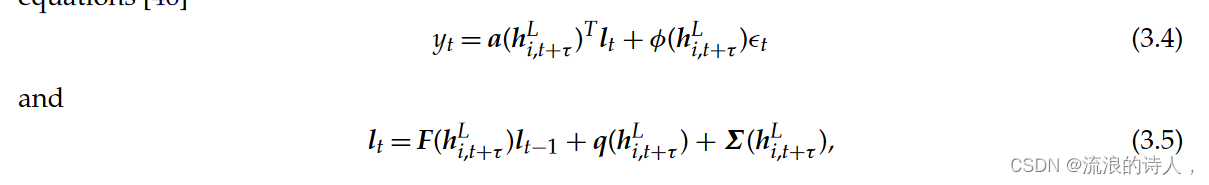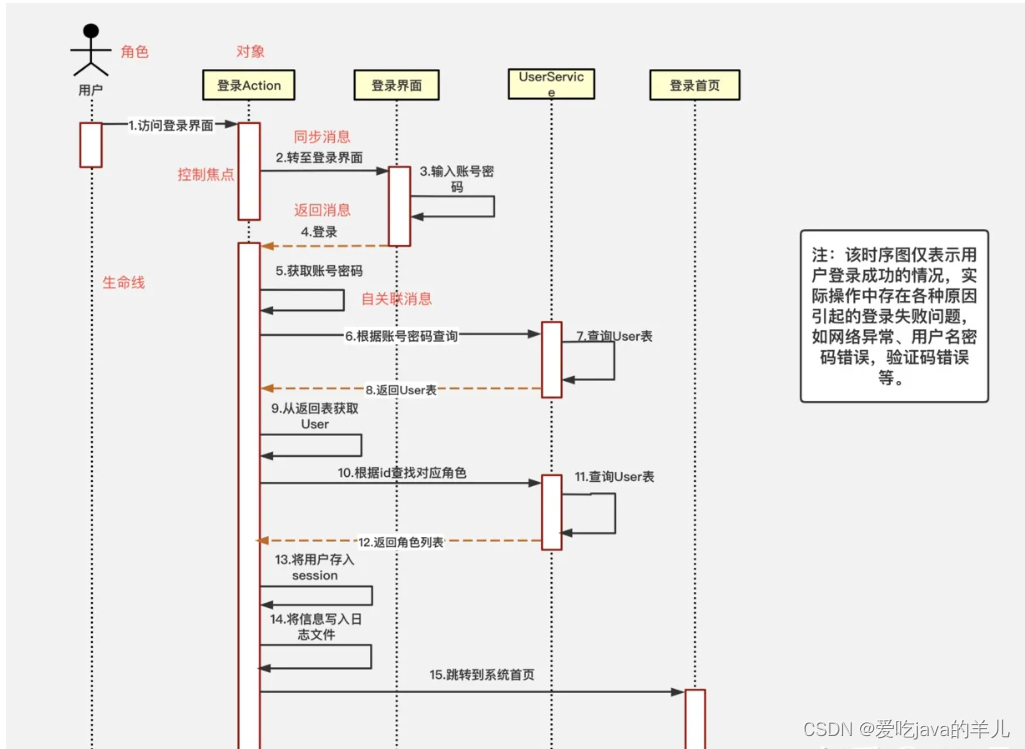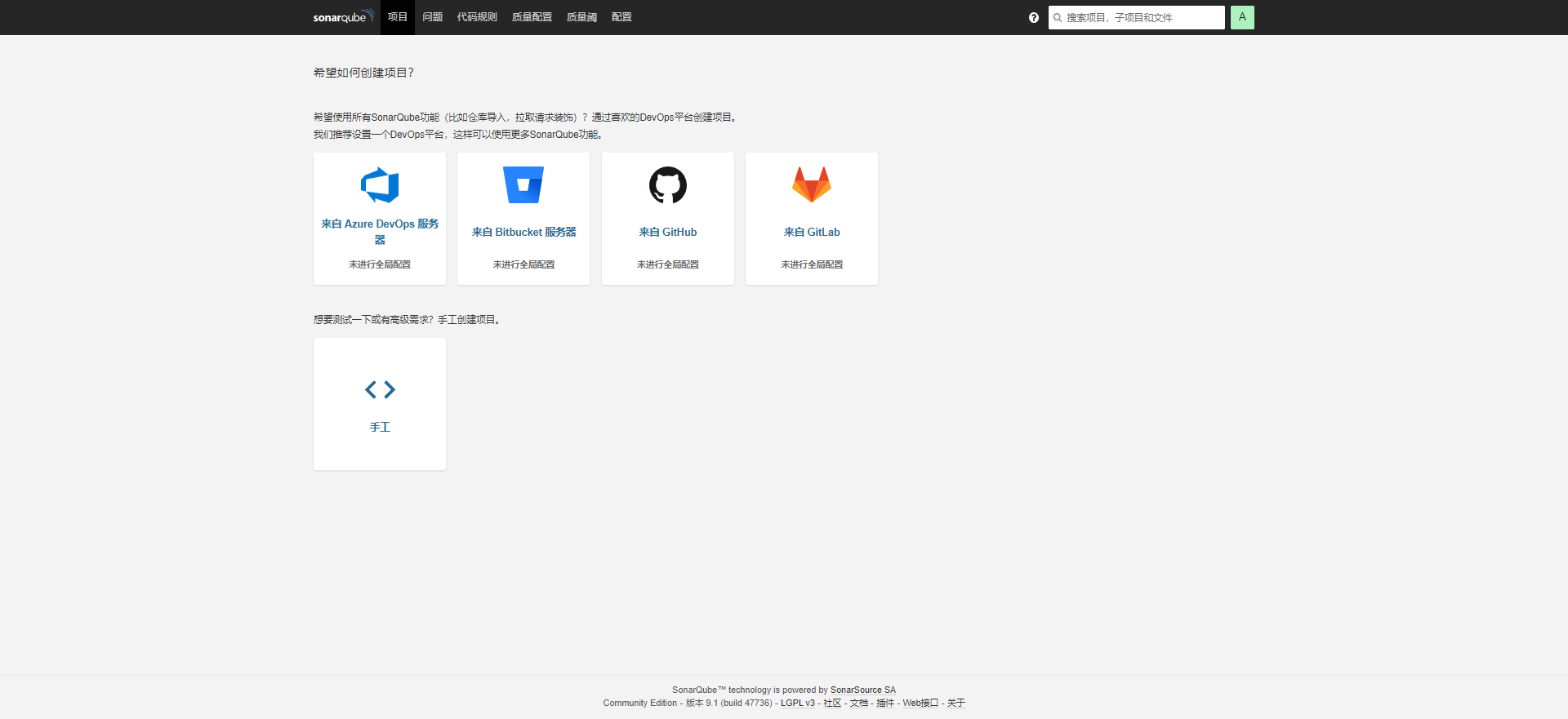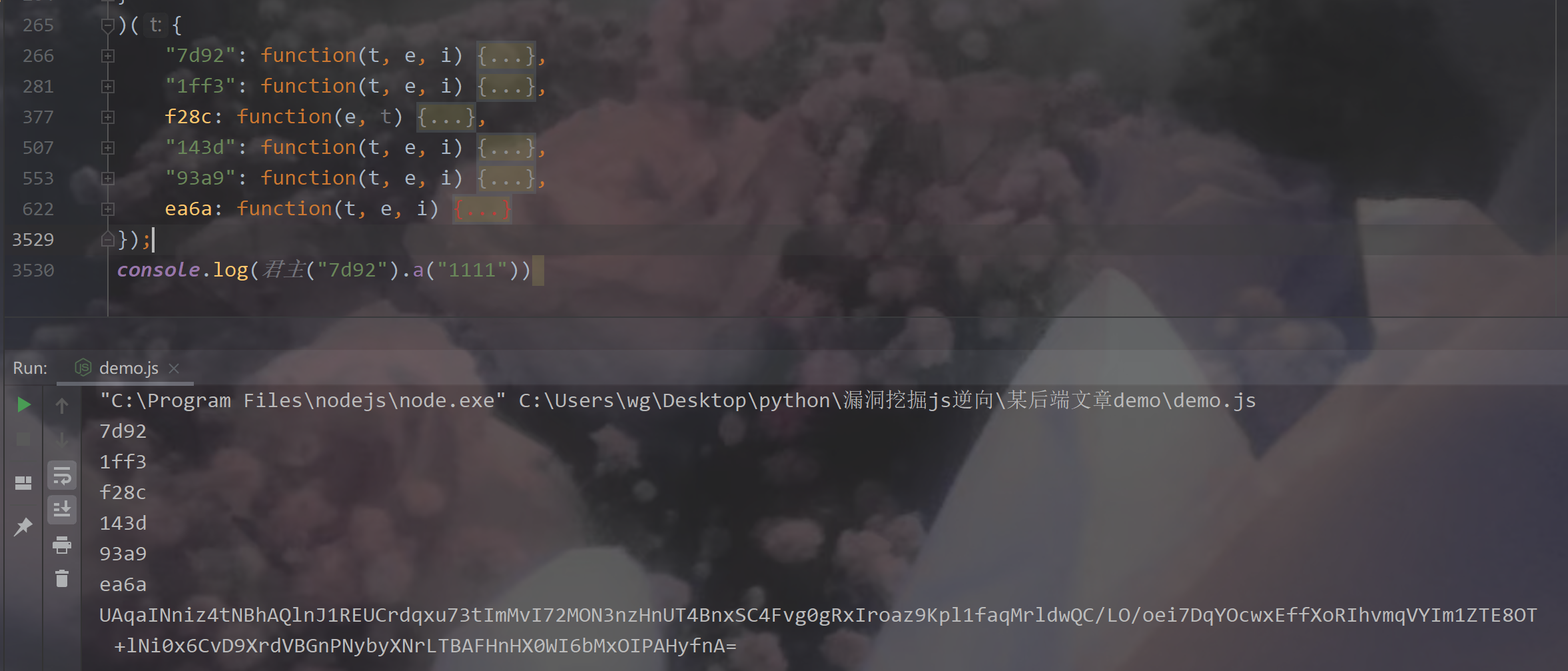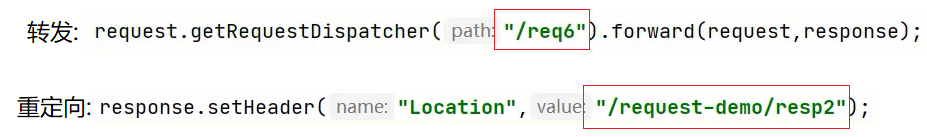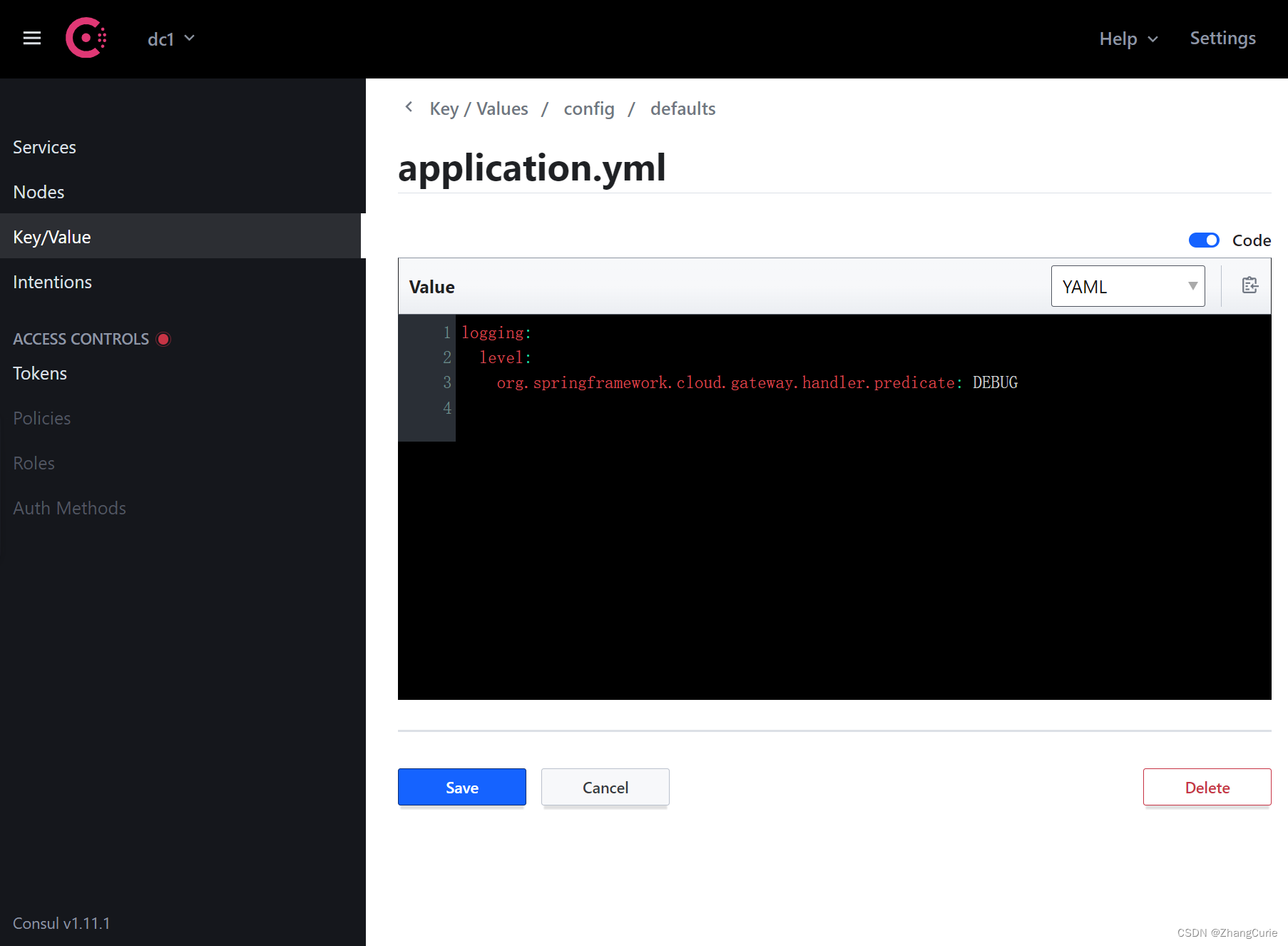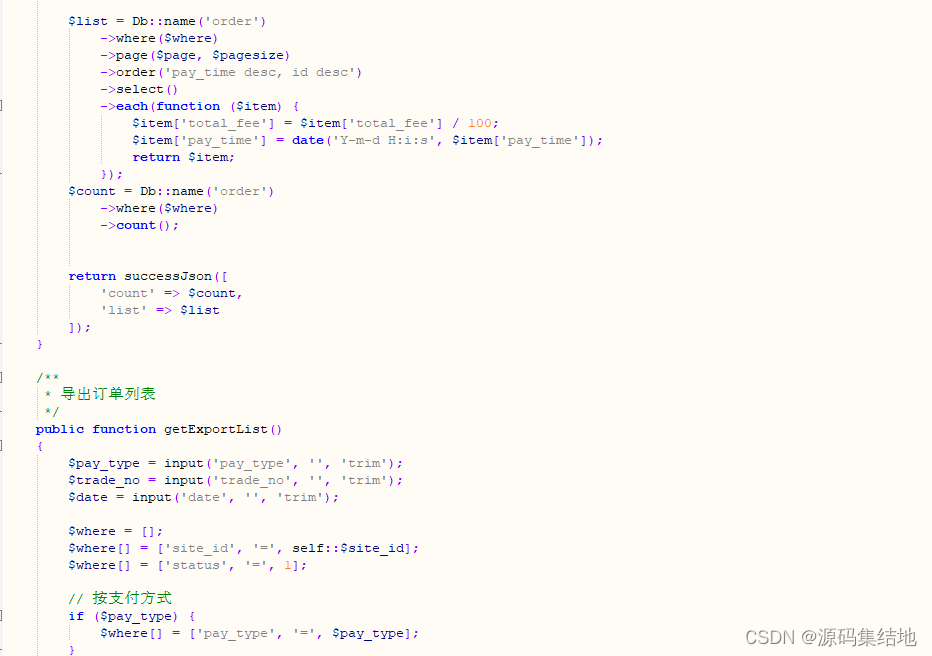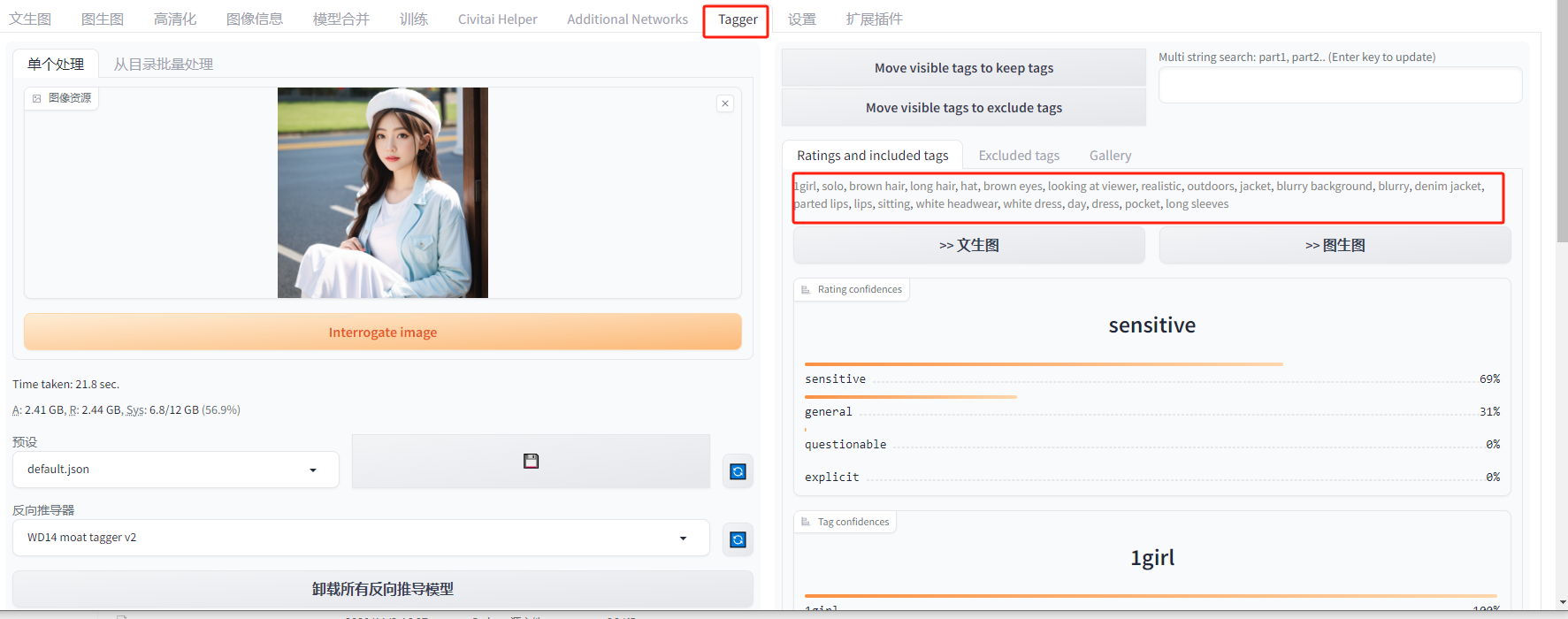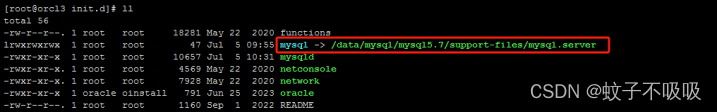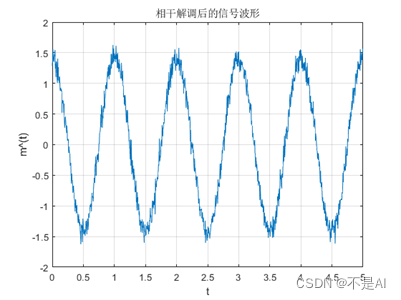【官方框架地址】
github.com/PaddlePaddle/PaddleDetection
【算法介绍】
关键点检测算法往往需要部署在轻量化、边缘端设备上,因此长期以来都存在一个难题:精度高、速度则慢、算法体积也随之增加。而PP-TinyPose的出世彻底打破了这个僵局,采用Top-Down的方式,先应用3.3M、150FPS的超轻量检测网络PP-PicoDet检测出人体,再用基于Lite-HRNet的移动端优化模型,检测对应关键点,由此确保关键点检测的高精度,同时扩大数据集,减小输入尺寸,预处理与后处理加入AID、UDP和DARK等策略,保证模型的高性能。实现速度在FP16下122FPS的情况下,精度也可达到51.8%AP,不仅比其他类似实现速度更快,精度更是提升了130%。
PP-TinyPose除了在日常关键点检测任务上拥有极强的通用性,针对小目标出现在大尺幅图像中的产业常见难题场景完成一系列针对性的优化,从而对小目标进行关键点检测时,依然能保持同样的精度与速。更特别的是,PP-TinyPose还能同时实现多人关键点检测,且效果超强!不仅对于检测人数无限制,其速度和精度也依旧优秀!与开源界其他类似实现相比,检测人数、精度与性能上均有明显优势
【效果展示】


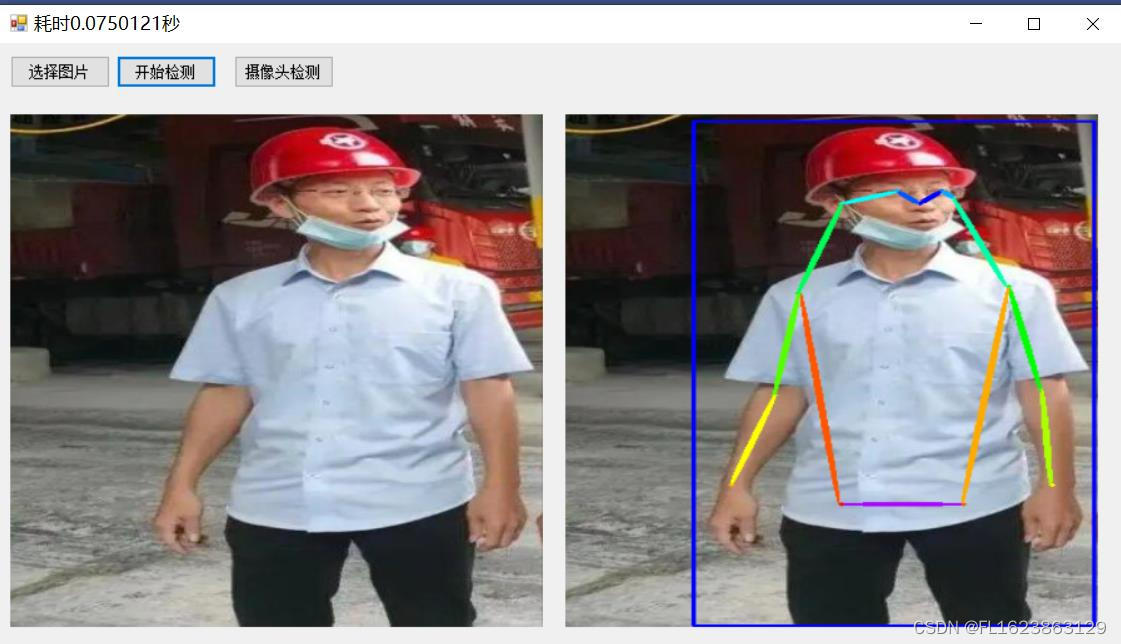
【实现部分代码】
using System;
using System.Collections.Generic;
using System.ComponentModel;
using System.Data;
using System.Diagnostics;
using System.Drawing;
using System.Linq;
using System.Text;
using System.Threading.Tasks;
using System.Windows.Forms;
using OpenCvSharp;namespace FIRC
{public partial class Form1 : Form{Mat src = new Mat();string det_onnx = Application.StartupPath + @"\weights\picodet_v2_s_320_pedestrian\picodet_s_320_lcnet_pedestrian.onnx";string pose_onnx = Application.StartupPath + @"\weights\tinypose_256_192\tinypose_256_192.onnx";TinyPoseManager tpm = new TinyPoseManager();public Form1(){InitializeComponent();}private void button1_Click(object sender, EventArgs e){OpenFileDialog openFileDialog = new OpenFileDialog();openFileDialog.Filter = "图文件(*.*)|*.jpg;*.png;*.jpeg;*.bmp";openFileDialog.RestoreDirectory = true;openFileDialog.Multiselect = false;if (openFileDialog.ShowDialog() == DialogResult.OK){src = Cv2.ImRead(openFileDialog.FileName);pictureBox1.Image = OpenCvSharp.Extensions.BitmapConverter.ToBitmap(src);}}private void button2_Click(object sender, EventArgs e){if(pictureBox1.Image==null){return;}Stopwatch sw = new Stopwatch();sw.Start();var resultMat = tpm.Inference(src);sw.Stop();this.Text = "耗时" + sw.Elapsed.TotalSeconds + "秒";pictureBox2.Image= OpenCvSharp.Extensions.BitmapConverter.ToBitmap(resultMat); //Mat转Bitmap}private void Form1_Load(object sender, EventArgs e){tpm.LoadWeights(pose_onnx, det_onnx);}private void btn_video_Click(object sender, EventArgs e){}}
}
【视频演示】
bilibili.com/video/BV1vC4y1e7QL/
【源码下载】
https://download.csdn.net/download/FL1623863129/88700131
【测试环境】
vs2019
netframework4.7.2或者netframework4.8
opencvsharp4.8.0
无需额外安装openvino运行库即可直接运行
【参考文献】
[1] https://blog.csdn.net/PaddlePaddle/article/details/121623070