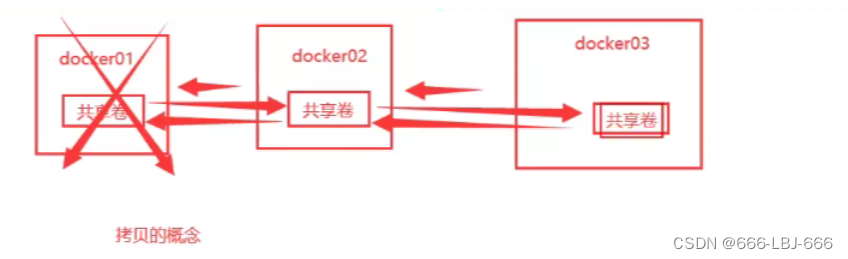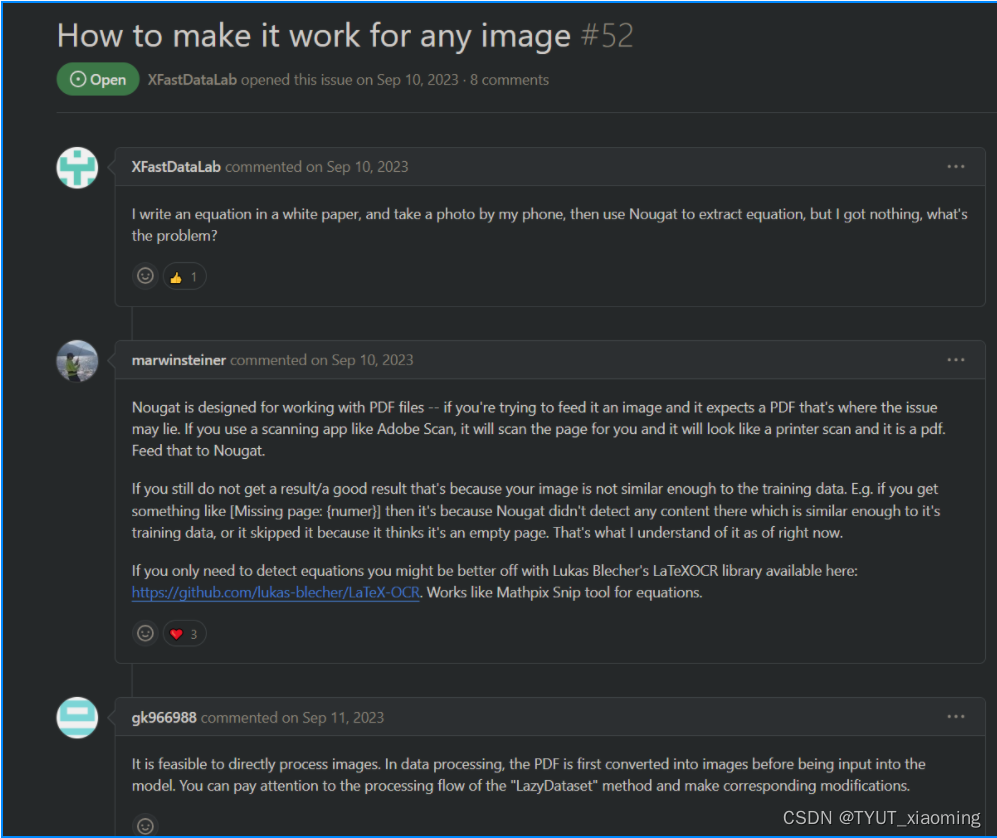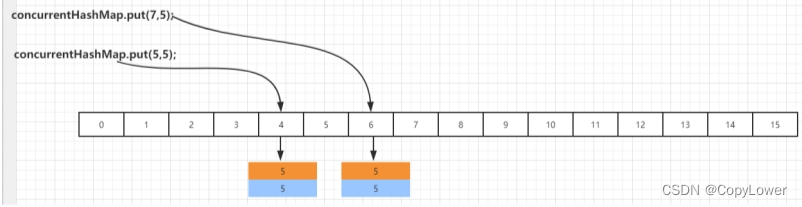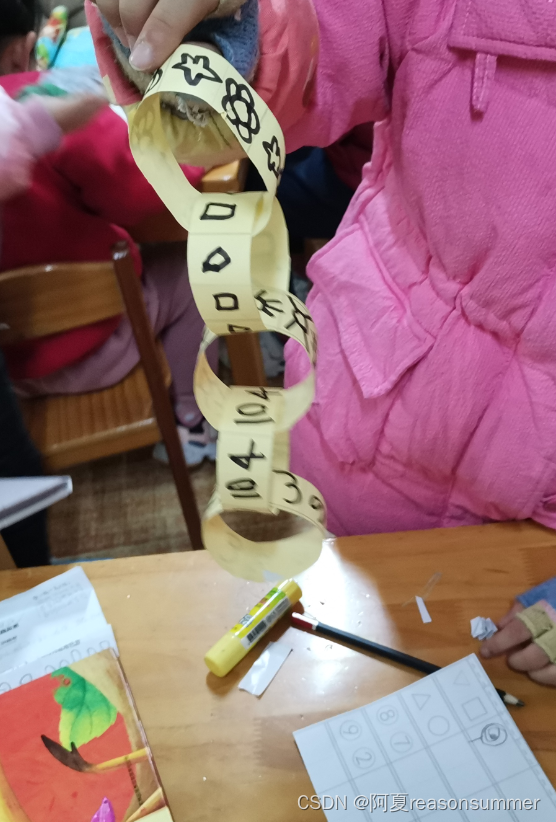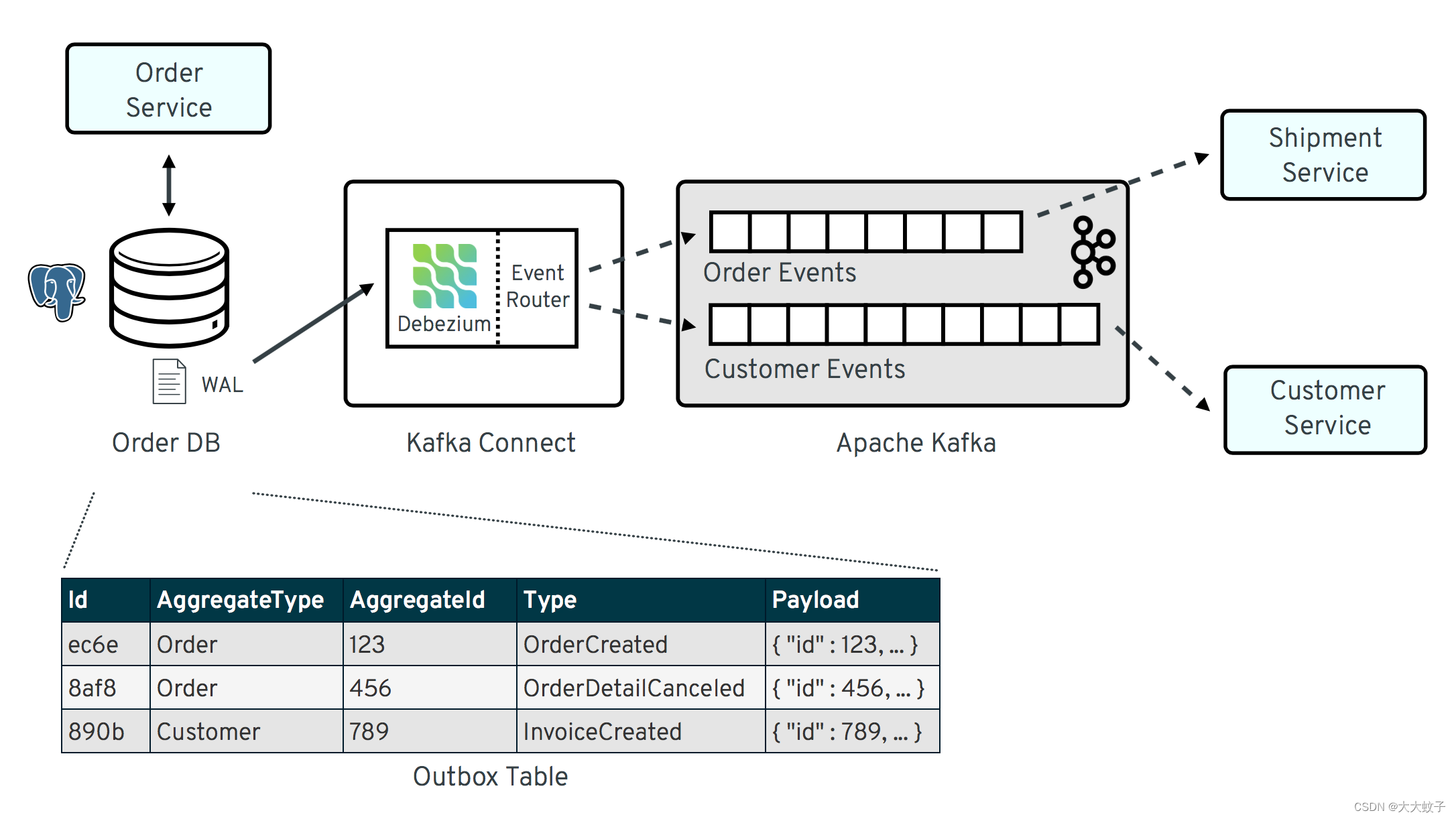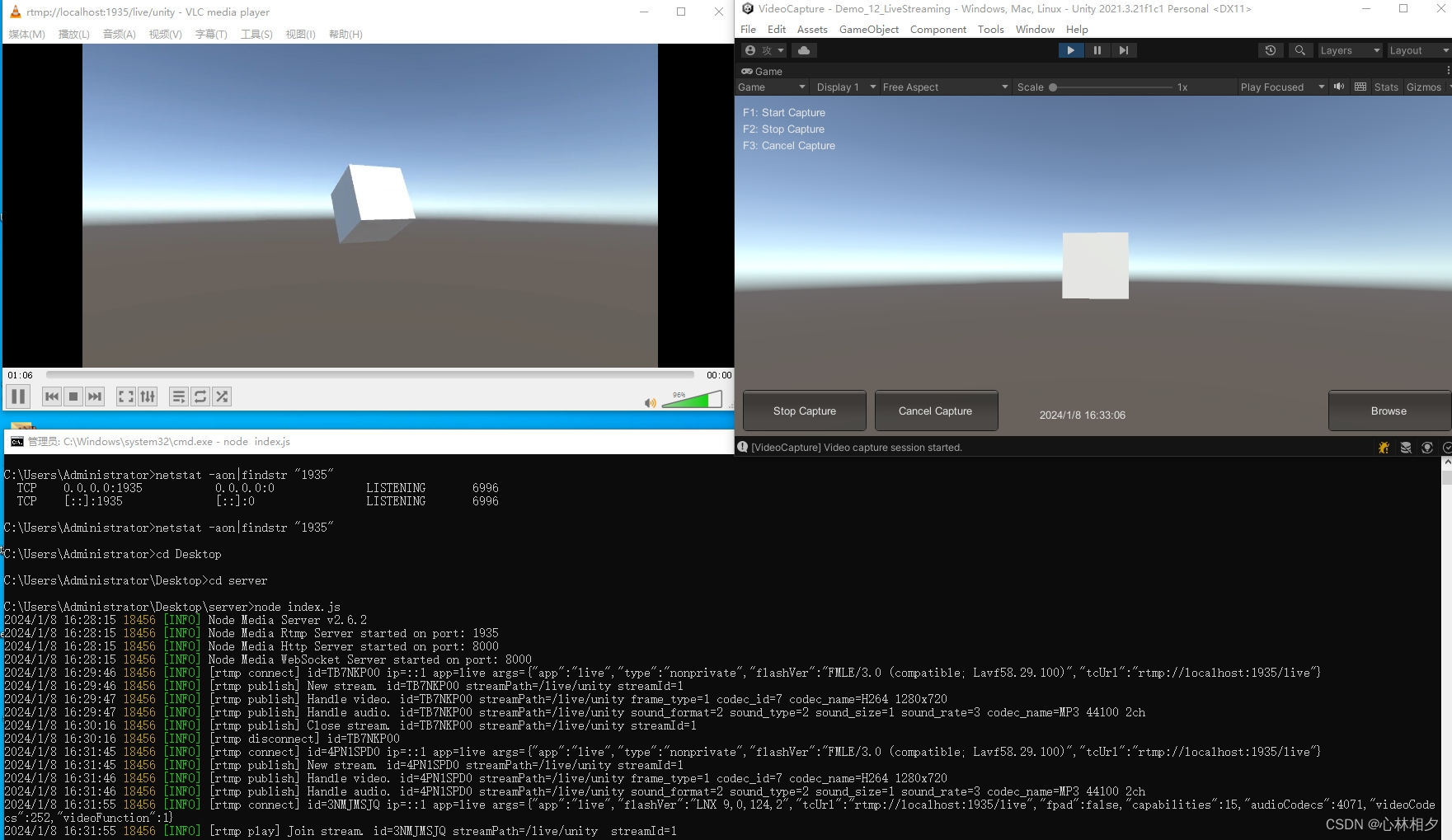采用的组件 screw
操作流程:
1、新建springboot 项目
2、引入相关的依赖
<!-- screw核心 --><dependency><groupId>cn.smallbun.screw</groupId><artifactId>screw-core</artifactId><version>1.0.4</version></dependency><!-- HikariCP --><dependency><groupId>com.zaxxer</groupId><artifactId>HikariCP</artifactId><version>3.4.5</version></dependency><dependency><groupId>mysql</groupId><artifactId>mysql-connector-java</artifactId><version>8.0.20</version></dependency>
以及:
<build><plugins><plugin><groupId>cn.smallbun.screw</groupId><artifactId>screw-maven-plugin</artifactId><version>1.0.4</version><dependencies><!-- HikariCP --><dependency><groupId>com.zaxxer</groupId><artifactId>HikariCP</artifactId><version>3.4.5</version></dependency><!--mysql driver--><dependency><groupId>mysql</groupId><artifactId>mysql-connector-java</artifactId><version>8.0.20</version></dependency></dependencies><configuration><!--username--><username>syfx</username><!--password--><password>syfx#2020</password><!--driver--><driverClassName>com.mysql.cj.jdbc.Driver</driverClassName><!--jdbc url--><jdbcUrl>jdbc:mysql://10.90.71.12:3306/syfx_db?serverTimezone=GMT%2B8</jdbcUrl><!--生成文件类型 HTML MD WORD--><fileType>WORD</fileType><!--打开文件输出目录--><openOutputDir>false</openOutputDir><!--生成模板--><produceType>freemarker</produceType><!--文档名称 为空时:将采用[数据库名称-描述-版本号]作为文档名称--><fileName></fileName><!--描述--><description>数据库文档生成</description><!--版本--><version>${project.version}</version><!--标题--><title>数据库文档</title></configuration><executions><execution><phase>compile</phase><goals><goal>run</goal></goals></execution></executions></plugin></plugins></build>
3、直接插件启动
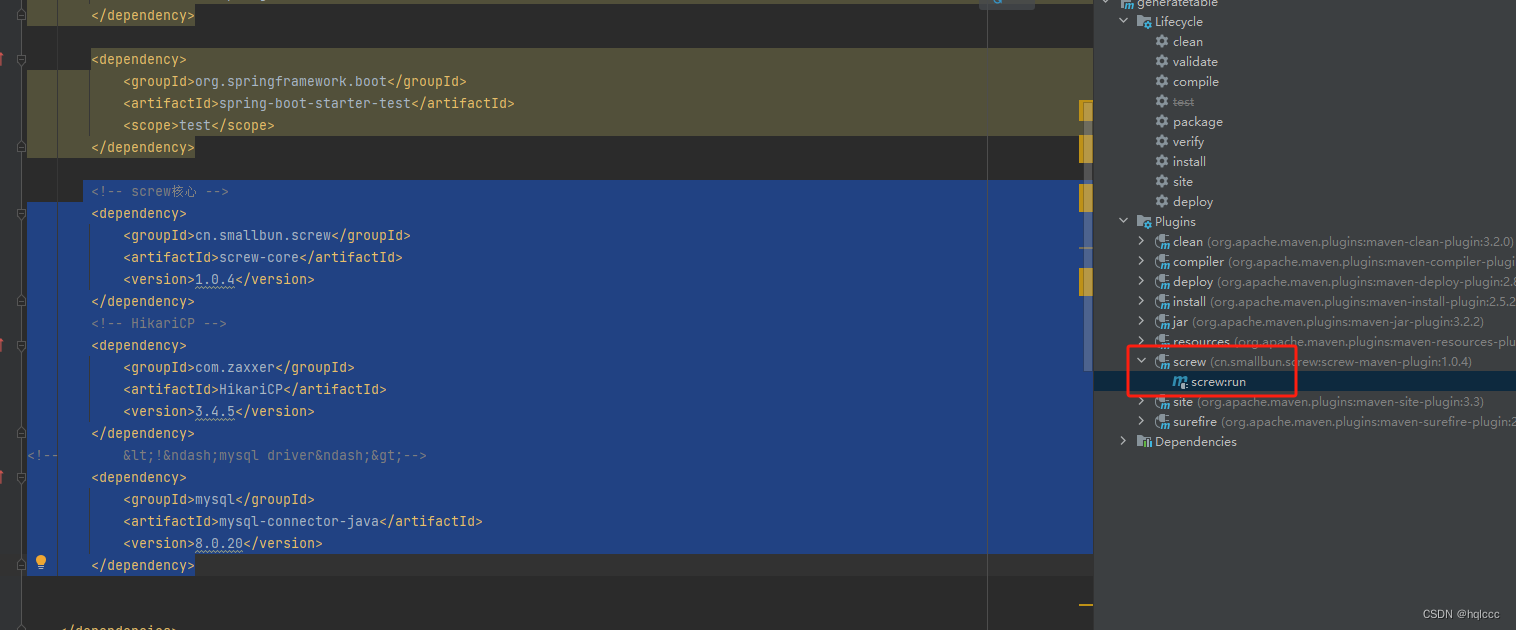
最终结果如下:
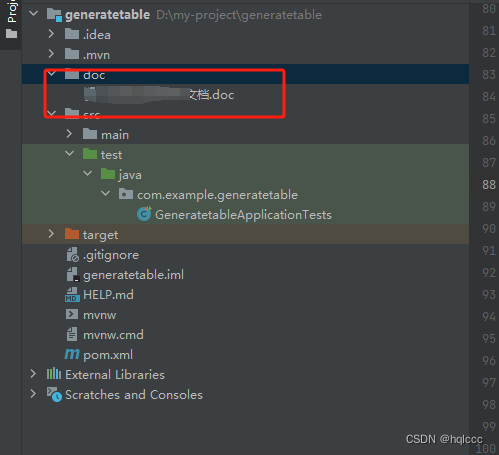
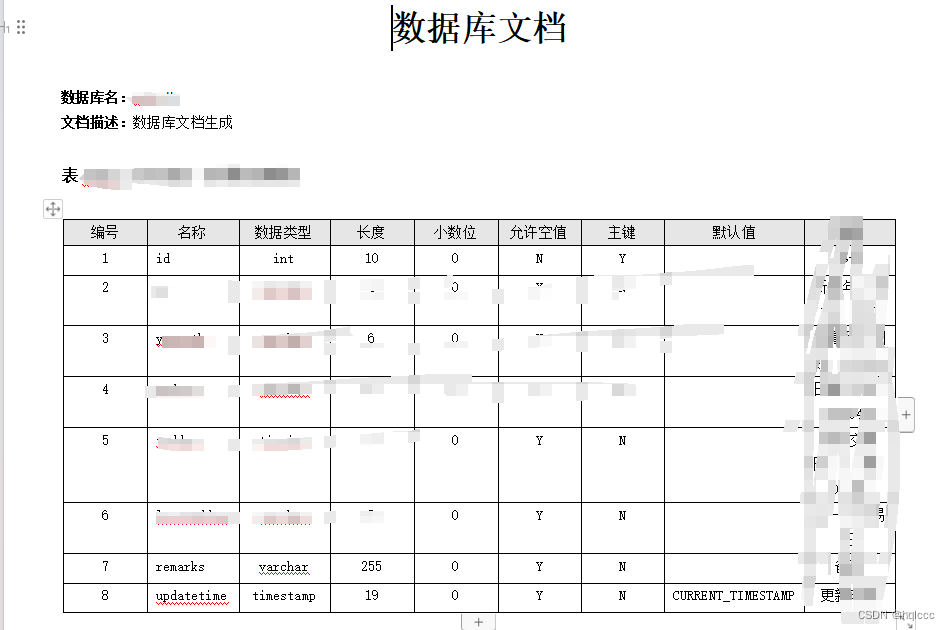
当然,你也可以用代码启动,但是感觉插件启动是最快的。代码网上找的demo有报错。哈哈哈哈。
这是2024年的第一篇划水博客。希望2024年能过的更好吧~ 工作、家庭都能顺利。
祝大家新年快乐,万事如意~
嘿嘿
git地址:https://gitee.com/huqlccc/screw.git

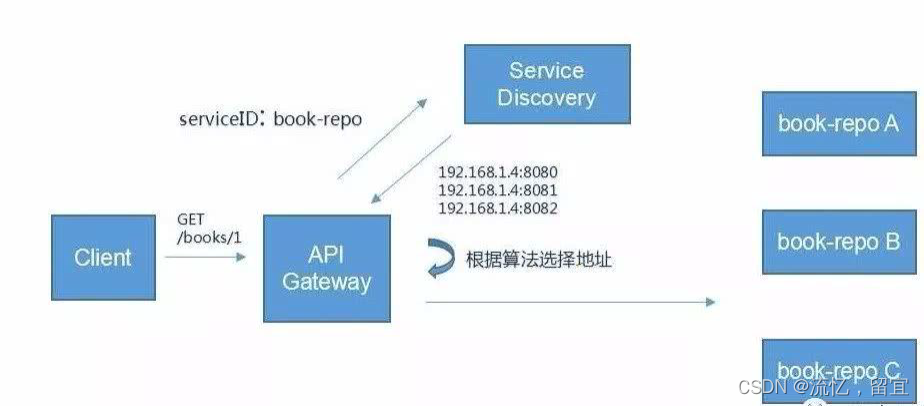
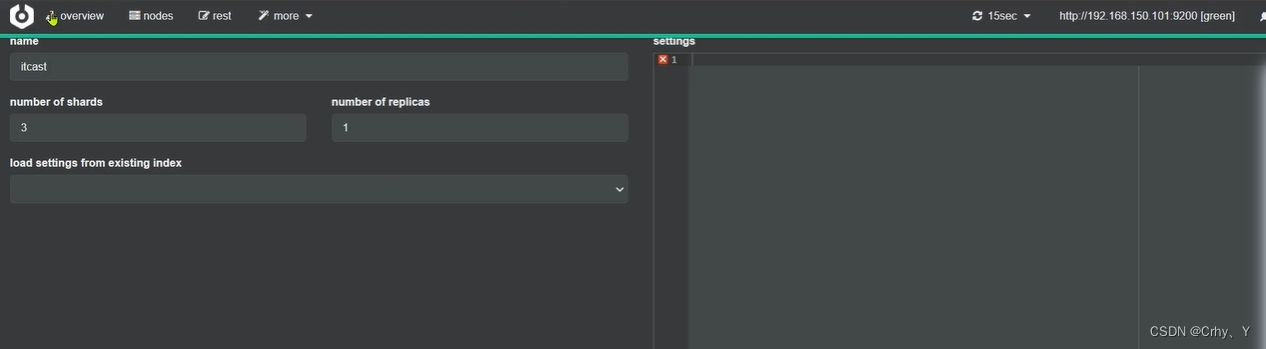
![[每周一更]-(第82期):选购NAS中重要角色RAID](https://img-blog.csdnimg.cn/direct/7e13871cec38410085680bc745d209d9.png#pic_center)