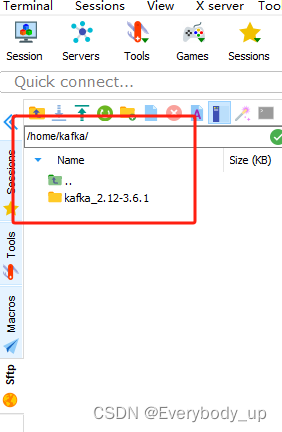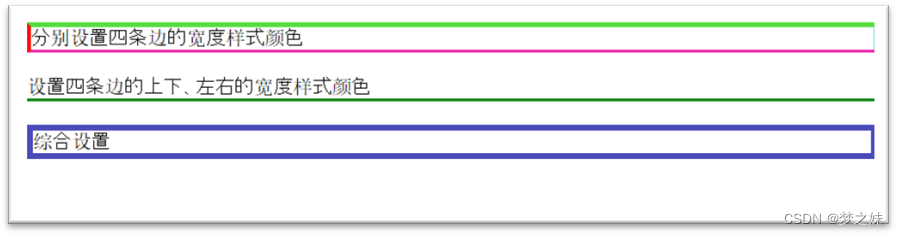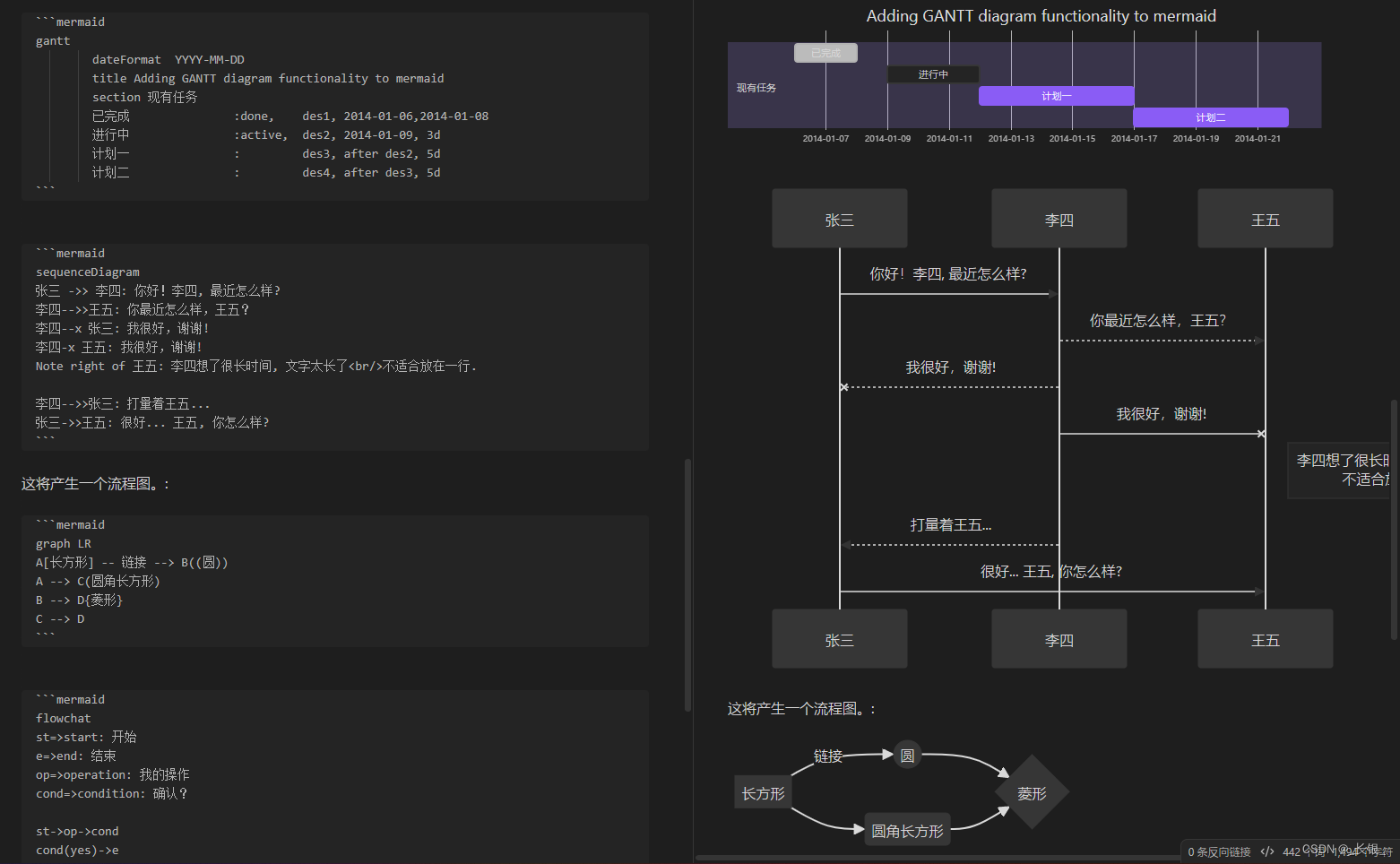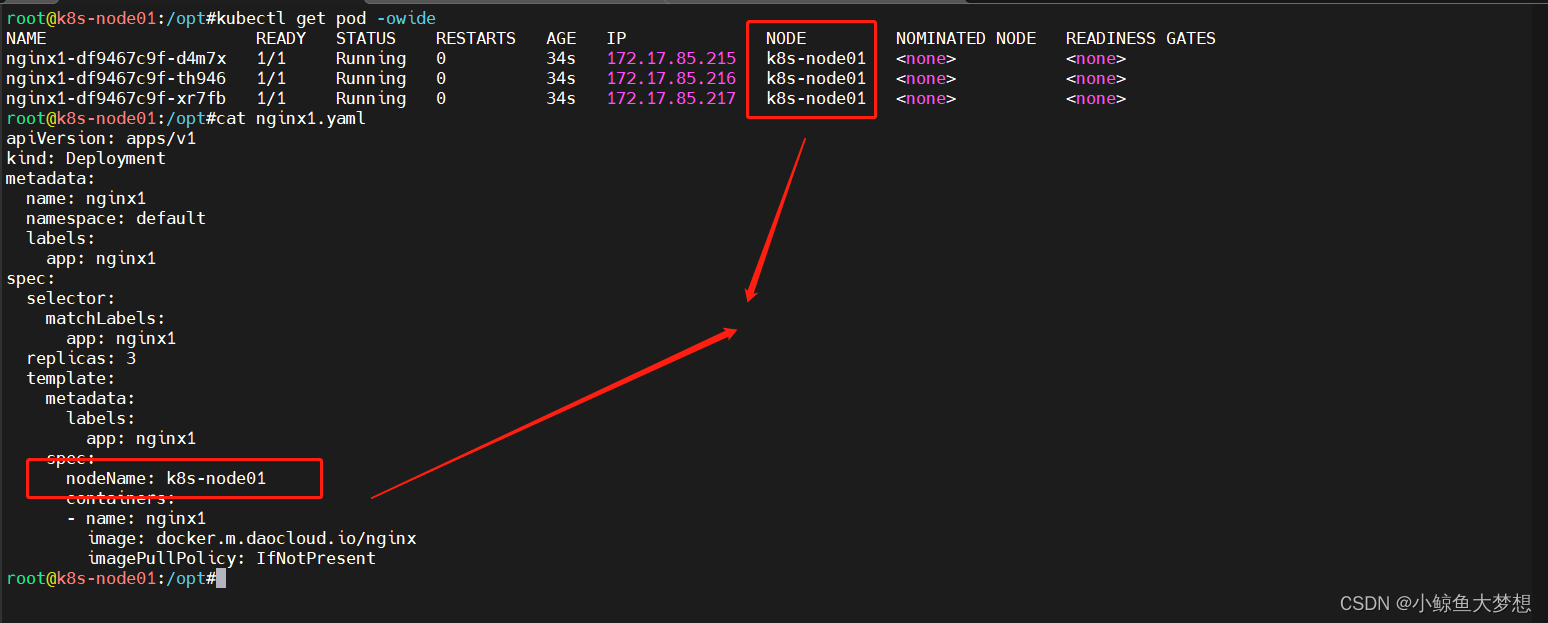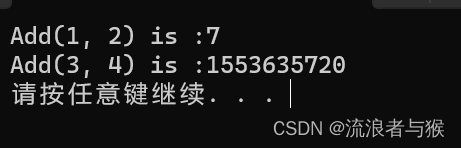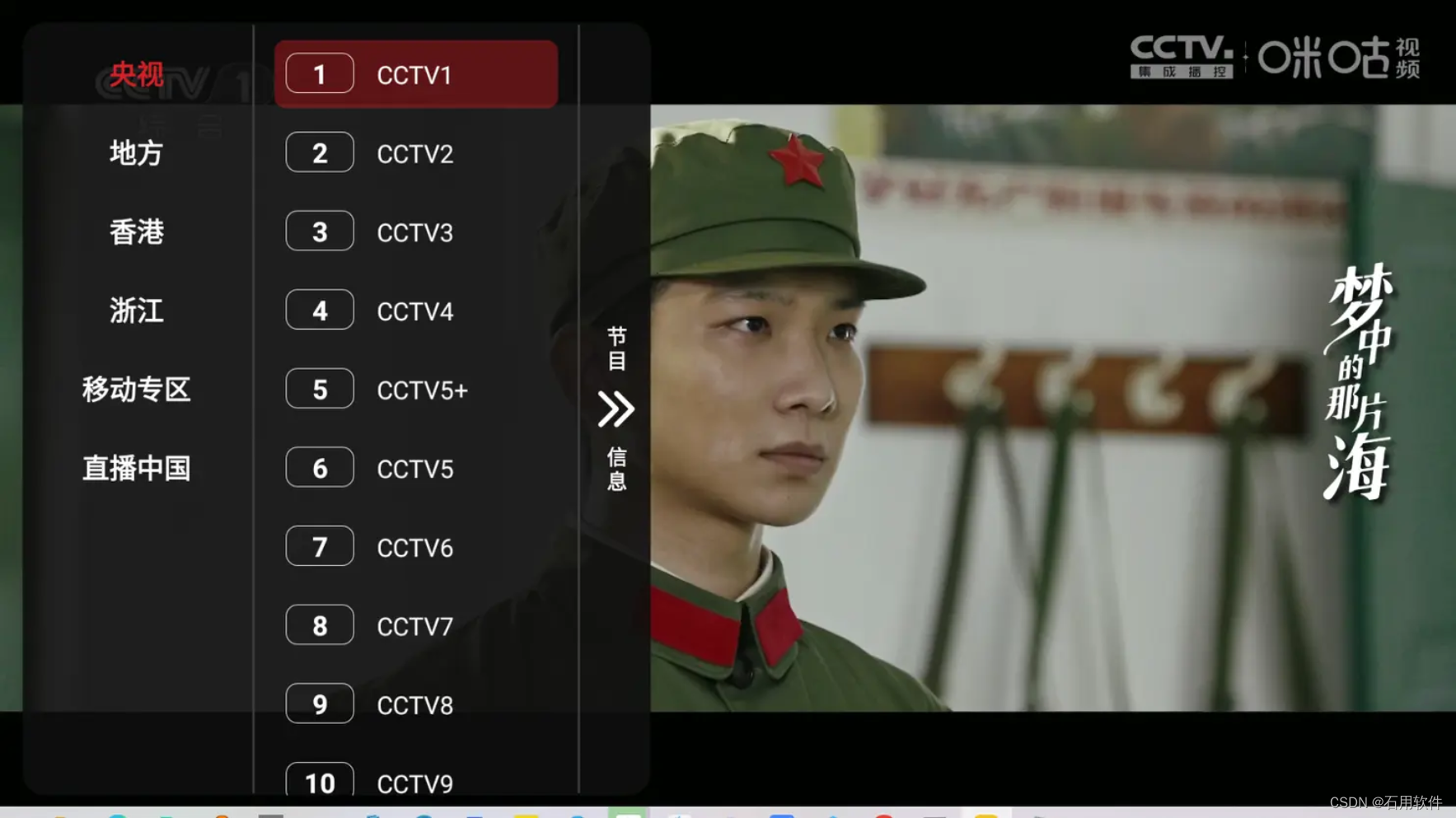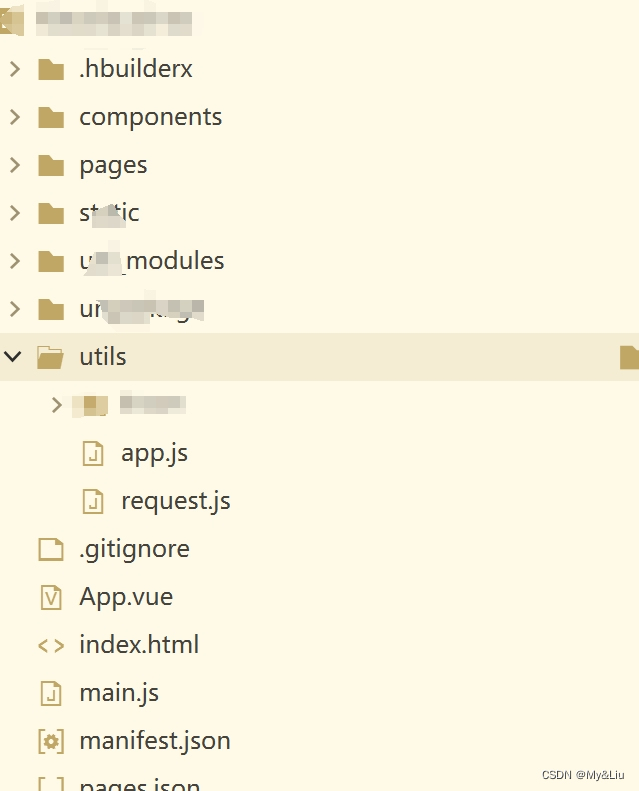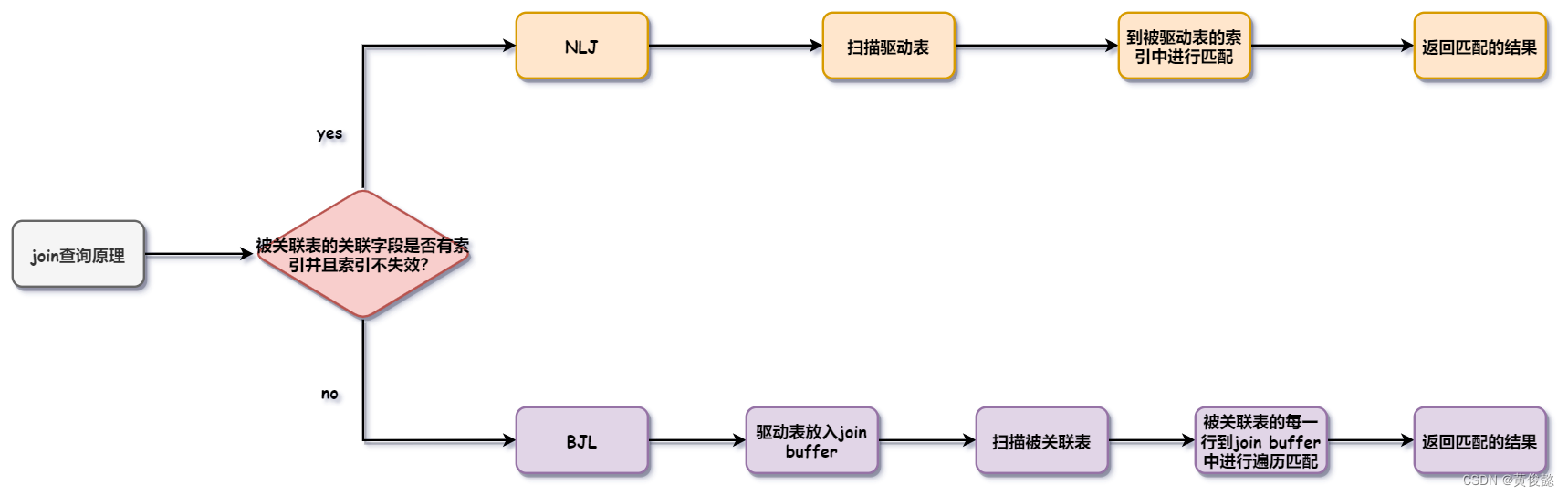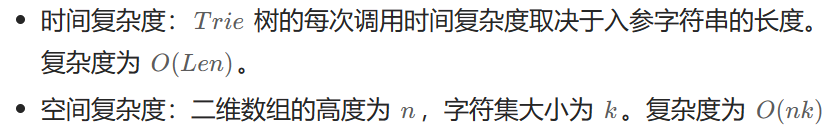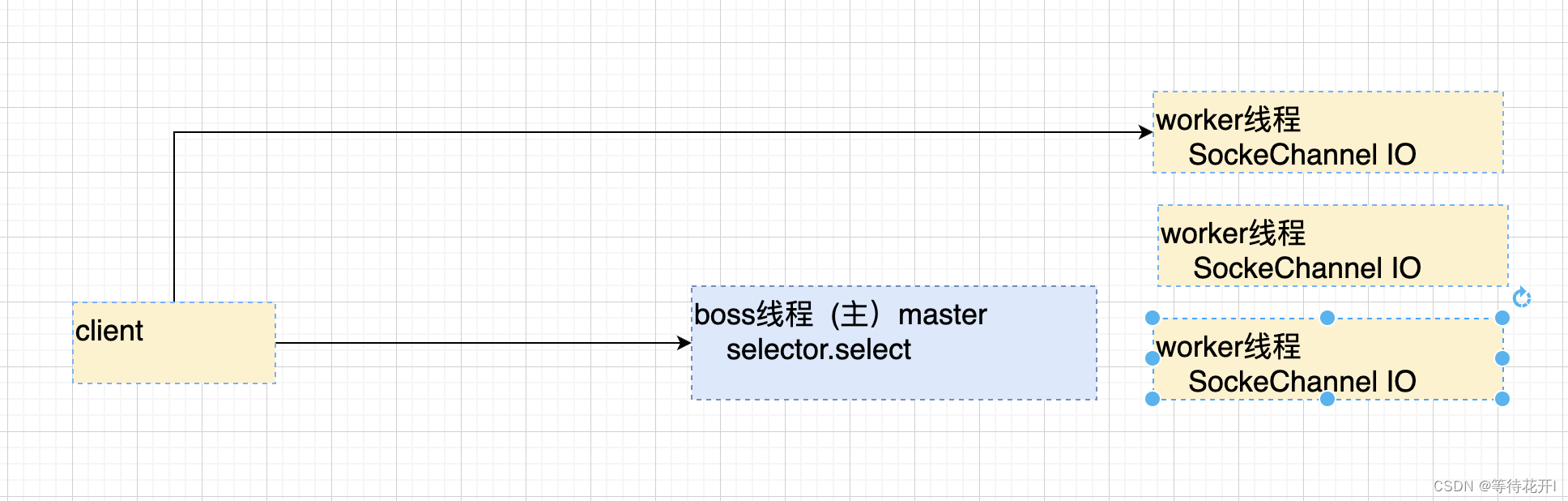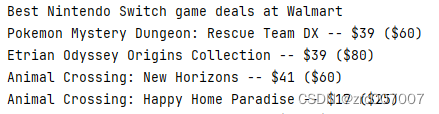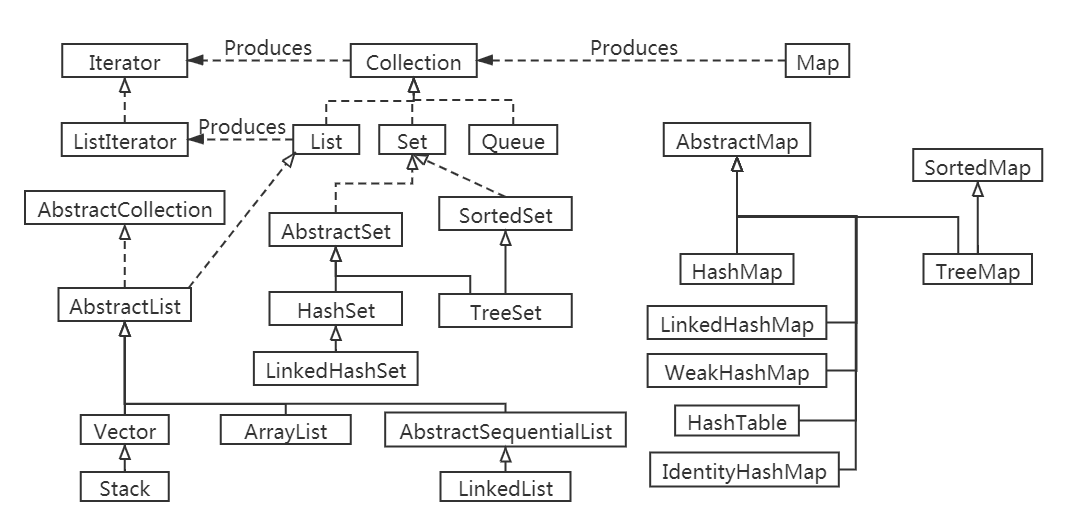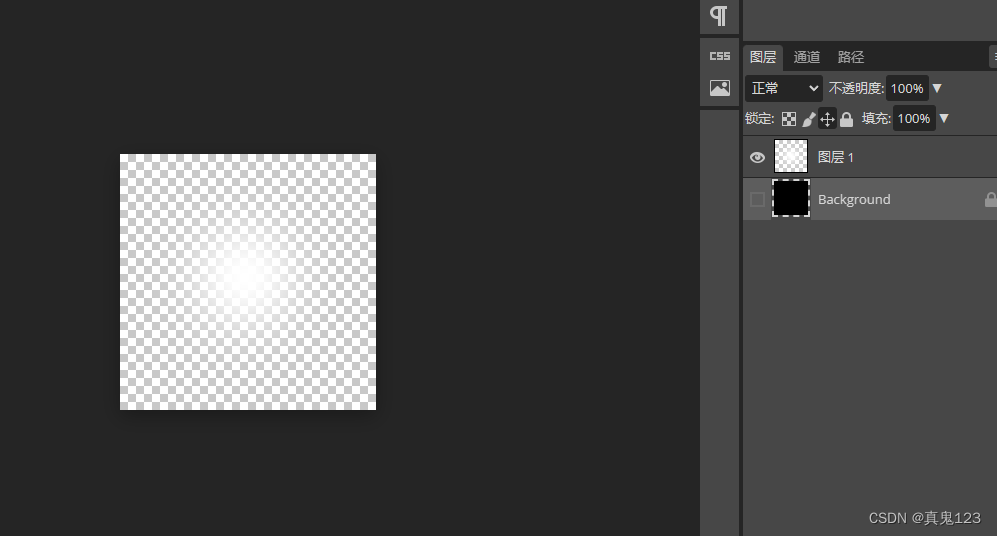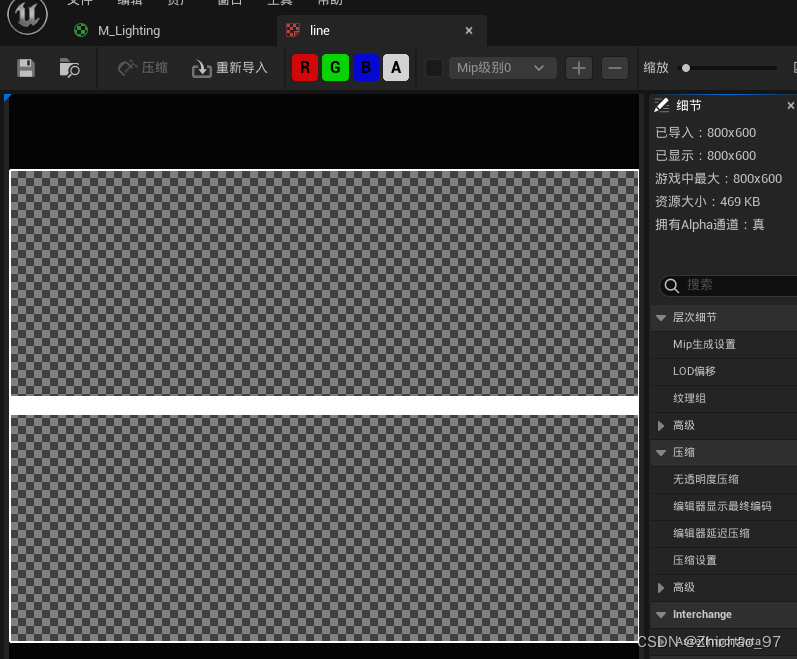文章目录
- 本地电脑初始化
- docker报错
- .gitignore
- git log
- git reset
- git status
- git ls-files
- git rm -r -f --cached
- 拉取仓库文件更新本地的项目
- 报错处理
- ! [rejected] master -> master (fetch first)
- git@gitee.com: Permission denied (publickey).
- error: remote origin already exists.
在linux环境下
sudo apt-get install git
在centos环境下
sudo yum install git -y
查看git版本
git --version
设置全局git作者名
git config --global user.name "David"
设置全局email
git config --global user.email "123456@qq.com"
查看设置结果
git config user.name
git config user.email
本地电脑初始化
mkdir learntest
cd learntest
pwd # 查看目录地址
项目初始化git
git init
删除文件
rm -r file_name
克隆文件
git clone url
然后username输入对应的email然后再输入password
git clone -b dev <repository_url>
查看分支数量
git branch -a | wc -l
查看分支
git branch -a
查看当前分支
git branch
docker报错
ERROR【docker】报错:Got permission denied while trying to connect to the Docker daemon socket at unix:///var/
需要使用root权限
ERROR docker pull mysql 报missing signature key错误
如果安装docker用的是yum install docker命令的话,下载下来的docker版本未旧版本,所有数字签名有问题
https://blog.csdn.net/Single_for_life/article/details/133653113
su root
https://www.php.cn/faq/506200.html
https://www.modb.pro/db/586199
https://www.bilibili.com/read/cv22443043/
.gitignore
推荐博客
使用.gitignore文件来定义需要忽略的文件或文件夹。有时候,我们希望某些文件不被提交到代码库中,例如编译生成的文件、日志文件等。
在Git中,可以使用.gitignore文件来指定要忽略的文件或文件夹。比如要在上传文件时忽略__pycache__文件夹,可以按照以下步骤操作:
- 在项目根目录下创建一个名为
.gitignore的文件(如果尚不存在),将需要忽略的文件或文件夹加入到该文件中。 - 使用文本编辑器打开
.gitignore文件。 - 每一行代表一个要忽略的文件或文件夹,可以使用通配符来匹配多个文件。在文件中添加以下行:
# Ignore __pycache__ folder
__pycache__# Ignore compiled Python files
*.pyc# Ignore log files
*.log# Ignore build folder
build/# 忽略所有以 .a 结尾的文件
*.a# 不能忽略所有 lib.a 文件
!lib.a# 仅仅忽略当前目录下的 TODO 文件
/TODO# 忽略 build 目录下的所有文件
build/# 仅仅忽略 doc 一个目录下的所有 .txt 文件
doc/*.txt# 忽略 doc 目录下(包括子目录)的所有 .pdf 文件
doc/**/*.pdf
这将告诉Git忽略名为__pycache__的文件夹。
4. 保存并关闭.gitignore文件。
现在,当使用Git提交和上传您的代码时,__pycache__文件夹将不会包含在提交中。
请注意,.gitignore文件仅适用于未跟踪的文件。如果__pycache__文件夹已经被Git跟踪并提交到了版本控制中,您需要先从Git的跟踪中删除它。可以使用git rm -r --cached __pycache__命令来从Git的跟踪中删除该文件夹。然后,可以使用上述步骤将__pycache__添加到.gitignore文件中,以确保未来提交时不会再次包含它。
git log
git log你会看到一个提交历史的列表,每个提交都有一个独特的哈希值。
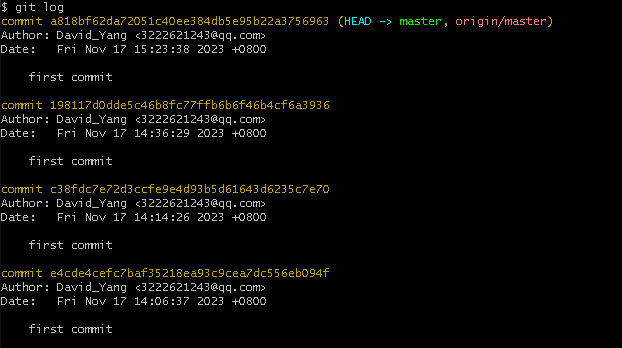
git reset
git reset --hard HEAD
运行完上述命令以后,所有本地分支的修改就会被放弃并回滚到最近一次提交的状态
git status
git ls-files
列出缓存区文件
git rm -r -f --cached
删除缓存区的跟踪文件
git rm -r --cached __pycache__
拉取仓库文件更新本地的项目
报错提示
hint: Updates were rejected because the remote contains work that you do
hint: not have locally. This is usually caused by another repository pushing
hint: to the same ref. You may want to first integrate the remote changes
hint: (e.g., ‘git pull …’) before pushing again.
hint: See the ‘Note about fast-forwards’ in ‘git push --help’ for details.
意味着有些远程的仓库修改没有添加到本地项目中
git pull origin master --allow-unrelated-histories
报错处理
! [rejected] master -> master (fetch first)
! [rejected] master -> master (fetch first) error: failed to push some refs to
解决方案:
强制push
git push origin master -f
git@gitee.com: Permission denied (publickey).
推荐博客1
推荐博客2
error: remote origin already exists.
推荐博客
提示:当你在git push到GitHub的时候报错 出现error: remote origin already exists.
翻译过来呢就是 错误:远程源已经存在
解决方案
git remote -v #第一: 查看远程库的信息
git remote rm origin # 第二: 删除现有的远程仓库
git remote add origin + 远程仓库地址 # 第三: 建立新的远程仓库地址