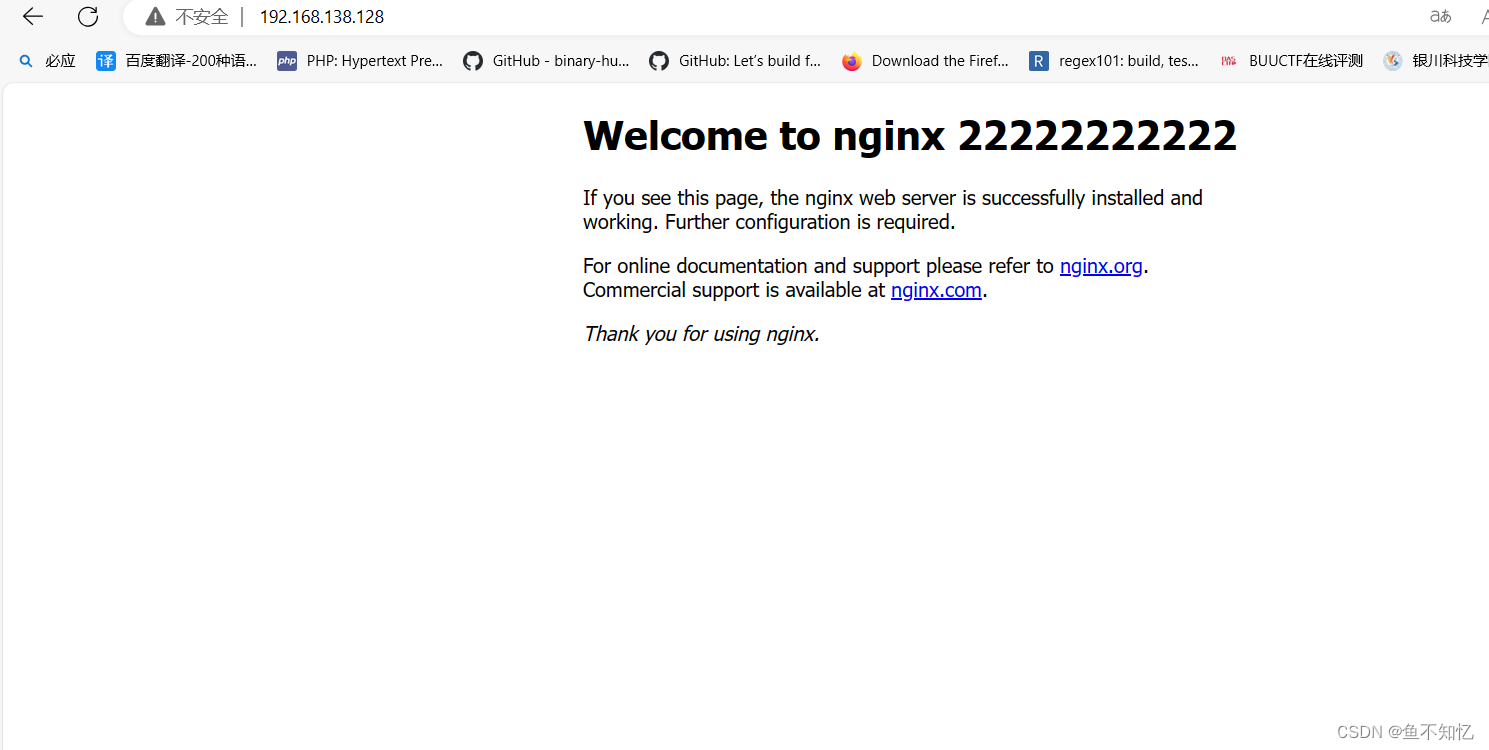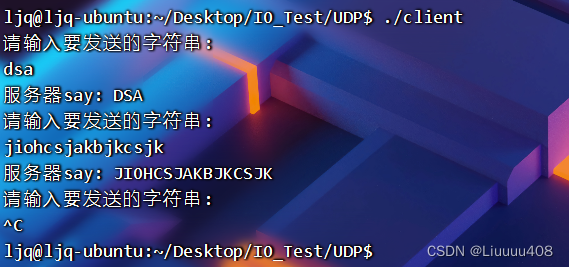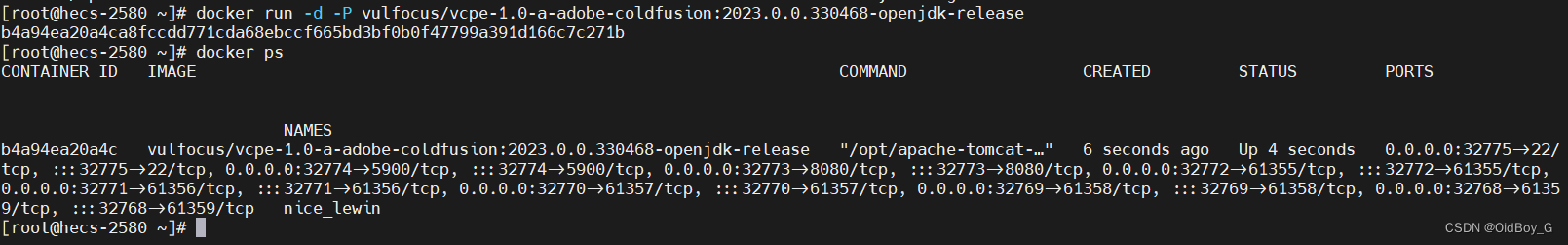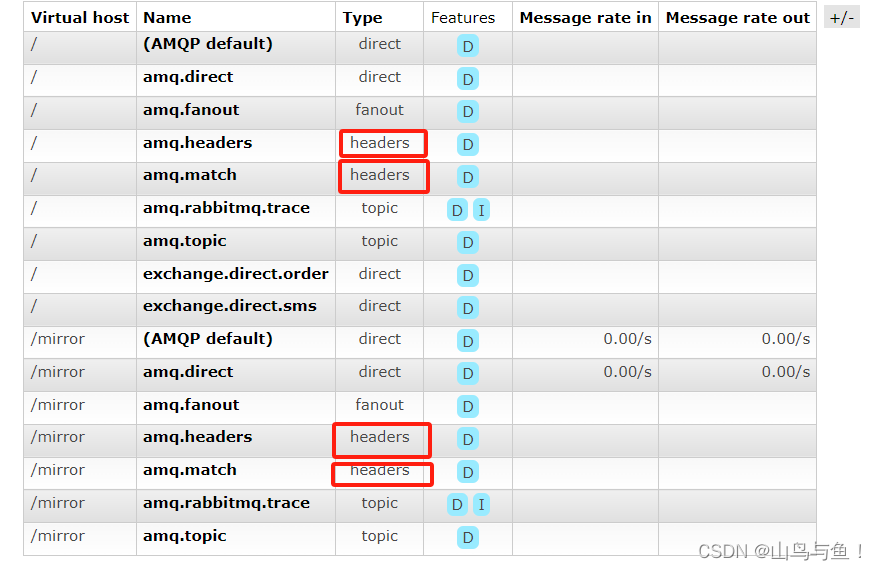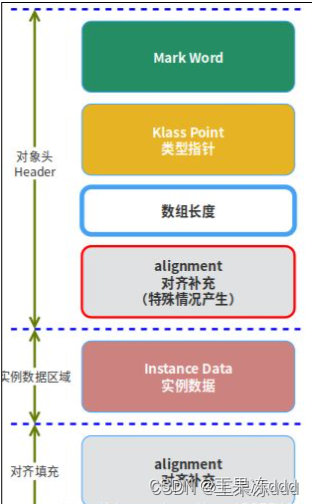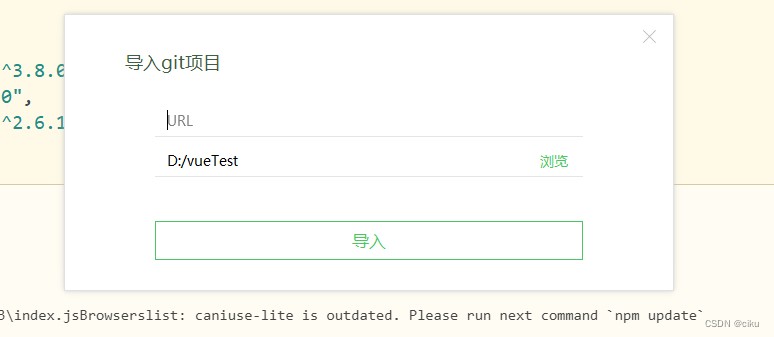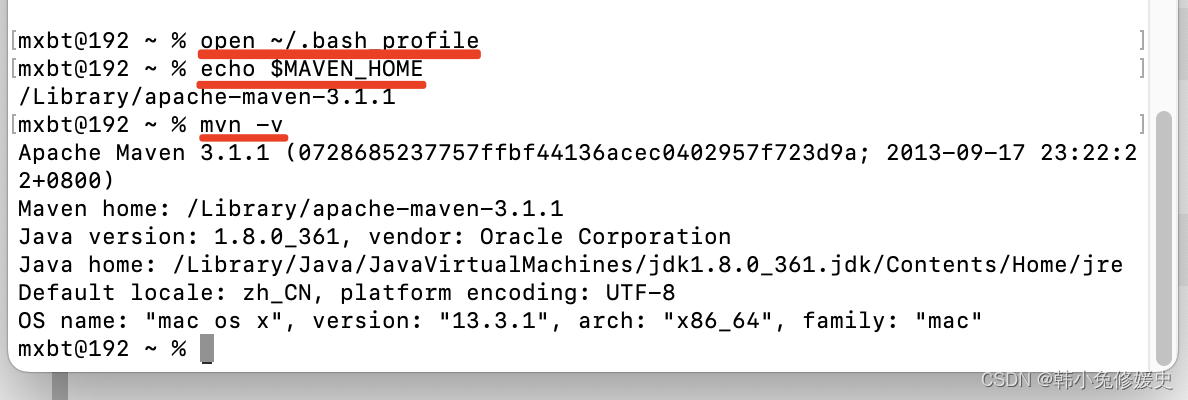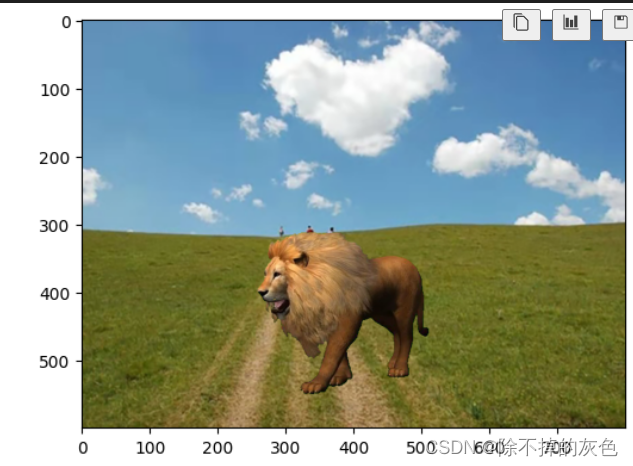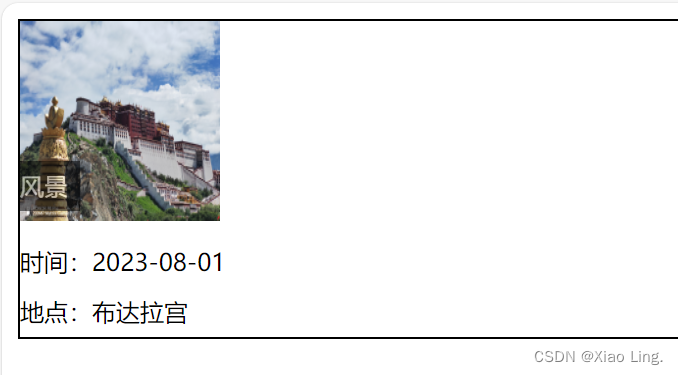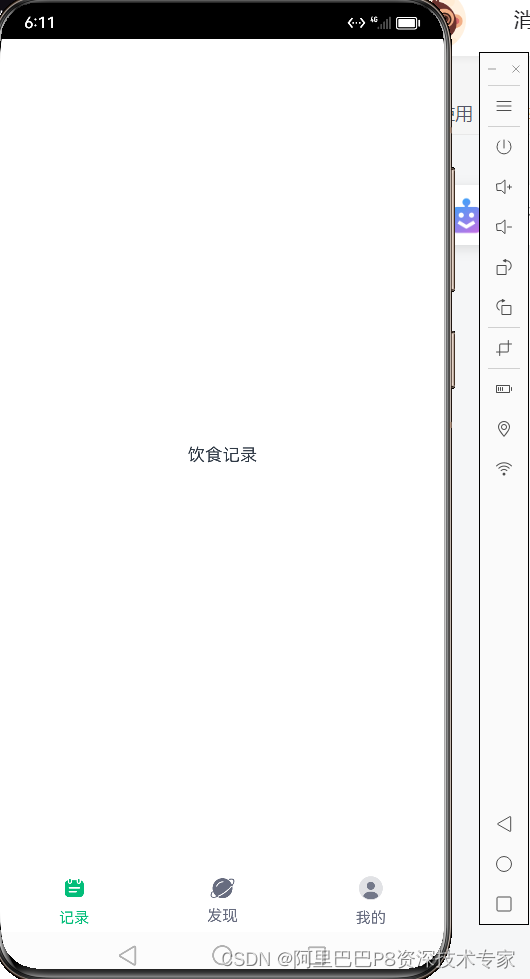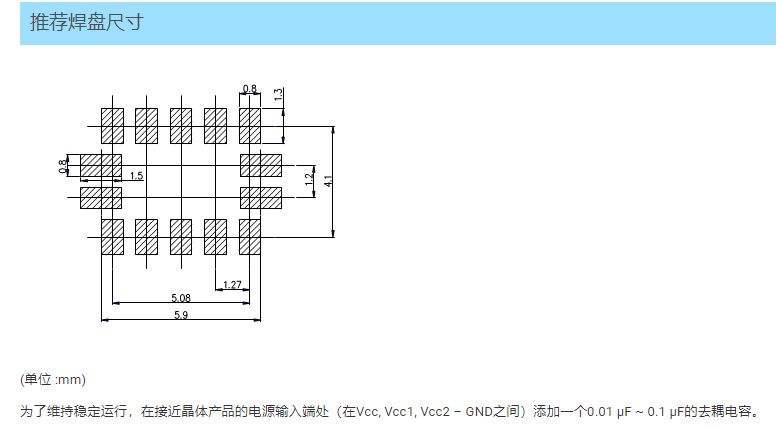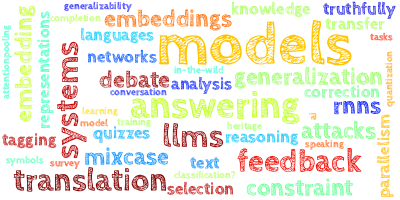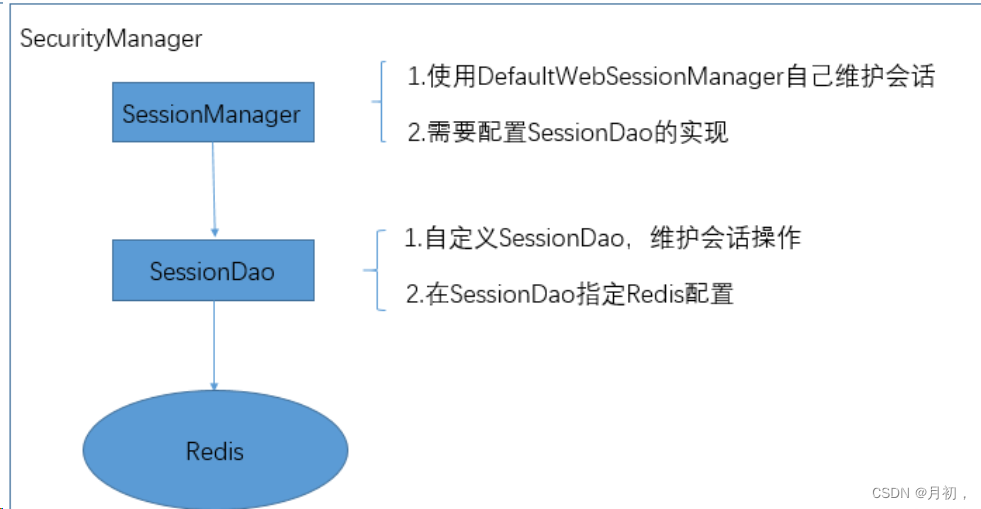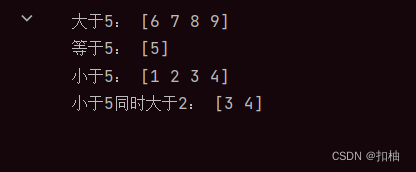SpringMVC 自动配置
- 一、WebMvcAutoConfiguration(SpringMVC自动配置)
- 二、DisPatcherServletAutoConfiguration.class(中央调度器自动配置)
- 三、WebMvcConfigurationSupport(SpringMVC组件配置类)
- 四、ServletWebServerFactoryAutoConfiguration(Web服务器配置类)
- 五、SpringMVC 配置文件
- SpringMVC 有关的自动配置,SpringMVC 自动配置会创建很多对象,重点的有:
- ContentNegotiatingViewResolver 和 BeanNameViewResolver bean
- 支持提供静态资源,包括对 WebJars 的支持
- 自动注册 Converter、GenericConveter 和 Formatter bean
- 对 HttpMessageConverters 的支持
- 自动注册 MessageCodesResolver
- 静态 index.html 支持
- 自动使用 ConfigurableWebBindingInitializer bean
一、WebMvcAutoConfiguration(SpringMVC自动配置)
- WebMvcAutoConfiguration 是 SpringMVC 自动配置类。
@AutoConfiguration(after = { DispatcherServletAutoConfiguration.class, TaskExecutionAutoConfiguration.class, ValidationAutoConfiguration.class }) @ConditionalOnWebApplication(type = Type.SERVLET) @ConditionalOnClass({ Servlet.class, DispatcherServlet.class, WebMvcConfigurer.class }) @ConditionalOnMissingBean(WebMvcConfigurationSupport.class) @AutoConfigureOrder(Ordered.HIGHEST_PRECEDENCE + 10) @ImportRuntimeHints(WebResourcesRuntimeHints.class) public class WebMvcAutoConfiguration {//... }- DispatcherServletAutoConfiguration.class 自动配置 DispatcherServlet。
- WebMvcConfigurationSupport.calss 配置 SpringMVC 组件。
- ValidationAutoConfiguration.class 配置 JSR-303 验证器。
- @ConditionalOnWebApplication(type = Type.SERVLET):应用是基于 Servlet 的 web 应用时有效。
- @ConditionalOnClass({ Servlet.class, DispatcherServlet.class, WebMvcConfigurer.class }):当项目有 Servlet.class,DispatcherServlet.class 时起作用。
二、DisPatcherServletAutoConfiguration.class(中央调度器自动配置)
- web.xml 在 SpringMVC 以 xml 文件配置 DispatcherServlet,现在有自动配置完成。
<servlet><servlet-name>dispatcher</servlet-name><servlet-class>org.springframework.web.servlet.DispatcherServlet</servlet-class><init-param><param-name>contextConfigLocation</param-name><param-value>/WEB-INF/spring/dispatcher.xml</param-value></init-param><load-on-startup>1</load-on-startup> </servlet> <servlet-mapping><servlet-name>dispatcher</servlet-name><url-pattern>/</url-pattern> </servlet-mapping> - DispatcherServletAutoConfiguration 自动配置 DispatcherServlet 。作用:
- ① 创建 DispatcherServlet。
- @Bean 创建 DispatcherServlet 对象,容器中的名称为 dispatcherServlet。作为 Servlet 的 url-pattern 为 “/”。
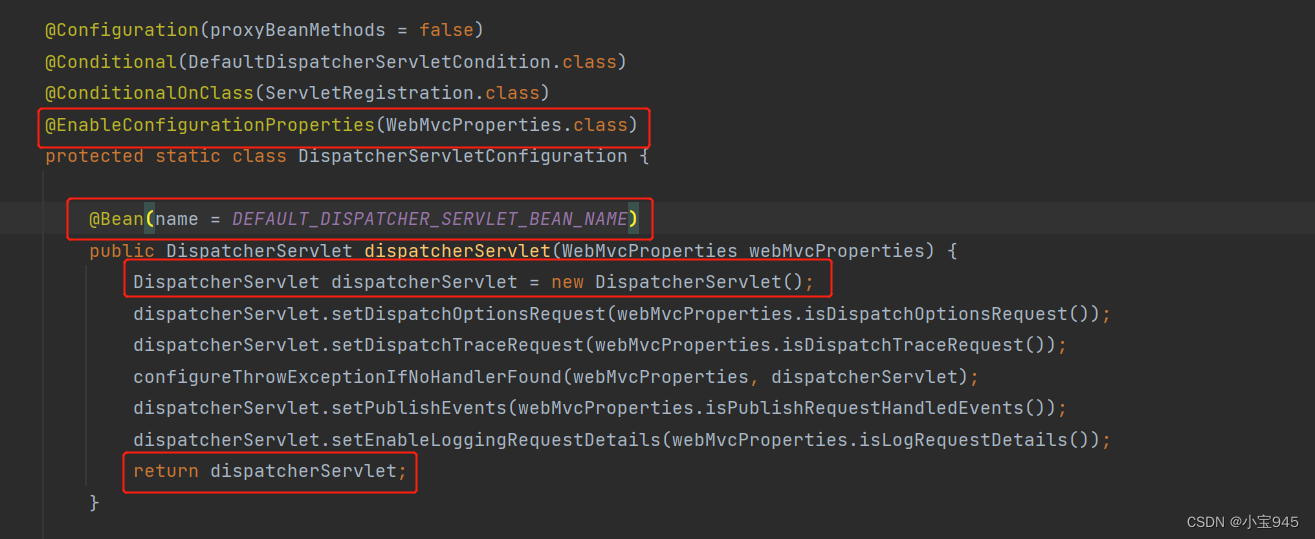
- @Bean 创建 DispatcherServlet 对象,容器中的名称为 dispatcherServlet。作为 Servlet 的 url-pattern 为 “/”。
- ② 将 DispatcherServlet 注册成 bean,放到 Spring 容器,设置 load-on-startup=1。
- ③ 创建 MultipartResolver,用于上传文件。
- ④ 它的配置类 WebMvcProperties.calss,前缀是 spring.mvc。
- ① 创建 DispatcherServlet。
三、WebMvcConfigurationSupport(SpringMVC组件配置类)
- Spring MVC 组件的配置类,JavaConfig 方式创建 HandlerMappings 接口的多个对象,HandlerAdapters 接口多个对象, HandlerExceptionResolver 相关多个对象 ,PathMatchConfigurer, ContentNegotiationManager,OptionalValidatorFactoryBean, HttpMessageConverters 等这些实例。
- HandlerMappings:RequestMappingHandlerMapping
- HandlerAdapter:RequestMappingHandlerAdapter
- HandlerExceptionResolver:DefaultHandlerExceptionResolver、ExceptionHandlerExceptionResolver(处理 @ExceptionHandler 注解)
四、ServletWebServerFactoryAutoConfiguration(Web服务器配置类)
-
ServletWebServerFactoryAutoConfiguration 配置嵌入式 Web 服务器。
- EmbeddedTomcat
- EmbeddedJetty
- EmbeddedUndertow
-
SpringBoot 检测 classpath 上存在的类,从而判断当前使用的是 Tomcat/Jetty/Undertow 中的哪一个 Servlet Web 服务器,从而决定定义相应的工厂组件。也就是 Web 服务器。
-
配置类:ServerProperties.class,配置 web server 服务器。
server.port=3133 #服务器端口(默认8080) server.servlet.context-path=/api #(上下文访问路径) server.servlet.encoding.charset=utf-8 #request、response 字符编码 server.servlet.encoding.force=true #强制 request、response 设置 charset 字符编码server.tomcat.accesslog.directory=D:/logs #日志路径 server.tomcat.accesslog.enabled=true #启用访问日志 server.tomcat.accesslog.prefix=access_log #日志文件名前缀 server.tomcat.accesslog.file-date-format=.yyyy-MM-dd #日志文件日期时间 server.tomcat.accesslog.suffix=.log #日志文件名称后缀 server.tomcat.max-http-form-post-size=2000000 #post 请求内容最大值,默认 2M server.tomcat.max-connections=8192 #服务器最大连接数
五、SpringMVC 配置文件
# 配置中央调度器的访问路径(默认 / 所有路径)
spring.mvc.servlet.path=/course
#Servlet 的加载顺序,越小创建时间越早
spring.mvc.servlet.load-on-startup=0
#时间格式,可以在接受请求参数使用
spring.mvc.format.date-time=yyyy-MM-dd HH:mm:ss
//测试日期参数
@GetMapping("/param/date")
@ResponseBody public String paramDate(LocalDateTime date){return "日期:" + date;
}
//http://localhost:8001/api/course/param/date?date=2024-02-02 12:10:10
//@DateTimeFormat 格式化日期,可以方法,参数,字段上使用。
//示例:控制器方法接受日期参数@GetMapping("/test/date")
@ResponseBody public String paramDate(@DateTimeFormat(pattern = "yyyy-MM-ddHH:mm:ss") LocalDateTime date){return "日期:" + date;
}//无需设置:spring.mvc.format.date-time=yyyy-MM-dd HH:mm:ss
//测试:http://localhost:8001/api/test/date?date=2002-10-02 11:22:19