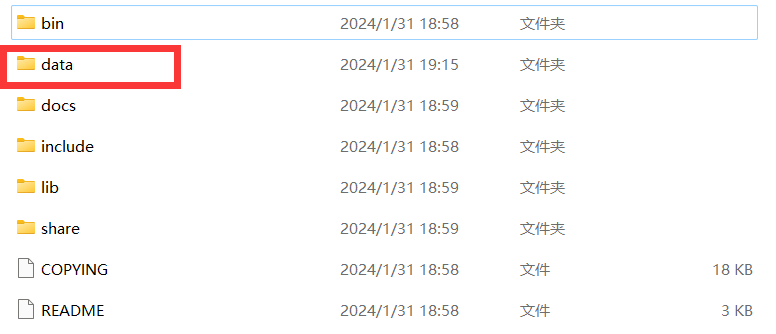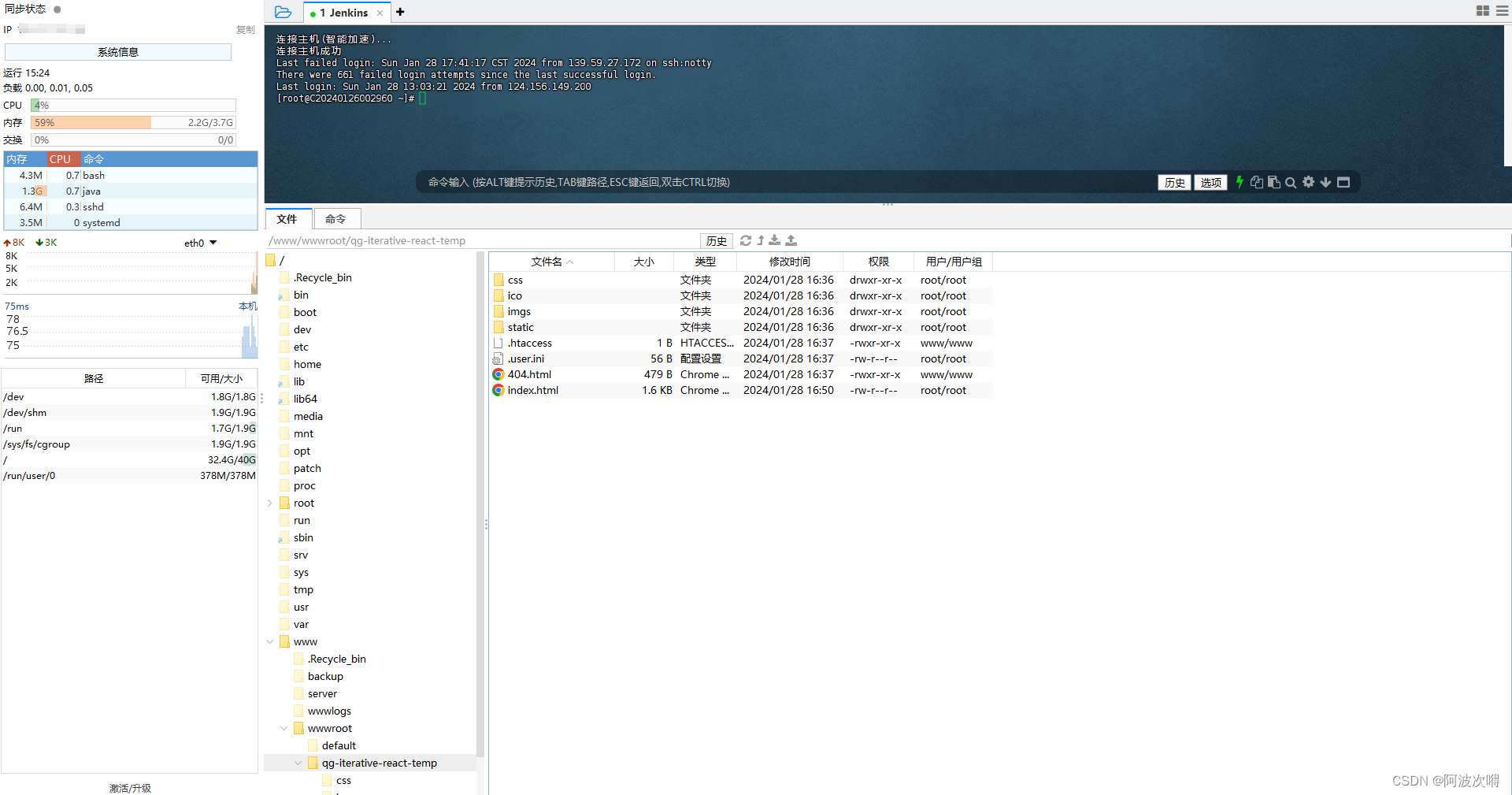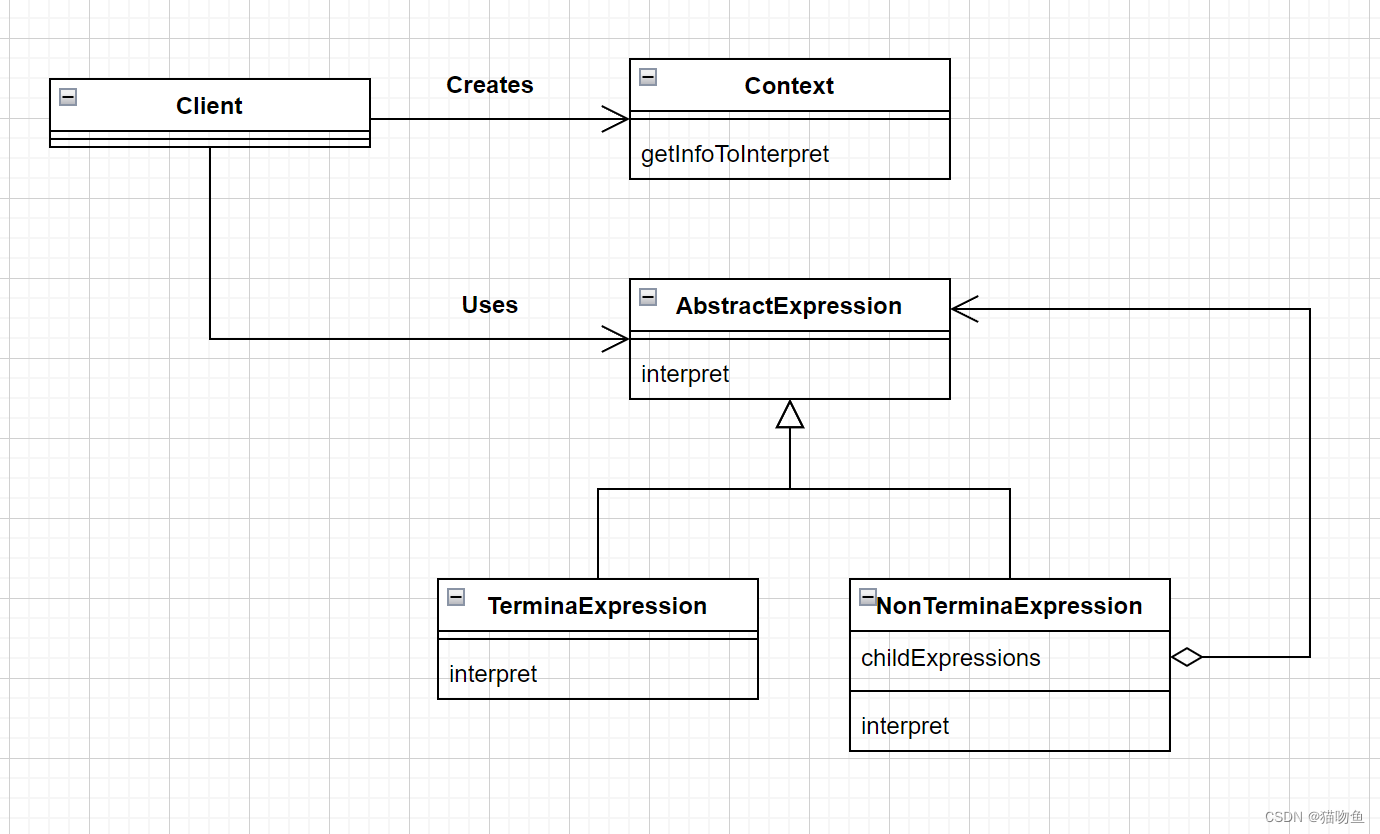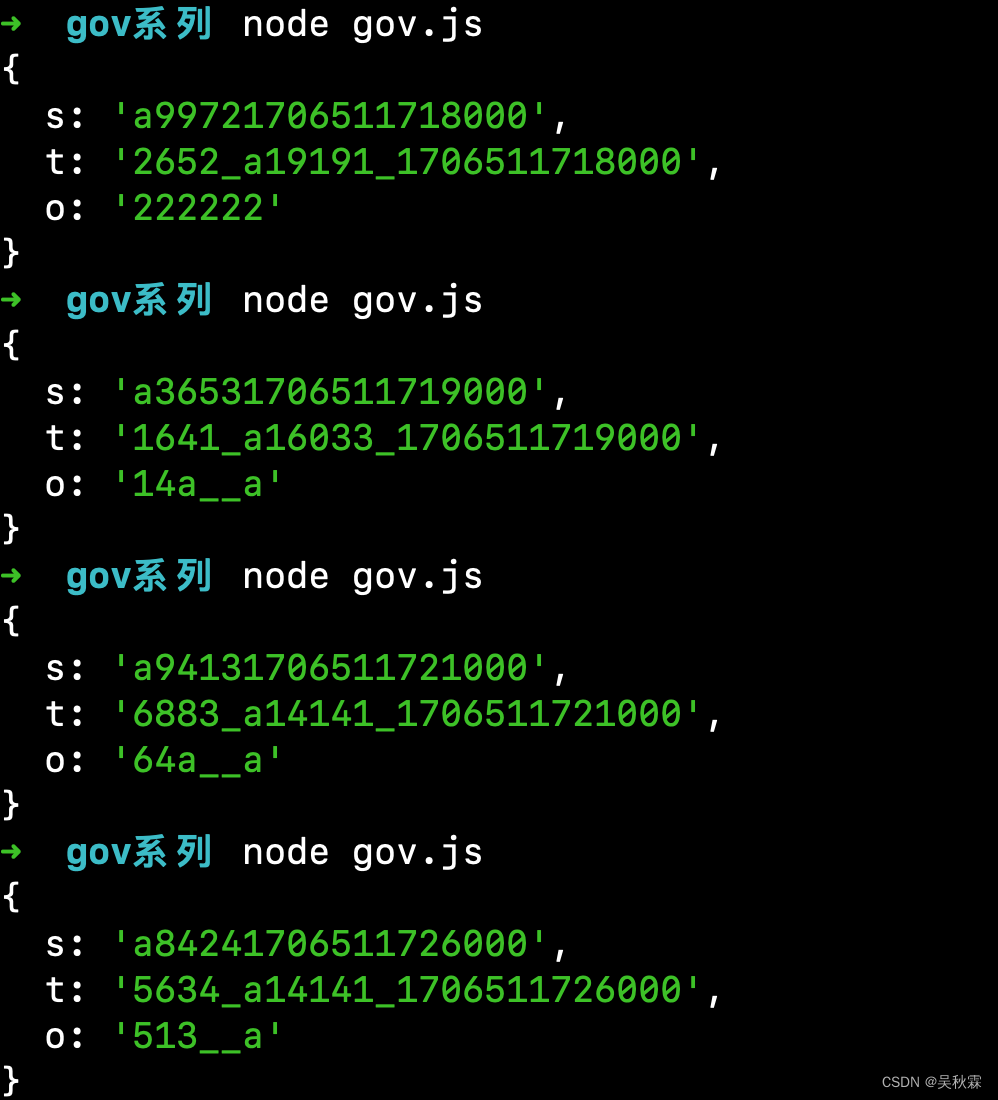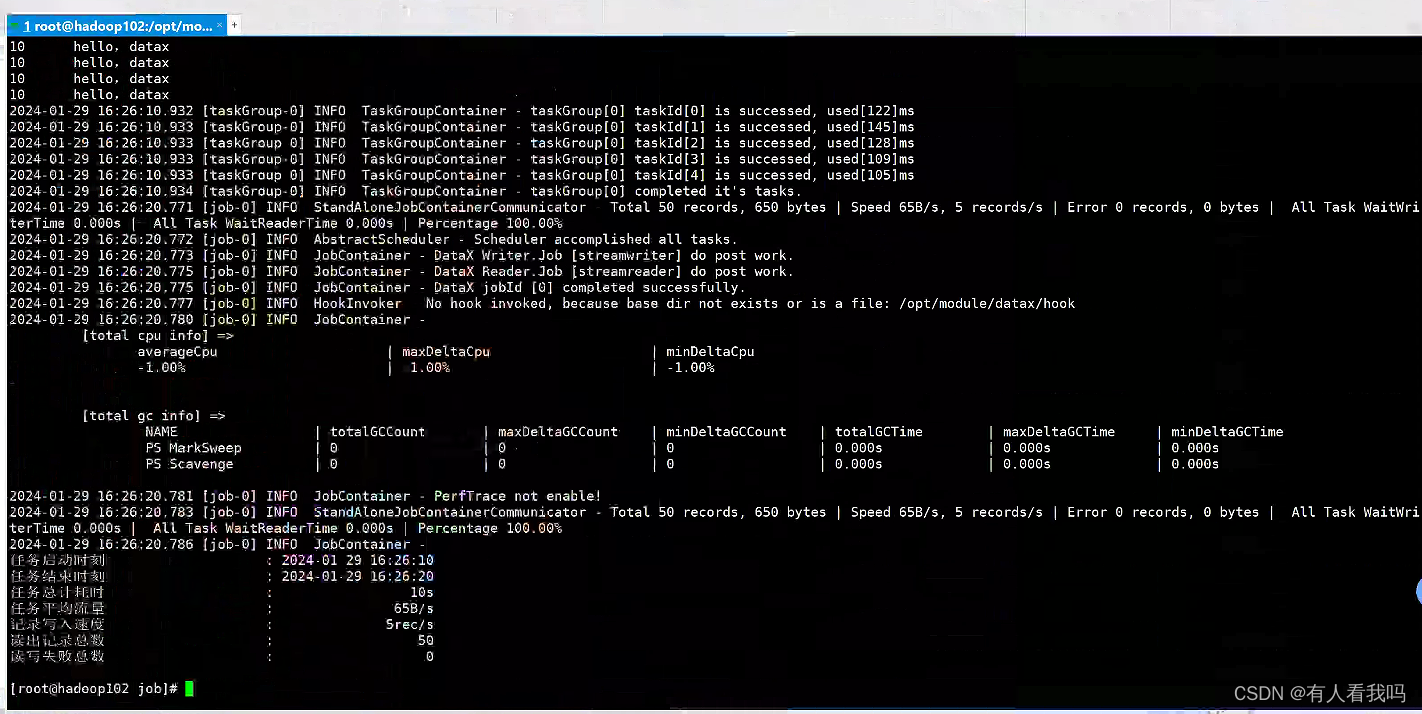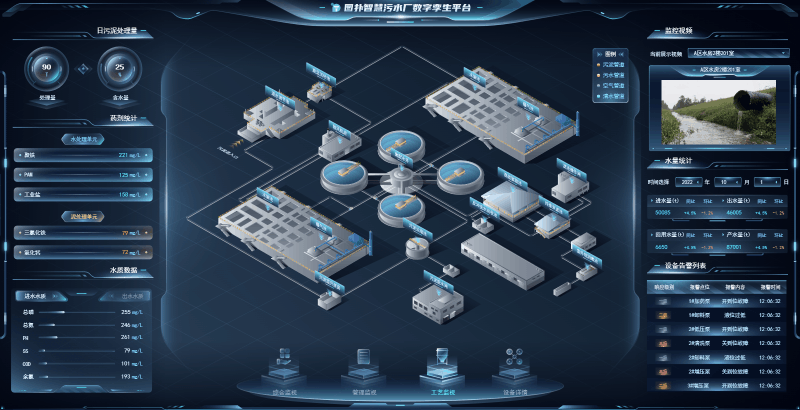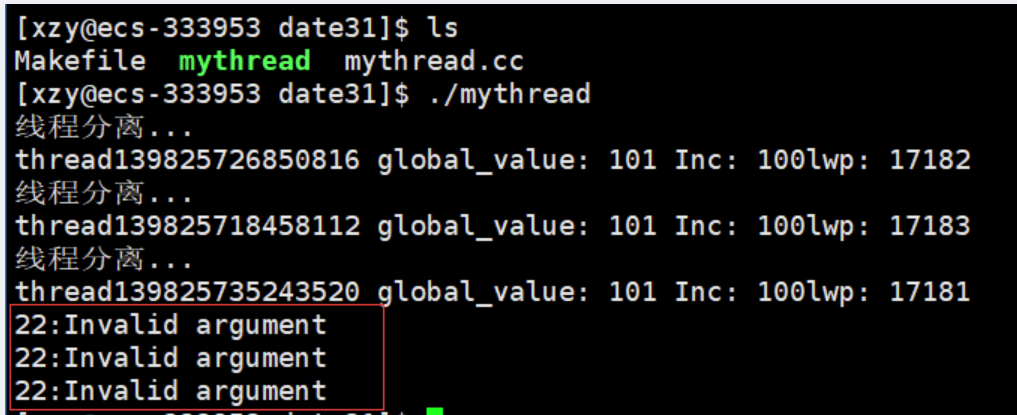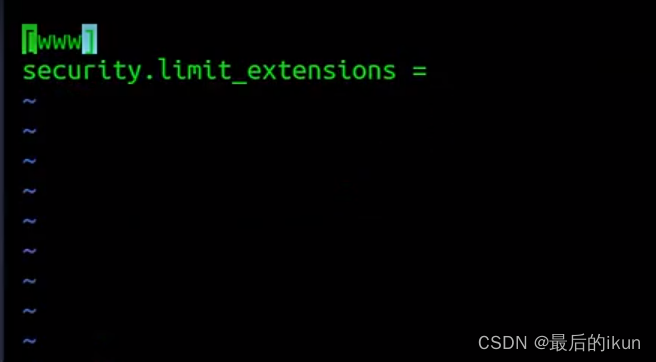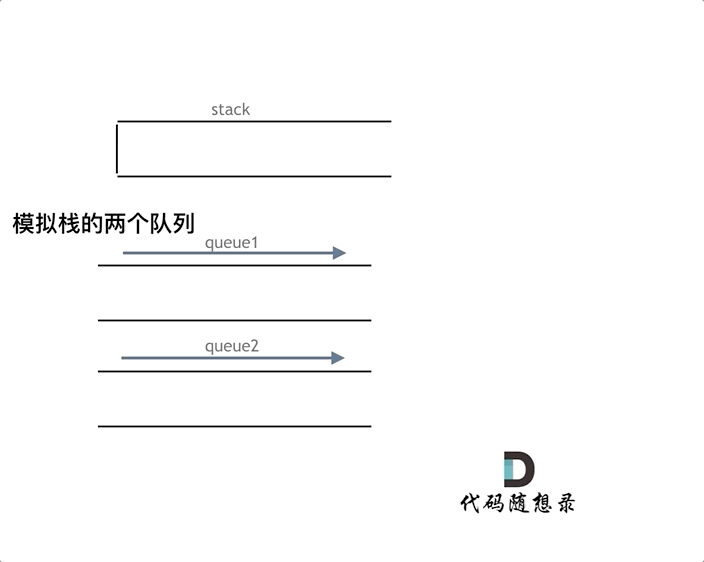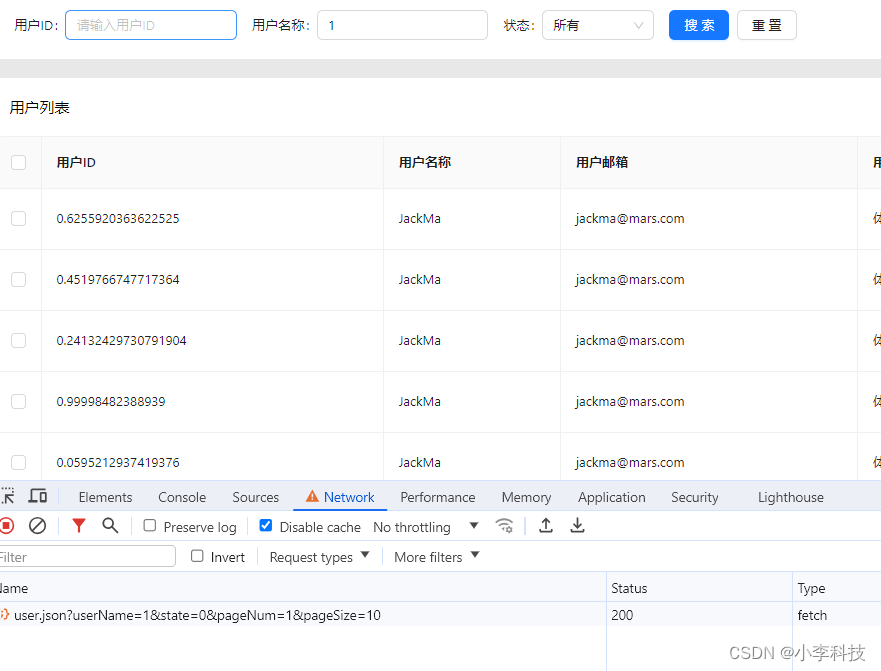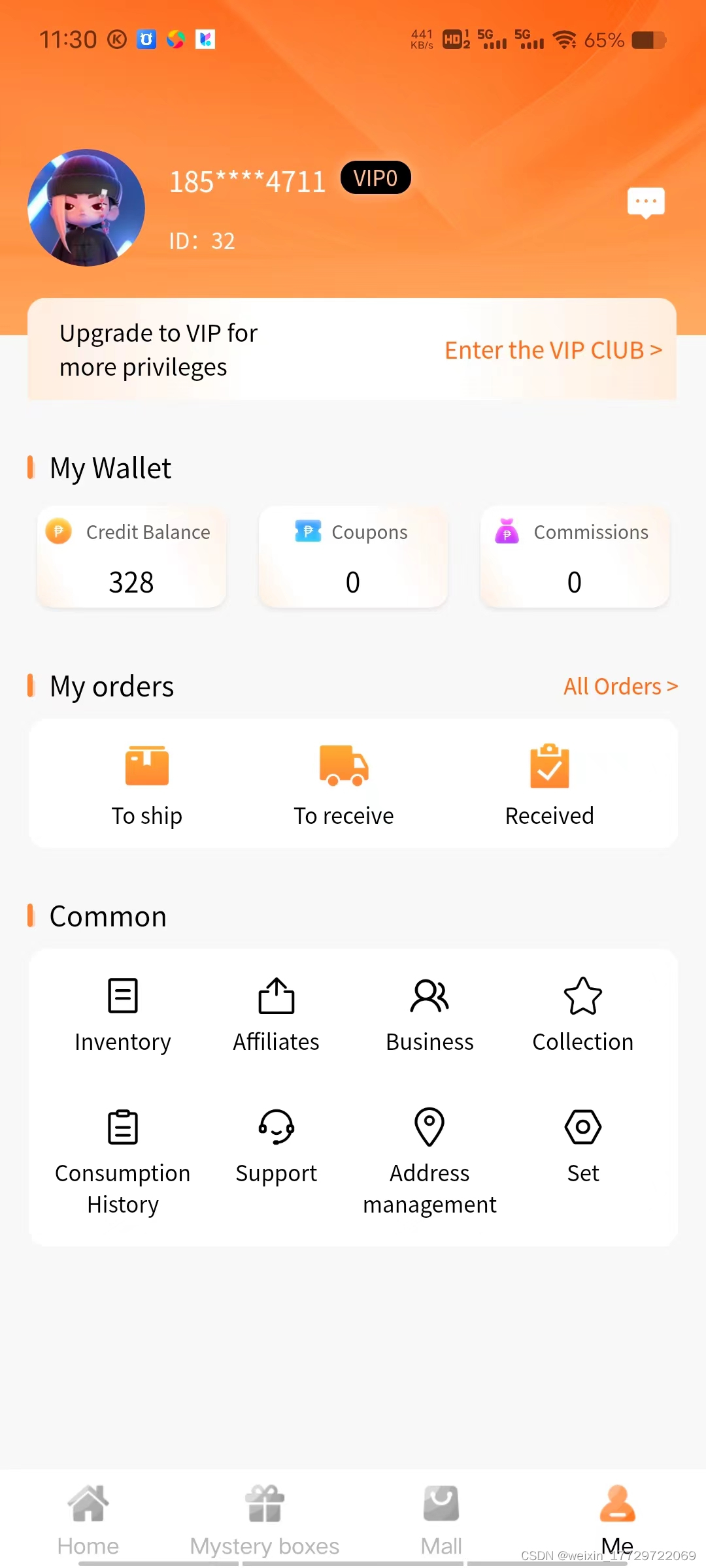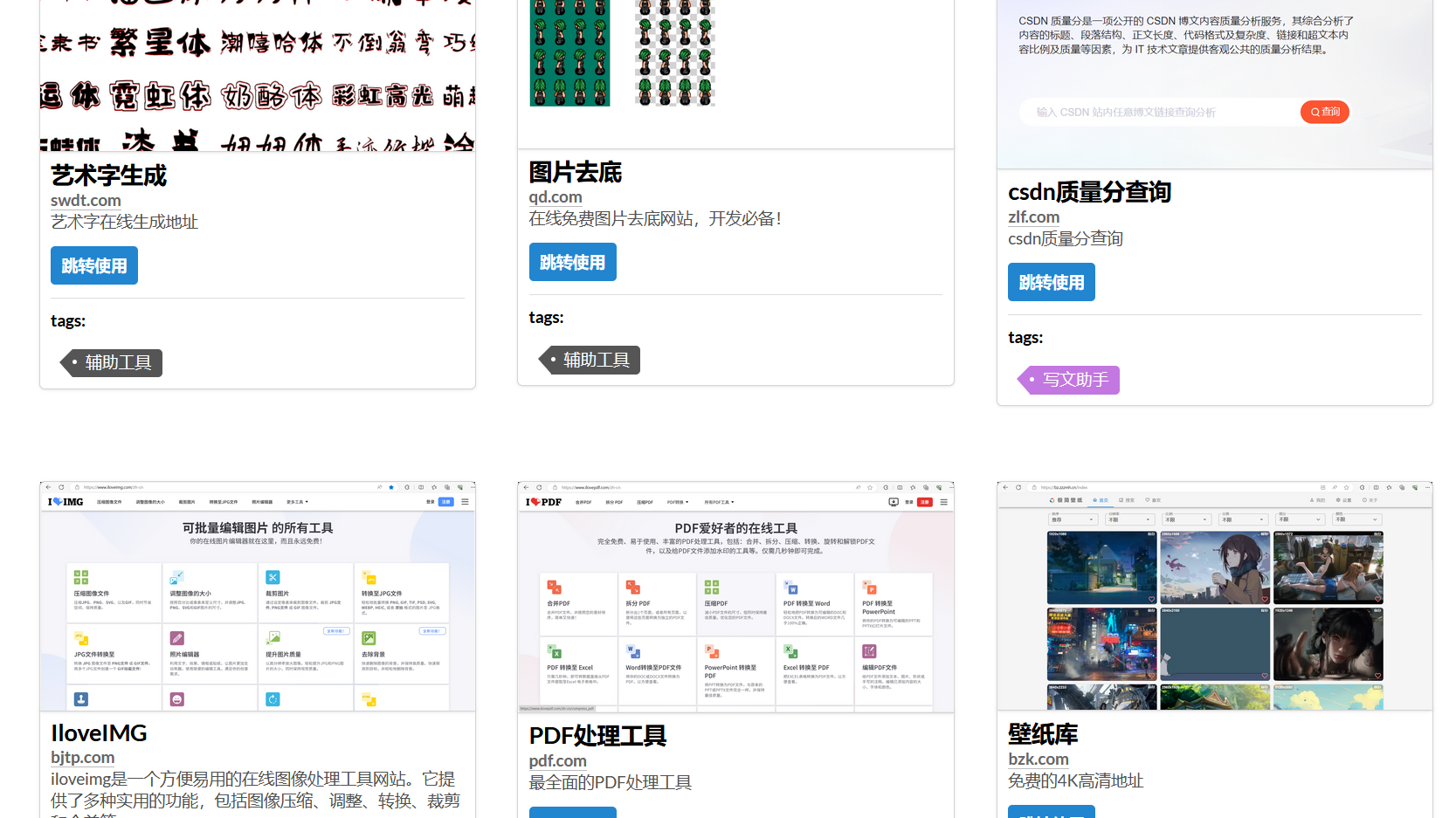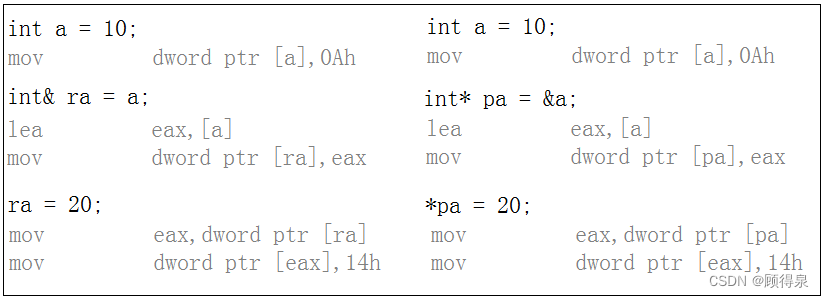前言
我们之前跑了一个yolo的模型,然后我们通过PaddleDetection的库对这个模型进行了一定程度的调用,但是那个调用还是基于命令的调用,这样的库首先第一个不能部署到客户的电脑上,第二个用起来也非常不方便,那么我们可不可以直接将Paddle的库直接做成一个DLL部署到我们的软件上呢?答案是可以的,接下来我就会全流程地完成这一操作。
流程
部署流程主要参考了几个文档:
Visual Studio 2019 Community CMake 编译指南
PaddleDetection部署c++测试图片视频 (win10+vs2017)
流程的话主要有以下几个步骤
- 编译opencv
- 下载cuda库(如果之前安装了cudnn和cuda toolkit,那就不用管这一块,我这里演示cpu版本的安装)
- 下载PaddlePaddle C++ 预测库 paddle_inference
- 编译
内容
编译opencv
这里直接略过吧,这个没什么好说的,而且在我们上文中全流程机器视觉工程开发(三)任务前瞻 - 从opencv的安装编译说起,到图像增强和分割
我们已经完成了opencv的安装和配置,这里就不多说了
下载cuda库
这里由于使用的是CPU版本的推理库,所以这里也直接略过。
下载推理库paddle_inference

下载安装预测库
下载后解压即可,找个地方摆好备用。
- 编译
编译的时候找到PaddleDetection库下的 \PaddleDetection\deploy\cpp 目录

使用CMake GUI打开这个文件夹,会有很多地方爆红,按照文档中给定的要求填就可以了


由于我这里没有用CUDA,所以只用填OPencv_dir和paddle_dir即可,如果你不想每次都填,可以直接改写cpp文件夹下的CMakeList.txt
将11 -17行中改成你想要的,比如我下面的改法:
option(WITH_MKL "Compile demo with MKL/OpenBlas support,defaultuseMKL." ON)
#我这里不开GPU,所以这个改成off
option(WITH_GPU "Compile demo with GPU/CPU, default use CPU." OFF)
option(WITH_TENSORRT "Compile demo with TensorRT." OFF)option(WITH_KEYPOINT "Whether to Compile KeyPoint detector" OFF)
option(WITH_MOT "Whether to Compile MOT detector" OFF)#SET(PADDLE_DIR "" CACHE PATH "Location of libraries")
#SET(PADDLE_LIB_NAME "" CACHE STRING "libpaddle_inference")
#SET(OPENCV_DIR "" CACHE PATH "Location of libraries")
#SET(CUDA_LIB "" CACHE PATH "Location of libraries")
#SET(CUDNN_LIB "" CACHE PATH "Location of libraries")
#SET(TENSORRT_INC_DIR "" CACHE PATH "Compile demo with TensorRT")
#SET(TENSORRT_LIB_DIR "" CACHE PATH "Compile demo with TensorRT")
SET(PADDLE_DIR "D:\\WorkShop\\Python\\paddle_inference")
SET(PADDLE_LIB_NAME "paddle_inference")
SET(OPENCV_DIR "C:\\Program Files (x86)\\opencv")
include(cmake/yaml-cpp.cmake)include_directories("${CMAKE_SOURCE_DIR}/")
include_directories("${CMAKE_CURRENT_BINARY_DIR}/ext/yaml-cpp/src/ext-yaml-cpp/include")
link_directories("${CMAKE_CURRENT_BINARY_DIR}/ext/yaml-cpp/lib")
重新在gui里面configure一下这个工程,就会变成这样:

点击generate,就在build 文件夹下生成了工程


这时候直接build一下总的解决方案就可以了
常见错误
未定义标识符CV_xxxx_xxxx
这个是因为在opencv新版本中将这些标识符都改名了,现在将这些未定义的标识符从CV_xxx_xxx改成cv::xxx_xxx即可,比如:

改为:

把报错的地方都改一下就可以了
无法打开源文件 “yaml-cpp/yaml.h”
这个是main工程里的CMakeList.txt的问题,将25行左右按照如下修改一下就可以了:
# 尽量不要用CMAKE_CURRENT_BINARY_DIR,改用CMAKE_BINARY_DIR
#include_directories("${CMAKE_CURRENT_BINARY_DIR}/ext/yaml-cpp/src/ext-yaml-cpp/include")
message(STATUS ".123123${CMAKE_BINARY_DIR}/ext/yaml-cpp/src/ext-yaml-cpp/include")
include_directories(${CMAKE_BINARY_DIR}/ext/yaml-cpp/src/ext-yaml-cpp/include)
#link_directories("${CMAKE_CURRENT_BINARY_DIR}/ext/yaml-cpp/lib")
link_directories(${CMAKE_BINARY_DIR}/ext/yaml-cpp/lib)
无法找到libyaml-cppmt.lib
请使用Release编译,貌似这个库不支持debug编译,因为这里引用似乎没有引用libyaml-cppmtd.lib
修改
我们现在就编译过了这个库,但是现在编译完成的结果其实还有个问题,那就是这玩意还是个exe,当然了我并不需要exe,我希望我的东西是个dll,这样就可以集成到别的项目去了。
这里提一嘴,我这里编译出来的库没有用CMake管理,因为接口比较简单,所以就是直接用windows的那种lib+dll的形式导出的,没有让 cmake直接管理。因为用CMake直接管理引用的话,会比较麻烦,容易造成一些不必要的问题。用静态链接的方式的话,反正直接链接上去掉接口就完了,只要头文件里面不要包含paddle的东西,管你内容是什么呢?
我这里给main函数添加了一个头文件:
//extern "C" __declspec(dllexport) int main_test();
#include <iostream>
#include <vector>
extern "C" __declspec(dllexport) int add(int a, int b);int add(int a, int b) {return a + b;
}
struct ObjDetector {std::string model_dir;const std::string device = "CPU";bool use_mkldnn = false; int cpu_threads = 1;std::string run_mode = std::string("paddle");int batch_size = 1; int gpu_id = 0;int trt_min_shape = 1;int trt_max_shape = 1280;int trt_opt_shape = 640;bool trt_calib_mode = false;
};using namespace std;class __declspec(dllexport) Lev_ModelInfer
{public:void PrintBenchmarkLog(std::vector<double> det_time, int img_num);static string DirName(const std::string& filepath);static bool PathExists(const std::string& path);static void MkDir(const std::string& path);static void MkDirs(const std::string& path);void GetAllFiles(const char* dir_name, std::vector<std::string>& all_inputs);//void PredictVideo(const std::string& video_path, PaddleDetection::ObjectDetector* det);void PredictImage_(const std::vector<std::string> all_img_paths,const int batch_size,const double threshold,const bool run_benchmark,ObjDetector det,const std::string& output_dir = "output");
private:};
同时修改了main函数如下:
// Copyright (c) 2020 PaddlePaddle Authors. All Rights Reserved.
//
// Licensed under the Apache License, Version 2.0 (the "License");
// you may not use this file except in compliance with the License.
// You may obtain a copy of the License at
//
// http://www.apache.org/licenses/LICENSE-2.0
//
// Unless required by applicable law or agreed to in writing, software
// distributed under the License is distributed on an "AS IS" BASIS,
// WITHOUT WARRANTIES OR CONDITIONS OF ANY KIND, either express or implied.
// See the License for the specific language governing permissions and
// limitations under the License.#include "Leventure_ModelInfer.h"
#include "include/object_detector.h"
#include <glog/logging.h>#include <dirent.h>
#include <iostream>
#include <string>
#include <vector>
#include <numeric>
#include <sys/types.h>
#include <sys/stat.h>
#include <math.h>
#include <filesystem>
#ifdef _WIN32
#include <direct.h>
#include <io.h>
#elif LINUX
#include <stdarg.h>
#include <sys/stat.h>
#endif#include <gflags/gflags.h>void PrintBenchmarkLog(std::vector<double> det_time, int img_num) {
}
void Lev_ModelInfer::PrintBenchmarkLog(std::vector<double> det_time, int img_num) {PrintBenchmarkLog(det_time, img_num);
}
string Lev_ModelInfer::DirName(const std::string& filepath) {auto pos = filepath.rfind(OS_PATH_SEP);if (pos == std::string::npos) {return "";}return filepath.substr(0, pos);
}bool Lev_ModelInfer::PathExists(const std::string& path) {
#ifdef _WIN32struct _stat buffer;return (_stat(path.c_str(), &buffer) == 0);
#elsestruct stat buffer;return (stat(path.c_str(), &buffer) == 0);
#endif // !_WIN32
}void Lev_ModelInfer::MkDir(const std::string& path) {if (PathExists(path)) return;int ret = 0;
#ifdef _WIN32ret = _mkdir(path.c_str());
#elseret = mkdir(path.c_str(), 0755);
#endif // !_WIN32if (ret != 0) {std::string path_error(path);path_error += " mkdir failed!";throw std::runtime_error(path_error);}
}void Lev_ModelInfer::MkDirs(const std::string& path) {if (path.empty()) return;if (PathExists(path)) return;MkDirs(DirName(path));MkDir(path);
}void Lev_ModelInfer::GetAllFiles(const char* dir_name,std::vector<std::string>& all_inputs) {if (NULL == dir_name) {std::cout << " dir_name is null ! " << std::endl;return;}struct stat s;stat(dir_name, &s);if (!S_ISDIR(s.st_mode)) {std::cout << "dir_name is not a valid directory !" << std::endl;all_inputs.push_back(dir_name);return;}else {struct dirent* filename; // return value for readdir()DIR* dir; // return value for opendir()dir = opendir(dir_name);if (NULL == dir) {std::cout << "Can not open dir " << dir_name << std::endl;return;}std::cout << "Successfully opened the dir !" << std::endl;while ((filename = readdir(dir)) != NULL) {if (strcmp(filename->d_name, ".") == 0 ||strcmp(filename->d_name, "..") == 0)continue;all_inputs.push_back(dir_name + std::string("/") +std::string(filename->d_name));}}
}//void Lev_ModelInfer::PredictVideo(const std::string& video_path,
// PaddleDetection::ObjectDetector* det) {
// // Open video
// cv::VideoCapture capture;
// if (camera_id != -1) {
// capture.open(camera_id);
// }
// else {
// capture.open(video_path.c_str());
// }
// if (!capture.isOpened()) {
// printf("can not open video : %s\n", video_path.c_str());
// return;
// }
//
// // Get Video info : resolution, fps
// int video_width = static_cast<int>(capture.get(CV_CAP_PROP_FRAME_WIDTH));
// int video_height = static_cast<int>(capture.get(CV_CAP_PROP_FRAME_HEIGHT));
// int video_fps = static_cast<int>(capture.get(CV_CAP_PROP_FPS));
//
// // Create VideoWriter for output
// cv::VideoWriter video_out;
// std::string video_out_path = "output.avi";
// video_out.open(video_out_path.c_str(),
// CV_FOURCC('D', 'I', 'V', 'X'),
// video_fps,
// cv::Size(video_width, video_height),
// true);
// std::cout << video_out.isOpened();
// if (!video_out.isOpened()) {
// printf("create video writer failed!\n");
// return;
// }
//
// std::vector<PaddleDetection::ObjectResult> result;
// std::vector<int> bbox_num;
// std::vector<double> det_times;
// auto labels = det->GetLabelList();
// auto colormap = PaddleDetection::GenerateColorMap(labels.size());
// // Capture all frames and do inference
// cv::Mat frame;
// int frame_id = 0;
// bool is_rbox = false;
// int icu = 0;
// while (capture.read(frame)) {
// icu += 1;
// std::cout << icu << "frame" << std::endl;
// if (frame.empty()) {
// break;
// }
// std::vector<cv::Mat> imgs;
// imgs.push_back(frame);
// det->Predict(imgs, 0.5, 0, 1, &result, &bbox_num, &det_times);
// for (const auto& item : result) {
// if (item.rect.size() > 6) {
// is_rbox = true;
// printf("class=%d confidence=%.4f rect=[%d %d %d %d %d %d %d %d]\n",
// item.class_id,
// item.confidence,
// item.rect[0],
// item.rect[1],
// item.rect[2],
// item.rect[3],
// item.rect[4],
// item.rect[5],
// item.rect[6],
// item.rect[7]);
// }
// else {
// printf("class=%d confidence=%.4f rect=[%d %d %d %d]\n",
// item.class_id,
// item.confidence,
// item.rect[0],
// item.rect[1],
// item.rect[2],
// item.rect[3]);
// }
// }
//
// cv::Mat out_im = PaddleDetection::VisualizeResult(
// frame, result, labels, colormap, is_rbox);
//
// video_out.write(out_im);
// frame_id += 1;
// }
// capture.release();
// video_out.release();
//}void PredictImage(const std::vector<std::string> all_img_paths,const int batch_size,const double threshold,const bool run_benchmark,PaddleDetection::ObjectDetector* det,const std::string& output_dir) {std::vector<double> det_t = { 0, 0, 0 };int steps = ceil(float(all_img_paths.size()) / batch_size);printf("total images = %d, batch_size = %d, total steps = %d\n",all_img_paths.size(), batch_size, steps);for (int idx = 0; idx < steps; idx++) {std::vector<cv::Mat> batch_imgs;int left_image_cnt = all_img_paths.size() - idx * batch_size;if (left_image_cnt > batch_size) {left_image_cnt = batch_size;}for (int bs = 0; bs < left_image_cnt; bs++) {std::string image_file_path = all_img_paths.at(idx * batch_size + bs);cv::Mat im = cv::imread(image_file_path, 1);batch_imgs.insert(batch_imgs.end(), im);}// Store all detected resultstd::vector<PaddleDetection::ObjectResult> result;std::vector<int> bbox_num;std::vector<double> det_times;bool is_rbox = false;if (run_benchmark) {det->Predict(batch_imgs, threshold, 10, 10, &result, &bbox_num, &det_times);}else {det->Predict(batch_imgs, threshold, 0, 1, &result, &bbox_num, &det_times);// get labels and colormapauto labels = det->GetLabelList();auto colormap = PaddleDetection::GenerateColorMap(labels.size());int item_start_idx = 0;for (int i = 0; i < left_image_cnt; i++) {std::cout << all_img_paths.at(idx * batch_size + i) << "result" << std::endl;if (bbox_num[i] <= 1) {continue;}for (int j = 0; j < bbox_num[i]; j++) {PaddleDetection::ObjectResult item = result[item_start_idx + j];if (item.rect.size() > 6) {is_rbox = true;printf("class=%d confidence=%.4f rect=[%d %d %d %d %d %d %d %d]\n",item.class_id,item.confidence,item.rect[0],item.rect[1],item.rect[2],item.rect[3],item.rect[4],item.rect[5],item.rect[6],item.rect[7]);}else {printf("class=%d confidence=%.4f rect=[%d %d %d %d]\n",item.class_id,item.confidence,item.rect[0],item.rect[1],item.rect[2],item.rect[3]);}}item_start_idx = item_start_idx + bbox_num[i];}// Visualization resultint bbox_idx = 0;for (int bs = 0; bs < batch_imgs.size(); bs++) {if (bbox_num[bs] <= 1) {continue;}cv::Mat im = batch_imgs[bs];std::vector<PaddleDetection::ObjectResult> im_result;for (int k = 0; k < bbox_num[bs]; k++) {im_result.push_back(result[bbox_idx + k]);}bbox_idx += bbox_num[bs];cv::Mat vis_img = PaddleDetection::VisualizeResult(im, im_result, labels, colormap, is_rbox);std::vector<int> compression_params;compression_params.push_back(CV_IMWRITE_JPEG_QUALITY);compression_params.push_back(95);std::string output_path = output_dir + "\\";std::string image_file_path = all_img_paths.at(idx * batch_size + bs);output_path += std::filesystem::path(image_file_path).filename().string();cv::imwrite(output_path, vis_img, compression_params);printf("Visualized output saved as %s\n", output_path.c_str());//std::string output_path(output_dir);//if (output_dir.rfind(OS_PATH_SEP) != output_dir.size() - 1) {// output_path += OS_PATH_SEP;//}//std::string image_file_path = all_img_paths.at(idx * batch_size + bs);//output_path += image_file_path.substr(image_file_path.find_last_of('/') + 1);//cv::imwrite(output_path, vis_img, compression_params);//printf("Visualized output saved as %s\n", output_path.c_str());}}det_t[0] += det_times[0];det_t[1] += det_times[1];det_t[2] += det_times[2];}//PrintBenchmarkLog(det_t, all_img_paths.size());
}
void Lev_ModelInfer::PredictImage_(const std::vector<std::string> all_img_paths,const int batch_size,const double threshold,const bool run_benchmark,ObjDetector det,const std::string& output_dir) {PaddleDetection::ObjectDetector* model = new PaddleDetection::ObjectDetector(det.model_dir, det.device, det.use_mkldnn, det.cpu_threads, det.run_mode, det.batch_size, det.trt_min_shape, det.trt_max_shape, det.trt_opt_shape, det.trt_calib_mode);PredictImage(all_img_paths, batch_size, threshold, run_benchmark, model, output_dir);
}
//std::string model_dir;
//std::string image_file;
//std::string video_file;
//std::string image_dir;
//int batch_size = 1;
//bool use_gpu = true;
//int camera_id = -1;
//double threshold = 0.1;
//std::string output_dir = "output";
//std::string run_mode = "fluid";
//int gpu_id = 0;
//bool run_benchmark = false;
//bool use_mkldnn = false;
//double cpu_threads = 0.9;
//bool use_dynamic_shape = false;
//int trt_min_shape = 1;
//int trt_max_shape = 1280;
//int trt_opt_shape = 640;
//bool trt_calib_mode = false;
//
//int main_test() {
// model_dir = "D:/projects/PaddleDetection/deploy/cpp/out/Release/models";
// image_file = "D:/projects/PaddleDetection/deploy/cpp/out/Release/images/1.jpg";
// //video_file = "bb.mp4";
// //image_dir = "";
// // Parsing command-line
// //google::ParseCommandLineFlags(&argc, &argv, true);
//
// if (model_dir.empty()
// || (image_file.empty() && image_dir.empty() && video_file.empty())) {
// std::cout << "Usage: ./main --model_dir=/PATH/TO/INFERENCE_MODEL/ "
// << "--image_file=/PATH/TO/INPUT/IMAGE/" << std::endl;
// }
// if (!(run_mode == "fluid" || run_mode == "trt_fp32"
// || run_mode == "trt_fp16" || run_mode == "trt_int8")) {
// std::cout << "run_mode should be 'fluid', 'trt_fp32', 'trt_fp16' or 'trt_int8'.";
// return -1;
// }
// // Load model and create a object detector
// PaddleDetection::ObjectDetector det(model_dir, use_gpu, use_mkldnn,
// threshold, run_mode, batch_size, gpu_id, use_dynamic_shape,
// trt_min_shape, trt_max_shape, trt_opt_shape, trt_calib_mode);
// // Do inference on input video or image
// MyClass predictvideo;
// if (!video_file.empty() || camera_id != -1) {
// predictvideo.PredictVideo(video_file, &det);
// }
// else if (!image_file.empty() || !image_dir.empty()) {
// if (!predictvideo.PathExists(output_dir)) {
// predictvideo.MkDirs(output_dir);
// }
// std::vector<std::string> all_imgs;
// if (!image_file.empty()) {
// all_imgs.push_back(image_file);
// if (batch_size > 1) {
// std::cout << "batch_size should be 1, when image_file is not None" << std::endl;
// batch_size = 1;
// }
// }
// else {
// predictvideo.GetAllFiles((char*)image_dir.c_str(), all_imgs);
// }
// predictvideo.PredictImage(all_imgs, batch_size, threshold, run_benchmark, &det, output_dir);
// }
// return 0;
//}int main(int argc, char** argv) {
}详情见本人github仓库:
添加链接描述