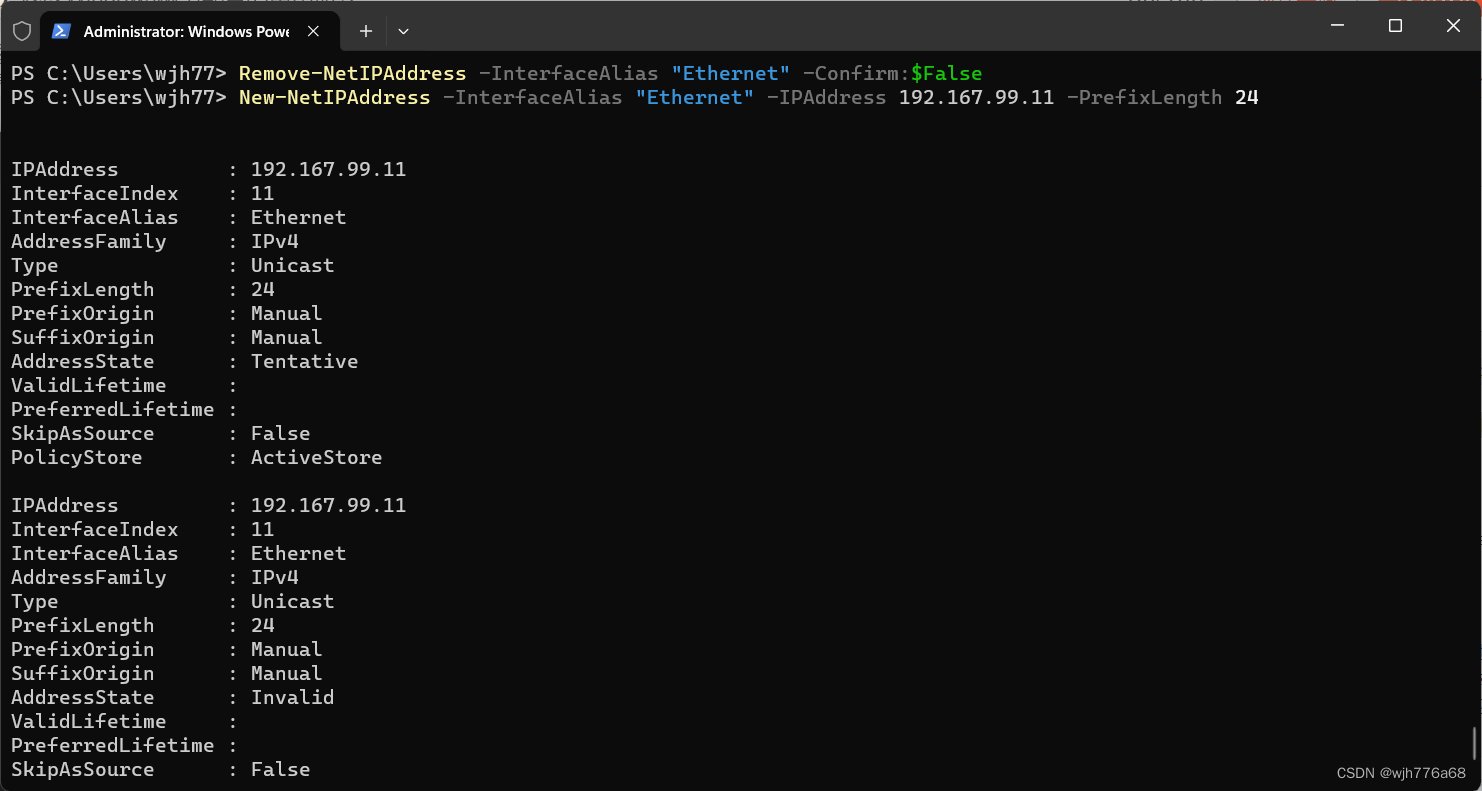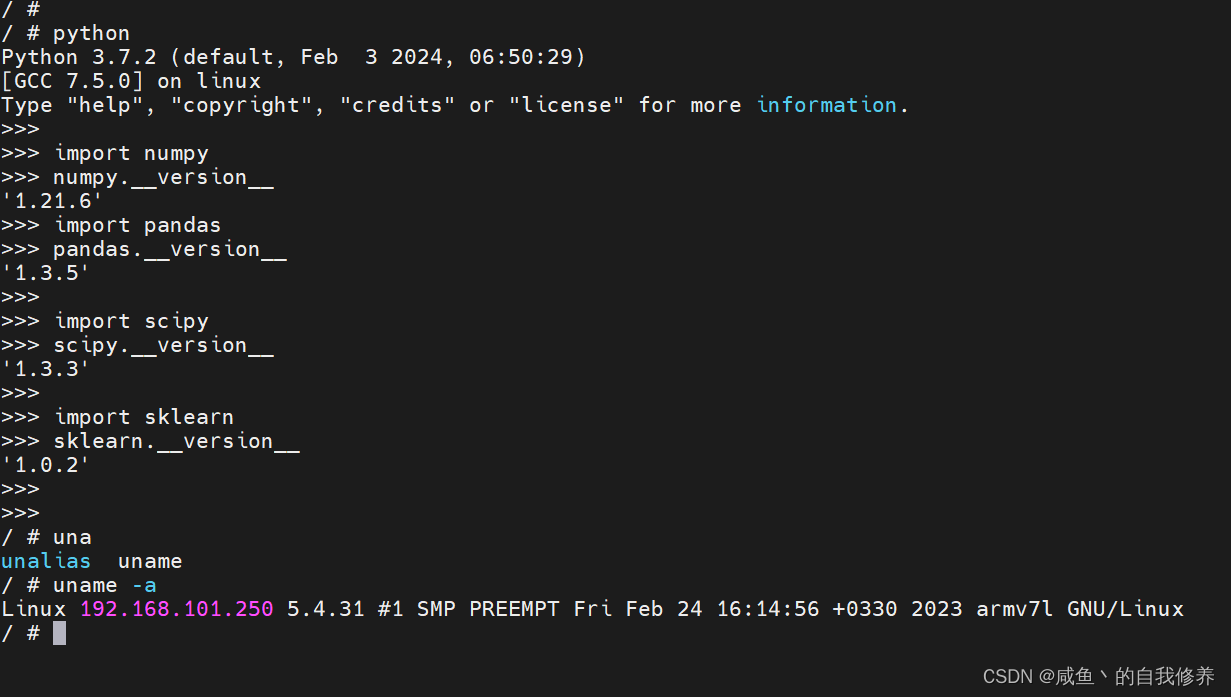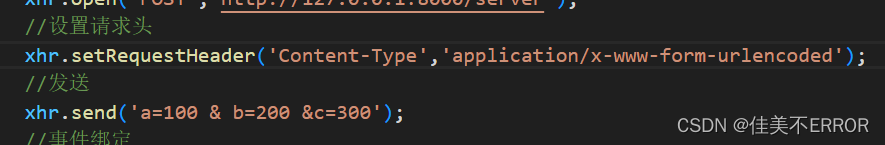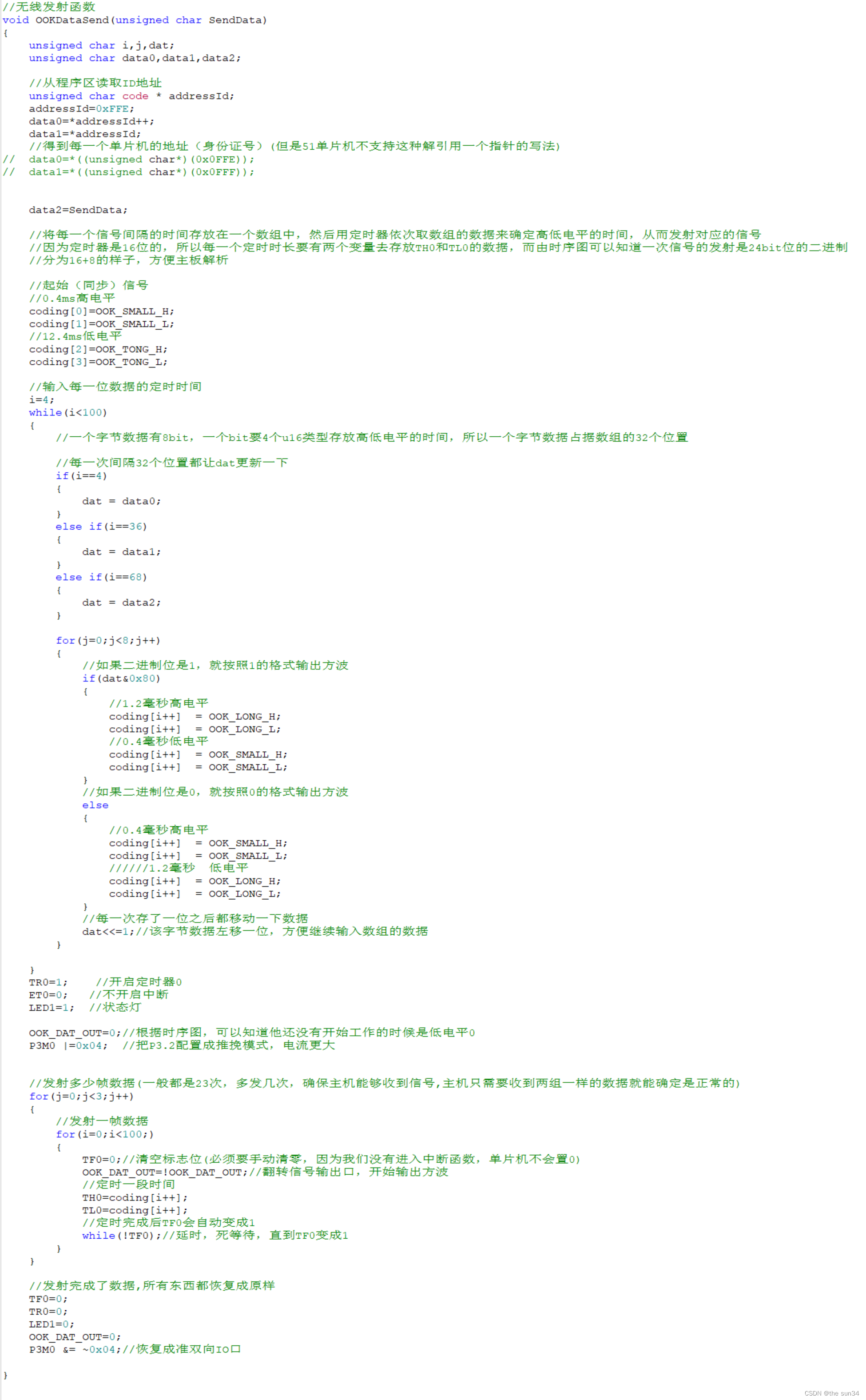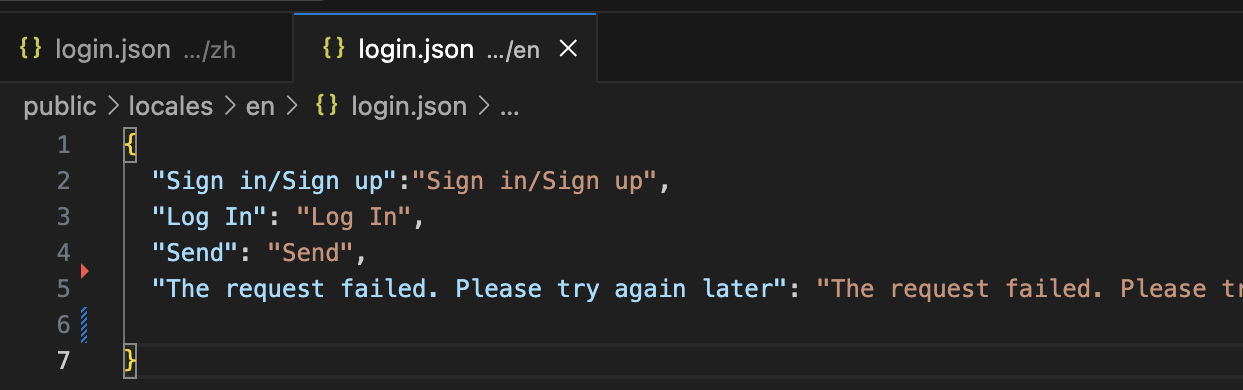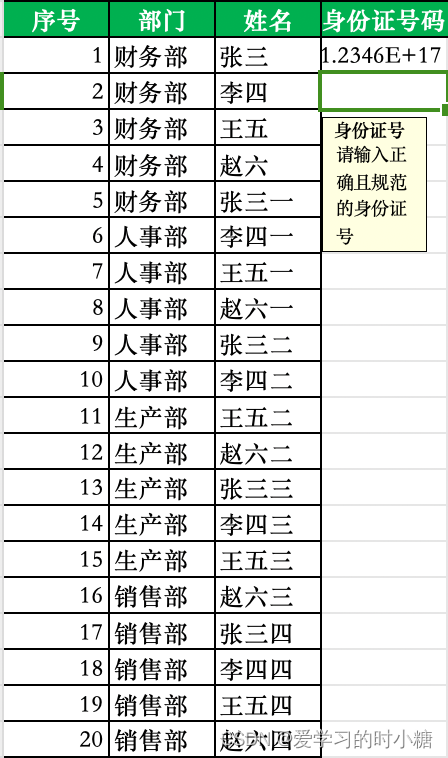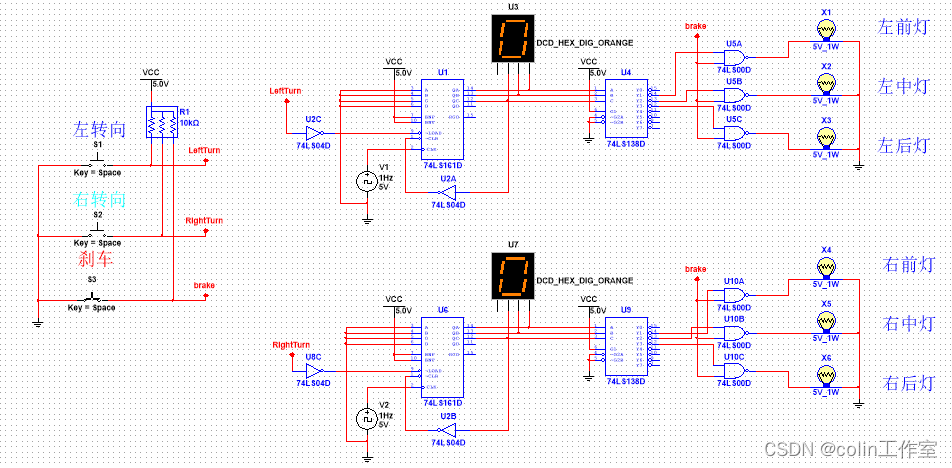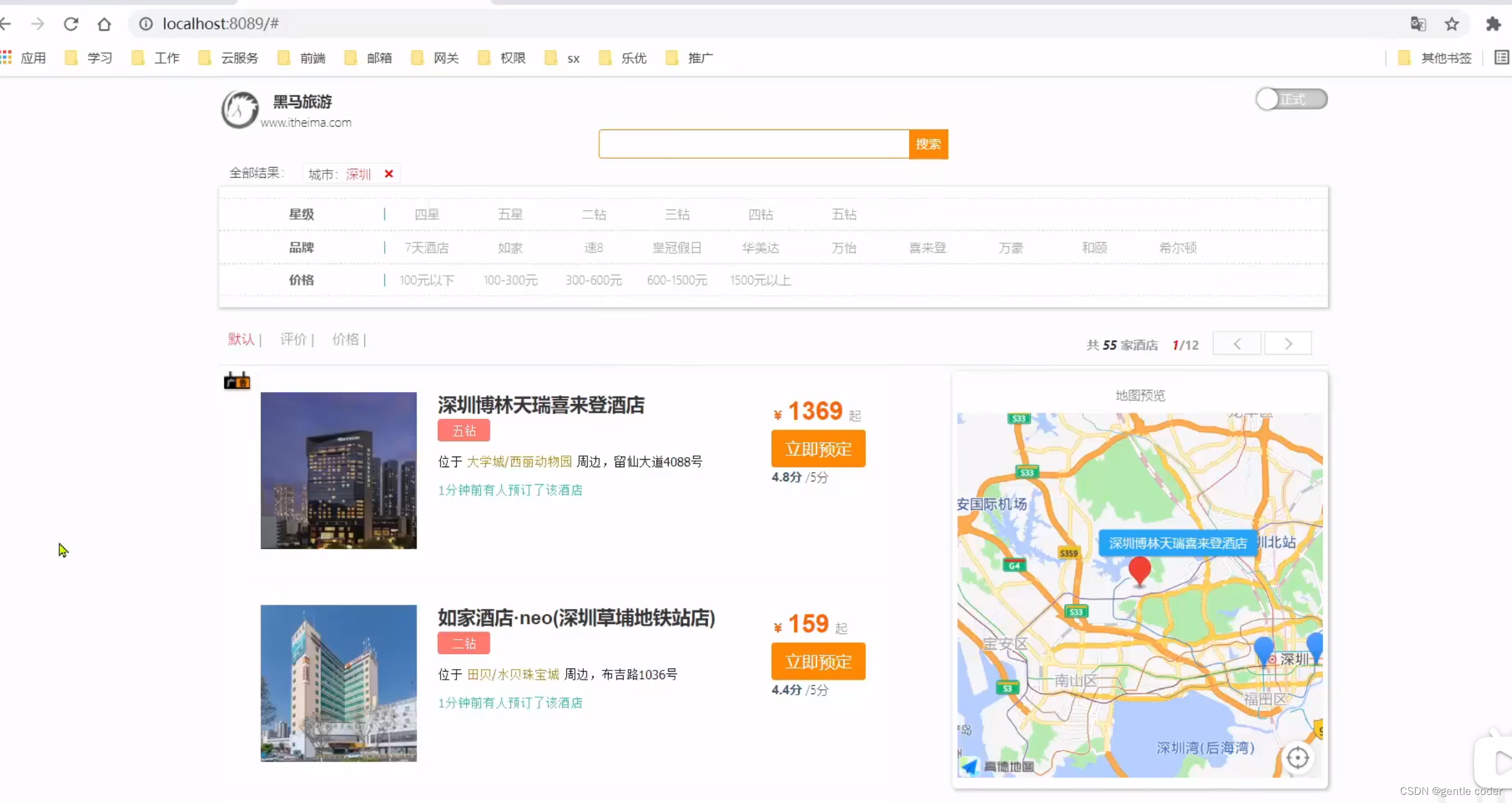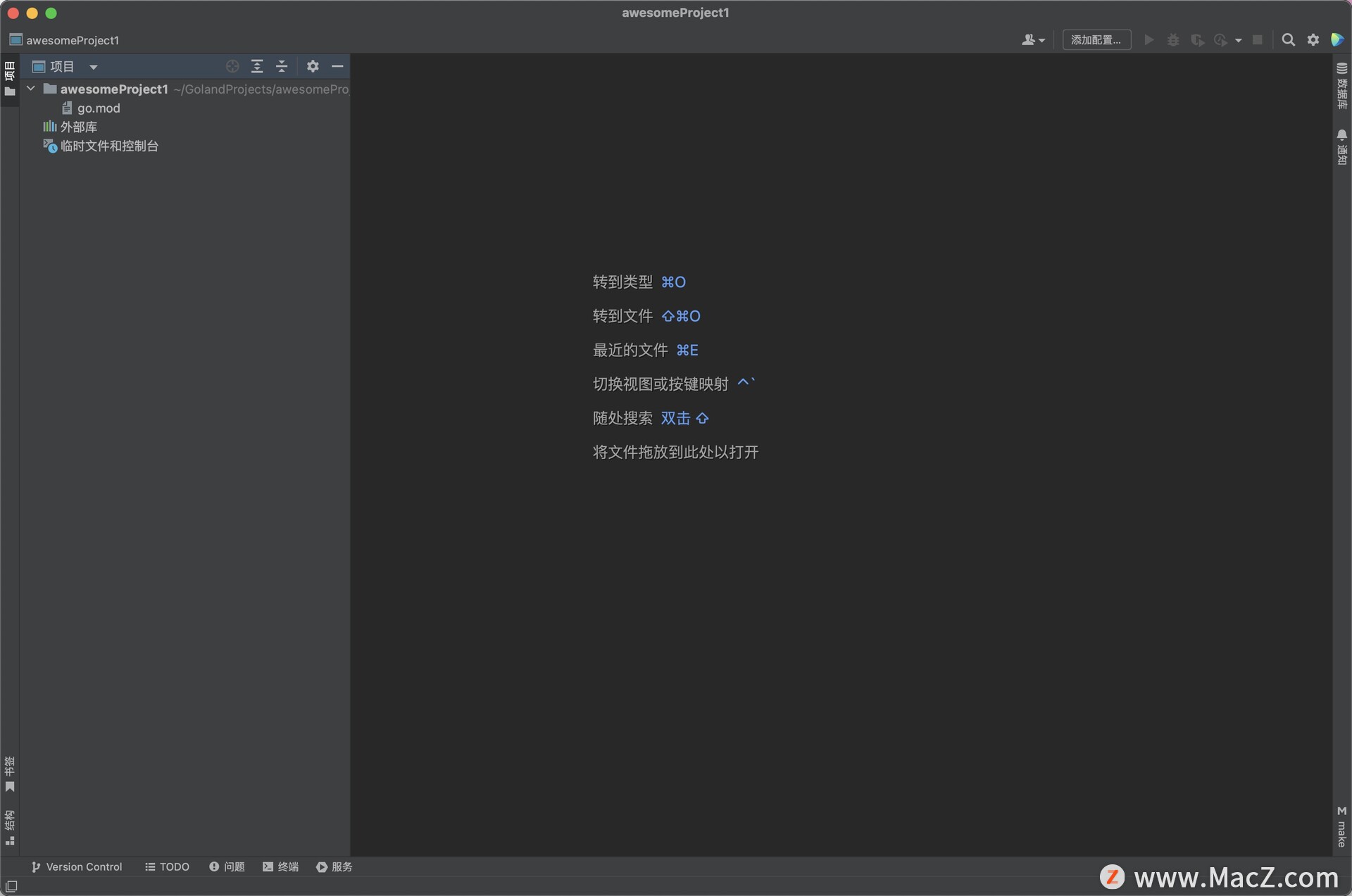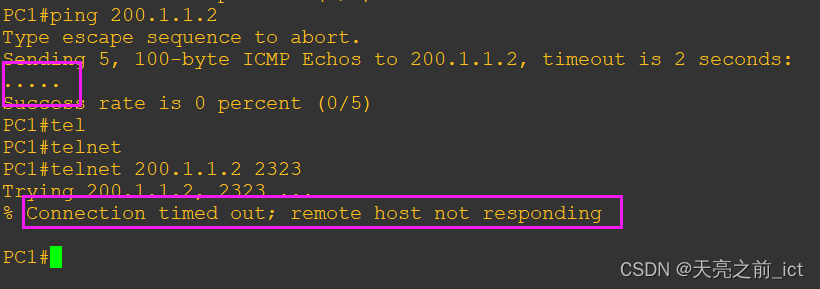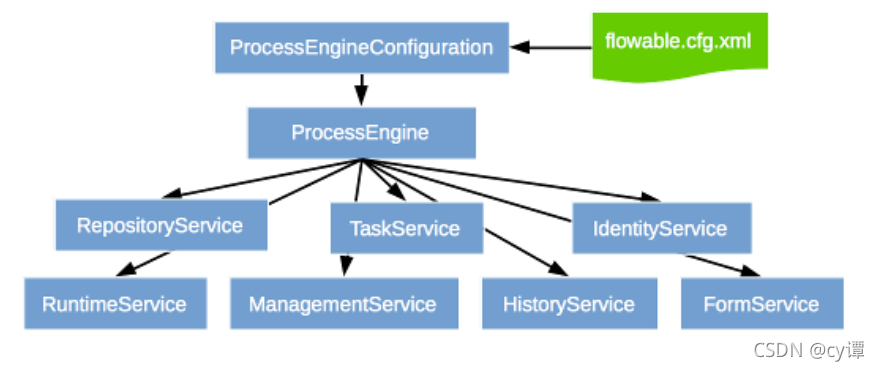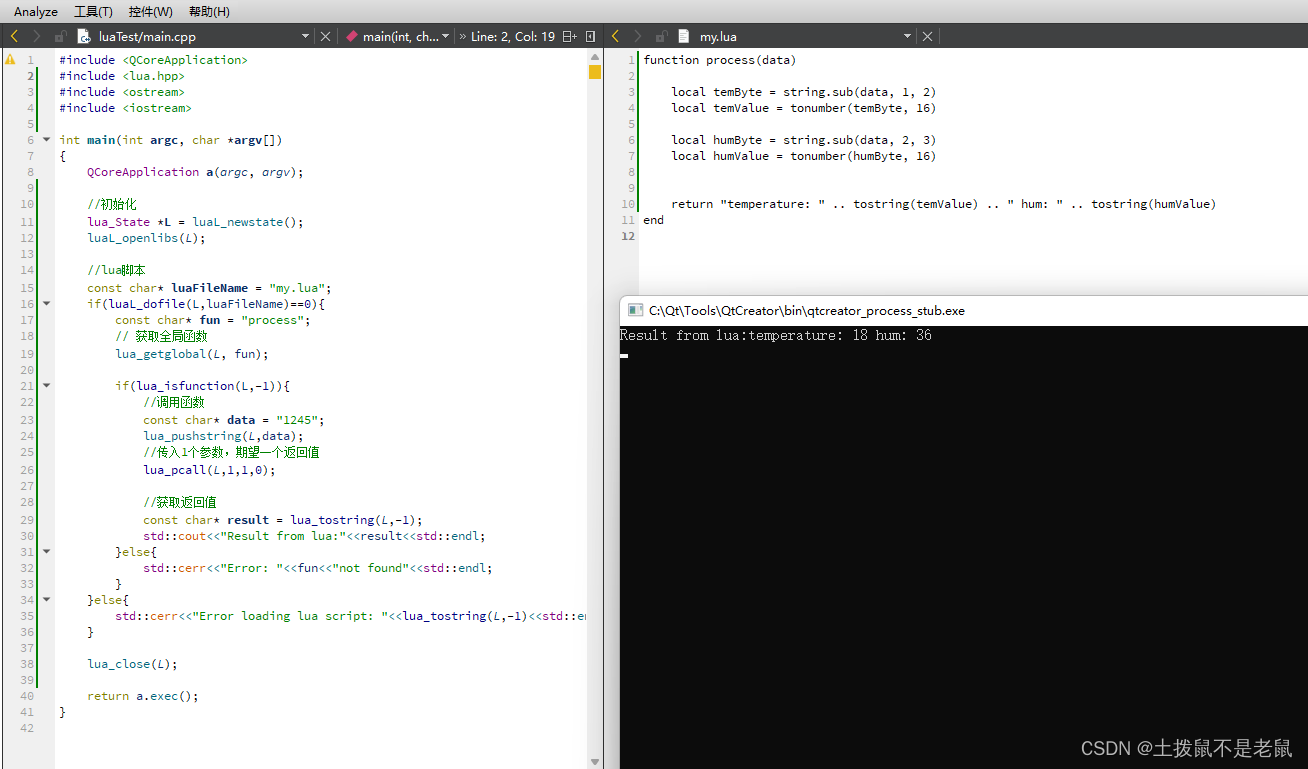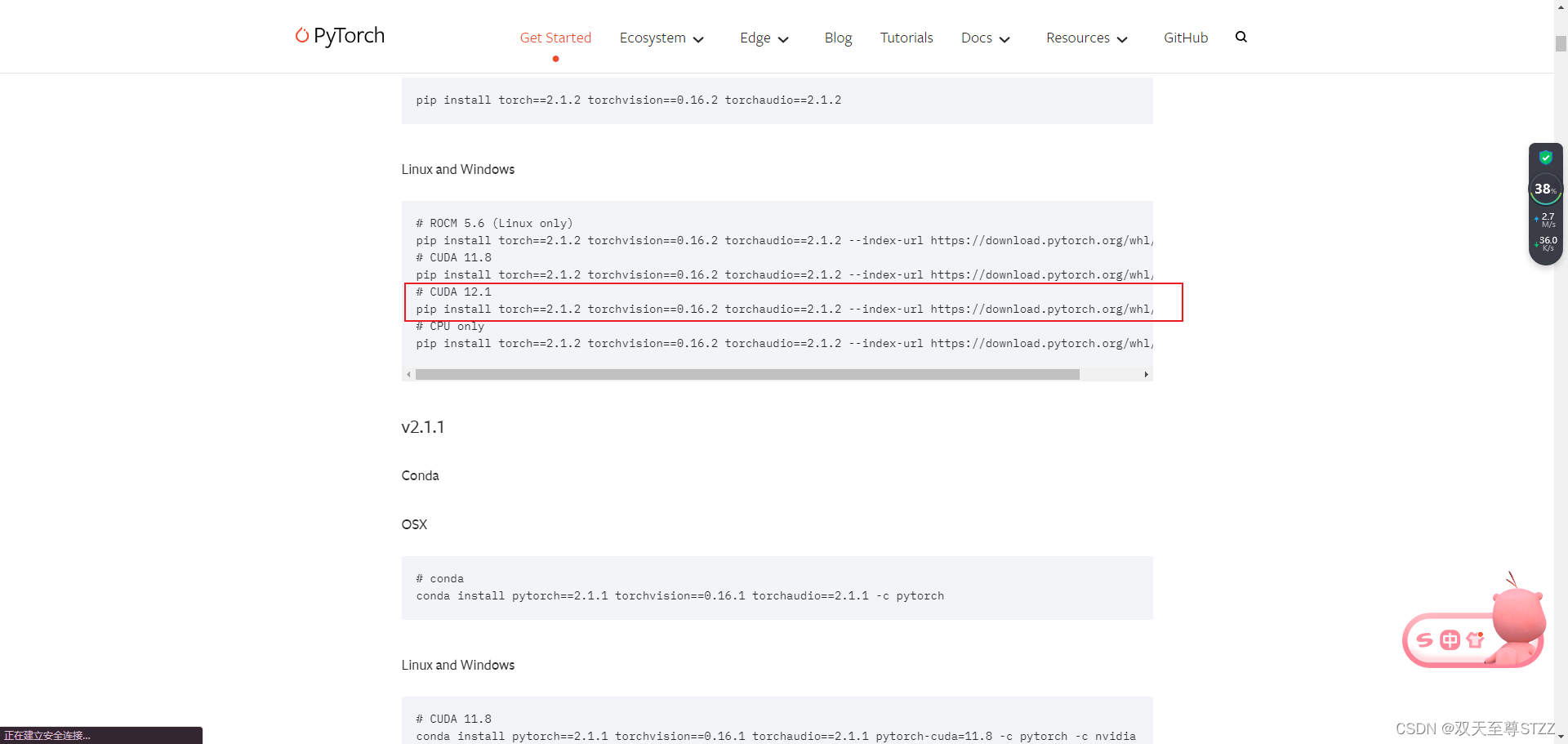PowerShell(PS)是一种强大的任务自动化和管理框架,具有丰富的命令和语法,可以用于编写脚本来管理Windows操作系统和其他应用程序。它的开放式架构和跨平台支持使得它成为一个灵活和可扩展的工具。
在网络配置方面,PowerShell提供了丰富的命令用于快速进行Windows配置,这里记录几种网络配置常用操作的PS命令,这些命令在Windows11上验证可正确执行,更多命令可从官方文档找到:
Get-NetAdapterAdvancedProperty用于获取网络适配器的高级属性,该命令可用于修改网络适配器的各种高级设置,例如Wake-on-LAN、Flow Control、Interrupt Moderation等。该命令与Set-NetAdapterAdvancedProperty相对应。
Get-NetAdapterAdvancedProperty[[-Name] <String[]>][-IncludeHidden][-AllProperties][-CimSession <CimSession[]>][-ThrottleLimit <Int32>][-AsJob][<CommonParameters>]
例如,如下命令用于获取以太网的全部高级属性
Get-NetAdapterAdvancedProperty -Name Ethernet -all
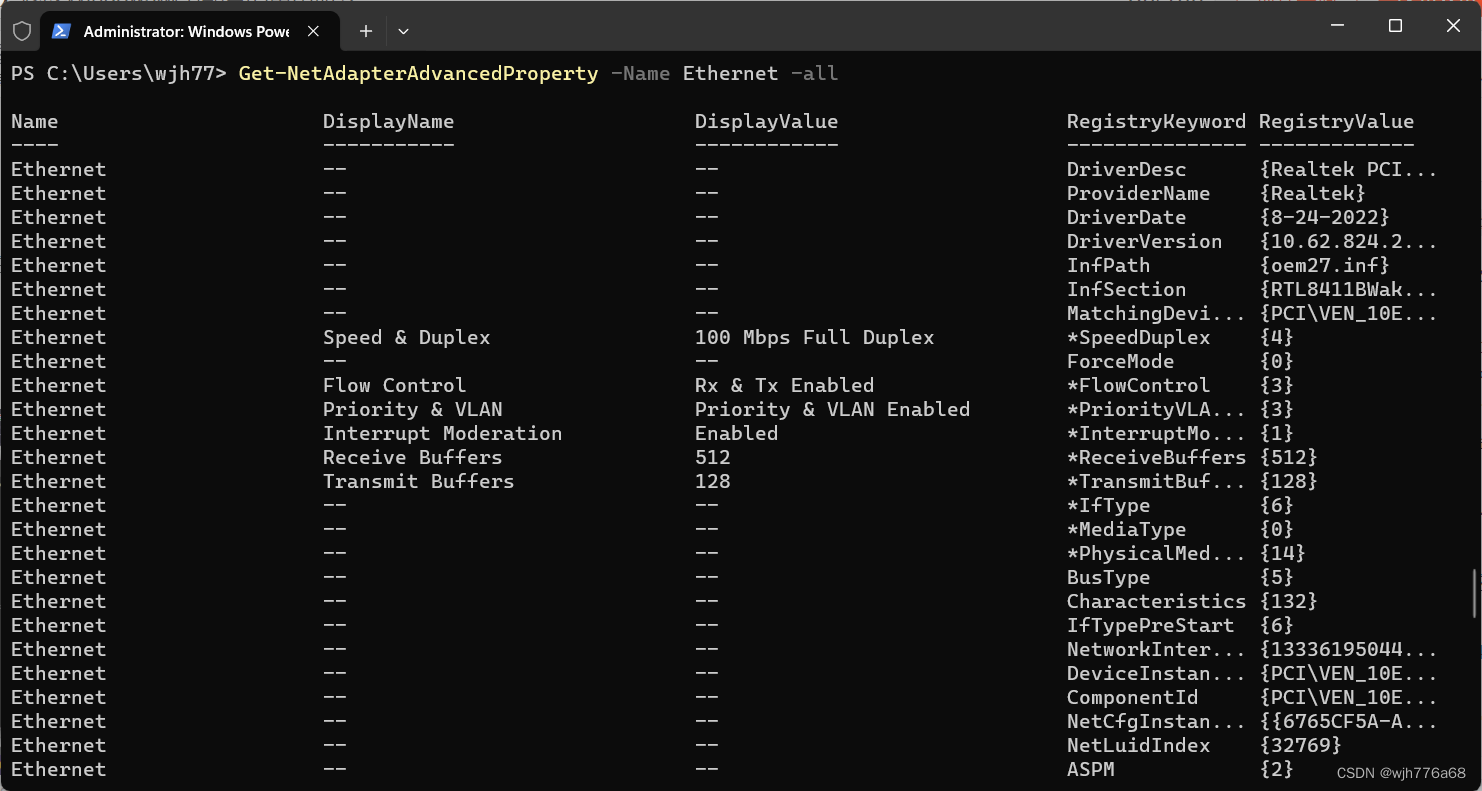
使用-DisplayName或者-RegistryKeyword用于获取某个高级属性的值。如下述命令均可用于获取链路速率。
Get-NetAdapterAdvancedProperty -Name Ethernet -RegistryKeyword "*SpeedDuplex"
Get-NetAdapterAdvancedProperty -Name Ethernet -DisplayName "Speed & Duplex"
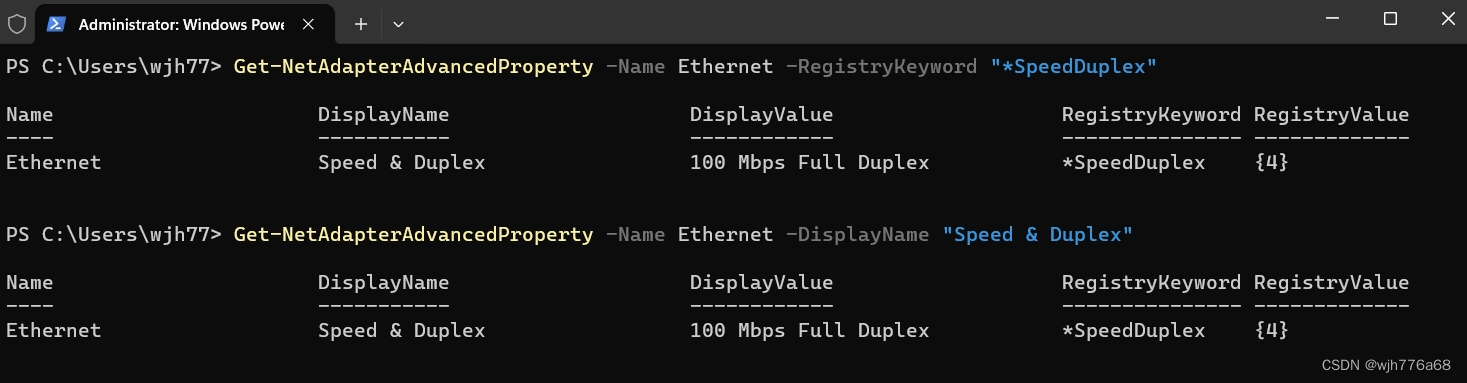
Set-NetAdapterAdvancedProperty用于配置网络适配器的高级属性,与Get-NetAdapterAdvancedProperty相对应。其格式如下:
Set-NetAdapterAdvancedProperty[[-Name] <String[]>][-DisplayName <String[]>][-RegistryKeyword <String[]>][-IncludeHidden][-AllProperties][-DisplayValue <String>][-RegistryValue <String[]>][-NoRestart][-CimSession <CimSession[]>][-ThrottleLimit <Int32>][-AsJob][-PassThru][-WhatIf][-Confirm][<CommonParameters>]
例如,如下命令用于设置以太网链路速率为100Mbps全双工(100Mbps全双工对应的配置值为4)
Set-NetAdapterAdvancedProperty -Name "Ethernet" -RegistryKeyword "*SpeedDuplex" -RegistryValue "4"
Set-NetAdapterAdvancedProperty -Name "Ethernet" -DisplayName "Speed & Duplex" -DisplayValue "100 Mbps Full Duplex"
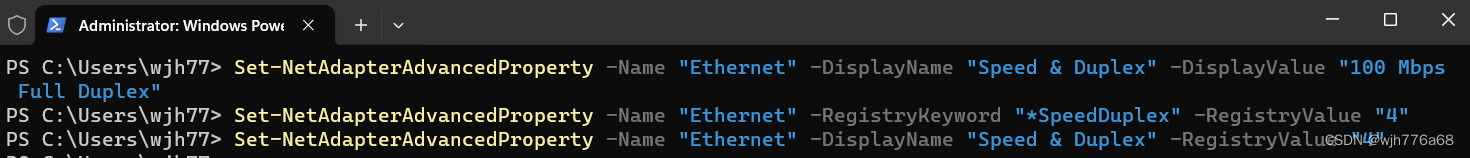
Remove-NetIPAddress用于删除一个网络适配器的IP地址配置,在给某个已经分配过IP地址的网络适配器更换IP时需要首先执行这个命令。该命令与New-NetIPAddress对应。
该命令完整格式如下:
Remove-NetIPAddress[[-IPAddress] <String[]>][-InterfaceIndex <UInt32[]>][-InterfaceAlias <String[]>][-AddressFamily <AddressFamily[]>][-Type <Type[]>][-PrefixLength <Byte[]>][-PrefixOrigin <PrefixOrigin[]>][-SuffixOrigin <SuffixOrigin[]>][-AddressState <AddressState[]>][-ValidLifetime <TimeSpan[]>][-PreferredLifetime <TimeSpan[]>][-SkipAsSource <Boolean[]>][-PolicyStore <String>][-DefaultGateway <String>][-IncludeAllCompartments][-CimSession <CimSession[]>][-ThrottleLimit <Int32>][-AsJob][-PassThru][-WhatIf][-Confirm][<CommonParameters>]
例如,如下命令用于清除以太网的IP配置,-Confirm:$False参数表示这个命令执行时不需要用户手动确认。
Remove-NetIPAddress -InterfaceAlias "Ethernet" -Confirm:$False
New-NetIPAddress用于为未分配IP地址的网络接口创建新的IP地址配置。该命令与Remove-NetIPAddress对应。
该命令完整格式如下:
New-NetIPAddress[-IPAddress] <String>-InterfaceAlias <String>[-DefaultGateway <String>][-AddressFamily <AddressFamily>][-Type <Type>][-PrefixLength <Byte>][-ValidLifetime <TimeSpan>][-PreferredLifetime <TimeSpan>][-SkipAsSource <Boolean>][-PolicyStore <String>][-CimSession <CimSession[]>][-ThrottleLimit <Int32>][-AsJob][-WhatIf][-Confirm][<CommonParameters>]例如下述命令为以太网分配静态IP 192.167.99.11
New-NetIPAddress -InterfaceAlias "Ethernet" -IPAddress 192.167.99.11 -PrefixLength 24