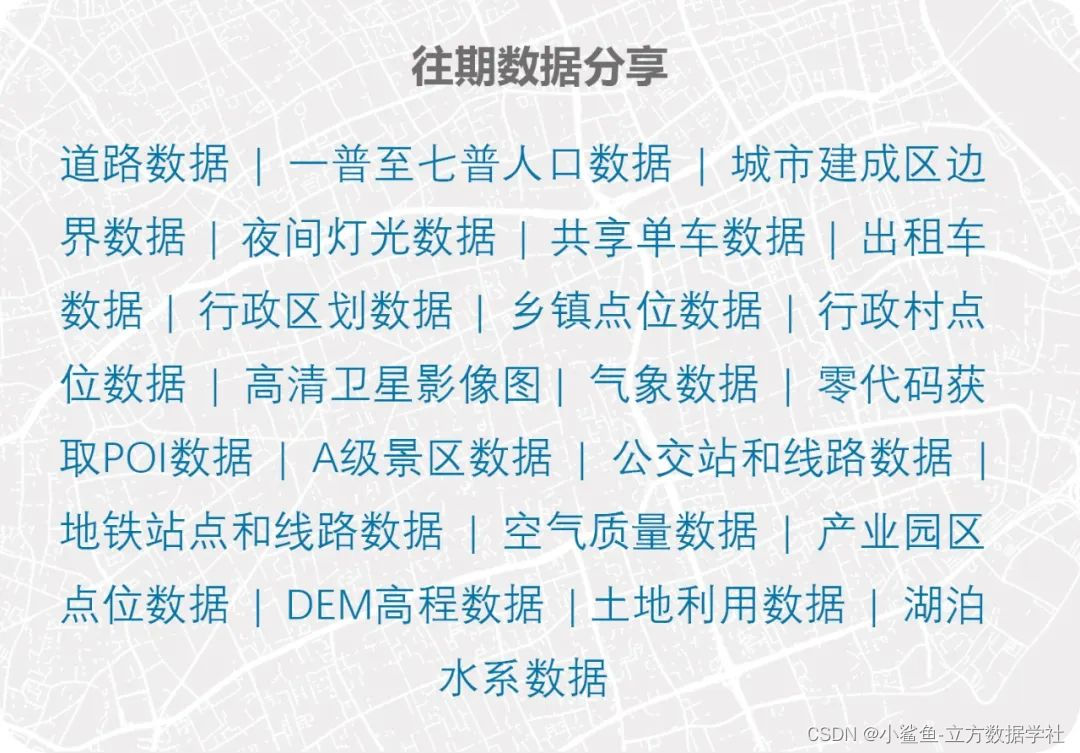我的数据是先把url链接获取到存入excel中,后续对excel做的处理,各位也可以直接在程序中做处理,下面就是针对excel中的链接做批量处理
excel内容格式如下(涉及具体数据做了隐藏)
| 标题 | 文件链接 | 文件日期 |
|---|---|---|
| 网页标题1 | http://www.aaabbbcc.com.cn | 2024.2.5 |
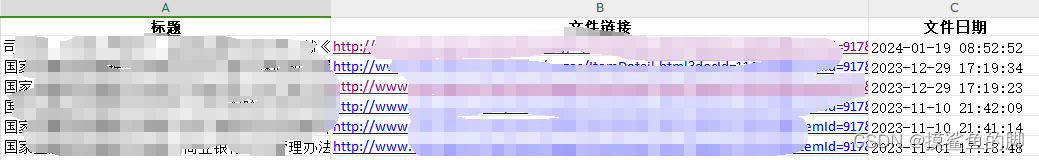
代码逻辑:先读取excel文件内容,循环转换每一行的链接
具体代码示例:
注意:pdfkit,wkhtmltopdf一般情况下是需要安装的,已安装的忽略,wkhtmltopdf需要去官网下载安装包手动安装才可以
wkhtmltopdf下载:https://wkhtmltopdf.org/downloads.html
安装pdfkit,wkhtmltopdf
pip install pdfkit
pip install wkhtmltopdf
官网下载wkhtmltopdf
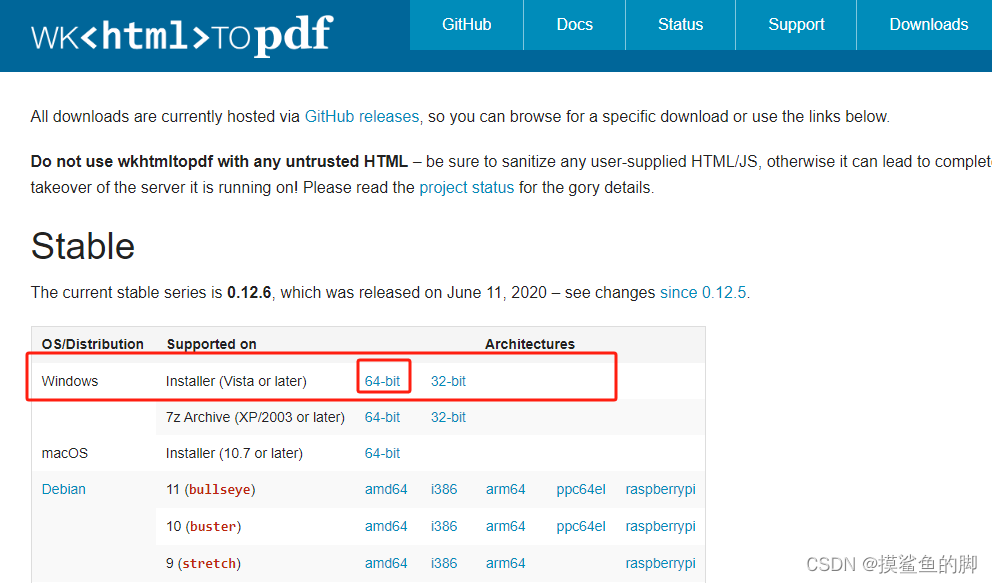
# 将链接的网页保存为 PDF
import pdfkit
import pandas as pd
#读取excel
df=pd.read_excel(r'D:\WeChat\WeChat Files\wxid_ec4y3bp7rexo22\FileStorage\File\2024-02\示例数据.xlsx')
#循环获取每一行数据
for index, row in df.iterrows():url = row['文件链接'] #获取url#配置wkhtmltopdf环境,如果在系统环境变量中已经存在可以忽略,为保证代码生效建议配置config = pdfkit.configuration(wkhtmltopdf=r'D:\Program Files\wkhtmltopdf\bin\wkhtmltopdf.exe')#调用URL并保存pdf,这里我把标题设置为pdf的文件名,具体设置看个人哈pdfkit.from_url(url, r'E:\1-work\模型\爬取数据文档\pdf\{}.pdf'.format(row['标题']), configuration=config)
运行完成!!!
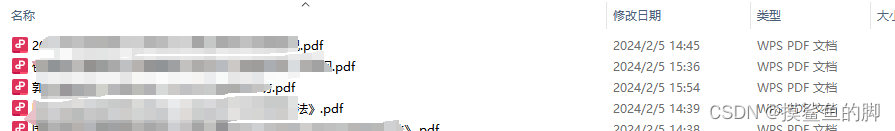
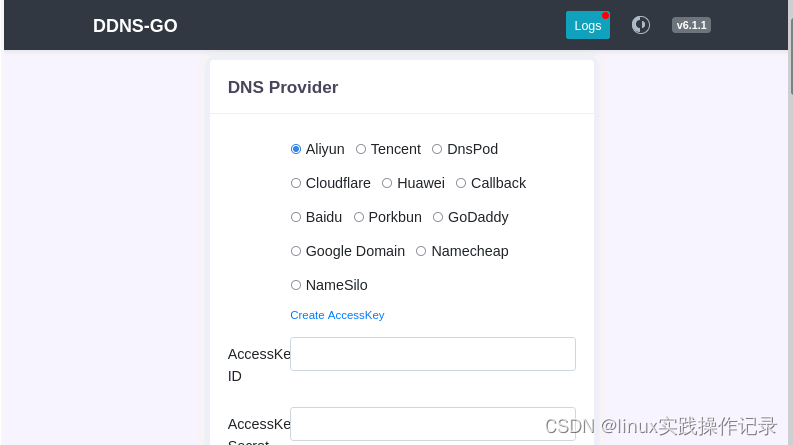
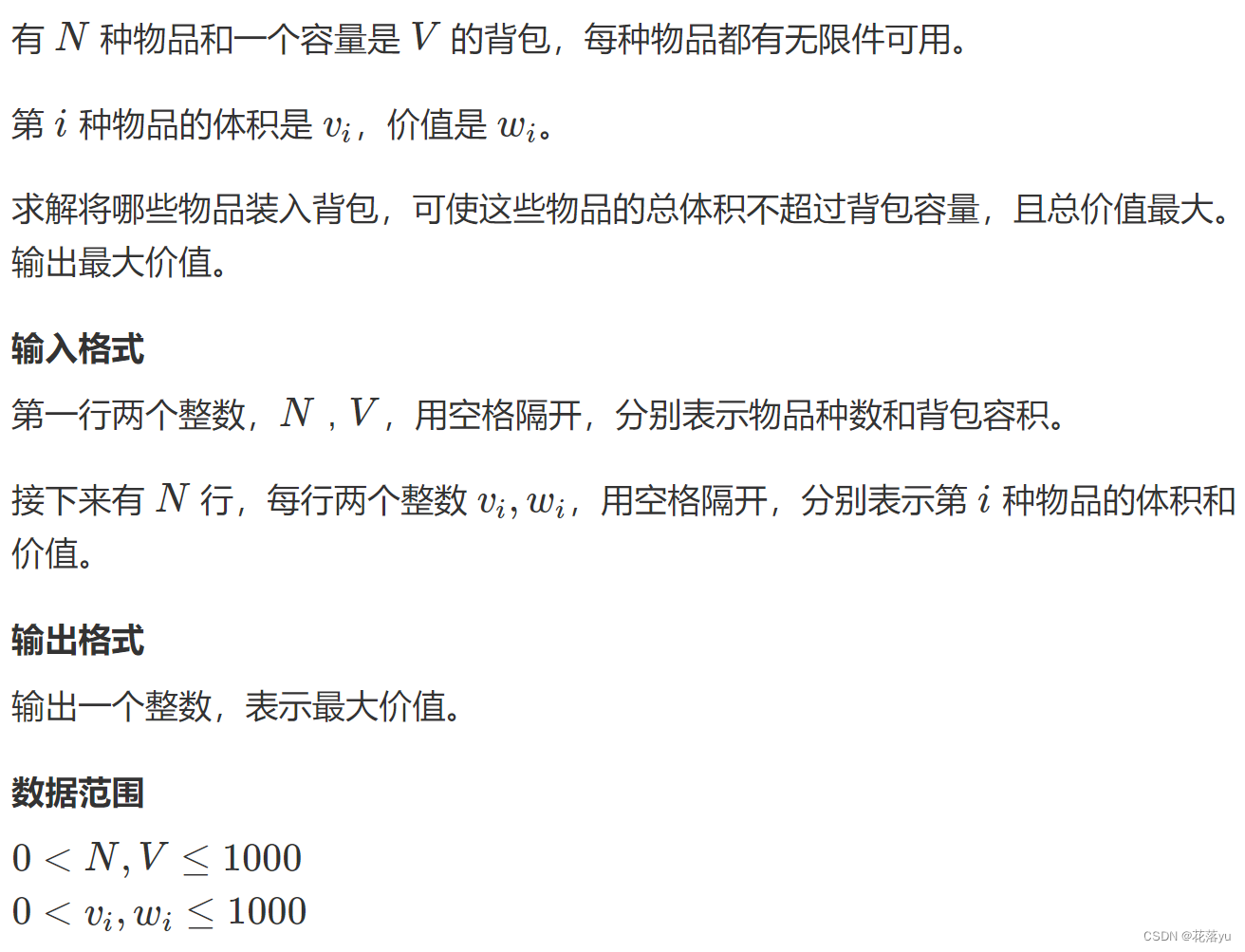
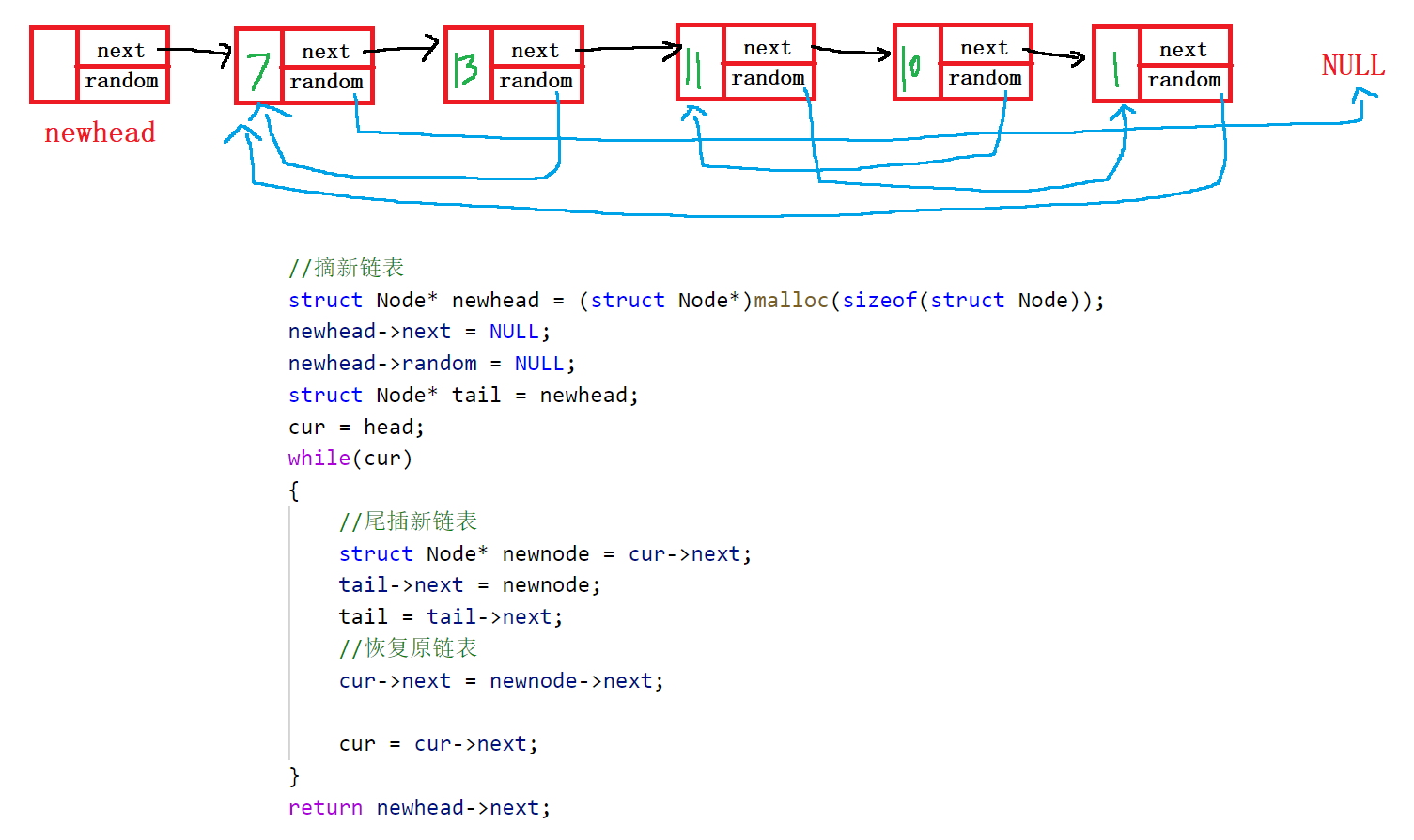
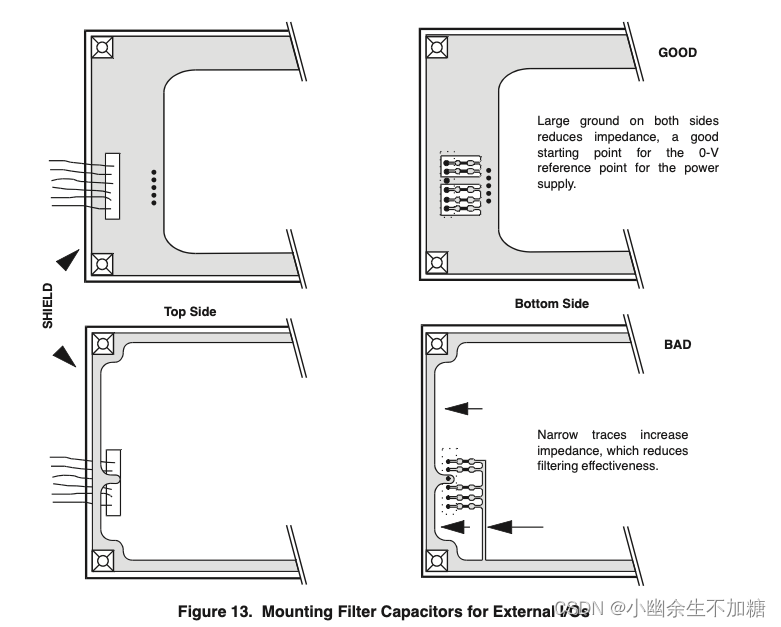
![SCI 1区论文:Segment anything in medical images(MedSAM)[文献阅读]](https://img-blog.csdnimg.cn/img_convert/4af6fd05e52fcf8a6dc046d3e327b3e3.png#pic_center)


![[ai笔记3] ai春晚观后感-谈谈ai与艺术](https://img-blog.csdnimg.cn/img_convert/3f79d9ca4a9b800a1dfa88c5a5190ac6.png)

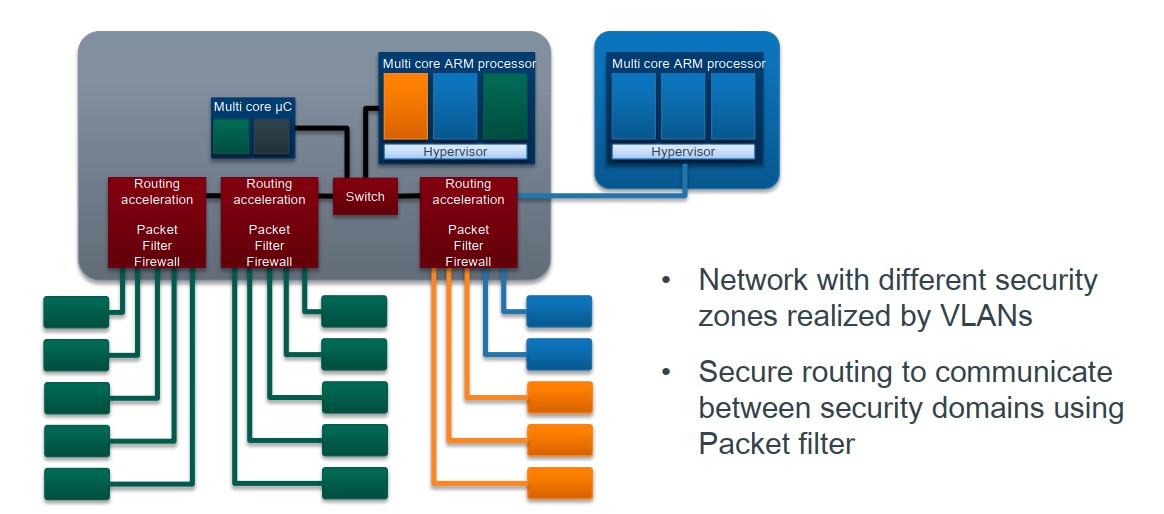

![[缓存] - Redis](https://img-blog.csdnimg.cn/direct/8319a8221102466c9a4afe72a7cb5882.png)

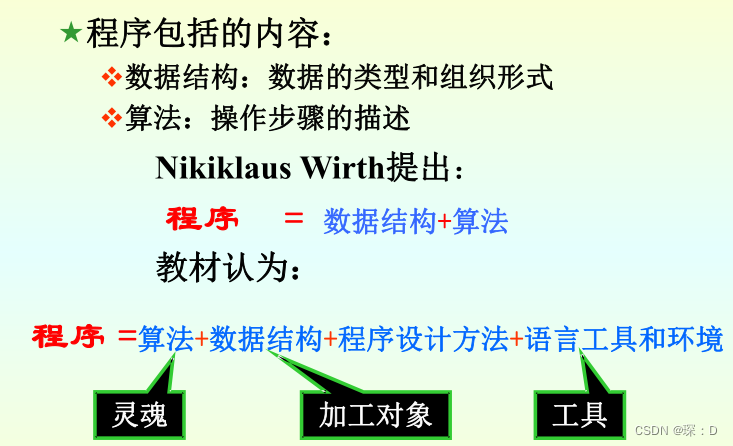
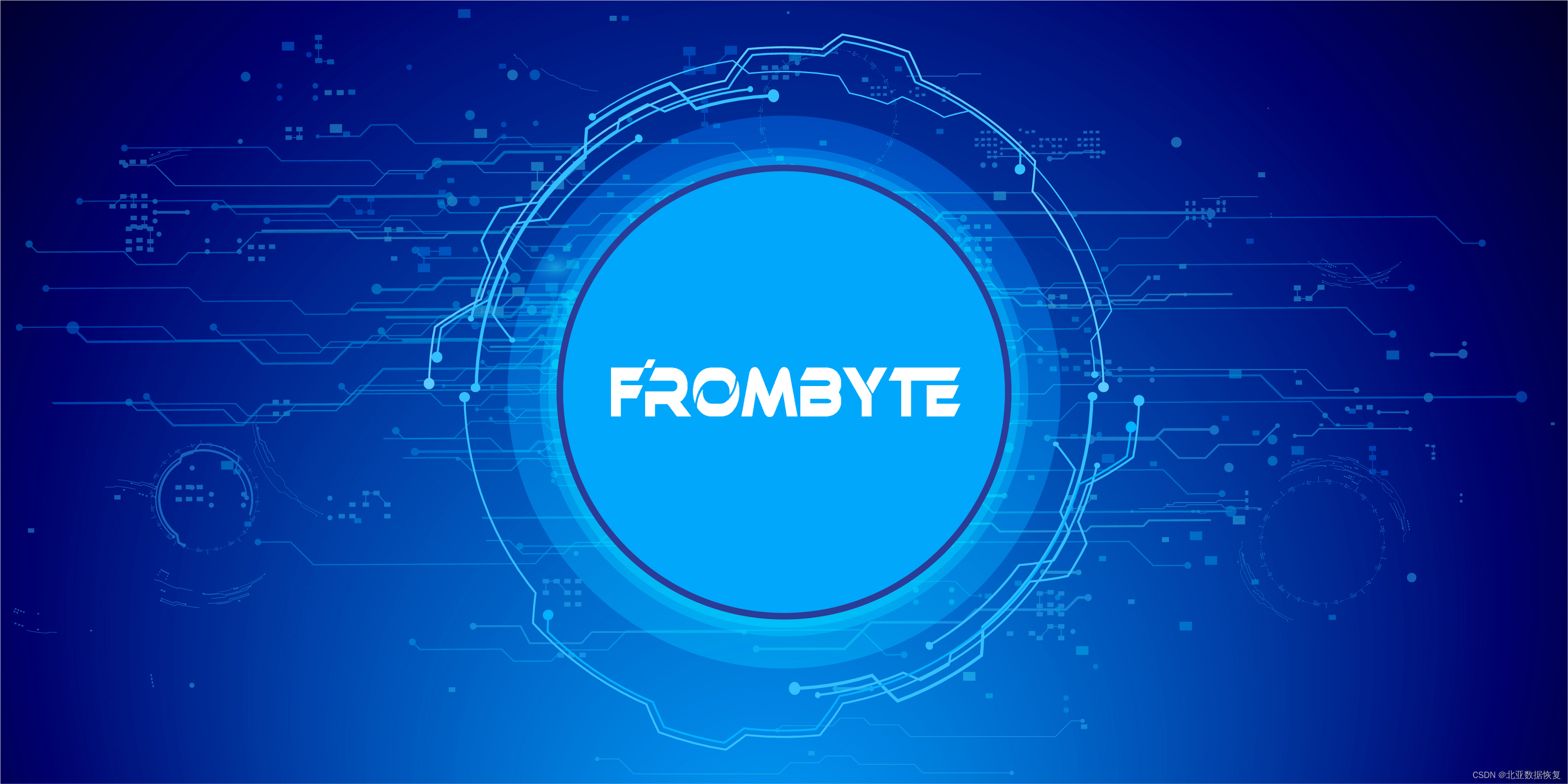

![[BeginCTF]真龙之力](https://img-blog.csdnimg.cn/direct/e591f36df6794dddb7122a61014c010e.png)