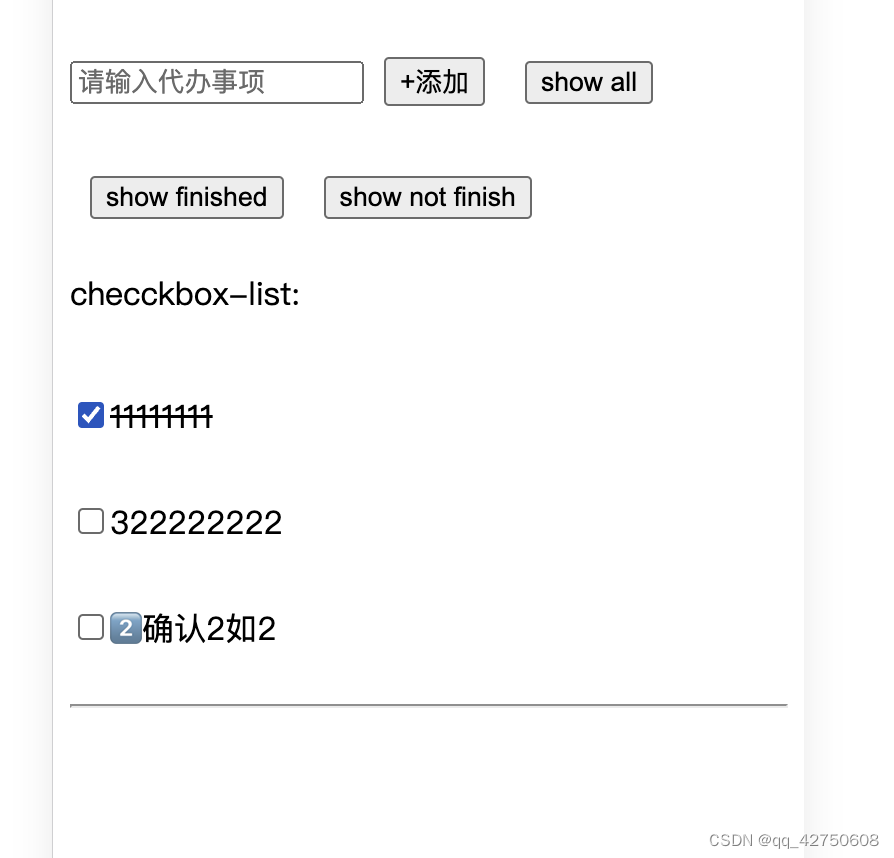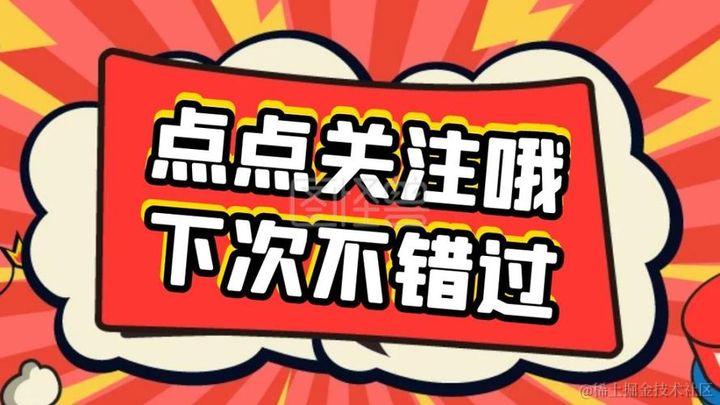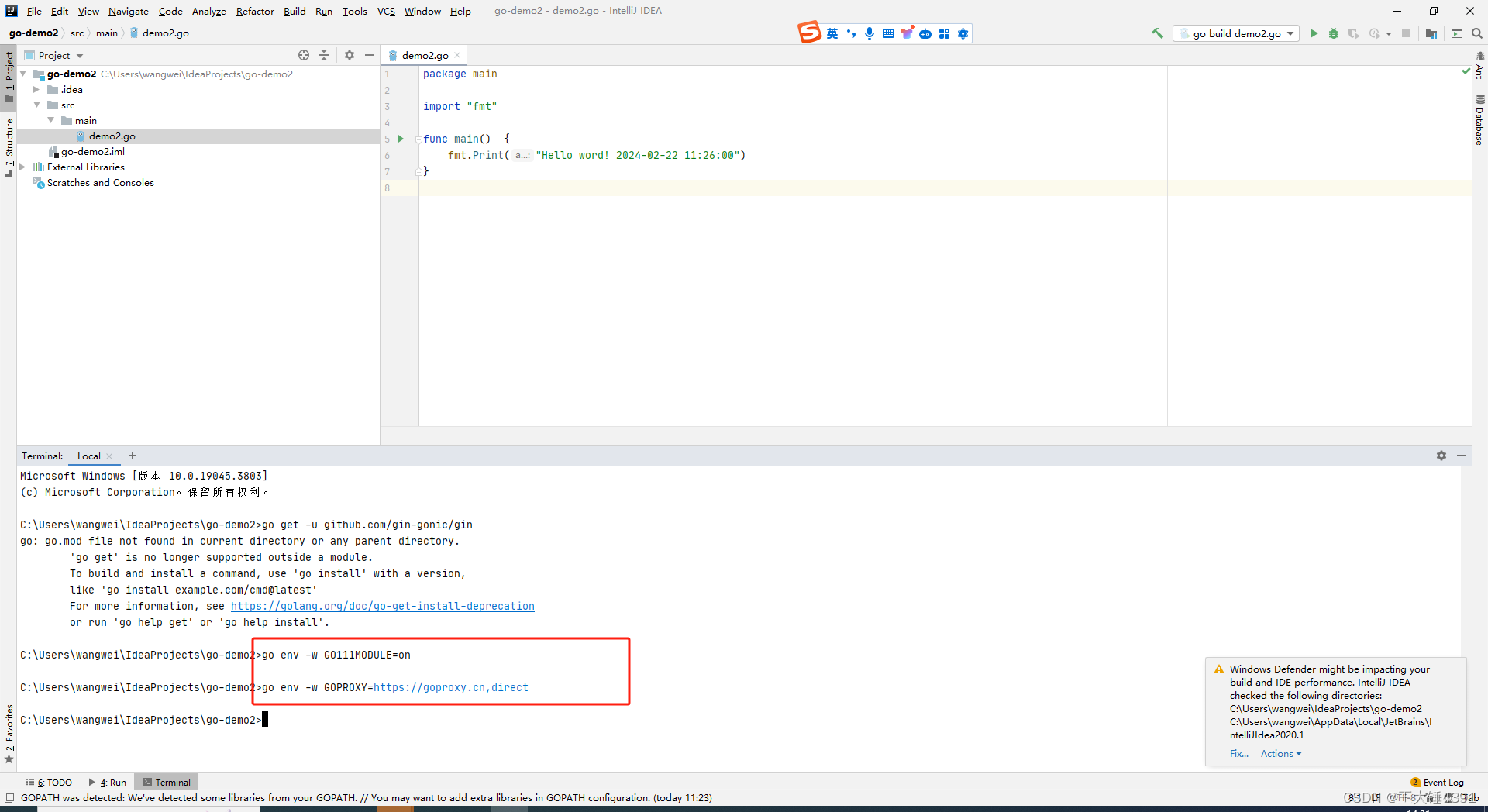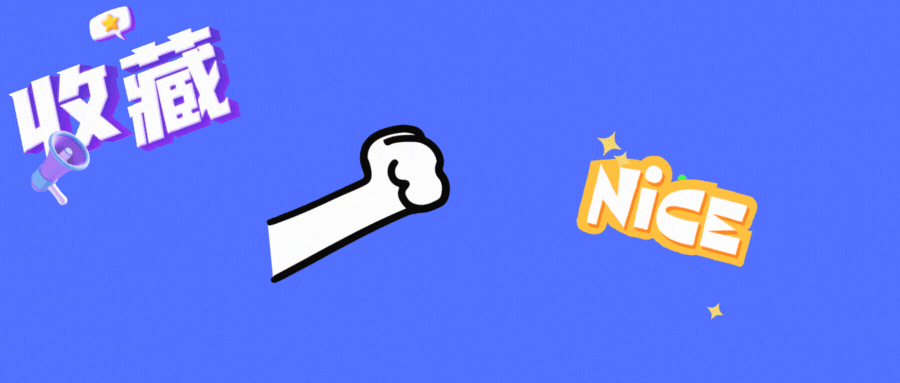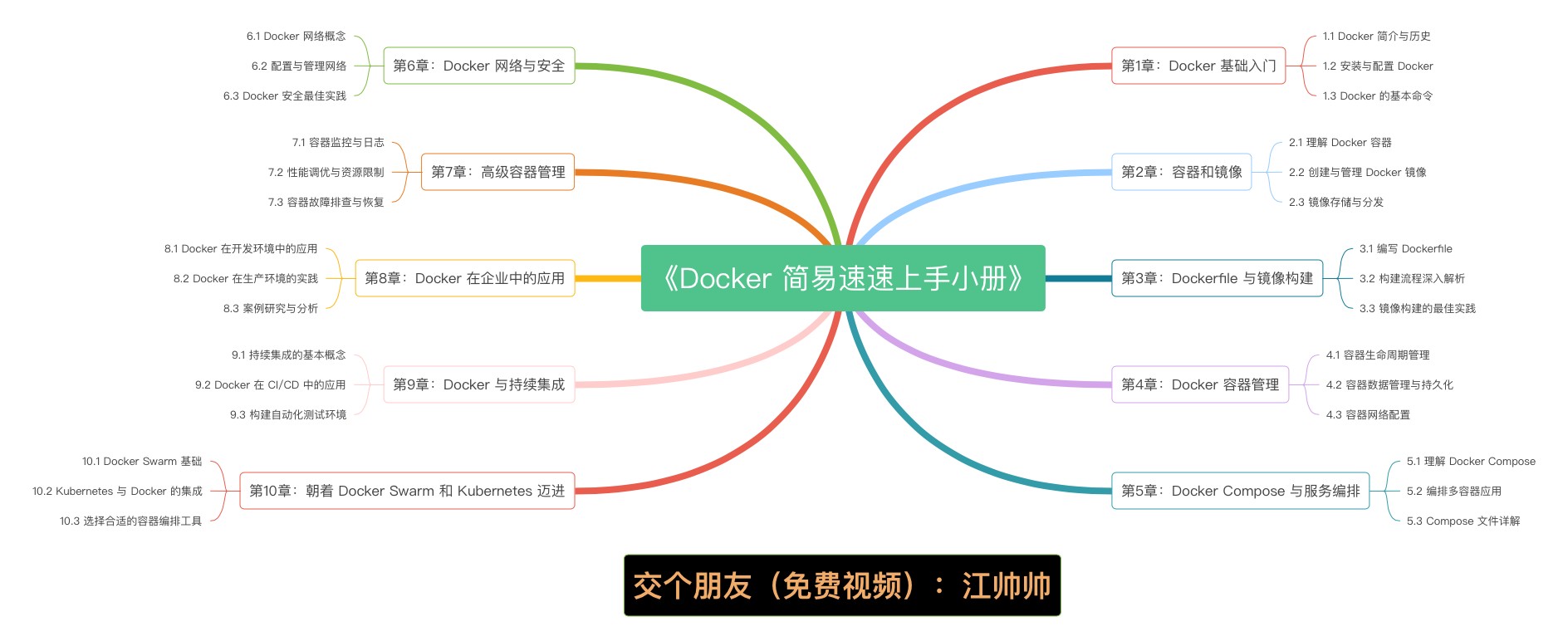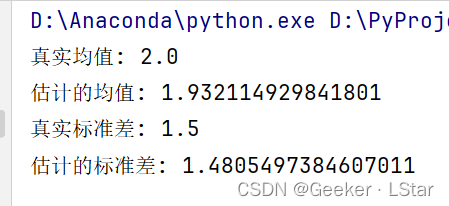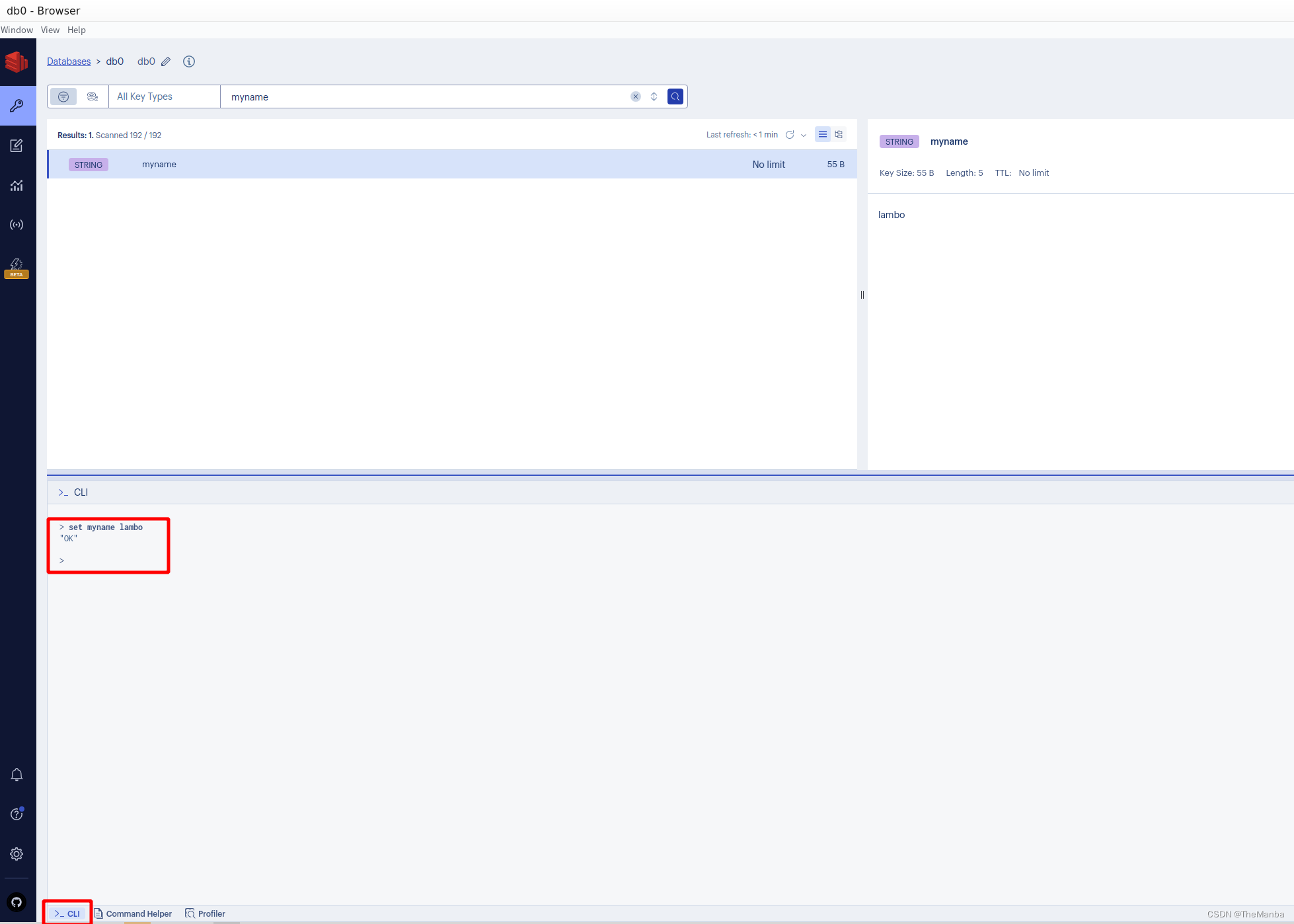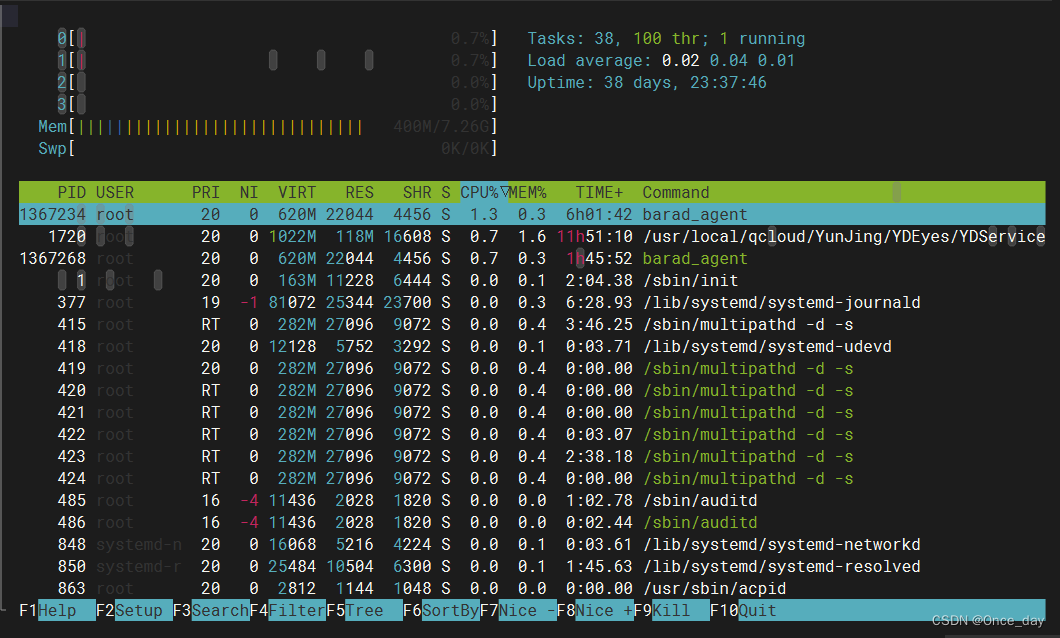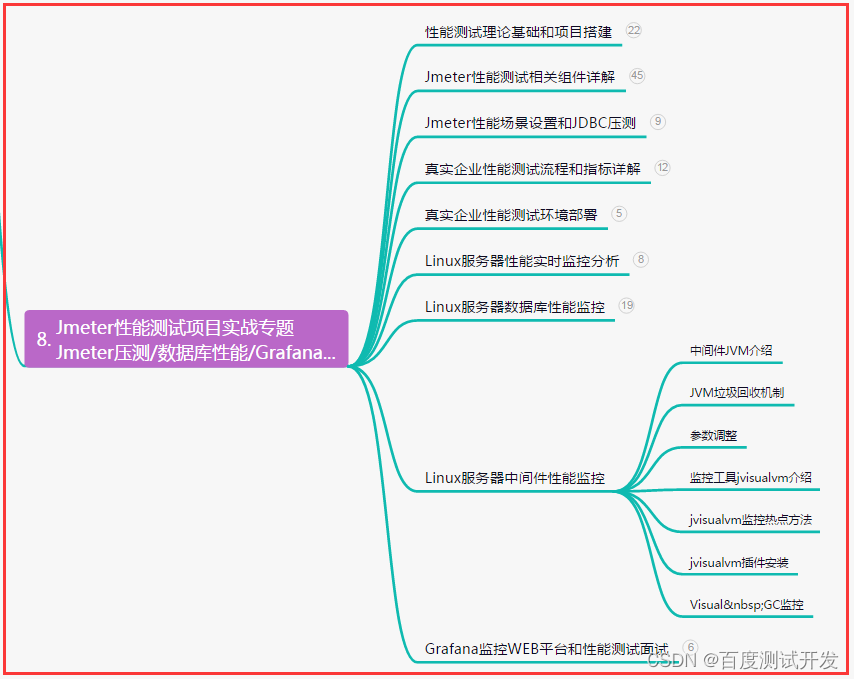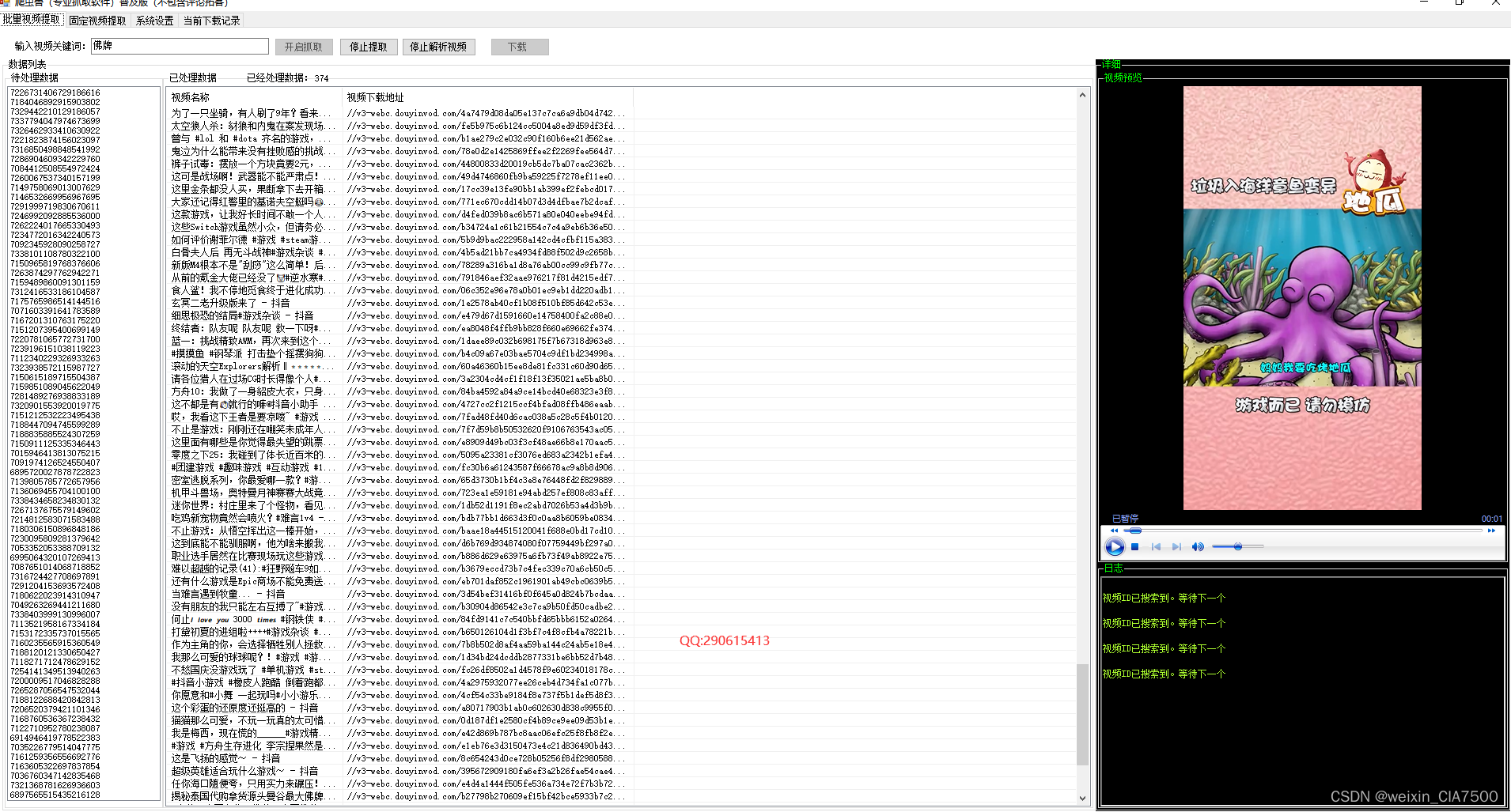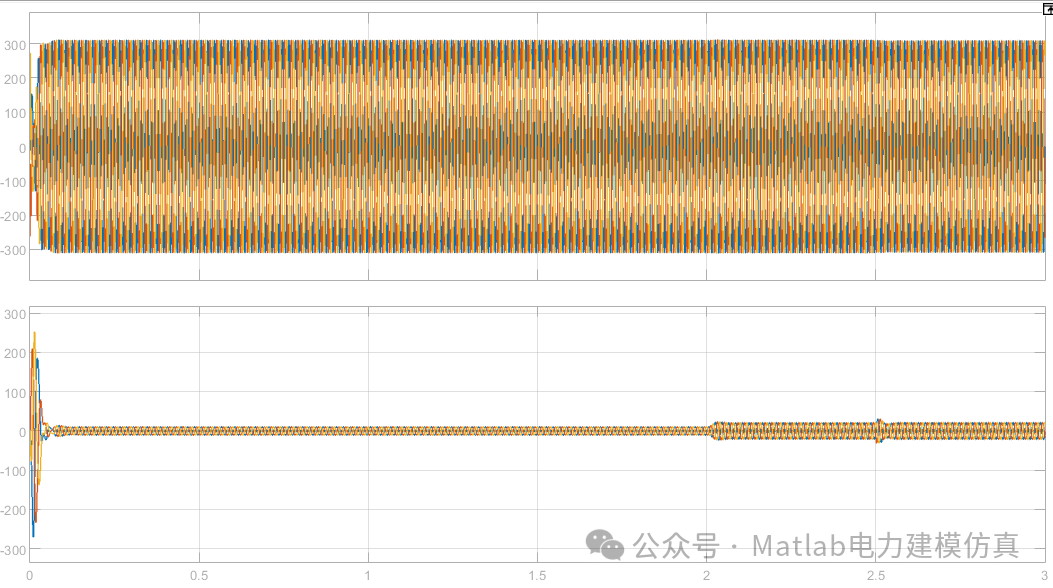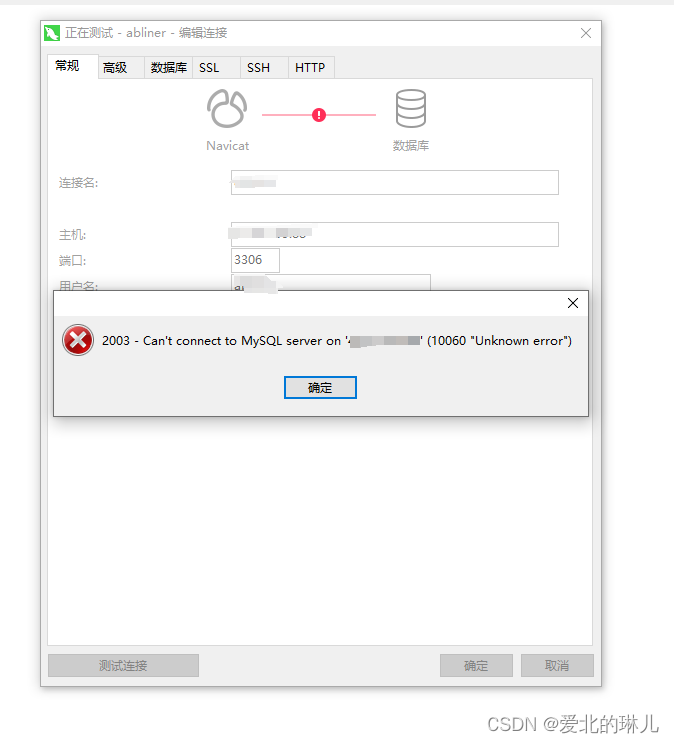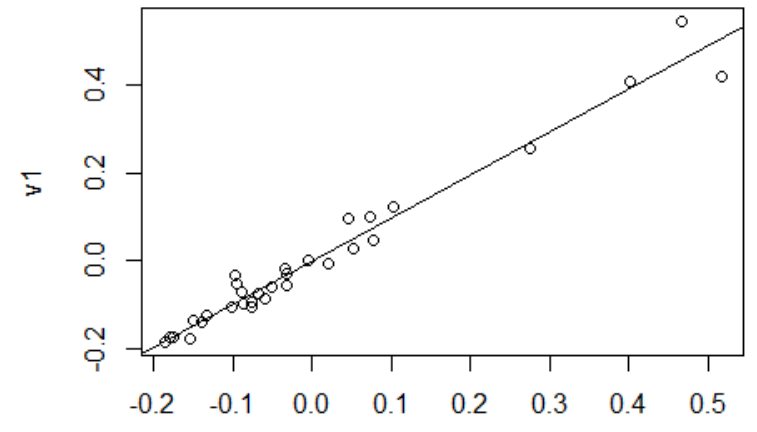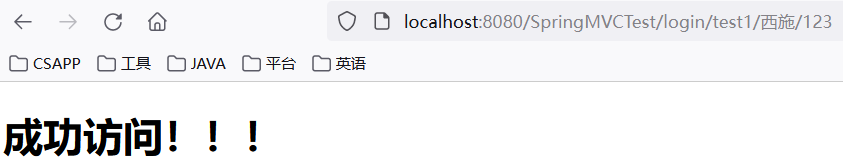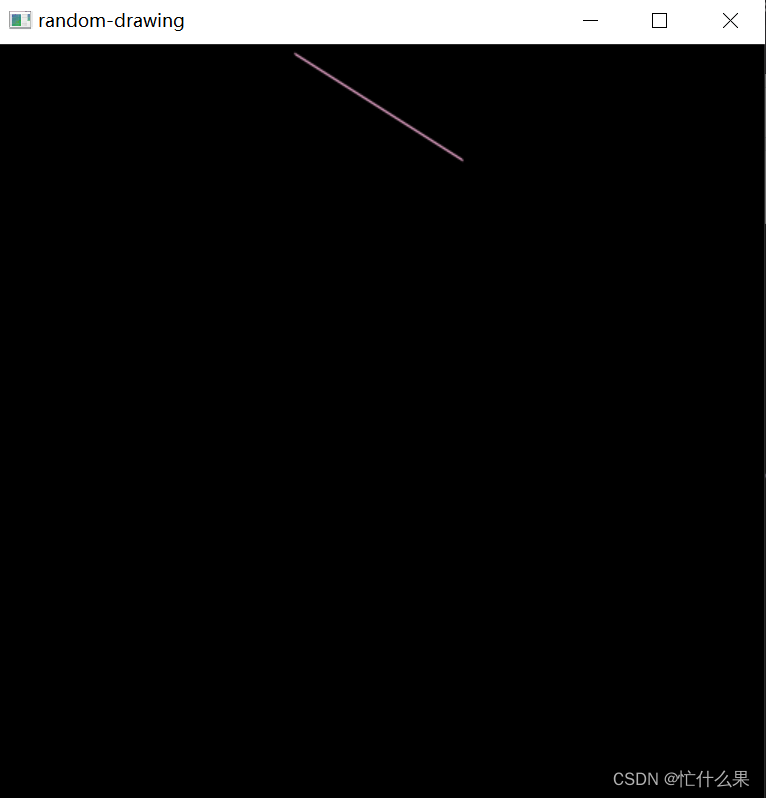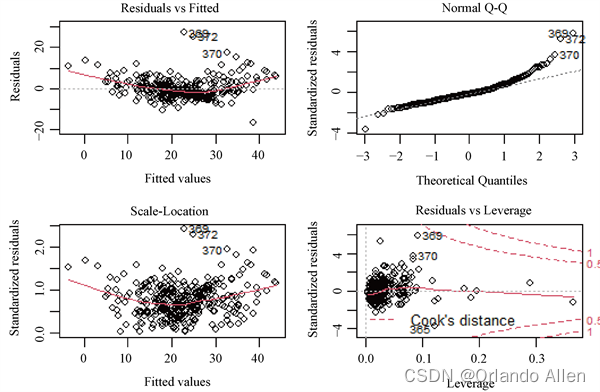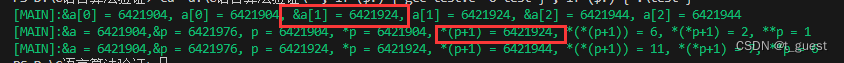文章目录
- 背景介绍
- 开发前准备
- 基础版获取视频流
- 人脸识别版本
- 这时候就可以开心的调试了
背景介绍
本文介绍如何制作人脸打卡等类似功能的实现。
使用nvue+live-pusher来实现。在App端这是成本较低的可以控制样式的方案了
实现了两个版本
基础版本:视频流 => 抓拍照片 => 传给后端
识别版本:视频流 => 抓拍照片 => 检测照片中有无人脸 => 有人脸传给后端
开发前准备
- live-pusher官网
官方介绍 - 云端打包配置权限
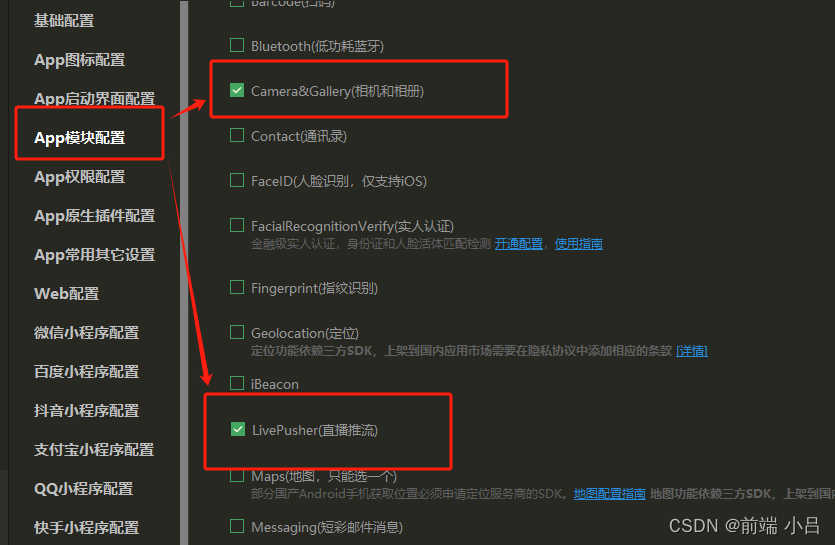
- 离线打包权限配置
安卓离线打包官方教程
ios离线打包官方教程
基础版获取视频流
- 效果图如下
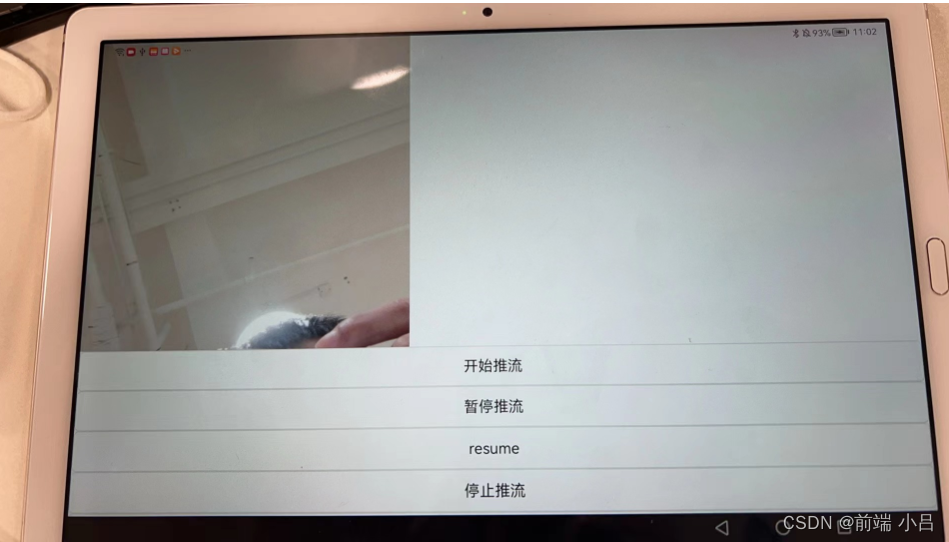
- 创建face.nvue文件
<!-- 人脸识别 -->
<template><view><live-pusherid="livePusher"ref="livePusher"class="livePusher"orientation="horizontal"url=""mode="SD":muted="true":enable-camera="true":auto-focus="true":beauty="0":whiteness="0"aspect="3:2"@statechange="statechange"@netstatus="netstatus"@error="error"></live-pusher><button class="btn" @click="start">开始推流</button><button class="btn" @click="pause">暂停推流</button><button class="btn" @click="resume">resume</button><button class="btn" @click="stop">停止推流</button><button class="btn" @click="snapshot">快照</button><button class="btn" @click="startPreview">开启摄像头预览</button><button class="btn" @click="stopPreview">关闭摄像头预览</button><button class="btn" @click="switchCamera">切换摄像头</button></view>
</template><script>export default {data() {return {};},onReady() {this.context = uni.createLivePusherContext("livePusher", this);this.startPreview();},methods: {statechange(e) {console.log("statechange:" + JSON.stringify(e));},netstatus(e) {console.log("netstatus:" + JSON.stringify(e));},error(e) {console.log("error:" + JSON.stringify(e));},start: function () {this.context.start({success: a => {console.log("livePusher.start:" + JSON.stringify(a));}});},close: function () {this.context.close({success: a => {console.log("livePusher.close:" + JSON.stringify(a));}});},snapshot: function () {this.context.snapshot({success: e => {console.log(JSON.stringify(e));}});},resume: function ()