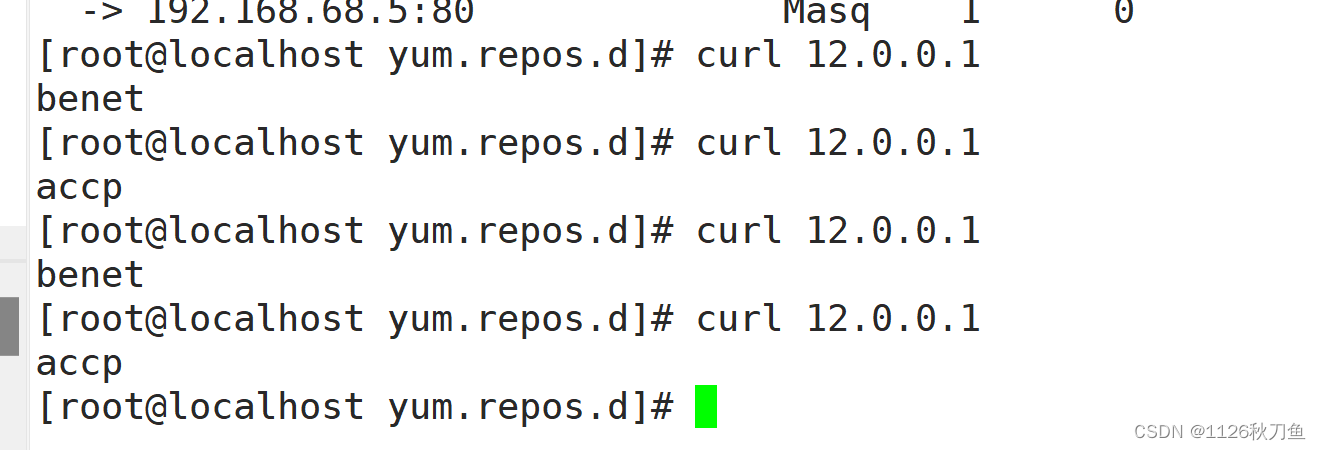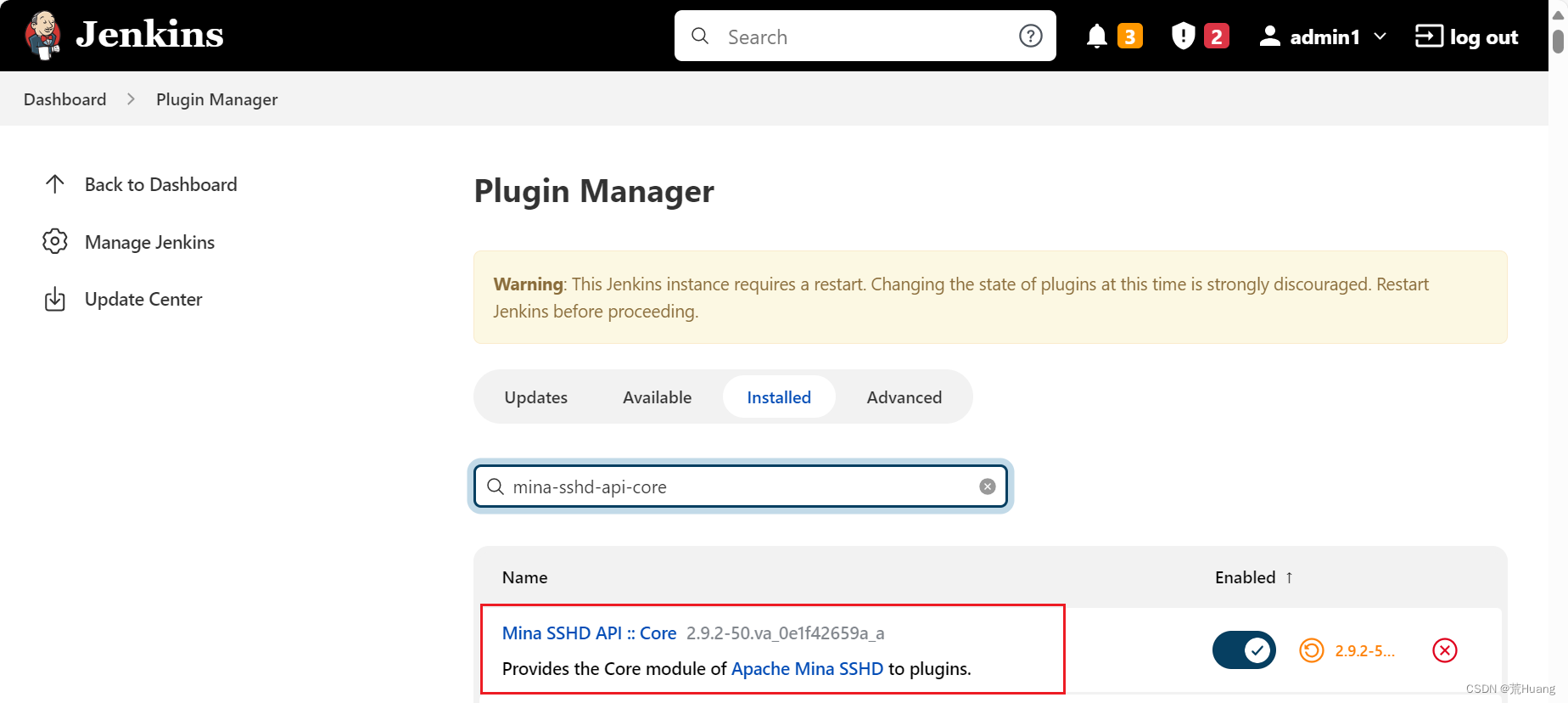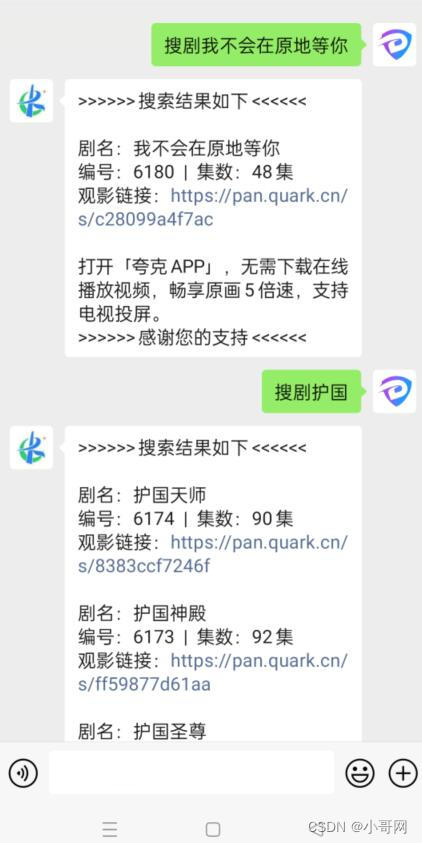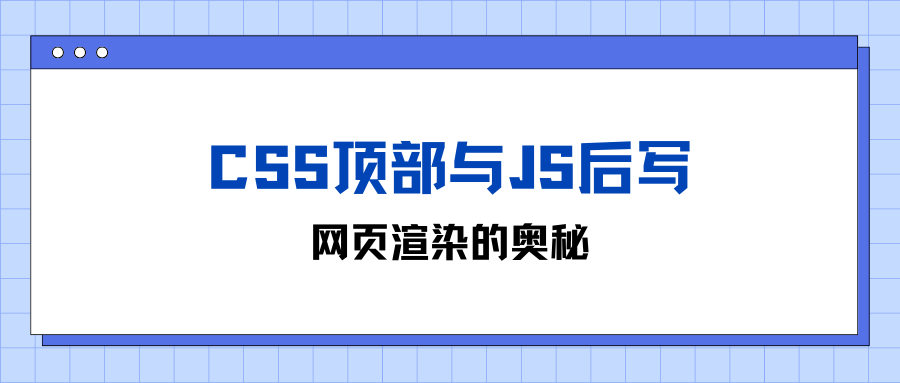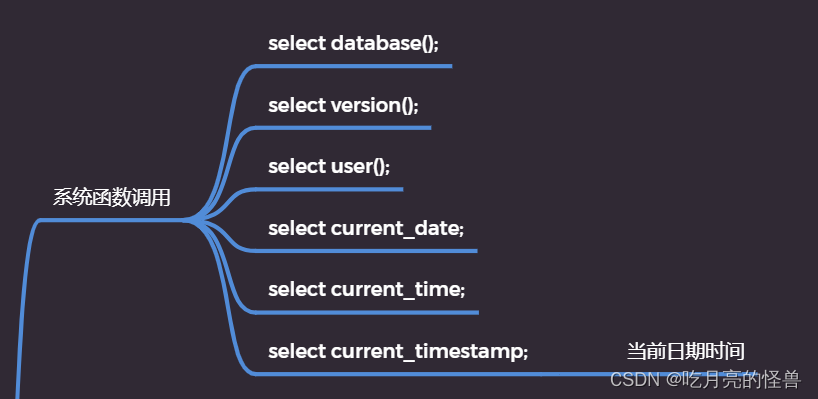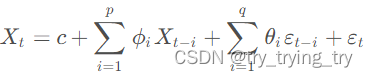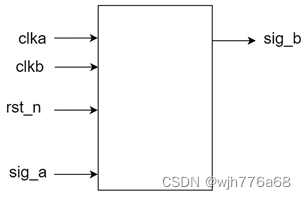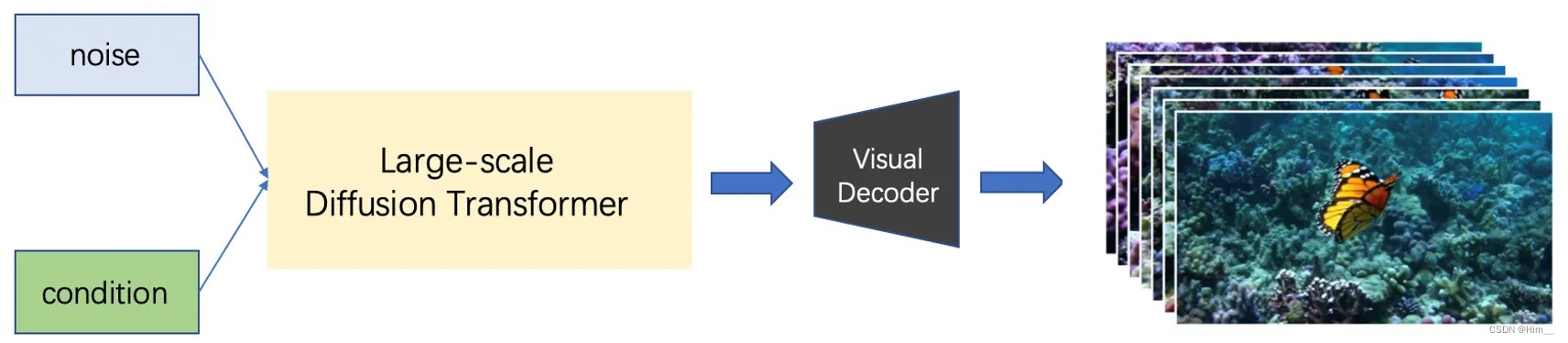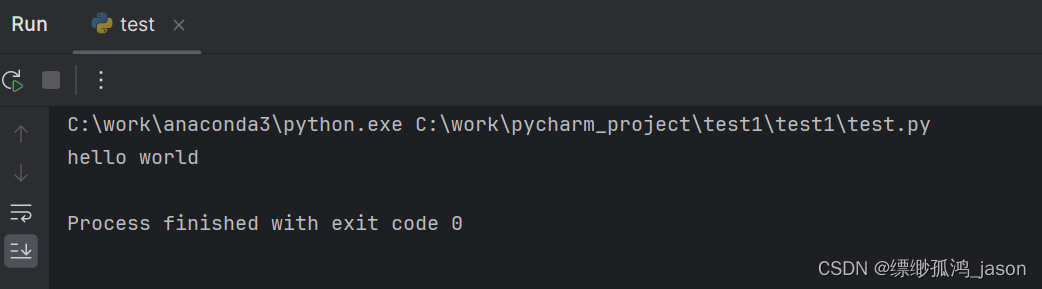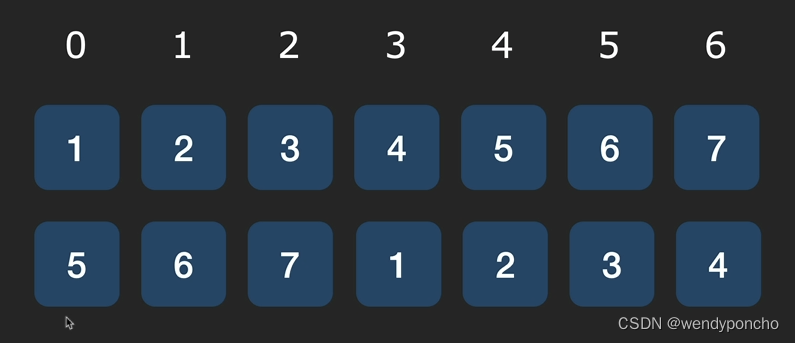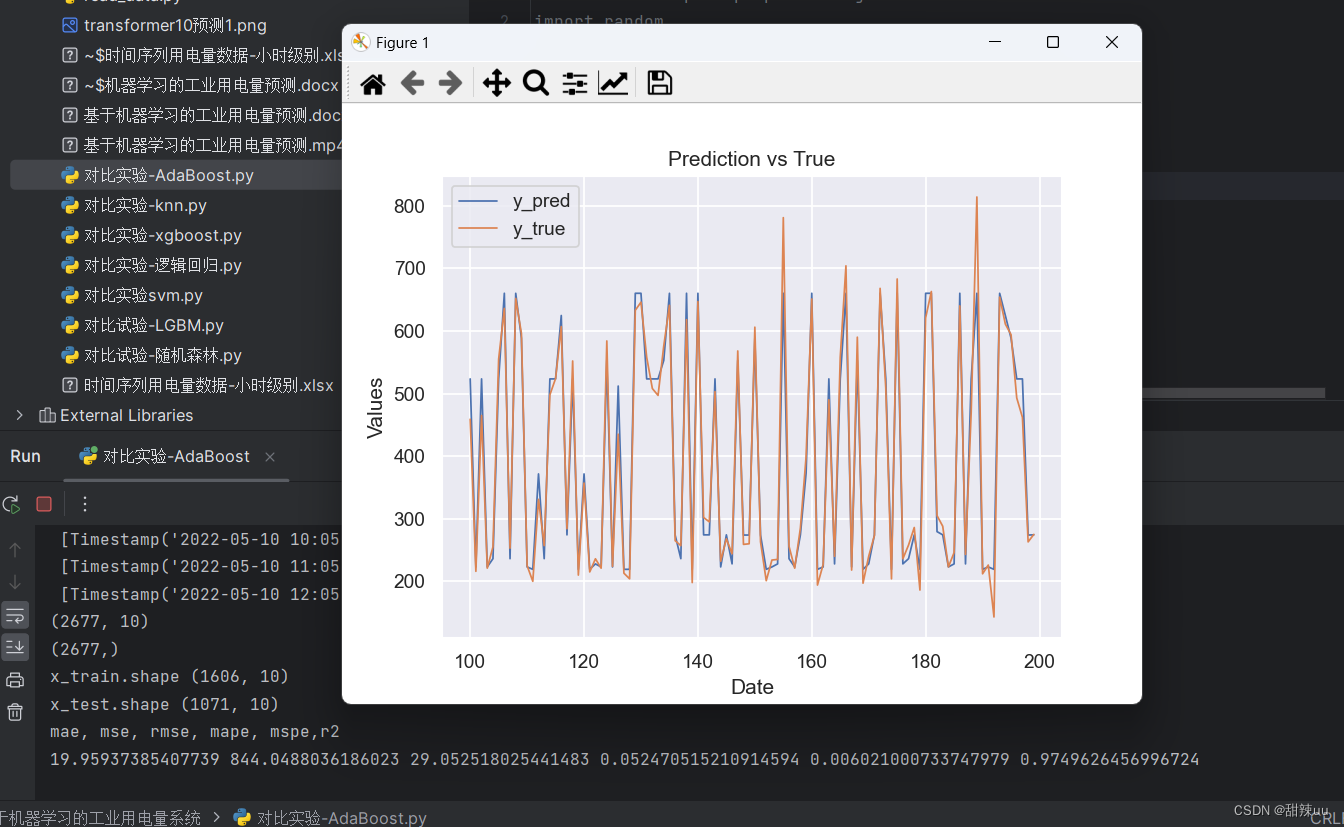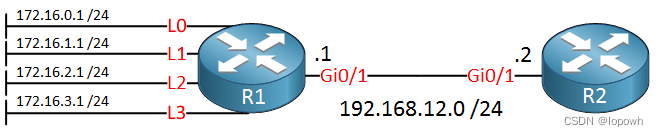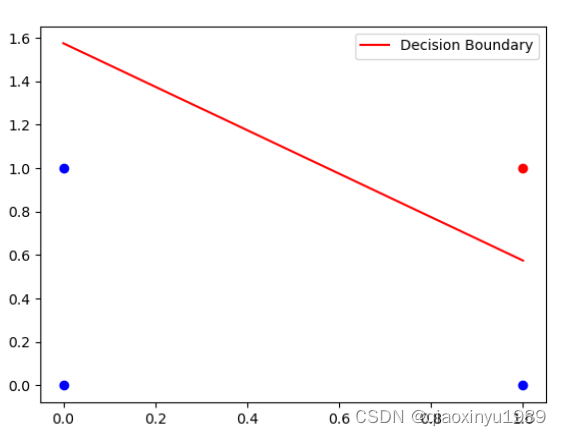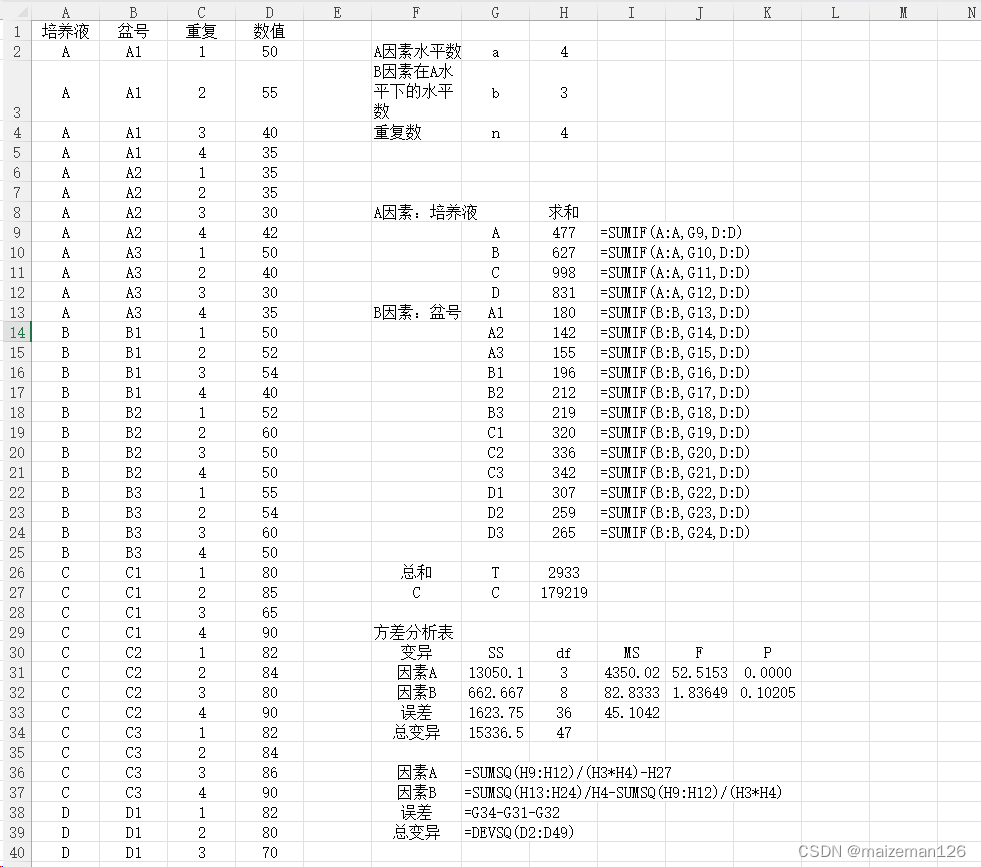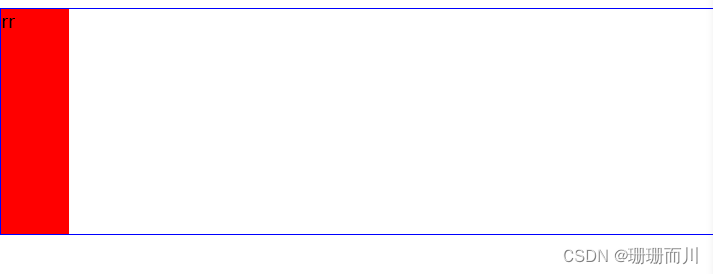文章目录
- 一:连接Redis
- 二:基本使用
- 三:字符串
- 四:列表
- 五:哈希
- 六:Set
- 七:管道
- 八、事务
- 九:示例
代码地址:https://gitee.com/lymgoforIT/golang-trick/tree/master/14-go-redis
作为后端研发,Redis是无处不在的,那么go操作Redis也是每位后端研发应该掌握的基本技能。
go-redis官方文档 https://redis.uptrace.dev/guide/
一:连接Redis
首先在本地启动Redis服务端,监听6379端口
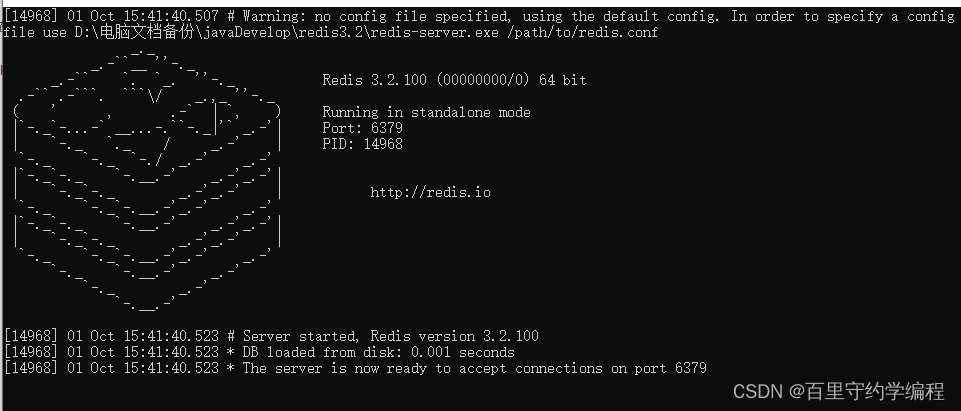
当然,也可以使用docker启动redis;windows上docker的相关操作可参考:56.windows docker 安装ES、Go操作ES(github.com/olivere/elastic/v7库)
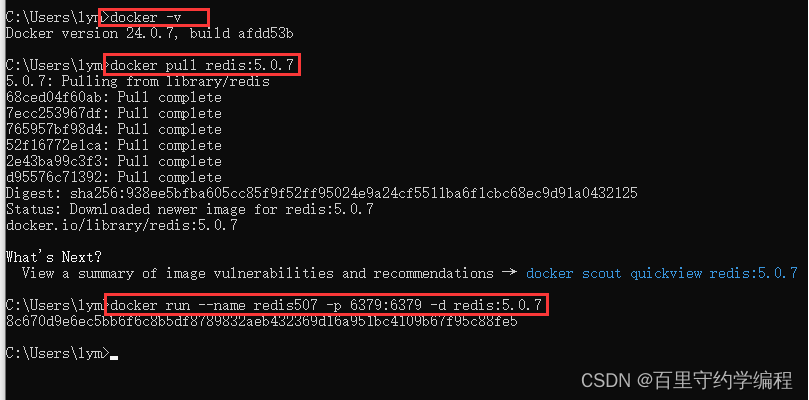
注意: 此处的版本、容器名和端口号可以根据自己需要设置。
启动一个 redis-cli 连接上面的 redis server。
docker run -it --network host --rm redis:5.0.7 redis-cli
执行go get github.com/go-redis/redis/v8导入依赖包,编写代码
package mainimport ("context""fmt""github.com/go-redis/redis/v8"
)var redisClient *redis.Client
var ctx = context.Background()func init() {config := &redis.Options{Addr: "localhost:6379",Password: "",DB: 0, // 使用默认DBPoolSize: 15,MinIdleConns: 10, //在启动阶段创建指定数量的Idle连接,并长期维持idle状态的连接数不少于指定数量;。//超时//DialTimeout: 5 * time.Second, //连接建立超时时间,默认5秒。//ReadTimeout: 3 * time.Second, //读超时,默认3秒, -1表示取消读超时//WriteTimeout: 3 * time.Second, //写超时,默认等于读超时//PoolTimeout: 4 * time.Second, //当所有连接都处在繁忙状态时,客户端等待可用连接的最大等待时长,默认为读超时+1秒。}redisClient = redis.NewClient(config)
}func main() {redisClient.Set(ctx, "name", "zhangsan", 0)val, err := redisClient.Get(ctx, "name").Result()if err != nil {fmt.Println("读取错误", err)}fmt.Println(fmt.Sprintf("key:name,val:%s", val))
}执行上述代码,可见终端输出
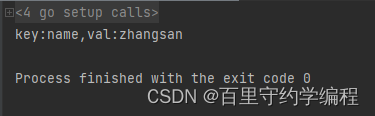
当然,也可以打开Redis客户端工具,查到对应的key

二:基本使用
包括设置值、取值、设置过期时间、判断key是否存在、key不存在时才设置值、删除等操作
func Test_Base(t *testing.T) {// 添加key//0表示没有过期时间redisClient.Set(ctx, "testKey", "xxx", 0)// 获取值val, err := redisClient.Get(ctx, "testKey").Result()if err != nil {fmt.Println("错误", err)}fmt.Println("值:", val)// 设置key过期时间 成功trueredisClient.Expire(ctx, "testKey", time.Second*60)// 存在返回1redisClient.Exists(ctx, "testKey")// key不存在时设置值redisClient.SetNX(ctx, "unkey", "val", 0)redisClient.Set(ctx, "testKey2", "xxx", 0)// 删除key 可删除多个redisClient.Del(ctx, "testKey2", "testKey")
}
三:字符串
包括设置、读取、加、减、获取过期时间、模糊查询key,遍历模糊查询结果等
func Test_String(t *testing.T) {// 设置值redisClient.Set(ctx, "strKey", 100, 0)redisClient.Set(ctx, "straey", 100, 0)// key自增1redisClient.Incr(ctx, "strKey")// 增加 66redisClient.IncrBy(ctx, "straey", 66)// -1redisClient.Decr(ctx, "straey")// -5redisClient.DecrBy(ctx, "straey", 5)// 过期时间redisClient.TTL(ctx, "strKey")// str*ey : *为任意字符串// str[kKac]ey : 匹配[] 内的单个字符 strkey,strKey,straey,strcey// str?ey : ? 任意单个字符// 扫描keyiter := redisClient.Scan(ctx, 0, "str?ey", 0).Iterator()for iter.Next(ctx) {fmt.Println("keys", iter.Val(), ": val", redisClient.Get(ctx, iter.Val()).Val())}if err := iter.Err(); err != nil {panic(any(err))}
}
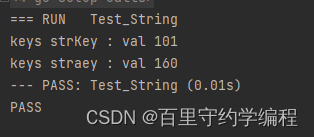
四:列表
func Test_List(t *testing.T) {// 添加redisClient.LPush(ctx, "listKey1", 111, 222, 333, 444)redisClient.RPush(ctx, "listKey1", 5555)// 不存在不添加redisClient.LPushX(ctx, "unlistKey", 111)var intf []int// 根据索引获取 绑定到数组redisClient.LRange(ctx, "listKey1", 0, 10).ScanSlice(&intf)fmt.Println(intf)var i int// 弹出redisClient.LPop(ctx, "listKey1").Scan(&i)fmt.Println(i)//....
}
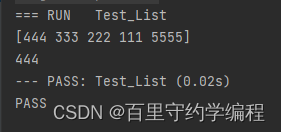
五:哈希
func Test_Hash(t *testing.T) {redisClient.HMSet(ctx, "hkey1", "name", "shushan", "age", 99, "b", true)all := redisClient.HGetAll(ctx, "hkey1")fmt.Printf(" %v \n ", all)
}
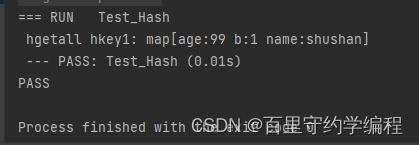
六:Set
func Test_Set(t *testing.T) {// 添加redisClient.SAdd(ctx, "setKey1", "m1", "onlyk1")redisClient.SAdd(ctx, "setKey2", "m2", "xca")sl, _ := redisClient.SDiff(ctx, "setKey1", "setKey2").Result()fmt.Println(sl)// onlyk1,m1//随机移除var val stringredisClient.SPop(ctx, "setKey1").Scan(&val)fmt.Println(val)// .....
}
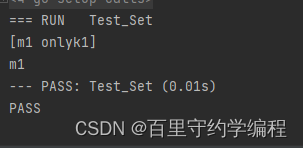
七:管道
管道即一次打包多个命令,一次性发给服务端执行,能够节省命令传输时间。比如10个命令,不使用管道时,得发送10次,并接收10次响应。使用管道时,则是把10个命令打包一次性发送,并一次性接收10个响应。
- 使用
redis客户端的Pipeline方法获得管道 - 之后使用获得的管道
pipe去编写命令 - 最后使用管道的
Exec方法提交打包后的多个命令
func Test_Pipe(t *testing.T) {pipe := redisClient.Pipeline()incr := pipe.Set(ctx, "pip_test", "bt", 0)pipe.Expire(ctx, "pip_test", time.Hour)// 提交cmds, err := pipe.Exec(ctx)if err != nil {fmt.Println(err)}for _, cmd := range cmds {fmt.Println(cmd.String())}// 该值得Exec提交后有效fmt.Println(incr.Val())
}
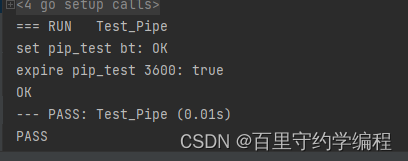
八、事务
MULTI/EXEC
Redis是单线程的,因此单个命令始终是原子的,但是来自不同客户端的两个给定命令可以依次执行,例如在它们之间交替执行。但是,MULTI/EXEC能够确保在MULTI/EXEC两个语句的命令之间没有其他客户端正在执行命令。
在这种场景我们需要使用TxPipeline。TxPipeline总体上类似于上面的Pipeline,但是它内部会使用MULTI/EXEC包裹排队的命令。例如:
pipe := rdb.TxPipeline()incr := pipe.Incr("tx_pipeline_counter")
pipe.Expire("tx_pipeline_counter", time.Hour)_, err := pipe.Exec()
fmt.Println(incr.Val(), err)
上面代码相当于在一个RTT(往返时间)下执行了下面的redis命令:
MULTI
INCR pipeline_counter
EXPIRE pipeline_counts 3600
EXEC
还有一个与上文类似的·TxPipelined·方法,使用方法如下:
var incr *redis.IntCmd
_, err := rdb.TxPipelined(func(pipe redis.Pipeliner) error {incr = pipe.Incr("tx_pipelined_counter")pipe.Expire("tx_pipelined_counter", time.Hour)return nil
})
fmt.Println(incr.Val(), err)
Watch
在某些场景下,我们除了要使用MULTI/EXEC命令外,还需要配合使用WATCH命令。在用户使用WATCH命令监视某个键之后,直到该用户执行EXEC命令的这段时间里,如果有其他用户抢先对被监视的键进行了替换、更新、删除等操作,那么当用户尝试执行EXEC的时候,事务将失败并返回一个错误,用户可以根据这个错误选择重试事务或者放弃事务。
Watch(fn func(*Tx) error, keys ...string) error
Watch方法接收一个函数和一个或多个key作为参数。基本使用示例如下:
// 监视watch_count的值,并在值不变的前提下将其值+1
key := "watch_count"
err = client.Watch(func(tx *redis.Tx) error {n, err := tx.Get(key).Int()if err != nil && err != redis.Nil {return err}_, err = tx.Pipelined(func(pipe redis.Pipeliner) error {pipe.Set(key, n+1, 0)return nil})return err
}, key) // 在执行事务时,如果这个key发生了变化(如被其他客户端修改了),则上面Watch方法中的事务会执行失败
九:示例
go-redis实现接口IP限流,IP黑名单,IP白名单的示例
package Middlewares
import ("github.com/gin-gonic/gin""strconv""time""voteapi/pkg/app/response""voteapi/pkg/gredis""voteapi/pkg/util"
)
const IP_LIMIT_NUM_KEY = "ipLimit:ipLimitNum"
const IP_BLACK_LIST_KEY = "ipLimit:ipBlackList"
var prefix = "{gateway}"
var delaySeconds int64 = 60 // 观察时间跨度,秒
var maxAttempts int64 = 10000 // 限制请求数
var blackSeconds int64 = 0 // 封禁时长,秒,0-不封禁
func GateWayPlus() gin.HandlerFunc {return func(c *gin.Context) {path := c.FullPath()clientIp := c.ClientIP()// redis配置集群时必须param := make(map[string]string)param["path"] = pathparam["clientIp"] = clientIpif !main(param) {c.Abort()response.JsonResponseError(c, "当前IP请求过于频繁,暂时被封禁~")}}
}
func main(param map[string]string) bool {// 预知的IP黑名单var blackList []stringif util.InStringArray(param["clientIp"], blackList) {return false}// 预知的IP白名单var whiteList []stringif util.InStringArray(param["clientIp"], whiteList) {return false}blackKey := prefix + ":" + IP_BLACK_LIST_KEYlimitKey := prefix + ":" + IP_LIMIT_NUM_KEYcurr := time.Now().Unix()item := util.Md5(param["path"] + "|" + param["clientIp"])return normal(blackKey, limitKey, item, curr)
}
// 普通模式
func normal(blackKey string, limitKey string, item string, time int64) (res bool) {if blackSeconds > 0 {timeout, _ := gredis.RawCommand("HGET", blackKey, item)if timeout != nil {to, _ := strconv.Atoi(string(timeout.([]uint8)))if int64(to) > time {// 未解封return false}// 已解封,移除黑名单gredis.RawCommand("HDEL", blackKey, item)}}l, _ := gredis.RawCommand("HGET", limitKey, item)if l != nil {last, _ := strconv.Atoi(string(l.([]uint8)))if int64(last) >= maxAttempts {return false}}num, _ := gredis.RawCommand("HINCRBY", limitKey, item, 1)if ttl, _ := gredis.TTLKey(limitKey); ttl == int64(-1) {gredis.Expire(limitKey, int64(delaySeconds))}if num.(int64) >= maxAttempts && blackSeconds > 0 {// 加入黑名单gredis.RawCommand("HSET", blackKey, item, time+blackSeconds)// 删除记录gredis.RawCommand("HDEL", limitKey, item)}return true
}
// LUA脚本模式
// 支持redis集群部署
func luaScript(blackKey string, limitKey string, item string, time int64) (res bool) {script := `
local blackSeconds = tonumber(ARGV[5])
if(blackSeconds > 0)
thenlocal timeout = redis.call('hget', KEYS[1], ARGV[1])if(timeout ~= false)thenif(tonumber(timeout) > tonumber(ARGV[2]))thenreturn falseendredis.call('hdel', KEYS[1], ARGV[1])end
end
local last = redis.call('hget', KEYS[2], ARGV[1])
if(last ~= false and tonumber(last) >= tonumber(ARGV[3]))
thenreturn false
end
local num = redis.call('hincrby', KEYS[2], ARGV[1], 1)
local ttl = redis.call('ttl', KEYS[2])
if(ttl == -1)
thenredis.call('expire', KEYS[2], ARGV[4])
end
if(tonumber(num) >= tonumber(ARGV[3]) and blackSeconds > 0)
then redis.call('hset', KEYS[1], ARGV[1], ARGV[2] + ARGV[5])redis.call('hdel', KEYS[2], ARGV[1])
end
return true
`result, err := gredis.RawCommand("EVAL", script, 2, blackKey, limitKey, item, time, maxAttempts, delaySeconds, blackSeconds)if err != nil {return false}if result == int64(1) {return true} else {return false}
}