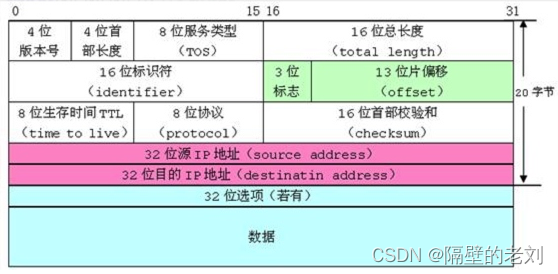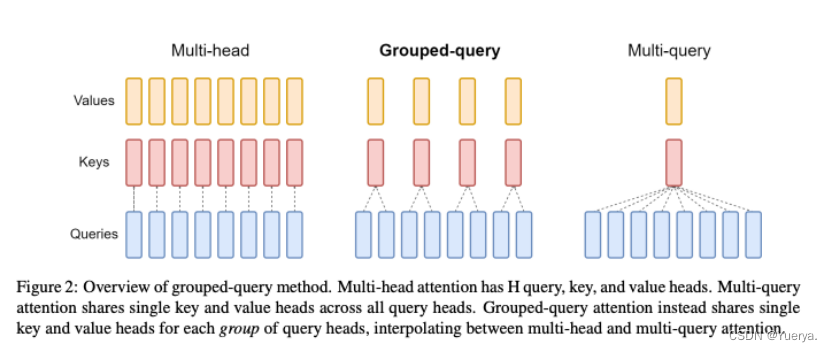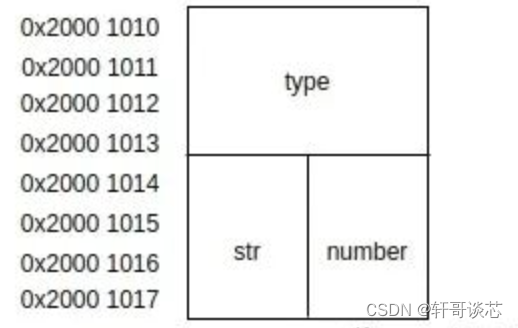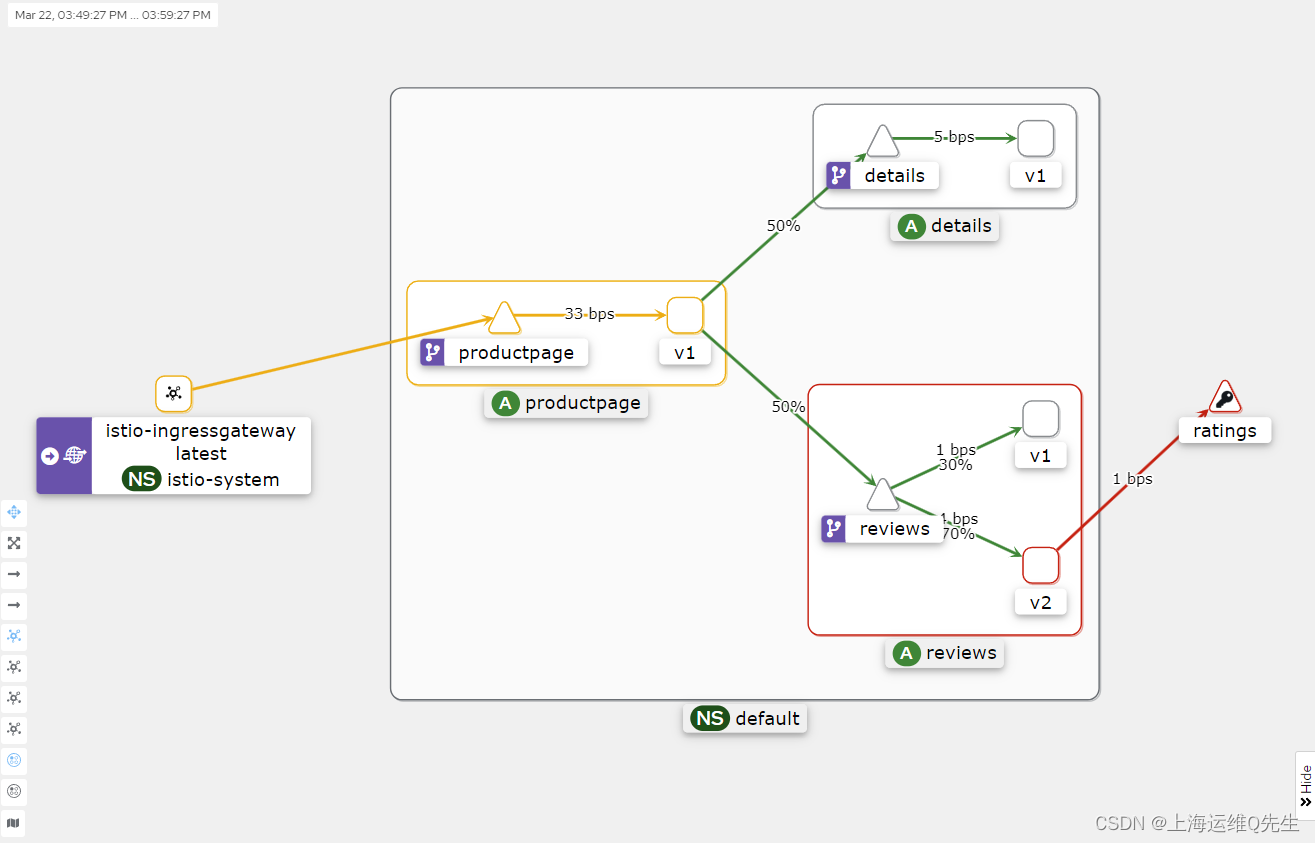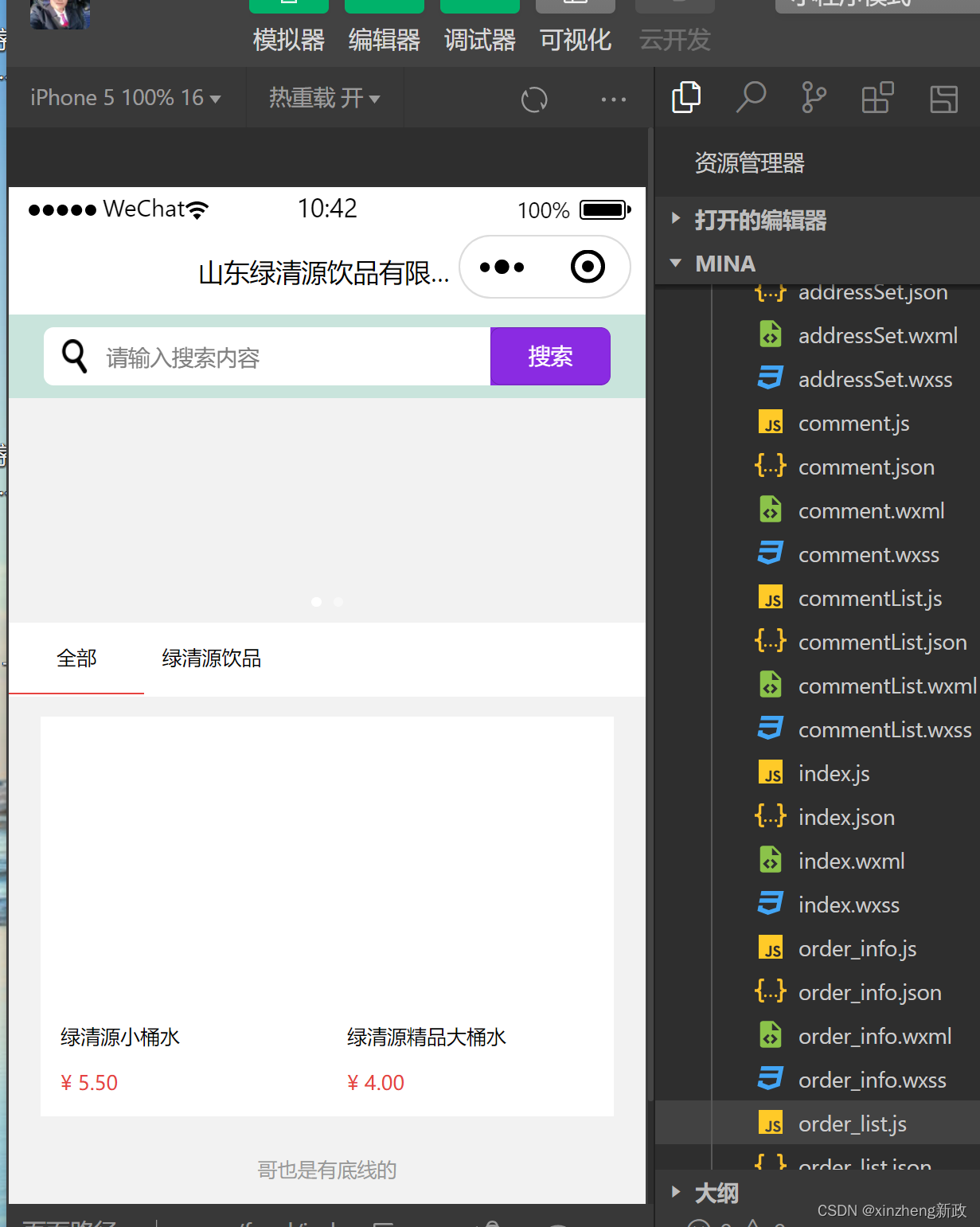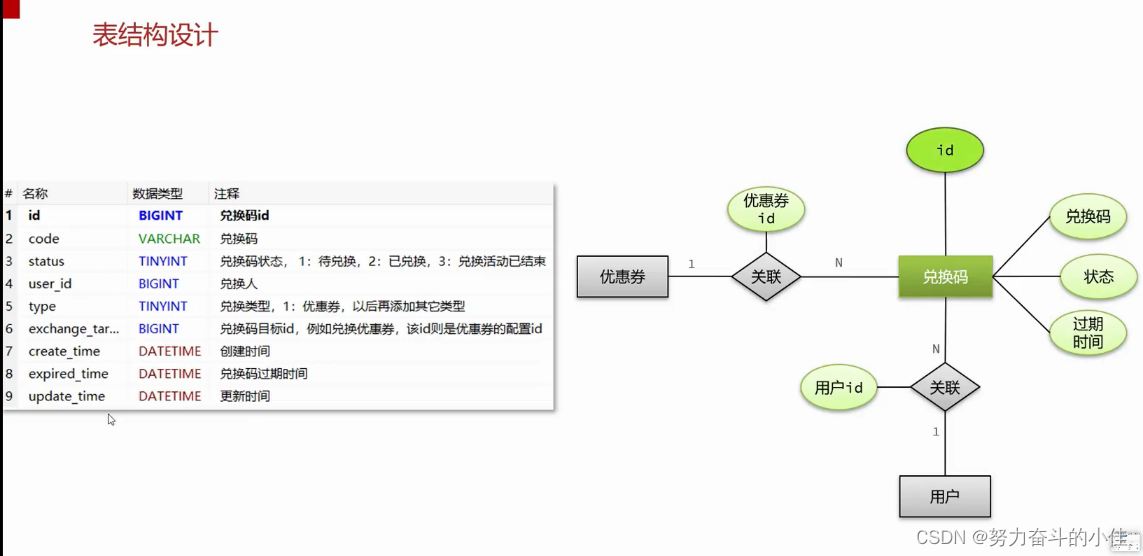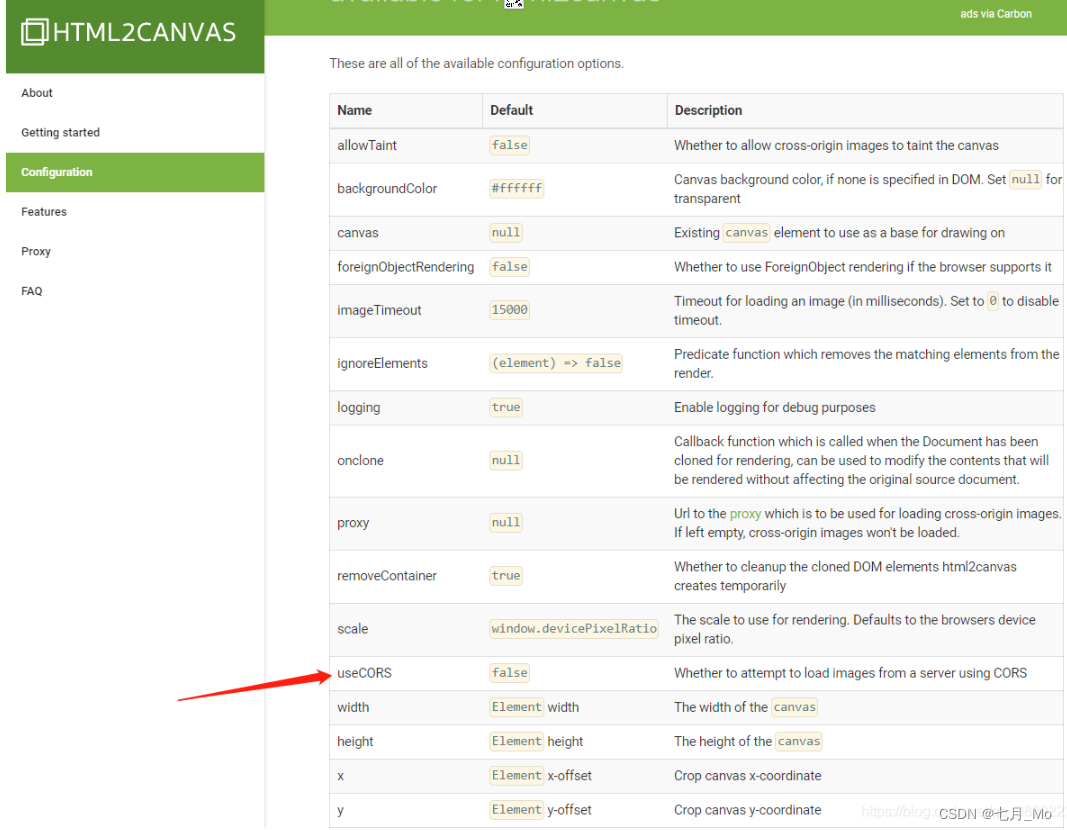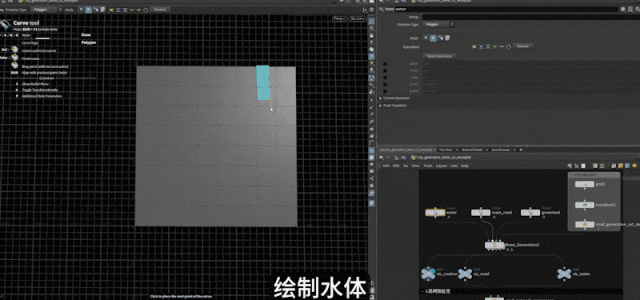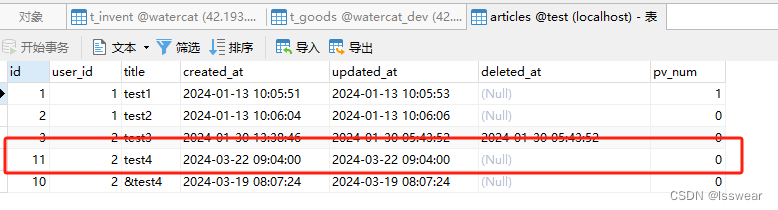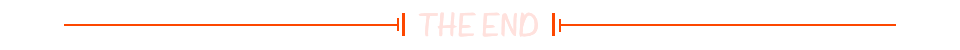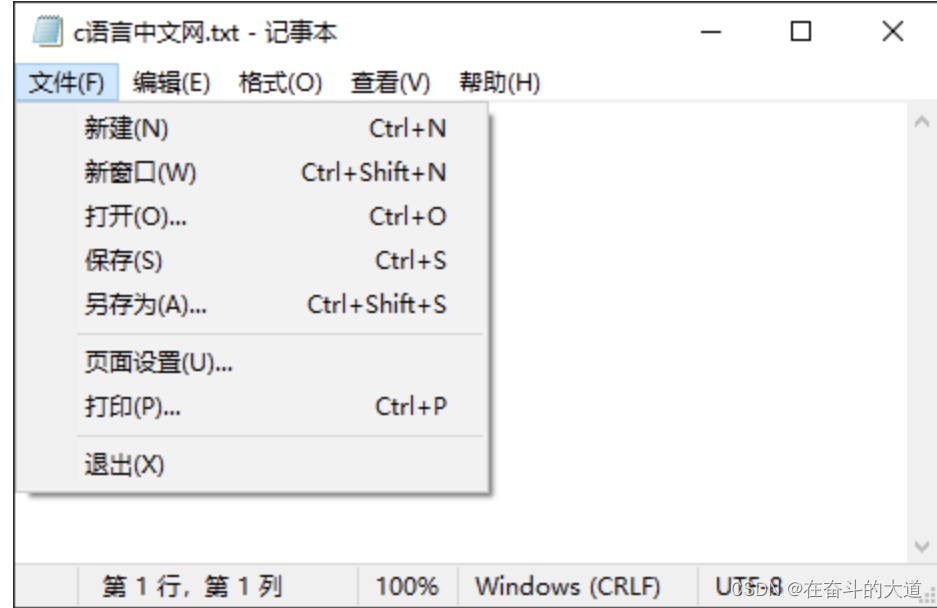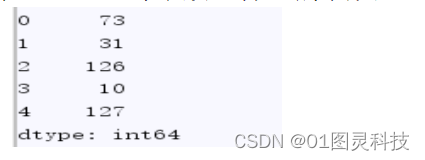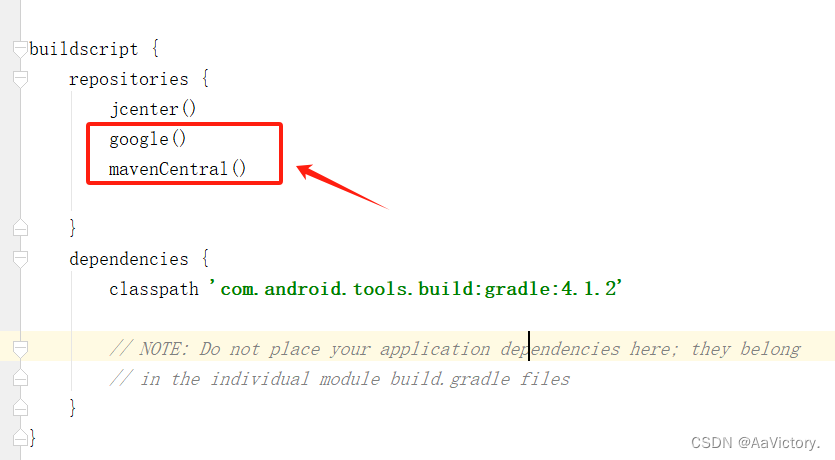作为网工,网络中存在很老的设备只能用ie浏览器访问打开,但是win10后打开Internet Explorer 会强制跳转到Edge 浏览器,且有人反馈不会关,为此找到了微软官方的Microsoft Edge 中的 Internet Explorer 模式,可以直接在Microsoft Edge浏览器中使用Internet Explorer 模式重新加载网页。
官方文档位置:
https://support.microsoft.com/zh-cn/microsoft-edge/microsoft-edge-%E4%B8%AD%E7%9A%84-internet-explorer-%E6%A8%A1%E5%BC%8F-6604162f-e38a-48b2-acd2-682dbac6f0de
好的,我们来测试下 我网络中有台老防火墙只能用ie浏览器访问,先用edge浏览器访问

显示 使用不受支持的协议。
我们按照官方的教程点edge浏览器的右上角三个点----在Internet Explorer 模式下选择“重新加载”。
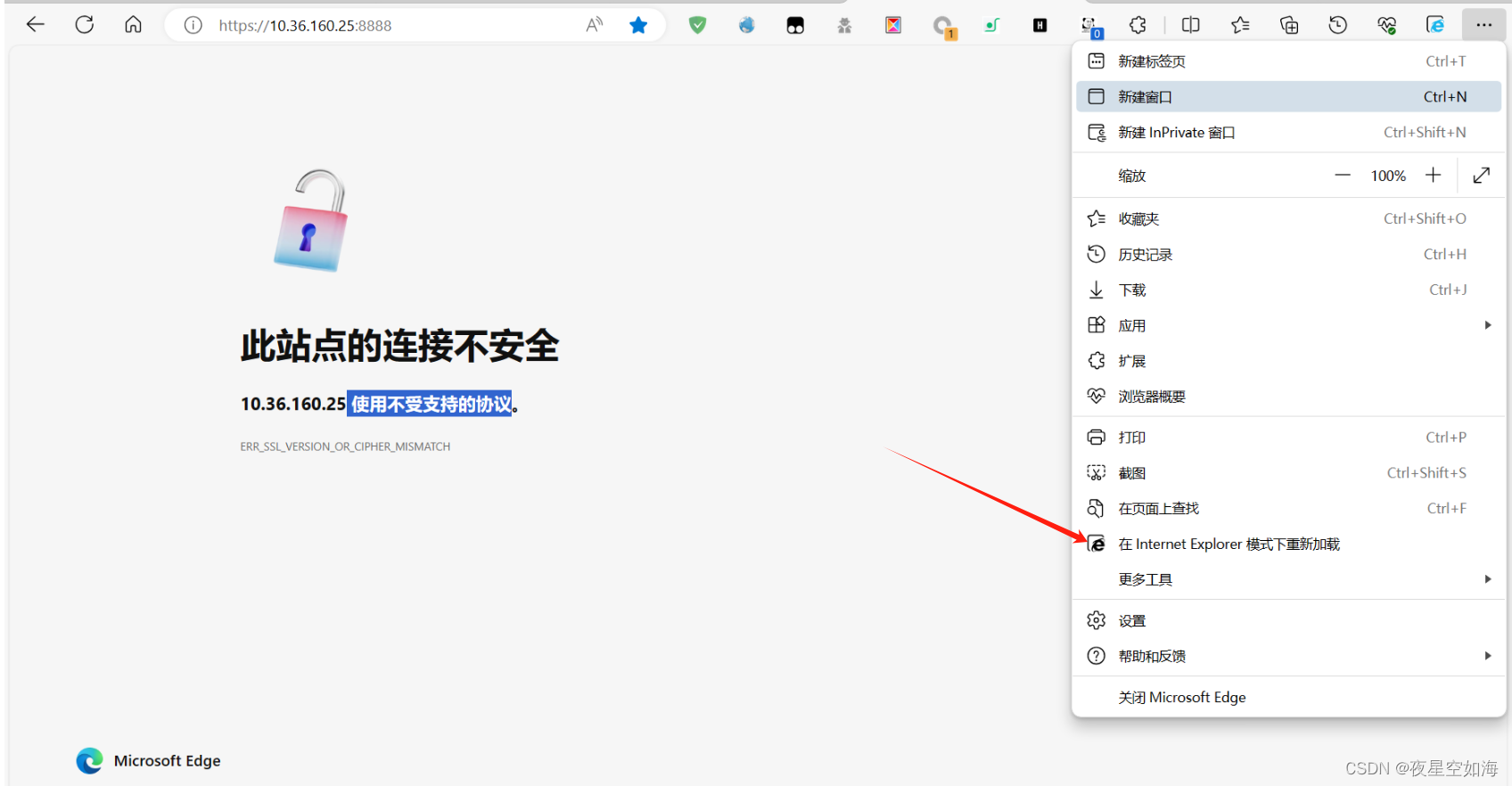
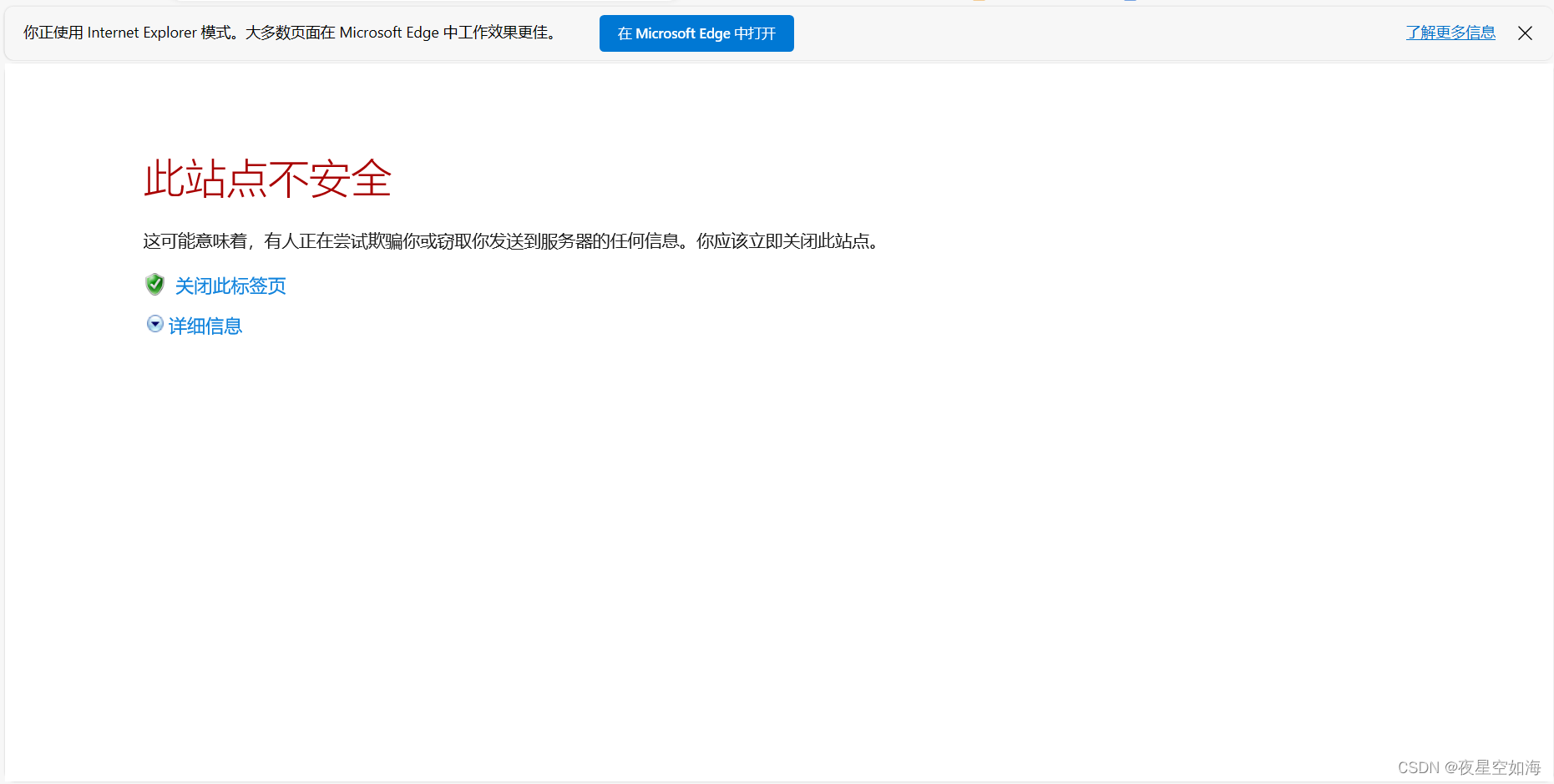
正常访问。