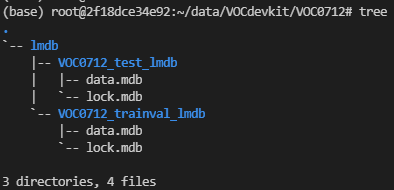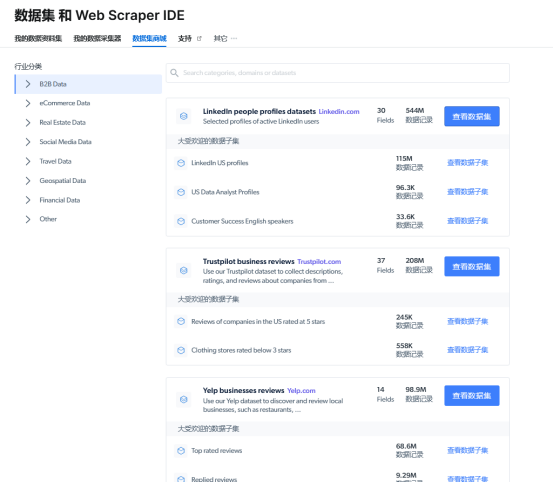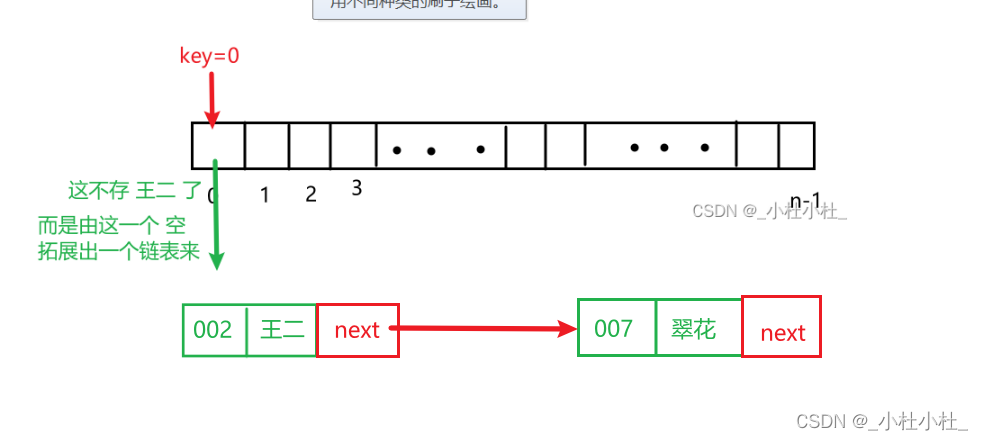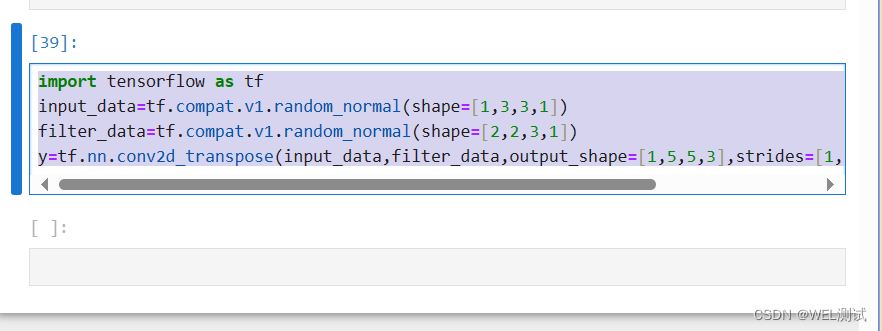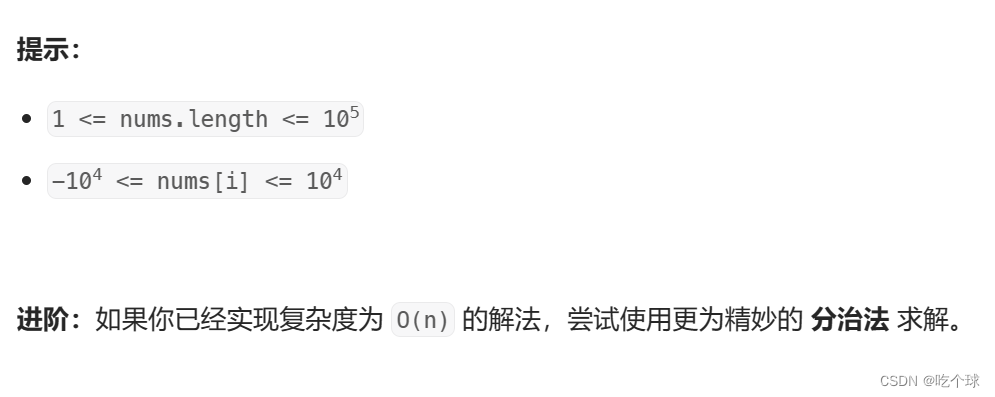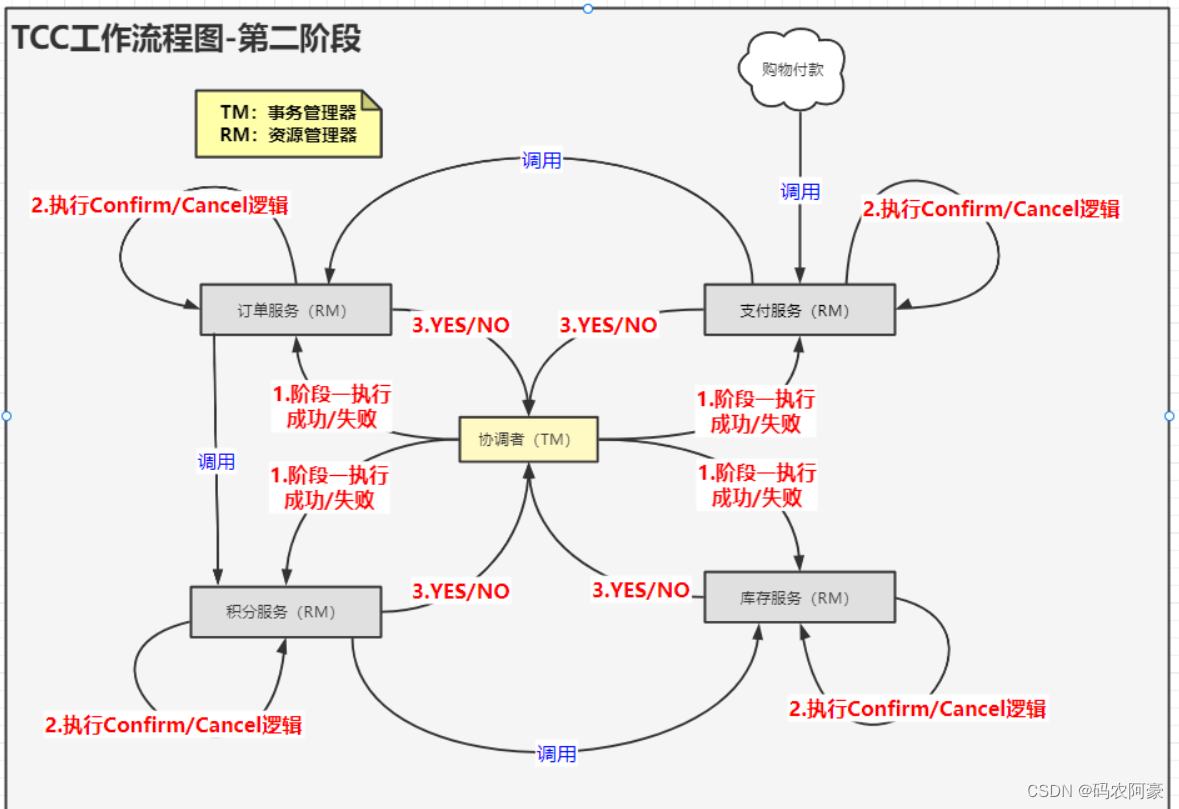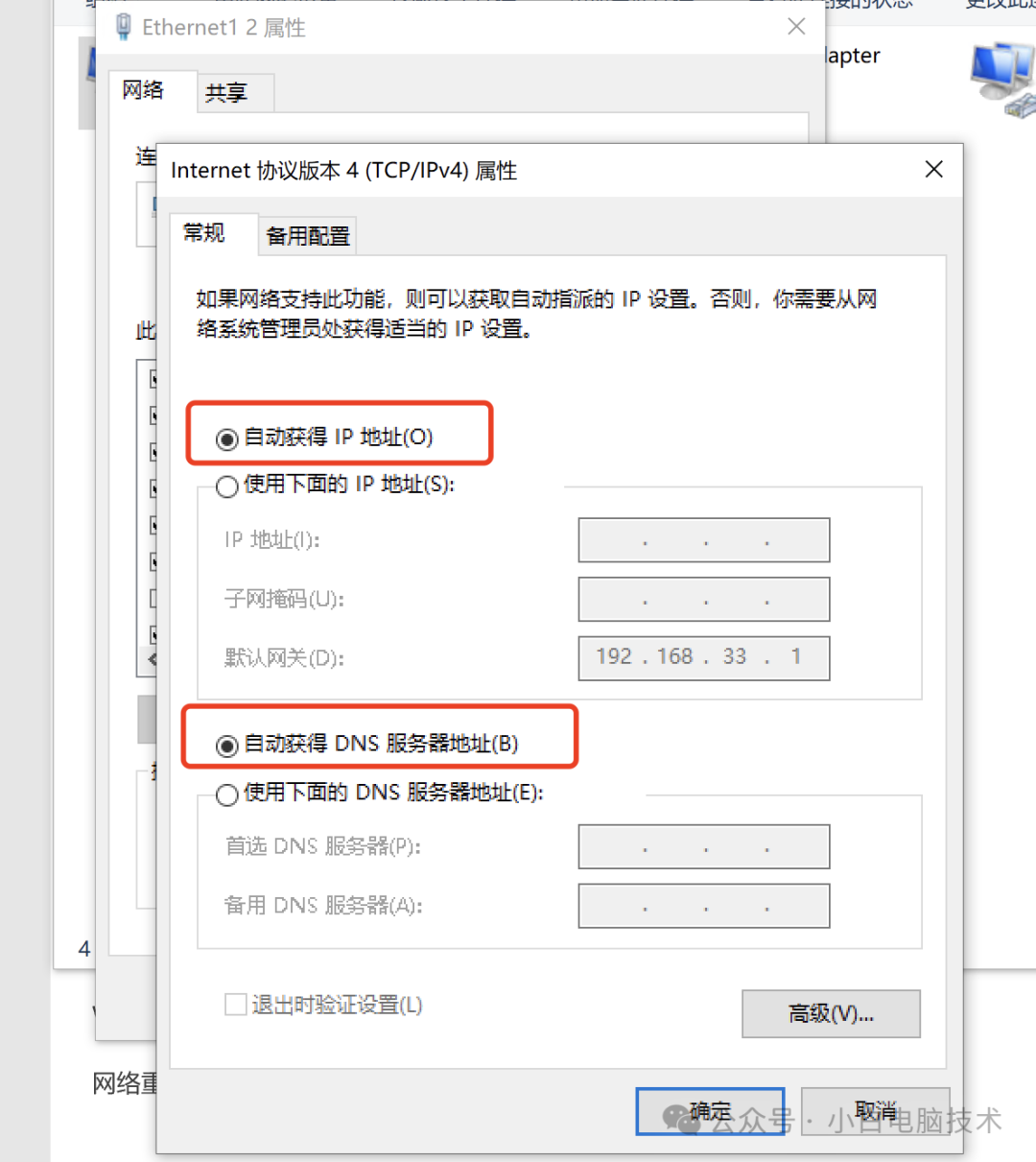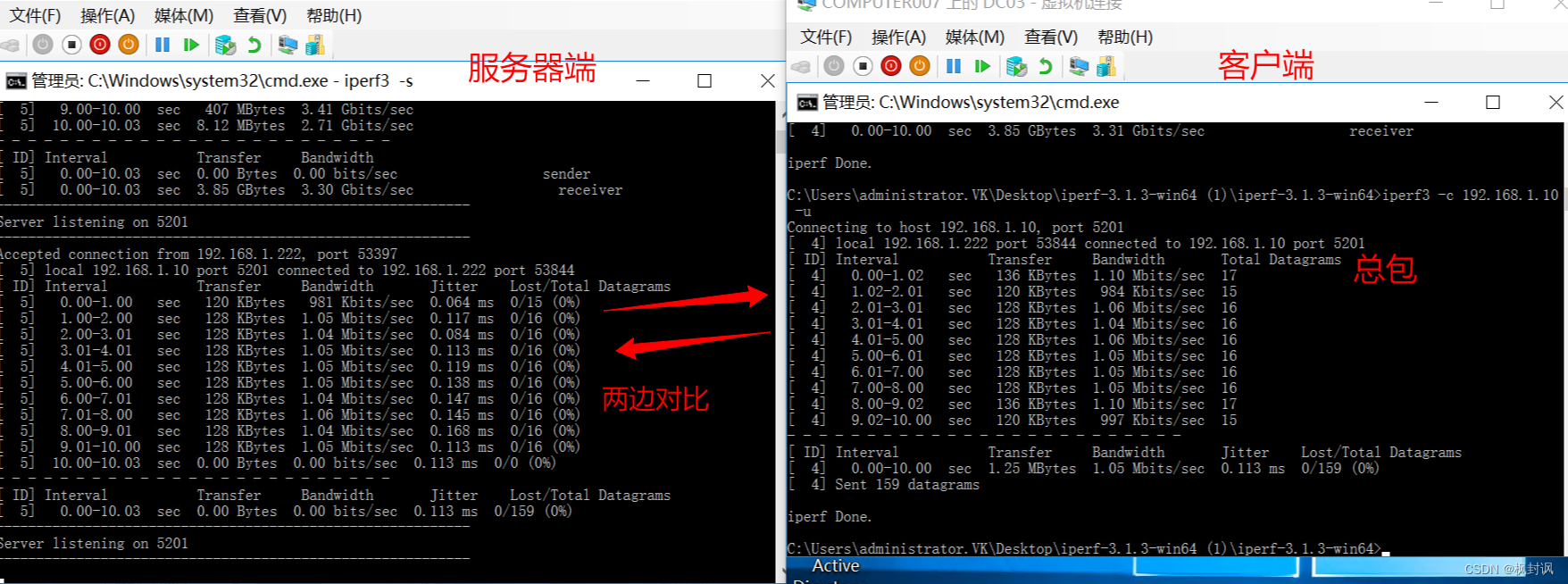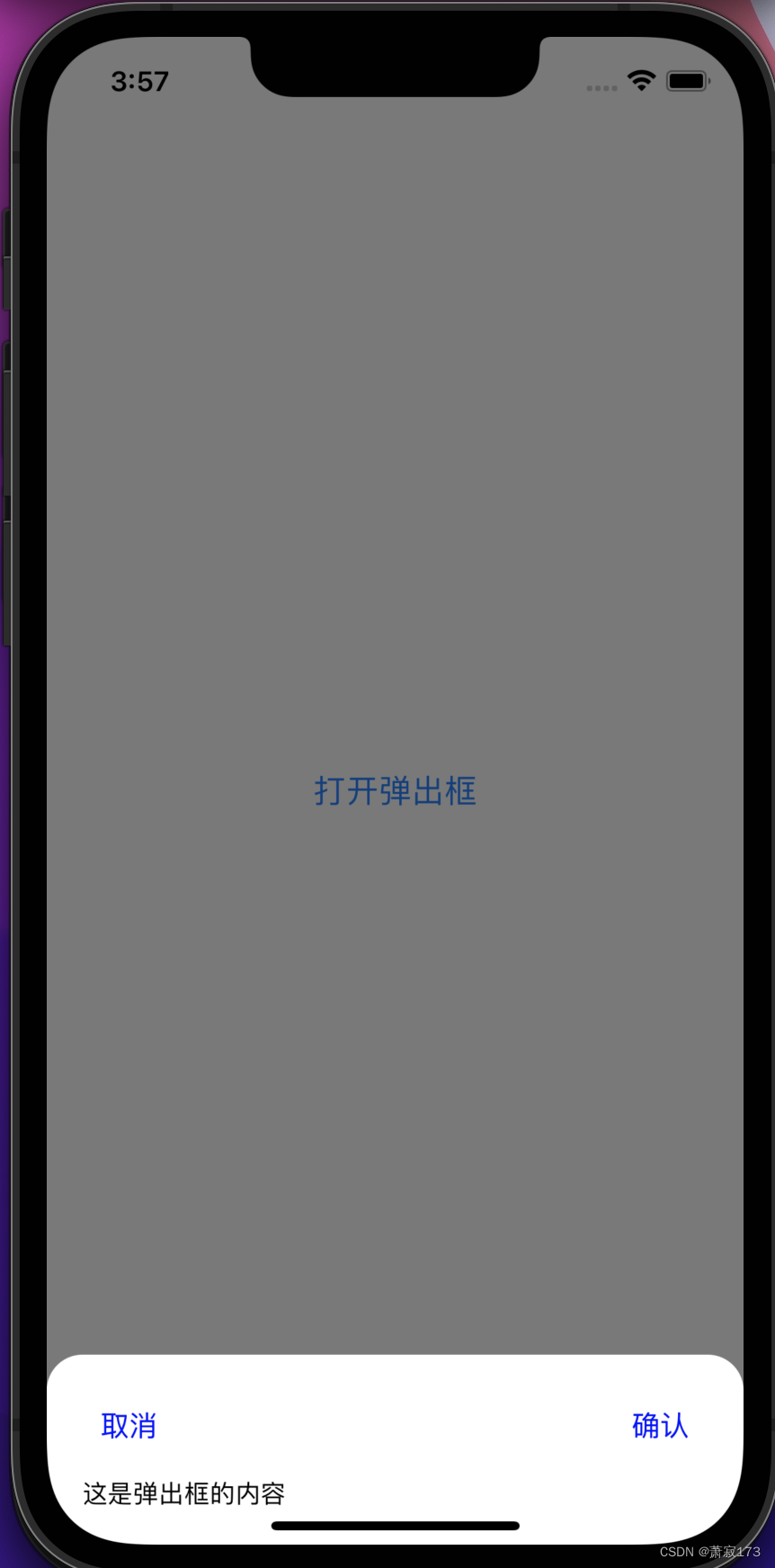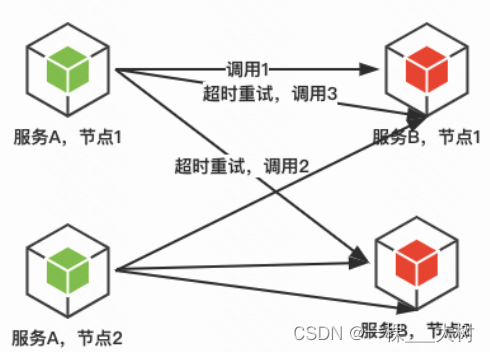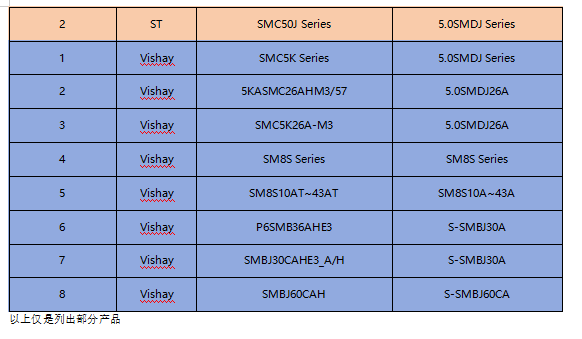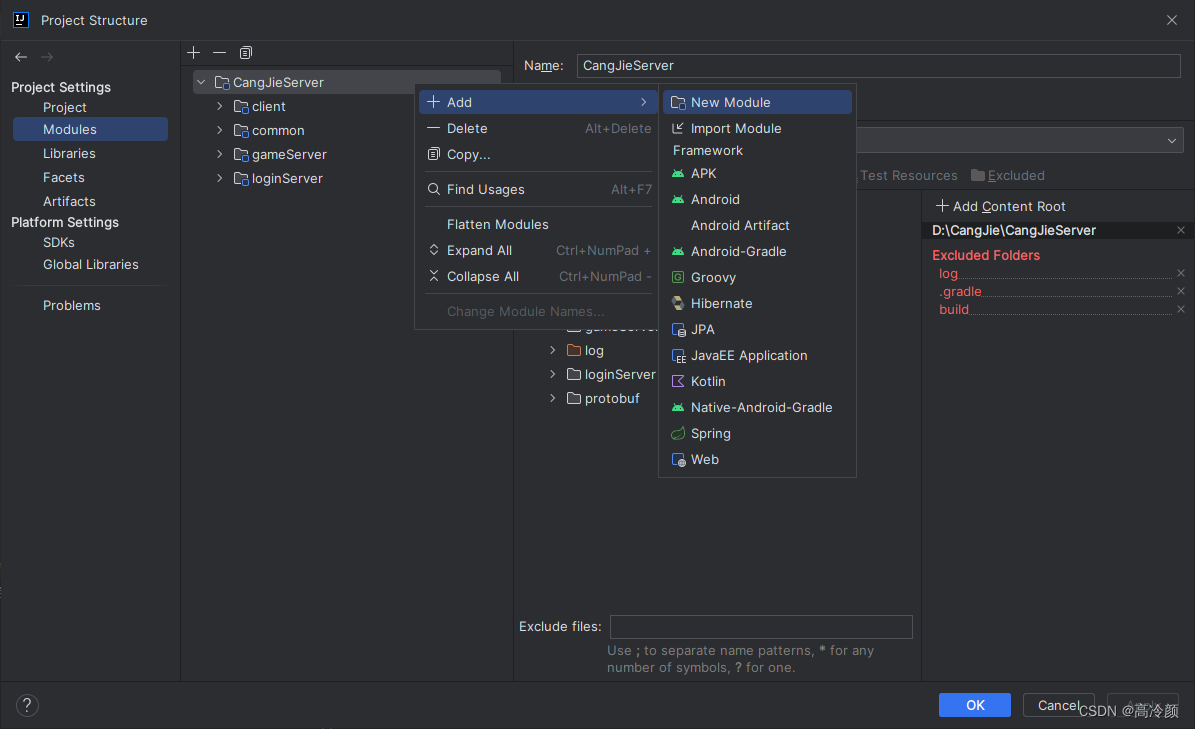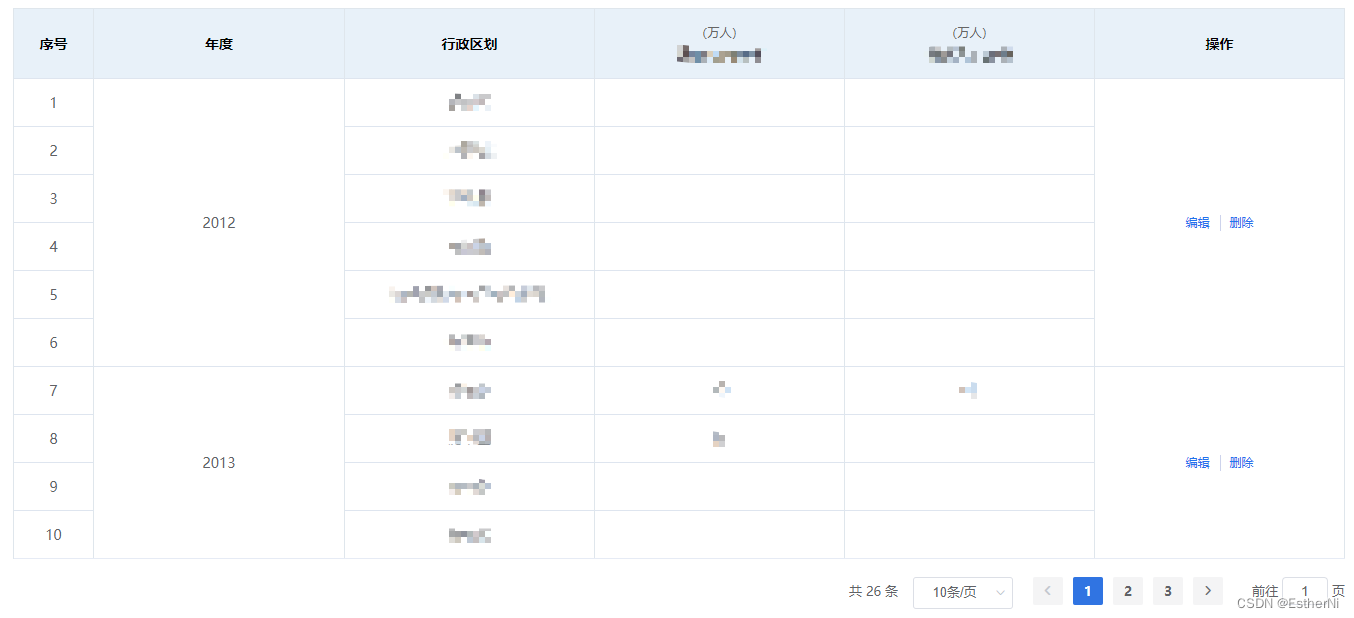1、确保服务器上安装了jupyter,如果没有,执行下面命令安装
pip install jupyter
2、启动jupyter notebook服务
jupyter notebook --no-browser --port=8888 --ip=0.0.0.0 --allow-root
表明在服务器的8888 端口上启动 Jupyter Notebook,并允许从任何 IP 地址访问。
3、在 PyCharm 中配置远程解释器
原文链接:https://blog.csdn.net/weixin_41377182/article/details/125462096?spm=1001.2014.3001.5502
4、配置 Jupyter Notebook
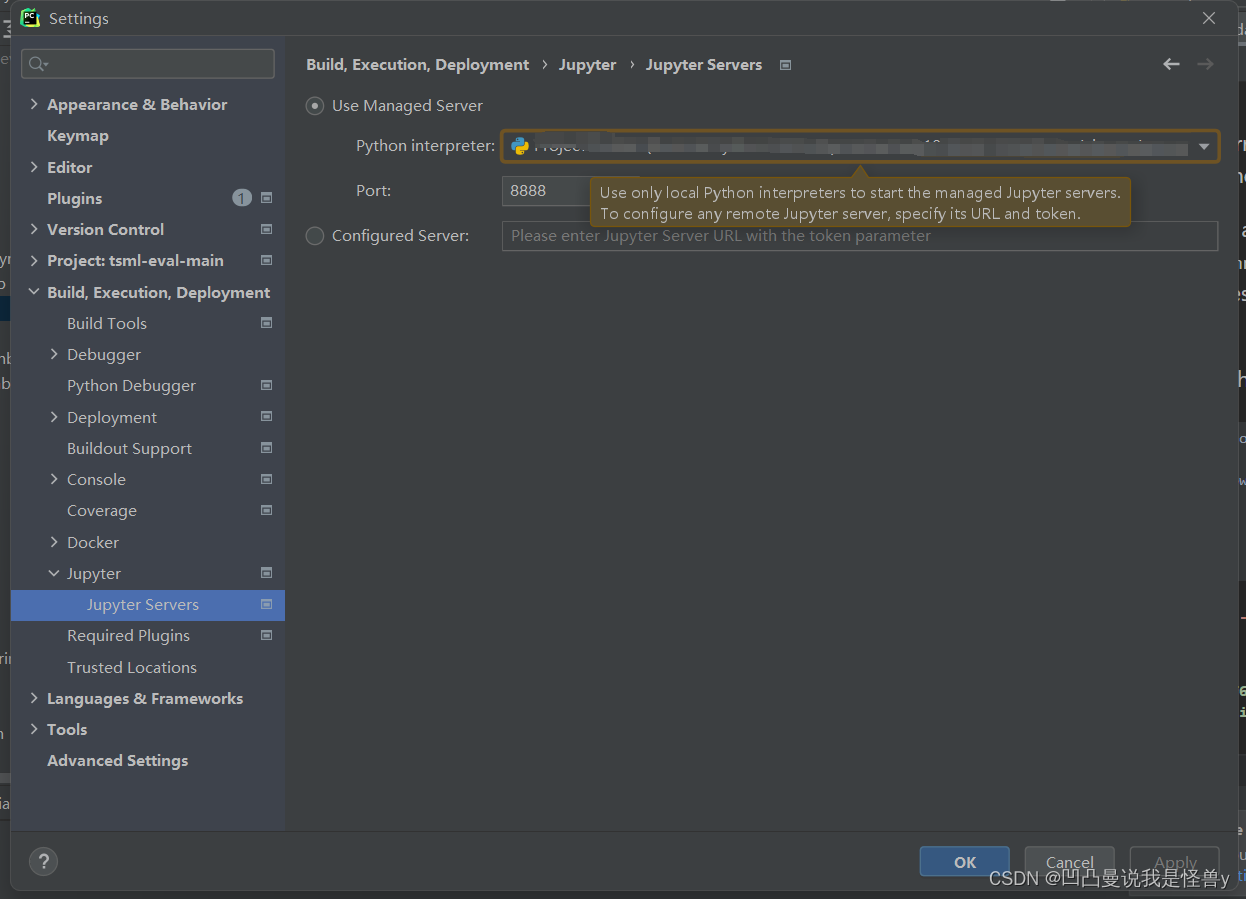
服务器执行完第二步骤之后,效果如图,注意token:
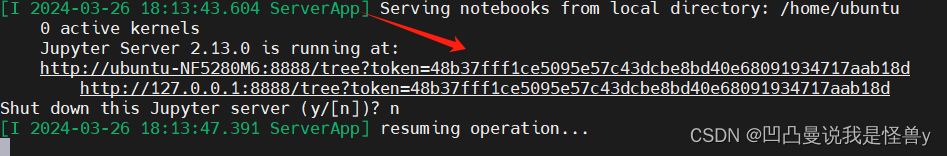
Python interpreter我用的服务器中的虚拟环境里面的。
Configured Server为:http://服务器ip:端口号/?token=×××
token为上图中的token
点apply,OK!