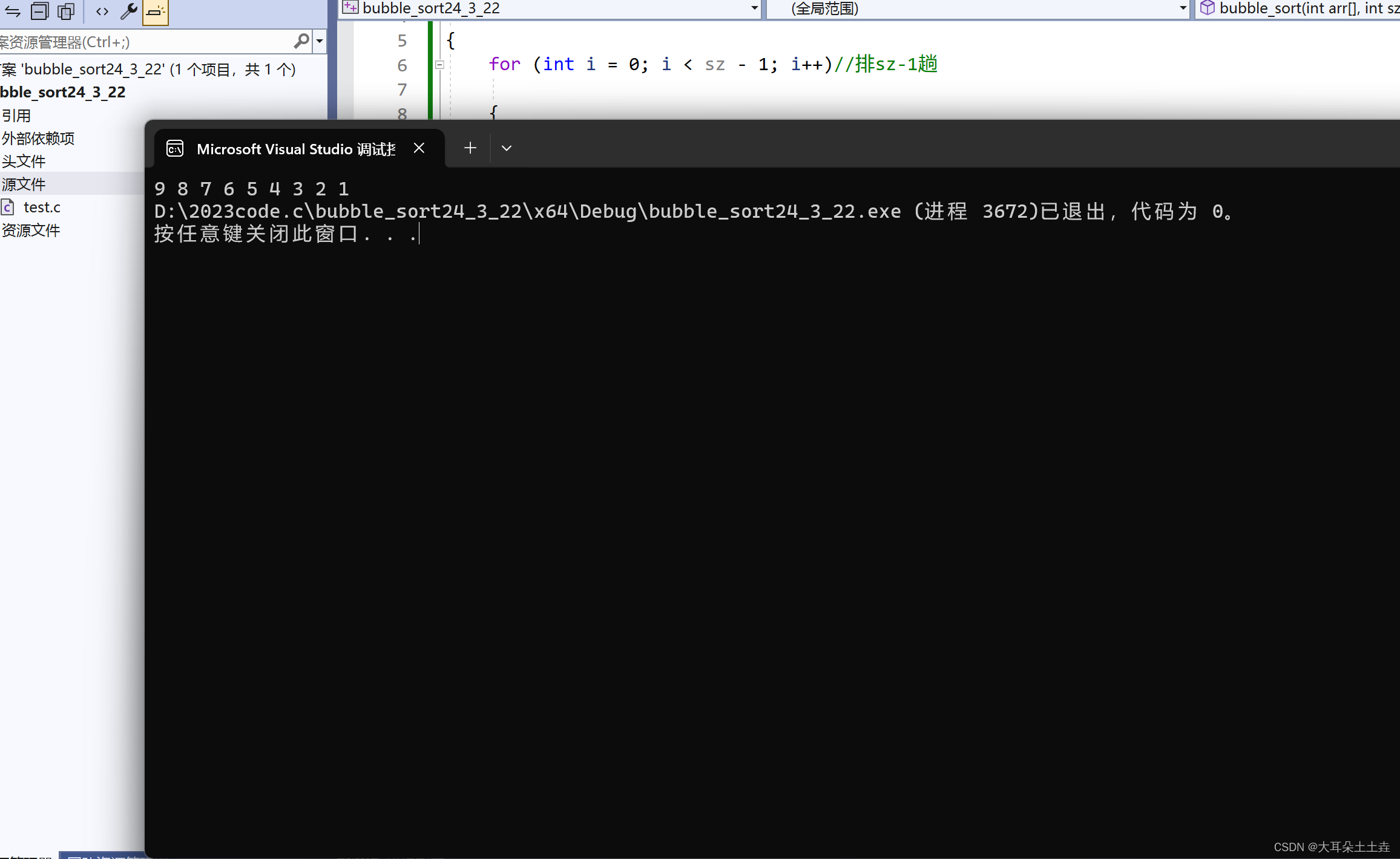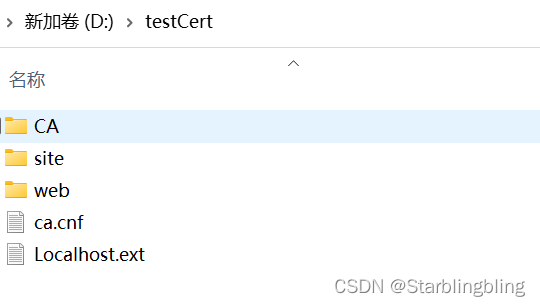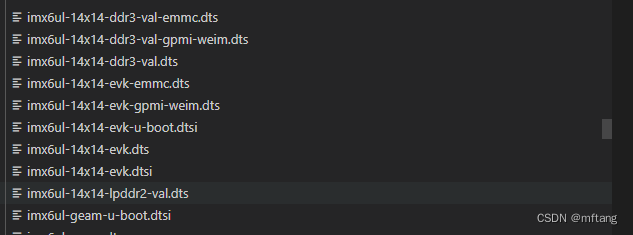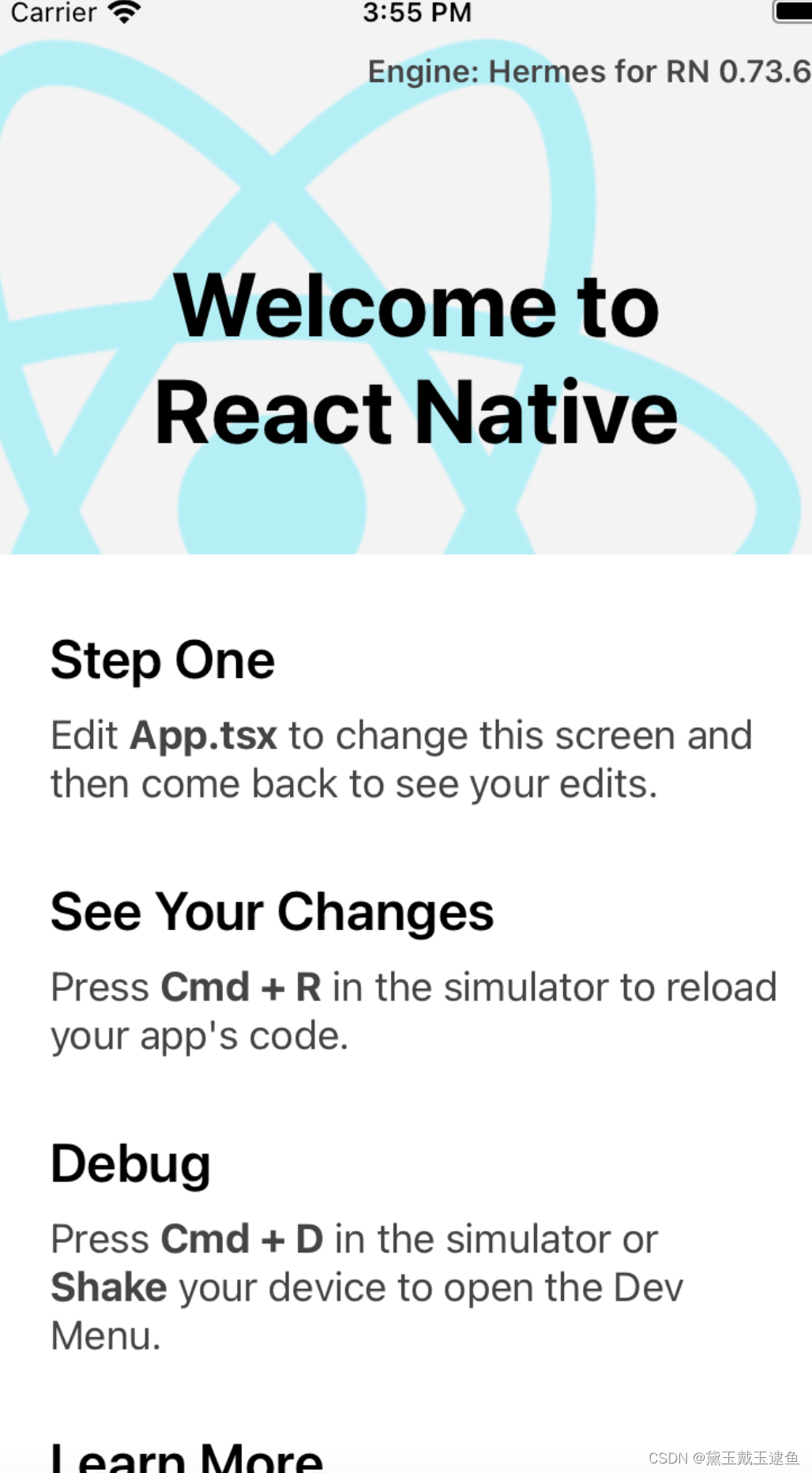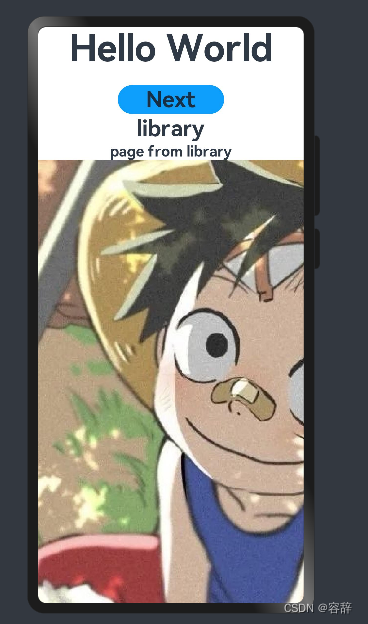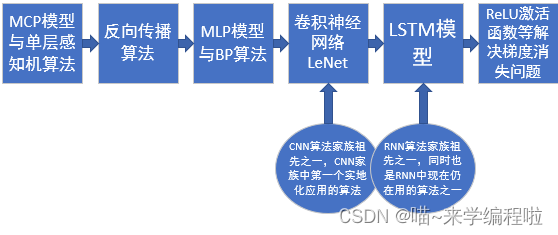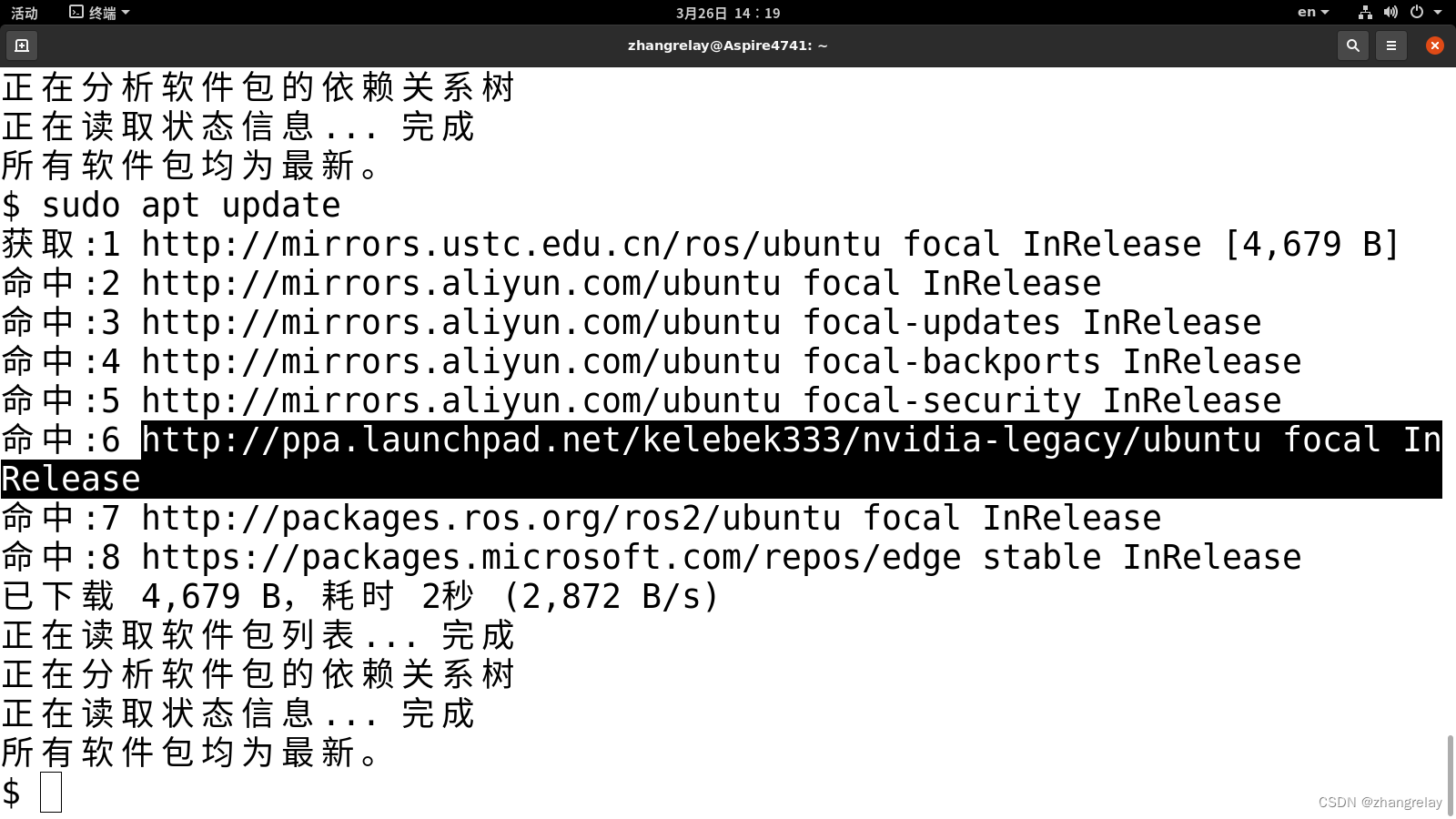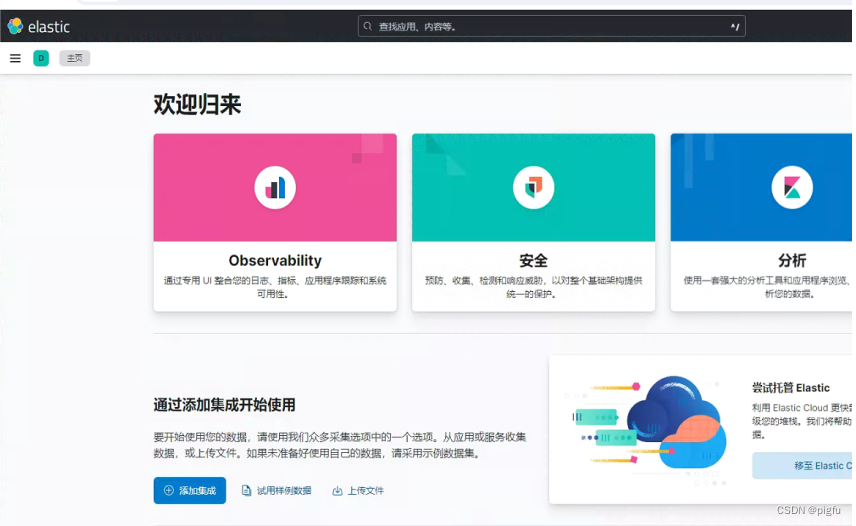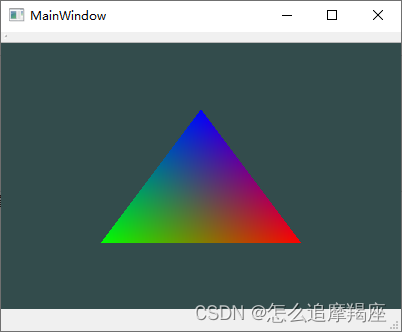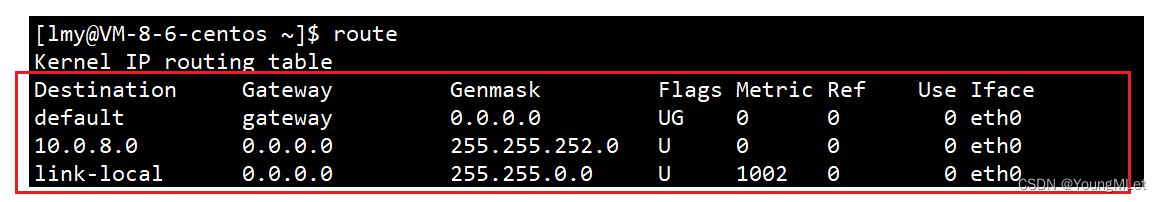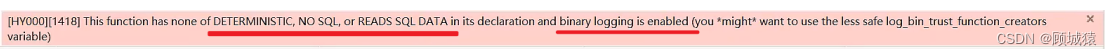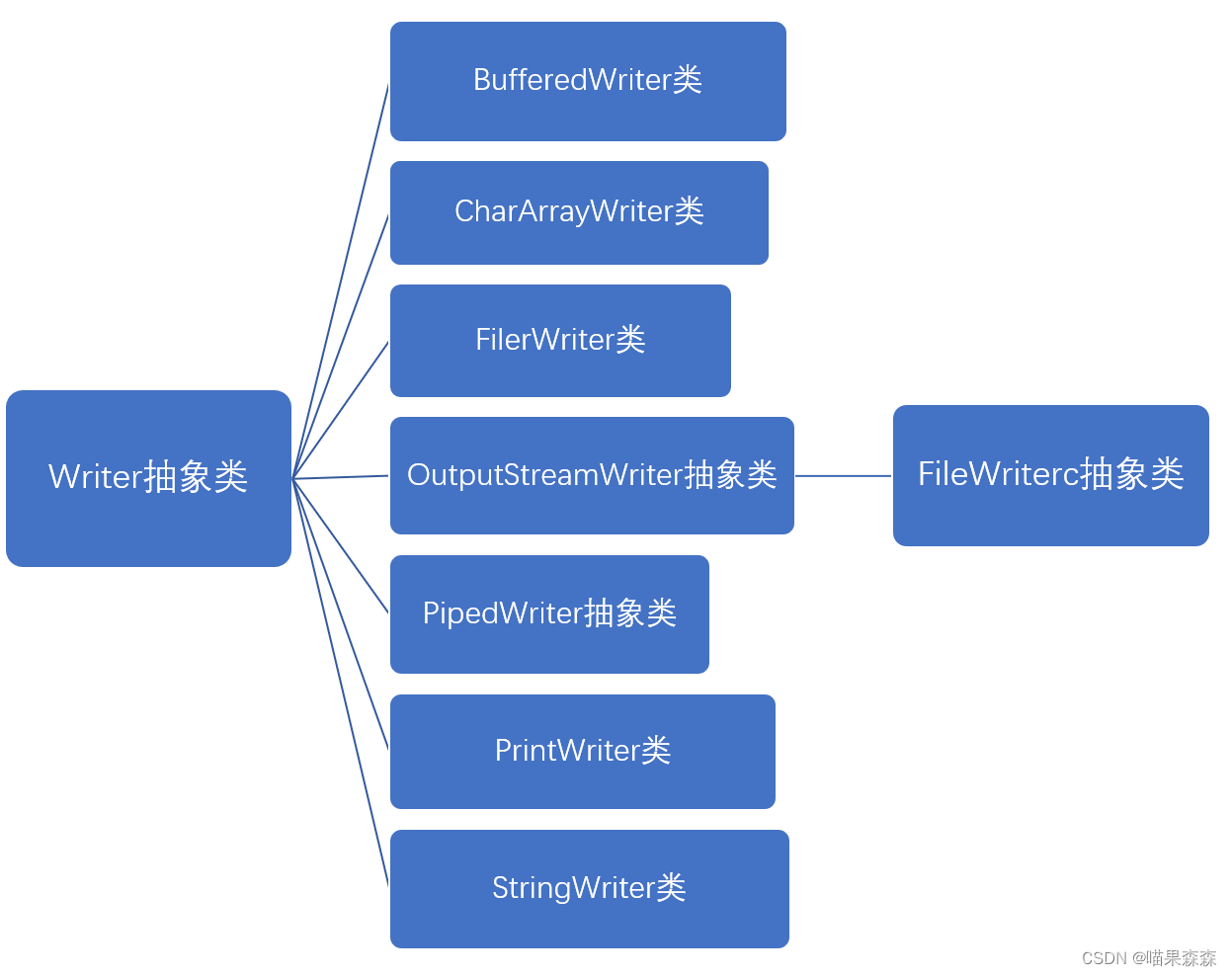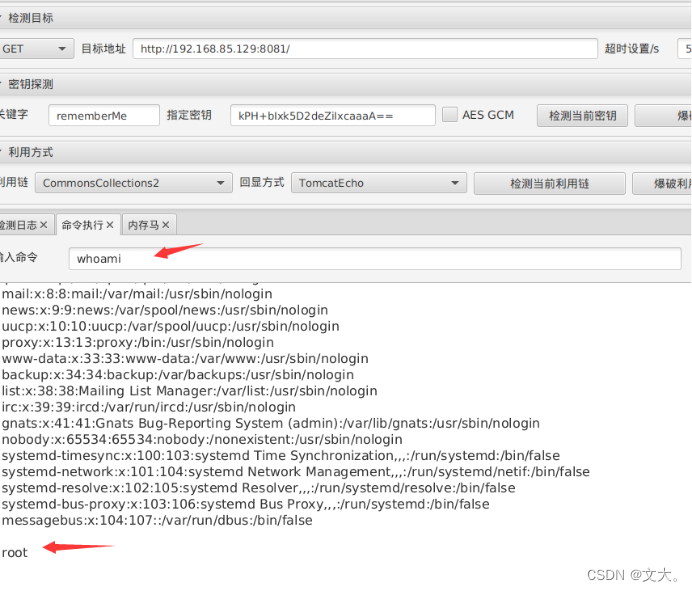摘要:之前代码管理都是借助于fork、sourceTree等图形工具,最近发现直接用命令也好用,就总结Git常用的指令
1、Git的介绍
1.1 git官网
安装: Git - Downloading Package![]() https://git-scm.com/download/mac Mac上安装,直接使用,并使用查看版本,验证安装成功
https://git-scm.com/download/mac Mac上安装,直接使用,并使用查看版本,验证安装成功
czh12@czh12deiMac ~ % brew install git
Running `brew update --auto-update`...
Error: Failed to download https://formulae.brew.sh/api/formula.jws.json!
Failed to download https://formulae.brew.sh/api/cask.jws.json!
==> Downloading https://formulae.brew.sh/api/formula.jws.json
######################################################################## 100.0%
==> Downloading https://formulae.brew.sh/api/cask.jws.json
-=O=- # # # #
curl: (28) Operation too slow. Less than 100 bytes/sec transferred the last 5 seconds
Error: Failure while executing; `/usr/bin/env /opt/homebrew/Library/Homebrew/shims/shared/curl --disable --cookie /dev/null --globoff --user-agent Homebrew/4.0.11-93-g367fe53\ \(Macintosh\;\ arm64\ Mac\ OS\ X\ 11.6\)\ curl/7.64.1 --header Accept-Language:\ en --fail --progress-bar --location --remote-time --output /Users/czh12/Library/Caches/Homebrew/api/cask.jws.json --compressed --speed-limit 100 --speed-time 5 --progress-bar https://formulae.brew.sh/api/cask.jws.json` exited with 28. Here's the output:
-=O=- # # # #
curl: (28) Operation too slow. Less than 100 bytes/sec transferred the last 5 seconds==> Downloading https://formulae.brew.sh/api/cask.jws.json
######################################################################## 100.0%
==> Fetching dependencies for git: gettext and pcre2
==> Fetching gettext
==> Downloading https://raw.githubusercontent.com/Homebrew/homebrew-core/6b9f22a
-=O=- # # # #
curl: (22) The requested URL returned error: 404
Error: git: Failed to download resource "gettext--ruby-source"
Download failed: https://raw.githubusercontent.com/Homebrew/homebrew-core/6b9f22abafb887533d9dc5dd06f604b52ba7c24e/Formula/gettext.rb
czh12@czh12deiMac ~ % git -v
unknown option: -v
usage: git [--version] [--help] [-C <path>] [-c <name>=<value>][--exec-path[=<path>]] [--html-path] [--man-path] [--info-path][-p | --paginate | -P | --no-pager] [--no-replace-objects] [--bare][--git-dir=<path>] [--work-tree=<path>] [--namespace=<name>]<command> [<args>]
czh12@czh12deiMac ~ % git --version
git version 2.30.1 (Apple Git-130)
1.2 重要概念
Git、GitHub 和 GitLab 的区别
-
Git:
Git 是一个分布式版本控制系统,用于跟踪文件的变化并协助多人协作开发项目。开发者可以通过 Git 轻松地创建分支、提交更改、合并代码等操作,从而有效地管理代码版本。Git 允许每个开发者在本地拷贝完整的代码仓库,并且可以独立工作,无需依赖中央服务器。
-
GitHub:
GitHub 是一个基于 Git 的代码托管平台,提供了代码仓库托管、团队协作、问题追踪、持续集成等功能。开发者可以在 GitHub 上创建公开或私有的代码仓库,与团队成员共享代码,进行代码审查,管理项目等。GitHub 是一个社交化的平台,开发者可以在上面交流、学习和分享代码。
-
GitLab:
GitLab 也是一个基于 Git 的代码托管平台,类似于 GitHub,但提供了更多的功能和服务。除了代码托管外,GitLab 还包括持续集成、部署管道、代码审查、事务管理等功能。GitLab 可以作为自托管的解决方案,企业可以在自己的服务器上搭建 GitLab 实例,更好地控制数据和安全性。
四个区域
工作区→暂存区→本地仓库→远端仓库
-
工作区(Working Directory):
工作区是指存放项目源文件的目录,是开发者直接编辑和修改代码的地方。在工作区中进行的修改不会被 Git 跟踪或记录。
-
暂存区(Staging Area):
暂存区是一个中间区域,用于临时存放已经修改但还未提交到本地仓库的更改。开发者可以通过将工作区的修改内容暂存到暂存区,然后一次性提交到本地仓库。
-
本地仓库(Local Repository):
本地仓库是存放项目完整历史记录和版本信息的地方,包含所有提交的快照和元数据。当开发者提交(commit)更改时,这些更改会被永久保存到本地仓库中。
-
远端仓库(Remote Repository):
远端仓库是分布式版本控制系统中的远程存储库,通常托管在云端或其他服务器上。开发者可以将本地仓库中的更改推送(push)到远端仓库,或者从远端仓库拉取(pull)最新的更改到本地仓库。
HEAD:当前所在位置 在 Git 中,HEAD 是一个指向当前所在位置的符号引用。它可以指向当前所在的分支(通常是最新提交的快照)或直接指向特定的提交。 HEAD 通常用于表示当前工作目录所基于的提交版本,也可以用来切换分支、查看历史记录等操作。
master:主分支
在 Git 中,master 是默认的主分支名称,新建仓库时通常会自动创建这个分支。 开发者可以在 master 分支上进行主要的开发工作,也可以根据需要创建其他分支进行功能开发或修复。
branch:分支
分支是 Git 中用于独立开发某个功能或修复某个问题的机制。通过创建分支,可以在不影响主线开发的情况下进行并行开发。 每个分支包含自己的提交历史,可以随时切换不同的分支进行工作。
origin:远端
在 Git 中,origin 是默认的远端仓库名称,通常指向项目在远程服务器上的中央仓库。 当克隆一个远程仓库时,Git 会自动为远程仓库创建一个名为 origin 的别名,方便开发者与远程仓库进行交互。
2、单人开发常用Git命令
2.1 git 配置
配置的生效范围,全局、系统和本地的Git配置文件。例如:
git config --global:使用全局配置文件(用户层面)
git config --system:使用系统配置文件(系统层面)
git config --local:使用仓库配置文件(本地项目)
czh12@czh12deiMac ~ % git config --global user.name 'czh12'
czh12@czh12deiMac ~ % git config --global user.email 'czh12@163.com'
czh12@czh12deiMac ~ % git config --get user.name
czh12
czh12@czh12deiMac ~ % git config --get user.email
czh12@163.com2.2 创建仓库实现初次提交
初始化git仓库
czh12@czh12deiMac ~ % cd /Users/czh12/Desktop/git
czh12@czh12deiMac git % pwd
/Users/czh12/Desktop/git
czh12@czh12deiMac git % ls
imooc_git
czh12@czh12deiMac git % git init imooc_git
hint: Using 'master' as the name for the initial branch. This default branch name
hint: is subject to change. To configure the initial branch name to use in all
hint: of your new repositories, which will suppress this warning, call:
hint:
hint: git config --global init.defaultBranch <name>
hint:
hint: Names commonly chosen instead of 'master' are 'main', 'trunk' and
hint: 'development'. The just-created branch can be renamed via this command:
hint:
hint: git branch -m <name>
Initialized empty Git repository in /Users/czh12/Desktop/git/imooc_git/.git/
注:查看隐藏文件夹 shift +command + .
git对文件的增删改查
add添加到暂存区:git add
commit 提交到本地仓库: git commit
status 查看状态: git status
czh12@czh12deiMac git % ls
imooc_git
czh12@czh12deiMac git % cd imooc_git
czh12@czh12deiMac imooc_git % ls
month.txt
**## add添加到暂存区:git add 文件名
czh12@czh12deiMac imooc_git % git add month.txt
czh12@czh12deiMac imooc_git % git status
On branch masterNo commits yetChanges to be committed:(use "git rm --cached <file>..." to unstage)new file: month.txt
## commit 提交到本地仓库: git commit
czh12@czh12deiMac imooc_git % git commit
[master (root-commit) 054f99a] first commit1 file changed, 4 insertions(+)create mode 100755 month.txt
czh12@czh12deiMac imooc_git % git status
On branch master
nothing to commit, working tree clean
## 修改文件后未上传到暂存区, status 查看状态: git status
czh12@czh12deiMac imooc_git % git status
On branch master
Changes not staged for commit:(use "git add <file>..." to update what will be committed)(use "git restore <file>..." to discard changes in working directory)modified: month.txtno changes added to commit (use "git add" and/or "git commit -a")
czh12@czh12deiMac imooc_git % git add month.txt
czh12@czh12deiMac imooc_git % git status
On branch master
Changes to be committed:(use "git restore --staged <file>..." to unstage)modified: month.txt
## 一步完成提交到暂存区和本地仓库
czh12@czh12deiMac imooc_git % git commit -a
[master cf664e3] commit -a1 file changed, 3 insertions(+)
rm 移除文件:git rm 文件名
mv 重命名文件:git mv 原名 改后名称
czh12@czh12deiMac imooc_git % git add month2.txt
czh12@czh12deiMac imooc_git % git commit
[master f350d57] month2.txt1 file changed, 7 insertions(+)create mode 100755 month2.txt
**## 移除文件:git rm 文件名**
czh12@czh12deiMac imooc_git % git rm month2.txt
rm 'month2.txt'
czh12@czh12deiMac imooc_git % git status
On branch master
Changes to be committed:(use "git restore --staged <file>..." to unstage)deleted: month2.txtczh12@czh12deiMac imooc_git % git commit
[master d6080b7] remove month2.txt1 file changed, 7 deletions(-)delete mode 100755 month2.txt
czh12@czh12deiMac imooc_git % git status
On branch master
nothing to commit, working tree clean
## 重命名文件:git mv 原名 改后名称
czh12@czh12deiMac imooc_git % git mv month.txt monthname.txt
czh12@czh12deiMac imooc_git % git commit
[master 524d2ce] rename month.txt1 file changed, 0 insertions(+), 0 deletions(-)rename month.txt => monthname.txt (100%)
git log help 看所有选项
git log -n 限定log个数
git log —oneline 单行简洁模式
git log —stat 查看提交历史以及每次提交所引入的更改的统计信息
git log --author='提交者' 按提交者查询
git log --grep='关键字' 按照关键字搜索提交记录
czh12@czh12deiMac imooc_git % git log --help
## git log -n
czh12@czh12deiMac imooc_git % git log -1
commit 524d2ce4e9757710202e5d8b117eb7dc52212fd3 (HEAD -> master)
Author: czh12 <czh12@163.com>
Date: Mon Mar 25 15:35:28 2024 +0800rename month.txt
czh12@czh12deiMac imooc_git % git log --oneline
524d2ce (HEAD -> master) rename month.txt
d6080b7 remove month2.txt
f350d57 month2.txt
cf664e3 commit -a
054f99a first commit
czh12@zh12deiMac imooc_git % git log --stat
commit 524d2ce4e9757710202e5d8b117eb7dc52212fd3 (HEAD -> master)
Author: czh12 <czh12@163.com>
Date: Mon Mar 25 15:35:28 2024 +0800rename month.txtmonth.txt => monthname.txt | 01 file changed, 0 insertions(+), 0 deletions(-)czh12@czh12deiMac imooc_git % git log --author='czh12'
commit 524d2ce4e9757710202e5d8b117eb7dc52212fd3 (HEAD -> master)
Author: czh12 <czh12@163.com>
Date: Mon Mar 25 15:35:28 2024 +0800rename month.txtczh12@czh12deiMac imooc_git % git log --grep='month'
commit 524d2ce4e9757710202e5d8b117eb7dc52212fd3 (HEAD -> master)
Author: czh12 <czh12@163.com>
Date: Mon Mar 25 15:35:28 2024 +0800rename month.txtcommit d6080b76aeadba837132ac6ccee67cfc129b4d45
Author: czh12 <czh12@163.com>
Date: Mon Mar 25 15:33:15 2024 +0800remove month2.txtcommit f350d57a52c64cc6467b8c6841f494e441711541
Author: czh12 <czh12@163.com>
Date: Mon Mar 25 15:31:15 2024 +0800month2.txt2.3 git的图形化界面
learnGitBranching
Learn Git Branching![]() https://learngitbranching.js.org/?locale=zh_CN&NODEMO=
https://learngitbranching.js.org/?locale=zh_CN&NODEMO=
gitk安装:brew install git
2.4 分支Branch
创建分支:git branch 分支名
切换分支:git checkout 分支名
czh12@czh12deiMac imooc_git % git branch imoocbranch1
czh12@czh12deiMac imooc_git % git checkout imoocbranch1
Switched to branch 'imoocbranch1'
## 创建分支并切换
czh12@czh12deiMac imooc_git % git checkout -b imoocbranch2
Switched to a new branch 'imoocbranch2'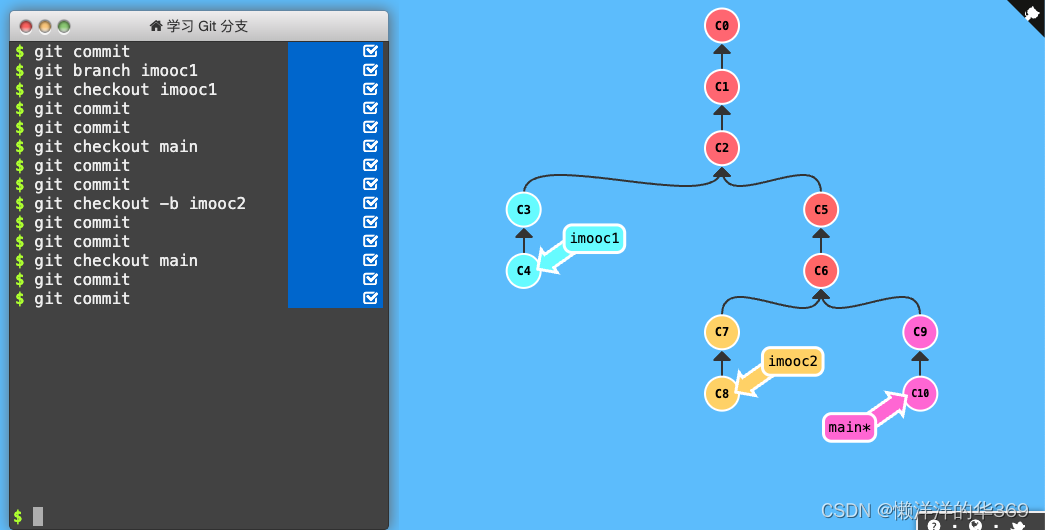
2.5 其他使用场景
git reset 撤销工作目录中的更改、回退到之前的提交或者修改提交历史
git reset --hard <commit-hash> :撤销所有从指定提交之后的更改,包括暂存区的更改
git reset --hard HEAD^ : ^号的个数为回退步数
git reset --hard HEAD~n :n为回退步数
场景:撤销最近的提交,可使用偏移符号:^和~
## 回退时使用:^的个数表示回退的提交数,~n中n表示回退的提交数
czh12@czh12deiMac imooc_git % git reset --hard HEAD^
HEAD is now at d6080b7 remove month2.txt
czh12@czh12deiMac imooc_git % git reset --hard HEAD~2
HEAD is now at cf664e3 commit -agit rebase: 变基,会改变原有分支的路径,将一系列提交到一个新的基础提交上
git rebase main :将imooc分支上原有提交,重新提交到main分支(下图中'表示变基过)
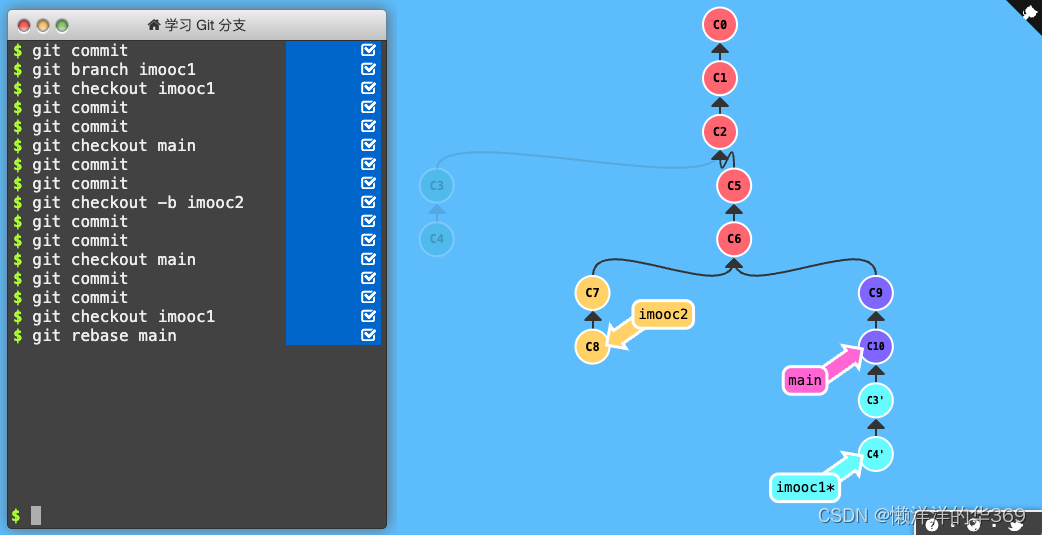
合并commit
git reset --soft <commit-hash> : 当前分支的 HEAD 指针移动到指定的提交(commit-hash),同时保留工作目录(working directory)和暂存区(staging area)中的更改。再重新提交,将多次commit合并提交。
场景: 清理提交历史,移除不必要的提交或者合并提交;也可以撤销最近的提交再重新提(git reset --soft HEAD^)
czh12@czh12deiMac imooc_git % git log -4
commit 9cd46ac5fa118a83ef86365eb1a394086e692442 (HEAD -> master)
Author: czh12 <czh12@163.com>
Date: Mon Mar 25 17:20:23 2024 +0800julcommit 985a67b124381309110b526d355ec4465172823d
Author: czh12 <czh12@163.com>
Date: Mon Mar 25 17:17:57 2024 +0800juncommit fa6d3d1bdd85dd5961d7392612ef9e5bd0b437aa
Author: czh12 <czh12@163.com>
Date: Mon Mar 25 17:16:51 2024 +0800maycommit **cf664e39f3bf1**fe7347e2c30ce3662171f395510
Author: czh12 <czh12@163.com>
Date: Mon Mar 25 11:37:27 2024 +0800commit -a
czh12@czh12deiMac imooc_git % **git reset --soft ****cf664e39f3bf1fe**
czh12@czh12deiMac imooc_git % git status
On branch master
Changes to be committed:(use "git restore --staged <file>..." to unstage)modified: month.txtczh12@czh12deiMac imooc_git % git add monthname.txt
fatal: pathspec 'monthname.txt' did not match any files
czh12@czh12deiMac imooc_git % git add month.txt
czh12@czh12deiMac imooc_git % git commit
[master 2c71f6e] may june july1 file changed, 6 insertions(+)
czh12@czh12deiMac imooc_git % git log -3
commit 2c71f6e8b83f2b25c7c3f41437ad4876e77f325d (HEAD -> master)
Author: czh12 <czh12@163.com>
Date: Mon Mar 25 17:34:01 2024 +0800**may june july**commit cf664e39f3bf1fe7347e2c30ce3662171f395510
Author: czh12 <czh12@163.com>
Date: Mon Mar 25 11:37:27 2024 +0800commit -acommit 054f99a8e676a6727d49e31270e05e4e8c2c9fc7
Author: czh12 <czh12@163.com>
Date: Mon Mar 25 11:29:59 2024 +0800first commit
修改commit
git commit --amend 修复的意思,但只能修改最新的一次提交
czh12@czh12deiMac imooc_git % git add month.txt
czh12@czh12deiMac imooc_git % git commit --amend
[master 5f84ec5] may june july AugestDate: Mon Mar 25 17:34:01 2024 +08001 file changed, 6 insertions(+)
czh12@czh12deiMac imooc_git % git log -1
commit 5f84ec5c1c59f87983753fc492a86d6e0c91d2fc (HEAD -> master)
Author: czh12 <czh12@163.com>
Date: Mon Mar 25 17:34:01 2024 +0800**may june july Augest**
修改之前某次指定的提交
git rebase -i <commit-hash>
然后选择edit, 编辑指定的提交
czh12@czh12deiMac imooc_git % git rebase -i cf664e39f3bf1fe734
Stopped at 5f84ec5... may june july Augest
You can amend the commit now, withgit commit --amend ## 提示后续步骤Once you are satisfied with your changes, rungit rebase --continue ## 提示后续步骤## 此处选择edit
edit 5f84ec5 may june july Augest
pick 2c7995d Sep
pick 7e7ba3a Oct# Rebase cf664e3..7e7ba3a onto cf664e3 (3 commands)
#
# Commands:
# p, pick <commit> = use commit
# r, reword <commit> = use commit, but edit the commit message
# e, edit <commit> = use commit, but stop for amending
# s, squash <commit> = use commit, but meld into previous commit
# f, fixup <commit> = like "squash", but discard this commit's log message
# x, exec <command> = run command (the rest of the line) using shell
# b, break = stop here (continue rebase later with 'git rebase --continue')
# d, drop <commit> = remove commit
# l, label <label> = label current HEAD with a name
# t, reset <label> = reset HEAD to a label
# m, merge [-C <commit> | -c <commit>] <label> [# <oneline>]
# . create a merge commit using the original merge commit's
# . message (or the oneline, if no original merge commit was
# . specified). Use -c <commit> to reword the commit message.
#
# These lines can be re-ordered; they are executed from top to bottom.
#
# If you remove a line here THAT COMMIT WILL BE LOST.
#
# However, if you remove everything, the rebase will be aborted.
#
~
~ czh12@czh12deiMac imooc_git % git add month.txt
czh12@czh12deiMac imooc_git % git commit --amend
[detached HEAD 4d9c942] may June july AugestDate: Mon Mar 25 17:34:01 2024 +08001 file changed, 6 insertions(+)
czh12@zh12deiMac imooc_git % git rebase --continue
Successfully rebased and updated refs/heads/master.撤销操作
撤销当前分支的变化
场景:切换到错误的分支,并提交了多次,但提交的代码是依然需要的
git reset --soft commitID 回退代码,但依然保存提交内容
git stash 储藏代码
git commit 提交代码
上述操作会将多次提交合并为一次提交
3. 团队开发中常用Git命令
未完待续……
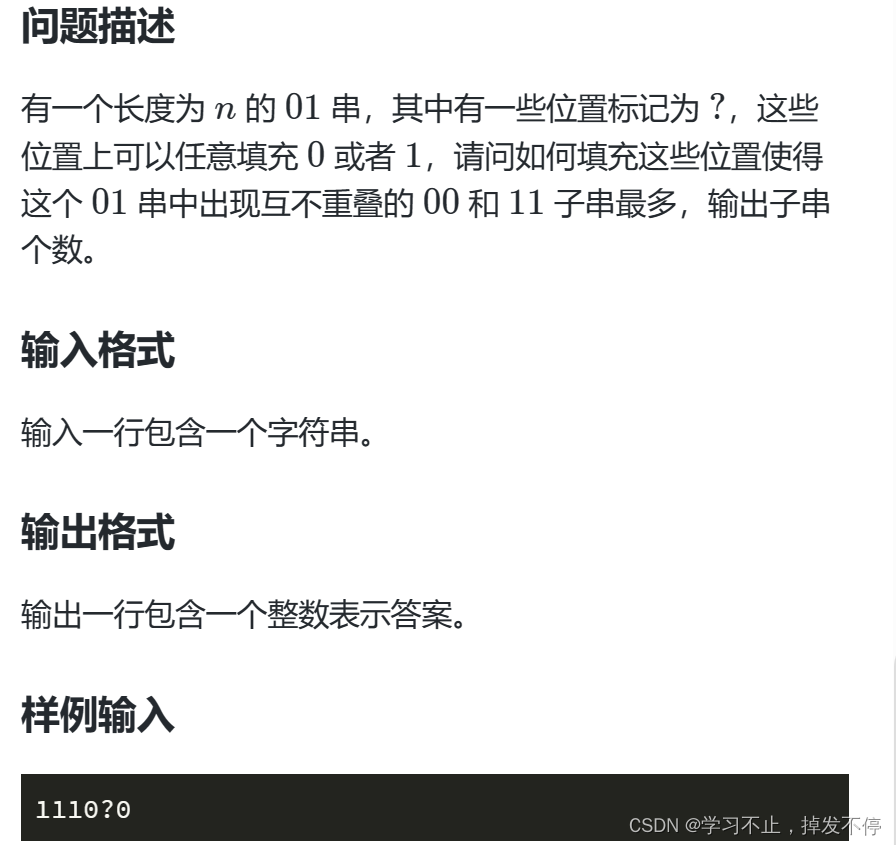
![【贪心]【字符串】【分类讨论】420 强密码检验器](https://img-blog.csdnimg.cn/f95ddae62a4e43a68295601c723f92fb.gif#pic_center)