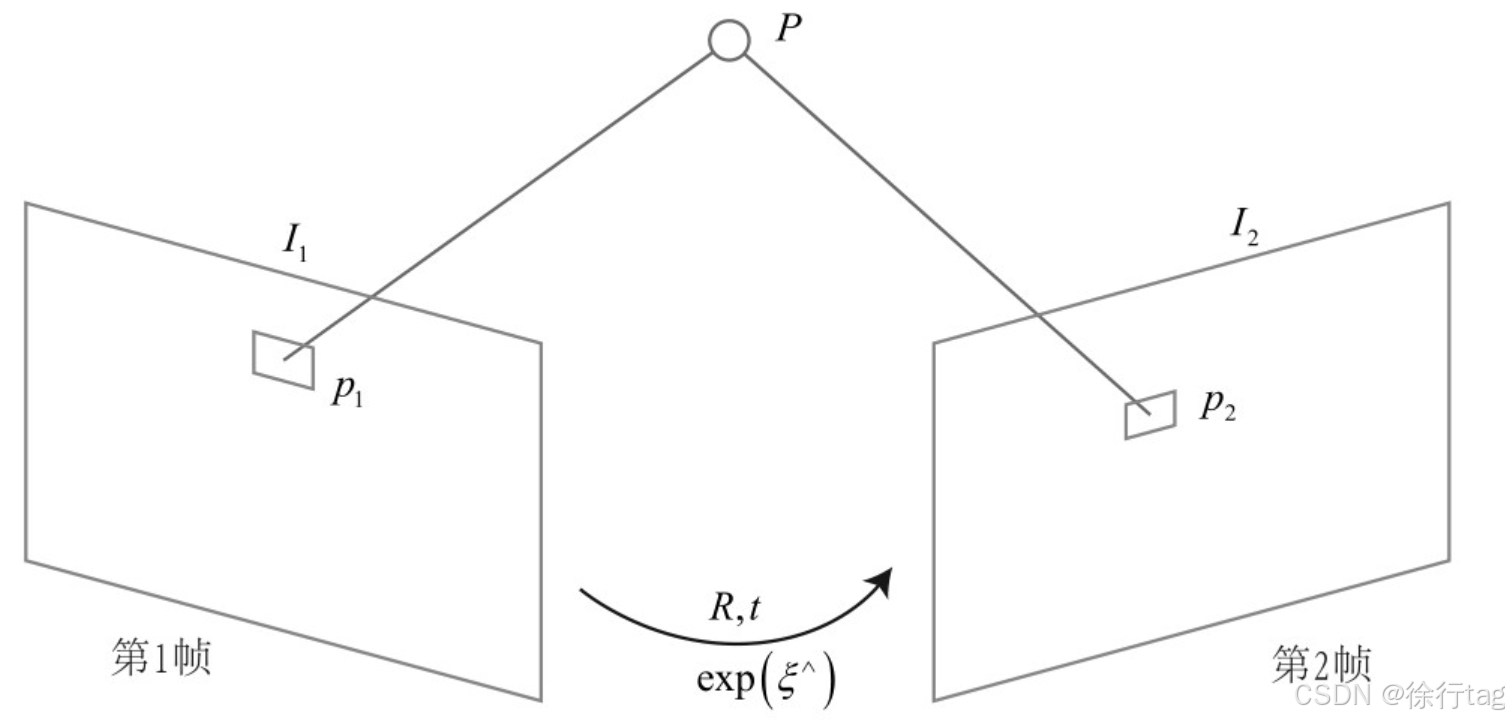引言
Qt 是一个强大的跨平台 C++ 开发框架,广泛应用于 GUI 开发、嵌入式系统和工业软件等领域。然而,许多开发者习惯于在 Linux(如 Ubuntu)环境下使用 Qt,而在 Windows 上搭建 Qt 开发环境时可能会遇到许多问题,如编译器兼容性、依赖项管理等。因此,本文将介绍最快速的方法在 Windows 上安装 Qt 5,并避免 Ubuntu 工程移植到 Windows 的额外开销。

一、准备工作
在正式安装 Qt 之前,需要先准备以下内容:
-
Windows 版本要求
- 推荐使用 Windows 10 或更高版本。
- 64 位操作系统(Qt 官方不再支持 32 位 Windows)。
-
所需工具
- Qt 官方安装程序
- C++ 编译器(MinGW 或 MSVC)
- CMake(可选)
- Ninja(可选)
-
网络环境
- Qt 安装文件较大(数 GB),建议使用稳定的网络环境下载。
二、下载安装 Qt 5
1. 下载 Qt 安装程序
最简单的方式是使用 Qt 官方提供的安装程序。访问 Qt 官方网站 并选择以下选项:
-
在线安装器:
- 适用于想要安装最新 Qt 版本的用户。
- 需要 Qt 账户登录(免费注册)。
-
离线安装包:
- 适用于安装 Qt 旧版本,或想避免网络问题的用户。
- 无需 Qt 账户登录。
通常建议使用 在线安装器,它可以自动下载和管理所有依赖项。
2. 安装 Qt 5
-
运行安装程序
- 下载
qt-unified-windows-x64.exe并运行。 - 选择 “Custom Installation”(自定义安装)。
- 下载
-
选择 Qt 版本
- Qt 5.15.x(LTS 版,长期支持)
- Qt 5.12.x(较老但稳定)
- Qt 5.9.x(更旧但仍在一些项目中使用)
选择适合你的 Qt 版本,建议使用 Qt 5.15.x,因为它是最后一个 LTS(长期支持)版本。
-
选择组件
- 必须安装
- Qt 5.x.x(对应版本)
- Qt Creator(官方 IDE)
- 编译器支持
- MinGW(推荐,开箱即用)
- MSVC(如果使用 Visual Studio)
- 额外工具(可选)
- Qt Charts(数据可视化)
- Qt WebEngine(浏览器相关)
- 必须安装
-
设置安装路径
- 推荐安装到
C:\Qt\Qt5.x.x目录,避免路径过长导致的问题。
- 推荐安装到
-
开始安装
- 点击 “Next”,等待安装完成。
- 由于 Qt 包体积较大,下载和安装可能需要 10~30 分钟。
三、配置 Qt 开发环境
1. 配置 Qt Creator
Qt Creator 是官方推荐的 IDE,安装完成后可按以下步骤配置:
-
打开 Qt Creator
-
设置 Qt 版本
- 进入
Tools→Options→Qt Versions - 确保 Qt 5.x.x 版本已正确识别
- 进入
-
选择编译器
- 进入
Tools→Options→Kits - 添加 MinGW 或 MSVC 编译器。
- 进入
-
配置 CMake(可选)
- 进入
Tools→Options→CMake - 确保 CMake 已正确识别。
- 进入
2. 设置环境变量(命令行开发)
如果你打算在命令行使用 Qt,需要设置环境变量:
- 打开 终端(cmd 或 PowerShell)
- 运行以下命令(适用于 MinGW):
set PATH=C:\Qt\Qt5.x.x\mingw81_64\bin;%PATH%
如果使用 MSVC,需要打开 x64 Native Tools Command Prompt 并执行:
set PATH=C:\Qt\Qt5.x.x\msvc2019_64\bin;%PATH%
四、快速创建 Qt 项目
1. 使用 Qt Creator 创建 GUI 应用
- 打开 Qt Creator,点击
File→New Project - 选择
Qt Widgets Application或Qt Quick Application - 选择 Qt 版本和编译器
- 编写代码,点击
Run运行
2. 在命令行创建 Qt 项目(qmake)
如果想用命令行创建 Qt 项目,可以执行:
mkdir my_project
cd my_project
qmake -project
qmake
mingw32-make
五、避免直接移植 Ubuntu 工程到 Windows
许多开发者希望直接将 Ubuntu 的 Qt 项目迁移到 Windows,但这可能会引发兼容性问题。以下是几个常见问题及其解决方案:
1. 路径问题
- Ubuntu 使用
/home/user/project,而 Windows 使用C:\Users\user\project - 解决方案:在代码中使用
QDir::toNativeSeparators()处理路径。
2. 库兼容性
- Ubuntu 使用
.so共享库,Windows 使用.dll - 解决方案:在 CMake 或 qmake 文件中针对不同平台设置不同的库路径。
3. 终端命令不兼容
- Ubuntu 使用
make,Windows 可能需要mingw32-make - 解决方案:在 Windows 上使用
Ninja或MSBuild代替make。
六、总结
在 Windows 上安装 Qt 5 并不复杂,只需按照以下步骤:
- 下载并安装 Qt 在线安装程序。
- 选择合适的 Qt 版本和编译器(推荐 MinGW)。
- 配置 Qt Creator 和环境变量。
- 使用 Qt Creator 或命令行创建和运行 Qt 项目。
避免直接移植 Ubuntu 工程到 Windows,可以通过路径兼容性、库管理和构建工具等方式优化跨平台 Qt 开发。
这样,你就可以在 Windows 上顺利进行 Qt 5 开发,而不必依赖 Linux 环境!