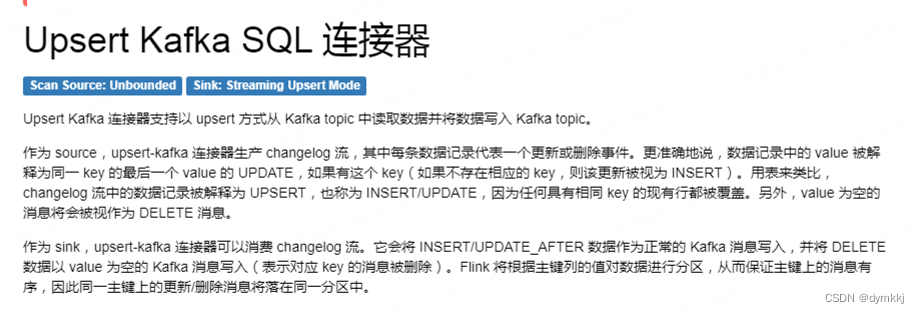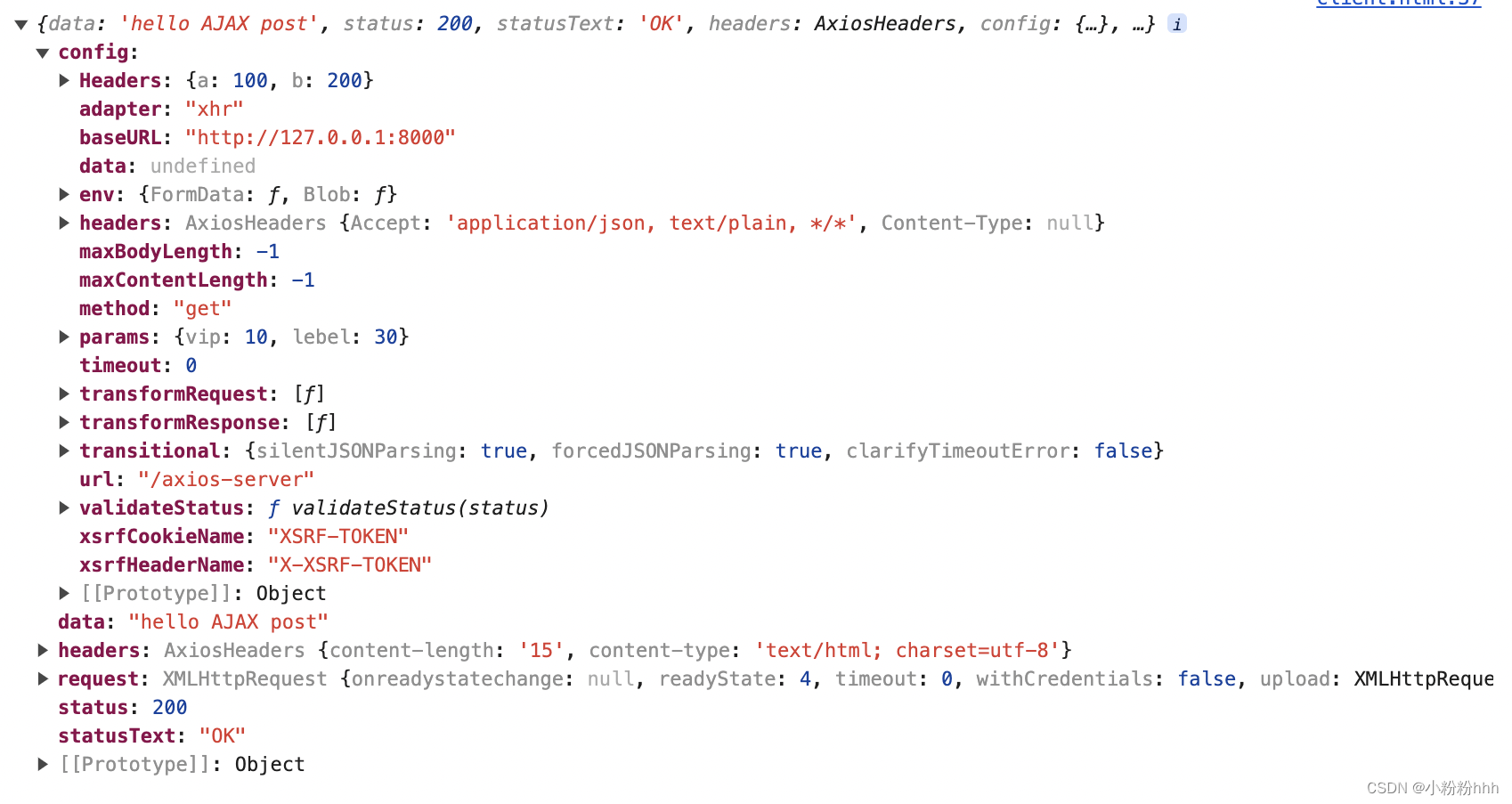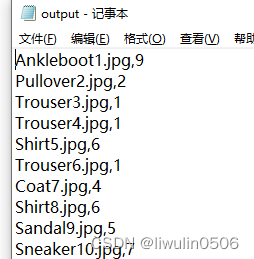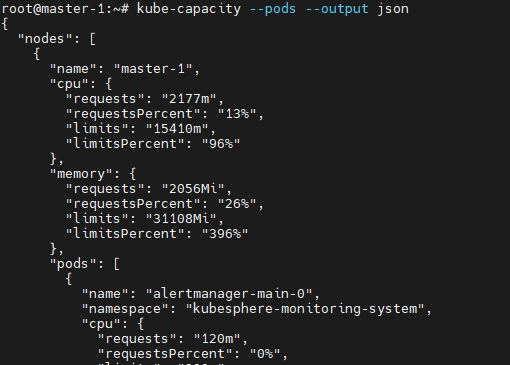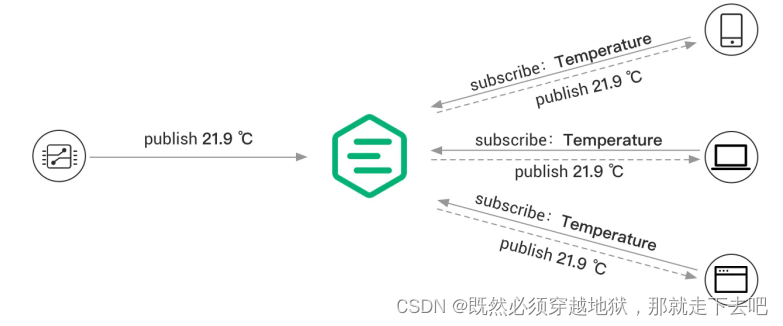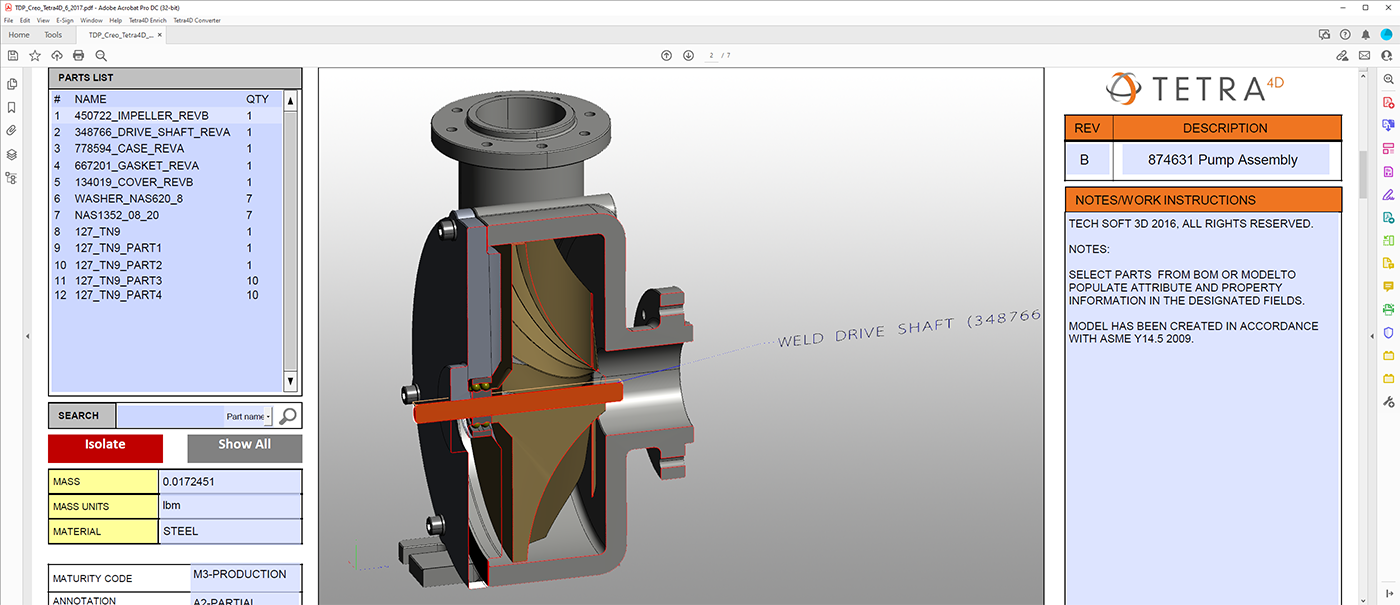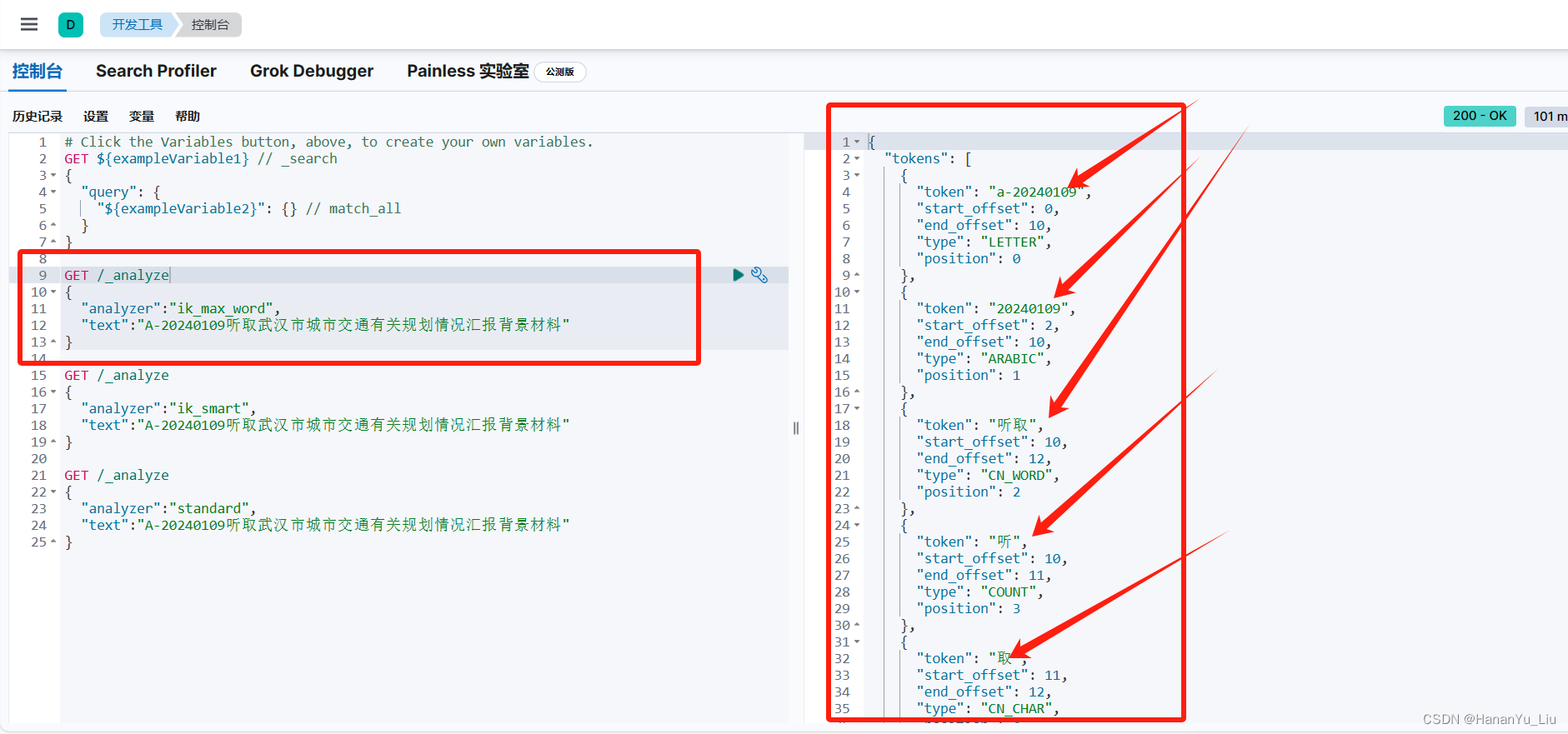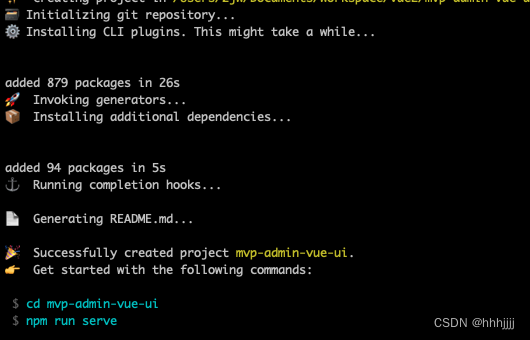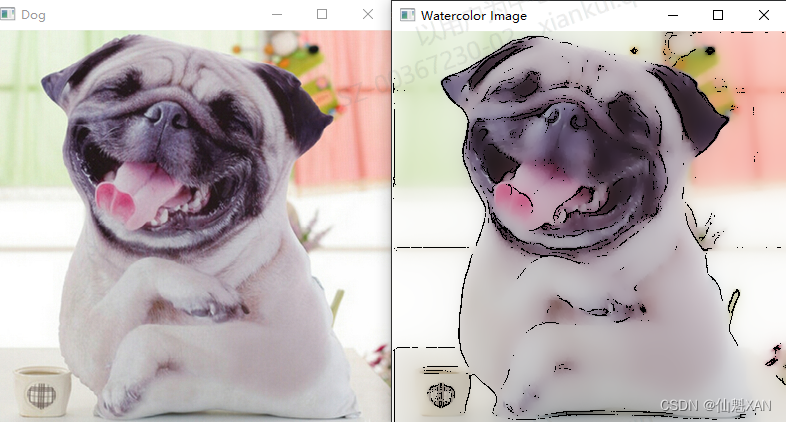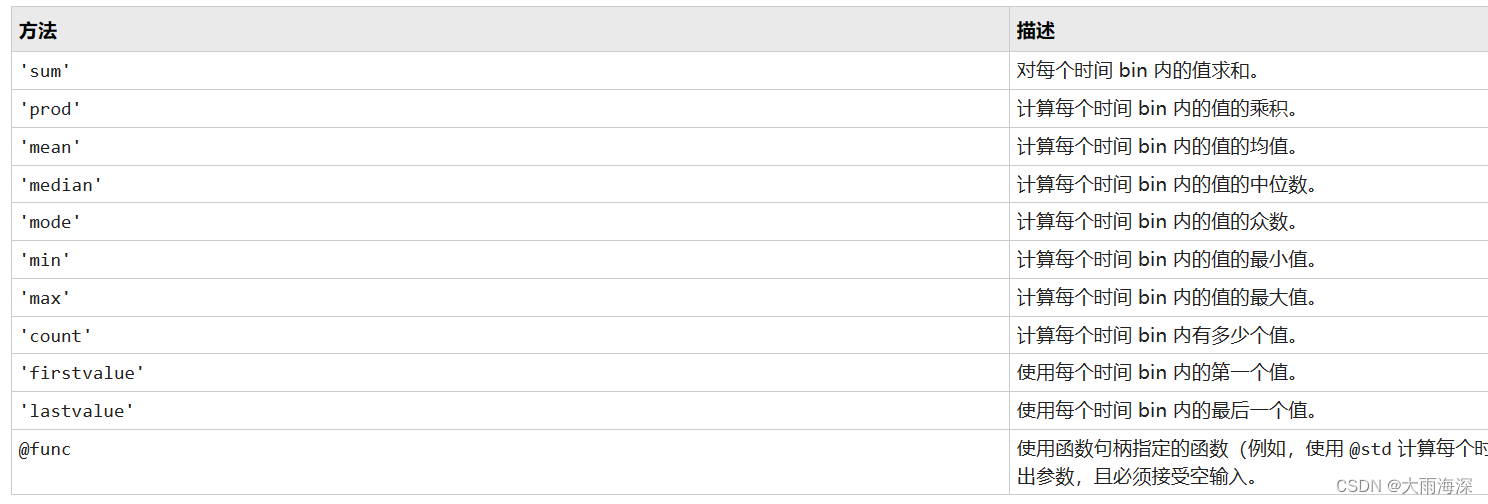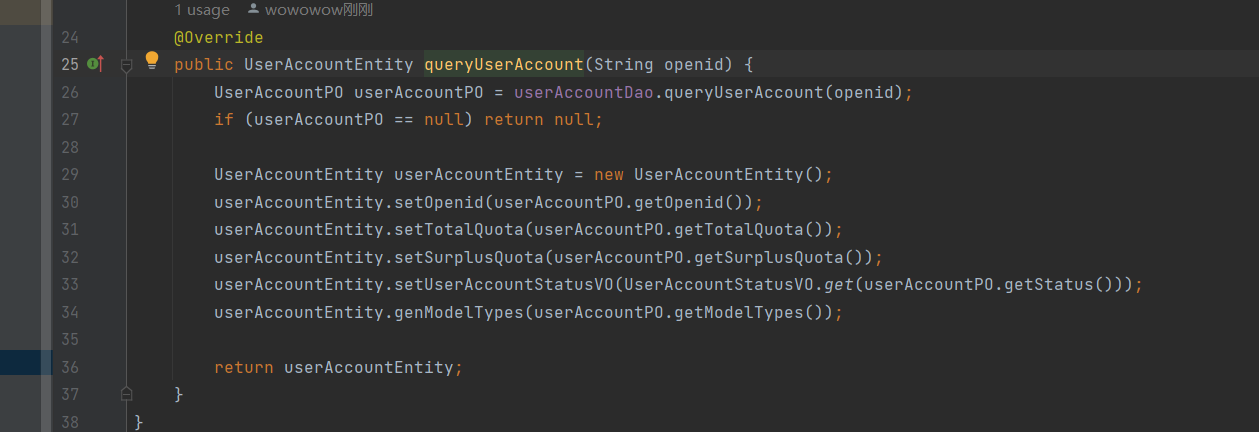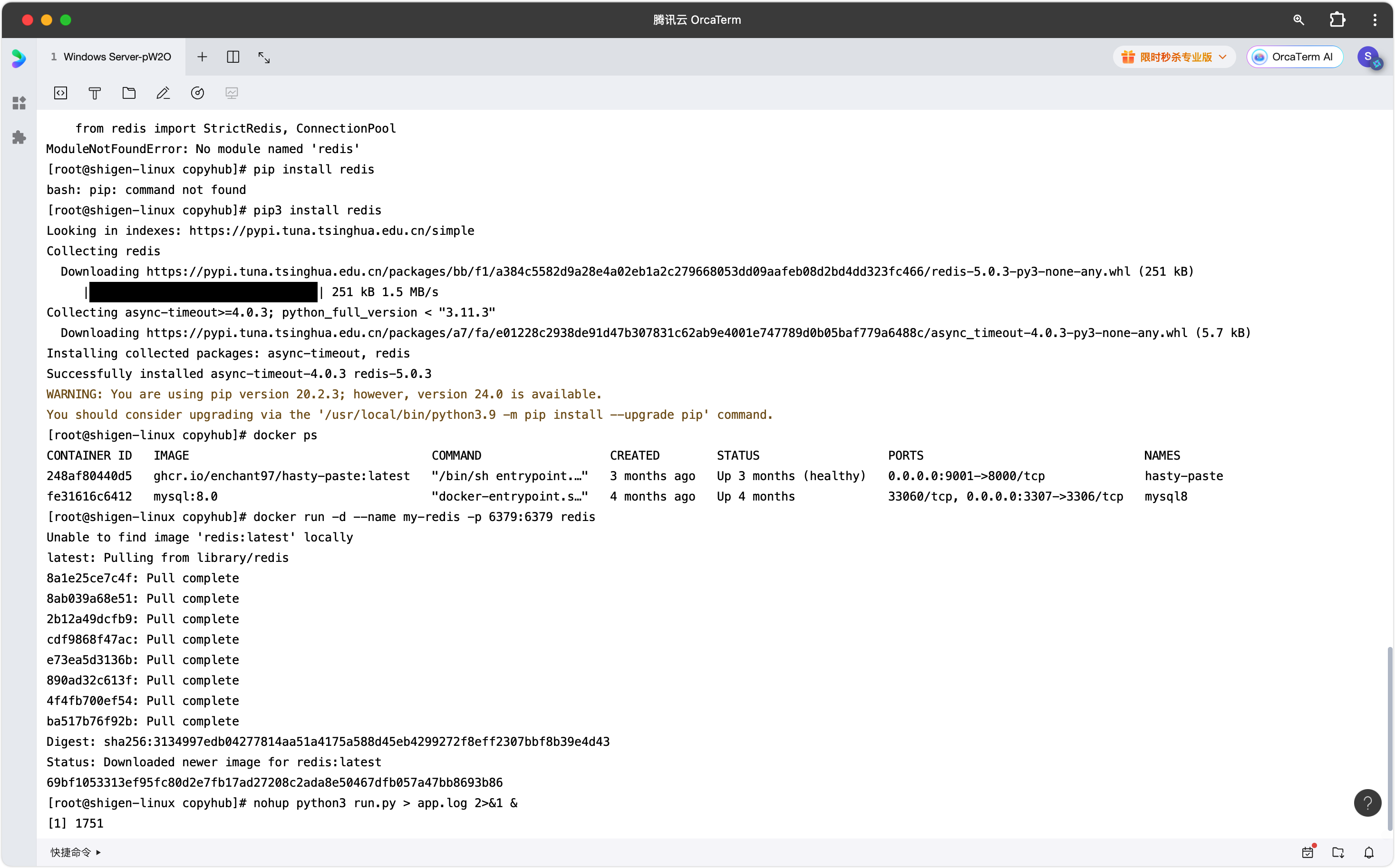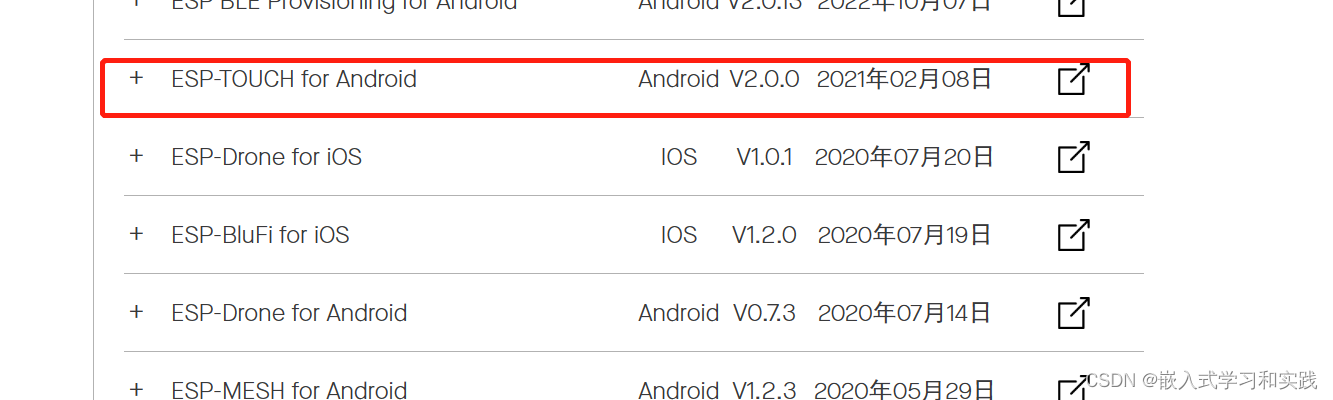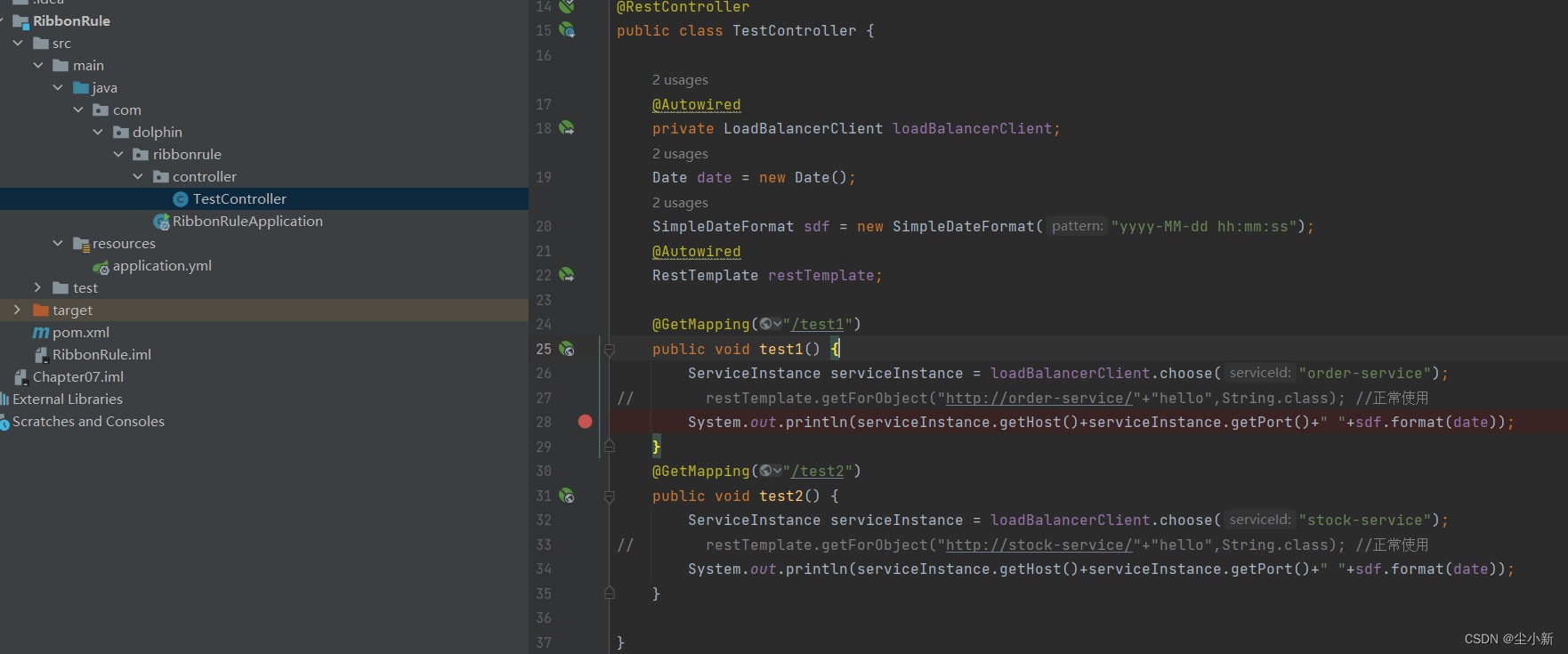文章目录
- 🏳️🌈 1 普版大屏
- 🏳️🌈2 Flask版大屏
- 🏳️🌈3 Flask+Mysql版大屏
- 🏳️🌈 4. 可视化项目源码+数据
大家好,我是 👉【Python当打之年(点击跳转)】
本期分享几种python数据可视化大屏,以 某瓣电影Top250数据分析可视化 为基础,各个子图生成见:【42 Pandas+Pyecharts | 某瓣电影Top250数据分析可视化】,希望对大家有所帮助,如有疑问或者需要改进的地方可以联系小编。
🏳️🌈 1 普版大屏
大屏配置文件,chart_config.json:
[{'cid': '1', 'width': '1920px', 'height': '100px', 'top': '0px', 'left': '0px'},{'cid': '2', 'width': '640px', 'height': '326px', 'top': '100px', 'left': '0px'},{'cid': '3', 'width': '640px', 'height': '326px', 'top': '100px', 'left': '640px'},{'cid': '4', 'width': '640px', 'height': '326px', 'top': '100px', 'left': '1280px'},{'cid': '5', 'width': '640px', 'height': '326px', 'top': '426px', 'left': '0px'},{'cid': '6', 'width': '640px', 'height': '326px', 'top': '426px', 'left': '640px'},{'cid': '7', 'width': '640px', 'height': '326px', 'top': '426px', 'left': '1280px'},{'cid': '8', 'width': '640px', 'height': '326px', 'top': '852px', 'left': '0px'},{'cid': '9', 'width': '640px', 'height': '326px', 'top': '852px', 'left': '640px'},{'cid': '10', 'width': '640px', 'height': '326px', 'top': '852px', 'left': '1280px'}
]
最终优化效果:

🏳️🌈2 Flask版大屏

🏳️🌈3 Flask+Mysql版大屏
首页如下:

🏳️🌈 4. 可视化项目源码+数据
点击跳转:【全部可视化项目源码+数据】
以上就是本期为大家整理的全部内容了,赶快练习起来吧,原创不易,喜欢的朋友可以点赞、收藏也可以分享(注明出处)让更多人知道。