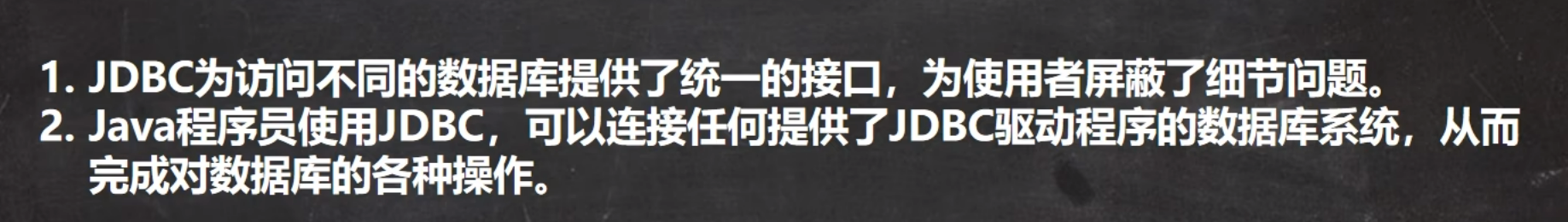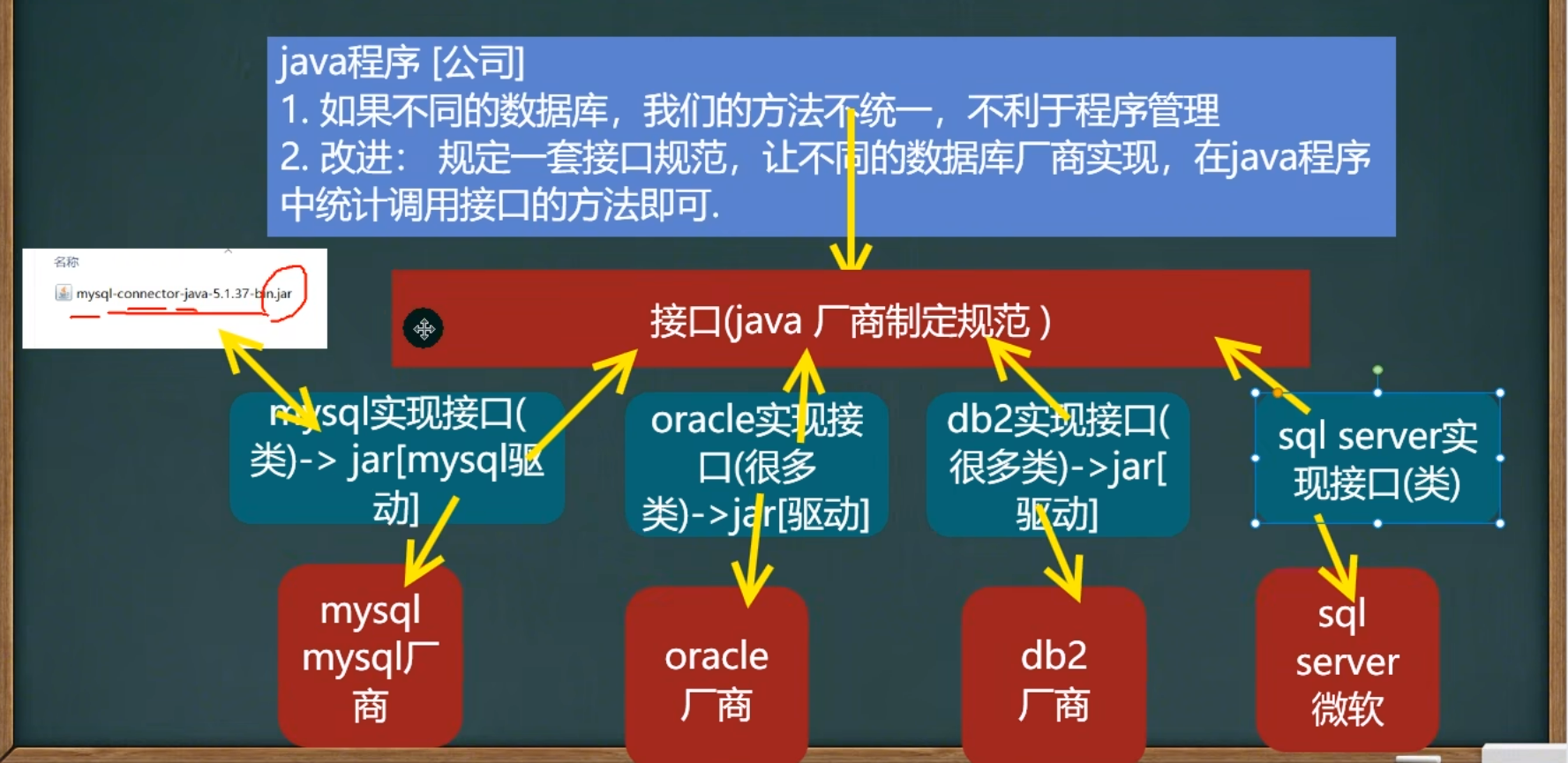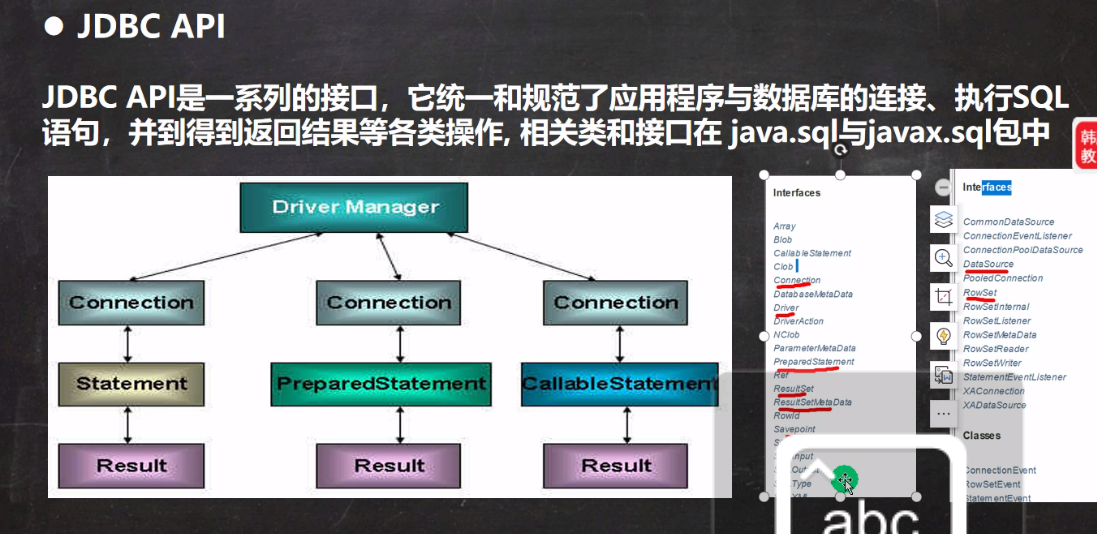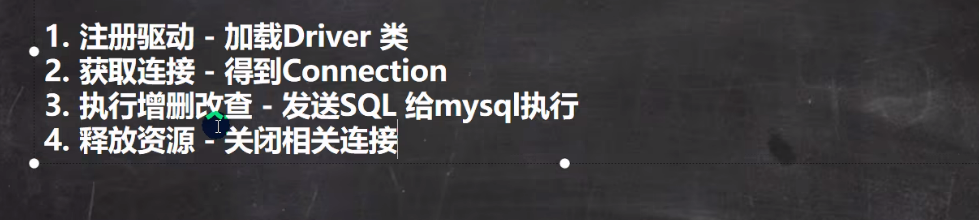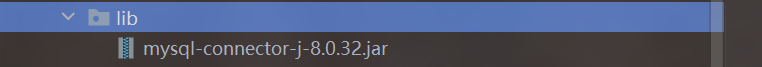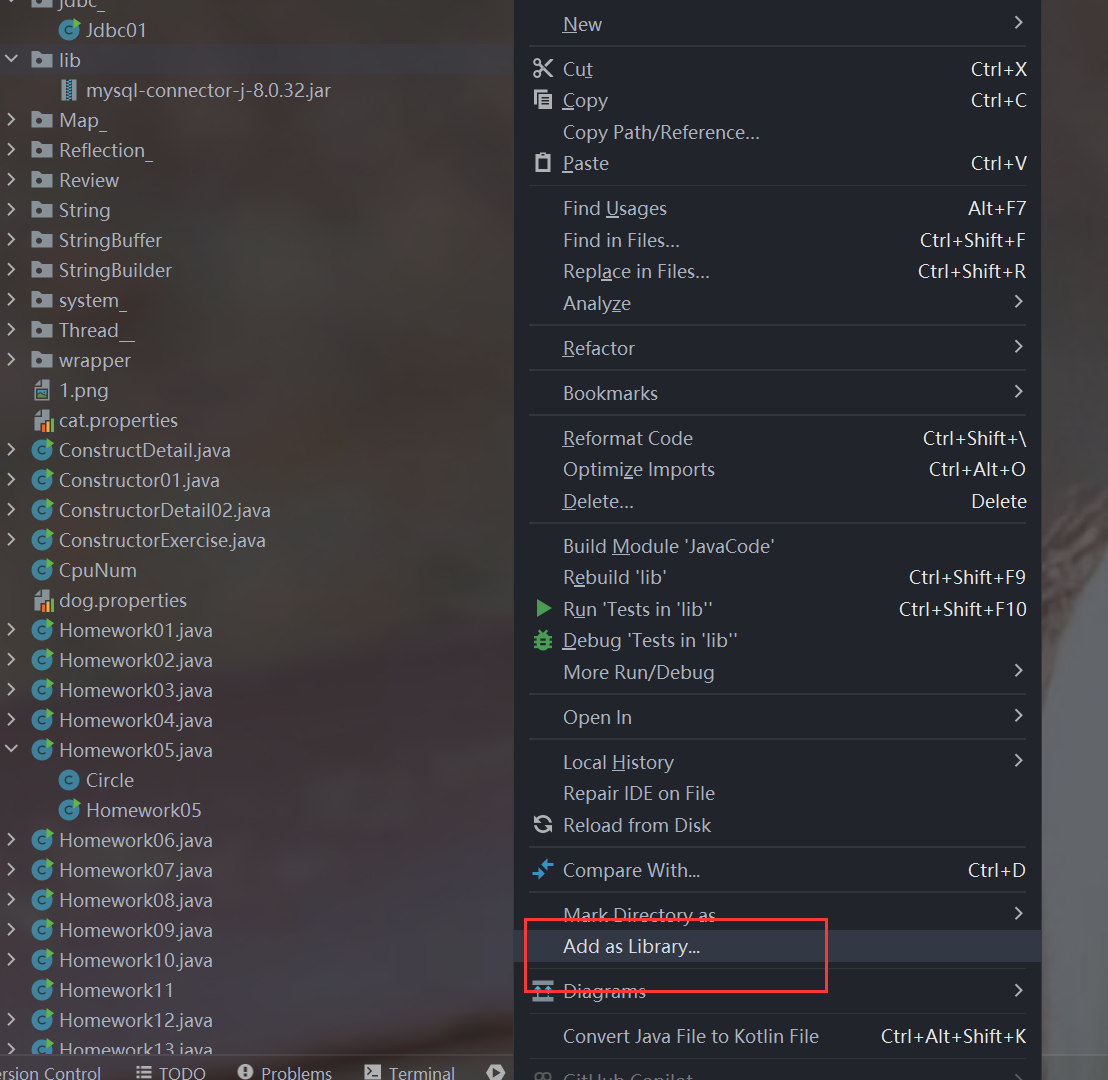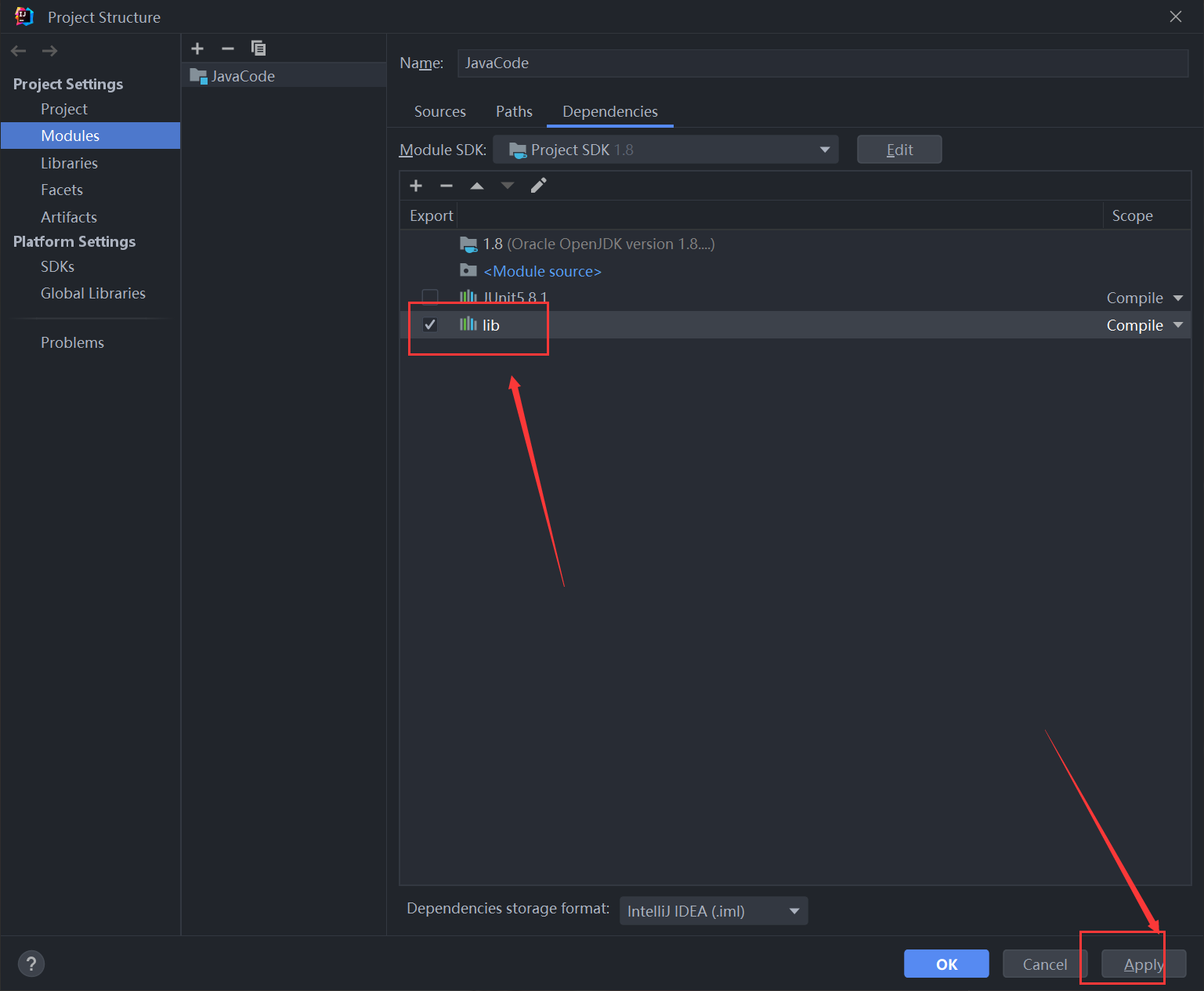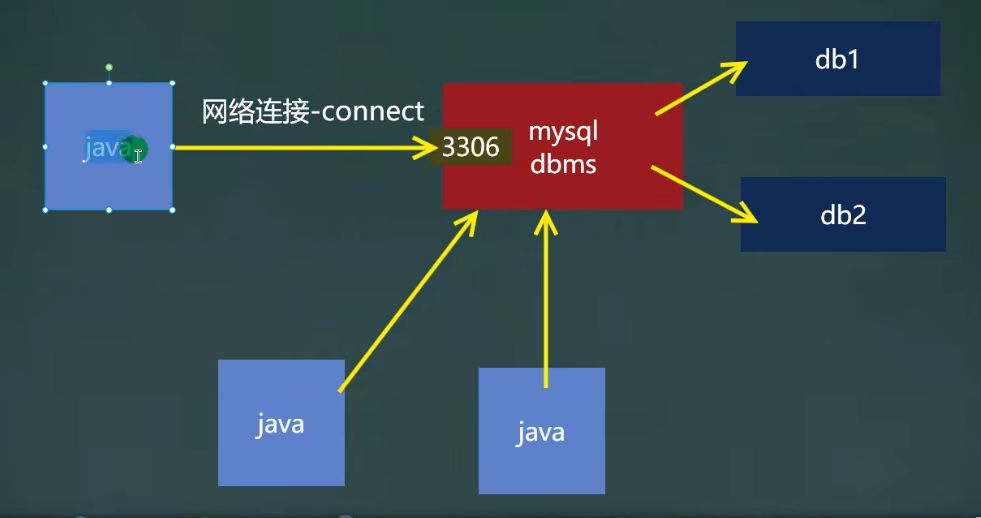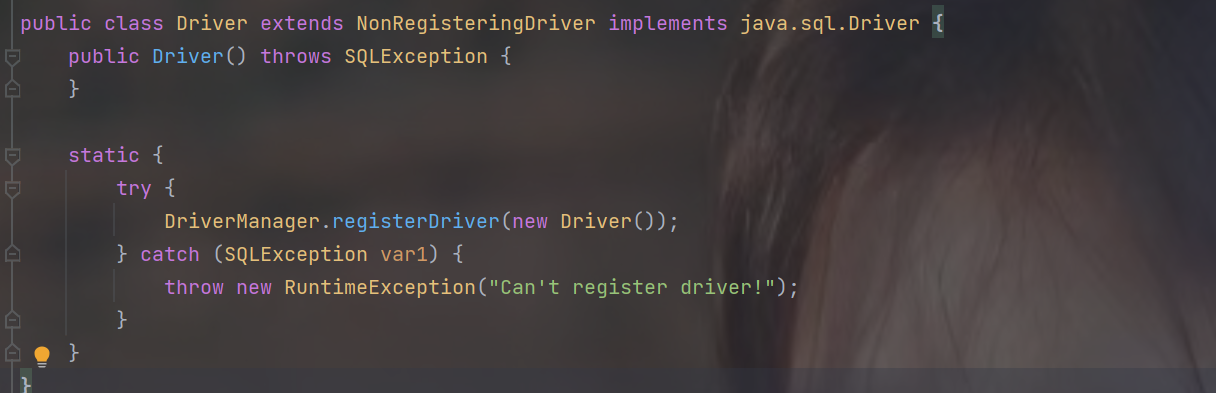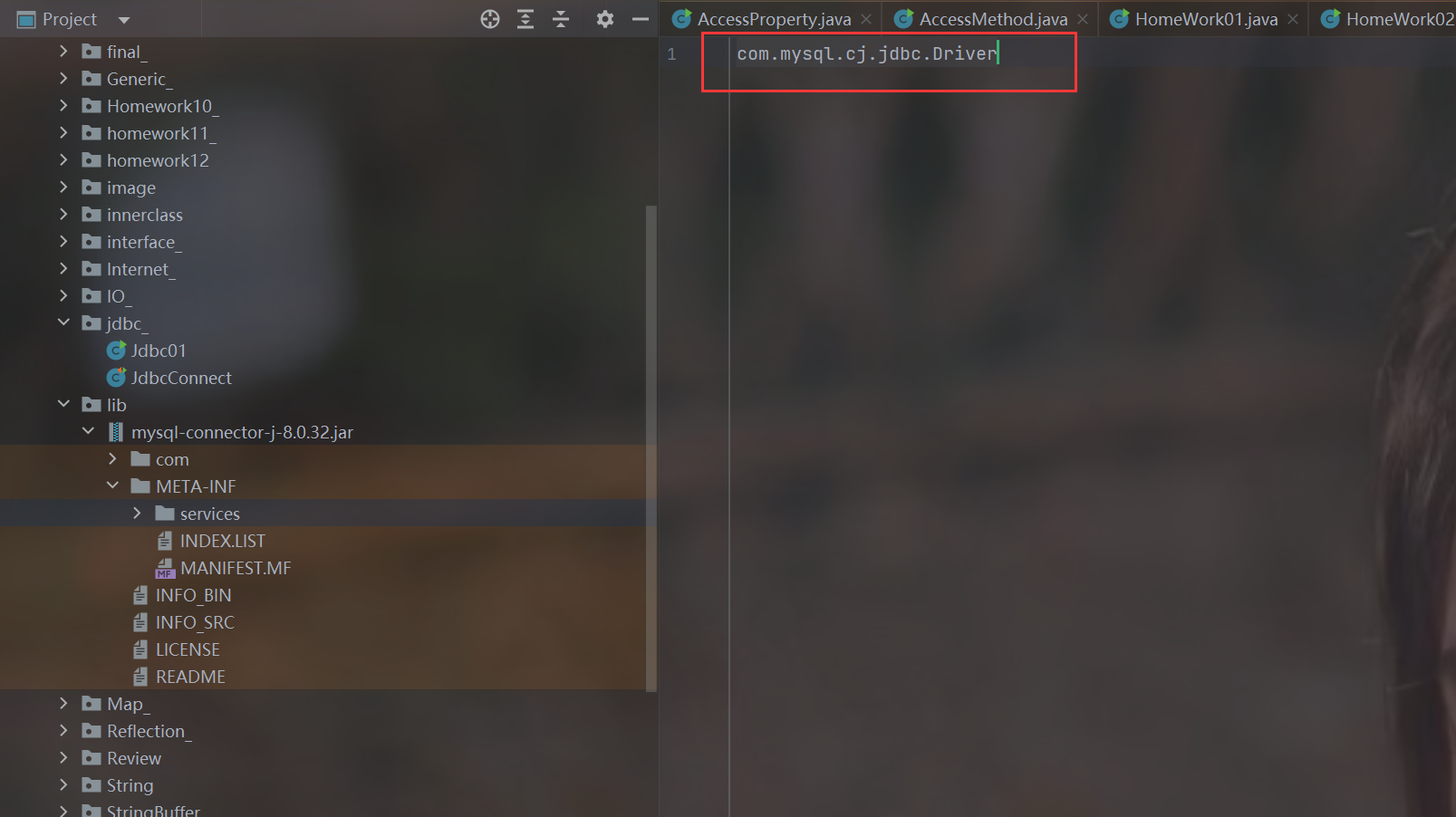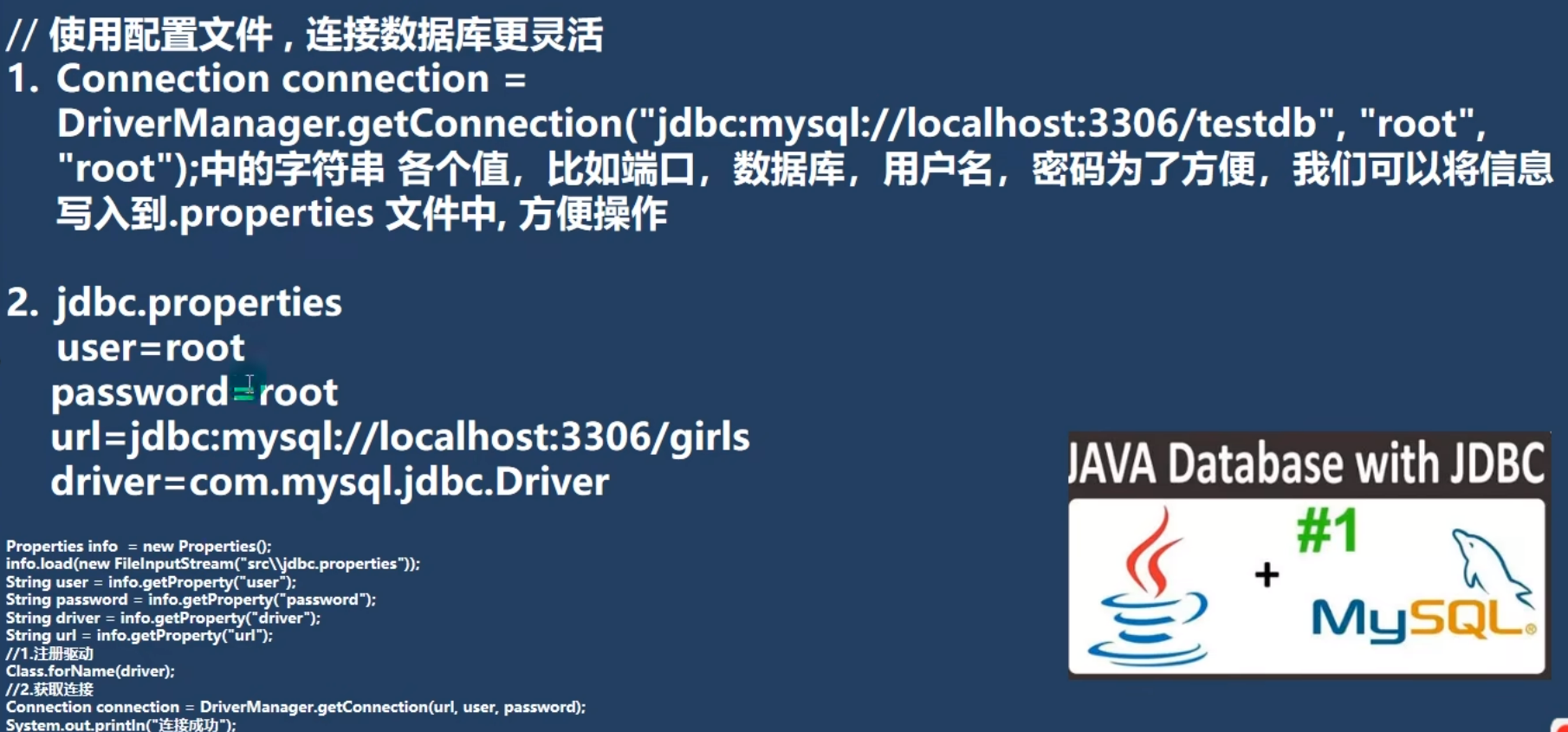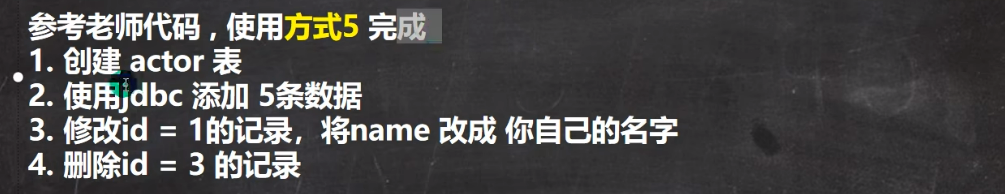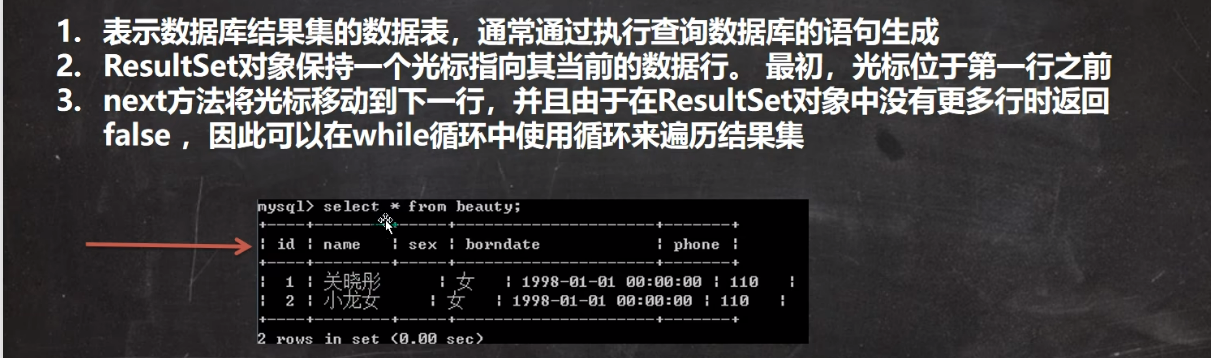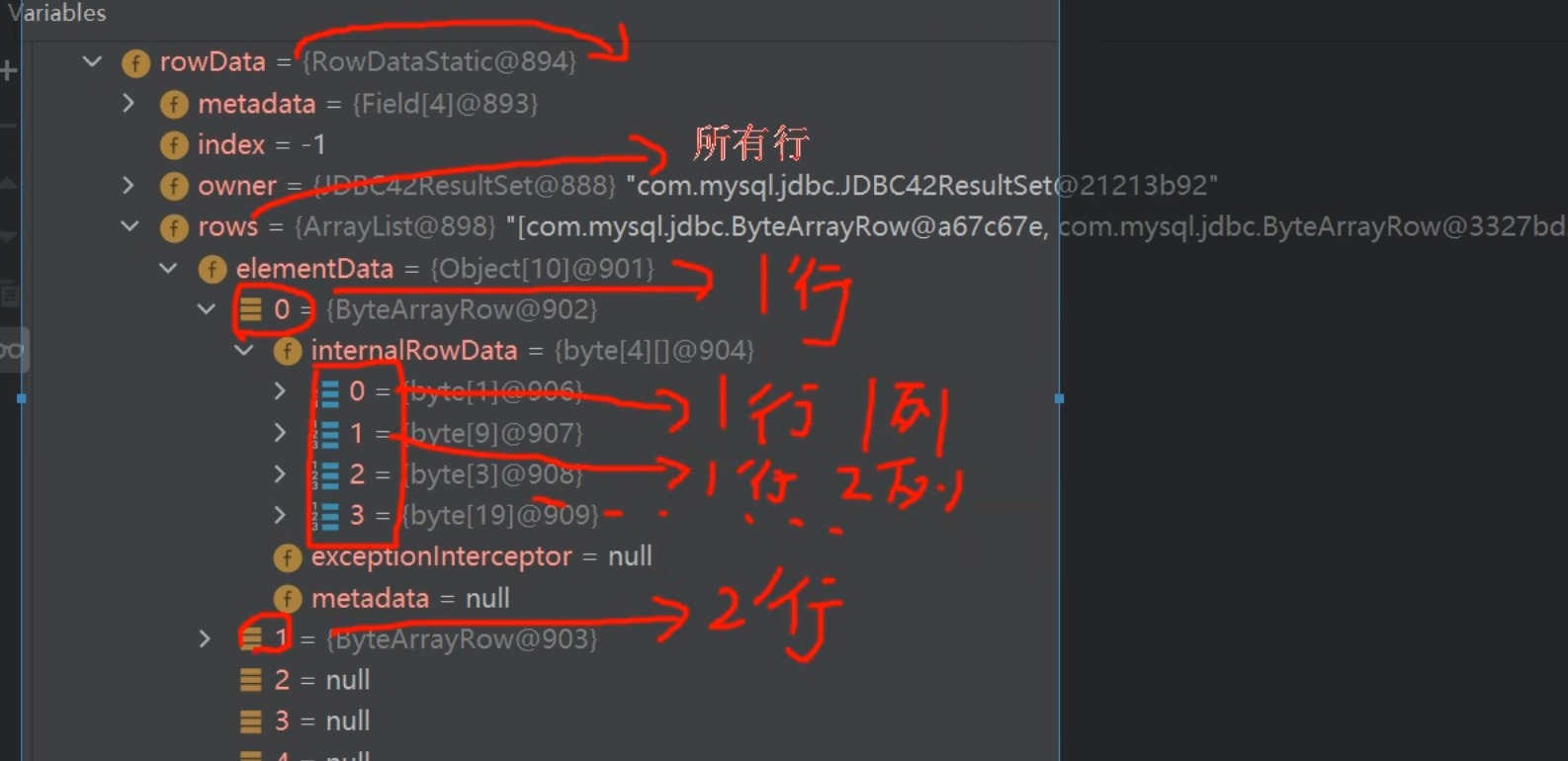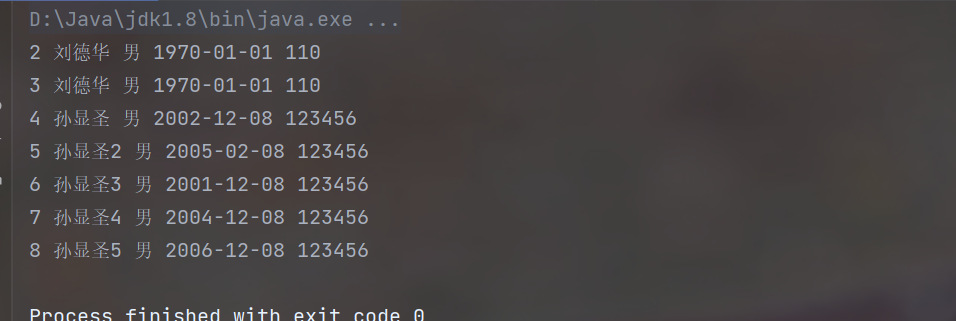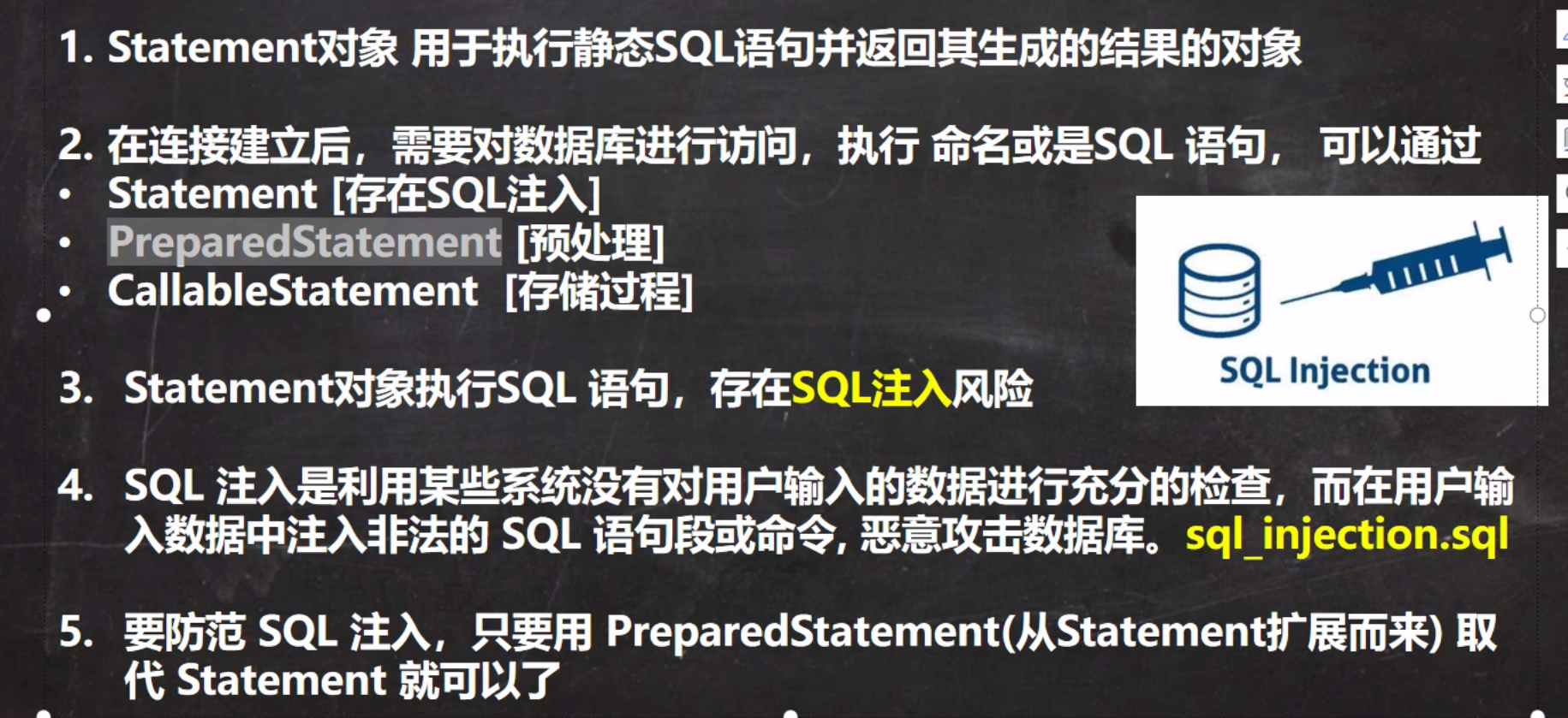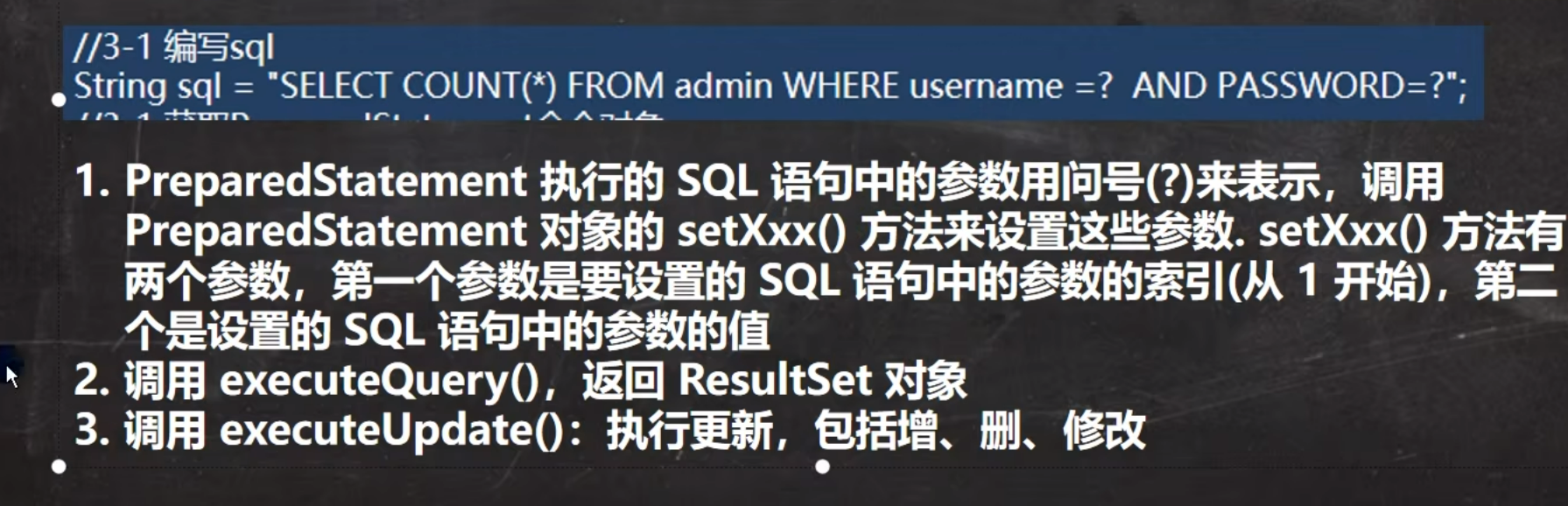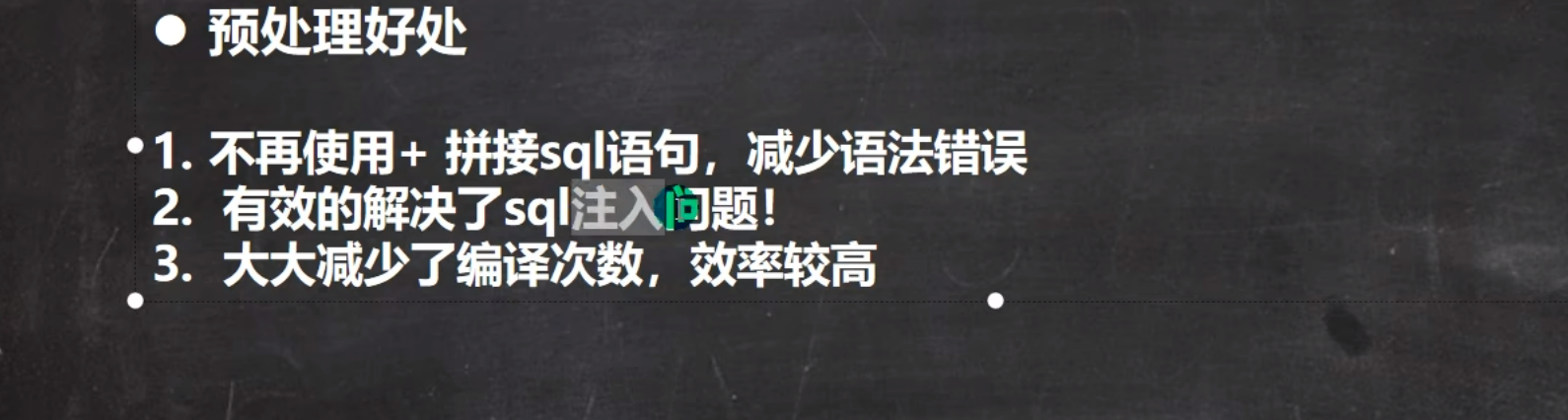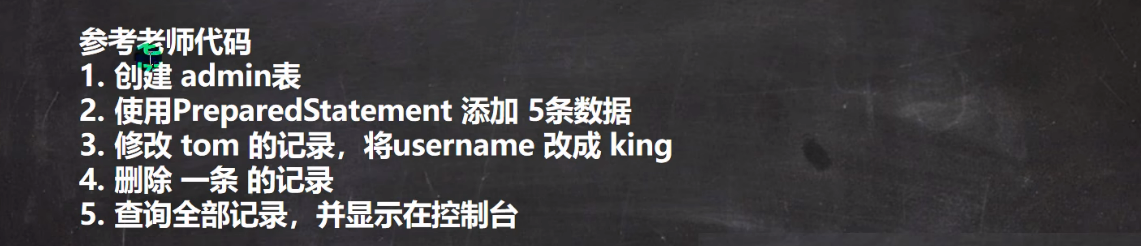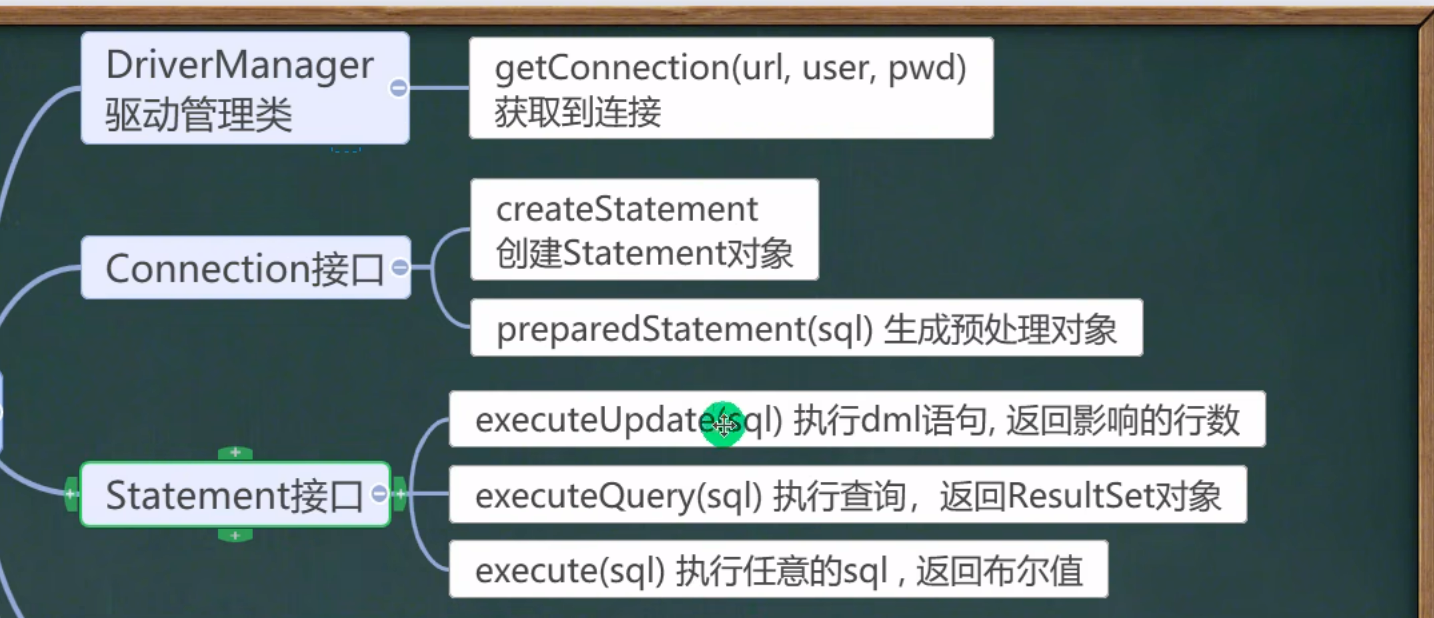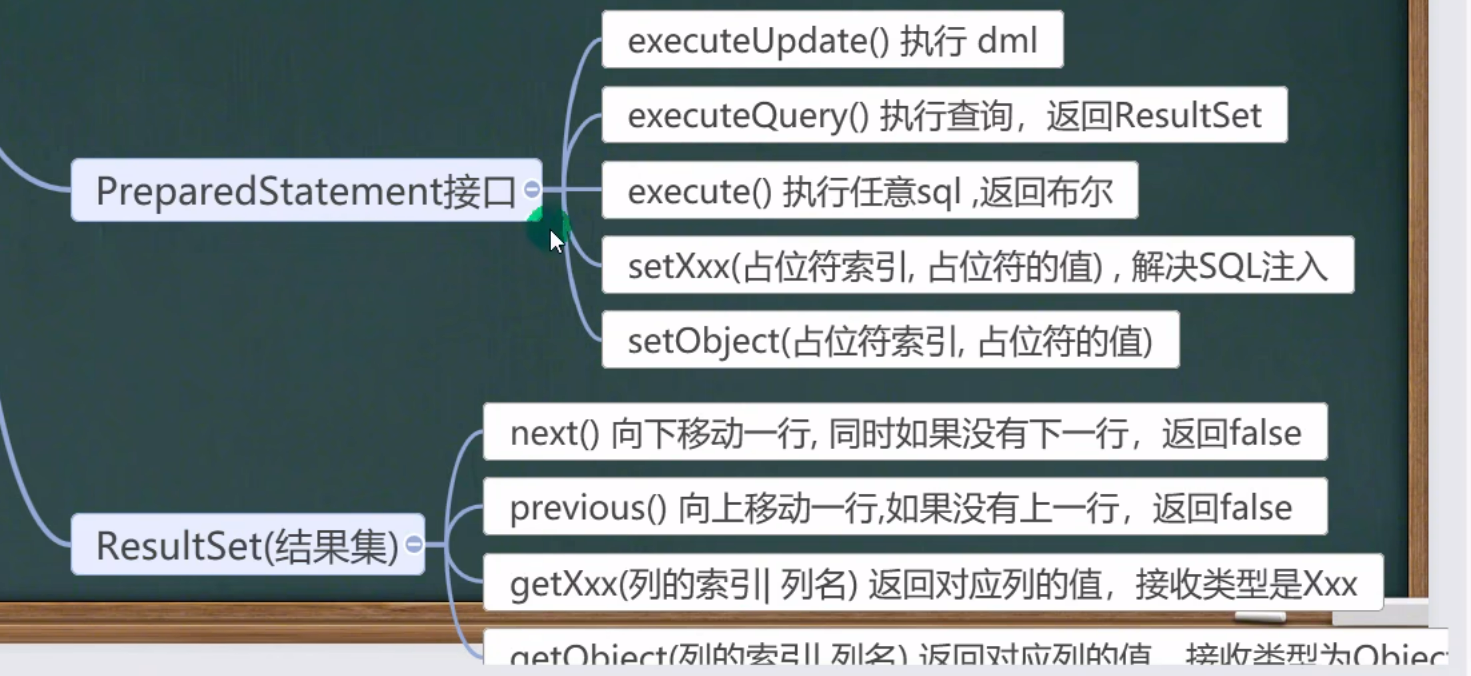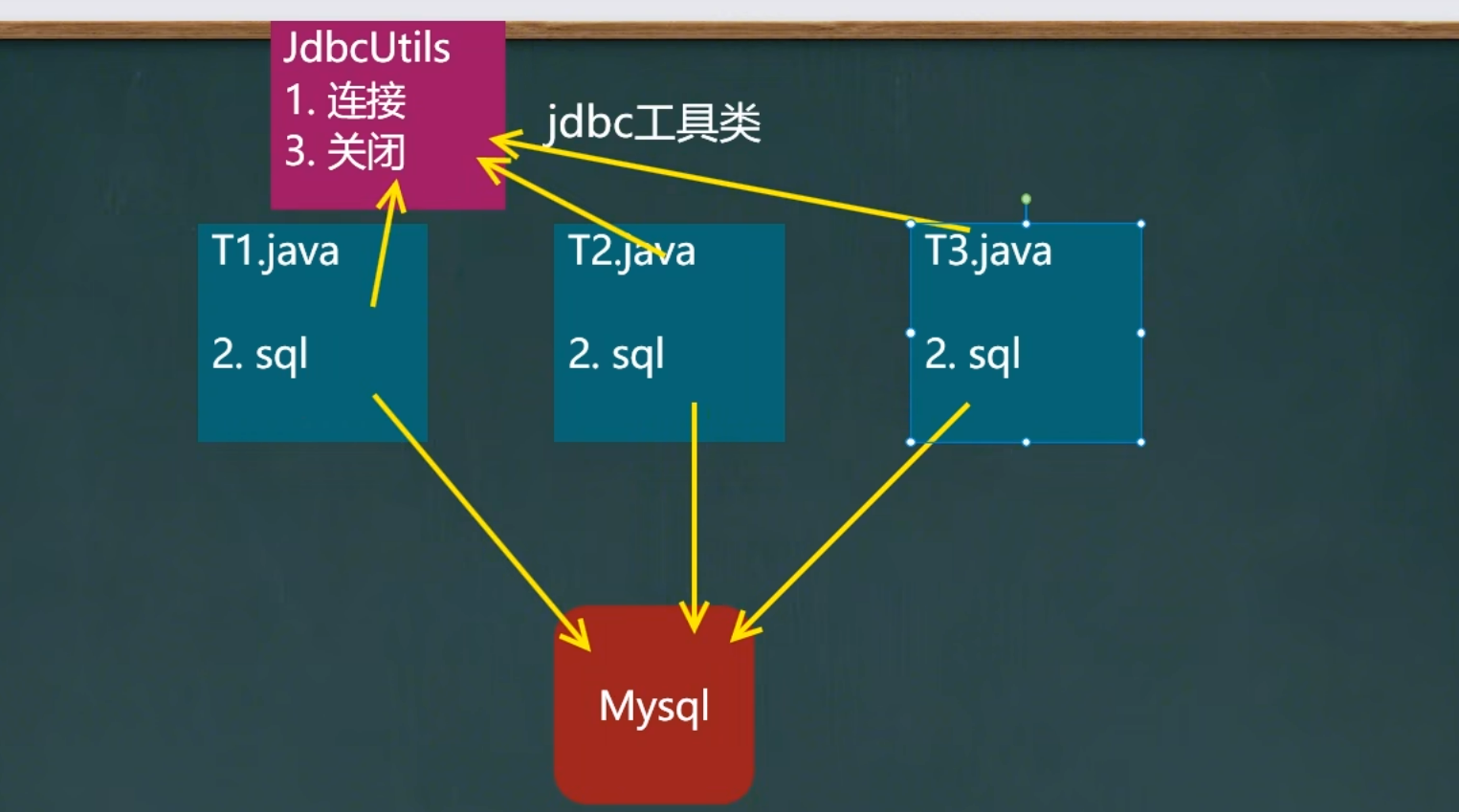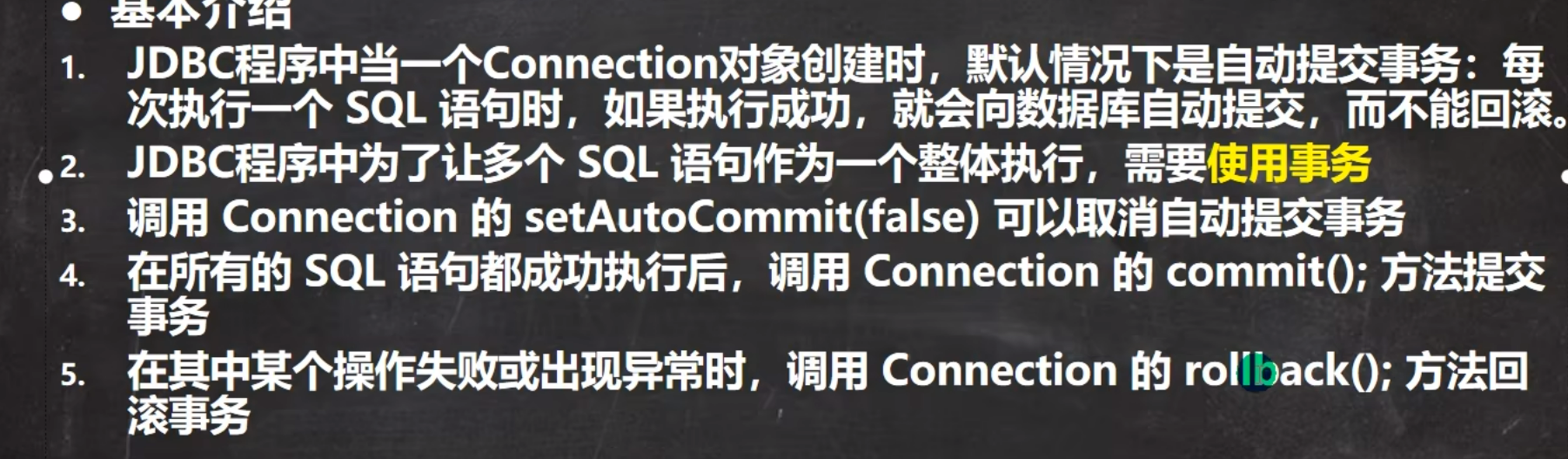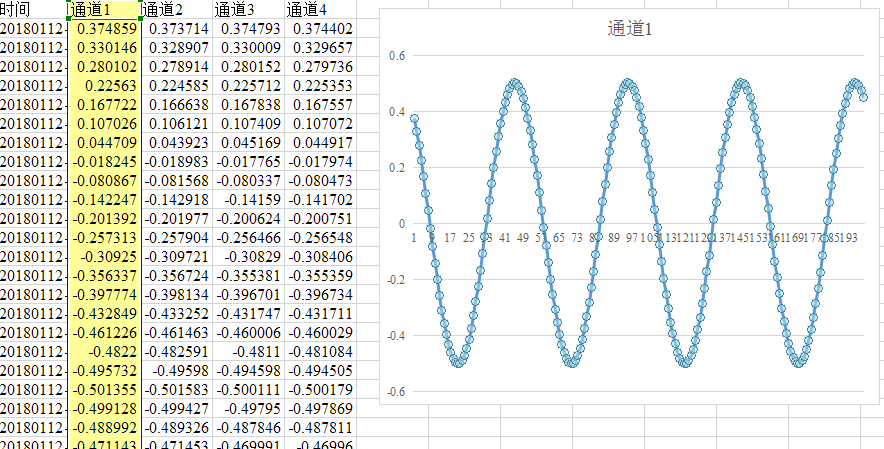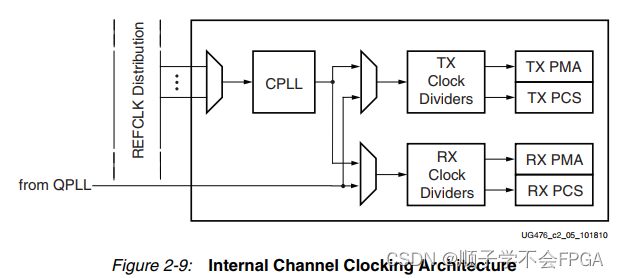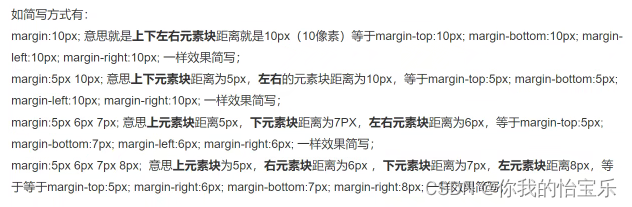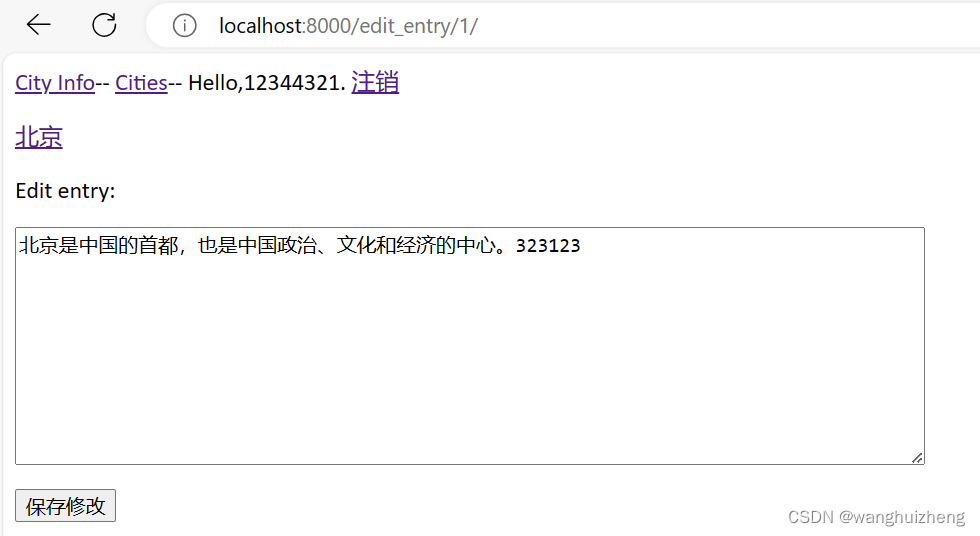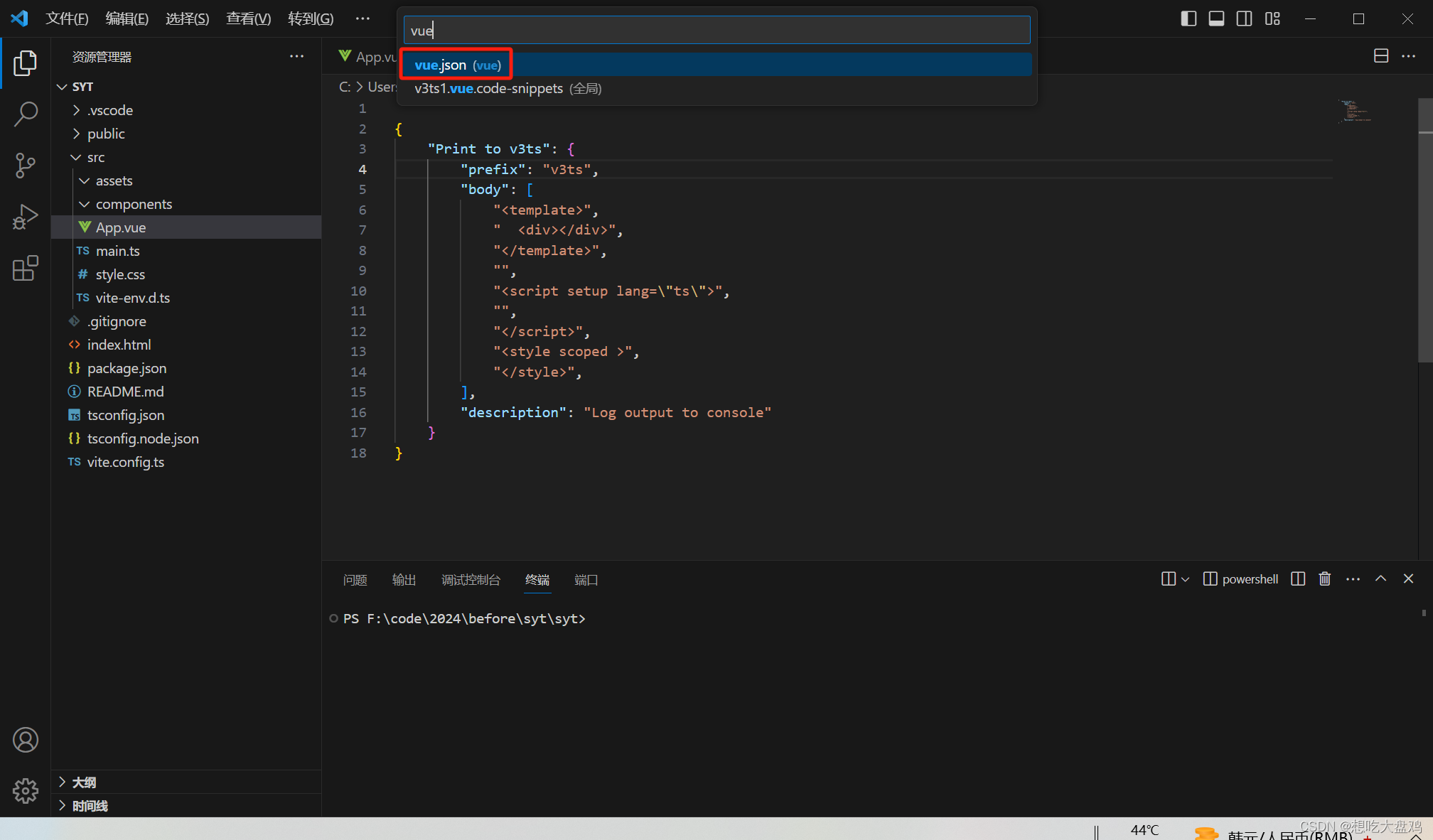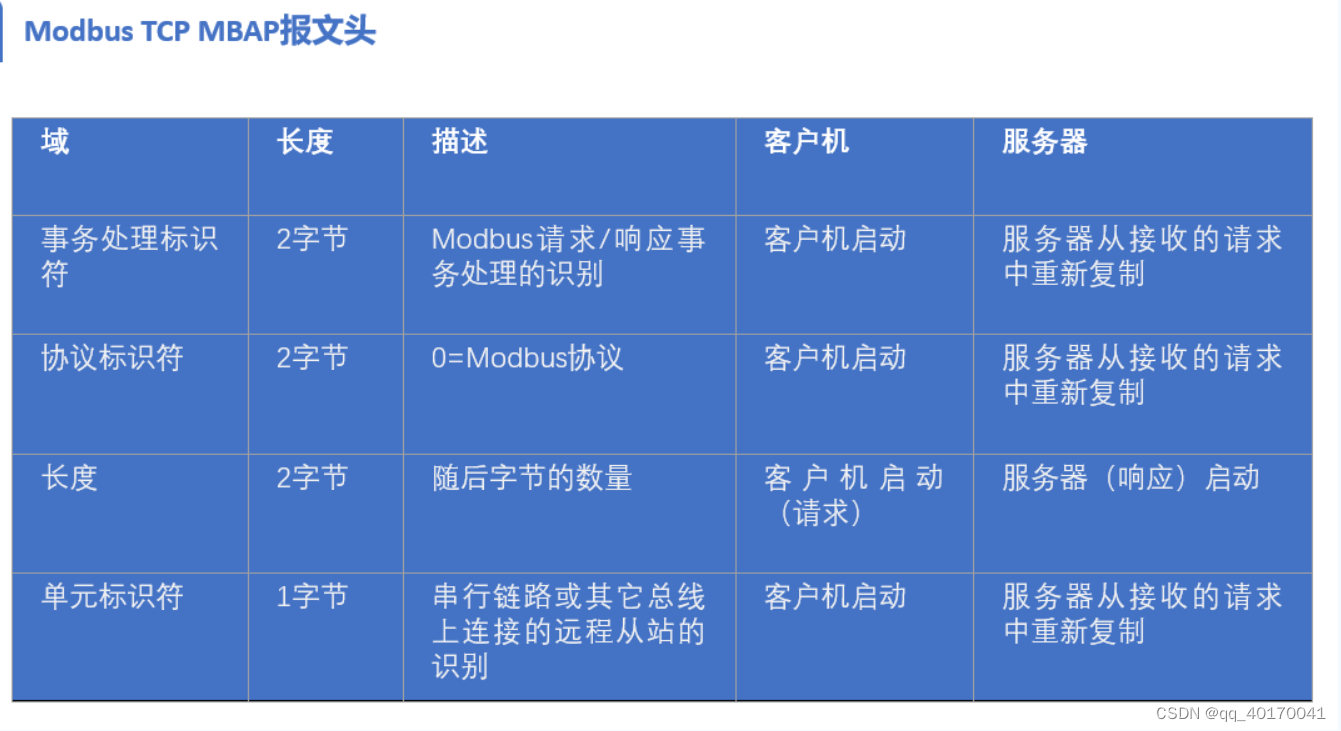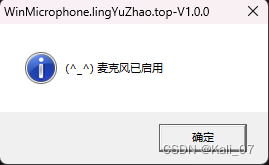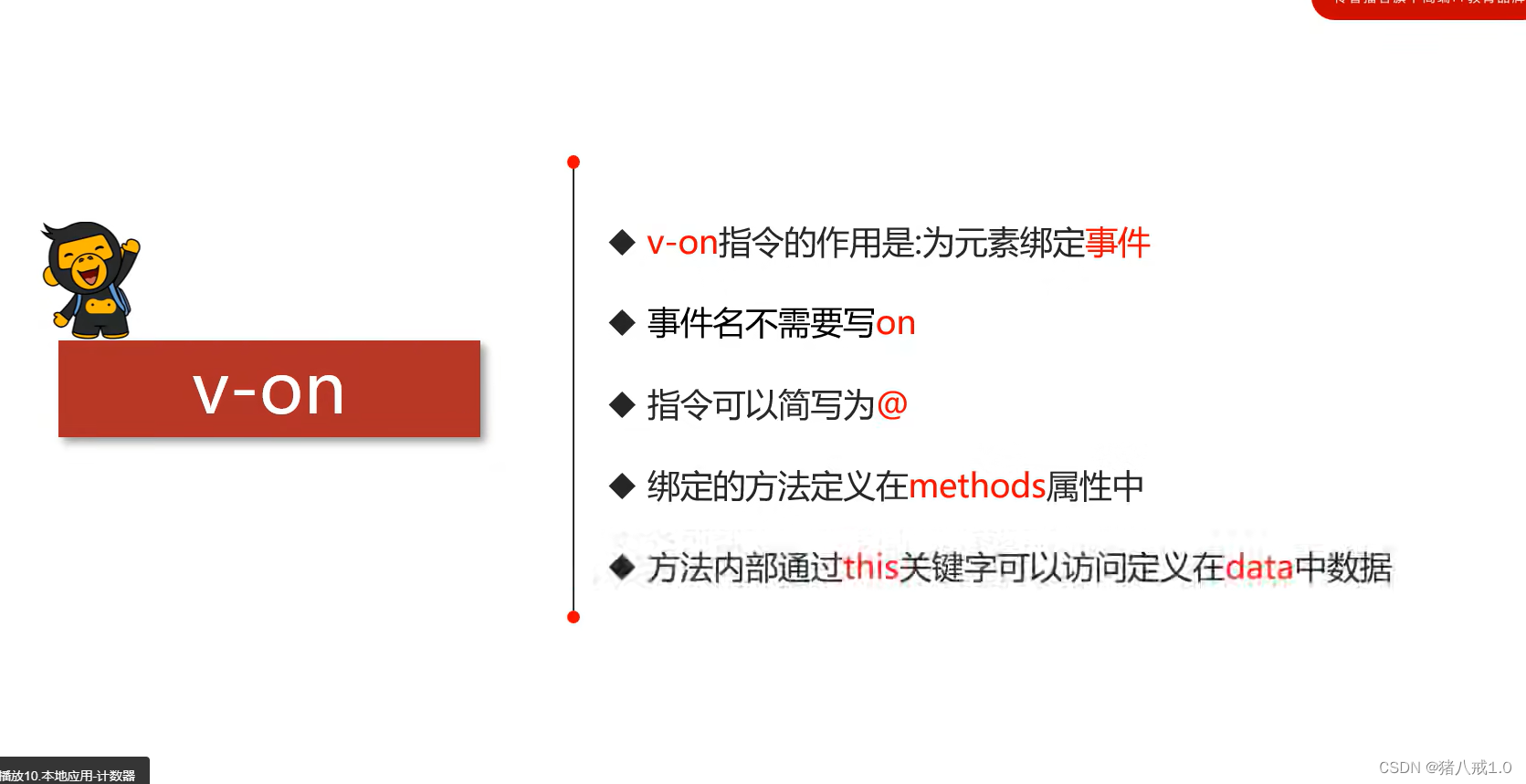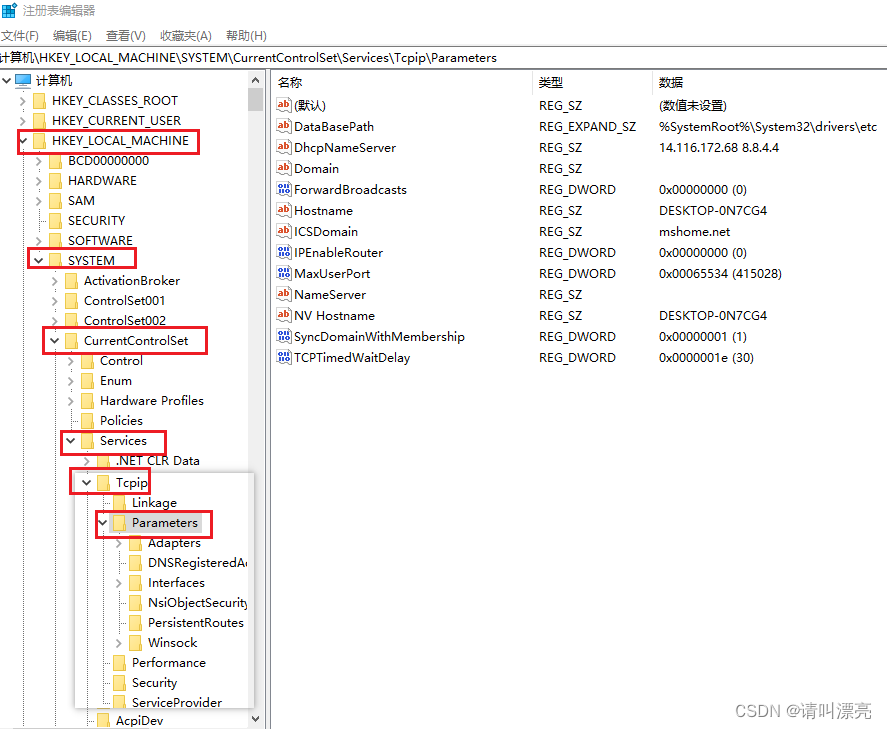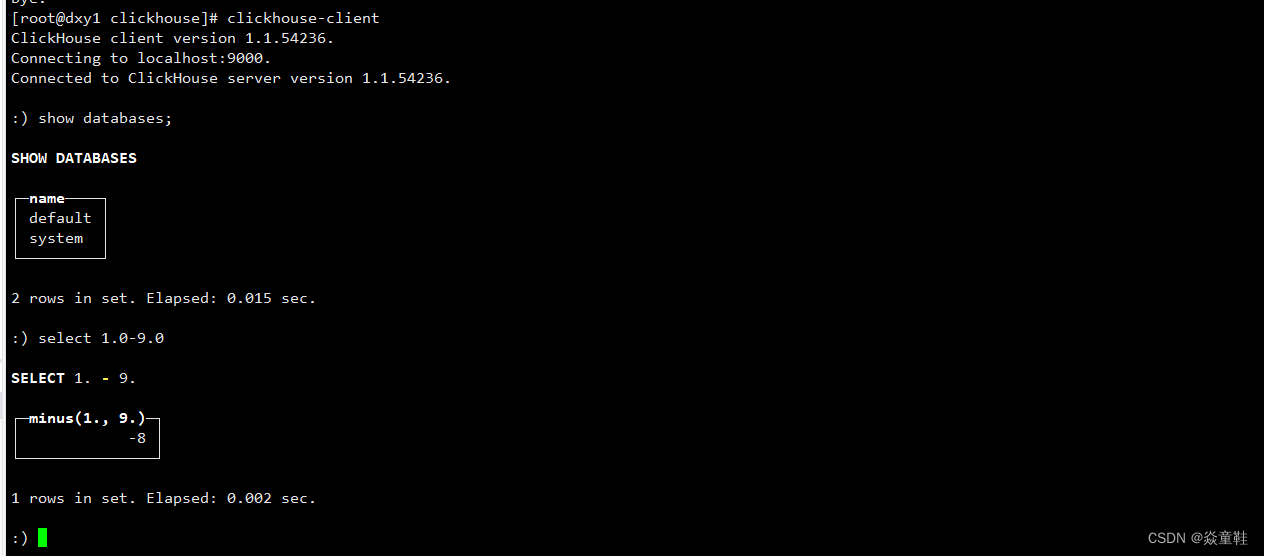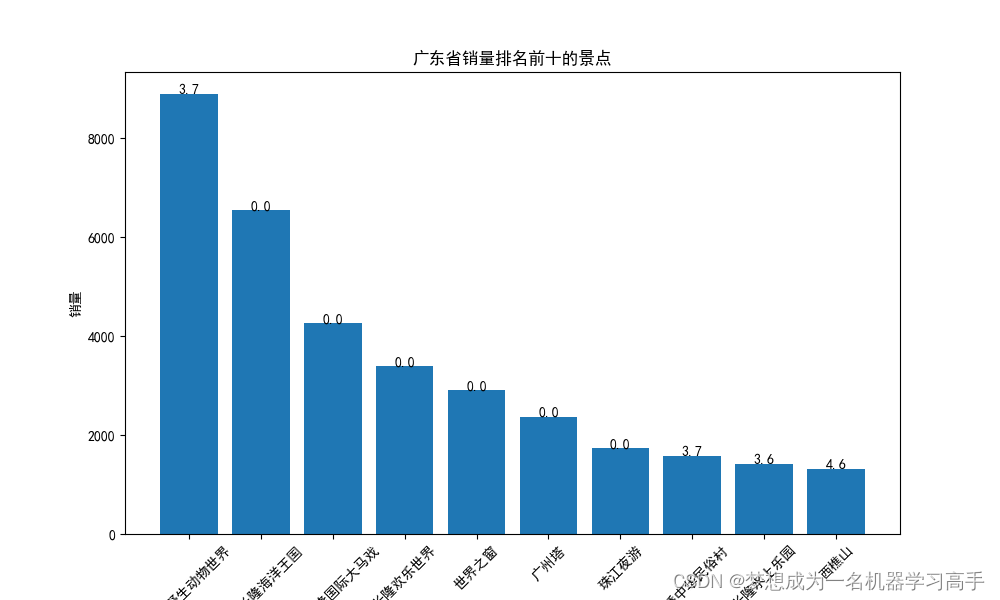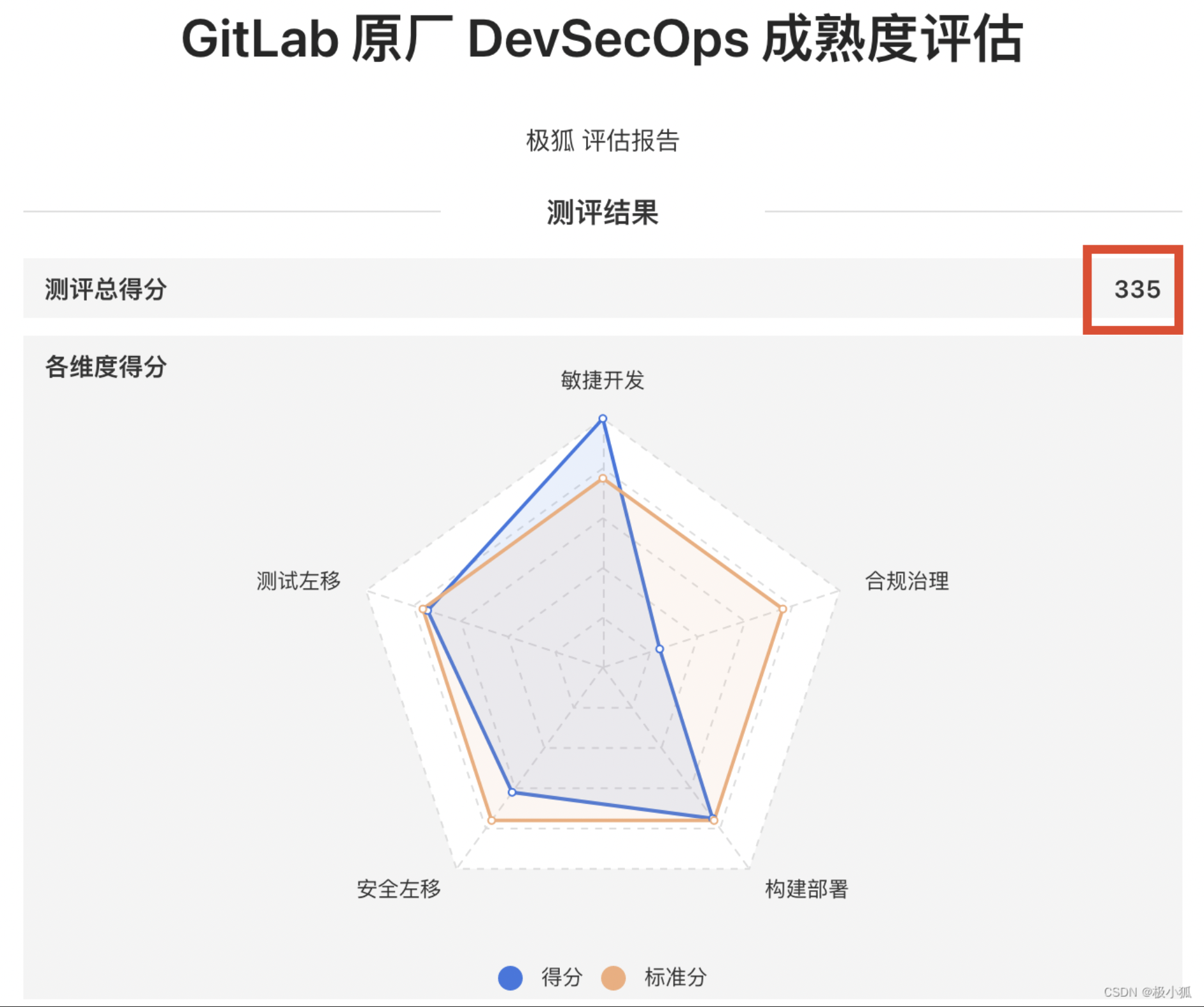文章目录 1.JDBC基本介绍 2.JDBC快速入门 1.JDBC API 2.JDBC程序编写步骤 3.环境配置 1.创建src/lib文件夹,放入jar包 2.加入到项目中 3.配置代码提示 4.代码实例 3.数据库五种连接方式(推荐使用4、5) 1.代码实例 2.细节说明 1.第四种方式是自动加载驱动原因 2.可不可以不写类加载语句? 3.方式五的连接方式(建议使用) 1.src下(或者任意位置)创建配置文件(自定义名字) 注意这个文件不能加空格 2.获取连接 4.课堂练习 4.ResultSet查询 1.基本介绍 2.ResultSet查询表中所有数据 3.SQL注入 5.预处理 1.基本介绍 2.预处理查询 3.预处理DML 4.课堂练习 6.JDBC_API 7.JDBCUtils 1.JDBCUtils工具类代码 2.JDBCUtils_DML演示 3.JDBCUtils_select演示 8.事务
package jdbc_ ; import com. mysql. cj. jdbc. Driver ; import java. sql. Connection ;
import java. sql. SQLException ;
import java. sql. Statement ;
import java. util. Properties ;
public class Jdbc01 { public static void main ( String [ ] args) throws SQLException { Driver driver = new Driver ( ) ; String url= "jdbc:mysql://localhost:3306/hsp_db02" ; Properties properties = new Properties ( ) ; properties. setProperty ( "user" , "root" ) ; properties. setProperty ( "password" , "root" ) ; Connection connect = driver. connect ( url, properties) ; String sql = "insert into actor values(null, '刘德华', '男', '1970-1-1', '110')" ; Statement statement = connect. createStatement ( ) ; int i = statement. executeUpdate ( sql) ; System . out. println ( i > 0 ? "成功" : "失败" ) ; statement. close ( ) ; connect. close ( ) ; }
} package jdbc_ ; import com. mysql. cj. jdbc. Driver ;
import org. junit. jupiter. api. Test ; import java. io. FileInputStream ;
import java. io. IOException ;
import java. sql. Connection ;
import java. sql. DriverManager ;
import java. sql. SQLException ;
import java. util. Properties ;
public class JdbcConnect { public static void main ( String [ ] args) throws SQLException { Driver driver = new Driver ( ) ; String url= "jdbc:mysql://localhost:3306/hsp_db02" ; Properties properties = new Properties ( ) ; properties. setProperty ( "user" , "root" ) ; properties. setProperty ( "password" , "root" ) ; Connection connect = driver. connect ( url, properties) ; System . out. println ( "方式一:" + connect) ; connect. close ( ) ; } @Test public void method02 ( ) throws ClassNotFoundException , InstantiationException , IllegalAccessException , SQLException { Class < ? > = Class . forName ( "com.mysql.cj.jdbc.Driver" ) ; Driver driver = ( Driver ) aClass. newInstance ( ) ; String url= "jdbc:mysql://localhost:3306/hsp_db02" ; Properties properties = new Properties ( ) ; properties. setProperty ( "user" , "root" ) ; properties. setProperty ( "password" , "root" ) ; Connection connect = driver. connect ( url, properties) ; System . out. println ( "方式二:" + connect) ; connect. close ( ) ; } @Test public void method03 ( ) throws ClassNotFoundException , InstantiationException , IllegalAccessException , SQLException { Class < ? > = Class . forName ( "com.mysql.cj.jdbc.Driver" ) ; Driver driver = ( Driver ) aClass. newInstance ( ) ; String url= "jdbc:mysql://localhost:3306/hsp_db02" ; String user= "root" ; String password= "root" ; DriverManager . registerDriver ( driver) ; Connection connection = DriverManager . getConnection ( url, user, password) ; System . out. println ( "方式三:" + connection) ; connection. close ( ) ; } @Test public void method04 ( ) throws ClassNotFoundException , SQLException { Class < ? > = Class . forName ( "com.mysql.cj.jdbc.Driver" ) ; String url= "jdbc:mysql://localhost:3306/hsp_db02" ; String user= "root" ; String password= "root" ; Connection connection = DriverManager . getConnection ( url, user, password) ; System . out. println ( "方式四:" + connection) ; connection. close ( ) ; } @Test public void method05 ( ) throws IOException , ClassNotFoundException , SQLException { Properties properties = new Properties ( ) ; properties. load ( new FileInputStream ( "src\\mysql.properties" ) ) ; String driver = properties. getProperty ( "driver" ) ; String url = properties. getProperty ( "url" ) ; String user = properties. getProperty ( "user" ) ; String password = properties. getProperty ( "password" ) ; Class < ? > = Class . forName ( driver) ; Connection connection = DriverManager . getConnection ( url, user, password) ; System . out. println ( "方式五:" + connection) ; connection. close ( ) ; } } Driver类加载的时候有个静态代码块 这个静态代码块会自动创建一个驱动实例并且注册
答案是可以的 原因是在mysql的驱动4以后是自动加载的 mysql4以后自带配置文件会自动加载驱动并注册
user=root
password=root
url=jdbc:mysql://localhost:3306/hsp_db02
driver=com.mysql.cj.jdbc.Driver
Properties properties = new Properties ( ) ; properties. load ( new FileInputStream ( "src\\mysql.properties" ) ) ; String driver = properties. getProperty ( "driver" ) ; String url = properties. getProperty ( "url" ) ; String user = properties. getProperty ( "user" ) ; String password = properties. getProperty ( "password" ) ; Class < ? > = Class . forName ( driver) ; Connection connection = DriverManager . getConnection ( url, user, password) ;
package jdbc_ ; import java. io. FileInputStream ;
import java. io. IOException ;
import java. sql. Connection ;
import java. sql. DriverManager ;
import java. sql. SQLException ;
import java. sql. Statement ;
import java. util. Properties ;
public class ConnectExercise { public static void main ( String [ ] args) throws IOException , ClassNotFoundException , SQLException { Properties properties = new Properties ( ) ; properties. load ( new FileInputStream ( "src\\mysql.properties" ) ) ; String driver = properties. getProperty ( "driver" ) ; String user = properties. getProperty ( "user" ) ; String password = properties. getProperty ( "password" ) ; String url = properties. getProperty ( "url" ) ; Class < ? > = Class . forName ( driver) ; Connection connection = DriverManager . getConnection ( url, user, password) ;
String sql = "delete from actor where id = 1" ; Statement statement = connection. createStatement ( ) ; int i = statement. executeUpdate ( sql) ; System . out. println ( i > 0 ? "成功" : "失败" ) ; statement. close ( ) ; connection. close ( ) ; }
}
package jdbc_ ; import java. io. FileInputStream ;
import java. io. IOException ;
import java. sql. * ;
import java. util. Properties ;
public class ResultSet_ { public static void main ( String [ ] args) throws IOException , ClassNotFoundException , SQLException { Properties properties = new Properties ( ) ; properties. load ( new FileInputStream ( "src\\mysql.properties" ) ) ; String driver = properties. getProperty ( "driver" ) ; String user = properties. getProperty ( "user" ) ; String password = properties. getProperty ( "password" ) ; String url = properties. getProperty ( "url" ) ; Class < ? > = Class . forName ( driver) ; Connection connection = DriverManager . getConnection ( url, user, password) ; String sql = "select * from actor " ; Statement statement = connection. createStatement ( ) ; ResultSet resultSet = statement. executeQuery ( sql) ; while ( resultSet. next ( ) ) { int anInt = resultSet. getInt ( 1 ) ; String string = resultSet. getString ( 2 ) ; String string1 = resultSet. getString ( 3 ) ; Date date = resultSet. getDate ( 4 ) ; String string2 = resultSet. getString ( 5 ) ; System . out. println ( anInt + " " + string + " " + string1 + " " + date + " " + string2) ; } resultSet. close ( ) ; statement. close ( ) ; connection. close ( ) ; }
}
package jdbc_ ; import java. io. FileInputStream ;
import java. io. IOException ;
import java. sql. * ;
import java. util. Properties ;
public class PreparedStatement_ { public static void main ( String [ ] args) throws IOException , ClassNotFoundException , SQLException { Properties properties = new Properties ( ) ; properties. load ( new FileInputStream ( "src\\mysql.properties" ) ) ; String driver = properties. getProperty ( "driver" ) ; String user = properties. getProperty ( "user" ) ; String password = properties. getProperty ( "password" ) ; String url = properties. getProperty ( "url" ) ; Class < ? > = Class . forName ( driver) ; Connection connection = DriverManager . getConnection ( url, user, password) ; String sql = "select id, name from actor where id = ? and name = ?" ; PreparedStatement preparedStatement = connection. prepareStatement ( sql) ; preparedStatement. setInt ( 1 , 4 ) ; preparedStatement. setString ( 2 , "孙显圣" ) ; ResultSet resultSet = preparedStatement. executeQuery ( ) ; while ( resultSet. next ( ) ) { int anInt = resultSet. getInt ( 1 ) ; String string = resultSet. getString ( 2 ) ; System . out. println ( anInt + " " + string) ; } resultSet. close ( ) ; preparedStatement. close ( ) ; connection. close ( ) ; }
} package jdbc_ ; import java. io. FileInputStream ;
import java. io. IOException ;
import java. sql. * ;
import java. util. Properties ;
public class PreparedStatement_01 { public static void main ( String [ ] args) throws IOException , ClassNotFoundException , SQLException { Properties properties = new Properties ( ) ; properties. load ( new FileInputStream ( "src\\mysql.properties" ) ) ; String driver = properties. getProperty ( "driver" ) ; String user = properties. getProperty ( "user" ) ; String password = properties. getProperty ( "password" ) ; String url = properties. getProperty ( "url" ) ; Class < ? > = Class . forName ( driver) ; Connection connection = DriverManager . getConnection ( url, user, password) ; String sql = "update actor set name = ? where id = ?" ; PreparedStatement preparedStatement = connection. prepareStatement ( sql) ; preparedStatement. setString ( 1 , "孙显圣" ) ; preparedStatement. setInt ( 2 , 2 ) ; int i = preparedStatement. executeUpdate ( ) ; System . out. println ( i > 0 ? "成功" : "失败" ) ; preparedStatement. close ( ) ; connection. close ( ) ; }
}
package jdbc_ ; import java. io. FileInputStream ;
import java. io. IOException ;
import java. sql. * ;
import java. util. Properties ;
public class PreStatementExercise { public static void main ( String [ ] args) throws IOException , ClassNotFoundException , SQLException { Properties properties = new Properties ( ) ; properties. load ( new FileInputStream ( "src\\mysql.properties" ) ) ; String driver = properties. getProperty ( "driver" ) ; String user = properties. getProperty ( "user" ) ; String password = properties. getProperty ( "password" ) ; String url = properties. getProperty ( "url" ) ; Class . forName ( driver) ; Connection connection = DriverManager . getConnection ( url, user, password) ;
String sql = "select * from actor" ; PreparedStatement preparedStatement = connection. prepareStatement ( sql) ; ResultSet resultSet = preparedStatement. executeQuery ( ) ; while ( resultSet. next ( ) ) { int anInt = resultSet. getInt ( 1 ) ; String string = resultSet. getString ( 2 ) ; String string1 = resultSet. getString ( 3 ) ; Date date = resultSet. getDate ( 4 ) ; String string2 = resultSet. getString ( 5 ) ; System . out. println ( anInt + " " + string + " " + string1 + " " + date + " " + string2) ; }
resultSet. close ( ) ; preparedStatement. close ( ) ; connection. close ( ) ; }
}
package utils ; import java. io. FileInputStream ;
import java. io. IOException ;
import java. sql. * ;
import java. util. Properties ;
public class JDBCUtils { private static String user; private static String password; private static String url; private static String driver; static { Properties properties = new Properties ( ) ; try { properties. load ( new FileInputStream ( "src\\mysql.properties" ) ) ; } catch ( IOException e) { throw new RuntimeException ( e) ; } user = properties. getProperty ( "user" ) ; password = properties. getProperty ( "password" ) ; url = properties. getProperty ( "url" ) ; driver = properties. getProperty ( "driver" ) ; } public static Connection getConnection ( ) { try { return DriverManager . getConnection ( url, user, password) ; } catch ( SQLException e) { throw new RuntimeException ( e) ; } } public static void close ( ResultSet resultSet, Statement statement, Connection connection) { if ( resultSet != null ) { try { resultSet. close ( ) ; } catch ( SQLException e) { throw new RuntimeException ( e) ; } } if ( statement != null ) { try { statement. close ( ) ; } catch ( SQLException e) { throw new RuntimeException ( e) ; } } if ( connection != null ) { try { connection. close ( ) ; } catch ( SQLException e) { throw new RuntimeException ( e) ; } } } } package jdbc_ ; import org. junit. jupiter. api. Test ;
import utils. JDBCUtils ; import java. sql. Connection ;
import java. sql. PreparedStatement ;
import java. sql. SQLException ;
public class JDBCUtils_Use { @Test public void testDML ( ) { Connection connection = JDBCUtils . getConnection ( ) ; String sql = "update actor set name = ? where id = ?" ; PreparedStatement preparedStatement = null ; try { preparedStatement = connection. prepareStatement ( sql) ; preparedStatement. setString ( 1 , "刘德华" ) ; preparedStatement. setInt ( 2 , 6 ) ; int i = preparedStatement. executeUpdate ( ) ; System . out. println ( i > 0 ? "成功" : "失败" ) ; } catch ( SQLException e) { throw new RuntimeException ( e) ; } finally { JDBCUtils . close ( null , preparedStatement, connection) ; } } } package jdbc_ ; import org. junit. jupiter. api. Test ;
import utils. JDBCUtils ; import java. sql. Connection ;
import java. sql. PreparedStatement ;
import java. sql. ResultSet ;
import java. sql. SQLException ;
public class JDBCUtils_Use { @Test public void testSelect ( ) { Connection connection = JDBCUtils . getConnection ( ) ; String sql = "select name, phone from actor where id = ?" ; PreparedStatement preparedStatement = null ; ResultSet resultSet = null ; try { preparedStatement = connection. prepareStatement ( sql) ; preparedStatement. setInt ( 1 , 8 ) ; resultSet = preparedStatement. executeQuery ( ) ; while ( resultSet. next ( ) ) { String string = resultSet. getString ( "name" ) ; String string1 = resultSet. getString ( "phone" ) ; System . out. println ( string + " " + string1) ; } } catch ( SQLException e) { throw new RuntimeException ( e) ; } finally { JDBCUtils . close ( resultSet, preparedStatement, connection) ; } } }
CREATE TABLE account( id INT PRIMARY key auto_increment , name VARCHAR ( 32 ) NOT NULL DEFAULT '' , blance DOUBLE NOT NULL DEFAULT 0
) INSERT INTO account VALUES ( null , '马云' , 3000 ) ;
INSERT INTO account VALUES ( null , '马化腾' , 10000 ) ; SELECT * FROM account
package jdbc_ ; import utils. JDBCUtils ; import java. sql. Connection ;
import java. sql. PreparedStatement ;
import java. sql. SQLException ;
public class Transaciton { public static void main ( String [ ] args) { Connection connection = null ; PreparedStatement preparedStatement = null ; PreparedStatement preparedStatement1 = null ; try { connection = JDBCUtils . getConnection ( ) ; connection. setAutoCommit ( false ) ; String sql1 = "update account set blance = blance - 100 where name = ?" ; String sql2 = "update account set blance = blance + 100 where name = ?" ; preparedStatement = connection. prepareStatement ( sql1) ; preparedStatement. setString ( 1 , "马云" ) ; preparedStatement1 = connection. prepareStatement ( sql2) ; preparedStatement1. setString ( 1 , "马化腾" ) ; preparedStatement. executeUpdate ( ) ;
preparedStatement1. executeUpdate ( ) ; connection. commit ( ) ; } catch ( SQLException e) { try { connection. rollback ( ) ; } catch ( SQLException ex) { throw new RuntimeException ( ex) ; } throw new RuntimeException ( e) ; } finally { JDBCUtils . close ( null , preparedStatement, connection) ; JDBCUtils . close ( null , preparedStatement1, null ) ; } }
}