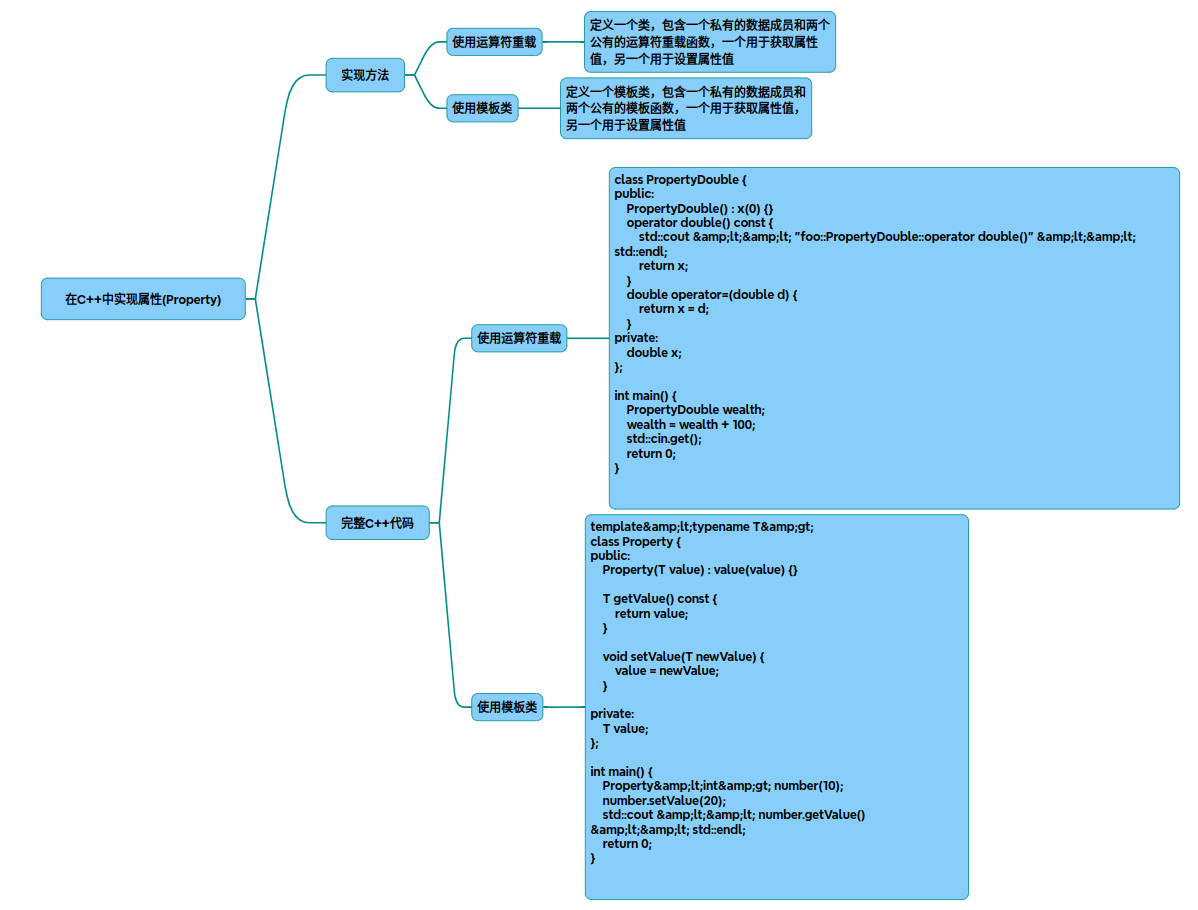分布式光伏发电的发展现状与前景
- 1、分布式光伏发电的背景
- 2、分布式光伏发电的分类
- 2.1、集中式光伏发电
- 2.1.1、特点、原则
- 2.1.2、优点
- 2.1.3、缺点
- 2.2、分布式光伏发电
- 2.2.1、特点、原则
- 2.2.2、优点
- 2.2.3、缺点
- 2.3、对比
- 3、分布式光伏发电的现状
- 4、分布式光伏发电的应用场景
- 4.1、光伏+建筑
- 4.2、光伏+交通
- 4.3、光伏+通信
- 4.4、光伏+设施农业
- 4.5、分布式光伏的其他应用场景
- 5、分布式光伏发电的关键技术
- 5.1、适应光伏发电的电力电子变换器
- 5.2、网络拓扑结构及其优化配置
- 5.3、分布式发电系统并网控制
- 5.4、分布式发电系统的能量管理
- 6、分布式光伏发电的存在的问题
- 6.1、光伏发电技术自身存在的问题
- 6.2、户用分布式光伏存在的问题
- 6.3、光伏发电系统的安全性和可靠性问题
- 7、分布式光伏发电的技术创新方向
- 7.1、分布式光伏系统设备创新方向
- 7.2、分布式光伏系统运维技术创新方向
- 7.3、分布式光伏与多种能源的耦合
- 8、分布式光伏发电的发展前景
1、分布式光伏发电的背景
随着社会的发展,能源需求日益增长。在我国,化石能源已日趋紧缺,传统不可再生资源的过度开发导致的生态问题已日益突出,并危机到我国未来的能源供给和能源安全。能源供给和环境保护是我国国民经济可持续发展的基本条件。提高可再生能源利用率,发展太阳能发电是改善生态、保护环境的有效途径。光伏发电由于其特有的可再生性和清洁性,在生产能源的同时,具有较好的生态环境亲和力。因此大力发展太阳能光伏发电已成为我国21世纪可持续发展国民经济和建设社会主义现代化刻不容缓的主要任务和战略目标。
2、分布式光伏发电的分类
光伏发电主要分为集中式光伏发电与分布式光伏发电。它们都是将太阳能转换为电能,所使用的设备也基本一致。其中,集中式光伏发电是指利用荒漠地区丰富和相对稳定的太阳能资源构建大型光伏电站,接入高压输电系统供给远距离负荷。分布式光伏发电指利用分散式资源,装机规模较小的、布置在用户附近的发电系统,它一般接入低于35千伏或更低电压等级的电网。
2.1、集中式光伏发电
2.1.1、特点、原则
充分利用荒漠地区、荒山、戈壁丰富和相对稳定的太阳能资源构建大型光伏电站和水上光伏电站,接入高压输电系统供给远距离负荷。
2.1.2、优点
- 选址更加灵活,光照条件更好,光伏发电的稳定性有所增加,并且充分利用太阳辐射与用电负荷的正调峰特性,起到削峰的作用;
- 运行方式较为灵活,相对于分布式光伏电站可以更方便地进行功率和电压控制,参加电网频率调节也更容易实现;
- 建设周期短,环境适应能力强,自然条件利用率高,不需要水源(水利发电的条件)、燃煤(火力发电的条件)运输等原料保障,运行成本低,便于集中管理,受到空间的限制小,可以很容易地实现增容扩容。
2.1.3、缺点
- 集中式光伏电站需要依赖长距离输电线路送电入网,同时自身也是电网的一个较大的干扰源,输电线路的损耗、电压跌落、无功补偿等问题将会凸显;
- 大容量的光伏电站由多台变换装置组合实现,这些设备的协同工作需要进行同一管理,目前这方面技术尚不成熟。 目前国内光伏技术经验的积累和发展,基本上克服了电站管理问题;
- 为保证电网安全,大容量的集中式光伏接入需要有LVRT等新的功能,这对集中式电站的建设运营提出了更高的要求,当然也是对合理智能用电起到了一定的促进作用。
2.2、分布式光伏发电
2.2.1、特点、原则
主要基于建筑物表面,包括村镇居民住房屋顶太阳能电站和工商企业屋顶光伏电站,就近解决用户的用电问题和资源利用问题,通过并网实现供电差额的补偿与外送,以及企业和居民的自用电。
2.2.2、优点
- 光伏发电电源处于用户侧,发电供给当地负荷,视作负载,可以有效减少对国家电网供电的依赖,减少线路损耗;
- 充分利用建筑物表面,可以将光伏电池同时作为建筑材料,有效减少光伏电站的占地面积,为用户创造经济效益;
- 与智能电网和微电网的有效接口,运行灵活,适当条件下可以脱稿电网独立运行,降低用户用电成本。
2.2.3、缺点
- 配电网中的潮流方向会适时变化,逆潮流导致额外损耗,相关的保护都需要重新整定,变压器分接头需要不断变换,等问题。 目前随着技术的发展进步,这种情况发生的概率越来越少;
- 电压和无功调节的困难,大容量光伏的接入后功率因数的控制存在技术型难题,短路电力也将增大。目前随着技术的发展进步,这种情况发生的概率越来越少;
- 需要在配电网级的能量管理系统,在大规模光伏接入的情况下进行负载的同一管理。对二次设备和通讯提供了新的要求,增加了系统的复杂性。目前随着技术的发展进步,对于分布式光伏电能的管理越来越完善,缺陷越来不不明显。
2.3、对比
-
传输距离
-
分布式光伏发电一般发的电就地并网,补充当地电力,以供当地和附近的用电者使用,线损非常低;
-
集中式光伏发电站产生的电力通过高压并网,将电力一层一层传送到更高的电压等级,再将高压电力传输到东部地区,实现西电东输。
-
-
并网电压等级
-
分布式光伏,通常将380V电压连接到电网,通常使用低压脱扣器并网,分布式并网点的数量取决于实际情况;
-
集中式光伏电站的并网电压通常为35KV或110KV。如果电站的功率≤30兆瓦,通常不会有主变压器,并且这种超过35KV的电网会连接到电网。对于30 MW以上的电站,一般安装主变压器,将主变压器升级到110KV电压等级后并网。
-
-
二次设备使用
-
由于分布式光伏电站是低压380V并网设备,因此较少用于一次设备和二次设备。其中,逆变器通常是壁挂式逆变器,安装比较简单,尺寸较小。变压器也是那种小型变压器。常用的微机保护包括电能质量监控,防孤岛保护装置和故障解列;
-
集中式光伏电站因为电压等级比较高,一般有自己的变电站。升压站内的设备比较多,一次设备有站用变、开关柜、各种互感器、消弧线圈、主变等。二次设备有微机保护、电度表、调度数据屏等。
-
3、分布式光伏发电的现状
目前,在碳达峰碳中和目标推动下,我国光伏发电迎来了重大的发展机遇期,新增开发规模达历史新高,新建项目全面实现平价上网,发电利用率维持较高水平,装备制造规模和技术水平持续进步。“十三五”期间,在产业规模快速扩大的带动下,我国光伏发电技术取得快速发展,光伏电池、组件等关键部件产业化量产技术达到世界领先水平;生产设备技术不断升级,基本实现国产化;光伏发电系统成套技术不断优化完善,智能化水平显著提升。光伏电池组件技术快速迭代,产业化制造水平世界领先。到“十三五”末,我国光伏电池制造环节基本实现了从传统“多晶铝背场”技术到“单晶PERC”技术的更新换代,主流规模化量产晶体硅电池平均转换效率从“十三五”初期的18.5%提升至22.8%,实现跨越式发展。
光伏产业作为我国的突出优势产业,技术水平和应用规模连续多年领跑全球。在能源安全新战略和"双碳"目标的引领下,我国的光伏发电继续保持强劲的增长势头,正逐步成为新型电力系统中的主体能源之一。
在成本快速下降和补贴政策的双重作用下,用电侧小规模分散式建设的分布式光伏电站发展迅速。自2017年起,全国新增光伏装机由集中式电站占绝大多数转变为集中式和分布式电站并驾齐驱。据国家能源局统计,截至2021年底,分布式光伏累计并网容量107.5吉瓦,占光伏总装机容量的35%。特别是2021年以来,在整县(市、区)屋顶分布式光伏开发等政策的刺激下,新增分布式光伏装机首次超过集中式光伏。特别值得注意的是,户用光伏装机出现爆发式增长,2021年新增装机21.5吉瓦,占比接近分布式光伏新增装机的四分之三。分布式光伏在用户侧的市场活力和渗透力可见一斑。
2021年底,国资委印发《关于推进中央企业高质量发展做好碳达峰碳中和工作的指导意见》;国家能源局等三部门印发《加快农村能源转型发展助力乡村振兴的实施意见》;工信部等五部门联合发布《智能光伏产业创新发展行动计划(2021-2025年)》。国家层面密集发文,大力引导、支持分布式光伏高质量快速发展。可以预见,我国的分布式光伏装机规模将继续保持迅猛的增长势头,分布式光伏也将在科技创新的助力下与新型电力系统深度融合,为实现能源绿色低碳转型发挥越来越显著的作用。
-
分布式光伏累计装机破1亿千瓦,其中户用光伏“奋力追赶”
根据观研报告网发布的《中国分布式光伏发电行业发展趋势分析与投资前景预测报告(2022-2029年)》显示,分布式光伏具有可开发资源丰富、开发建设难度小、节能环保效益显著等优势,是光伏开发利用的重要方式之一,在2021年新增装机量首次超过集中式电站。根据数据显示,2021年,我国集中式电站新增装机量仅为25.6GW,同比下降21.66%,累计装机量198.48GW;分布式光伏新增装机容量达29.3GW,同比增长88.65%,累计装机容量为107.5GW,约占全部光伏发电并网装机容量的三分之一。
从分布式光伏电站存量结构来看,2021年,工商业分布式光伏、户用光伏累计装机量分别为65.7、41.8GW。而在新增装机容量方面,户用光伏“奋力追赶”,2021年新增装机量为21.6GW,同比增长113.4%,并且连续两年超过工商业分布式光伏。
-
分布式光伏电站地域性在持续加强
从区域分布来看,我国分布式光伏电站地域性在持续加强,其中81%的分布式装机集中在山东、浙江等9个省份。根据数据显示,2021年,山东省分布式光伏累计装机容量达23.34GW,位居全国第一;其次是浙江,分布式光伏累计装机容量12.65GW。同时,全国分布式光伏累计装机容量超过3GW的省份共9个,且这些省份装机量合计占全国总量的81%。
-
光伏电价持续向下突破,分布式光伏平价经济性渐显
随着我国光伏行业降本增效持续推进,光伏电价不断向下突破,2020年达到3.5美分/kwh,分布式光伏平价经济性逐步显现。根据《中国光伏产业发展路线图》,2020年,我国地面光伏电站、工商业分布式光伏系统成本分别为3.99、3.38元/W,同比分别下降0.93元/W、0.80元/W;2021年受光伏产业链涨价的影响,地面光伏电站、工商业光伏电站系统成本分别上升至4.15元/W、3.74元/W。
此外,2022年国家补贴全面退坡,我国工商业分布式光伏补贴持续下调,户用光伏进入平价时代。根据《中国光伏产业发展路线图》,在组件价格1.8元/W的情况下,逆变器及支架价格为0.38元/W,房屋加固成本为0.23元/W,测得工商业分布式电站系统成本为3.5-3.6元/W,2021年工商业分布式光伏、户用光伏系统成本分别在3.5-3.6元/W、3.2-3.3元/W。
4、分布式光伏发电的应用场景
分布式光伏发电系统装机容量小,形式灵活多样,在广大的城乡地区,便于与负荷中心和闲置空间结合;所发电力就地消纳,可有效推动各地区、各行业的可再生能源替代和"双碳"进程。目前,建筑、交通、设施农业、通信等领域已成为分布式光伏的主要应用场景,以"光伏+"的形式实现光伏发电系统与场地、设施的功能性融合,助力智慧城市基础设施与智能网联汽车协同发展,助力城乡基础设施补短板和更新改造。
4.1、光伏+建筑
建筑上的分布式光伏系统有安装式光伏电站(BAPV)和光伏建筑一体化电站(BIPV)两种形式。应用最广泛的屋顶光伏电站属于BAPV系统;BIPV系统则指将光伏组件作为建材,成为建筑物本身的一部分,例如光伏幕墙、光伏遮阳板、直接取代彩钢瓦屋面的光伏屋面等。
建筑是最常见的负荷中心,光伏发电系统就地为建筑供电,自发自用,既可避免远距离输电造成的电能损耗,又能够实现建筑用电的可再生能源替代,有效降低建筑系统的碳排放。此外,BIPV系统中的光伏构件还承担建筑围护结构、外观装饰等功能。
4.2、光伏+交通
随着电动汽车的普及,光储充一体式车棚成为热门的分布式光伏应用形式。光伏系统就地为电动汽车充电,余电上网,还可利用分布式储能系统进行能量时移,平抑光伏发电波动和负荷波动。
公共道路体系中,光伏路灯是应用最早、最广泛的分布式光伏形式。近几年,光伏公交站台、光伏加油站、道路护坡光伏电站等也大量涌现,还出现了光伏地砖、光伏公路等探索性的应用。
4.3、光伏+通信
随着我国通信服务覆盖面的扩大和通信技术更新换代,偏远地区通信基站供电不便和基站设备功耗剧增的状况越发突出。因此,为通信基站配套分布式光伏电站,就地供电,可有效降低供电成本,提高供电保障能力。
4.4、光伏+设施农业
在日光温室、玻璃温室等种植设施和牛棚、鸡舍等养殖设施上安装分布式光伏发电系统,可以就地为供暖、供液、照明补光设备供电,不仅能够降低用电成本,还能利用余电上网为农村带来发电收益,同时有助于降低农业生产过程的碳排放。
4.5、分布式光伏的其他应用场景
近年来,各路厂商开发了形形色色的光伏应用产品,例如光伏地灯、光伏智能垃圾箱、光伏帐篷、光伏背包等,以日用、展示、应急等用途为主。很多共享单车也安装了光伏组件,用于给智能车锁供电。光伏技术的日常应用已相当成熟、普及,未来还将有更丰富的应用场景被发掘、拓展。
5、分布式光伏发电的关键技术
5.1、适应光伏发电的电力电子变换器
目前常用的并网光伏逆变器大多采用DC-DC-AC的双级结构。这是因为光伏阵列提供的直流电压普遍低于要求的交流输出电压,而DC-AC变换电路中, 应用最广泛的全桥逆变器和半桥逆变器均属千Buck型,瞬时输出电压总低于输入电压,只能实现降压变换。为此,一般在桥式逆变电路前增加一级可升压变换 的DC-DC变换器,将输入直流电压升高。并且,由千光伏阵列的直流电压典型值比交流电压峰值低很多,DC-DC变换器应具有高的电压增益。可以用有高频隔离的间接DC-DC变换器达到上述要求,这也同时可以满足电气隔离要求。
当然,也可以在桥式逆变电路后增加工频升压变压器,在提供电气隔离的同时,提高电压等级。双级结构的光伏并网逆变器虽然能够灵活适应各种输入输出电压指标,还具有更高的自由度等级(即有更多的可控变量),可同时实现多种功能例如电气隔离、最大功率点跟踪、无功功率补偿、有源滤波等),但功率级的数量增多,将降低整体的效率、可靠性和简洁程度,增加系统开销。为此,目前 逆变器研究的一大发展趋势,就是直接将多功率级的系统架构整合为单机系统, 即所谓单级逆变器。
储能元件是光伏系统重要的组成部分。针对各种储能元件的特点,找到合适 的电力电子变换器结构,也是光伏发电中重要的研究热点。研究适应光伏发电的电力电子变换器的重点是使光伏系统在整个工作范围内均能实现高效率、高功率密度和高可靠性的运行。
5.2、网络拓扑结构及其优化配置
由于包括太阳能在内的可再生能源的能量密度低、随机性强,所以由其构成的分布式发电系统的网络拓扑结构与传统的集中式发电系统的网络拓扑结构有显著的区别。 此时, 应根据对当地可再生能源的分布预测 、随机性与可用性评估和负荷水平评估, 提出基于可再生能源的分布式发电系统的网络拓扑;研究分布式发电系统中母线电压的形式(交流或直流)、 大小、 频率(对于交流形式)等物理戴的选择方法;提出该分布式发电系统中对太阳能光伏发电单元、 风力发电单元、 多元复合储能单元(含飞轮、 超级电容和蓄电池)的容量配置方法, 以降低系统成本;研究分布式发电系统中各种电力电子变换器的配置及其输入输出电压、 功率等级的选择。
5.3、分布式发电系统并网控制
由千分布式发电系统具有多能量来源、 多变流器(主要是逆变器)并网的特点, 因此必须对其并网控制进行研究。 这方面包括针对具有多能源多并网逆变器的分布式发电系统, 研究其并网运行时相互耦合影响的机理和并网协调控制间题;研究独立运行时多个逆变器的电压和频率的协调控制, 以实现动态和稳态负荷的合理分配;研究合适的并网、 独立控制模式和协调一致的切换控制策略;研 究柔性并网、 暂态过程以及分布式发电系统对电网或本地负荷的冲击影响等问题;针对具有多能源多并网逆变器的分布式发电系统的特点, 开展适合并网逆变器的无盲区孤岛检测方法和防伪孤岛技术研究。
5.4、分布式发电系统的能量管理
针对分布式能源(DR)的随机性、 分布式发电单元的投切、 负载变化、 敏感负载对供电可靠性和电能质量高要求、 分布式发电系统附近配电线路拥塞、 分布式发电系统与电网之间的供购电计划等问题, 应研究分布式发电系统各种运行方式下分布式发电单元、 储能单元与负载之间的能量优化, 满足经济运行的要求;针对分布式发电系统并网和故障解列时的能最变化, 应研究分布式发电系统运行方式变化时的能量调度策略, 满足分布式发电系统运行方式切换的要求。
6、分布式光伏发电的存在的问题
6.1、光伏发电技术自身存在的问题
光伏发电的能量密度低,在太阳对地球辐射的大量能量中,能够到达陆地并被人们有效利用的太阳能只占极少一部分。人们对太阳能的使用实际是及低效率的收集利用。光电设施占地面积大,由于低能量密度的影响,为了保证充足的发电量,需要很大面积来布置光伏发电设施。严重受气候影响,阴天、雨雪天等恶劣天气将严重影响光伏发电效率,受气候影响,光伏发电极不稳定。光伏基地的选址具有地域依赖性,不同地区的日常气候以及年平均日照量大相径庭,日光资源丰富的地域更适合光伏发电基地的建设。
光电转换效率问题,没有先进光伏技术的支持,光能转换为电能的效率很低,无法达到能源结构中光电的大比重目标。近些年,随着新兴光伏技术的出现,光电转化率逐步提高。光伏原材料生产过程中的污染问题,光伏原料硅的提纯以及光伏发电板制作等工艺流程,会产生一定污染。成本问题。成本问题是制约光伏产业发展的一大重要因素,但经过近些年光伏技术的高速发展,光伏发电主要设备硅片、电池片以及相关组件成本已得到大幅下降。
6.2、户用分布式光伏存在的问题
设计安装不合理,不规范:由于分布式门槛低,市场前景好,不少人加入光伏行业,甚至有些企业在没有相关专业知识的前提下进军光伏行业,行业鱼龙混杂;过分夸大回报收益:利用用户对市场和政策信息的不对称,存在夸大收益回报,过度宣传,过度承诺,部分省市还出现光伏贷陷阱;电站建设质量残次不齐:荷载不足,光伏支架,连接件,螺栓等易腐蚀,组件出现严重凹陷,划痕等问题;运维体系不健全:很多光伏公司成立时间短,没有建立一套成熟的运维管理制度,电站建成后,维护工作几乎为零。
6.3、光伏发电系统的安全性和可靠性问题
在分布式发电系统的相关并网规范中, 对各发电单元的端口特性提出了具体的要求。 为此, 需要分析分布式发电系统的稳态及动态特性, 包括不同分布式发电单元以及分布式发电系统并网端口特性, 稳态情况下主要包括: 有功功率、 无功功率、 电压、 频率和谐波等特性。 考虑到分布式发电高度随机性, 还要研究这些特性随时间变化的规律。 具体到光伏发电系统, 目前遇到的安全性和可靠性问题包含以下几个方面: 并网逆变器的直流分量注人问题、 光伏并网单元的对地漏电流问题和孤岛及其检测技术问题。
7、分布式光伏发电的技术创新方向
7.1、分布式光伏系统设备创新方向
分布式光伏系统设备创新方向分布式光伏系统通常安装在建筑上,或与各类设备设施相结合,其应用场景的特点对系统的特性提出了如下需求:1.作为小规模、大数量、高度分散的工程项目,分布式光伏电站的设计、建造应尽可能标准化;2.靠近生产生活设施的分布式光伏电站应保证安全性;3.分布式电站的光伏组件常受到周边建筑和设施的遮挡,阴影易导致组件产生热斑,甚至损毁,也会造成组串内各块组件工作电流差异大,产生"短板效应",显著降低发电量,需要从设计和设备两端充分考虑阴影遮挡的影响,尽可能提高发电量。为提高分布式光伏电站,特别是小型户用光伏电站的设计、施工的标准化程度,即插即用式系统是一种有效的解决方案。将光伏组件、逆变器、小型储能设备和电缆、夹具等配件高度集成,并改进电气连接方式,使安装操作简化为直接插接或压接,不仅能大幅提高施工效率,还能提高安全性。即插即用式系统解决方案的推广可行性,很大程度上决定了集成系统对农村住宅和小型建筑物的适用性。分布式光伏系统作为电气系统,存在漏电、起火等事故风险。因此,组串级甚至组件级的关断器有必要推广应用。目前,关断器的成本较高,在国内的应用规模较小;统一标准,降低成本,应是重点攻关方向。BIPV系统相较于常规的屋顶电站,更靠近于建筑内的人员财物,安全性至关重要;除电气安全外,结构安全性、材料环保性等也应是进一步研发和标准化的核心关注点。由于组串内各块组件的额定电气参数有微小差异,受到的阴影遮挡、污秽遮挡等情况也不同,使得输出电流失配,造成功率损失。而微型逆变器和组件级优化器能使每块组件工作在最大功率点上,尽可能地减少损失。对于微型逆变器和组件优化器,当前的研发重点包括优化最大功率点追踪算法、提高器件可靠性、降低自身功率损耗、降低成本等。此外,与常规逆变器类似的是,微型逆变器和组件优化器也需提高智能化程度。
7.2、分布式光伏系统运维技术创新方向
分布式光伏系统运维技术创新方向分布式光伏电站地理位置分散,业主往往不具备光伏专业知识,运维工作亟需提高自动化、智能化、集约化水平,以降低运维成本,提升工作效率。基于逆变器等系统设备,利用互联网、大数据、人工智能、5G通信等先进技术,对大量分布式光伏电站进行集中统一的监控,是最具可行性的技术路线。监控系统不仅实时监测各电站的运行数据,还要进行数据分析,统计发电量,计算收益,预测未来发电走势;发现异常情况时,定位故障点,诊断故障类型和程度,从而为人员派遣、检修事项等运维工作安排提供辅助决策。同时,随着分布式光伏大规模、高比例接入配电网,为保障电网电能质量、运行安全,其通过智能监控系统参与电网智能化调度也将成为必然趋势。此外,运维平台移动终端、智能清洗机器人、自动化检测工具等运维设备也是分布式光伏系统运维技术创新的重要突破口。
7.3、分布式光伏与多种能源的耦合
分布式光伏与多种能源的耦合在建筑级和园区级的微网中,分布式光伏是最常见、最重要的能源之一,与电化学储能、供热/冷、蓄热/冷及其他负荷等由能量管理系统集中监控、统一调度管理。分布式光伏作为微网中清洁电能的主要来源,其随机性、波动性经能量管理系统的控制,由储能系统予以平抑,其发电曲线与负荷曲线的不匹配也由储能系统予以缓和。通过这种多能耦合的方式,可实现能源的高效利用,助力建筑和园区的碳减排。为提高分布式光伏与微网中其他能源和负荷的匹配性,改善电能质量和供电可靠性,降低用电成本,需开发智能化程度更高的能量管理系统,基于气象数据和光伏出力、负荷等历史运行数据,进行光伏发电和负荷功率预测,开展多时间尺度的源、荷、储能量匹配优化调度管理。包含分布式光伏系统的直流微电网或交直流混合微电网是建筑级和园区级新能源综合利用的典型形式。对于有大量直流负荷的应用场景,采用直流配电系统,能够更便利地接入分布式光伏和储能,并且简化变换环节,减少电能损耗。在电力电子技术提升、储能应用规模拓展和能量管理系统优化的基础上,这种"光储直柔"模式将有效促进分布式光伏与用电侧的深度融合。
8、分布式光伏发电的发展前景
我国分布式光伏资源十分丰富,可开发利用的规模巨大。随着电力产业绿色低碳转型,目前我国分布式光伏开发已形成相当规模。
分布式光伏电站具有开发类型多样、规模小、建设时间短、系统简单、电气设备集成度不高的特点。在正常投运后,可采取“区域远程集控”的管理模式,具有减少投入费用等优点。同时,分布式光伏系统线损小,节能环保效益明显。分布式光伏系统的自发自用、余电上网,减少了长距离输电造成的线路损失,加之就地或在附近区域内消纳电量,有效避免了“弃光”现象。
我国分布式能源的发展,最大的推动力是政策,尤其是《电力发展“十三五”规划》的提出,成为促进分布式光伏快速发展的最大利好因素。随着国家和地方解决分布式光伏困局的政策密集出台,税费优惠措施的逐步落实,分布式光伏项目收益有望进一步提高。市场体量日臻成熟的分布式光伏更引发了各路企业、资本竞相涌入,市场竞争逐步激烈化。
国家对分布式光伏发电系统一直采取积极鼓励的态度,并出台了一系列扶持措施。尤其是2016年底出台的《电力发展“十三五”规划》对分布式光伏设定了超常规发展目标:“2020年,太阳能发电装机达到1.1亿千瓦以上,分布式光伏6000万千瓦以上”。为保障目标的实现,国家出台了一系列政策予以扶持,最为典型的是价格政策扶持。2016年底,国家发改委发出《关于调整光伏发电陆上风电标杆上网电价的通知》,提出将分资源区降低光伏电站、陆上风电标杆上网电价,而分布式光伏发电补贴标准和海上风电标杆电价不作调整。2017年1月1日之后,一类至三类资源区新建光伏电站的标杆上网电价分别调整为每千瓦时0.65元、0.75元、0.85元,比2016年电价每千瓦时下调0.15元、0.13元、0.13元。国家发改委同时明确,今后光伏标杆电价根据成本变化情况每年调整一次。这一系列的政策引导,成为我国太阳能利用、发展分布式能源系统的重要推动因素。
多年来,浙江省各级政府、能源监管机构、电网企业密切配合、主动作为、多措并举、形成合力,共同营造了光伏发展的良好环境,有力推动了分布式光伏的发展。其创新提出的光伏“五位一体”发展模式,为浙江省清洁能源示范省的建设发挥积极作用。在分布式光伏发展指数榜单中,浙江省、山东省、安徽省位列前三,其中浙江省指数较第二位光伏大省山东省高出近4个百分点,显示出强劲的竞争实力。
新疆地区光伏装机量全国领先,但其分布式发展较为缓慢,在榜单中排名靠后。新疆维吾尔自治区发改委在2017年12月初发布《新疆维吾尔自治区十三五太阳能发电发展规划》,重点打造“两大基地,四大集群”,推进分布式光伏发展,建成国家大型太阳能发电综合应用基地和外送基地。可以预见其分布式光伏将迎来爆发式发展,并在全国能源体系中占据重要地位。
“互联网+”电力能源是战略导向,需要与分布式光伏发电这样的“新兴经济基础”相结合,才能落地生根。随着技术的进步,光伏行业的发展不再是简单的生产、推广与应用,而是积极拥抱“互联网+”,越来越多的光伏企业正在建立智能电站、储能中心、云计算和大数据中心,通过与“互联网+”电力能源的深度融合进一步扩大市场空间。
分布式电力能源系统不应该仅仅是某一种能源的利用和转化机组或方法,而应该是综合了供给、输运和消费的一种能源利用体系。在这方面,互联网思维的出现为我国分布式电力能源技术的发展提供了可供参考的新思路。与传统的工业思维逻辑不同,互联网思维强调系统非线性整合与行业跨界;强调系统的效益规模而非规模效益;强调系统的扁平化与去中心化;强调终端用户的体验。互联网思维下的分布式能源系统发展思路,将从目前以能源生产为主导的思维模式转变成面向用户的全面提供能源解决方案的一种发展模式。
另外,家庭式分布能源的推广和应用成为现代化的高度集成电子研发的重点,将控制器、逆变器等设备并入集成化的电路中,为客户提供更为简单便捷的安装方式,或将成为未来设计研发的主流。在保证光伏系统与家庭建筑相匹配,满足光伏系统安装基本要义的基础上,改善光伏组件外观结构,使其实现节能环保的基本功能后可以美化建筑外观,为使用者提供个性化模块化组合搭建方式。
家庭民用分布式光伏系统作为“互联网+”电力能源的基础部分,其发展趋势已成必然。在综合分析目前技术与应用的基础上,依托新型前沿科技并结合中国实际发展形势,以民众视角寻求发展的突破点,成为进一步思考其发展方向与对应模式的探索。
我国拥有完整的光伏产业链,在市场竞争中具有显著优势。从长远看,我国光伏产业仍保持较快的增长速度和广阔的市场空间。近年来,随着政策变化,光伏电价补贴退坡明显,虽然对光伏行业带来一些影响,但也促使行业加快了转型升级的步伐,产业模式出现新的变化。
首先是“光伏+储能”模式,该模式储存了未消纳的剩余电量,并可在企业用户生产过程中放电和消纳电量,从而使分布式光伏上网电量减少,优化了自发自用比例,增强了项目盈利能力。
再者是“光伏+储能+交通”模式,即分布式光伏系统与储能设备、充电桩科学配置。
还有“光伏+微网”模式。该模式消纳分布式光伏电量的方式为微电网,在偏远地区适用。
“光伏+储能+充电桩”模式,即分布式光伏发电系统与储能设备、充电桩有机结合,科学配置,节能环保,避免浪费的同时还可以增加收入。在偏远地区适用“光伏+微网”模式。该模式消纳分布式光伏电量的方式为微电网,适用于电力难以接入国家电网的地区。还有“光伏+储能”模式,该模式储存了未消纳的剩余电量,并可在企业用户生产过程中放电和消纳电量,从而使分布式光伏上网电量减少,优化了自发自用比例,增强盈利能力。
绿色低碳是生活主基调,绿色能源也一定是未来趋势,分布式光伏电站尽管发展速度快,但遇到的问题也是显而易见的,不可回避的。新型能源一定还会有一段路要走,但道路的方向是对的,前途也必然会是光明的。














![3.9[A]csd](https://i-blog.csdnimg.cn/direct/0e4ee8c231624572b0a5a2244fcdd9df.png)