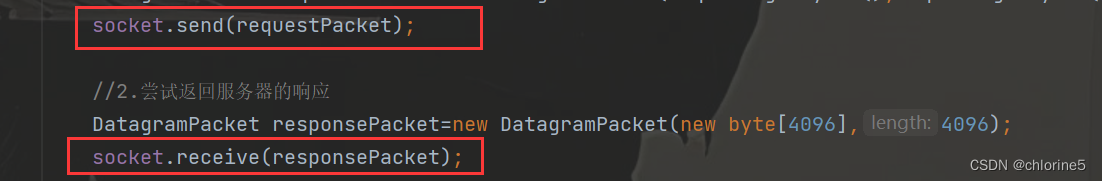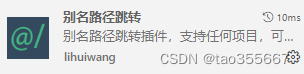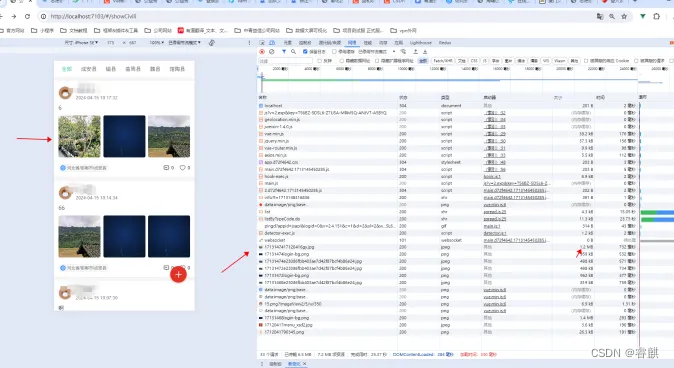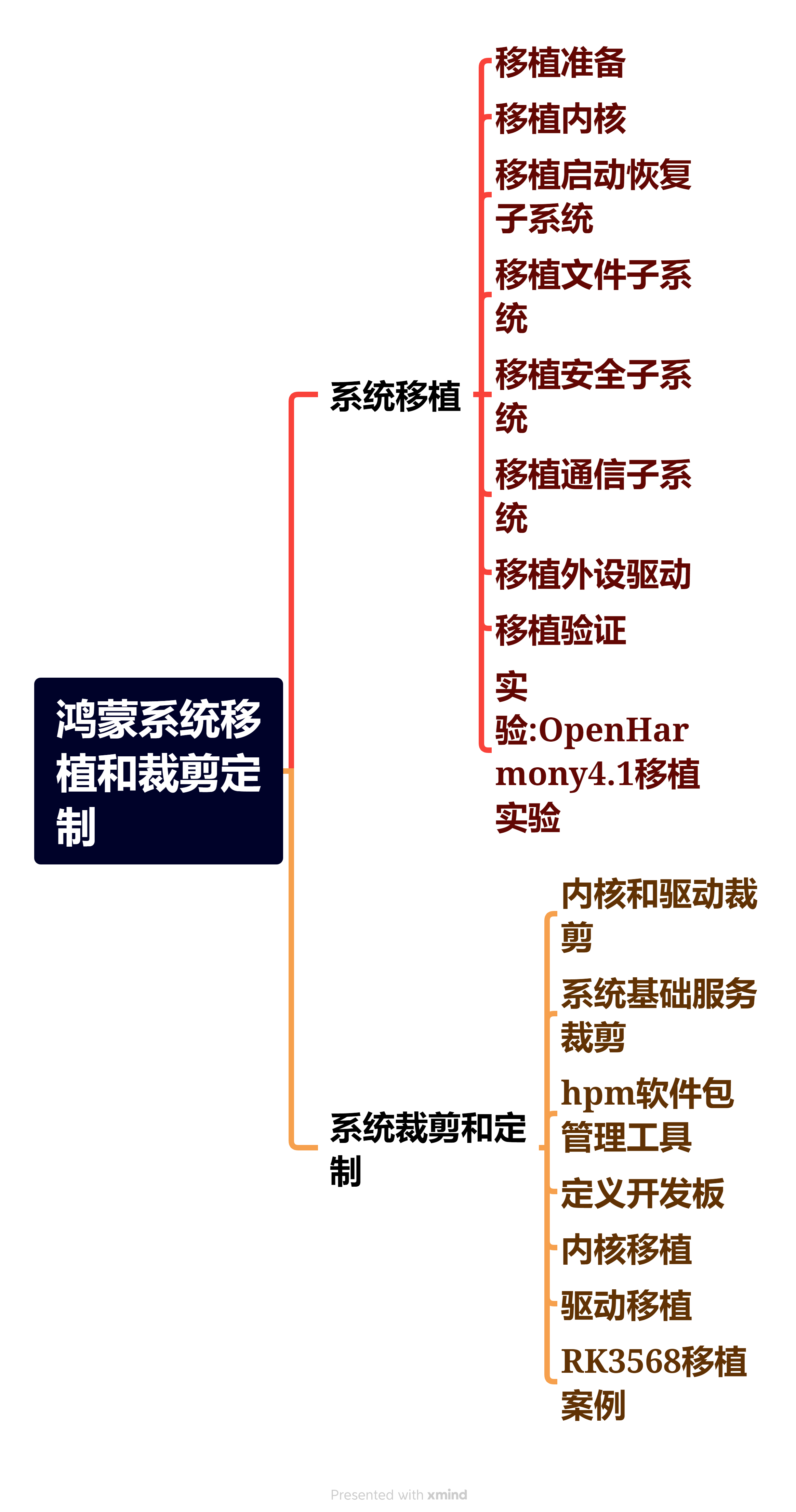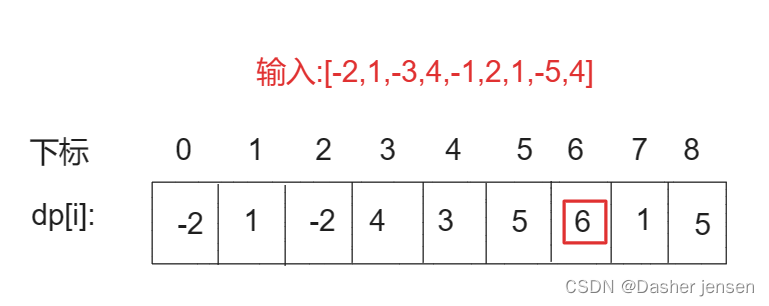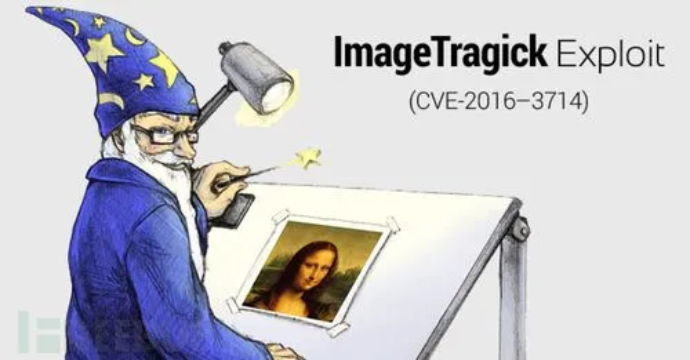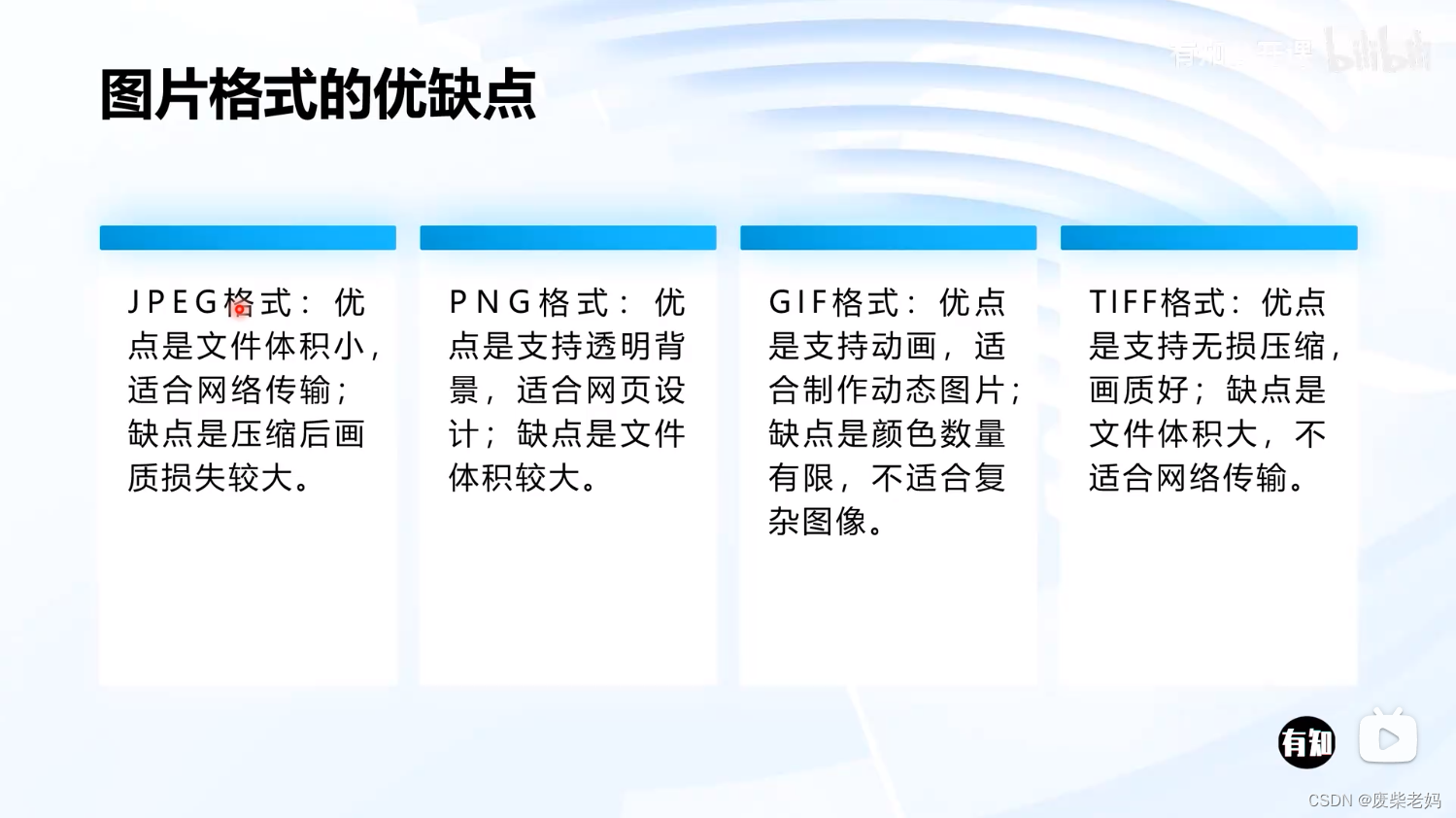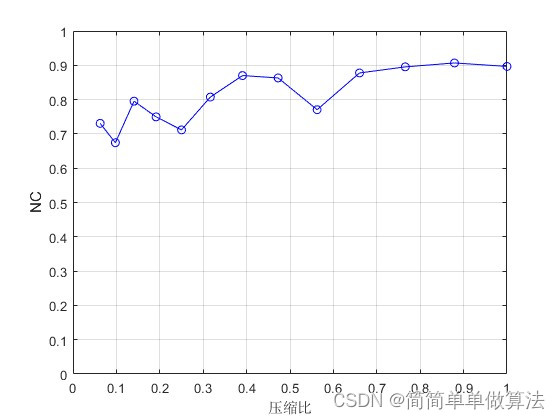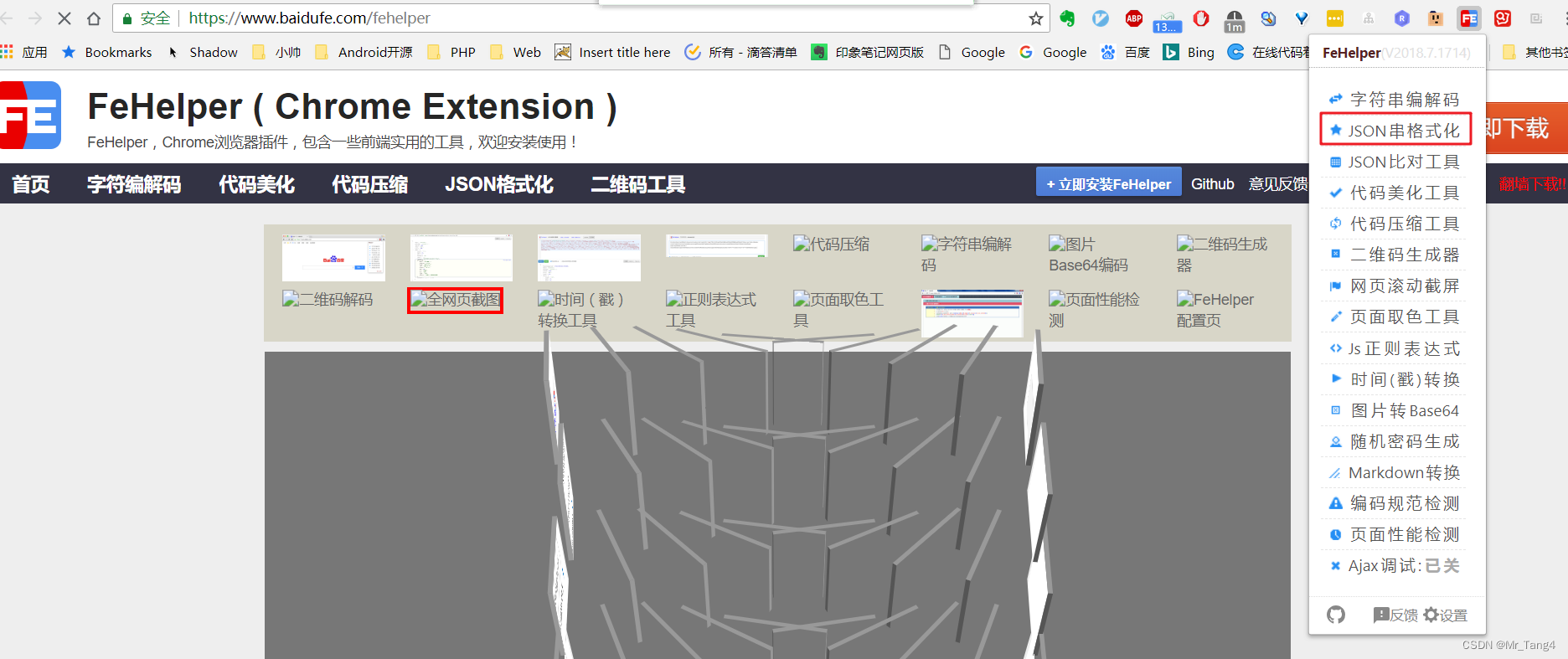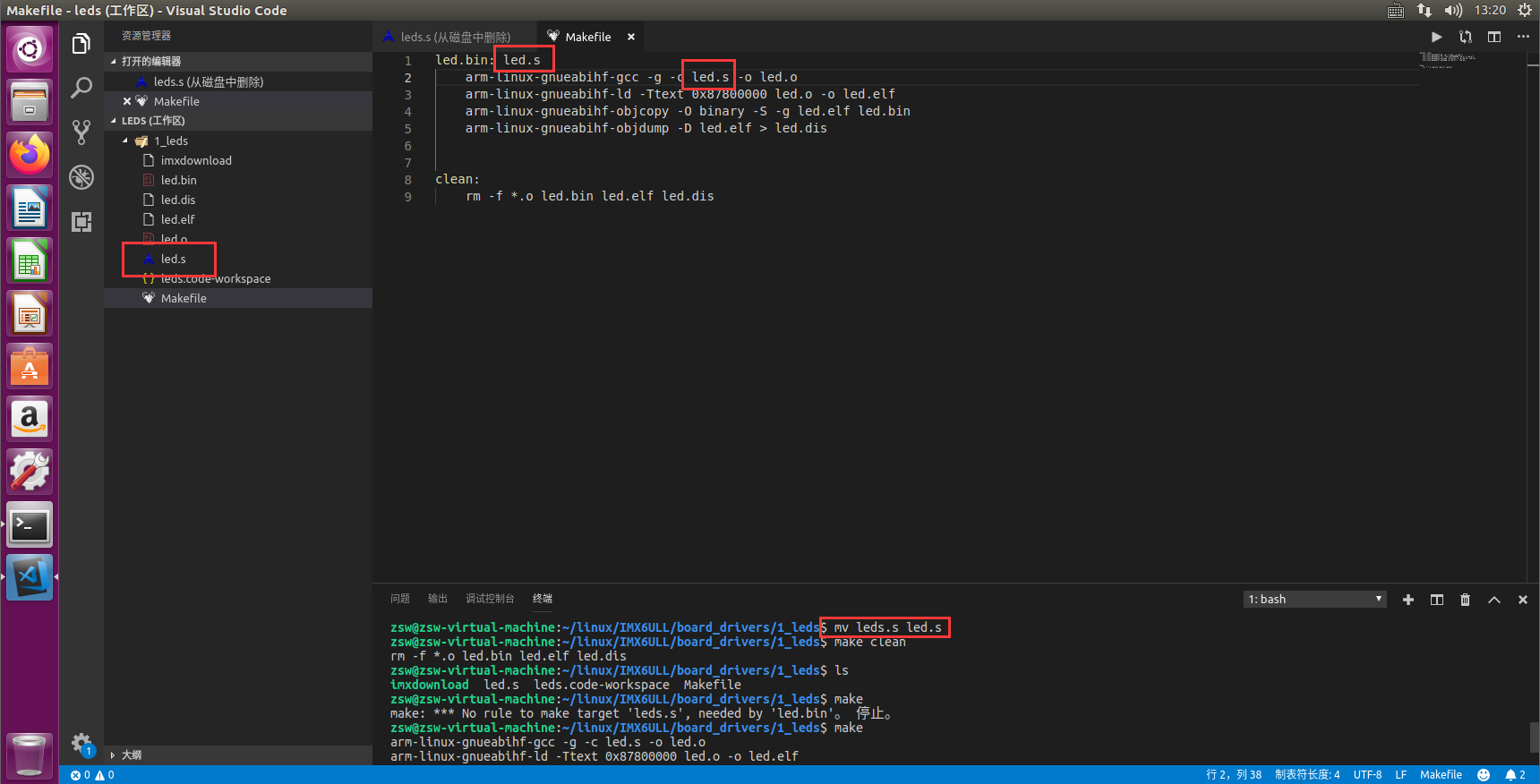目录
- 一、Jackson 方案(SpringBoot默认支持)
- 1.1 Jackson 库的特点
- 1.2 Jackson 的核心模块
- 1.3 Maven依赖
- 1.4 代码示例
- 1.5 LocalDateTime 格式化
- 1.6 统一配置
- 1.7 常用注解
- 1.8 自定义序列化和反序列化
- 1.9 Jackson 工具类
- 二、FastJSON 方案
- 2.1 FastJSON 的特点
- 2.2 FastJSON 的核心类
- 2.2 Maven依赖
- 2.3 代码示例
- 2.3 统一配置
- 2.4 常用注解
- 2.5 SpringBoot 设置 FastJSON 为默认Json解析框架
- 三、GSON 方案
- 3.1 GSON 的特点
- 3.2 Maven依赖
- 3.3 代码示例
- 3.4 SpringBoot 设置 GSON 为默认Json解析框架

引文:
我们在开发过程当中,经常会在接口响应结果中以 Json 的形式返回数据,我们也对于这种处理方式习以为常。那么大家是否想过,SpringBoot 当中将对象转为 Json 格式有几种方式?本文将介绍开发中常用的三种 Json 序列化的方式:Jackson、FastJSON、Gson。
JSON 文档:
- JSON 中文官网:http://www.json.org/json-zh.html
- JSON 官网:http://www.json.org/
一、Jackson 方案(SpringBoot默认支持)
- 官网地址: https://github.com/FasterXML/jackson
- 官方文档: https://github.com/FasterXML/jackson-docs
Jackson 是用来序列化和反序列化 json 的 Java 开源框架。
1.1 Jackson 库的特点
Jackson 库具有以下特点:
- Spring MVC 的默认 json 解析器就是 Jackson。
- 与其他 Java 的 json 框架 Gson 等相比,Jackson 解析大的 json 文件速度比较快。
- Jackson 运行时内存比较低,性能比较好。
- Jackson 有灵活的 API,容易扩展和定制。
补充:SpringBoot 中 Jackson 库的依赖集成在 spring-boot-starter-web 组件中,具体位置如下图所示:
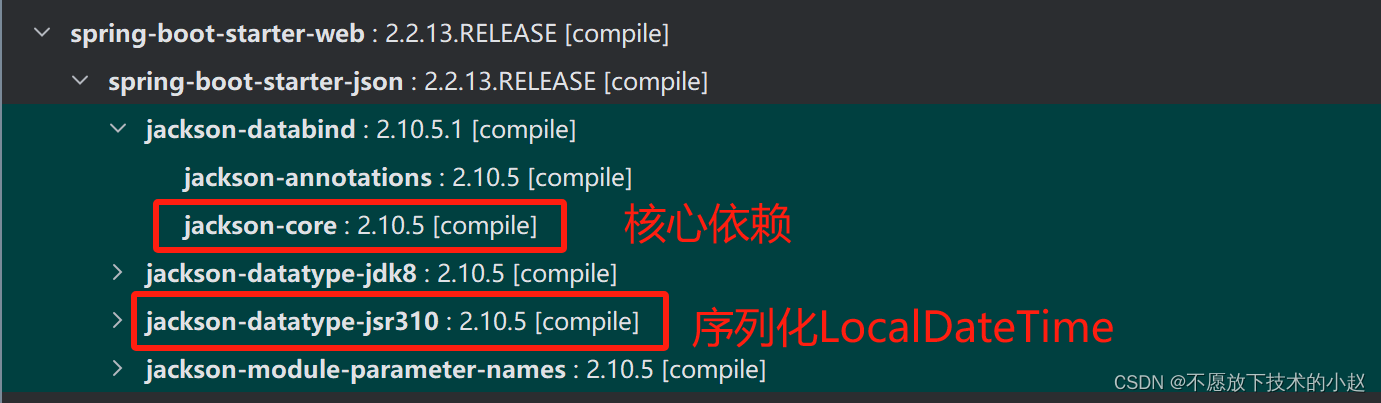
1.2 Jackson 的核心模块
Jackson 的核心模块由三部分组成:
-
jackson-core:核心包,提供基于 “流模式” 解析的相关 API,它包括 JsonParser 和 JsonGenerator。Jackson 内部实现正是通过高性能的流模式 API 的 JsonGenerator 和 JsonParser 来生成和解析 json。
-
jackson-annotations:注解包,提供标准注解功能。 -
jackson-databind:数据绑定包,提供基于 “对象绑定” 解析的相关 API(ObjectMapper)和 “树模型” 解析的相关 API(JsonNode);基于 “对象绑定” 解析的 API 和 “树模型” 解析的 API 依赖基于 “流模式” 解析的 API。
在了解 Jackson 的概要情况之后,下面介绍 Jackson 的基本用法。
1.3 Maven依赖
<!-- Jackson库 -->
<dependency><groupId>com.fasterxml.jackson.core</groupId><artifactId>jackson-databind</artifactId><version>2.13.5</version><scope>compile</scope>
</dependency>
<!-- Jackson 支持 LocalDateTime 格式化 -->
<dependency><groupId>com.fasterxml.jackson.datatype</groupId><artifactId>jackson-datatype-jsr310</artifactId><version>2.13.5</version><scope>compile</scope>
</dependency>
jackson-databind 依赖包含了 jackson-core 和 jackson-annotations。当添加了 jackson-databind 之后,jackson-core 和 jackson-annotations 也就添加到 Java 项目工程中了。在添加相关依赖包之后,就可以使用 Jackson。
1.4 代码示例
Jackson 最常用的 API 就是基于 “对象绑定” 的 ObjectMapper。下面是一个简单的使用示例:
Person.java
import com.fasterxml.jackson.annotation.JsonFormat;
import com.fasterxml.jackson.databind.annotation.JsonDeserialize;
import com.fasterxml.jackson.databind.annotation.JsonSerialize;
import com.fasterxml.jackson.datatype.jsr310.deser.LocalDateTimeDeserializer;
import com.fasterxml.jackson.datatype.jsr310.ser.LocalDateTimeSerializer;
import lombok.Data;import java.time.LocalDateTime;@Data
public class Person {// 字符串测试private String name;// 空对象测试private Integer age;// 默认值测试private int height;// 日期测试@JsonFormat(pattern = "yyyy-MM-dd HH:mm:ss", timezone="GMT+8")@JsonSerialize(using = LocalDateTimeSerializer.class)@JsonDeserialize(using = LocalDateTimeDeserializer.class)private LocalDateTime createTime;
}
JacksonTest.java
import com.demo.model.Person;
import com.fasterxml.jackson.databind.ObjectMapper;import java.io.IOException;
import java.time.LocalDateTime;/*** <p> @Title JacksonTest* <p> @Description Jackson库测试** @author ACGkaka* @date 2024/4/12 19:04*/
public class JacksonTest {public static void main(String[] args) throws IOException {ObjectMapper mapper = new ObjectMapper();// 造数据Person person = new Person();person.setName("Tom");person.setAge(40);person.setCreateTime(LocalDateTime.now());// 序列化String jsonString = mapper.writeValueAsString(person);System.out.println("序列化结果(JSON):" + jsonString);// 反序列化Person deserializedPerson = mapper.readValue(jsonString, Person.class);System.out.println("反序列化结果(toString):" + deserializedPerson);}
}
执行结果:
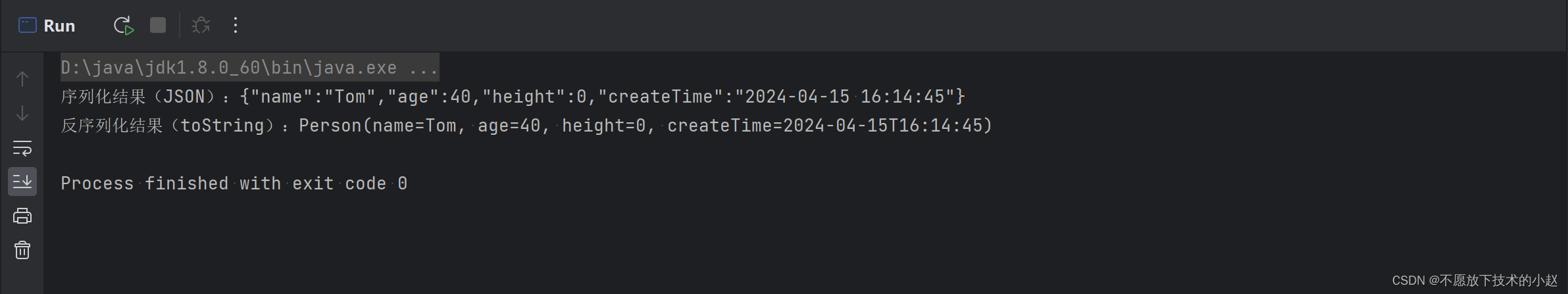
1.5 LocalDateTime 格式化
在上面的示例中,我们可以看到 LocaDateTime 的属性上面使用了 @JsonFormat、@JsonSerialize、@JsonDeserialize 三个注解,它们具体是什么作用呢?
@JsonFormat:重点关注日期时间类型的序列化与反序列化 格式。@JsonSerialize:指定自定义序列化逻辑,重点关注 序列化时的定制化处理。@JsonDeserialize:执行自定义反序列化逻辑,重点关注 反序列化时的定制化处理。
补充: 如果只想在 RESTful 接口返回正确的时间格式,只需要使用
@JsonFormat即可,但是如果想在代码中使用 ObjectMapper 进行序列化的话就需要使用@JsonFormat+@JsonSerialize。
在 Jackson 的 2.13.5 版本中,如果依赖中只集成了 jackson-databind 依赖,没有集成 jackson-datatype-jsr310 依赖,是无法自动将 LocalDateTime 类型的字段进行序列化的,报错如下:
- Java 8 date/time type
java.time.LocalDateTimenot supported by default: add Module “com.fasterxml.jackson.datatype:jackson-datatype-jsr310” to enable handling (through reference chain: com.demo.model.Person[“createTime”])
完整报错如下:
Exception in thread "main" com.fasterxml.jackson.databind.exc.InvalidDefinitionException: Java 8 date/time type `java.time.LocalDateTime` not supported by default: add Module "com.fasterxml.jackson.datatype:jackson-datatype-jsr310" to enable handling (through reference chain: com.demo.model.Person["createTime"])at com.fasterxml.jackson.databind.exc.InvalidDefinitionException.from(InvalidDefinitionException.java:77)at com.fasterxml.jackson.databind.SerializerProvider.reportBadDefinition(SerializerProvider.java:1300)at com.fasterxml.jackson.databind.ser.impl.UnsupportedTypeSerializer.serialize(UnsupportedTypeSerializer.java:35)at com.fasterxml.jackson.databind.ser.BeanPropertyWriter.serializeAsField(BeanPropertyWriter.java:728)at com.fasterxml.jackson.databind.ser.std.BeanSerializerBase.serializeFields(BeanSerializerBase.java:774)at com.fasterxml.jackson.databind.ser.BeanSerializer.serialize(BeanSerializer.java:178)at com.fasterxml.jackson.databind.ser.DefaultSerializerProvider._serialize(DefaultSerializerProvider.java:480)at com.fasterxml.jackson.databind.ser.DefaultSerializerProvider.serializeValue(DefaultSerializerProvider.java:319)at com.fasterxml.jackson.databind.ObjectMapper._writeValueAndClose(ObjectMapper.java:4568)at com.fasterxml.jackson.databind.ObjectMapper.writeValueAsString(ObjectMapper.java:3821)at com.demo.test.JacksonTest.main(JacksonTest.java:27)
解决方案:
- 只需集成对应版本的
jackson-datatype-jsr310依赖即可:
<dependency><groupId>com.fasterxml.jackson.datatype</groupId><artifactId>jackson-datatype-jsr310</artifactId><version>2.13.5</version><scope>compile</scope>
</dependency>
1.6 统一配置
我们在进行项目开发的时候,如果每次新增 HTTP 请求接口都要去 VO 里面增加一遍注解的话非常费时费力,我们可以在 SpringBoot 项目中增加一个 Jackson 库的统一配置类:
JacksonConfig.java
import com.fasterxml.jackson.annotation.JsonInclude;
import com.fasterxml.jackson.databind.DeserializationFeature;
import com.fasterxml.jackson.databind.ObjectMapper;
import com.fasterxml.jackson.databind.module.SimpleModule;
import com.fasterxml.jackson.databind.ser.std.ToStringSerializer;
import com.fasterxml.jackson.datatype.jsr310.deser.LocalDateTimeDeserializer;
import com.fasterxml.jackson.datatype.jsr310.ser.LocalDateTimeSerializer;
import org.springframework.boot.autoconfigure.condition.ConditionalOnMissingBean;
import org.springframework.context.annotation.Bean;
import org.springframework.context.annotation.Configuration;
import org.springframework.context.annotation.Primary;
import org.springframework.http.converter.json.Jackson2ObjectMapperBuilder;import java.time.LocalDateTime;
import java.time.format.DateTimeFormatter;@Configuration
public class JacksonConfig {@Bean@Primary@ConditionalOnMissingBean(ObjectMapper.class)public ObjectMapper jacksonObjectMapper(Jackson2ObjectMapperBuilder builder){ObjectMapper objectMapper = builder.createXmlMapper(false).build();// 全局配置序修改列化返回 Json 处理方案objectMapper.registerModule(new SimpleModule()// Json Long --> String,防止精度丢失.addSerializer(Long.class, ToStringSerializer.instance)// 自定义序列化时 LocalDateTime 时间日期格式.addSerializer(LocalDateTime.class, new LocalDateTimeSerializer(DateTimeFormatter.ofPattern("yyyy-MM-dd HH:mm:ss")))// 自定义反序列化时 LocalDateTime 时间日期格式.addDeserializer(LocalDateTime.class, new LocalDateTimeDeserializer(DateTimeFormatter.ofPattern("yyyy-MM-dd HH:mm:ss"))));// 在序列化时,忽略值为 null 的属性objectMapper.setSerializationInclusion(JsonInclude.Include.NON_NULL);// 在序列化是,忽略值为默认值的属性(例如 int 的原始类型会有默认值)objectMapper.setDefaultPropertyInclusion(JsonInclude.Include.NON_DEFAULT);// 在反序列化时,忽略在 json 中存在但 Java 对象不存在的属性。objectMapper.configure(DeserializationFeature.FAIL_ON_UNKNOWN_PROPERTIES, false);return objectMapper;}
}
修改 Person.java,去除注解:
public class Person {...// 日期测试private LocalDateTime createTime;
}
请求接口如下:
@GetMapping("/person")
@ResponseBody
public Result<Object> person() {Person person = new Person();person.setCreateTime(LocalDateTime.now());return Result.succeed().setData(person);
}
请求结果:
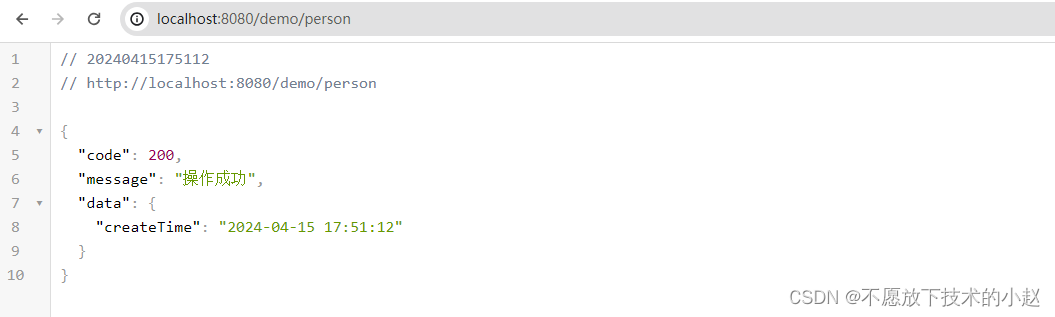
可以看到全局配置正常生效了。更多配置信息可以查看 Jackson 库中的 DeserializationFeature、SerializationFeature 和 Include 源码内容。
1.7 常用注解
Jackson 库支持使用注解调整它的序列化和序列化机制。常见的注解及用法如下:
@JsonPropertyOrder:用于类,指定属性在序列化时 json 中的顺序。@JsonIgnoreProperties:用于类,批量忽视属性,不进行序列化。@JsonNaming:用于类,在序列化与反序列化时的驼峰命名、小写字母命名转换。@JsonIgnore:用于字段,忽略属性,不进行序列化。@JsonProperty:用于字段,定制序列化的变量名。@JsonFormat:用于字段,指定时间日期字段的格式。@JsonSerialize:用于字段,指定字段的序列化方式。@JsonDeserialize:用于字段,指定字段的反序列化方式。@JsonCreator:用于构造函数,配合 @JsonProperty 使用,用于定制反序列化机制。@JsonAnyGetter:用于修饰方法,负责序列化时处理 JSON 对象中未知的键值对。@JsonAnySetter:用于修饰方法,负责反序列化时处理 JSON 对象中未知的键值对。
使用示例:
// 用于类,指定属性在序列化时 json 中的顺序
@JsonPropertyOrder({"date", "user_name"})
// 批量忽略属性,不进行序列化
@JsonIgnoreProperties(value = {"other"})
// 用于序列化与反序列化时的驼峰命名与小写字母命名转换
@JsonNaming(PropertyNamingStrategy.SnakeCaseStrategy.class)
public static class User {@JsonIgnoreprivate Map<String, Object> other = new HashMap<>();// 正常case@JsonProperty("user_name")private String userName;// 空对象caseprivate Integer age;@JsonFormat(timezone = "GMT+8", pattern = "yyyy-MM-dd HH:mm:ss")// 日期转换caseprivate Date date;// 默认值caseprivate int height;public User() {}// 反序列化执行构造方法@JsonCreatorpublic User(@JsonProperty("user_name") String userName) {System.out.println("@JsonCreator 注解使得反序列化自动执行该构造方法 " + userName);// 反序列化需要手动赋值this.userName = userName;}@JsonAnySetterpublic void set(String key, Object value) {other.put(key, value);}@JsonAnyGetterpublic Map<String, Object> any() {return other;}// 本文默认省略getter、setter方法
}
测试代码:
public static void main(String[] args) throws IOException {ObjectMapper mapper = new ObjectMapper();// 造数据Map<String, Object> map = new HashMap<>();map.put("user_name", "Tom");map.put("date", "2020-07-26 19:28:44");map.put("age", 100);map.put("demoKey", "demoValue");String jsonString = mapper.writerWithDefaultPrettyPrinter().writeValueAsString(map);System.out.println(jsonString);System.out.println("反序列化");User user = mapper.readValue(jsonString, User.class);System.out.println(user);System.out.println("序列化");jsonString = mapper.writerWithDefaultPrettyPrinter().writeValueAsString(user);System.out.println(jsonString);
}
执行结果:

1.8 自定义序列化和反序列化
当 Jackson 库默认序列化和反序列化的类不能满足实际需要,可以自定义新的序列化和反序列化的类。
自定义序列化类:自定义的序列化类需要直接或间接集成 StdSerializer 或 JsonSerializer,同时需要利用 JsonGenerator 生成 json,重写方法 serialize(),示例如下:
public static class CustomSerializer extends StdSerializer<Person> {protected CustomSerializer() {super(Person.class);}@Overridepublic void serialize(Person person, JsonGenerator jgen, SerializerProvider provider) throws IOException {jgen.writeStartObject();jgen.writeNumberField("age", person.getAge());jgen.writeStringField("name", person.getName());jgen.writeStringField("msg", "已被自定义序列化");jgen.writeEndObject();}
}
JsonGenerator 有多种 write 方法以支持生成复杂类型的 json,比如 writeArray()、writeTree() 等。若想单独创建 JsonGenerator,可以通过 JsonFactory() 的 createGenerator()。
自定义反序列化类:自定义的反序列化类需要直接或间接集成 StdDeserializer 或 StdDeserializer,同时需要利用 JsonParser 读取 json,重写方法 deserilize(),示例如下:
public static class CustomDeserializer extends StdDeserializer<Person> {protected CustomDeserializer() {super(Person.class);}@Overridepublic Person deserialize(JsonParser jp, DeserializationContext ctxt)throws IOException, JsonProcessingException {JsonNode node = jp.getCodec().readTree(jp);Person person = new Person();int age = (Integer) ((IntNode) node.get("age")).numberValue();String name = node.get("name").asText();person.setAge(age);person.setName(name);return person;}
}
JsonParser 提供很多方法来读取 json 信息,如 isClosed()、nextToken()、getValueAsString() 等。若想单独创建 JsonParser,可以通过 JsonFactory() 的 createParser()。
测试示例:
创建好自定义序列化类和自定义反序列化类,若想在程序中调用它们,还需要注册到 ObjectMapper 的 Module,示例如下:
@Test
public void test9() throws IOException {ObjectMapper mapper = new ObjectMapper();// 生成 moduleSimpleModule module = new SimpleModule("myModule");module.addSerializer(new CustomSerializer());module.addDeserializer(Person.class, new CustomDeserializer());// 注册 modulemapper.registerModule(module);// 造数据Person person = new Person();person.setName("Tom");person.setAge(40);person.setDate(new Date());System.out.println("序列化");String jsonString = mapper.writerWithDefaultPrettyPrinter().writeValueAsString(person);System.out.println(jsonString);System.out.println("反序列化");Person deserializedPerson = mapper.readValue(jsonString, Person.class);System.out.println(deserializedPerson);
}
或者也可以通过注解方式加在 java 对象的属性、方法或类上来调用它们:
- @JsonSerialize(using = CustomSerializer.class)
- @JsonDeserialize(using = CustomDeserializer.class)
1.9 Jackson 工具类
public class JacsonUtils {public static final ObjectMapper MAPPER;static {MAPPER = new ObjectMapper();MAPPER.configure(DeserializationFeature.FAIL_ON_UNKNOWN_PROPERTIES, false);MAPPER.setSerializationInclusion(JsonInclude.Include.NON_NULL);MAPPER.setDateFormat(new SimpleDateFormat("yyyy-MM-dd HH:mm:ss"));}//===============================序列化================//@SneakyThrowspublic static String toString(Object obj) {if (obj == null) return null;if (obj.getClass() == String.class) return Convert.toStr(obj);return MAPPER.writeValueAsString(obj);}//==========================反序列化===============////对象反序列化@SneakyThrows(value={IOException.class})public static <T> T toBean(String json, Class<T> tClass) {if(StrUtil.isEmpty(json)) return null;return MAPPER.readValue(json, tClass);}//集合反序列化@SneakyThrows(value={IOException.class})public static <E> List<E> toList(String json, Class<E> eClass) {if(StrUtil.isEmpty(json)) return null;JavaType javaType = MAPPER.getTypeFactory().constructParametricType(List.class, Bean.class);return MAPPER.readValue(json,javaType);}//Map集合反序列化@SneakyThrows(value={IOException.class})public static <K, V> Map<K, V> toMap(String json, Class<K> kClass, Class<V> vClass) {if(StrUtil.isEmpty(json)) return null;JavaType javaType = MAPPER.getTypeFactory().constructParametricType(HashMap.class,String.class, Bean.class);return MAPPER.readValue(json, javaType);}//复杂对象反序列化@SneakyThrows(value={IOException.class})public static <T> T nativeRead(String json, TypeReference<T> type) {if(StrUtil.isEmpty(json)) return null;return MAPPER.readValue(json, type);}
}
二、FastJSON 方案
- 官网地址: https://alibaba.github.io/fastjson2/
- 中文手册: https://www.dba.cn/book/fastjson/
FastJSON 是一个高性能、功能全面的 Java JSON 处理库,由 阿里巴巴 集团开发并开源。其核心功能在于高效地处理 JSON 数据与 Java 对象之间的相互转换,同时也提供了丰富的 JSON 解析、生成与操作功能。
2.1 FastJSON 的特点
- 高性能: FastJSON 以其卓越的性能著称,在处理大量 JSON 数据时表现出较高的效率。通过优化算法和底层实现,它在速度和内存占用上相比许多其它 JSON 库具有竞争优势,特别适合于高并发、大数据量的场景。
- 广泛的功能支持: 序列化与非序列化、泛型与复杂类型处理、日期与时间格式化、注解驱动配置、防止JSON注入等。
2.2 FastJSON 的核心类
FastJSON 库中我们常用的核心类有以下4个:
-
JSON:是 FastJSON 处理 json 的入口,相当于一个工具类,提供了以下方法来进行序列化和反序列化:序列化方法:
- toJSONString(Object object): 将给定的 Java 对象序列化为 JSON 文本字符串。
- toJSONBytes(Object object, Charset charset): 将给定的 Java 对象序列化为 JSON 字节数组,使用指定的字符集(例:StandardCharsets.UTF_8)。
反序列化方法:
- parseObject(String text, Class<T> clazz): 将给定的 JSON 文本字符串反序列化为指定的 Java 对象。
- parseArray(String text, Class<T> clazz): 将给定的 JSON 数组文本字符串反序列化为指定元素类型的 Java 对象。
-
JSONObject/JSONArray:解析后的对象或数组。 -
JSONPath:采用 path 方式获取 json 值。 -
JSONReader:json 的读取器。
2.2 Maven依赖
<!-- FastJSON -->
<dependency><groupId>com.alibaba</groupId><artifactId>fastjson</artifactId><version>1.2.83</version>
</dependency>
2.3 代码示例
User.java
import com.alibaba.fastjson.annotation.JSONField;
import lombok.AllArgsConstructor;
import lombok.Data;import java.time.LocalDateTime;/*** 一个简单的 Java Bean 类*/
@Data
@AllArgsConstructor
public class User {private int id;private String name;@JSONField(format = "yyyy-MM-dd HH:mm:ss")private LocalDateTime birthday;private Address address;public User(int id, String name) {this.id = id;this.name = name;}@Data@AllArgsConstructorpublic static class Address {private String street;private String city;}
}
测试代码:
public static void main(String[] args) {// 序列化单个对象User user = new User(1, "ACGkaka", LocalDateTime.now(), new User.Address("Street1", "City1"));String jsonString = JSON.toJSONString(user);System.out.println("Serialized JSON: " + jsonString);// 反序列化单个对象User deserializedUser = JSON.parseObject(jsonString, User.class);System.out.println("Deserialized User: " + deserializedUser);// 序列化单个对象,保留null值和去掉空格String formattedJson = JSON.toJSONString(user, SerializerFeature.WriteNullListAsEmpty, SerializerFeature.WriteMapNullValue, SerializerFeature.PrettyFormat);System.out.println("Formatted JSON with null values preserved: \n" + formattedJson);// 序列化多个对象List<User> userList = Arrays.asList(new User(1, "Alice"), new User(2, "Bob"));String usersJson = JSON.toJSONString(userList);System.out.println("Users as JSON: " + usersJson);// 反序列化多个对象List<User> users = JSON.parseArray(usersJson, User.class);System.out.println("Parsed Users from JSON: " + users);
}
执行结果:
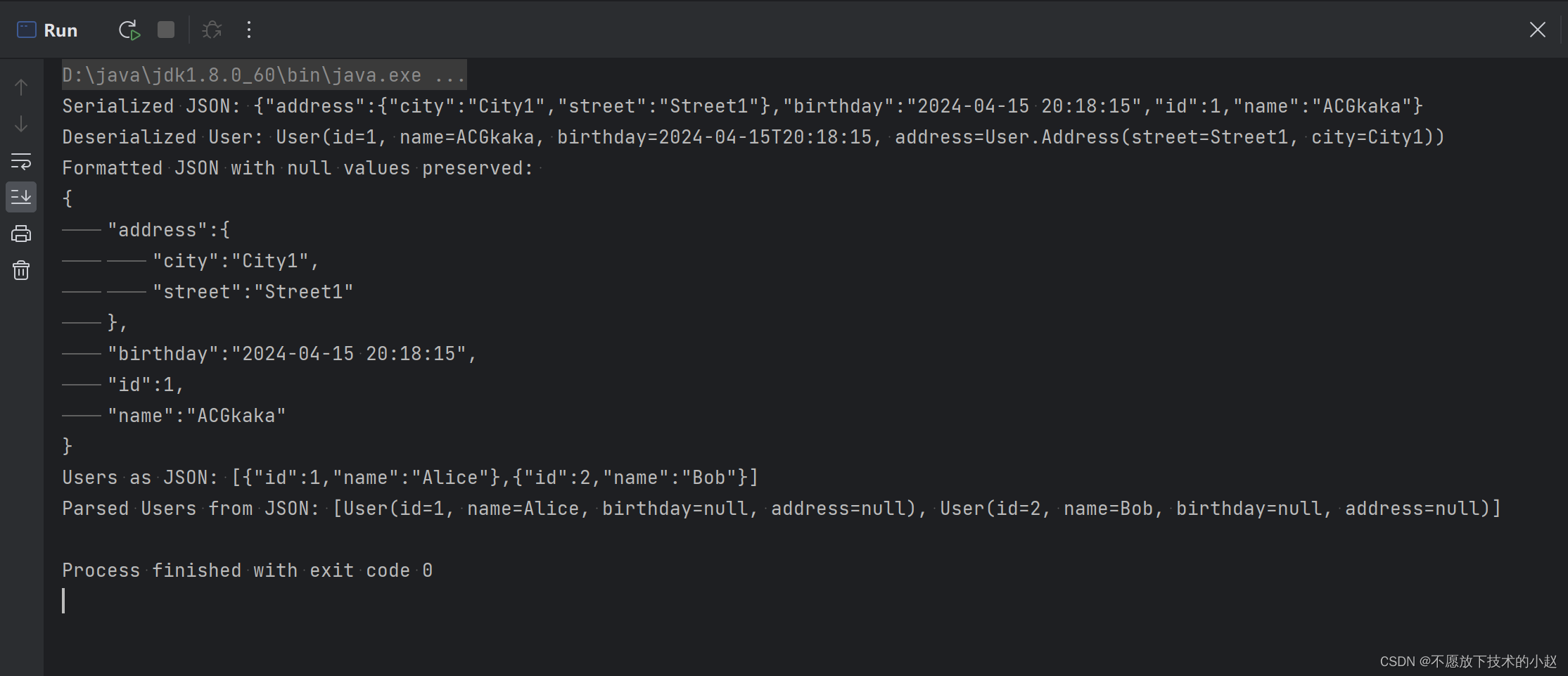
2.3 统一配置
一般场景下不需要配置类,采用默认的方式即可。如需配置类进行特殊配置,可以参考如下代码:
@Configuration
public class FJsonConfig {@Beanpublic HttpMessageConverter configureMessageConverters() {FastJsonHttpMessageConverter converter = new FastJsonHttpMessageConverter();FastJsonConfig config = new FastJsonConfig();converter.setFastJsonConfig(config);List<MediaType> mediaTypeList = new ArrayList<>();mediaTypeList.add(MediaType.APPLICATION_JSON);converter.setSupportedMediaTypes(mediaTypeList);return converter;}
}
2.4 常用注解
@JSONField:FastJSON 的核心注解,基本所有的序列化和反序列化操作都是通过这个注解实现的。注解的属性如下:
- name: 设置序列后别名。
- format: 格式化后输出日期。
- ordinal: 输出排列顺序。
- serialize: 是否序列化输出。
- deserialize: 是否反序列化载入。
2.5 SpringBoot 设置 FastJSON 为默认Json解析框架
如果我们基于某些特殊的场景,必须要使用 FastJSON 作为 SpringBoot 默认的 Json 解析框架,首先要排除 jackson 依赖:
<dependency><groupId>org.springframework.boot</groupId><artifactId>spring-boot-starter-web</artifactId><!-- 排除jackson依赖 --><exclusions><exclusion><groupId>com.fasterxml.jackson.core</groupId><artifactId>jackson-databind</artifactId></exclusion></exclusions>
</dependency>
然后,创建配置类如下所示:
DefaultJsonConfig.java
import com.alibaba.fastjson.serializer.SerializerFeature;
import com.alibaba.fastjson.support.config.FastJsonConfig;
import com.alibaba.fastjson.support.spring.FastJsonHttpMessageConverter;
import org.springframework.boot.autoconfigure.http.HttpMessageConverters;
import org.springframework.context.annotation.Bean;
import org.springframework.context.annotation.Configuration;
import org.springframework.http.MediaType;
import org.springframework.http.converter.StringHttpMessageConverter;import java.nio.charset.StandardCharsets;
import java.util.ArrayList;
import java.util.List;/*** 默认JSON框架配置类*/
@Configuration
public class DefaultJsonConfig {/*** 利用 fastJSON 替换掉 jackson,*/@Beanpublic HttpMessageConverters fastJsonHttpMessageConverters() {// 配置StringHttpMessageConverter,解决返回中文乱码问题StringHttpMessageConverter stringHttpMessageConverter = new StringHttpMessageConverter(StandardCharsets.UTF_8);List<MediaType> supportedMediaTypes = new ArrayList<>();supportedMediaTypes.add(MediaType.TEXT_PLAIN);supportedMediaTypes.add(MediaType.TEXT_HTML);stringHttpMessageConverter.setSupportedMediaTypes(supportedMediaTypes);stringHttpMessageConverter.setWriteAcceptCharset(false);// 配置fastjsonFastJsonHttpMessageConverter fastConverter = new FastJsonHttpMessageConverter();FastJsonConfig fastJsonConfig = new FastJsonConfig();config.setSerializerFeatures(// 可以配置不同的属性序列化方式SerializerFeature.WriteMapNullValue,// SerializerFeature.WriteNullStringAsEmpty,// SerializerFeature.WriteNullNumberAsZero,// SerializerFeature.WriteNullListAsEmpty,// SerializerFeature.WriteNullBooleanAsFalse,SerializerFeature.DisableCircularReferenceDetect// 格式化// SerializerFeature.PrettyFormat);converter.setDefaultCharset(Charset.forName("UTF-8"));// 设置支持的MediaTypeList<MediaType> fastMediaTypes = new ArrayList<>();fastMediaTypes.add(MediaType.APPLICATION_JSON);fastMediaTypes.add(MediaType.APPLICATION_JSON_UTF8);fastConverter.setSupportedMediaTypes(fastMediaTypes);fastConverter.setFastJsonConfig(fastJsonConfig);return new HttpMessageConverters(fastConverter, stringHttpMessageConverter);}
}
三、GSON 方案
- GitHub: https://github.com/google/gson
GSON 是 Google 开发的一款强大的 Java 库,主要用于处理 JSON 数据与 Java 对象之间的序列化与反序列化。GSON 通过将 JSON 数据结构与 Java 对象模型相互转换,简化了 Java 应用中 JSON 数据的处理过程,广泛应用于 Web 服务、移动应用、数据交换等领域。
3.1 GSON 的特点
- 支持序列化、反序列化。
- 支持泛型。
- 支持 JSON 解析器(JsonParser)与生成器(JsonWriter),允许直接读写 JSON 流,适用于需要更多控制权或处理大型 JSON 文档的场景。
3.2 Maven依赖
<!-- GSON -->
<dependency><groupId>com.google.code.gson</groupId><artifactId>gson</artifactId><version>2.10.1</version>
</dependency>
3.3 代码示例
User.java
import com.google.gson.annotations.SerializedName;
import lombok.AllArgsConstructor;
import lombok.Data;import java.time.LocalDateTime;/*** 一个简单的 Java Bean 类*/
@Data
@AllArgsConstructor
public class User {private int id;@SerializedName("name")private String name;private LocalDateTime birthday;private Address address;public User(int id, String name) {this.id = id;this.name = name;}@Data@AllArgsConstructorpublic static class Address {private String street;private String city;}
}
测试代码:
public static void main(String[] args) {// 序列化单个对象User user = new User(1, "路人甲", LocalDateTime.now(), new User.Address("Street1", "City1"));JsonSerializer<LocalDateTime> localDateTimeSerializer = (localDateTime, type, jsonSerializationContext) -> new JsonPrimitive(localDateTime.format(DateTimeFormatter.ofPattern("yyyy-MM-dd HH:mm:ss")));JsonDeserializer<LocalDateTime> localDateTimeDeserializer = (json, typeOfT, context) -> LocalDateTime.parse(json.getAsJsonPrimitive().getAsString(), DateTimeFormatter.ofPattern("yyyy-MM-dd HH:mm:ss"));Gson gson = new GsonBuilder()// 设置 LocalDateTime 序列化格式.registerTypeAdapter(LocalDateTime.class, localDateTimeSerializer)// 设置 LocalDateTime 反序列化格式.registerTypeAdapter(LocalDateTime.class, localDateTimeDeserializer).serializeNulls().create();String jsonString = gson.toJson(user);System.out.println("Serialized JSON: " + jsonString);// 反序列化单个对象User deserializedUser = gson.fromJson(jsonString, User.class);System.out.println("Deserialized User: " + deserializedUser);// 序列化单个对象,保留null值和去掉空格(GSON默认保留null值,格式化可使用GsonBuilder)Gson prettyGson = new GsonBuilder().registerTypeAdapter(LocalDateTime.class, localDateTimeSerializer).registerTypeAdapter(LocalDateTime.class, localDateTimeDeserializer).setPrettyPrinting().create();String formattedJson = prettyGson.toJson(user);System.out.println("Formatted JSON with null values preserved:\n" + formattedJson);// 序列化多个对象List<User> userList = Arrays.asList(new User(2, "路人乙"), new User(3, "路人丙"));String usersJson = gson.toJson(userList);System.out.println("Users as JSON: " + usersJson);// 反序列化多个对象Type userListType = new TypeToken<List<User>>() {}.getType();List<User> users = gson.fromJson(usersJson, userListType);System.out.println("Parsed Users from JSON: " + users);
}
执行结果:
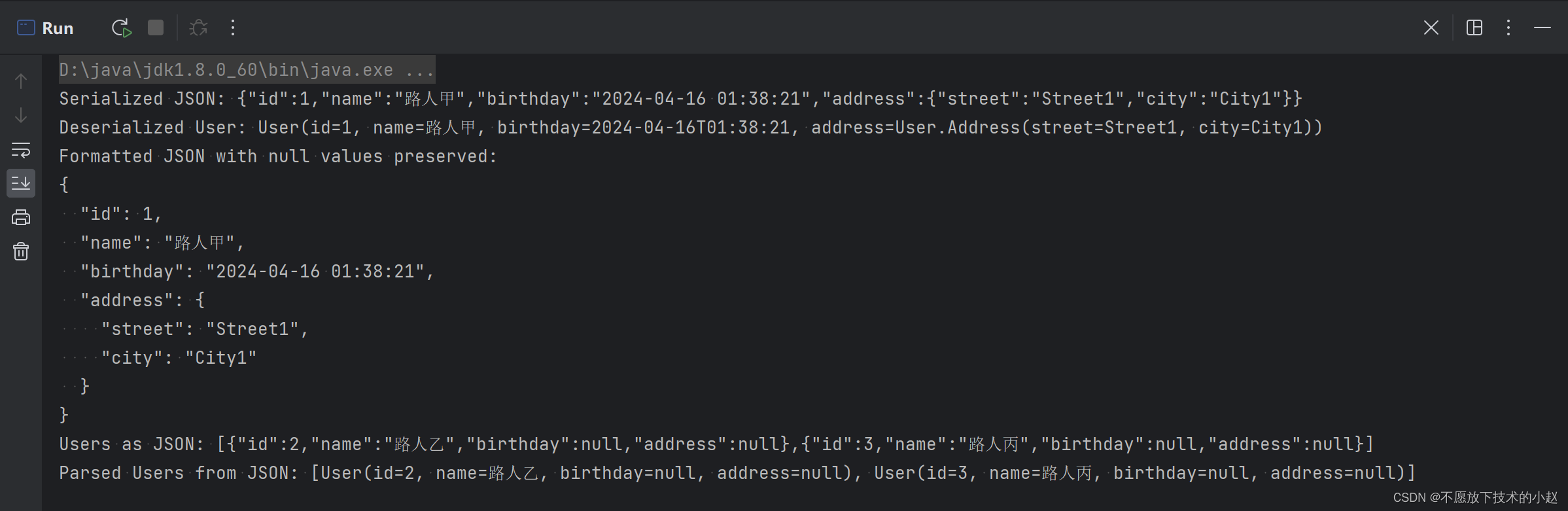
3.4 SpringBoot 设置 GSON 为默认Json解析框架
如果我们基于某些特殊的场景,必须要使用 FastJSON 作为 SpringBoot 默认的 Json 解析框架,首先要排除 jackson 依赖:
<dependency><groupId>org.springframework.boot</groupId><artifactId>spring-boot-starter-web</artifactId><!-- 排除jackson依赖 --><exclusions><exclusion><groupId>com.fasterxml.jackson.core</groupId><artifactId>jackson-databind</artifactId></exclusion></exclusions>
</dependency>
然后,创建配置类如下所示:
DefaultJsonConfig.java
import com.google.gson.*;
import org.springframework.boot.autoconfigure.http.HttpMessageConverters;
import org.springframework.context.annotation.Bean;
import org.springframework.context.annotation.Configuration;
import org.springframework.http.MediaType;
import org.springframework.http.converter.StringHttpMessageConverter;
import org.springframework.http.converter.json.GsonHttpMessageConverter;import java.nio.charset.StandardCharsets;
import java.time.LocalDate;
import java.time.LocalDateTime;
import java.time.format.DateTimeFormatter;
import java.util.ArrayList;
import java.util.List;/*** 默认JSON框架配置类*/
@Configuration
public class DefaultJsonConfig {/*** GSON时间日期-序列化机制*/private final static JsonSerializer<LocalDateTime> jsonSerializerDateTime = (localDateTime, type, jsonSerializationContext)-> new JsonPrimitive(localDateTime.format(DateTimeFormatter.ofPattern("yyyy-MM-dd HH:mm:ss")));private final static JsonSerializer<LocalDate> jsonSerializerDate = (localDate, type, jsonSerializationContext)-> new JsonPrimitive(localDate.format(DateTimeFormatter.ofPattern("yyyy-MM-dd HH:mm:ss")));/*** GSON时间日期-反序列化机制*/private final static JsonDeserializer<LocalDateTime> jsonDeserializerDateTime = (jsonElement, type, jsonDeserializationContext)-> LocalDateTime.parse(jsonElement.getAsJsonPrimitive().getAsString(),DateTimeFormatter.ofPattern("yyyy-MM-dd HH:mm:ss"));private final static JsonDeserializer<LocalDate> jsonDeserializerDate = (jsonElement, type, jsonDeserializationContext)-> LocalDate.parse(jsonElement.getAsJsonPrimitive().getAsString(),DateTimeFormatter.ofPattern("yyyy-MM-dd HH:mm:ss"));/*** 利用 GSON 替换掉 jackson,*/@Beanpublic HttpMessageConverters gsonHttpMessageConverters() {// 配置StringHttpMessageConverter,解决返回中文乱码问题StringHttpMessageConverter stringHttpMessageConverter = new StringHttpMessageConverter(StandardCharsets.UTF_8);List<MediaType> supportedMediaTypes = new ArrayList<>();supportedMediaTypes.add(MediaType.TEXT_PLAIN);supportedMediaTypes.add(MediaType.TEXT_HTML);stringHttpMessageConverter.setSupportedMediaTypes(supportedMediaTypes);stringHttpMessageConverter.setWriteAcceptCharset(false);// 配置gsonGson gson = new GsonBuilder()// 设置 LocalDateTime 序列化、反序列化格式.registerTypeAdapter(LocalDateTime.class, jsonSerializerDateTime).registerTypeAdapter(LocalDateTime.class, jsonDeserializerDateTime)// 设置 LocalDate 序列化、反序列化格式.registerTypeAdapter(LocalDate.class, jsonSerializerDate).registerTypeAdapter(LocalDate.class, jsonDeserializerDate)// 序列化Null值// .serializeNulls().create();GsonHttpMessageConverter gsonConverter = new GsonHttpMessageConverter();gsonConverter.setGson(gson);// 设置支持的MediaTypeList<MediaType> fastMediaTypes = new ArrayList<>();fastMediaTypes.add(MediaType.APPLICATION_JSON);fastMediaTypes.add(MediaType.APPLICATION_JSON_UTF8);gsonConverter.setSupportedMediaTypes(fastMediaTypes);gsonConverter.setDefaultCharset(StandardCharsets.UTF_8);return new HttpMessageConverters(gsonConverter, stringHttpMessageConverter);}
}
整理完毕,完结撒花~🌻
参考地址:
1.SpringBoot使用Json序列化(jackson-fastjson-gson等),https://blog.csdn.net/QingChunBuSanChang/article/details/125370687
2.Jackson、gson官方文档以及下载地址,https://blog.csdn.net/banzhengyu/article/details/131168023
3.Jackson入门,https://www.cnblogs.com/mjoe/p/14930842.html
4.Spring Boot整合系列——Gson完整详细版,https://blog.csdn.net/Saykuray/article/details/110506500
5.Gson使用中LocalDateTime和String转化,https://blog.csdn.net/weixin_39406978/article/details/110929874

![[开发日志系列]PDF图书在线系统20240415](https://img-blog.csdnimg.cn/direct/bcc34f9a62e34cc6a53df1c190cd2837.png)