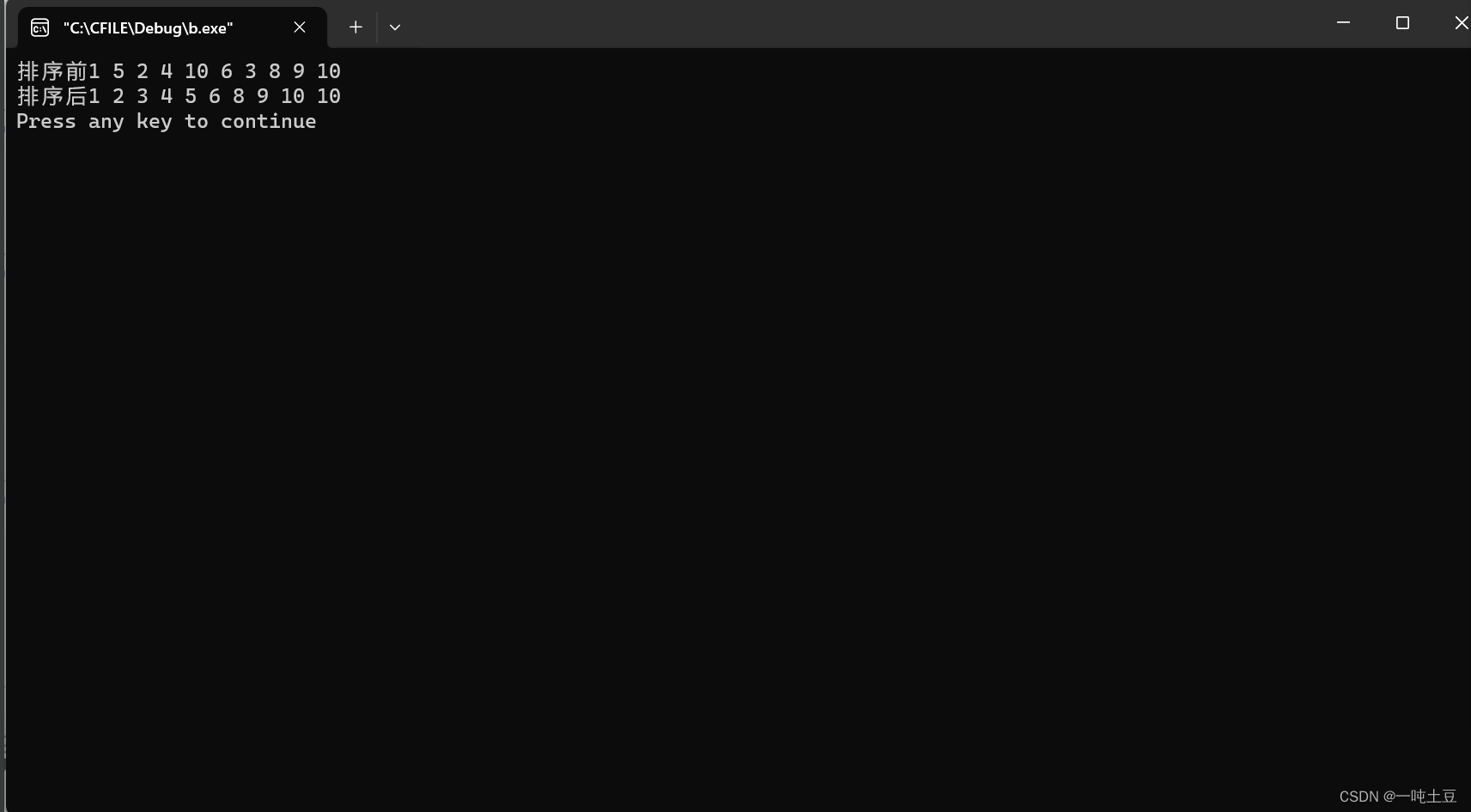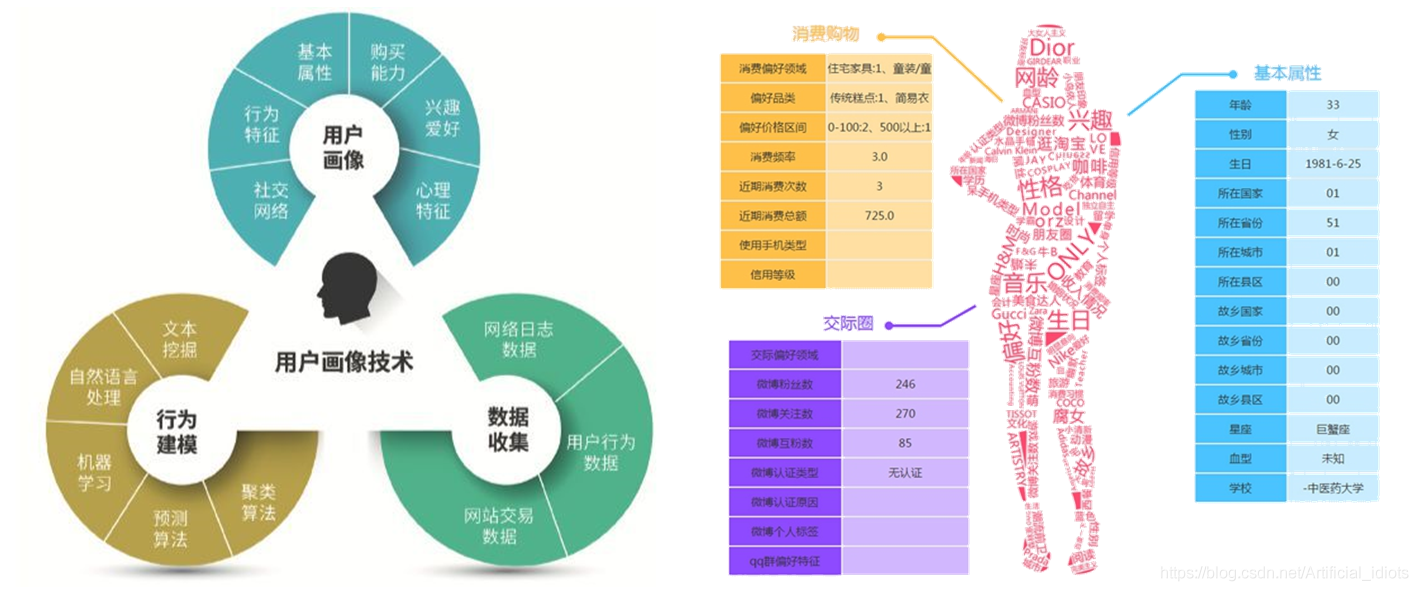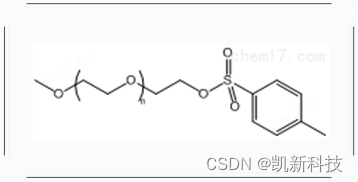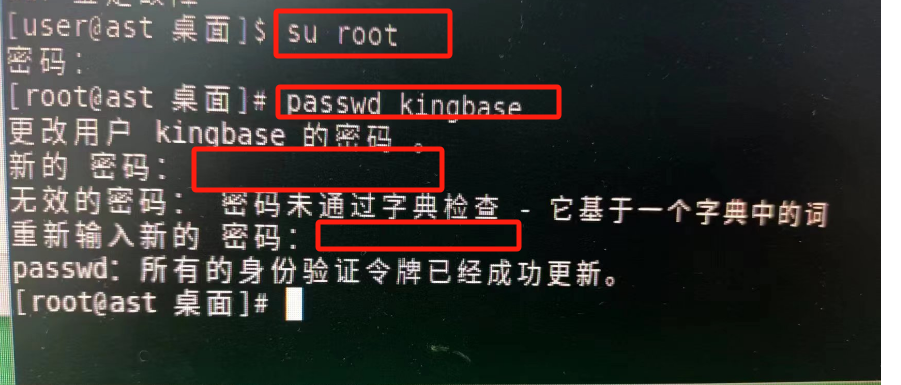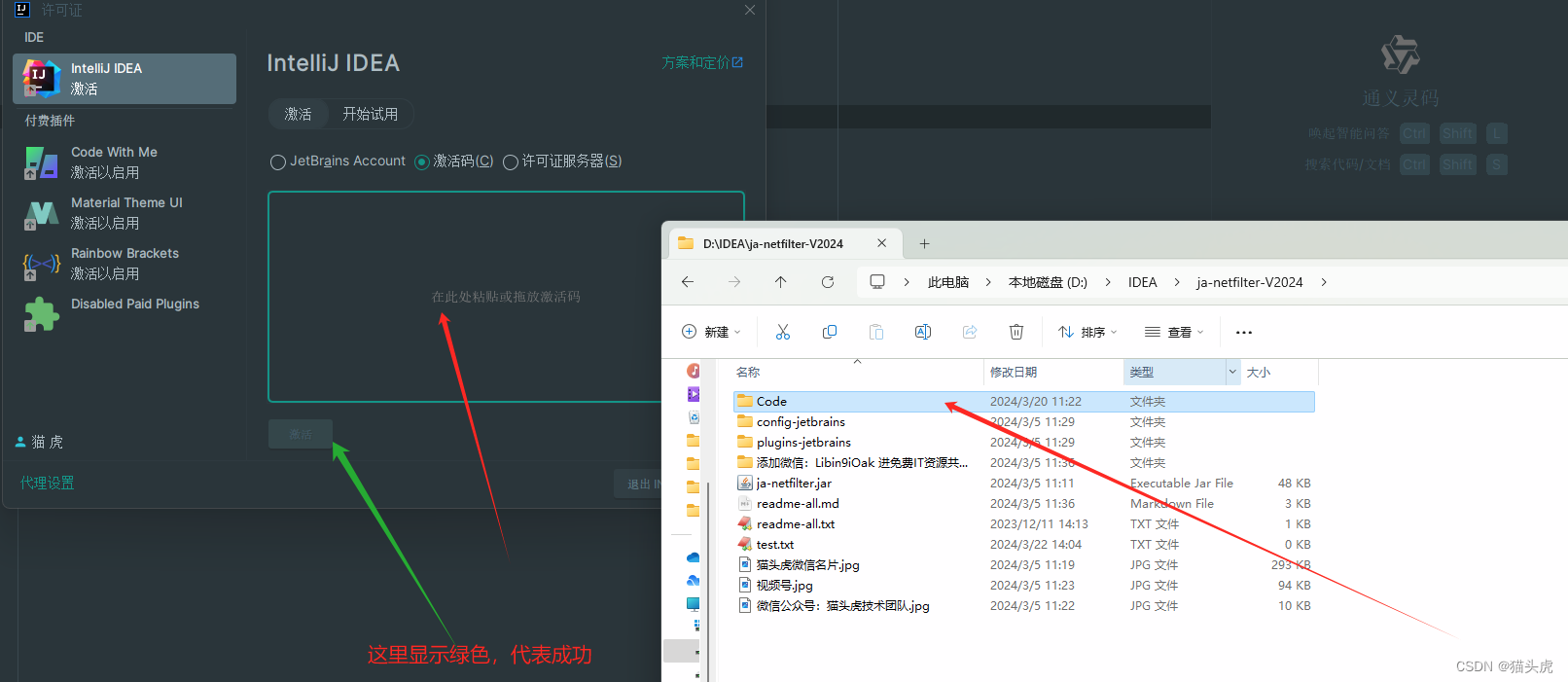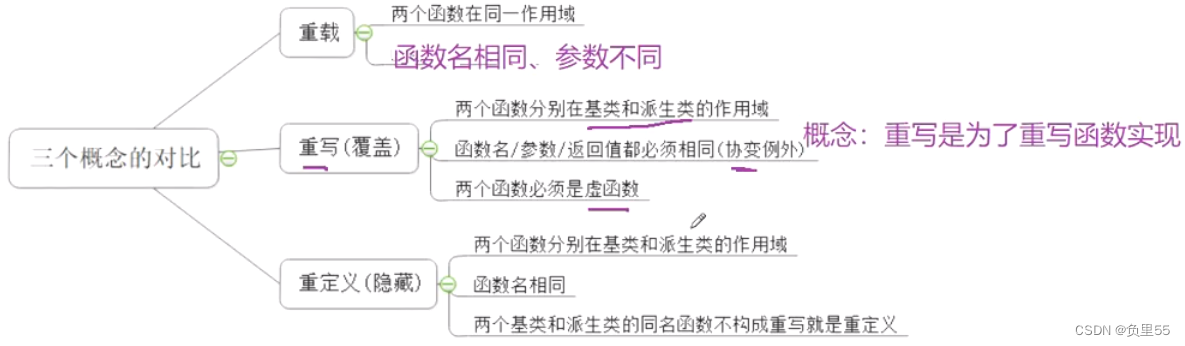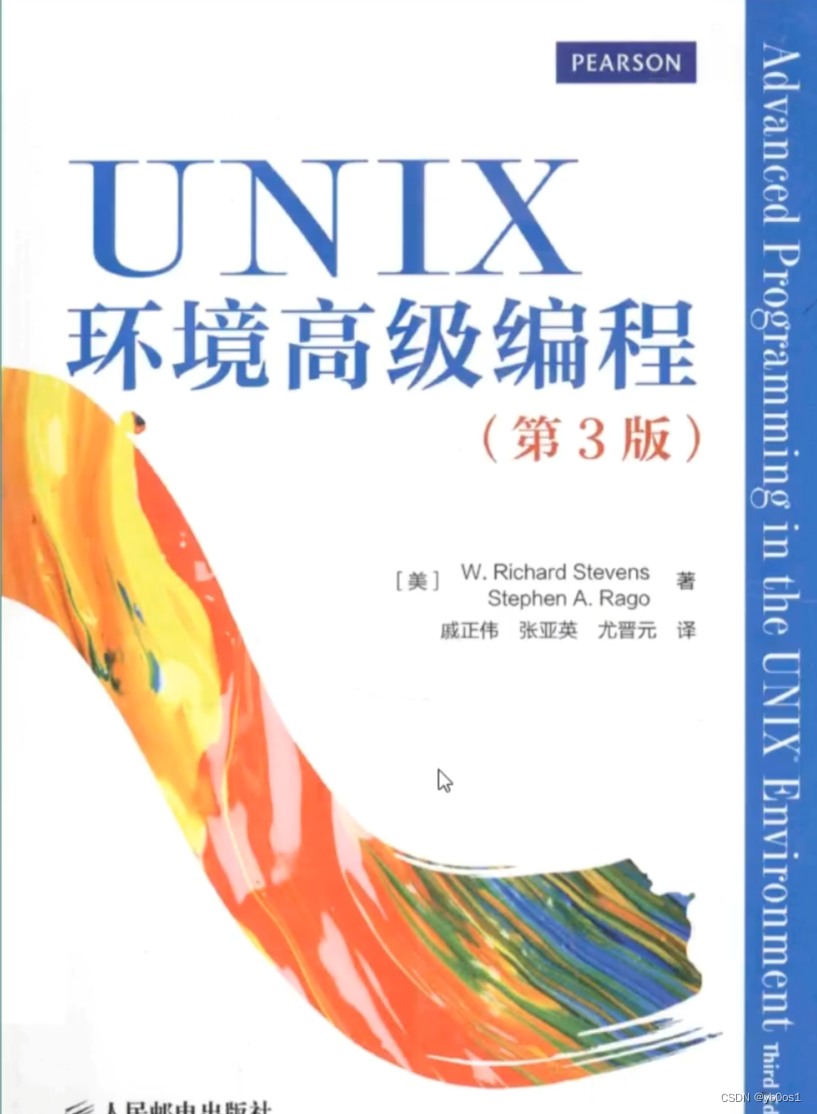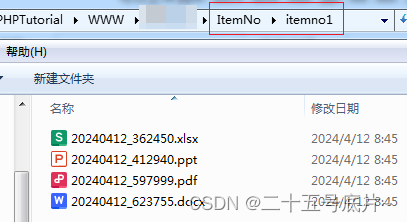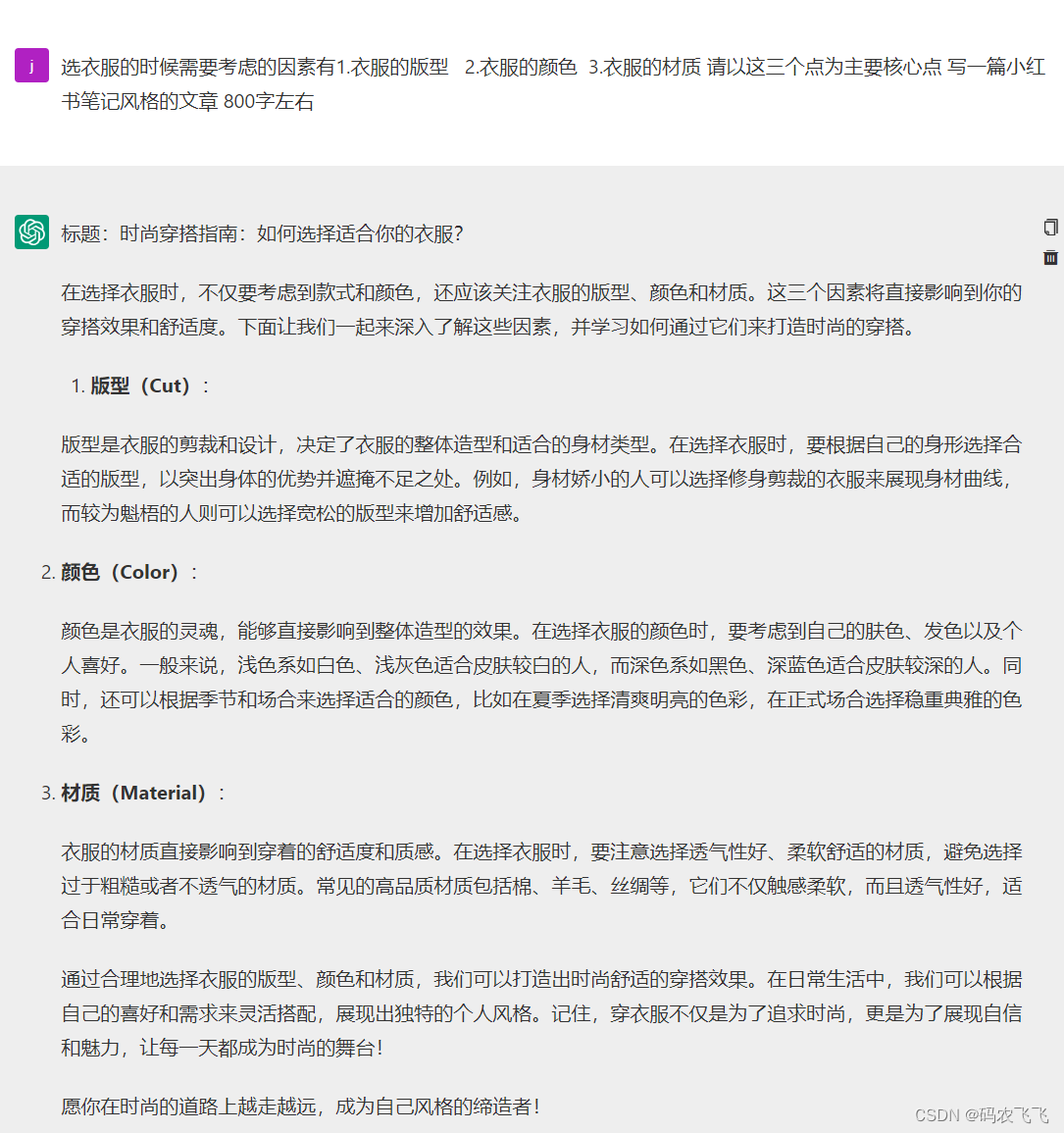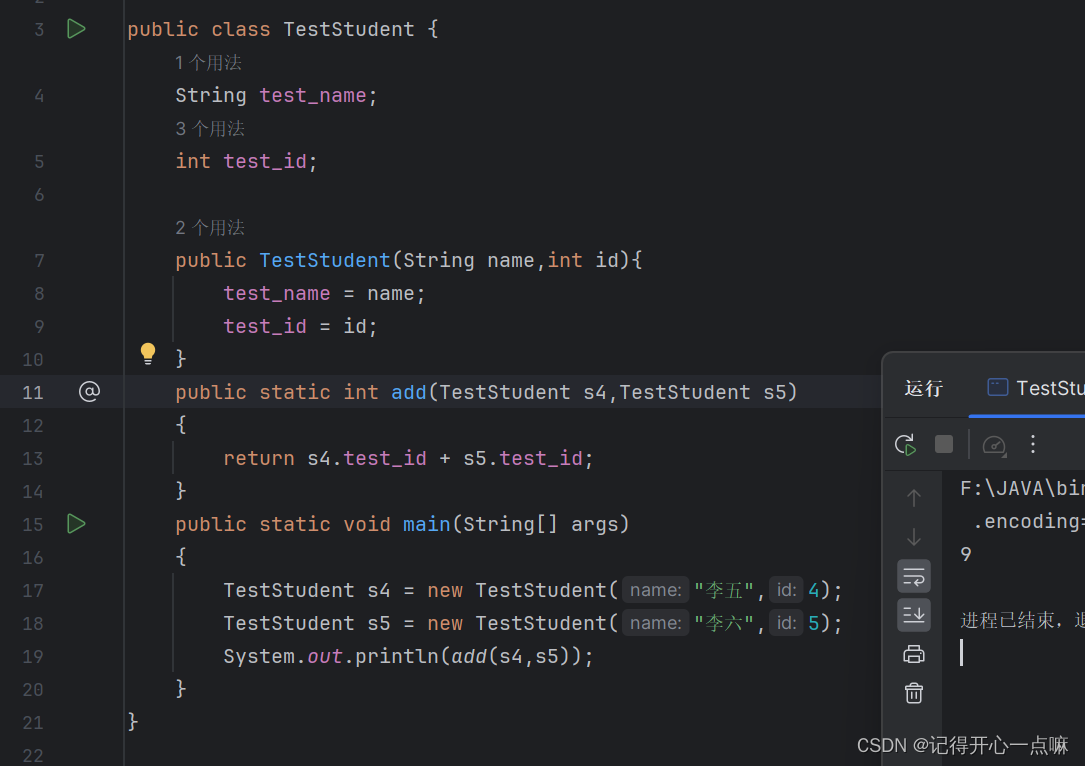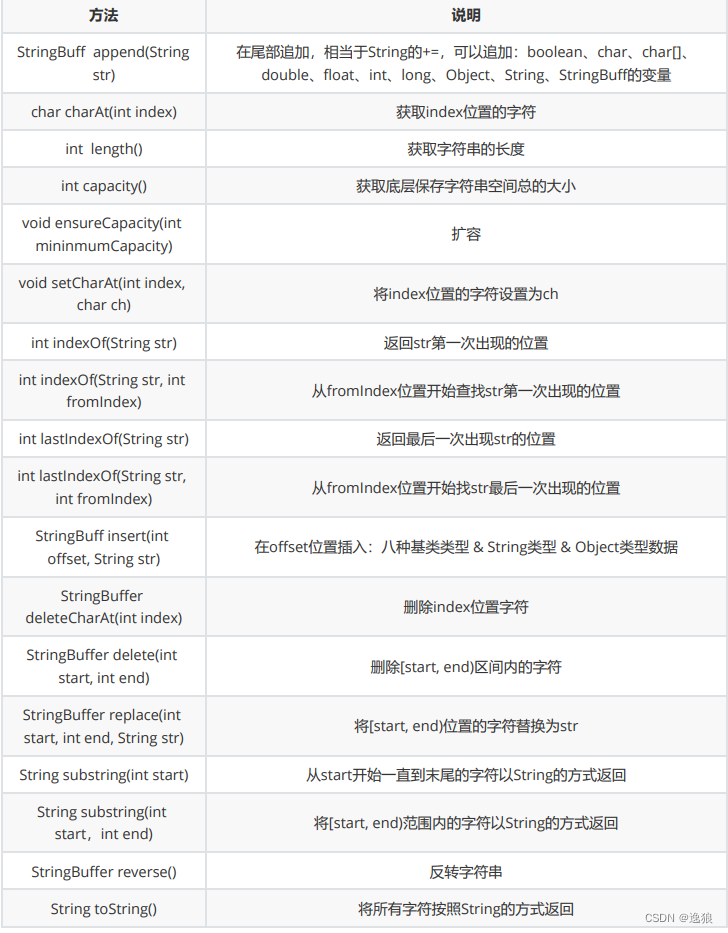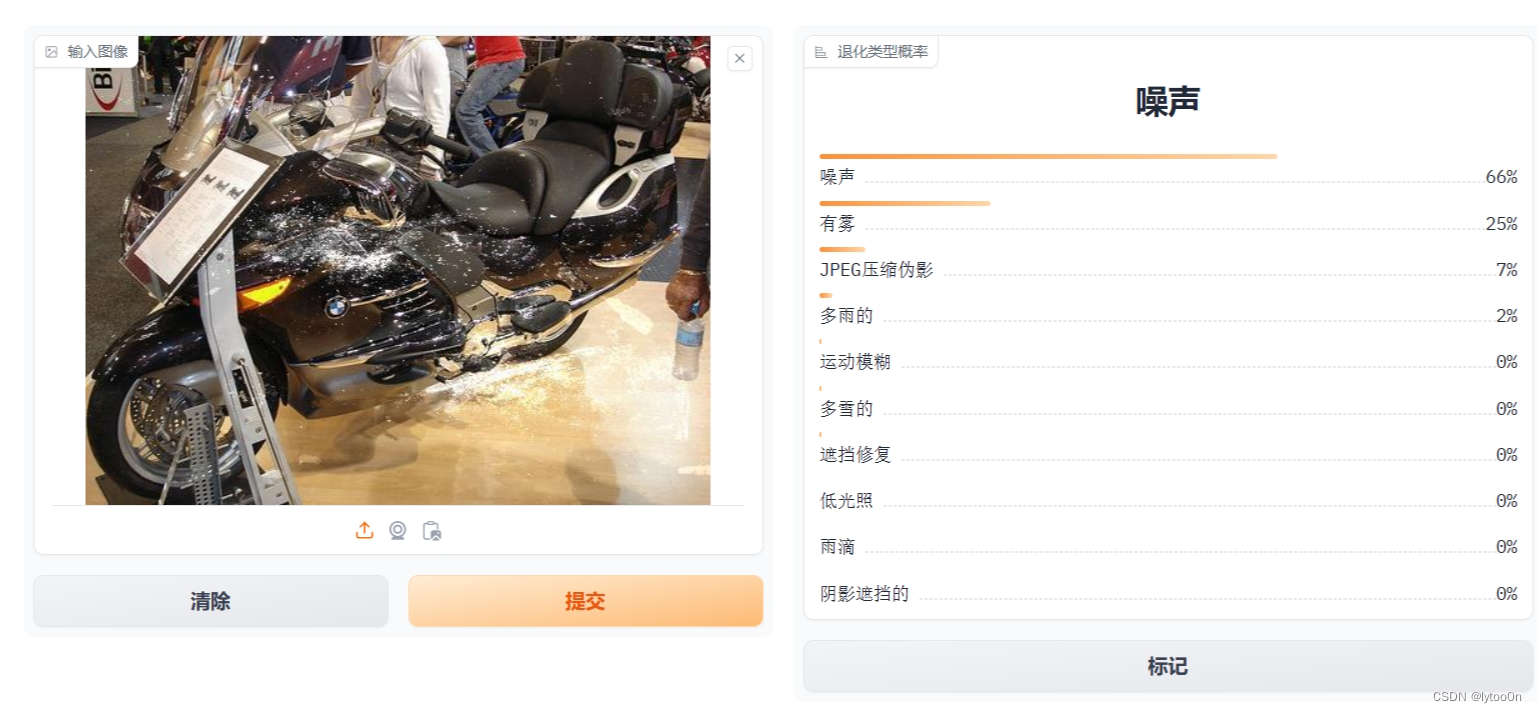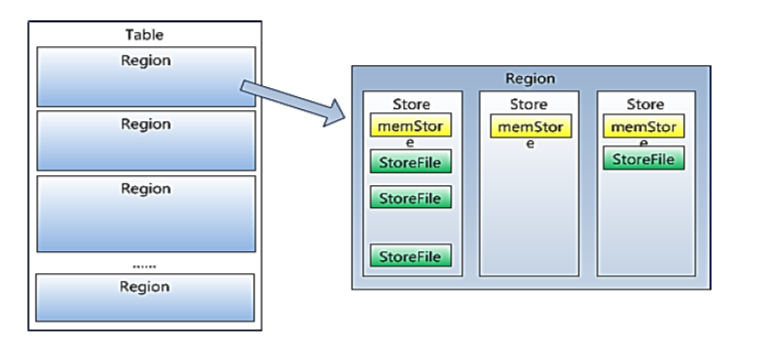项目地址:
https://github.com/chatchat-space/Langchain-Chatchat
快速上手
1. 环境配置
- 首先,确保你的机器安装了 Python 3.8 - 3.11 (我们强烈推荐使用 Python3.11)。
$ python --version
Python 3.11.7
接着,创建一个虚拟环境,并在虚拟环境内安装项目的依赖
# 拉取仓库 $ git clone https://github.com/chatchat-space/Langchain-Chatchat.git# 进入目录 $ cd Langchain-Chatchat# 安装全部依赖 $ pip install -r requirements.txt $ pip install -r requirements_api.txt $ pip install -r requirements_webui.txt # 默认依赖包括基本运行环境(FAISS向量库)。如果要使用 milvus/pg_vector 等向量库,请将 requirements.txt 中相应依赖取消注释再安装。
请注意,LangChain-Chatchat 0.2.x 系列是针对 Langchain 0.0.x 系列版本的,如果你使用的是 Langchain 0.1.x 系列版本,需要降级您的Langchain版本。
2, 模型下载
如需在本地或离线环境下运行本项目,需要首先将项目所需的模型下载至本地,通常开源 LLM 与 Embedding 模型可以从 HuggingFace 下载。
以本项目中默认使用的 LLM 模型 THUDM/ChatGLM3-6B 与 Embedding 模型 BAAI/bge-large-zh 为例:
下载模型需要先安装 Git LFS ,然后运行
$ git lfs install $ git clone https://huggingface.co/THUDM/chatglm3-6b $ git clone https://huggingface.co/BAAI/bge-large-zh
3. 初始化知识库和配置文件
按照下列方式初始化自己的知识库和简单的复制配置文件
$ python copy_config_example.py $ python init_database.py --recreate-vs
4. 一键启动
按照以下命令启动项目
$ python startup.py -a
5. 启动界面示例
如果正常启动,你将能看到以下界面
- FastAPI Docs 界面

- Web UI 启动界面示例:
- Web UI 对话界面:
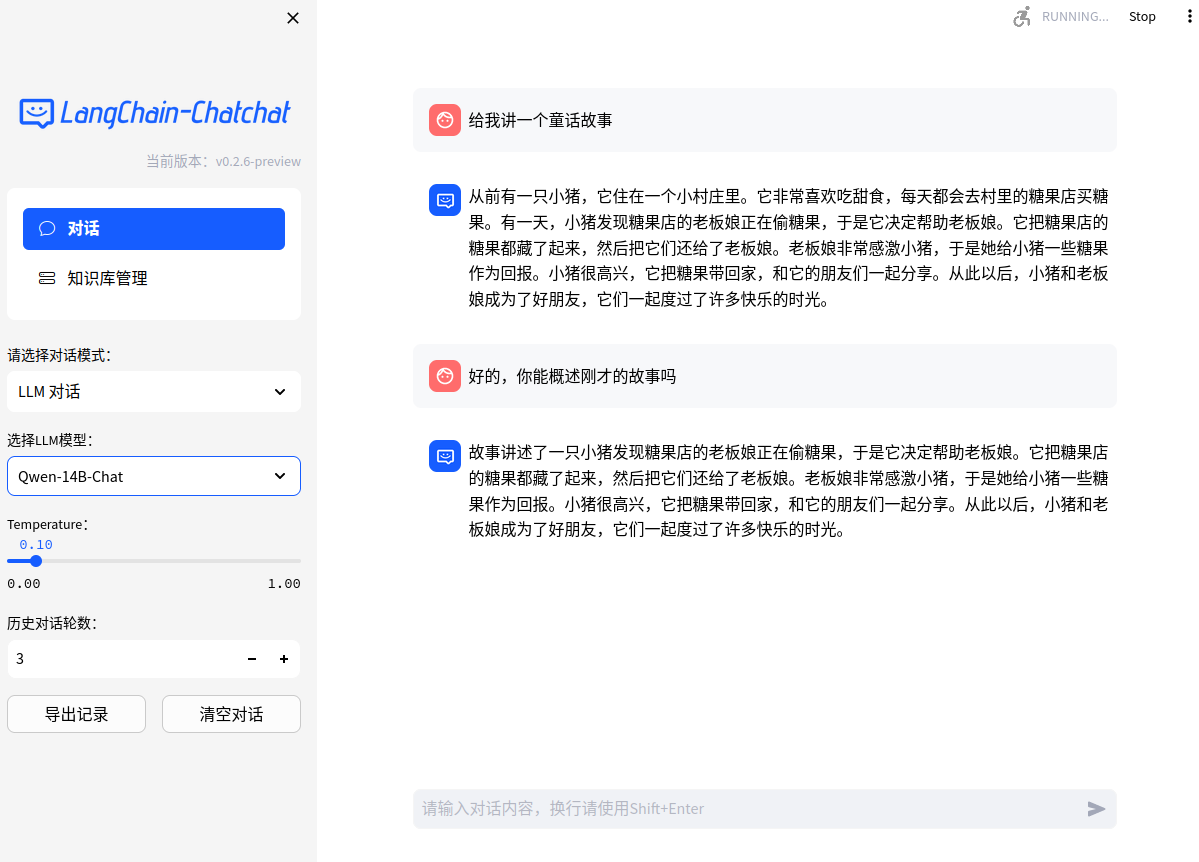
- Web UI 知识库管理页面:
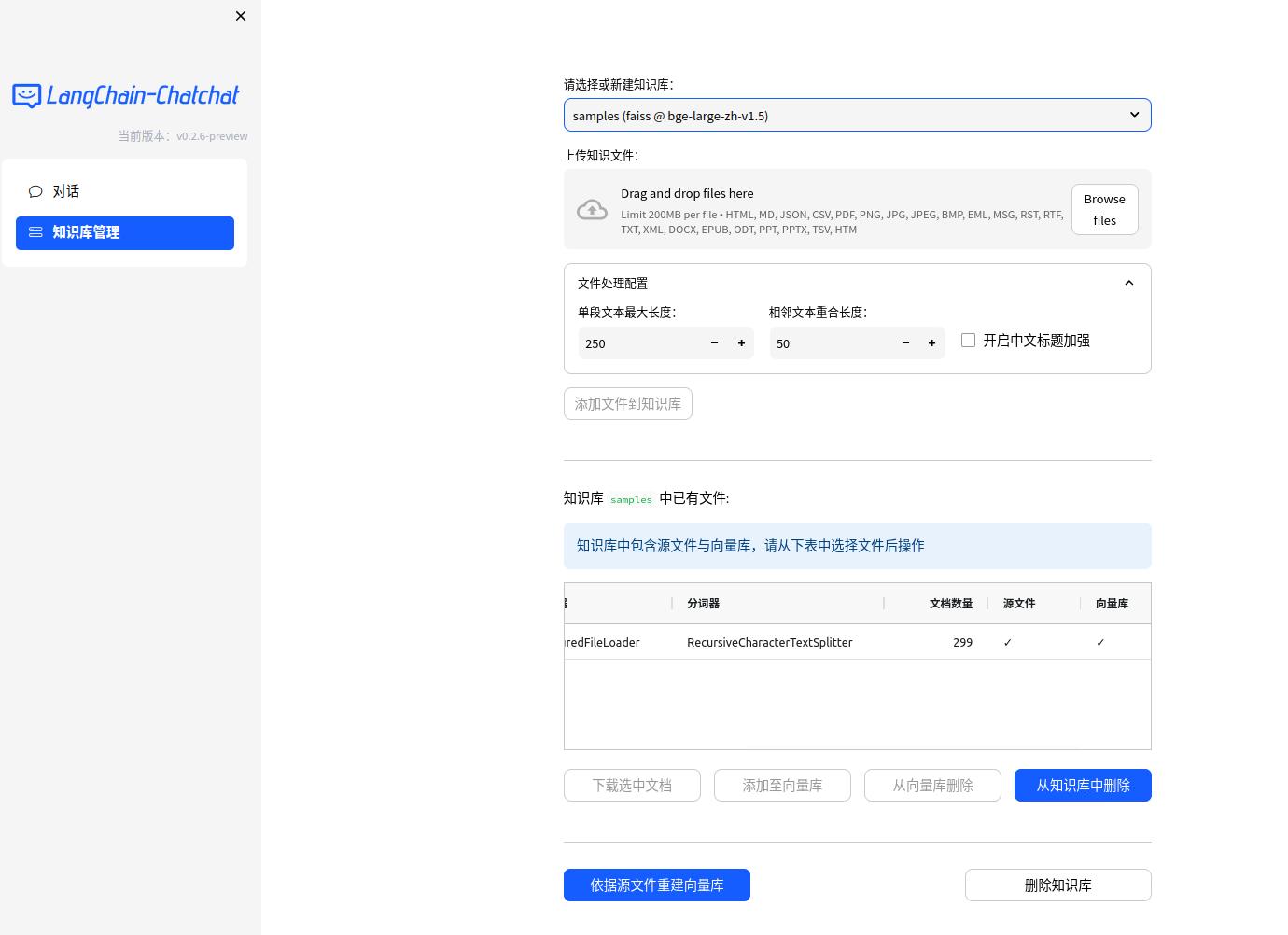
注意
以上方式只是为了快速上手,如果需要更多的功能和自定义启动方式 ,请参考Wiki