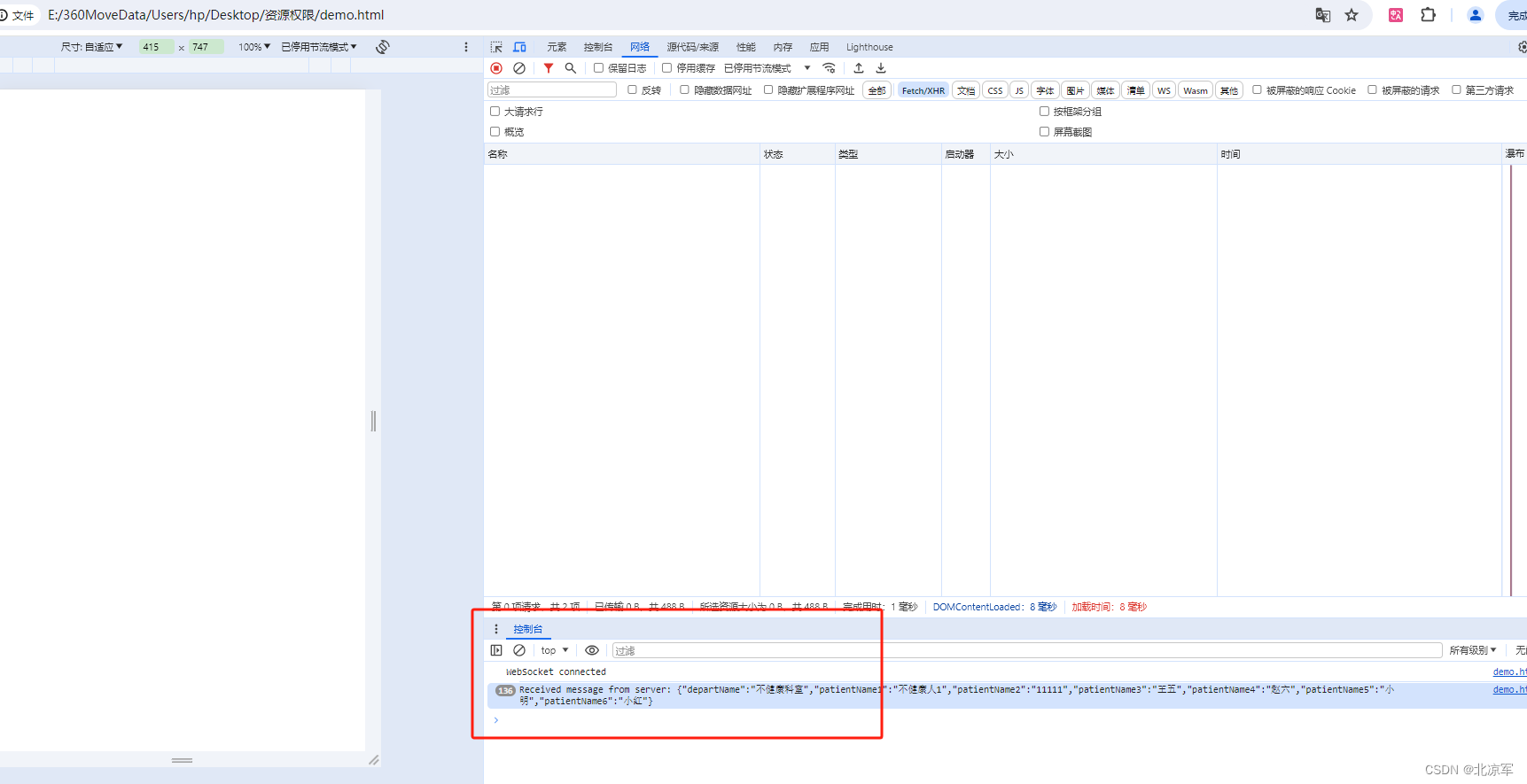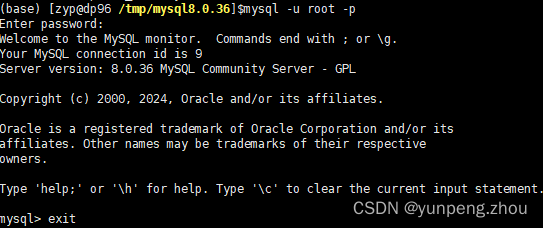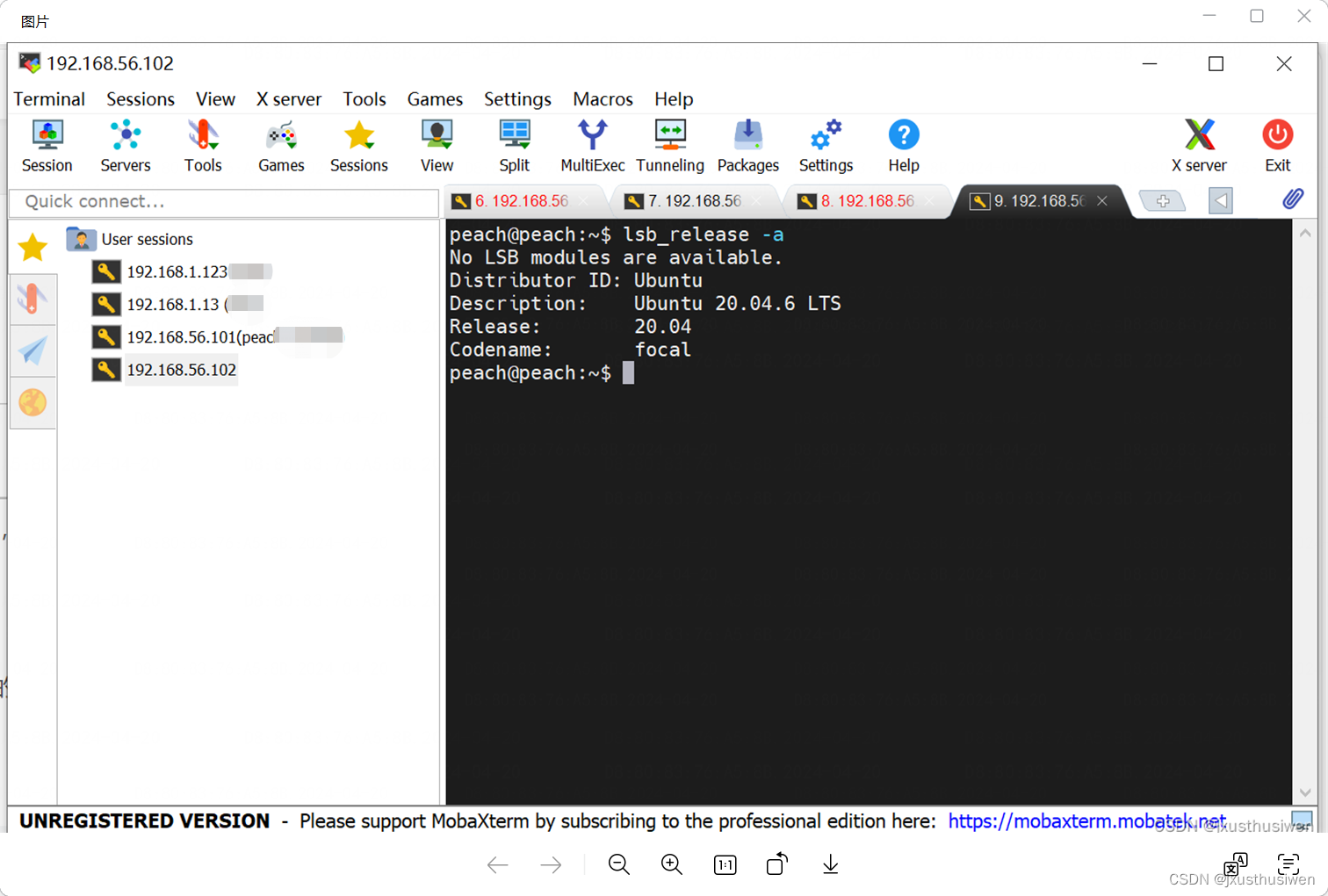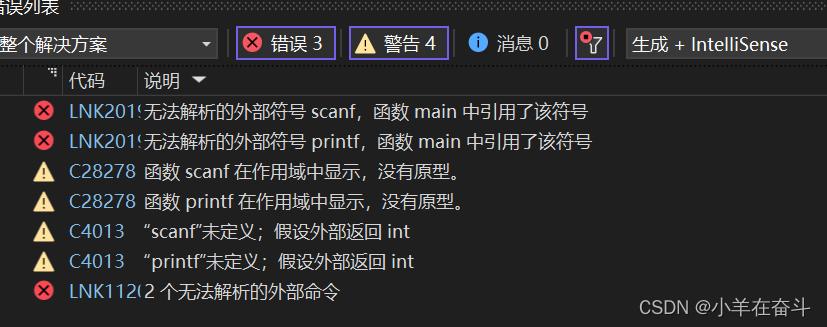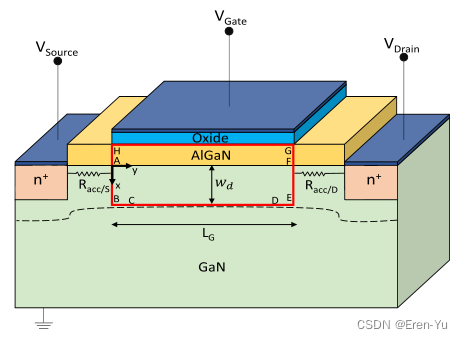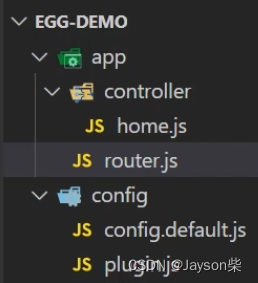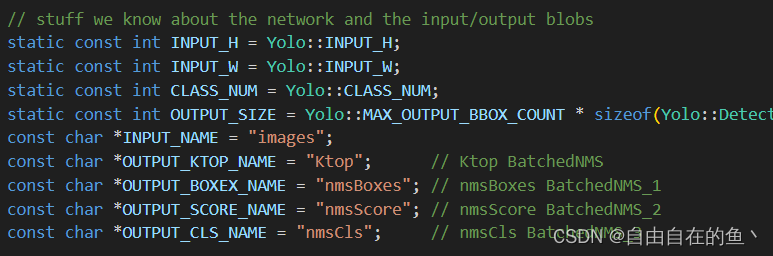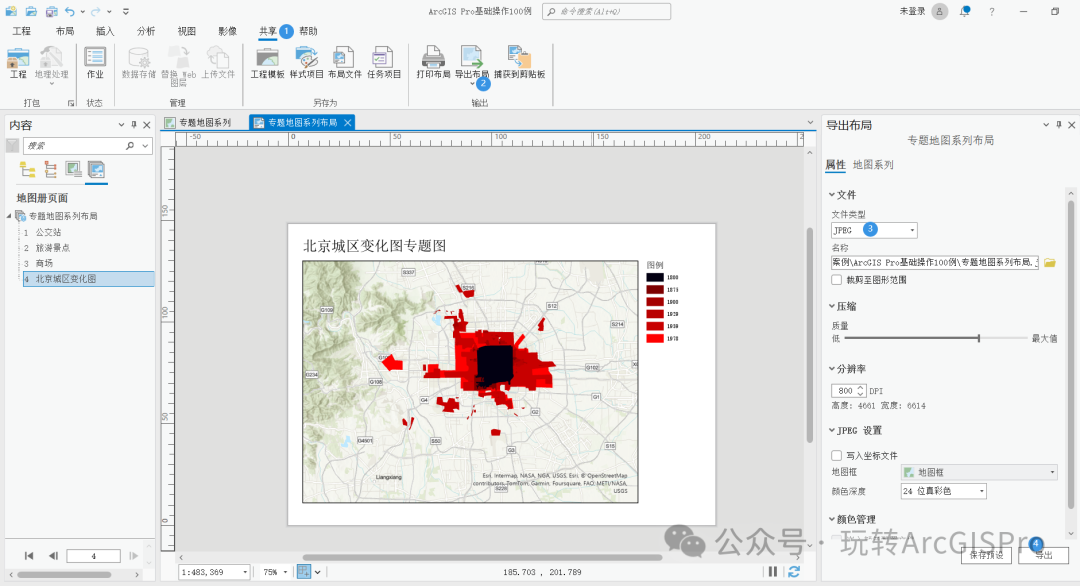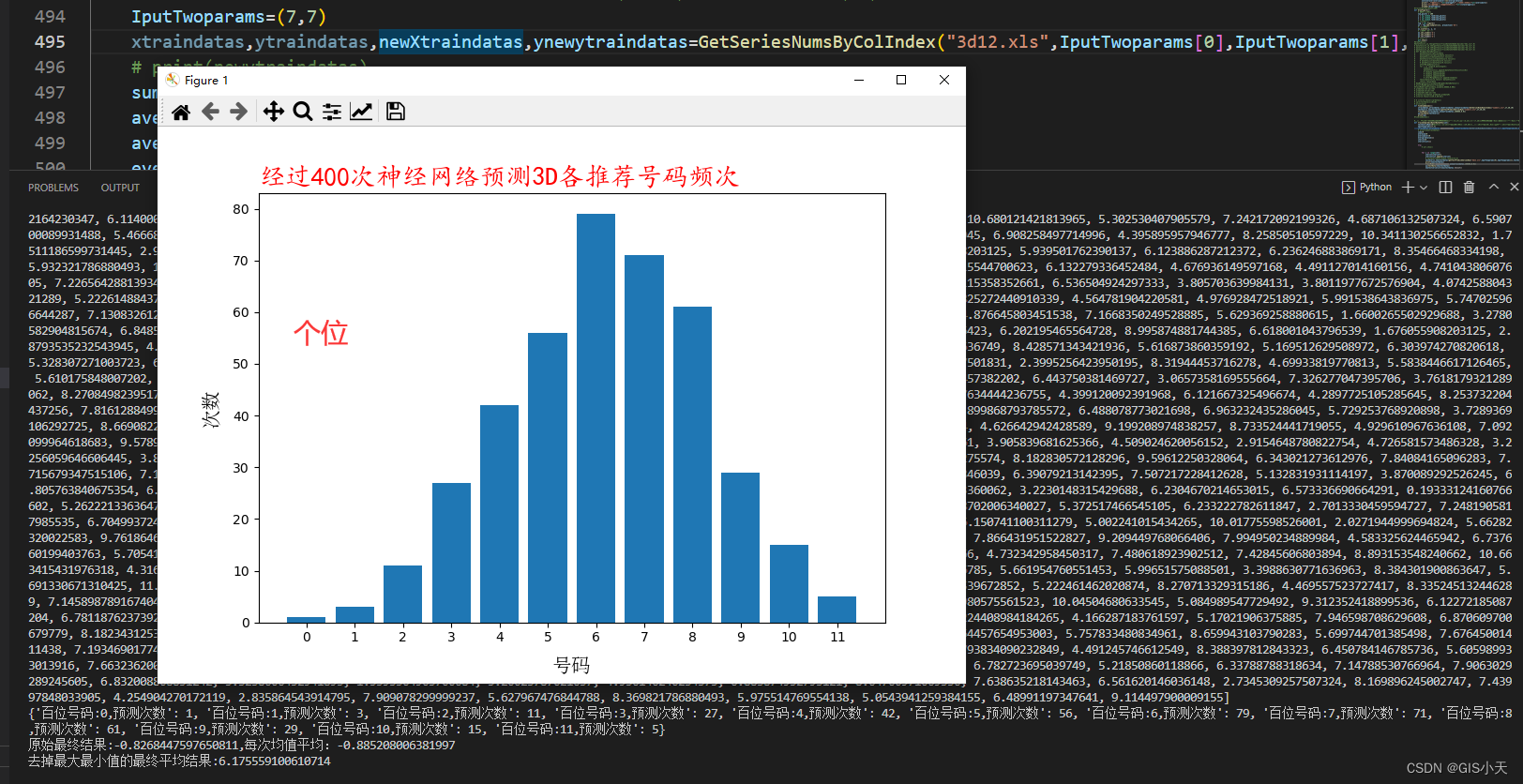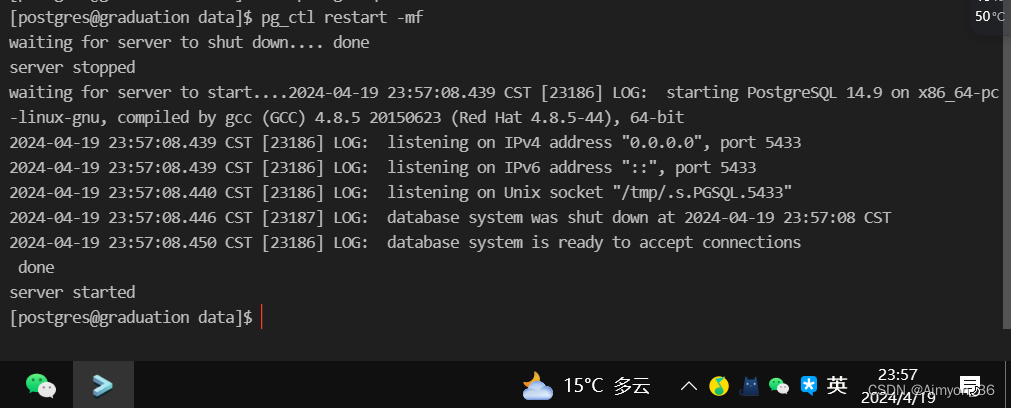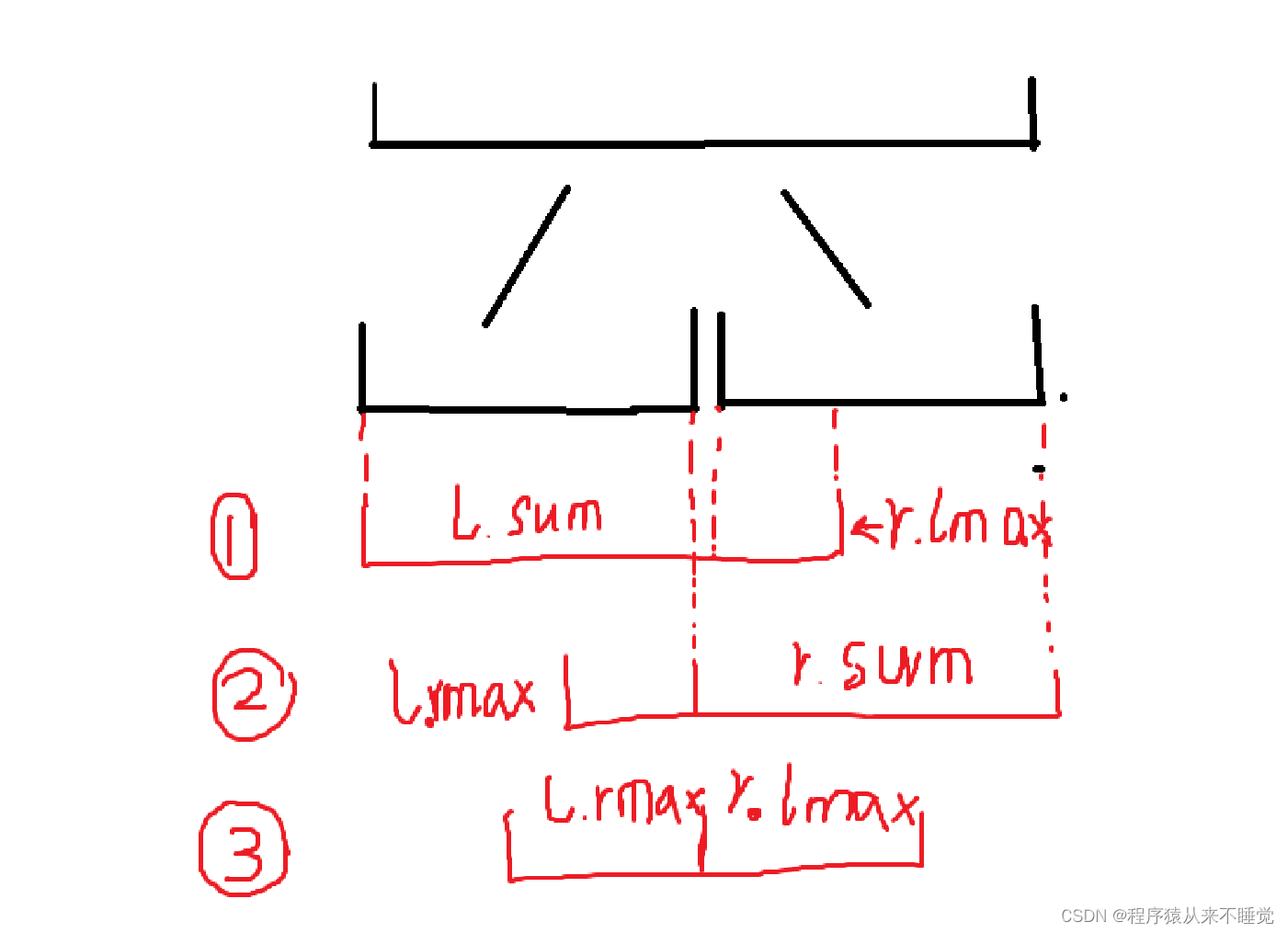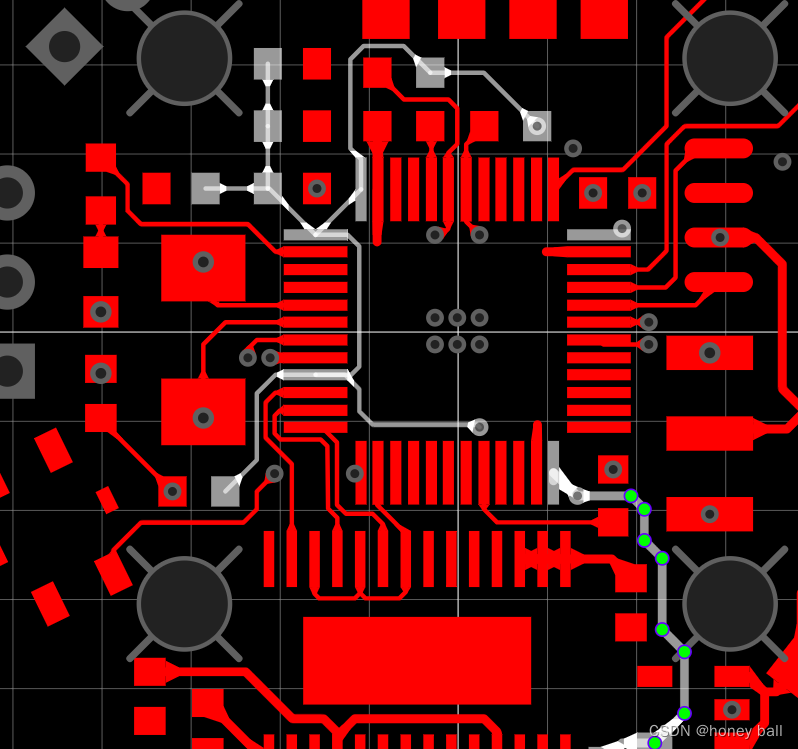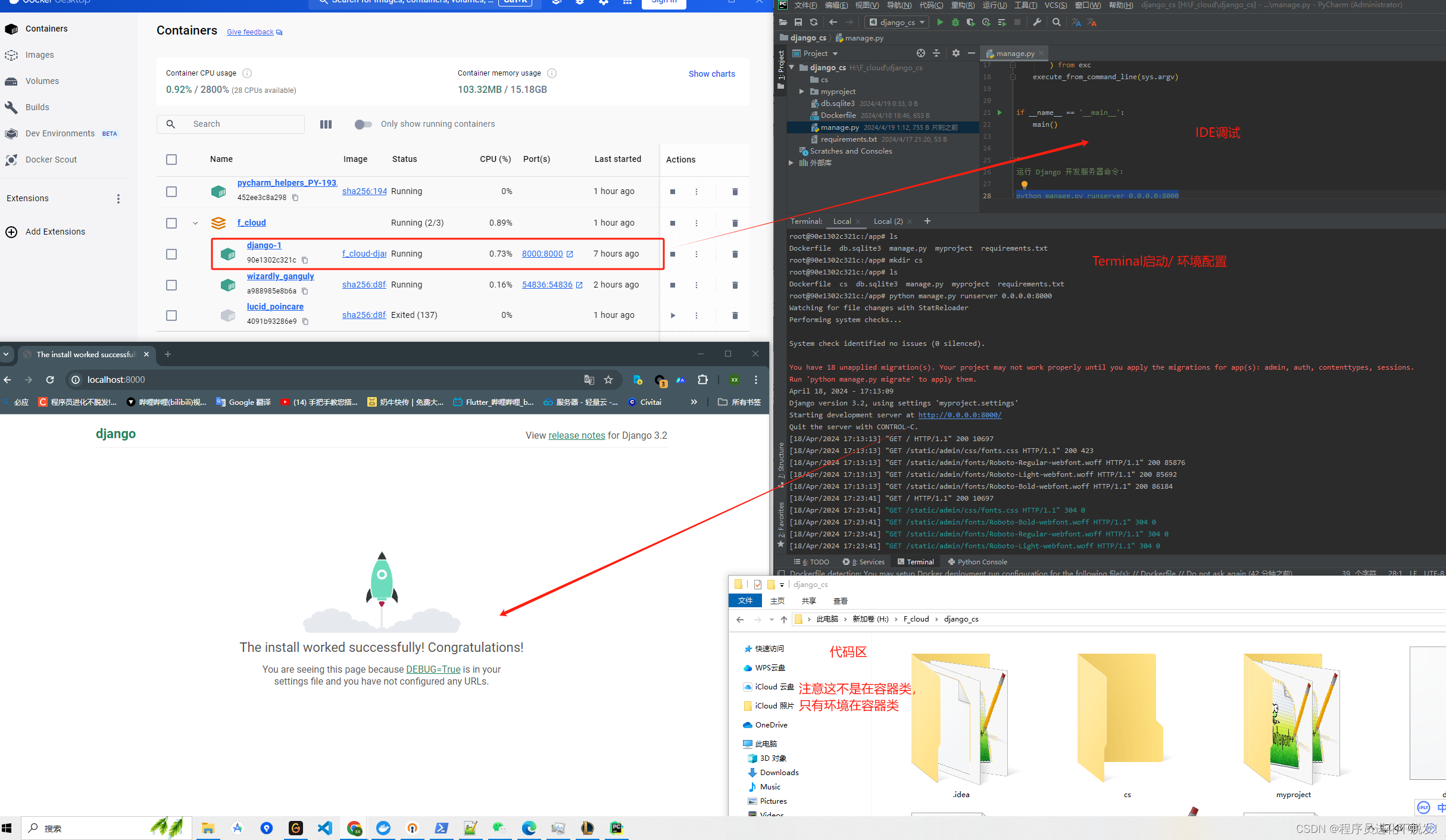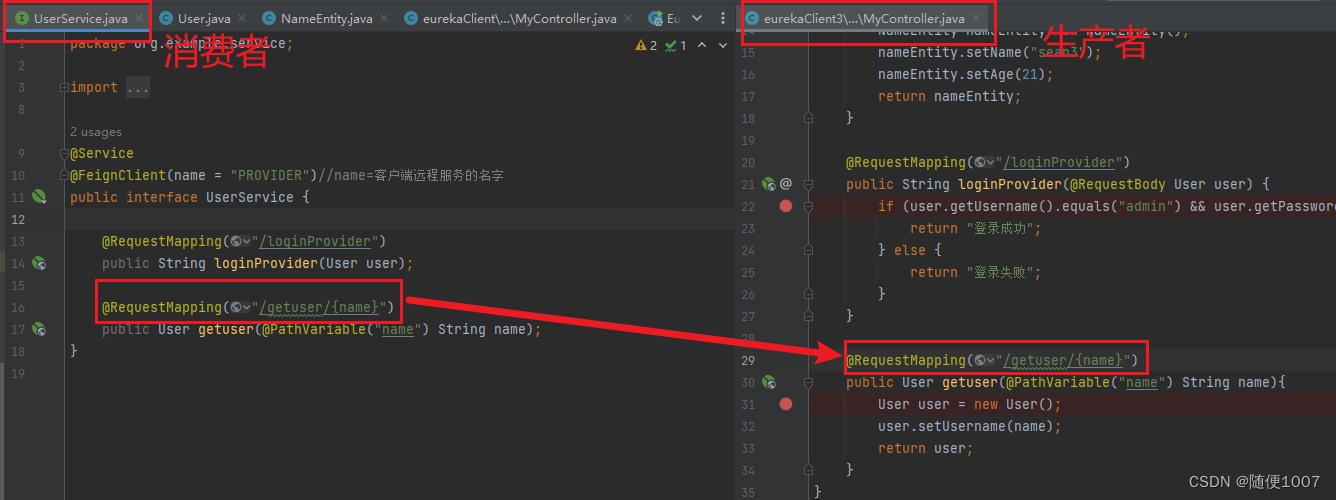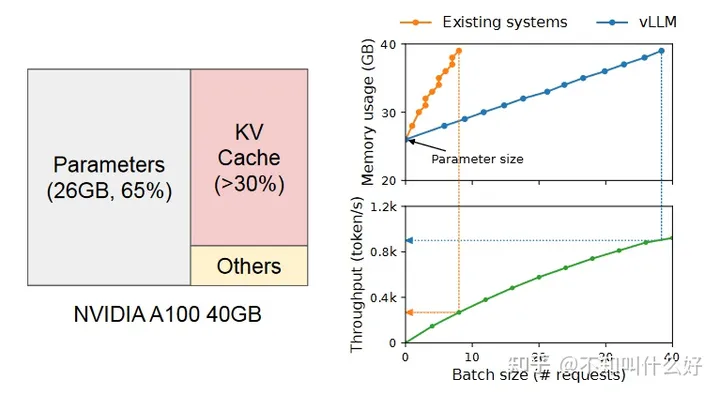效果图
服务端

html客户端接受的消息
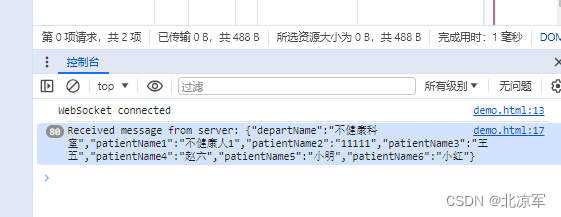
接下来开始实现服务端
创建server.js
const WebSocket = require('ws');const wss = new WebSocket.Server({ port: 8877 });wss.on('connection', function connection(ws) {console.log('WebSocket connection opened.');// 每隔 5 秒发送一次消息const interval = setInterval(function() {const message = {departName: "不健康科室",patientName1: "不健康人1",patientName2: "11111",patientName3: "王五",patientName4: "赵六",patientName5: "小明",patientName6: "小红"};// 将 JavaScript 对象转换为 JSON 字符串const jsonMessage = JSON.stringify(message); // 要发送的消息内容console.log('Sending message', jsonMessage);ws.send(jsonMessage); // 发送 JSON 字符串}, 5000);ws.on('close', function close() {console.log('WebSocket connection closed.');clearInterval(interval);});
});接下来,安装 ws 模块,它是一个 WebSocket 库,用于创建 WebSocket 服务器。你可以通过运行 npm install ws 命令来安装它。
cmd命令 执行 “npm install ws”
安装好后生成的文件
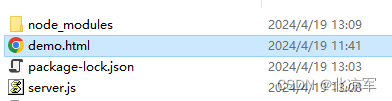
cmd命令终端中运行 node server.js 启动服务器
html客户端代码
<!DOCTYPE html>
<html lang="en">
<head><meta charset="UTF-8"><meta name="viewport" content="width=device-width, initial-scale=1.0"><title>WebSocket Client</title>
</head>
<body><script>const ws = new WebSocket('ws://localhost:8877');ws.onopen = function() {console.log('WebSocket connected');};ws.onmessage = function(event) {console.log('Received message from server:', event.data);};</script>
</body>
</html>
直接浏览器打开html就可以看到效果