应用从dubbo-3.1.*升级到dubbo-*:3.2.*最新稳定版本,提升应用的可观测性和度量数据准确性。
1. dubbo版本发布说明(可不关注)
dubbo版本发布
https://github.com/apache/dubbo/releases
- 【升级兼容性】3.1 升级到 3.2
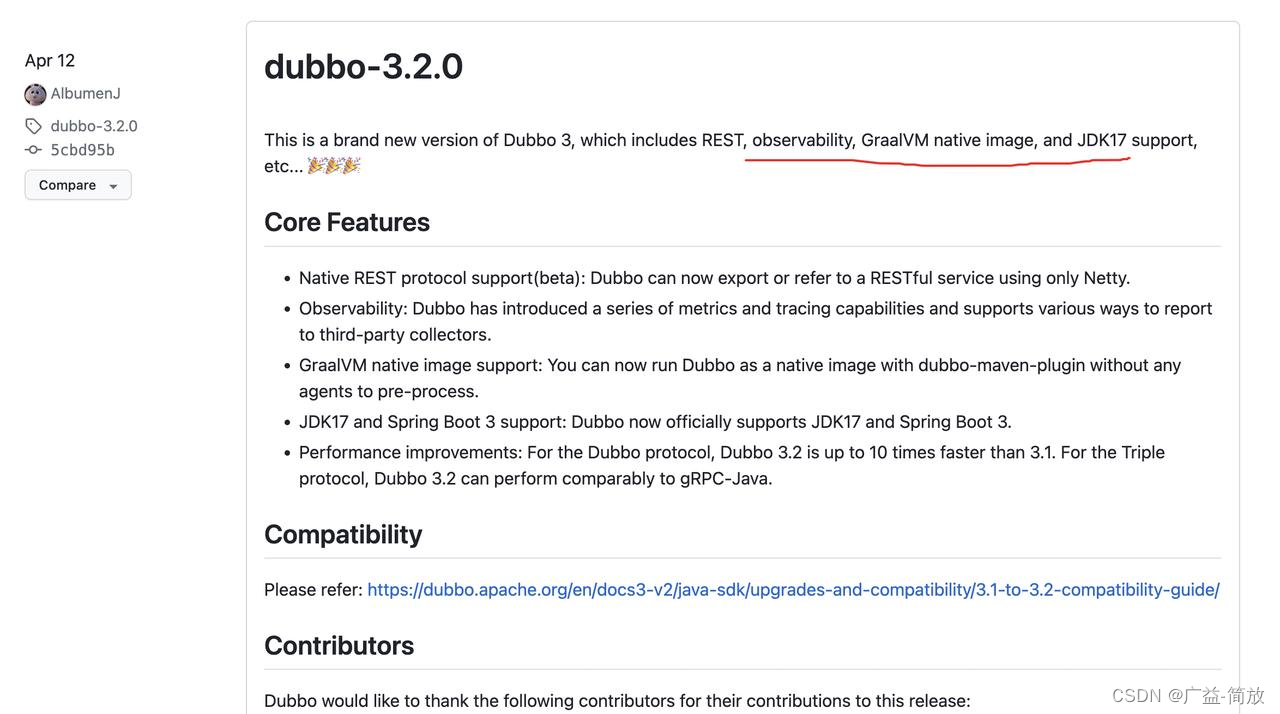
2. 应用修改点
应用一般只需要升级dubbo-spring-boot-starter版本到3.2.10,相关组件版本检查是否一致。
要求
dubbo-spring-boot-starter版本3.2.10,dubbo系列版本一样 (xxx-spring-boot-starter引入,项目里可不单独引用)- 【依赖可选】
netty系列版本4.1.101.Final - 【依赖可选】
fastjson2版本2.0.46hessian2参数序列化方式) - 【依赖可选】
protobuf-java版本3.24.2 - 【依赖可选】
t-digest版本3.3 - 检查jar包
dubbo-spring-boot-observability-starter、spring-boot-starter-actuator是否存在。
版本检查
通过Maven依赖树命令分析mvn dependency:tree > dependency-tree.txt
IDEA,通过Maven依赖分析功能,关键词搜索
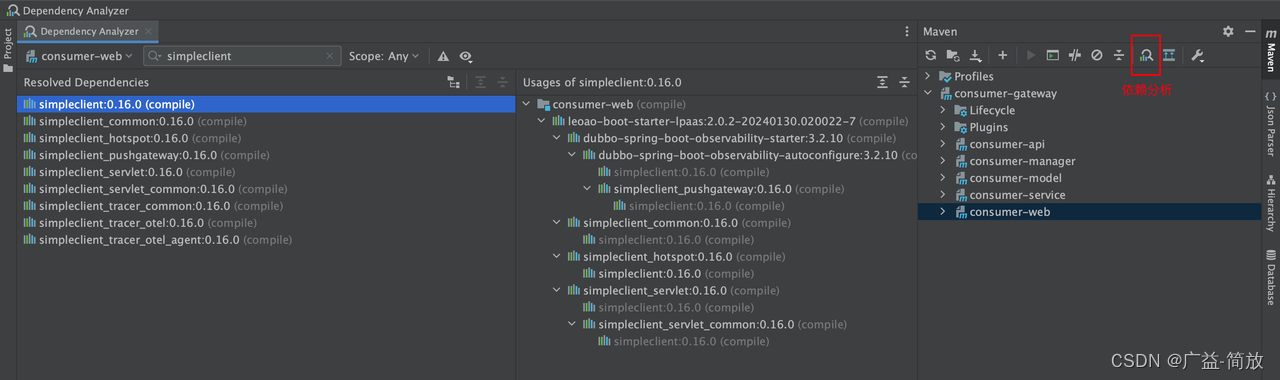
2.1 jar包升级
父pom.xml依赖声明
<parent><groupId>org.springframework.boot</groupId><artifactId>spring-boot-starter-parent</artifactId><version>2.7.16</version><relativePath/>
</parent><properties><dubbo.version>3.2.10</dubbo.version><netty.version>4.1.101.Final</netty.version><micrometer.version>1.12.0</micrometer.version><prometheus-client.version>0.16.0</prometheus-client.version><prometheus-pushgateway.version>0.16.0</prometheus-pushgateway.version>
</properties><dependencyManagement><dependencies><dependency><groupId>org.apache.dubbo</groupId><artifactId>dubbo-spring-boot-starter</artifactId><version>${dubbo.version}</version></dependency></dependencies>
</dependencyManagement>
子pom.xml依赖
<dependencies><dependency><groupId>org.apache.dubbo</groupId><artifactId>dubbo-spring-boot-starter</artifactId></dependency>
</dependencies>
- 【版本检查】
fastjson2版本升级到2.0.46
fastjson不太稳定,问题较多,风险较大。
参数序列化方式,建议保持不变。
全部统一使用hessian2参数序列化方式
2.2 属性配置
application.properties
management.server.port=18180
#management.server.base-path=
management.server.servlet.context-path=
management.endpoints.web.base-path=/
management.endpoints.web.exposure.include=prometheus
management.endpoints.web.exposure.exclude=metrics
management.endpoints.web.path-mapping.prometheus=metrics
management.metrics.export.prometheus.descriptions=false
management.metrics.tags.application=${spring.application.name}# 消费者从提供者同步地址信息等元数据
dubbo.application.metadata-service-protocol=dubbo
dubbo.application.qos-port=22222
dubbo.metrics.protocol=prometheus
dubbo.metrics.enable-jvm=true
dubbo.metrics.enable-threadpool=true
dubbo.metrics.enable-registry=false
dubbo.metrics.enable-metadata=false
dubbo.metrics.export-metrics-service=false
dubbo.metrics.use-global-registry=true
dubbo.metrics.enable-rpc=true
dubbo.metrics.aggregation.enabled=true
dubbo.metrics.aggregation.enable-qps=true
dubbo.metrics.aggregation.enable-rt-pxx=true
dubbo.metrics.aggregation.enable-rt=true
dubbo.metrics.aggregation.enable-request=true
dubbo.metrics.histogram.enabled=true
【配置可选】Apollo统一的基础配置(集成外部配置数据源-配置中心)
建议使用Nacos
apollo-client依赖检查
apollo.bootstrap.enabled=true
apollo.bootstrap.namespaces=*,common-middleware-dubbo-metrics
2.3 类检查机制设置【升级必须设置】
若不设置,泛化调用可能会失败。
4-21 - 检测到不安全的序列化数据
出参入参对象可能有些未实现Serializable序列化接口,引起调用异常。
解法详见【官方文档】类检查机制
【解法】AutoConfiguration-自动配置
ApplicationConfig applicationConfig = new ApplicationConfig();
// 类检查机制
applicationConfig.setSerializeCheckStatus("DISABLE");
applicationConfig.setCheckSerializable(false);
【解法】属性文件
# 类检查机制
dubbo.application.serialize-check-status=DISABLE
dubbo.application.check-serializable=false
2.5 live存活探针日志-建议屏蔽
Kubernetes通过存活探针(liveness probe)检查容器是否还在运行,每隔2s探测一次,打印不少日志,建议屏蔽。
logback-k8s.xml、logback-spring.xml配置文件
<!-- k8s liveness probe qos日志很多,不打印 -->
<logger name="org.apache.dubbo.qos.command" level="warn" additivity="false"/>
logging.level.org.apache.dubbo.qos.command=warn
3. 踩过的坑
应用升级Dubbo3问题记录
3.1 检查系统最终组件版本
dubbo-boot-starter-*系列版本3.2.10(xxx-spring-boot-starter引入,项目里可不单独引用)fastjson2版本2.0.46hessian2参数序列化方式)netty版本4.1.101.Finalprotobuf-java版本3.24.2t-digest版本3.3- 检查jar包
dubbo-spring-boot-observability-starter、spring-boot-starter-actuator是否存在。 - micrometer系列组件版本是否一样
prometheus的simpleclient系列组件版本是否一样
3.2 MetadataService报NPE异常
原因是提供者DubboAccessLogFilter抛出NPE异常,引起消费者获取应用地址等元数据信息失败。
dubbo过滤器加载机制调整
在Filter中调用RpcContext.getServiceContext().isConsumerSide()方法报空指针错误 · Issue #11716 · apache/dubbo
2024-01-23 11:51:14,075 [Dubbo-framework-metadata-retry-thread-1] ERROR org.apache.dubbo.registry.client.metadata.MetadataUtils - [DUBBO] Failed to get app metadata for revision 6dd35818cdc09f4b682f8ac3fe312847 for type local from instance 192.168.108.31:8504, dubbo version: 3.2.10, current host: 192.168.104.218, error code: 1-39. This may be caused by , go to https://dubbo.apache.org/faq/1/39 to find instructions.
org.apache.dubbo.rpc.RpcException: Failed to invoke remote method: getMetadataInfo, provider: dubbo://192.168.108.31:8502/org.apache.dubbo.metadata.MetadataService?connections=1&corethreads=2&dubbo=2.0.2&group=member&port=8502&prefer.serialization=hessian2&protocol=dubbo&release=3.2.10&retries=0&side=consumer&threadpool=cached&threads=100&timeout=3000&version=1.0.0, cause: org.apache.dubbo.remoting.RemotingException: java.lang.NullPointerException
java.lang.NullPointerExceptionat com.xxx.member.config.DubboAccessLogFilter.invoke$original$xDfvMLE5(DubboAccessLogFilter.java:44)
【解法】对于@Activate自动激活的过滤器,不能再显示配置Filter
@Activate(group = CommonConstants.PROVIDER, order = 1)
public class DubboAccessLogFilter implements Filter {@Overridepublic Result invoke(Invoker<?> invoker, Invocation invocation) throws RpcException {// ...RpcContextAttachment rpcContext = RpcContext.getServerAttachment();// ...}
}
3.3 netty版本冲突
netty版本要和dubbo依赖的版本一样或兼容
<properties><netty.version>4.1.101.Final</netty.version><micrometer.version>1.12.0</micrometer.version><prometheus-client.version>0.16.0</prometheus-client.version><prometheus-pushgateway.version>0.16.0</prometheus-pushgateway.version>
</properties>
java.lang.NoSuchMethodError: io.netty.handler.codec.http2.Http2FrameCodecBuilder: method <init>()V not foundat org.apache.dubbo.rpc.protocol.tri.TripleHttp2FrameCodecBuilder.<init>(TripleHttp2FrameCodecBuilder.java:32)at org.apache.dubbo.rpc.protocol.tri.TripleHttp2FrameCodecBuilder.fromConnection(TripleHttp2FrameCodecBuilder.java:37)
3.4 p95指标计算冲突
t-digest要高于3.3,elasticsearch里引入了低版本。
<dependencyManagement><dependencies><dependency><groupId>org.elasticsearch</groupId><artifactId>elasticsearch</artifactId><version>5.3.3</version><exclusions><exclusion><groupId>com.tdunning</groupId><artifactId>t-digest</artifactId></exclusion></exclusions></dependency></dependencies>
</dependencyManagement>
3.5 参数对象未实现Serializable序列化接口
4-21 - 检测到不安全的序列化数据
3.1 升级至 3.2
序列化协议升级
请求从消费者应用调用具体服务方法时,可能参数值为空,报如下异常。
Serialized class com.xxx.perform.request.XxxRequest is not in allow list. Current mode is `STRICT`, will disallow to deserialize it by default. Please add it into security/serialize.allowlist or follow FAQ to configure it., dubbo version: 3.2.5, current host: 192.168.108.111, error code: 4-21. This may be caused by , go to https://dubbo.apache.org/faq/4/21 to find instructions
解法详见【官方文档】类检查机制
【解法】AutoConfiguration-自动配置
ApplicationConfig applicationConfig = new ApplicationConfig();
// 类检查机制
applicationConfig.setSerializeCheckStatus("DISABLE");
applicationConfig.setCheckSerializable(false);// 提供者配置层
ProviderConfig providerConfig = new ProviderConfig();
// 参数解析序列化方式
providerConfig.setPreferSerialization("hessian2");
providerConfig.setSerialization("hessian2");
【解法】属性文件
# 类检查机制
dubbo.application.serialize-check-status=DISABLE
dubbo.application.check-serializable=false
# 参数解析序列化方式
# 提供者配置层
dubbo.provider.prefer-serialization=hessian2
dubbo.provider.serialization=hessian2
3.6 使用 sharding-jdbc 造成 SQLFeatureNotSupportedException: isValid
暂时关闭actuator对db的监控
- https://www.cnblogs.com/laeni/p/16089788.html
- https://blog.csdn.net/kurohatan/article/details/119951747
management.health.db.enabled=false
3.7 屏蔽dubbo访问警告日志
[DUBBO] Will write to the default location, " + "please enable this feature by setting 'accesslog.fixed.path=true' and restart the process. " + "We highly recommend to not enable this feature in production for security concerns, " + "please be fully aware of the potential risks before doing so!, dubbo version: 3.2.10, current host: 192.168.107.130, error code: 0-28. This may be caused by Change of accesslog file path not allowed. , go to https://dubbo.apache.org/faq/0/28 to find instructions.
dubbo协议配置,不设置accesslog访问日志配置项。
# 删除这些
- protocolConfig.setAccesslog(false);
- protocolConfig.setAccesslog("false");
3.8 Spring应用上下文刷新两次
这些信息在应用启动日志里出现两次,ContextRefreshedEvent事件会被触发两次,Spring以父子容器模式运行。
Initializing Spring embedded WebApplicationContext
Root WebApplicationContext: initialization completedTomcat initialized with port(s): 8080 (http)
Tomcat initialized with port(s): 18180 (http)
应用里有基于监听ContextRefreshedEvent事件的逻辑,可能会存在两次运行的风险。
防止重复触发
ContextRefreshedEvent使用注意事项
- 方案一:增加一个是否初始化的标识,进行初始化前判断标识。
- 方案二:改为监听
ApplicationReadyEvent事件,只会触发一次。
/*** 并发开关*/
private final AtomicBoolean concurrentSwitch = new AtomicBoolean(false);if (concurrentSwitch.compareAndSet(false, true)) {// do something
}
先前,18180 端口是以 Jetty 服务器进程启动,不是 Tomcat。
父子容器,应该是 8080 和 18180 都使用 Tomcat 容器启动 引入。
应用以 父容器 为主线。可以查看对象地址
receive event org.springframework.context.event.ContextRefreshedEvent[source=org.springframework.boot.web.servlet.context.AnnotationConfigServletWebServerApplicationContext@34766f4b, started on Wed Jan 10 10:07:53 CST 2024, parent: org.springframework.boot.web.servlet.context.AnnotationConfigServletWebServerApplicationContext@2dd80673]receive event org.springframework.context.event.ContextRefreshedEvent[source=org.springframework.boot.web.servlet.context.AnnotationConfigServletWebServerApplicationContext@2dd80673, started on Wed Jan 10 10:07:41 CST 2024]
3.9 应用未暴露18180端口
dubbo应用可能未依赖spring-boot-starter-web,未启动Servlet容器,进而未暴露18180端口。
因为18180端口暴露依赖于Servlet容器启动。
【可能解法】增加spring-boot-starter-web依赖可以解决
<!-- spring-boot -->
<dependency><groupId>org.springframework.boot</groupId><artifactId>spring-boot-starter-web</artifactId>
</dependency>
3.10 RPC调用消费者端反序列化响应对象时数据丢失一条
[FEATURE] 开启JSONWriter.Feature.ReferenceDetection序列化有java.util.List类型成员引用的对象能得到“$ref”序列化结果 · Issue #
RPC调用响应结构中的List某一条数据丢失问题,响应结构中存在外层字段引用List中的元素($ref),是fastjson2的问题,升级到fastjson2-2.0.46解决。
3.11 fastjson2 JSON反序列化异常
com.alibaba.fastjson2.JSONException: skip not support type INT32 68 · Issue #1257 · alibaba/fastjson
本问题是fastjson2的问题,升级到fastjson2-2.0.46解决。
Caused by: org.apache.dubbo.remoting.RemotingException: java.io.IOException: org.apache.dubbo.common.serialize.SerializationException: com.alibaba.fastjson2.JSONException: skip not support type INT32 68Caused by: org.apache.dubbo.remoting.RemotingException: java.io.IOException: org.apache.dubbo.common.serialize.SerializationException: com.alibaba.fastjson2.JSONException: skip not support type INT32 69
4. 应用部署后检查
应用观测指标
- 收集观测指标
应用日志中搜索18180关键词
> message:"18180" Tomcat started on port(s): 18180 (http) with context path ''Tomcat initialized with port(s): 18180 (http)
应用本地启动并访问
http://localhost:18180/metrics
若指标URL访问不了,请检查下面这些配置项
management.server.port=18180
#management.server.base-path=
management.server.servlet.context-path=
management.endpoints.web.base-path=
management.endpoints.web.exposure.include=prometheus
management.endpoints.web.exposure.exclude=metrics
management.endpoints.web.path-mapping.prometheus=metrics
可观测工作台
- Dubbo可观测仪表盘
应用名里搜索
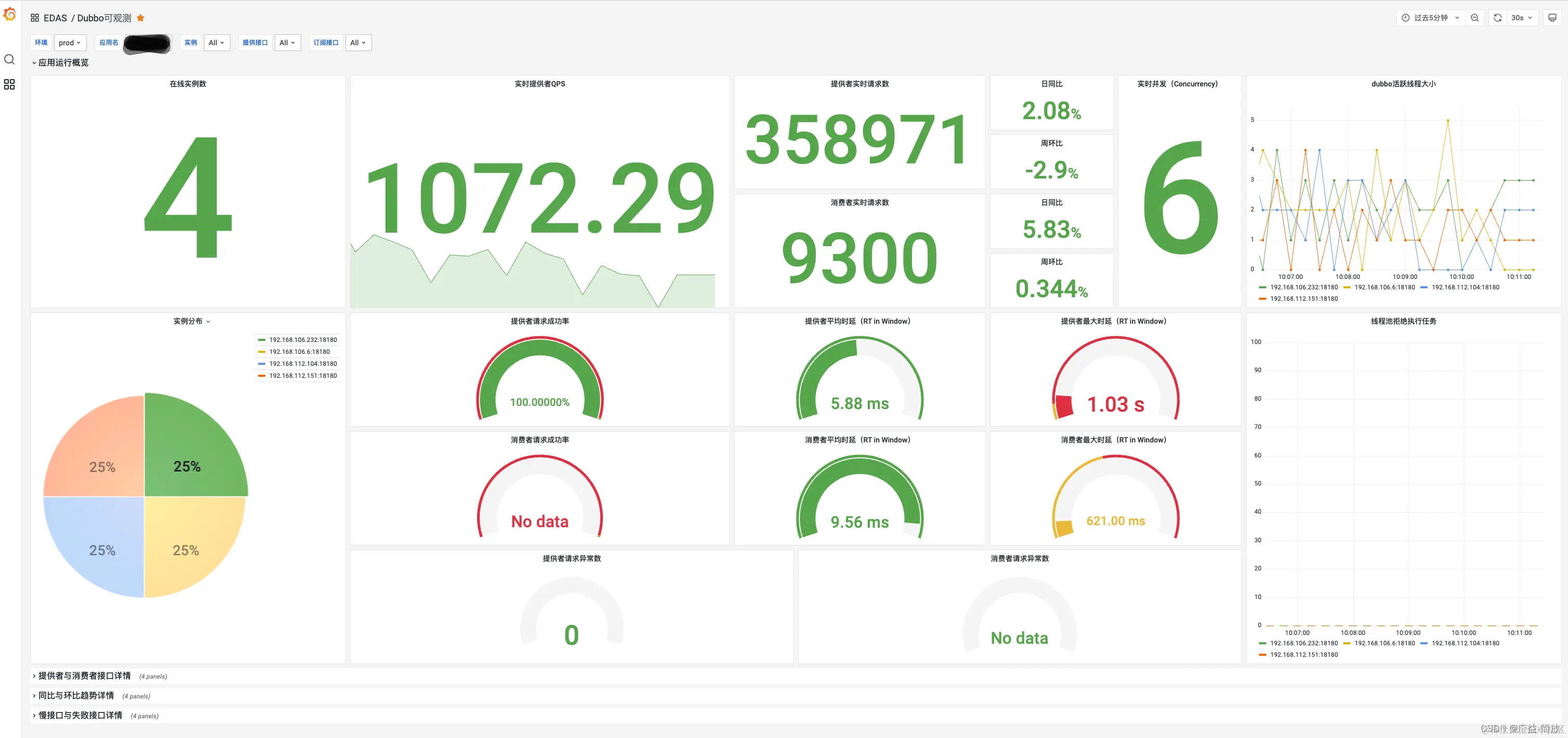
triple协议
1.应用启动日志里搜索tri协议或8506端口
ZookeeperRegistry - [DUBBO] Register: tri://*.*.*.*:8506/com.xxx.consumer.api.Xxx
2.DubboKeeper工作台
内存满了,数据可能未及时更新
页面里查找8506
5. 升级进度
Dubbo-3.2升级进度表-飞书表格(配置各个环境的升级统计图)
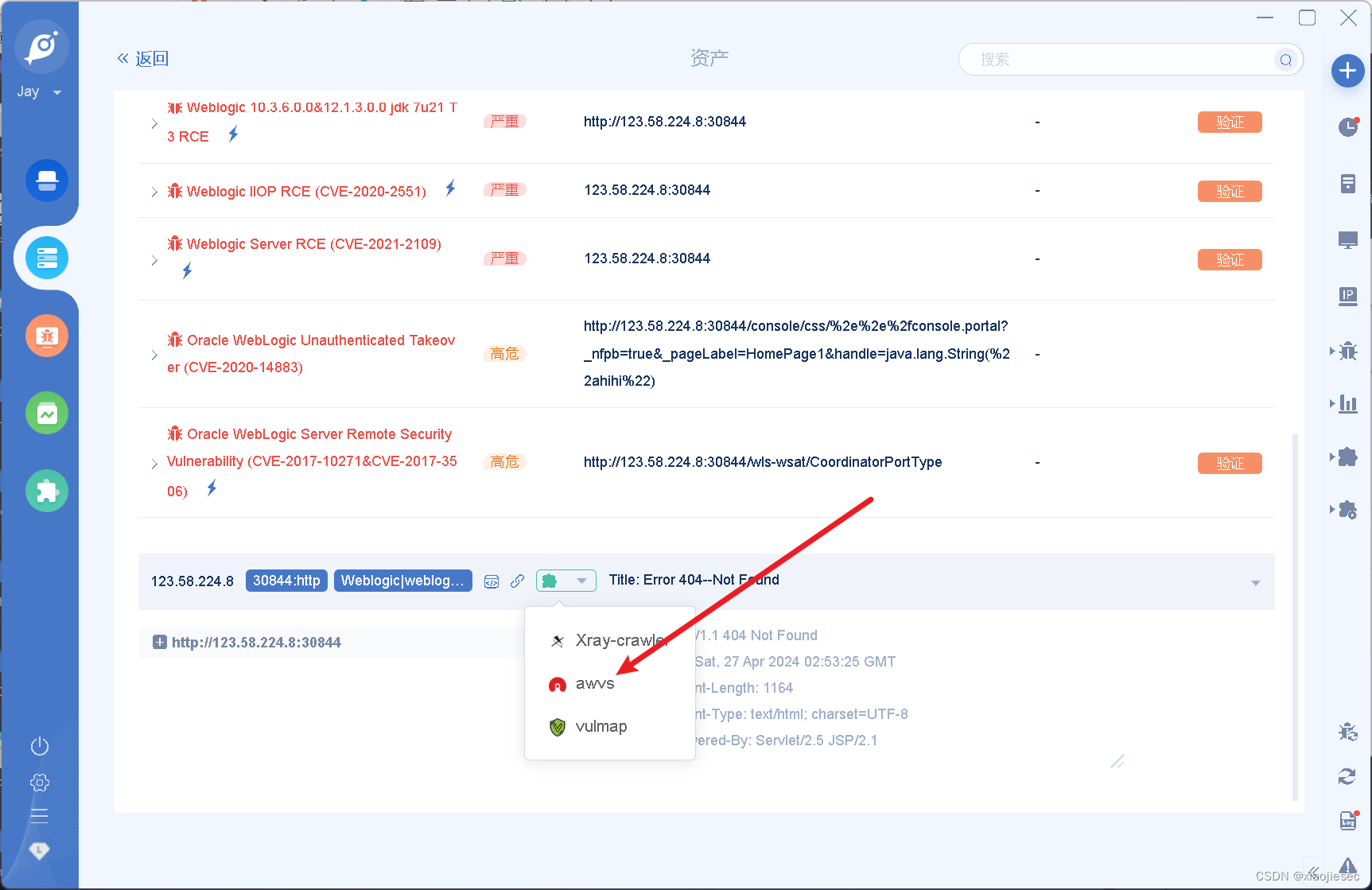


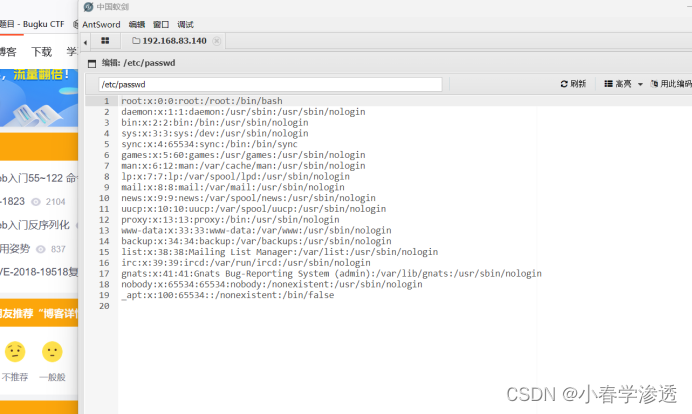
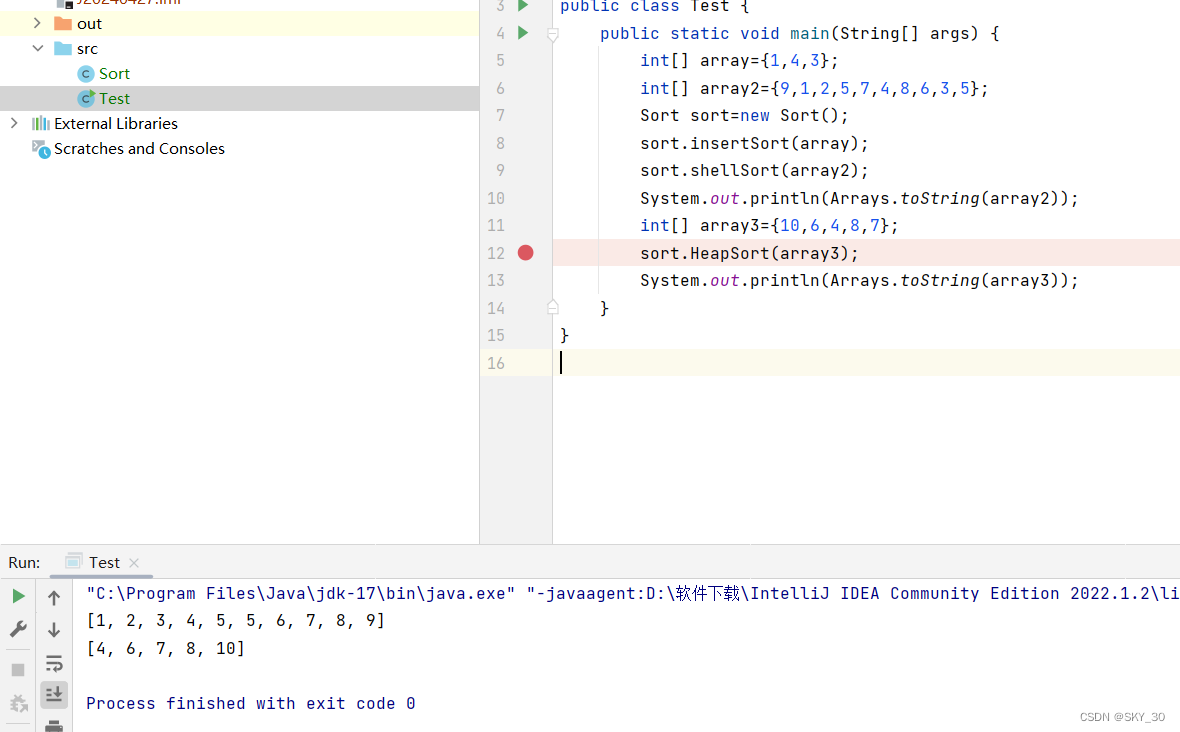
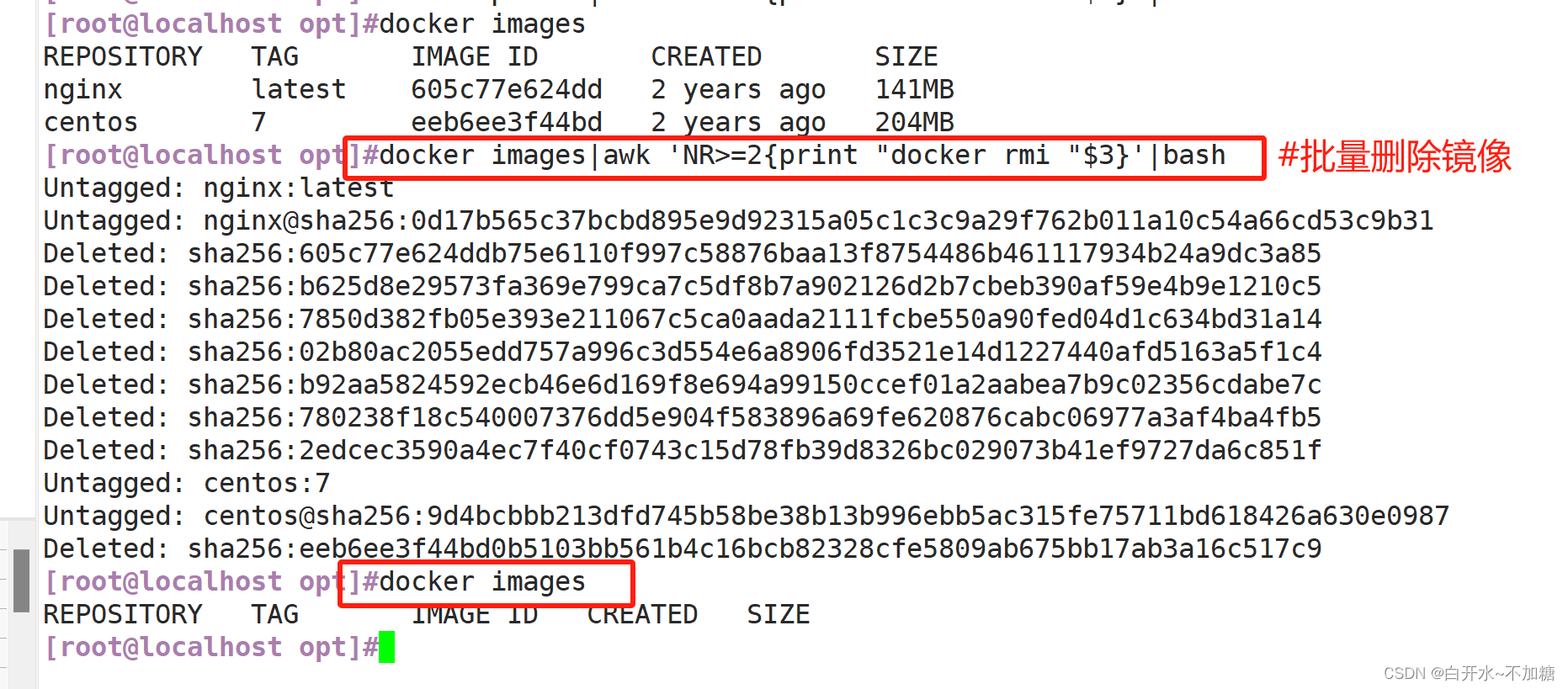
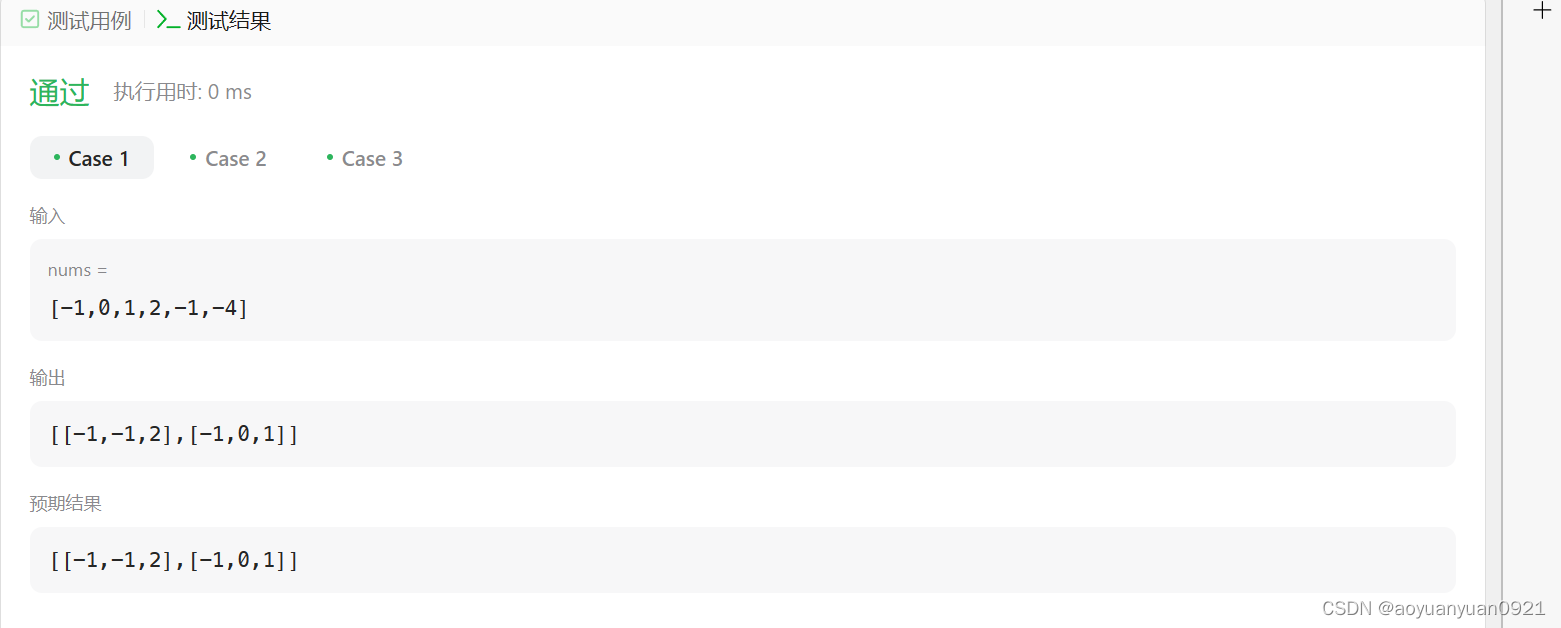
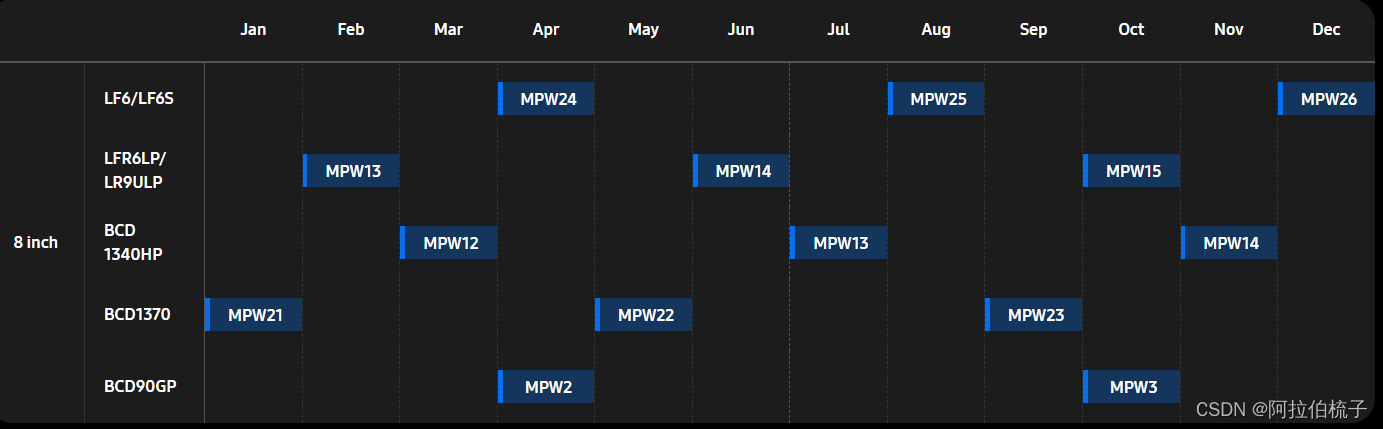
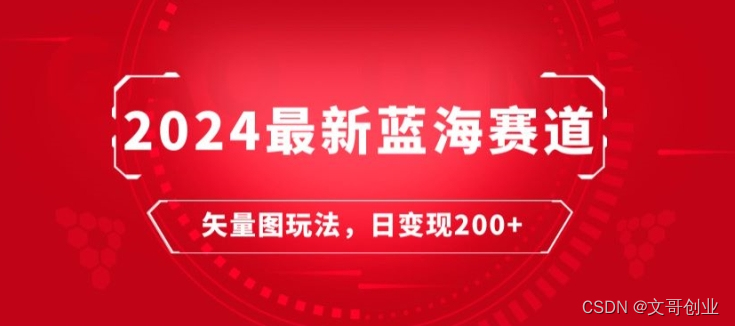
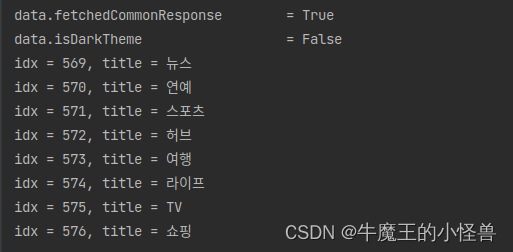

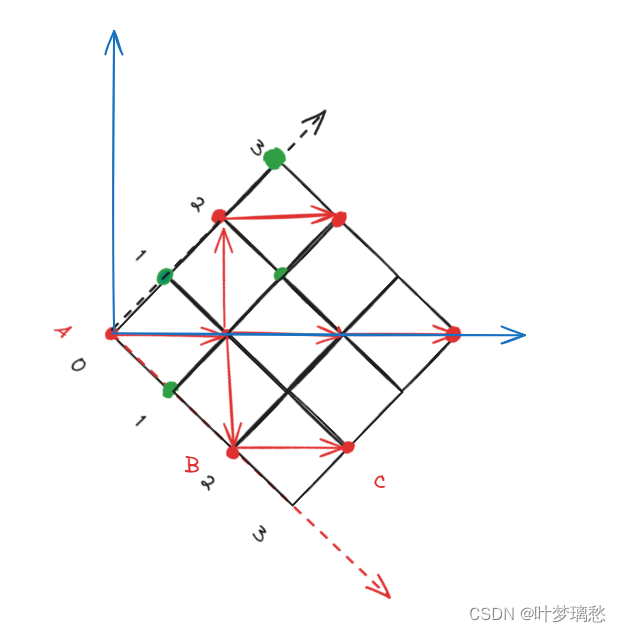
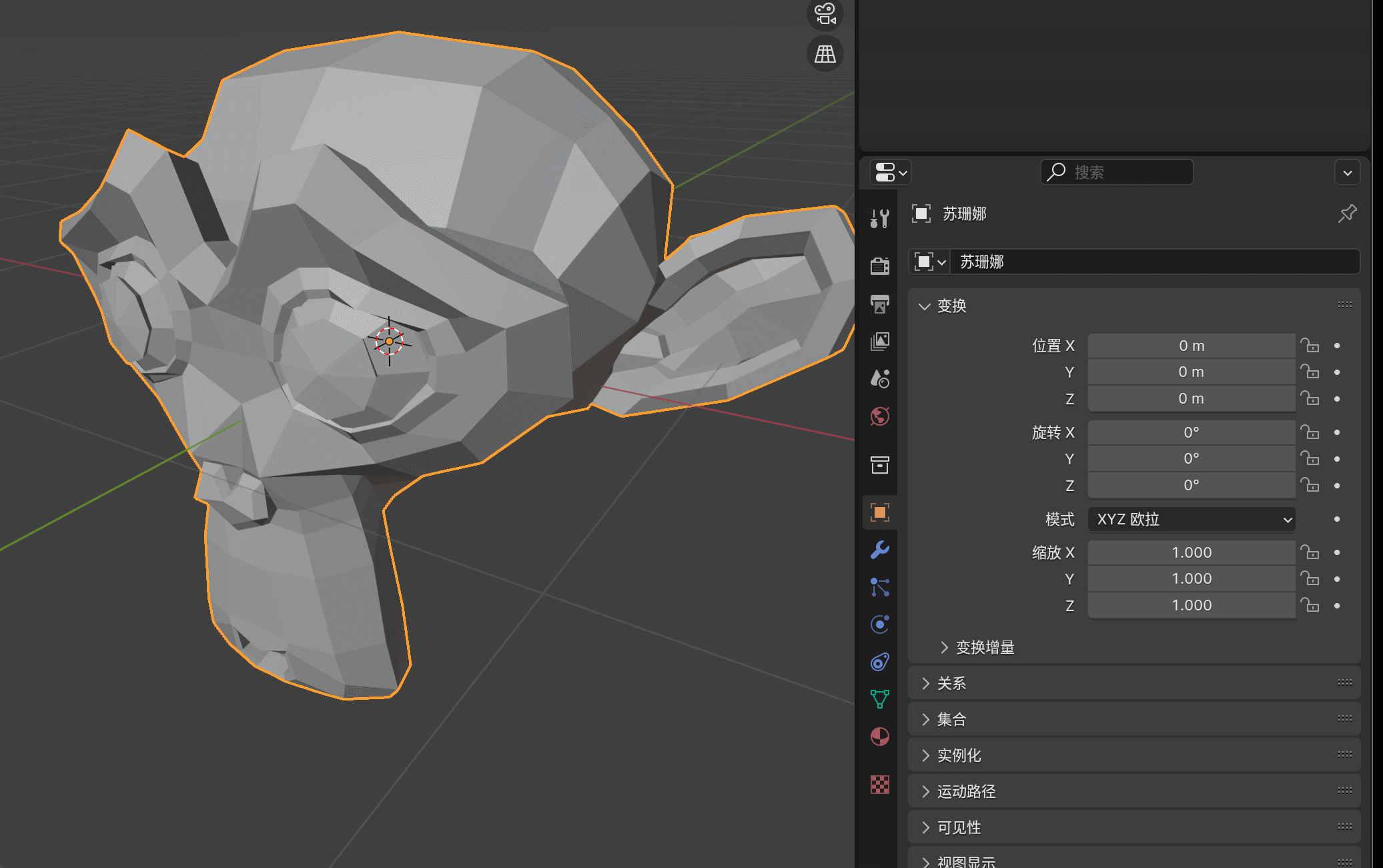
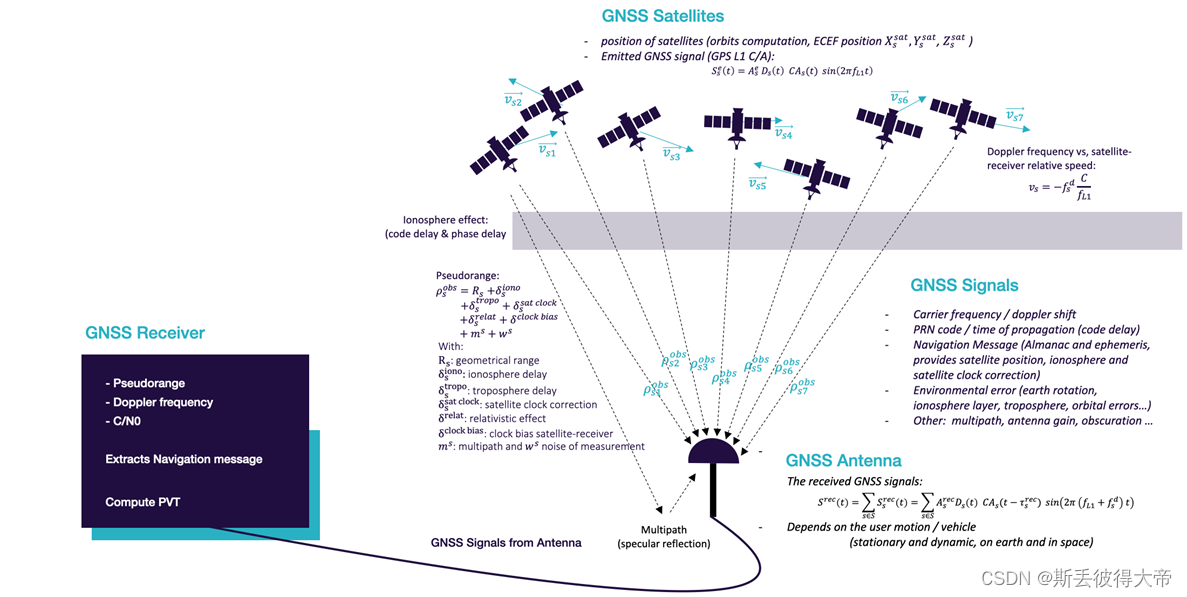
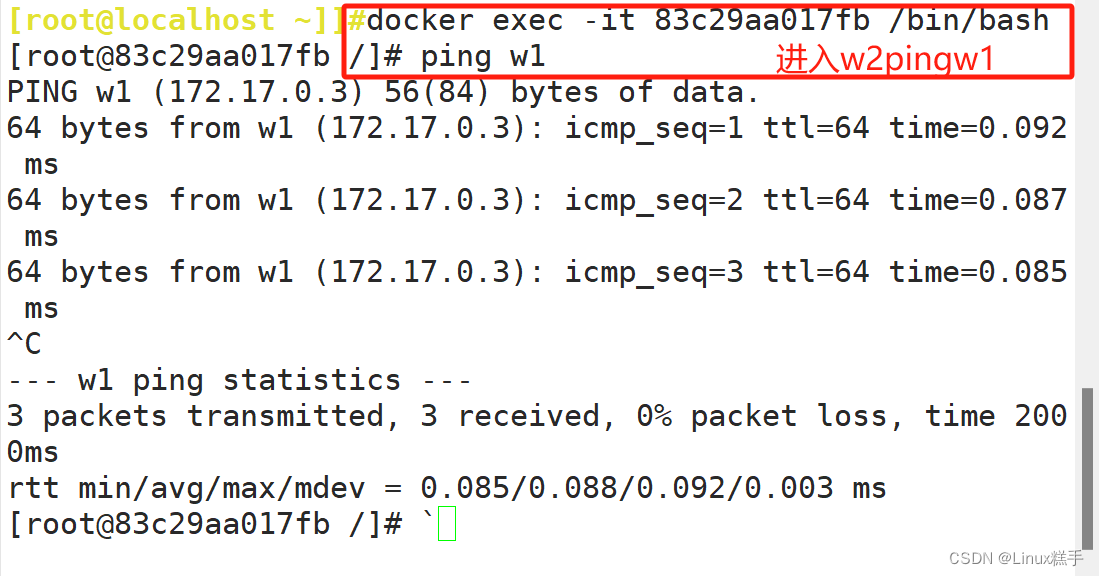
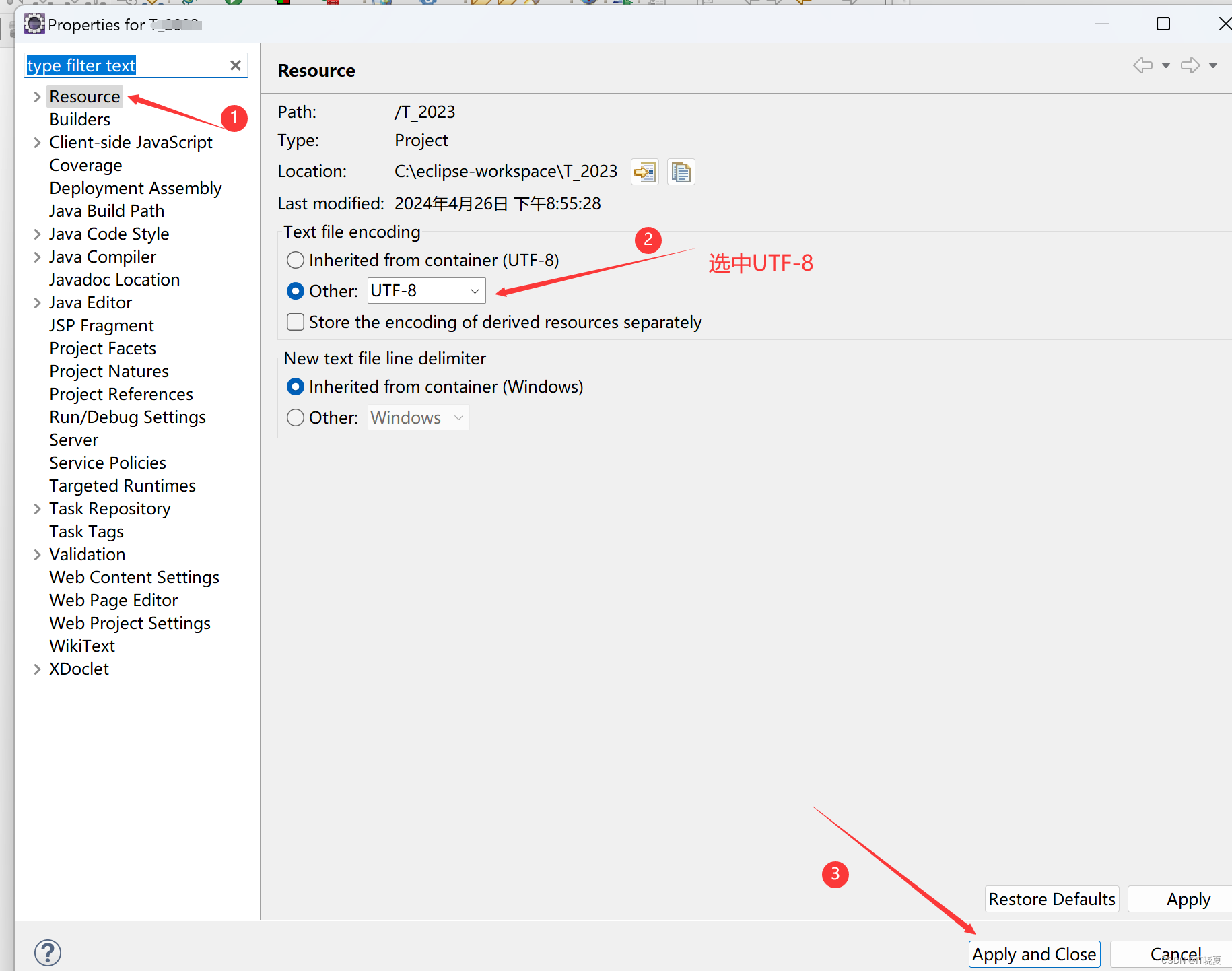



![[ESP32]:TFLite Micro推理CIFAR10模型](https://img-blog.csdnimg.cn/direct/ae16a3c0615d4e91b58fd70e30d64cd0.png)