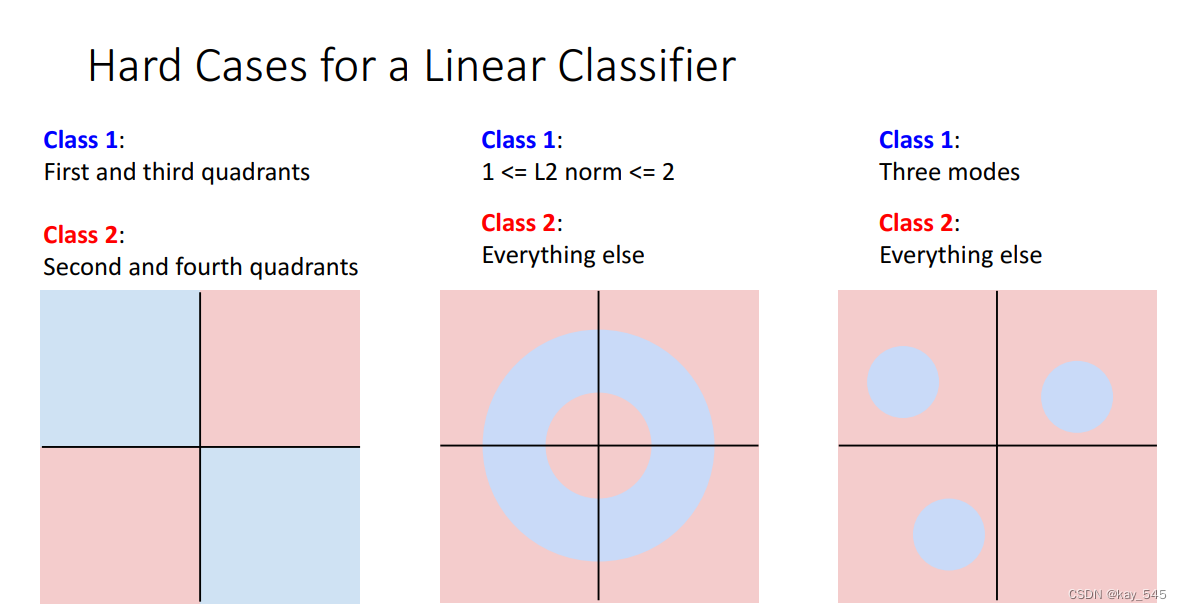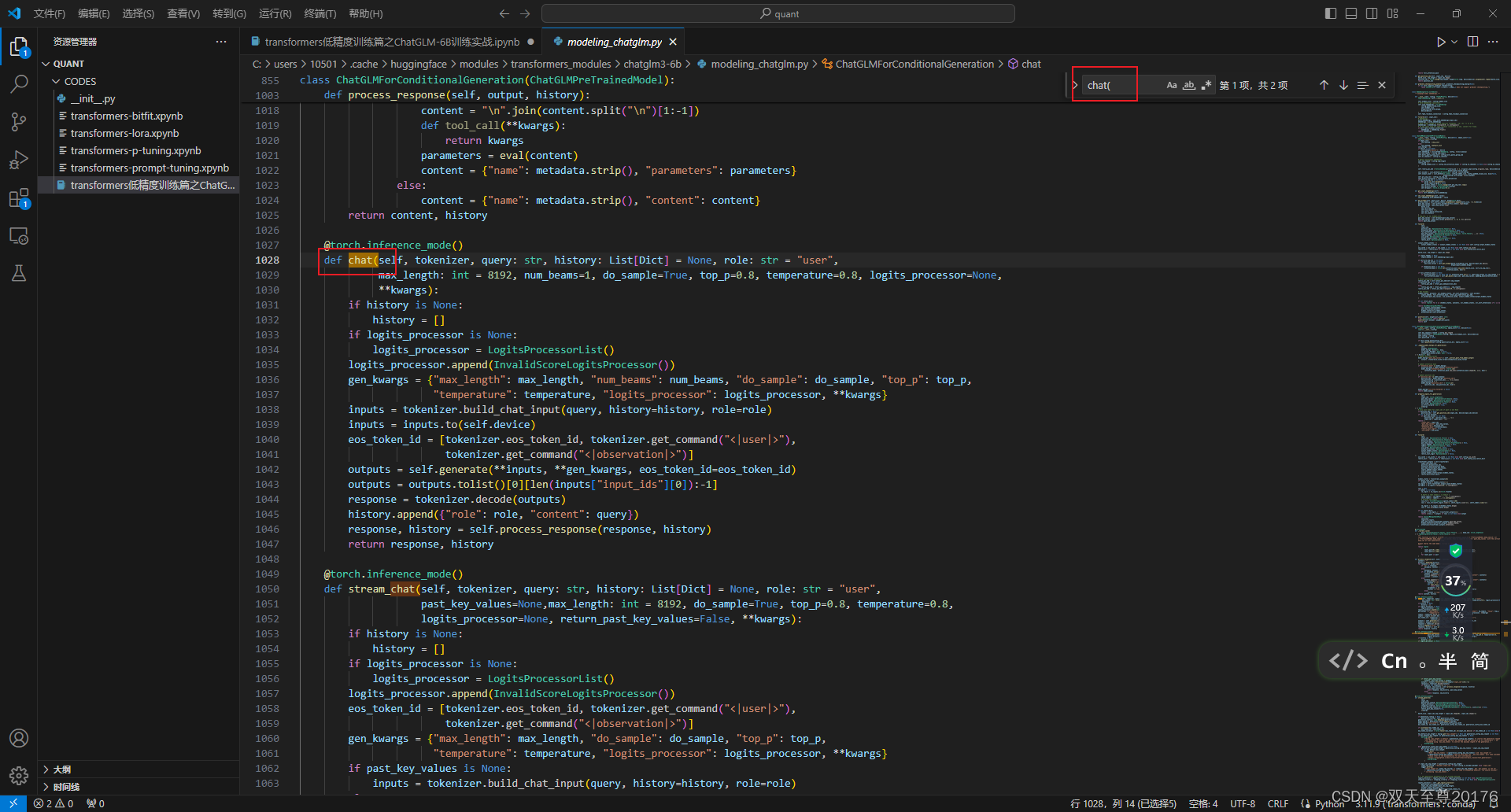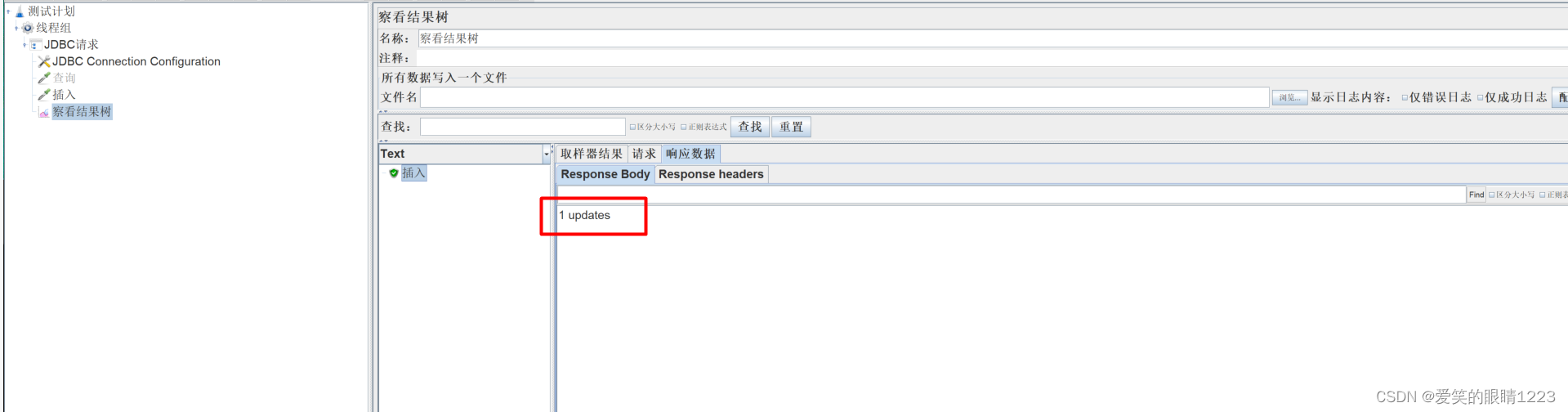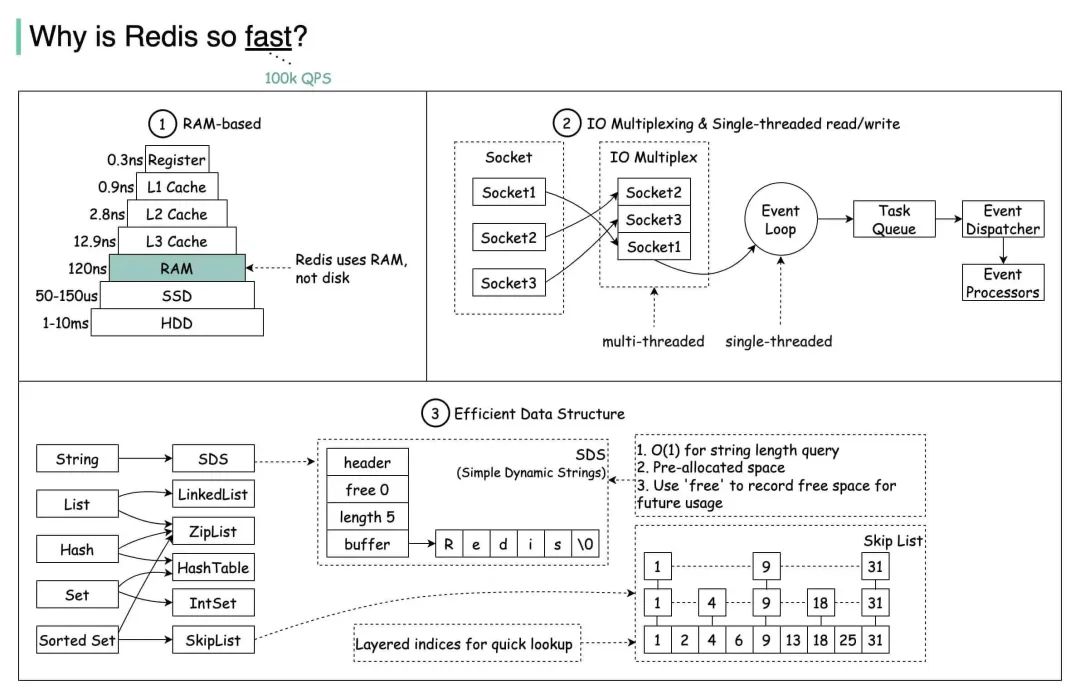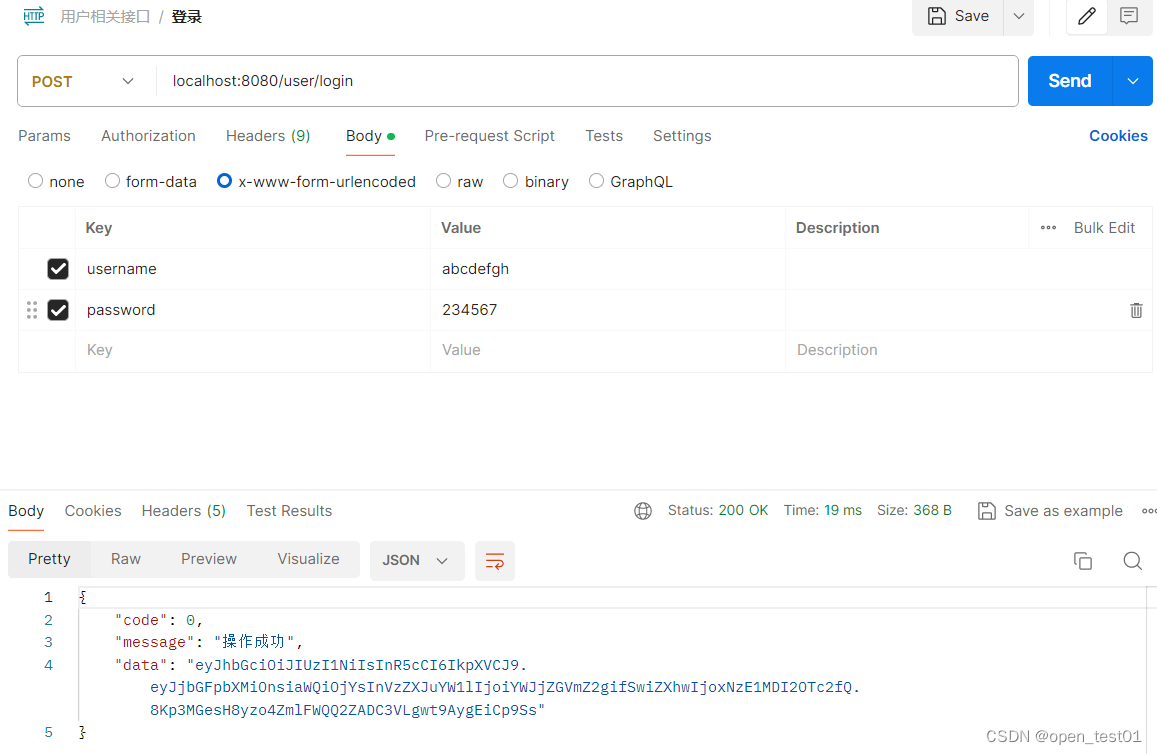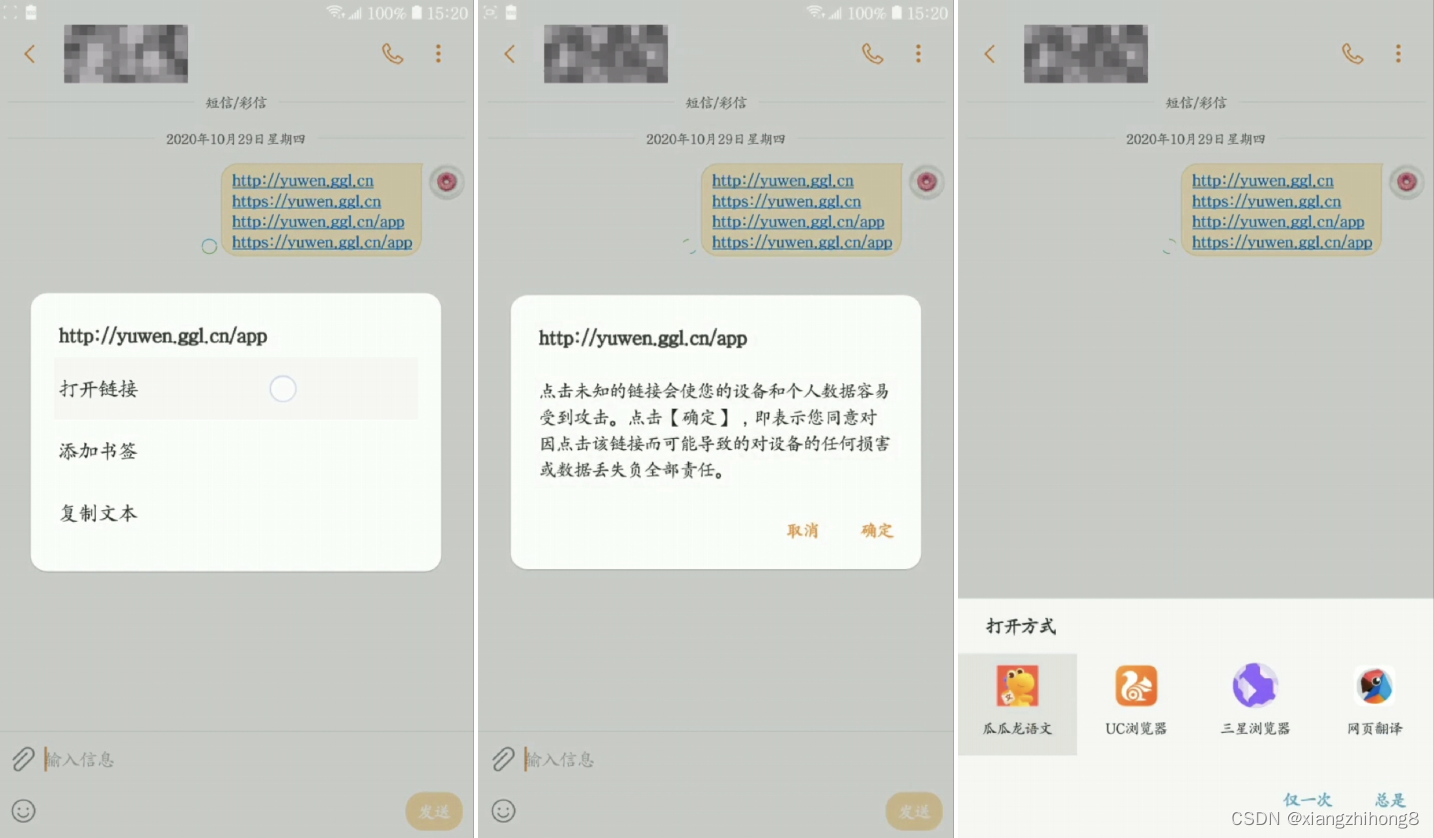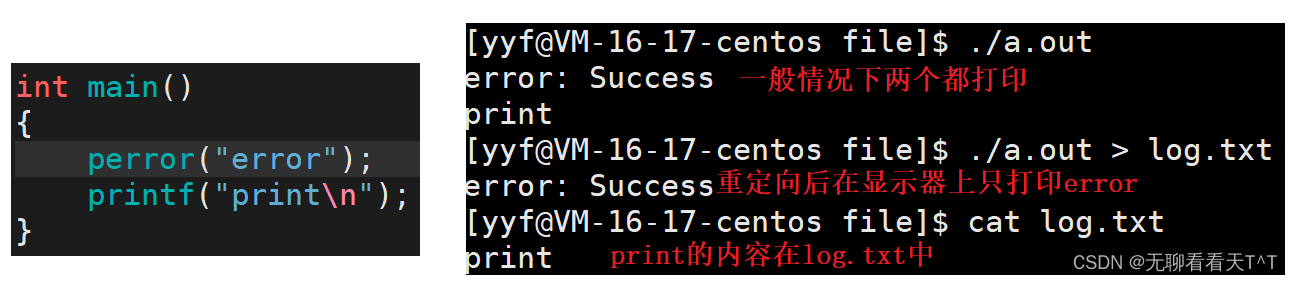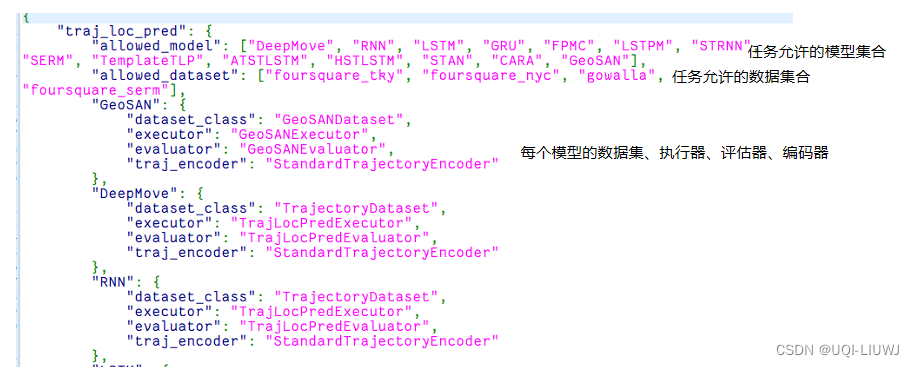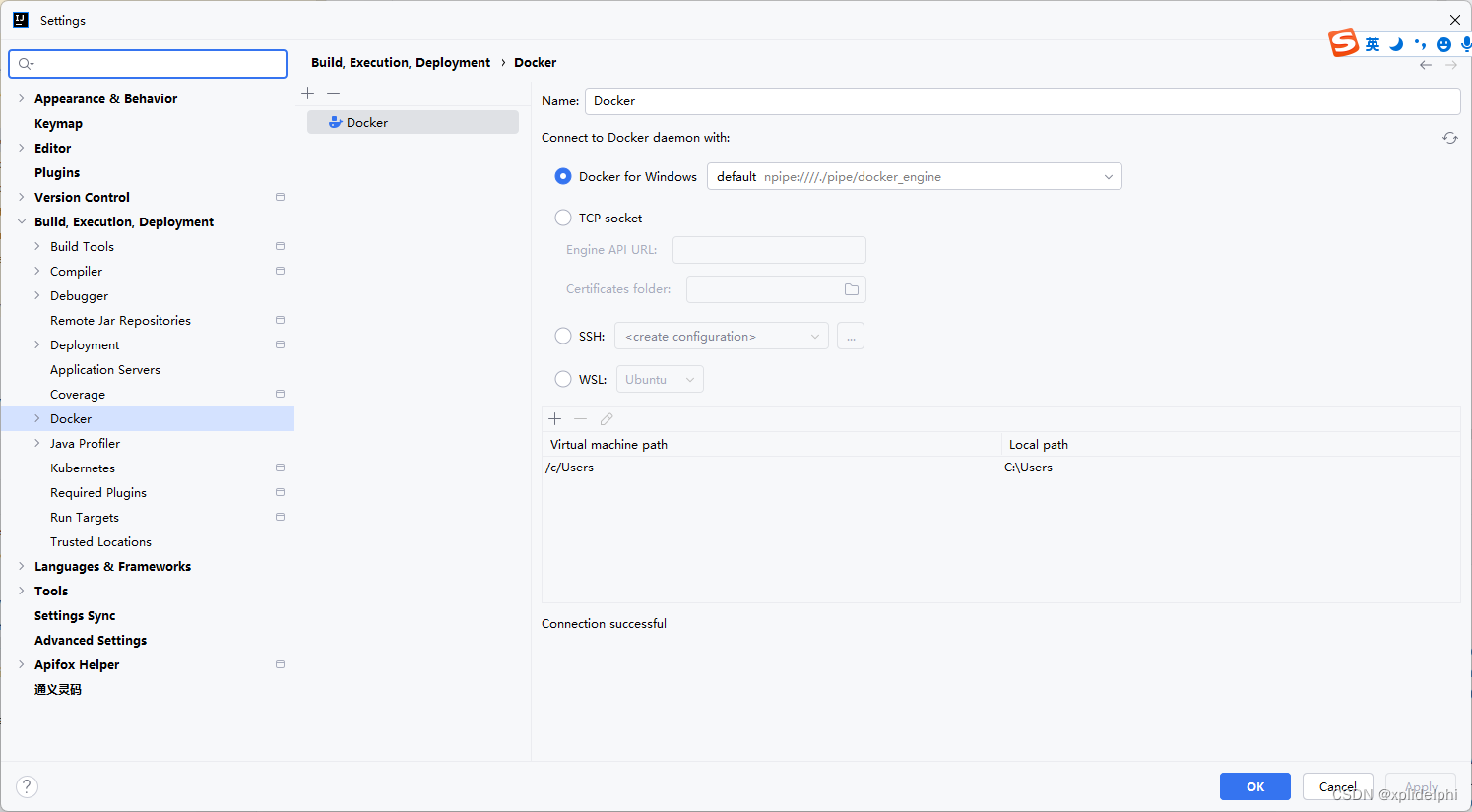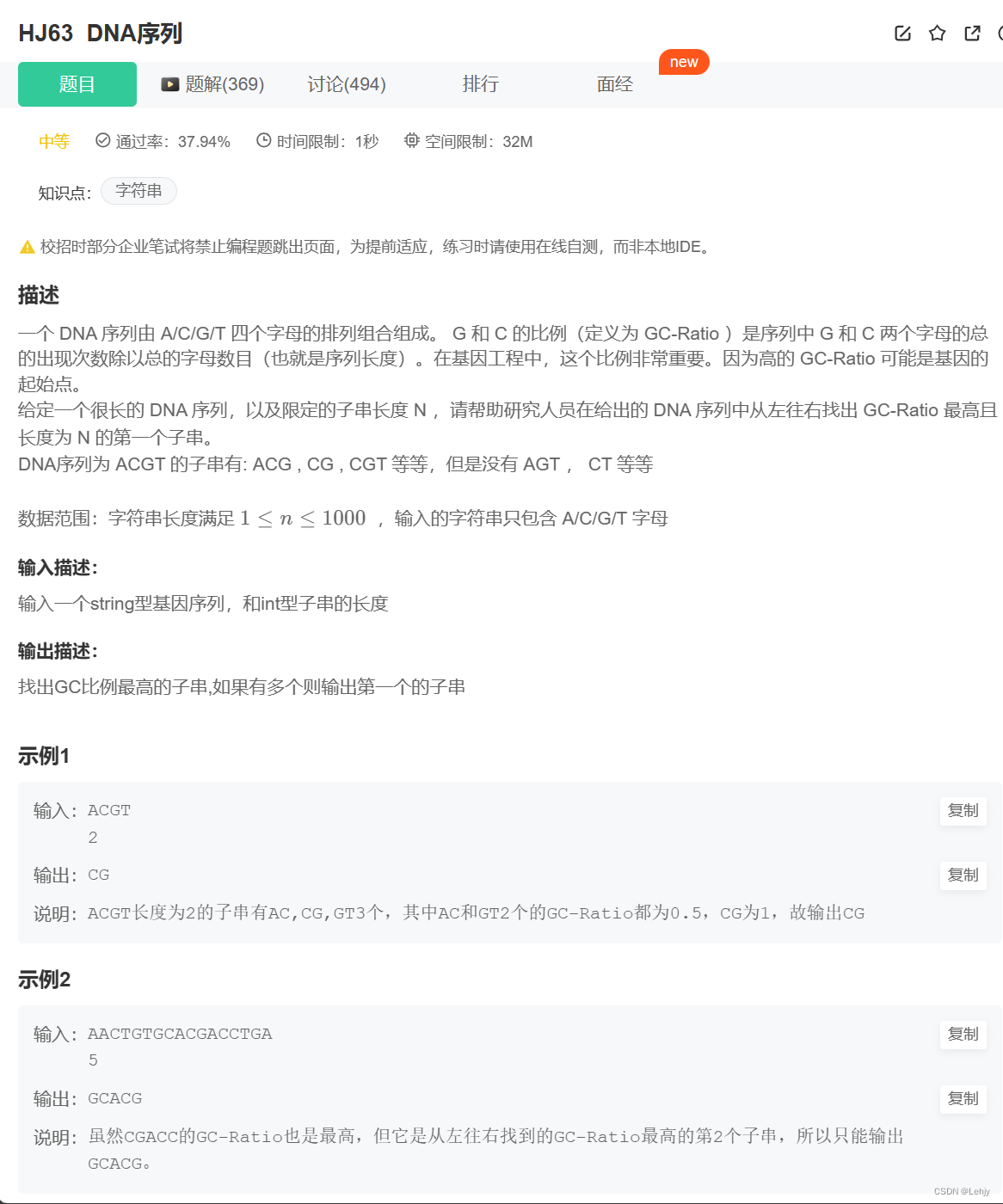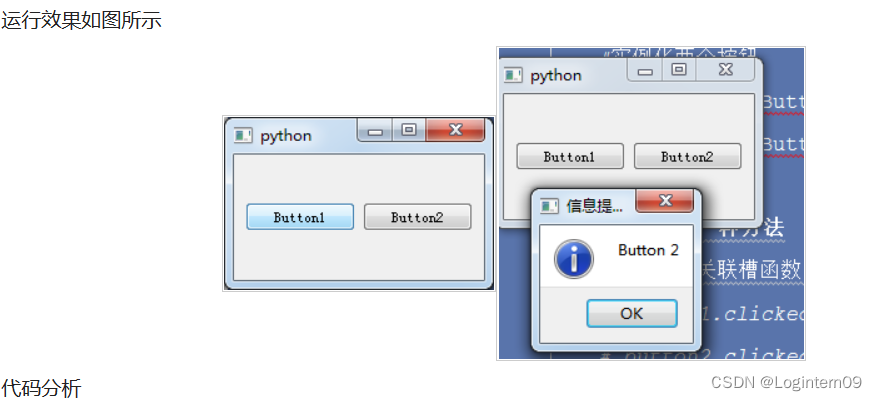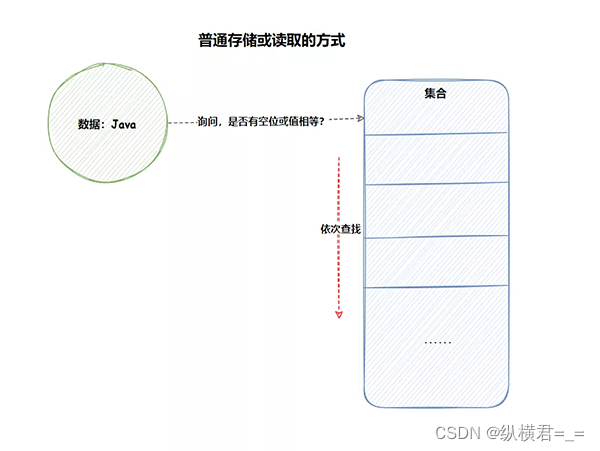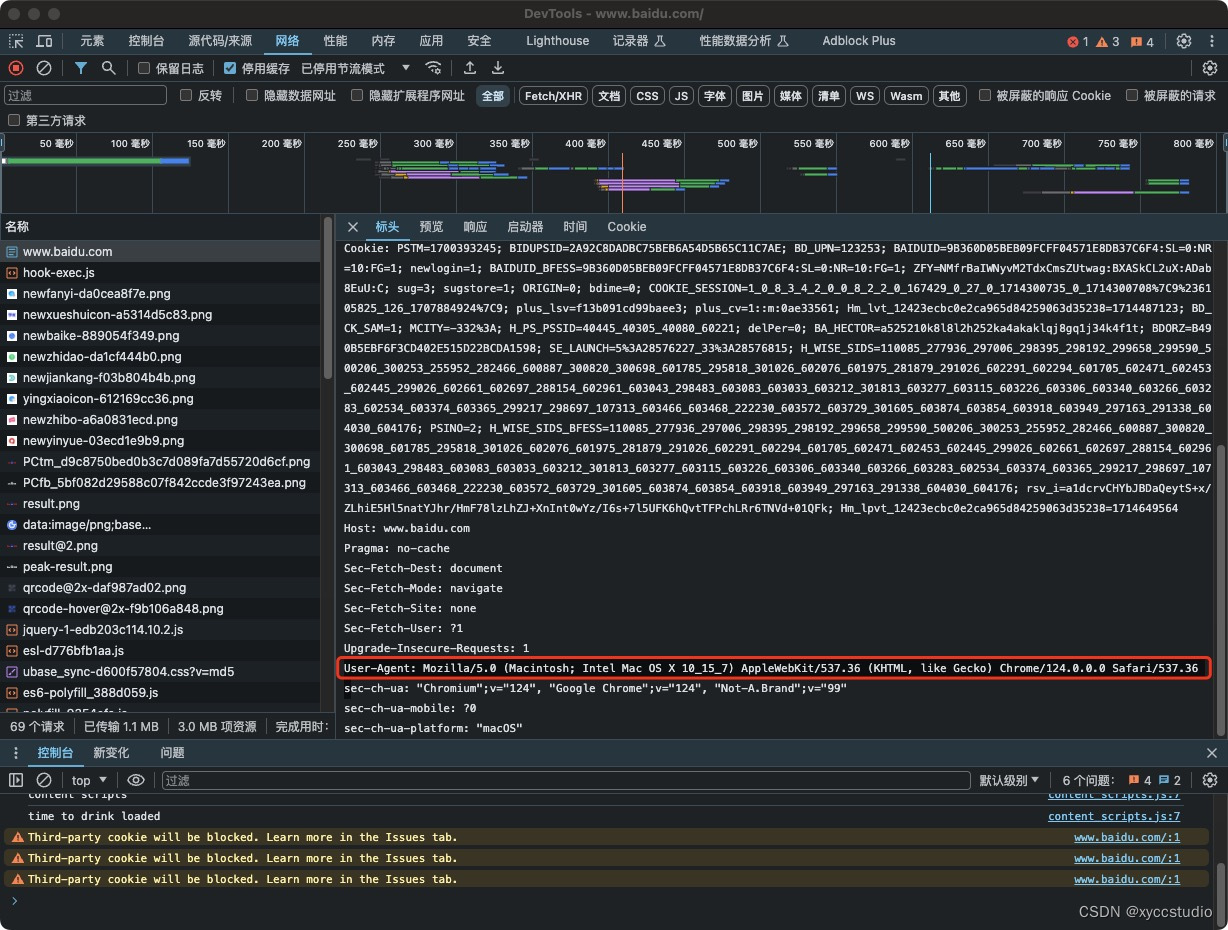前言
我们都知道SpringBoot能快速创建Spring应用,其核心优势就在于自动配置功能,它通过一系列的约定和内置的配置来减少开发者手动配置的工作。下面通过最简单的案例分析SpringBoot的功能特性,了解自动配置原理。
SpringBoot简单案例
根据Spring官网Getting Started,以下是一个简单的基于SpringBoot的web应用。通过浏览器请求/hello,响应Hello SpringBoot。
案例结构
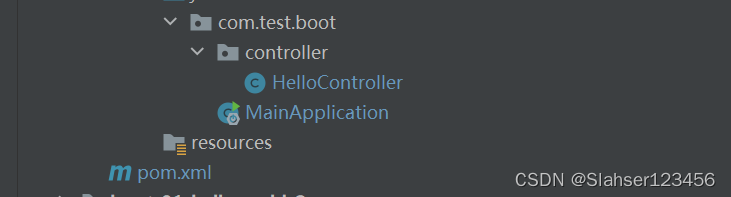
pom.xml
<?xml version="1.0" encoding="UTF-8"?>
<project xmlns="http://maven.apache.org/POM/4.0.0"xmlns:xsi="http://www.w3.org/2001/XMLSchema-instance"xsi:schemaLocation="http://maven.apache.org/POM/4.0.0 http://maven.apache.org/xsd/maven-4.0.0.xsd"><modelVersion>4.0.0</modelVersion><groupId>com.test</groupId><artifactId>boot-01-helloworld</artifactId><version>1.0-SNAPSHOT</version><packaging>jar</packaging><parent><groupId>org.springframework.boot</groupId><artifactId>spring-boot-starter-parent</artifactId><version>2.3.4.RELEASE</version></parent><dependencies><dependency><groupId>org.springframework.boot</groupId><artifactId>spring-boot-starter-web</artifactId></dependency></dependencies></project>启动类MainApplication
package com.test.boot;import org.springframework.boot.SpringApplication;
import org.springframework.boot.autoconfigure.SpringBootApplication;/*** 主程序类* @SpringBootApplication:这是一个SpringBoot应用*/
@SpringBootApplication
public class MainApplication {public static void main(String[] args) {SpringApplication.run(MainApplication.class,args);}
}
Controller
package com.test.boot.controller;import org.springframework.web.bind.annotation.RequestMapping;
import org.springframework.web.bind.annotation.RestController;@RestController
public class HelloController {@RequestMapping("/hello")public String handle01(){return "Hello SpringBoot";}}运行测试
直接运行MainApplication中main方法。


分析
从上面案例可以看出,对比直接使用spring+springmvc的方式,最直接的区别是:
①依赖变少了,只需要引入一个父项目parent和一个spring-boot-starter-web依赖
②不需要写配置文件
③启动时不需要将应用部署到tomcat,也不需要在idea中配置tomcat后启动应用
整个SpringBoot案例制只引入了一个父项目和一个依赖,只能由此展开分析。
SpringBoot依赖管理
父项目
在maven中,父项目一般用作依赖管理:父项目中声明依赖,子项目继承父项目后,在使用同样依赖时无需写版本号。通过上述pom文件可以看出,父项目中一定有spring-boot-starter-web依赖。不妨看看父项目中都有什么。
spring-boot-starter-parent
点开父项目,发现它还继承了一个父项目spring-boot-dependencies,其余是一个properties、build等启动相关参数,部分代码如下:
<?xml version="1.0" encoding="UTF-8"?>
<project xmlns="http://maven.apache.org/POM/4.0.0" xsi:schemaLocation="http://maven.apache.org/POM/4.0.0 http://maven.apache.org/xsd/maven-4.0.0.xsd" xmlns:xsi="http://www.w3.org/2001/XMLSchema-instance"><modelVersion>4.0.0</modelVersion><parent><groupId>org.springframework.boot</groupId><artifactId>spring-boot-dependencies</artifactId><version>2.3.4.RELEASE</version></parent><artifactId>spring-boot-starter-parent</artifactId><packaging>pom</packaging><name>spring-boot-starter-parent</name><description>Parent pom providing dependency and plugin management for applications built with Maven</description><properties><java.version>1.8</java.version><resource.delimiter>@</resource.delimiter><maven.compiler.source>${java.version}</maven.compiler.source><maven.compiler.target>${java.version}</maven.compiler.target><project.build.sourceEncoding>UTF-8</project.build.sourceEncoding><project.reporting.outputEncoding>UTF-8</project.reporting.outputEncoding></properties>.....</project>spring-boot-dependencies
继续查看spring-boot-dependencies.pom,其中必定有spring-boot-starter-web依赖,同时还声明了其他有很多依赖,几乎包括了所有开发中常用的依赖。同时对各个依赖的版本号进行了声明,自动进行版本仲裁。这意味着我们在使用这些这些依赖时,只要继承了父项目,在使用其中声明的依赖时,就不用再去解决各个依赖间的版本兼容问题。
当然,如果需要使用特定的依赖版本,也可以在子项目中重新声明版本号。

starter场景启动器
了解完父项目,再看spring-boot-starter-web中具体引入了哪些依赖。先看看官方对于starter的描述。
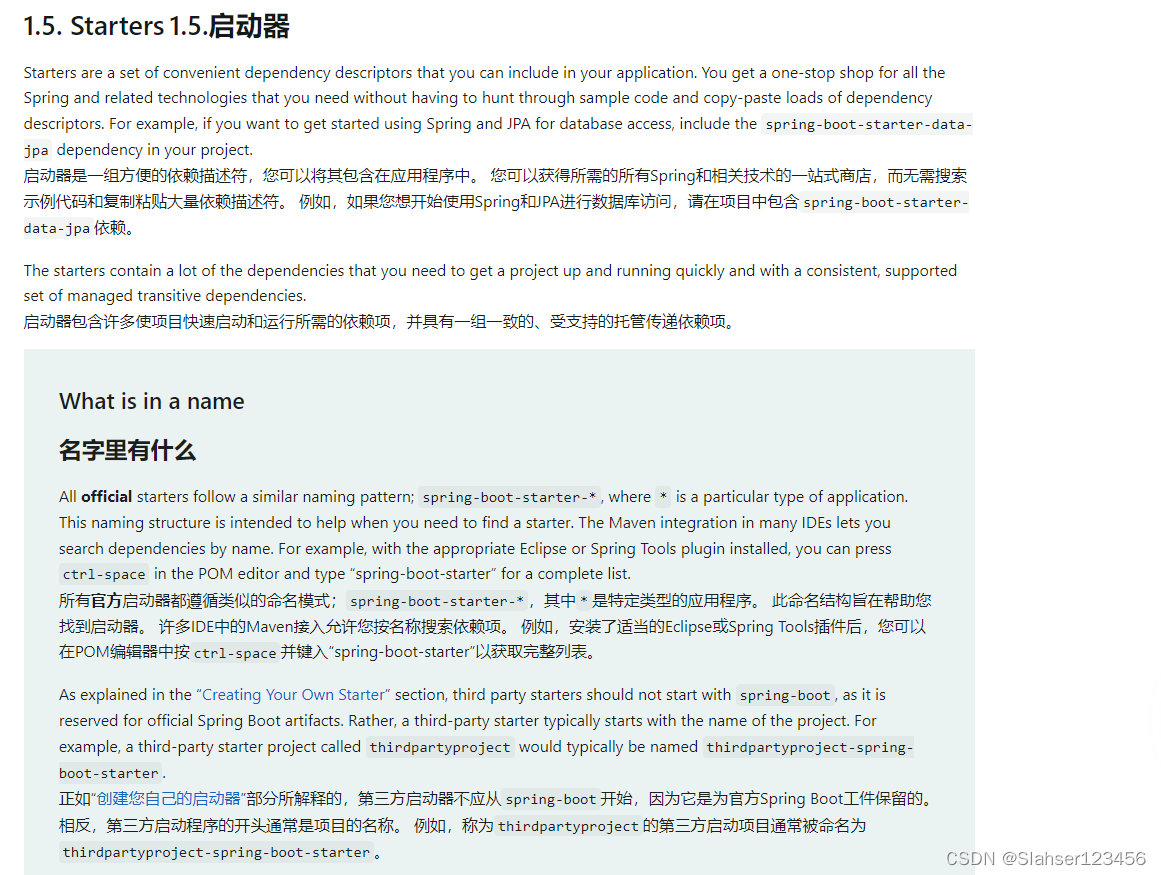
简单的说,starter是一组依赖。通过引入一个starter依赖,该场景需要的所有依赖都被声明了,简化了开发的配置工作。比如上述spring-boot-starter-web,web开发场景需要的常规依赖都在其中。
这里需要注意的是,官方starter命名规范是:spring-boot-starter-xxxx。
也有一些第三方的starter,一般以xxx-spring-boot-starter命名。
SpringBoot所有支持的场景和相关的starter,部分如下图。除此之外,我们也可自行定义starter,后续会介绍。

spring-boot-starter-web
查看spring-boot-starter-web中的依赖,发现其中包括了spring核心依赖、tomcat依赖、一些其他web开发场景需要的依赖。
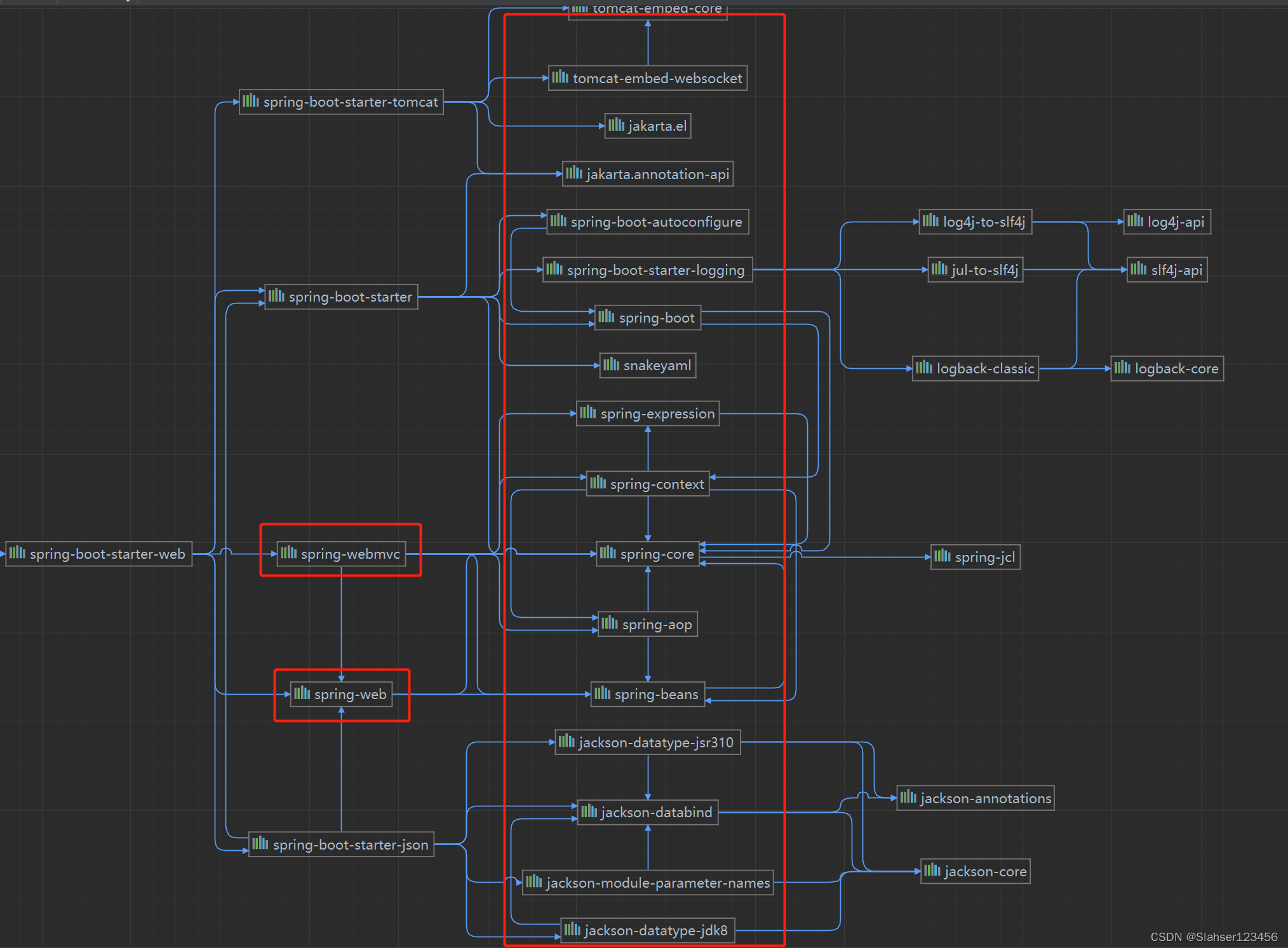
小结
以上就是SpringBoot的依赖管理,后面将继续在此案例基础上介绍SpringBoot的自动配置。