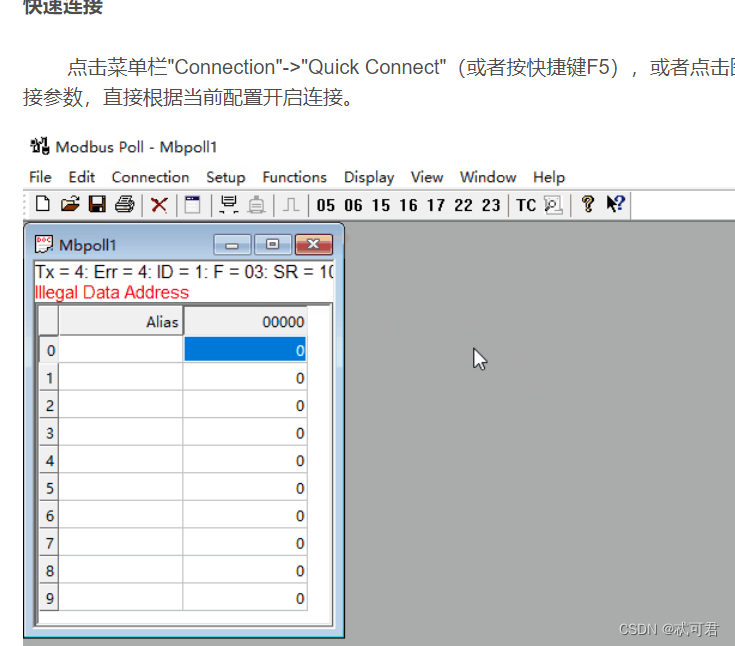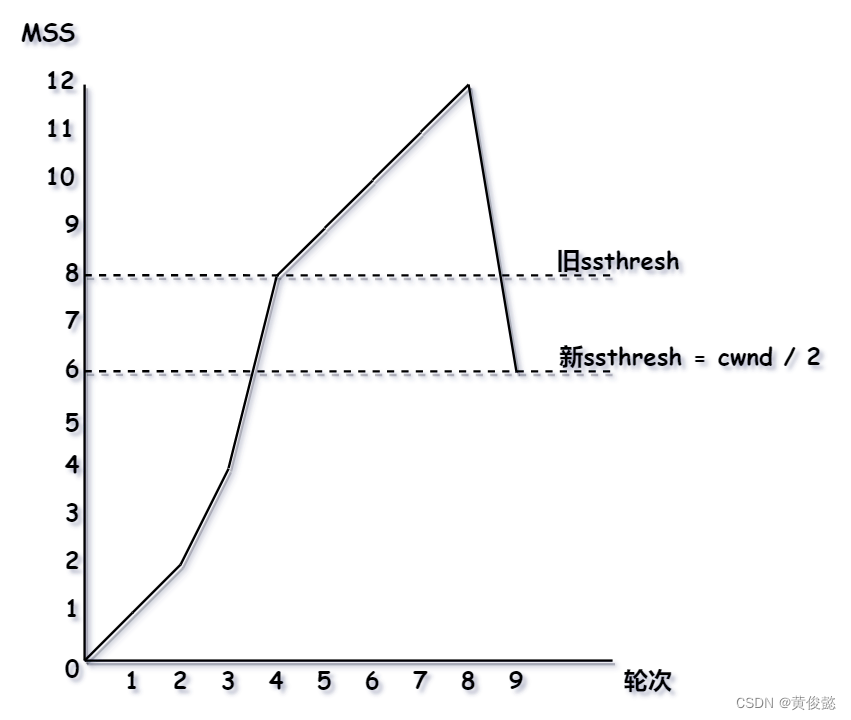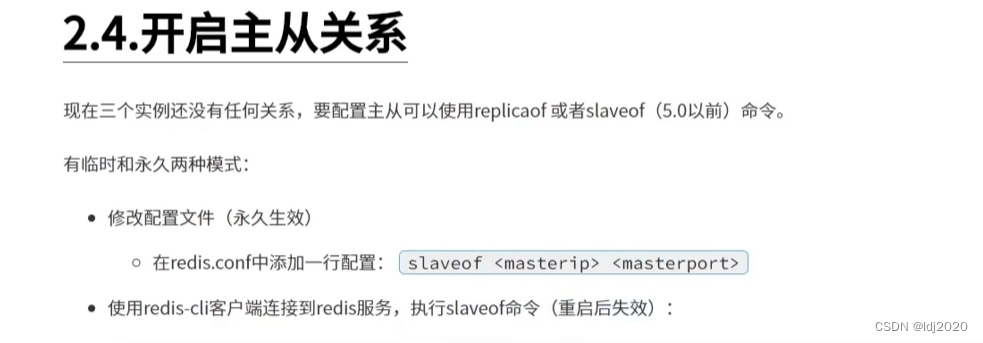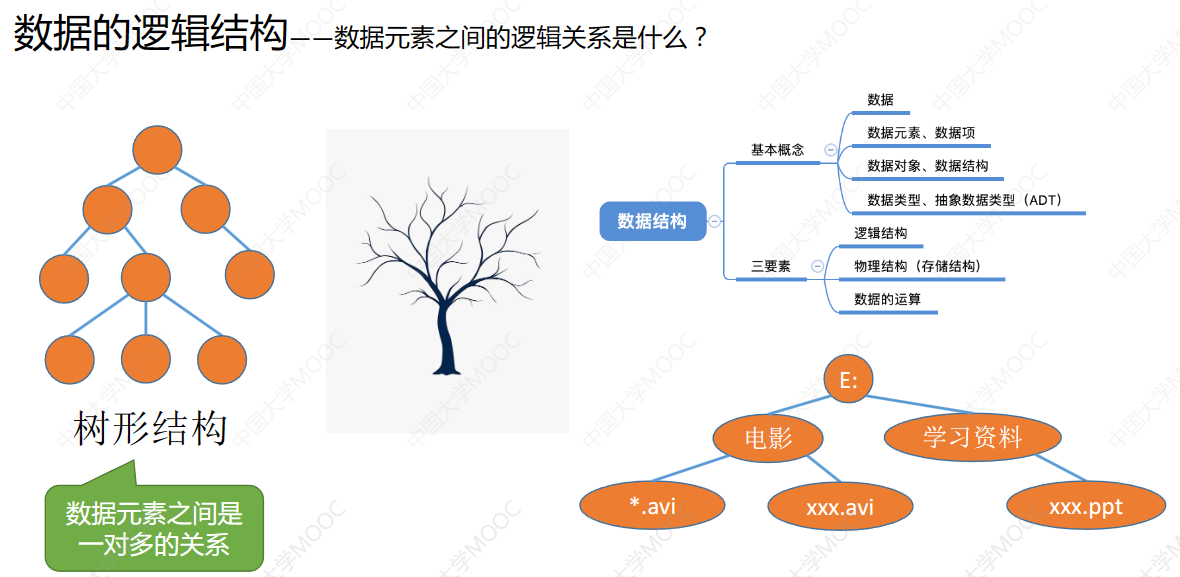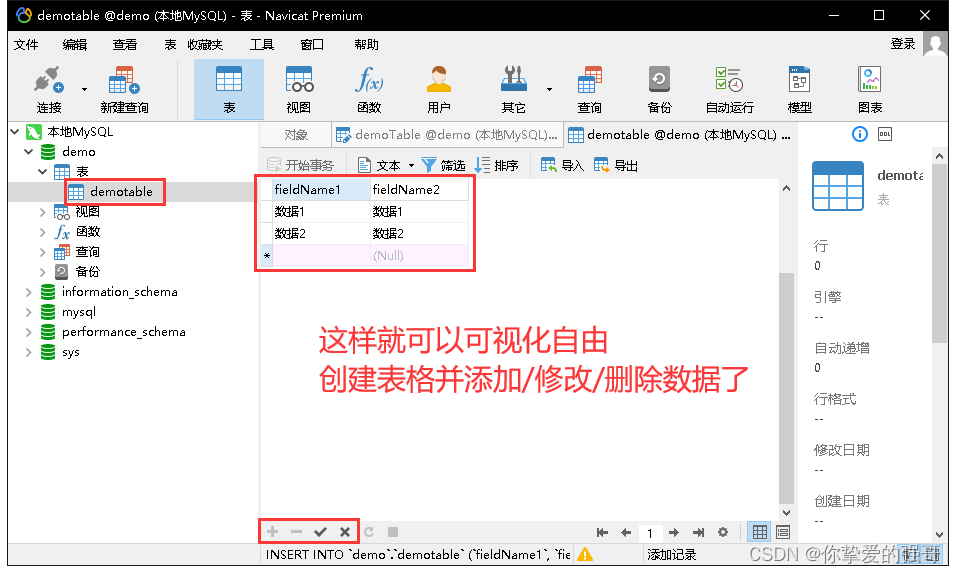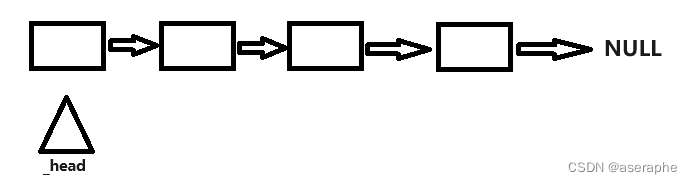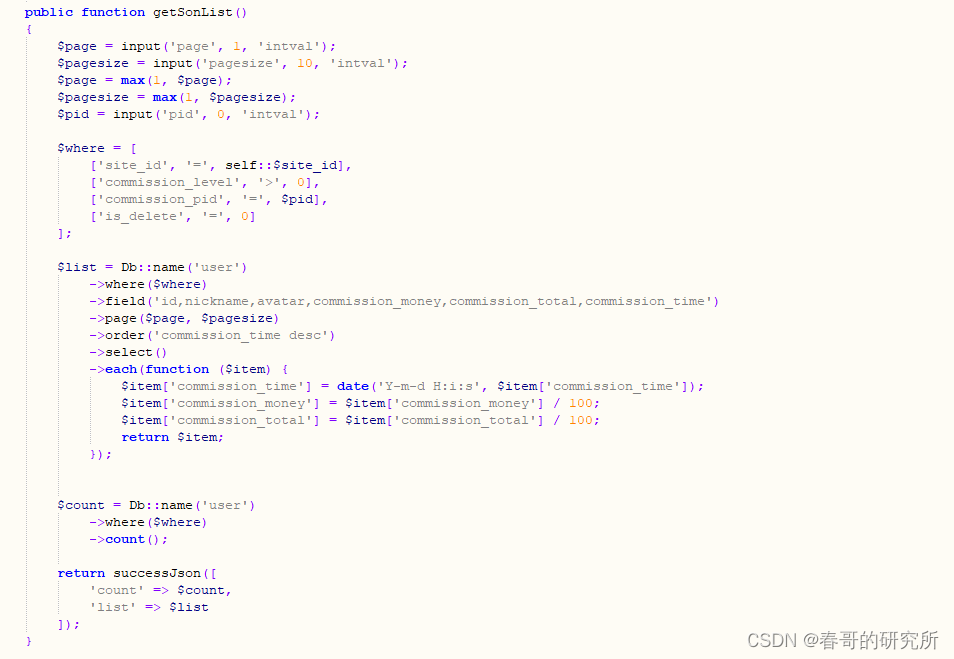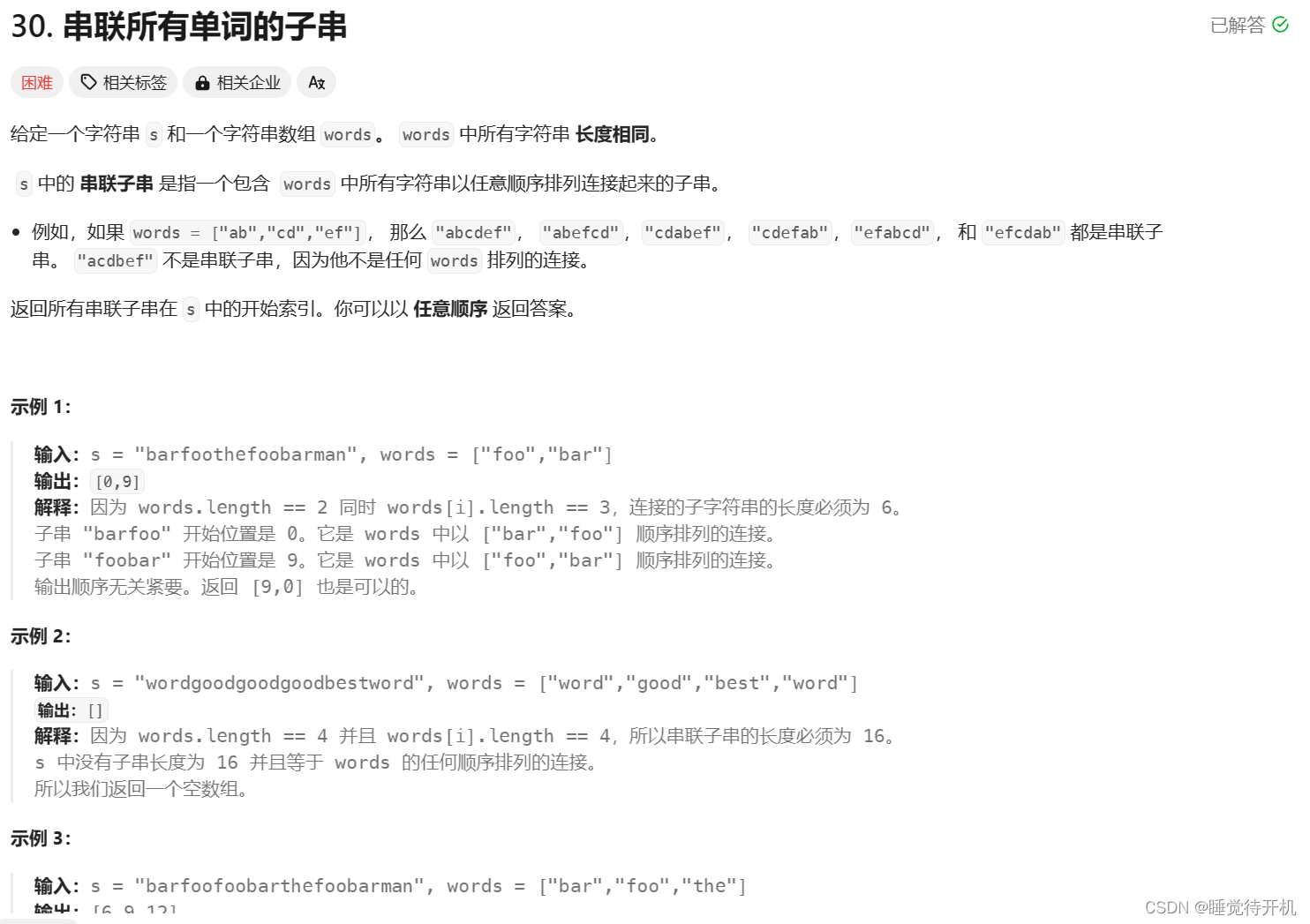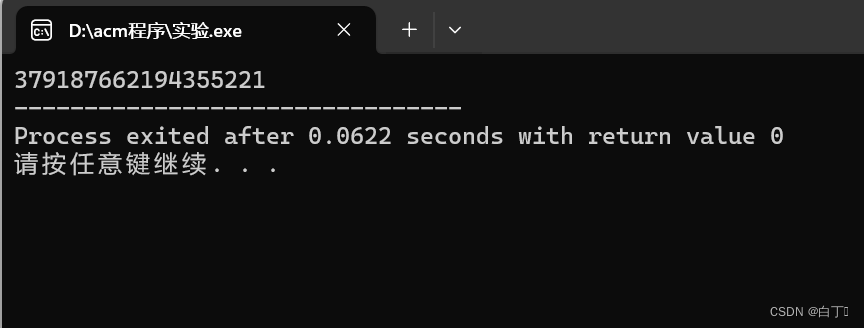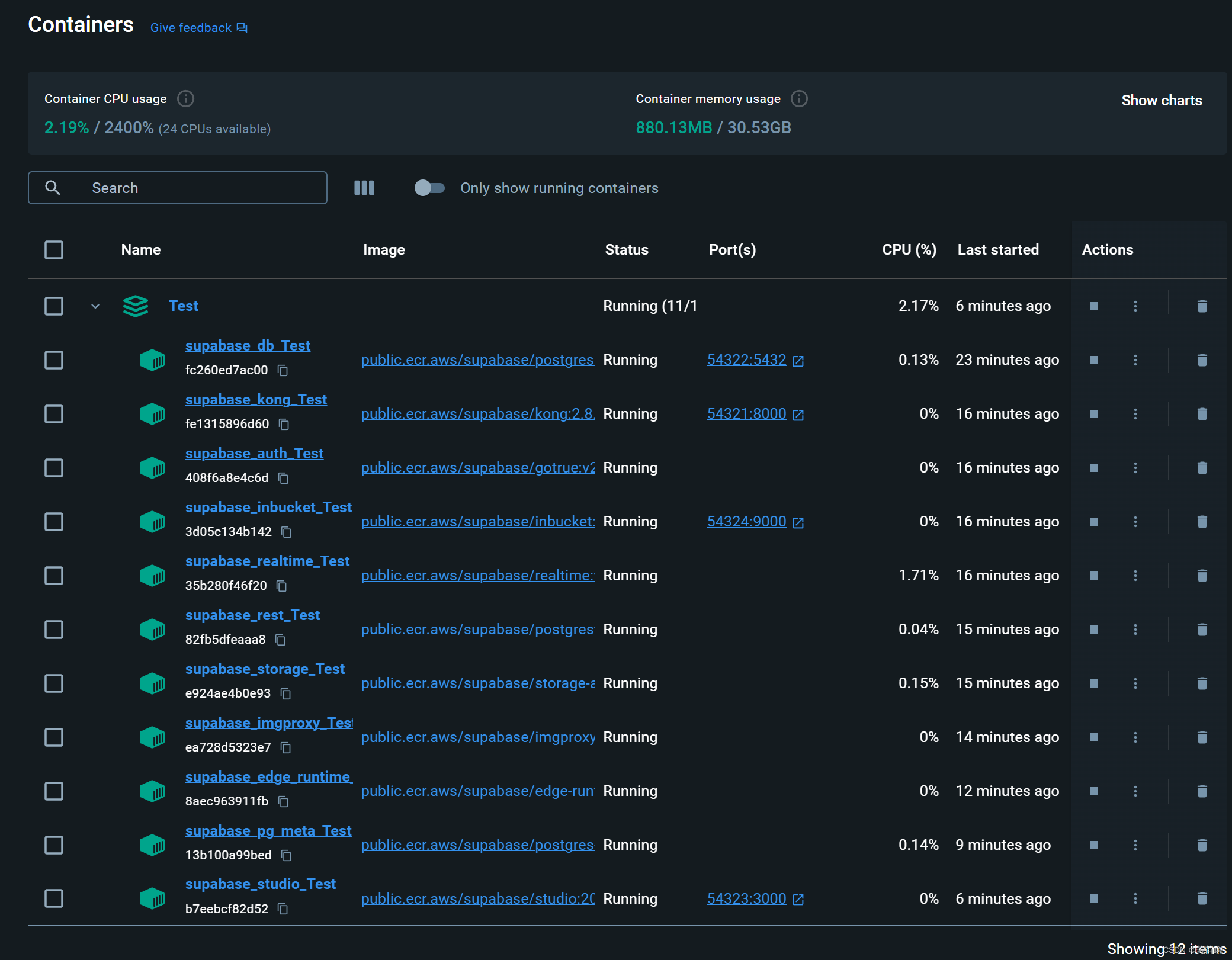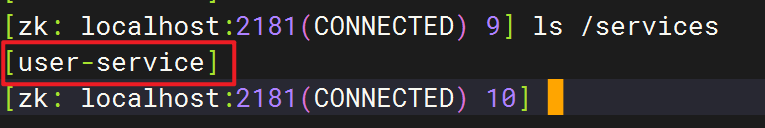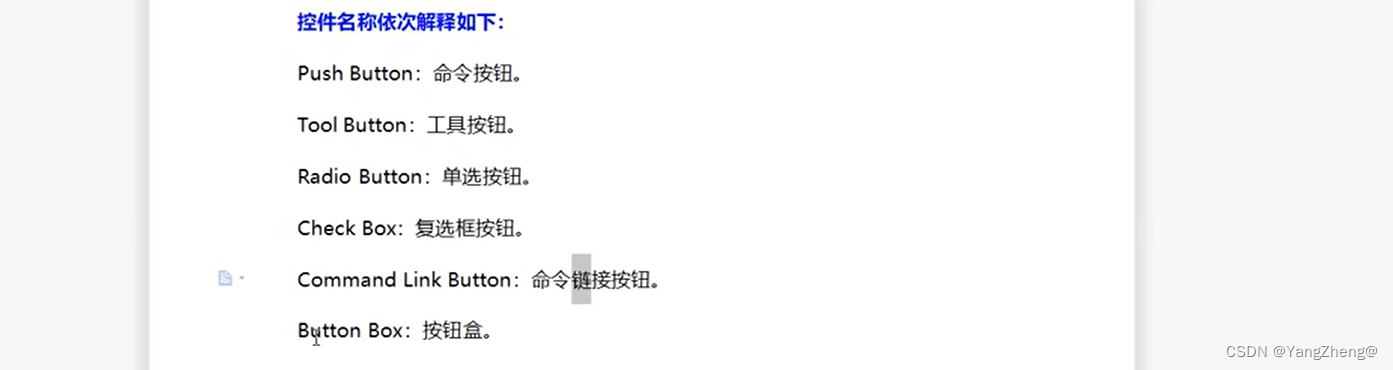
一 QPushButton (命令按钮)
#ifndef MAINWINDOW_H
#define MAINWINDOW_H#include <QMainWindow>
#include <QPushButton>//引入QPushButton类对应的头文件class MainWindow : public QMainWindow
{Q_OBJECTpublic:MainWindow(QWidget *parent = nullptr);~MainWindow();
private://声明两个QPushButton对象QPushButton *pb1,*pb2;private slots://声明对象pb1,pb2的槽函数void pushbutton1_clicked();void pushbutton2_clicked();};
#endif // MAINWINDOW_H#include "mainwindow.h"MainWindow::MainWindow(QWidget *parent): QMainWindow(parent)
{//setGeometry()改变窗口的大小(pos()size())this->setGeometry(300,150,500,300);//QString::fromLocal8Bit("命令按钮1")//实例化两个命令按钮对象pb1 = new QPushButton("命令按钮1",this);pb2 = new QPushButton("命令按钮2",this);//设置两个QPushButton对象的坐标位置pb1->setGeometry(20,20,150,50);pb2->setGeometry(20,90,150,50);//与信号槽函数连接connect(pb1,SIGNAL(clicked()),this,SLOT(pushbutton1_clicked()));connect(pb2,SIGNAL(clicked()),this,SLOT(pushbutton2_clicked()));}MainWindow::~MainWindow()
{}//声明对象pb1,pb2的槽函数
void MainWindow::pushbutton1_clicked()
{//this->setStyleSheet("QMainWindow{background-color:rgba(255,255,0,100%);}");
}void MainWindow::pushbutton2_clicked()
{this->setStyleSheet("QMainWindow{background-color:rgba(255,0,0,100%);}");
} 
二 QToolButton (工具按钮)
#ifndef MAINWINDOW_H
#define MAINWINDOW_H#include <QMainWindow>
#include <QToolBar>//引入QToolBar类
#include <QToolButton>//引入QToolButton类
class MainWindow : public QMainWindow
{Q_OBJECTpublic:MainWindow(QWidget *parent = nullptr);~MainWindow();private://声明一个QToolButton对象和QToolBar对象QToolBar *tbar;QToolButton *tbutton;
};
#endif // MAINWINDOW_H#include "mainwindow.h"
#include <QStyle>
#include <QApplication>
MainWindow::MainWindow(QWidget *parent): QMainWindow(parent)
{//3.setGeometry()改变窗口的大小(pos()size())this->setGeometry(300,150,500,300);//4.将QToolBar对象进行实例化tbar = new QToolBar(this);tbar->setGeometry(20,20,200,50);//5.将QStyle类对象进行实例化,主要目的设置风格,图标是系统自带QStyle *sty = QApplication::style();QIcon ico = sty->standardIcon(QStyle::SP_TitleBarContextHelpButton);//6.将QToolButton对象进行实例化tbutton = new QToolButton();tbutton->setIcon(ico);//设置显示的文本tbutton->setText("系统帮助提示");//调用函数setToolButtonStyle()函数设置tbutton样式,//设置文本在图标下方tbutton->setToolButtonStyle(Qt::ToolButtonTextUnderIcon);//将tbutton添加到tbar里面tbar->addWidget(tbutton);}
MainWindow::~MainWindow()
{
}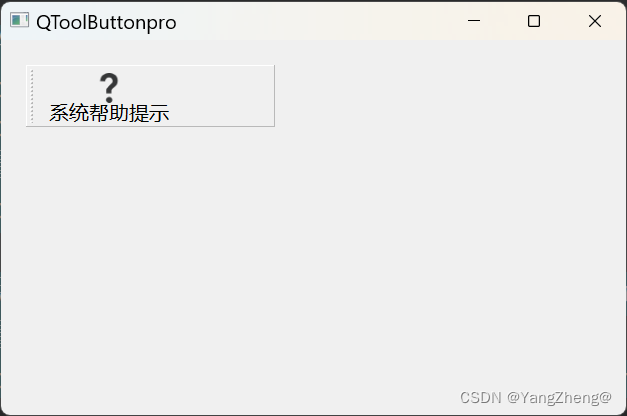
三 QRadioButton (单选按钮)
#ifndef MAINWINDOW_H
#define MAINWINDOW_H#include <QMainWindow>
#include <QRadioButton>class MainWindow : public QMainWindow
{Q_OBJECTpublic:MainWindow(QWidget *parent = nullptr);~MainWindow();
private://声明2个QRadioButton对象radb1;radb2;QRadioButton *radb1,*radb2;};
#endif // MAINWINDOW_H#include "mainwindow.h"
#include <QStyle>
MainWindow::MainWindow(QWidget *parent): QMainWindow(parent)
{//3.setGeometry()改变窗口的大小(pos()size())this->setGeometry(300,150,500,300);//this->setStyleSheet("QMainWindow {background-color:rgba(255,0,0,100%);}");//将QRadioButton类的两个对象实例化radb1 = new QRadioButton(this);radb2 = new QRadioButton(this);//设置两个对象位置radb1->setGeometry(20,20,150,40);radb2->setGeometry(20,80,150,40);//设置两个单选按钮文本radb1->setText("选择按钮1");radb2->setText("选择按钮2");//设置命令按钮默认值checkedradb1->setChecked(true);radb2->setChecked(false);}MainWindow::~MainWindow()
{
}四 QCheckBox (复选框按钮)
#ifndef MAINWINDOW_H
#define MAINWINDOW_H#include <QMainWindow>
#include <QCheckBox>class MainWindow : public QMainWindow
{Q_OBJECTpublic:MainWindow(QWidget *parent = nullptr);~MainWindow();private://声明QCheckBox对象QCheckBox *cb;
private slots://声明QCheckBox槽函数,在操作过程当中并且带参数传递,通过这个参数接收信号void checkboxstate(int);};
#endif // MAINWINDOW_H//.c#include "mainwindow.h"
#include <QStyle>
MainWindow::MainWindow(QWidget *parent): QMainWindow(parent)
{//3.setGeometry()改变窗口的大小(pos()size())this->setGeometry(300,150,500,300);//this->setStyleSheet("QMainWindow {background-color:rgba(255,0,0,100%);}");//将QRadioButton类的两个对象实例化radb1 = new QRadioButton(this);radb2 = new QRadioButton(this);//设置两个对象位置radb1->setGeometry(20,20,150,40);radb2->setGeometry(20,80,150,40);//设置两个单选按钮文本radb1->setText("选择按钮1");radb2->setText("选择按钮2");//设置命令按钮默认值checkedradb1->setChecked(true);radb2->setChecked(false);}MainWindow::~MainWindow()
{
}五 Command Link Button(命令链接按钮 )
#ifndef MAINWINDOW_H
#define MAINWINDOW_H#include <QMainWindow>
#include <QCommandLinkButton>//class MainWindow : public QMainWindow
{Q_OBJECTpublic:MainWindow(QWidget *parent = nullptr);~MainWindow();
private://声明一个QCommandLinkButton对象QCommandLinkButton *clb;
private slots://声明槽函数使用鼠标点击clb之后触发void clbClicked();};
#endif // MAINWINDOW_H//.c#include "mainwindow.h"
#include <QDesktopServices>//引入桌面服务
#include <QUrl>//引入URLMainWindow::MainWindow(QWidget *parent): QMainWindow(parent)
{//3.setGeometry()改变窗口的大小(pos()size())this->setGeometry(300,150,500,300);this->setStyleSheet("QMainWindow {background-color:rgba(255,0,0,100%);}");//实例化clb = new QCommandLinkButton("testclb","clicked testclb",this);clb->setGeometry(50,100,250,60);//连接槽函数connect(clb,SIGNAL(clicked()),this,SLOT(clbClicked()));
}MainWindow::~MainWindow()
{
}void MainWindow::clbClicked()
{//调用系统服务打开操作//https://www.sina.com.cn///QDesktopServices::openUrl(QUrl("www.baidu.com"));QDesktopServices::openUrl(QUrl("https://www.sina.com.cn/"));}六 Dialog Button Box(按钮盒)
#ifndef MAINWINDOW_H
#define MAINWINDOW_H#include <QMainWindow>
//QDialogButtonBox类主要用于在对话框中管理和布局标准按钮。
#include <QDialogButtonBox>
#include <QPushButton>class MainWindow : public QMainWindow
{Q_OBJECTpublic:MainWindow(QWidget *parent = nullptr);~MainWindow();
private://声明两个对象QDialogButtonBox *dbb;QPushButton *pb;
private slots://声明槽函数void dbbpbClicked(QAbstractButton *);};
#endif // MAINWINDOW_H//.c#include "mainwindow.h"
#include <QDebug>
MainWindow::MainWindow(QWidget *parent): QMainWindow(parent)
{//3.setGeometry()改变窗口的大小(pos()size())this->setGeometry(0,0,800,600);dbb = new QDialogButtonBox(this);dbb->setGeometry(300,200,200,30);//函数的作用是在对话框中添加一个取消按钮//取消按钮通常用于关闭或取消对话框,并返回到上一级界面//在调用该函数后,当用户点击取消按钮时,对话框将被关闭,//并且可以执行一些自定义的操作,例如清除输入框中的文本、重置表单等dbb->addButton(QDialogButtonBox::Cancel);dbb->button(QDialogButtonBox::Cancel)->setText("取 消");pb = new QPushButton("自定义");//将pb添加到dbb并且设定ButtonRole为ActionRole/*具体来说,该函数将一个按钮(pb)添加到QDialogButtonBox对象(dbb)中,* 并指定其角色为ActionRole。ActionRole通常用于表示对话框中的操作按钮,* 例如“确定”、“取消”等。这些按钮通常用于执行一些特定的操作,如保存数据、关闭对话框等。*/dbb->addButton(pb,QDialogButtonBox::ActionRole);//连接信号槽connect(dbb,SIGNAL(clicked(QAbstractButton*)),this,SLOT(dbbpbClicked(QAbstractButton*)));}
MainWindow::~MainWindow()
{}void MainWindow::dbbpbClicked(QAbstractButton *bt)
{if(bt ==dbb->button(QDialogButtonBox::Cancel)){qDebug()<<"你已经点击【取消】按钮";}else if(bt == pb){qDebug()<<"你已经点击【自定义】按钮";}
}