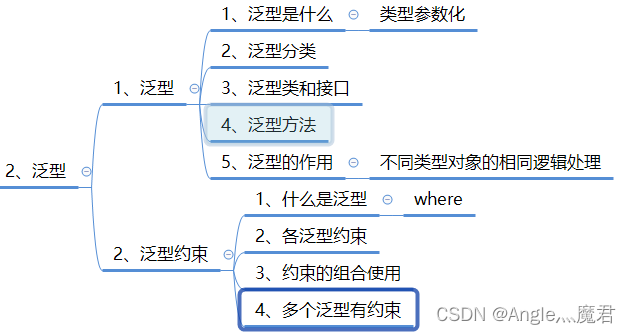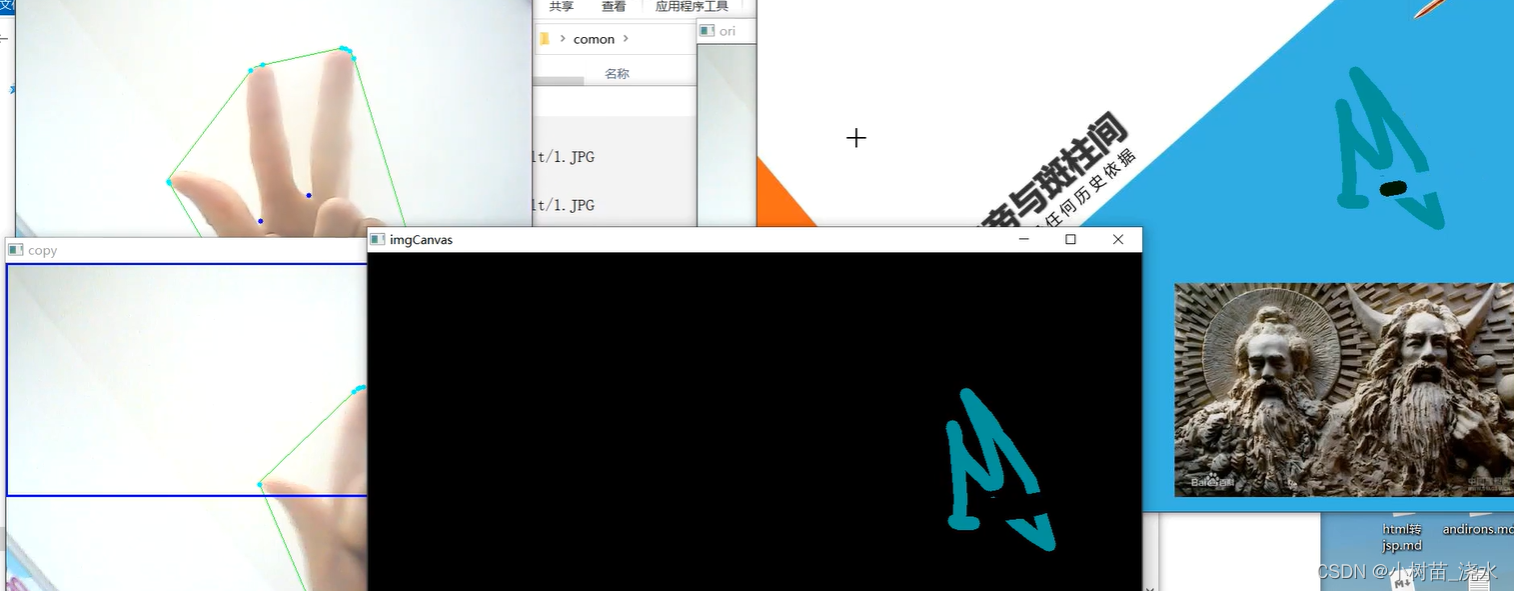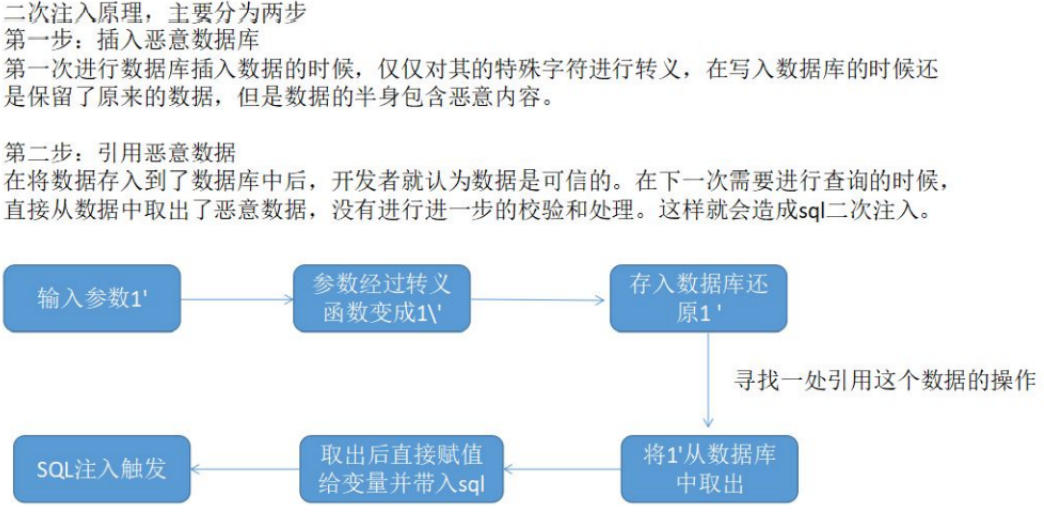文章目录
- Vue生命周期和生命周期的四个阶段
- created应用—新闻列表渲染
- mounted应用—进入页面搜索框就获得焦点
- 账单统计(Echarts可视化图表渲染)
Vue生命周期和生命周期的四个阶段
思考:
什么时候可以发送初始化渲染请求?(越早越好)
什么时候可以开始操作dom?(至少dom得渲染出来)
Vue生命周期: 一个Vue实例从创建到销毁的整个过程
生命周期四个阶段: ①创建②挂载③更新④销毁


Vue生命周期函数(钩子函数)
Vue生命周期过程中,会自动运行一些函数,被称为【生命周期钩子】—>让开发者可以在【特定阶段】运行自己的代码。

代码说明
<!DOCTYPE html>
<html lang="en"><head><meta charset="UTF-8"><meta name="viewport" content="width=device-width, initial-scale=1.0"><title>生命周期的四个阶段</title>
</head><body><div id="app"><h1>{{title}}</h1><button @click="sub">-</button><span>{{count}}</span><button @click="add">+</button></div><script src="https://cdn.jsdelivr.net/npm/vue@2.7.16/dist/vue.js"></script><script>const app = new Vue({el: '#app',data: {count: 100,title: '计数器'},// 1.创建阶段(准备数据)beforeCreate() {console.log('beforeCreate 响应式数据准备好之前', this.count);//undefined},created() {// created,这一阶段开始,就能发送初始化渲染请求console.log('Created 响应式数据准备好之后', this.count);// 100},// 2.挂载阶段(渲染模板)beforeMount() {console.log('beforeMount 模板渲染之前', document.querySelector('h1').innerHTML);// {{title}}},mounted() {// created,这一阶段开始,就能操作dom了console.log('mounted 模板渲染之后', document.querySelector('h1').innerHTML);// 计数器},// 3.更新阶段(修改数据 → 更新视图)beforeUpdate() {console.log('beforeUpdate 数据修改了,视图还没更新', document.querySelector('span').innerHTML);},updated() {console.log('Updated 数据修改了,视图已经更新', document.querySelector('span').innerHTML);},//4.卸载阶段//Vue提供了一个语法 Vue对象名.$destroy() 用来查看卸载状态beforeDestroy() {console.log('beforeDestory 卸载前');console.log('清除掉一些Vue以外的资源占用,定时器,延时器...');},destroyed() {console.log('destroyed 卸载后');},methods: {add() {this.count++},sub() {this.count--}}})</script>
</body></html>
created应用—新闻列表渲染
<!DOCTYPE html>
<html lang="en"><head><meta charset="UTF-8"><meta name="viewport" content="width=device-width, initial-scale=1.0"><title>新闻列表渲染</title><style>#app {width: 500px;margin: 0 auto;}#app ul {width: 100%;margin: 0;padding: 0;list-style: none;}#app ul li.news {width: 100%;height: 120px;display: flex;background-color: rgb(252, 252, 252);margin: 20px 0;border: 1px solid #eee;border-left: none;border-right: none;}#app ul li.news .left {width: 70%;height: 100%;}#app ul li.news .left .title {width: 90%;height: 70%;font-size: 18px;font-weight: bold;margin: 5px 0;color: #292929;}#app ul li.news .left span {font-size: 14px;color: #454545;margin-right: 20px;}#app ul li.news .right {width: 30%;height: 100%;}#app ul li.news .right img {width: 100%;height: 100%;}</style>
</head><body><div id="app"><ul><li v-for="(item,index) in list" :key="item.id" class="news"><div class="left"><div class="title">{{item.title}}</div><div class="info"><span>{{item.source}}</span><span>{{item.time}}</span></div></div><div class="right"><img :src="item.img" alt=""></div></li></ul></div><script src="https://cdn.jsdelivr.net/npm/axios/dist/axios.min.js"></script><script src="https://cdn.jsdelivr.net/npm/vue@2.7.16/dist/vue.js"></script><script>// 接口地址:http://hmajax.itheima.net/api/news// 请求方式 get const app = new Vue({el: '#app',data: {list: []},async created() {// 1.发送请求,获取数据const res = await axios.get('http://hmajax.itheima.net/api/news')console.log(res);//查看获取到的数据// 2.将数据更新给data中的listthis.list = res.data.data}})</script>
</body></html>
mounted应用—进入页面搜索框就获得焦点
<!DOCTYPE html>
<html lang="en"><head><meta charset="UTF-8"><meta name="viewport" content="width=device-width, initial-scale=1.0"><title>搜索框一进入就获得焦点</title><style>.container {width: 600px;height: auto;margin: 0 auto;}.container .seacher-container {width: 100%;height: 150px;text-align: center;background-color: aliceblue;}.container .seacher-container .search-box {width: 80%;height: 35px;margin: 20px auto;border: 1px solid #8b8b8b;display: flex;border-radius: 5px;justify-content: flex-end;align-items: center;background-color: #ffffff;border-right: none;}.container .seacher-container .search-box input {width: 78%;height: 90%;border: none;outline: none;background-color: #ffffff;}.container .seacher-container .search-box button {width: 20%;height: 106%;border: none;outline: none;background-color: #ea2704;color: #f5f5f5;border-radius: 5px;border-top-left-radius: 0;border-bottom-left-radius: 0;cursor: pointer;}</style>
</head><body><div class="container" id="app"><div class="seacher-container"><img src="http://www.itheima.com/images/logo.png" alt=""><div class="search-box"><input type="text" v-model="words" id="inp" autocomplete="off"><button>搜索一下</button></div></div></div><script src="https://cdn.jsdelivr.net/npm/vue@2.7.16/dist/vue.js"></script><script>const app = new Vue({el: '#app',data: {words: ''},// 核心思路:// 1.等输入框渲染出来// 2.让输入框获取焦点mounted() {document.querySelector('#inp').focus()}})</script>
</body></html>
账单统计(Echarts可视化图表渲染)
<!DOCTYPE html>
<html lang="en"><head><meta charset="UTF-8"><meta name="viewport" content="width=device-width, initial-scale=1.0"><title>Document</title><style>#app {margin: 0 auto;width: 1100px;height: auto;}h3 {color: #8d5252;}/* https://www.apifox.cn/apidoc/shared-24459455-ebb1-4fdc- */.container {width: 1100px;display: flex;justify-content: space-between;}.container #tableArea {width: 50%;height: auto;}.container #tableArea .iptArea {width: 100%;height: 30px;margin-bottom: 10px;}.container #tableArea .iptArea input {width: 40%;height: 100%;border: 1px solid #e2e1e1;border-radius: 4px;text-indent: 5px;outline: none;}.container #tableArea .iptArea button {width: 15%;height: 110%;border: none;outline: none;background-color: rgb(9, 114, 206);color: #fff;border-radius: 4px;cursor: pointer;}.container #tableArea table {width: 100%;height: auto;text-align: left;border-collapse: collapse;font-size: 14px;}.container #tableArea table tr {height: 40px;border-bottom: 1px solid #eee;}.container #tableArea table tr .red {color: red;}.container #tableArea table tr td a {color: rgb(42, 97, 238);text-decoration: none;}.container #chartArea {width: 45%;height: 330px;border: 1px solid #eee;padding: 10px;}@media (max-width: 768px) {.container {width: 600px;flex-wrap: wrap;justify-content: center;}.container #tableArea {width: 90%;}.container #chartArea {width: 90%;}}@media (min-width: 1200px) {.container {width: 1100px;flex-wrap: wrap;}.container #tableArea {width: 50%;}.container #chartArea {width: 45%;}}</style>
</head><body><div id="app"><h3>小黑记账清单</h3><div class="container"><div id="tableArea"><div class="iptArea"><input type="text" placeholder="消费名称" v-model.trim="name"><input type="text" placeholder="消费价格" v-model.number="price"><button @click="addData">添加账单</button></div><table><thead><tr><th>编号</th><th>消费名称</th><th>消费价格</th><th>操作</th></tr></thead><tbody><tr v-for="(item,index) in list" :key="item.id"><td>{{index+1}}</td><td>{{item.name}}</td><td :class="{red:item.price>500}">{{item.price}}</td><td><a @click="delData(item.id)" href="javascript:;">删除</a></td></tr></tbody><tfoot><tr><th colspan="4">消费总计:<span>{{totalPrice}}</span></th></tr></tfoot></table></div><div id="chartArea"><div id="main" style="width:550px;height:330px;"></div></div></div></div><script src="https://cdn.jsdelivr.net/npm/echarts@5.5.0/dist/echarts.min.js"></script><script src="https://cdn.jsdelivr.net/npm/axios/dist/axios.min.js"></script><script src="https://cdn.jsdelivr.net/npm/vue@2.7.16/dist/vue.js"></script><!-- //接口地址// 查询我的账单列表 https://applet-base-api-t.itheima.net/bill get请求方式,请求参数creator// 删除账单明细 https://applet-base-api-t.itheima.net/bill/{id} delete请求方式,请求参数id// 添加账单 https://applet-base-api-t.itheima.net/bill post请求方式,请求参数creator、name、 price// 转换 https://applet-base-api-t.itheima.net/bill--><script>const app = new Vue({el: '#app',data: {list: [],name: '',price: ''},computed: {totalPrice() {return this.list.reduce((sum, item) => sum + item.price, 0).toFixed(2)}},created() {this.getData()},mounted() {this.myChart = echarts.init(document.getElementById('main'));this.myChart.setOption({title: {text: '消费账单列表',left: 'center'},tooltip: {trigger: 'item'},legend: {orient: 'vertical',left: 'left'},series: [{name: '消费账单',type: 'pie',radius: '50%',data: [],emphasis: {itemStyle: {shadowBlur: 10,shadowOffsetX: 0,shadowColor: 'rgba(0, 0, 0, 0.5)'}}}]});},methods: {async getData() {const res = await axios.get('https://applet-base-api-t.itheima.net/bill', {params: {creator: '小黑'}})this.list = res.data.datathis.myChart.setOption({series: [{data: this.list.map(item => ({ value: item.price, name: item.name }))}]})},async addData() {// 优化if (!this.name) {alert("请输入消费名称")return}if (typeof this.price !== 'number') {alert("请输入正确的消费价格")return}//发送添加请求const res = await axios.post('https://applet-base-api-t.itheima.net/bill', {creator: '小黑',name: this.name,price: this.price})console.log(res);// 重新再渲染一次this.getData()// 清空输入框this.name = ''this.price = ''},async delData(id) {const res = await axios.delete(`https://applet-base-api-t.itheima.net/bill/${id}`)console.log(res);// 重新再渲染一次this.getData()}}})</script>
</body></html>

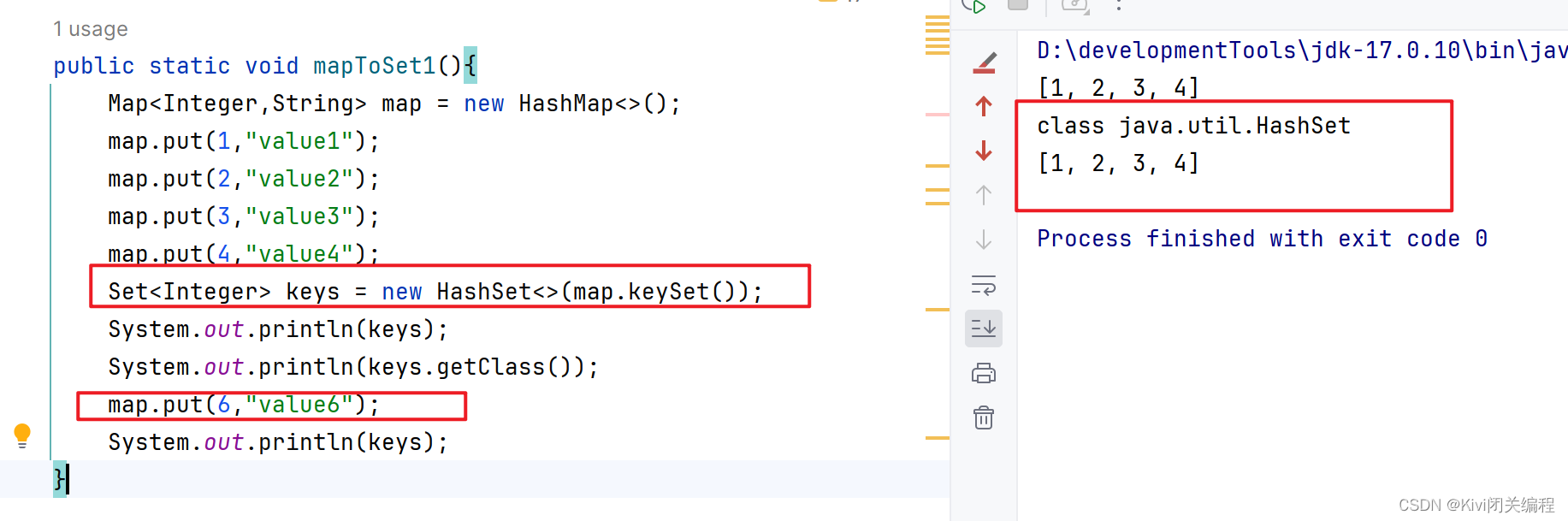
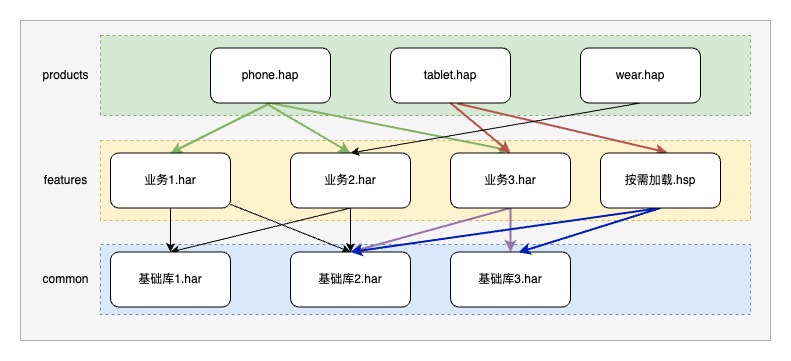

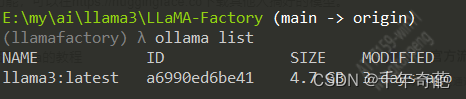



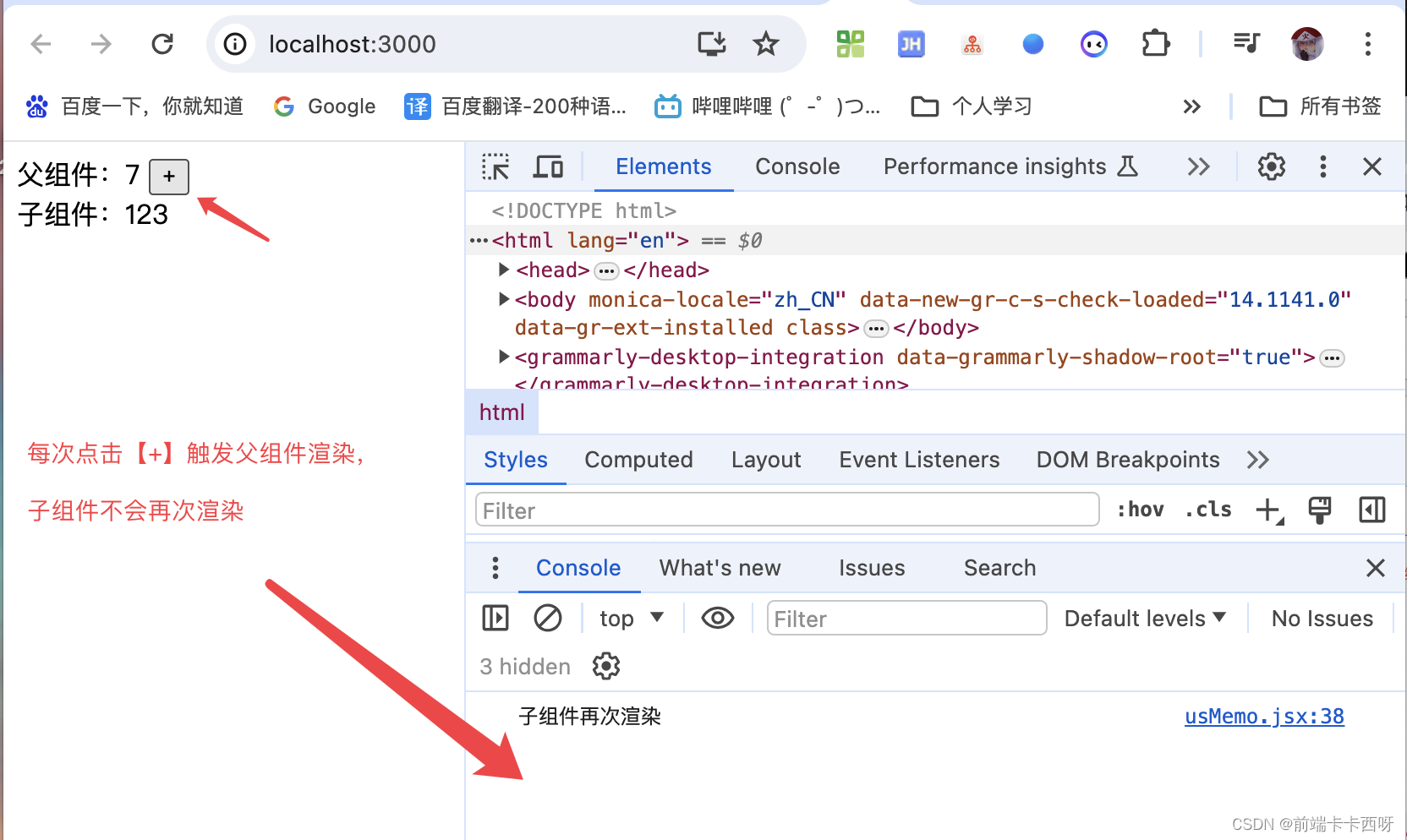
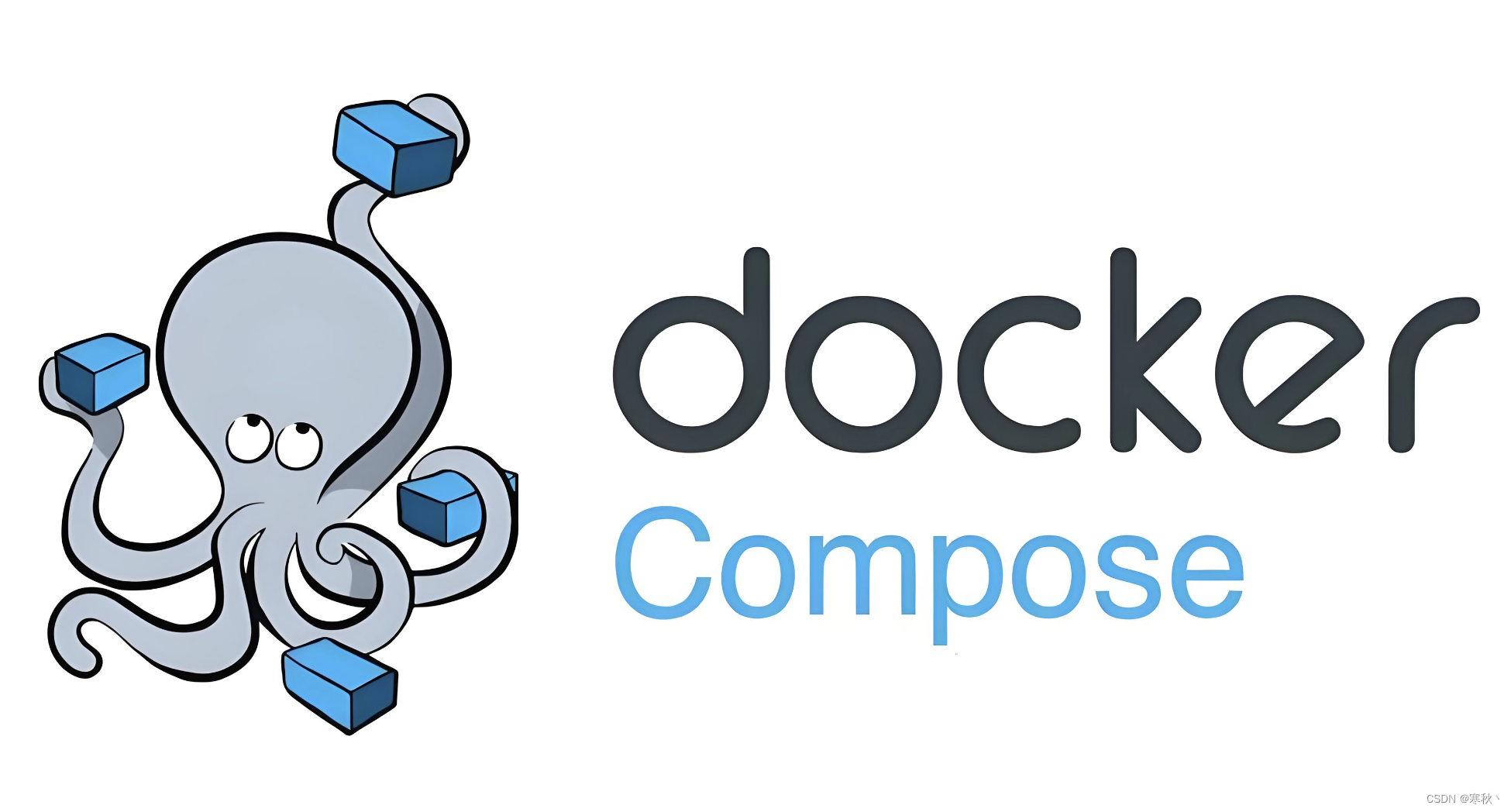
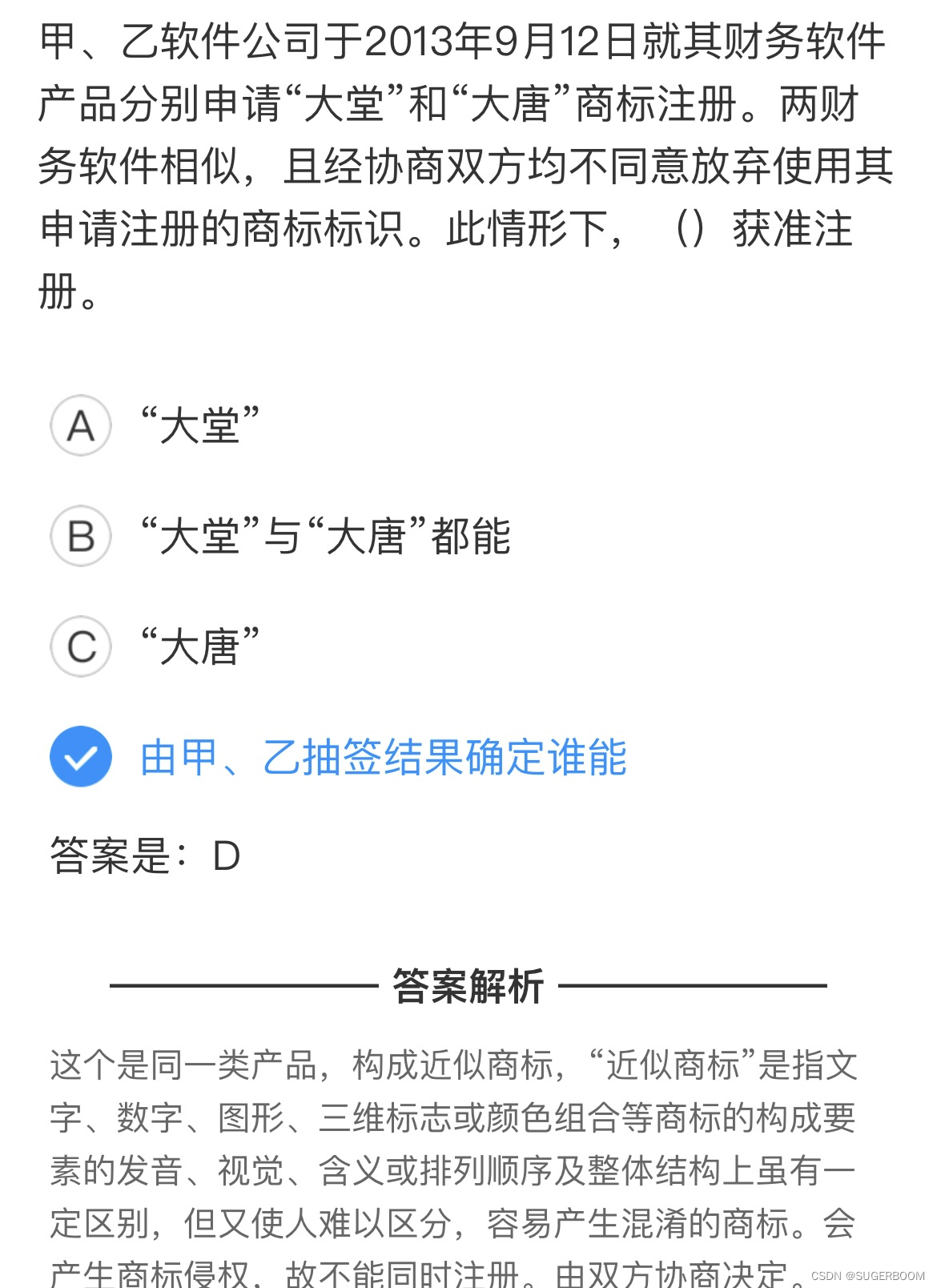


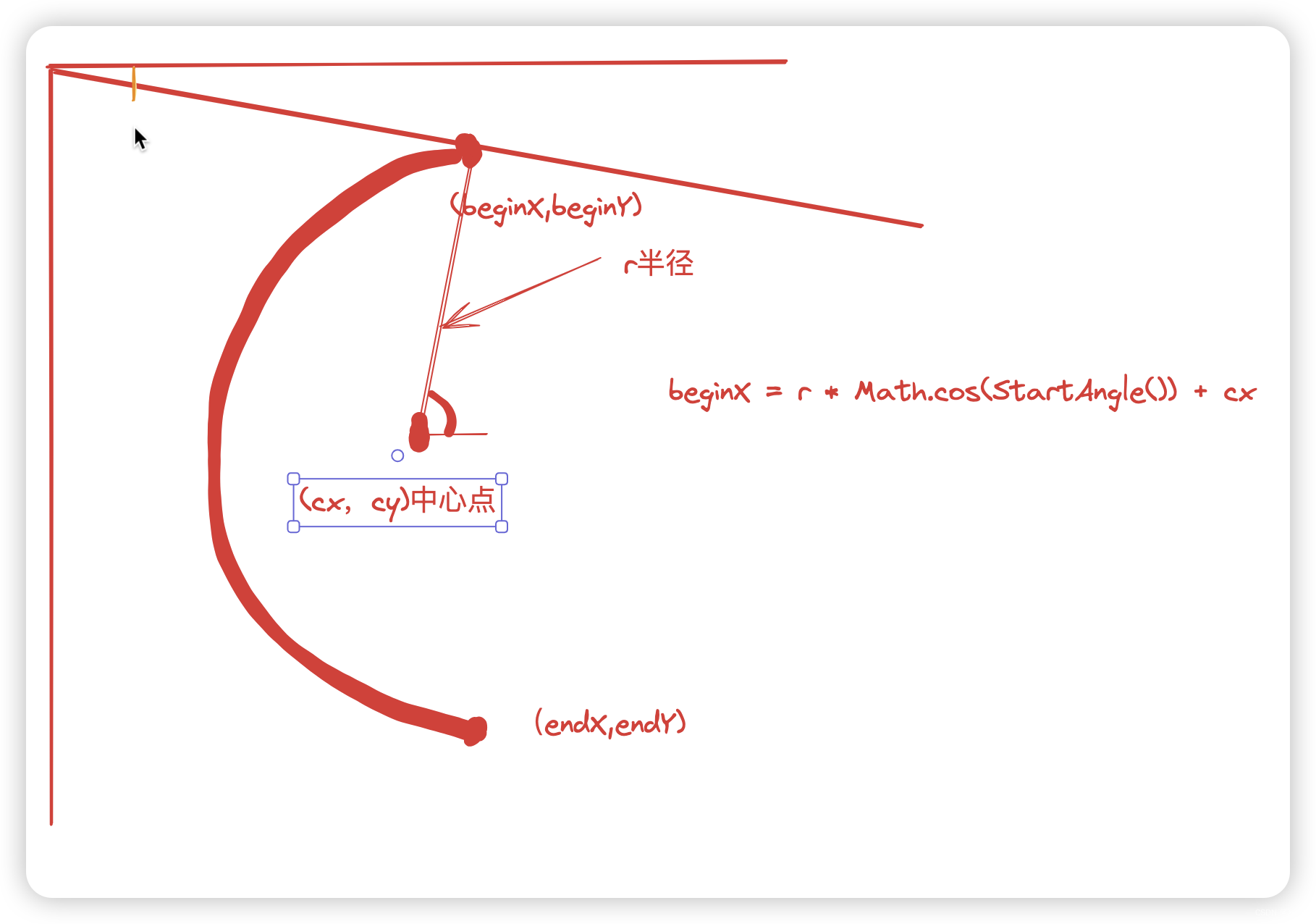
![【Pip】pip 安装第三方包异常:[SSL:CERTIFICATE_VERIFY_FAILED]解决方案](https://img-blog.csdnimg.cn/direct/a86a587fb65842c3a078c4dd54938aed.jpeg)