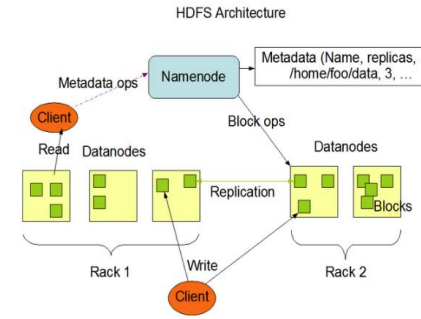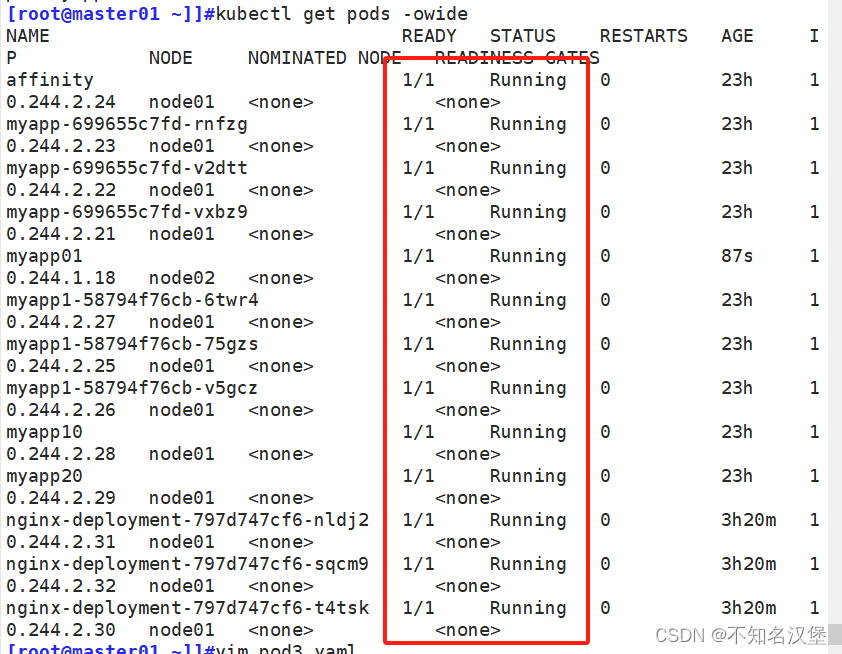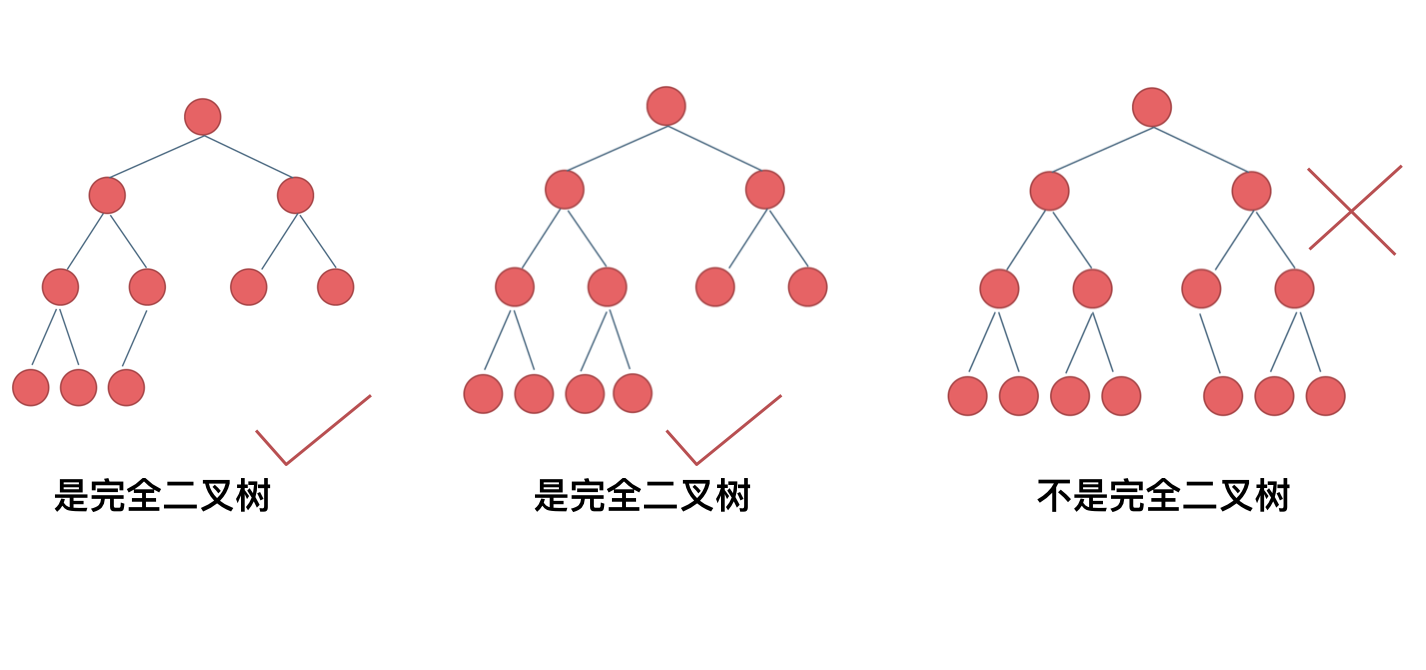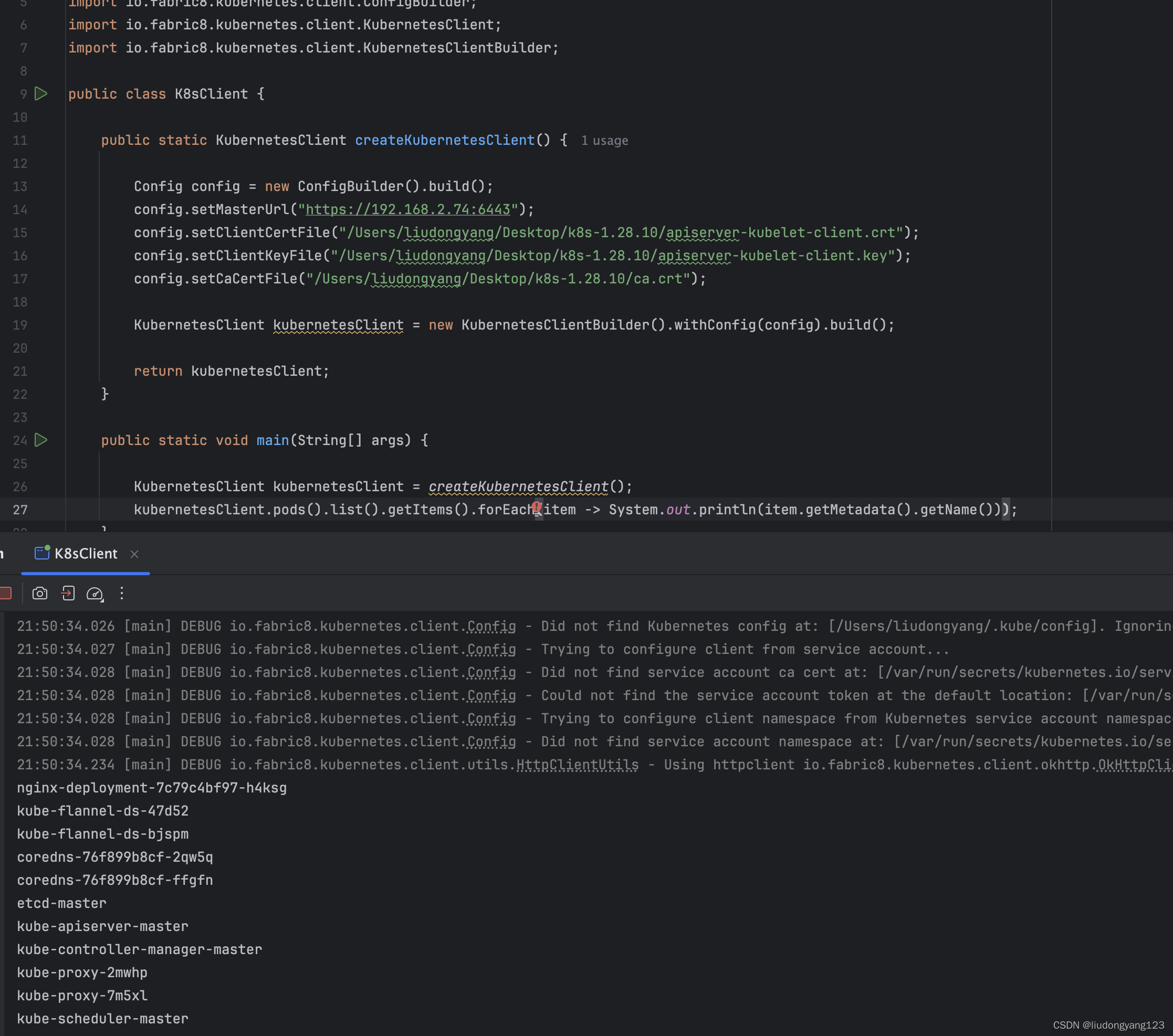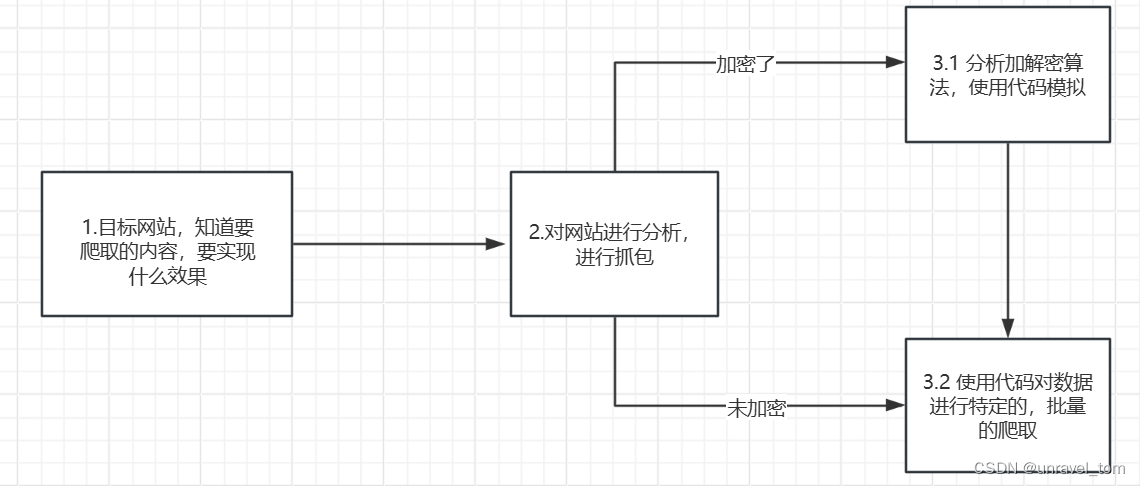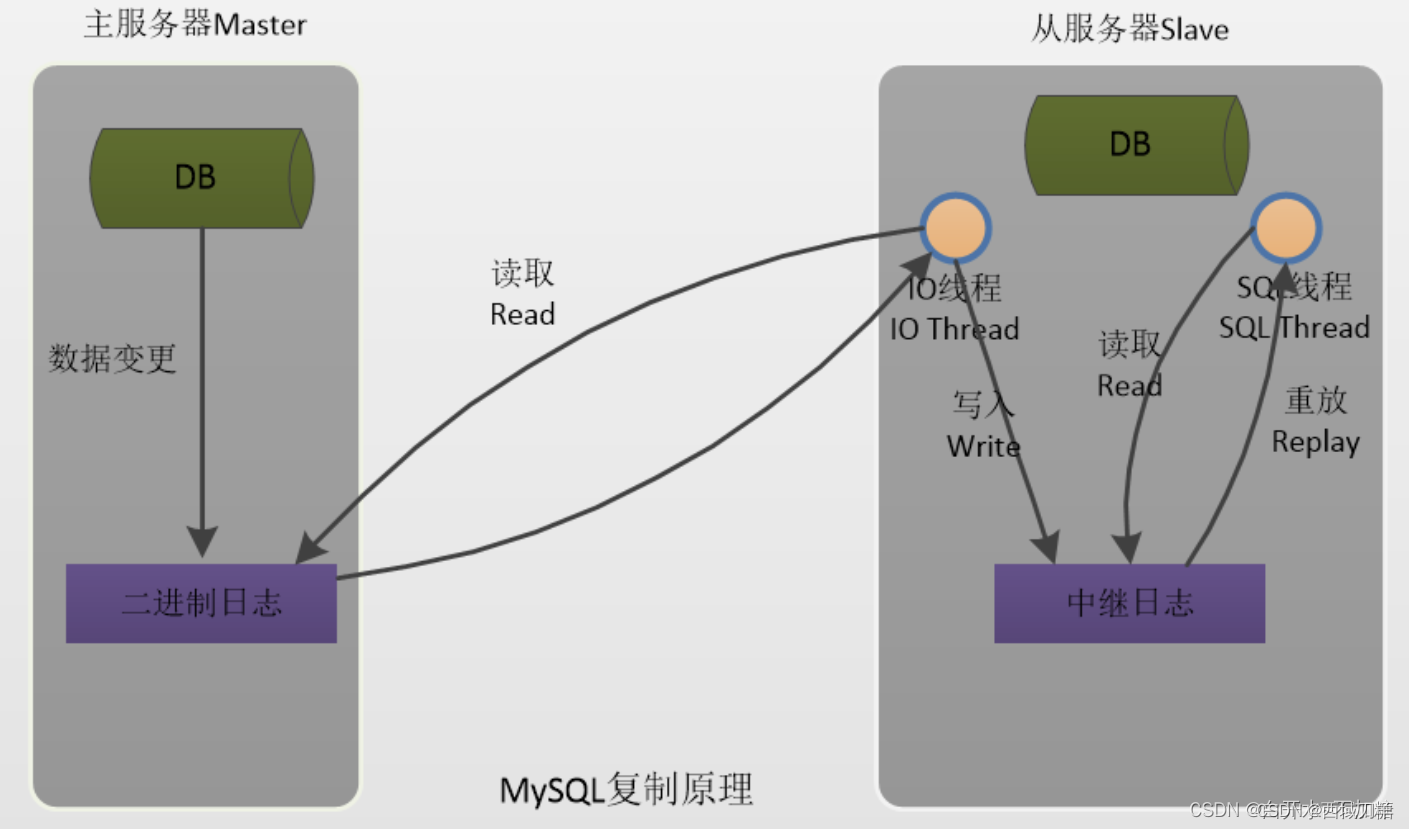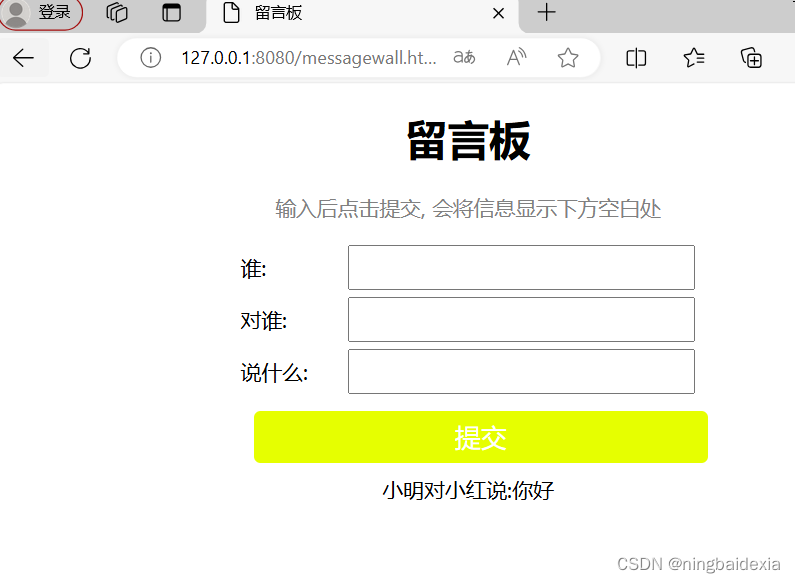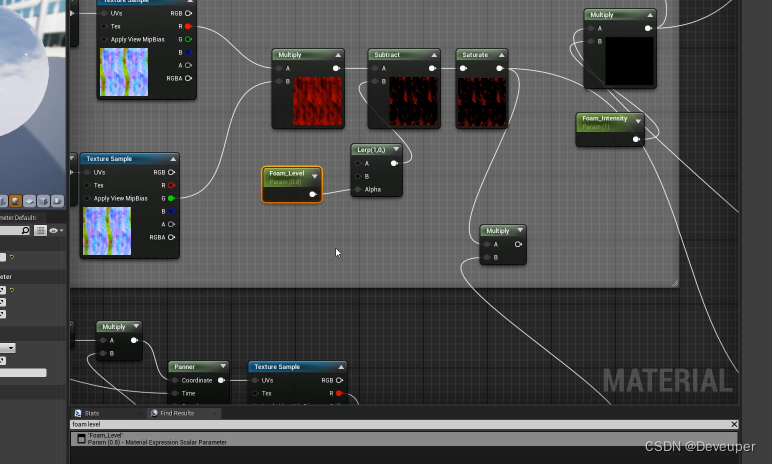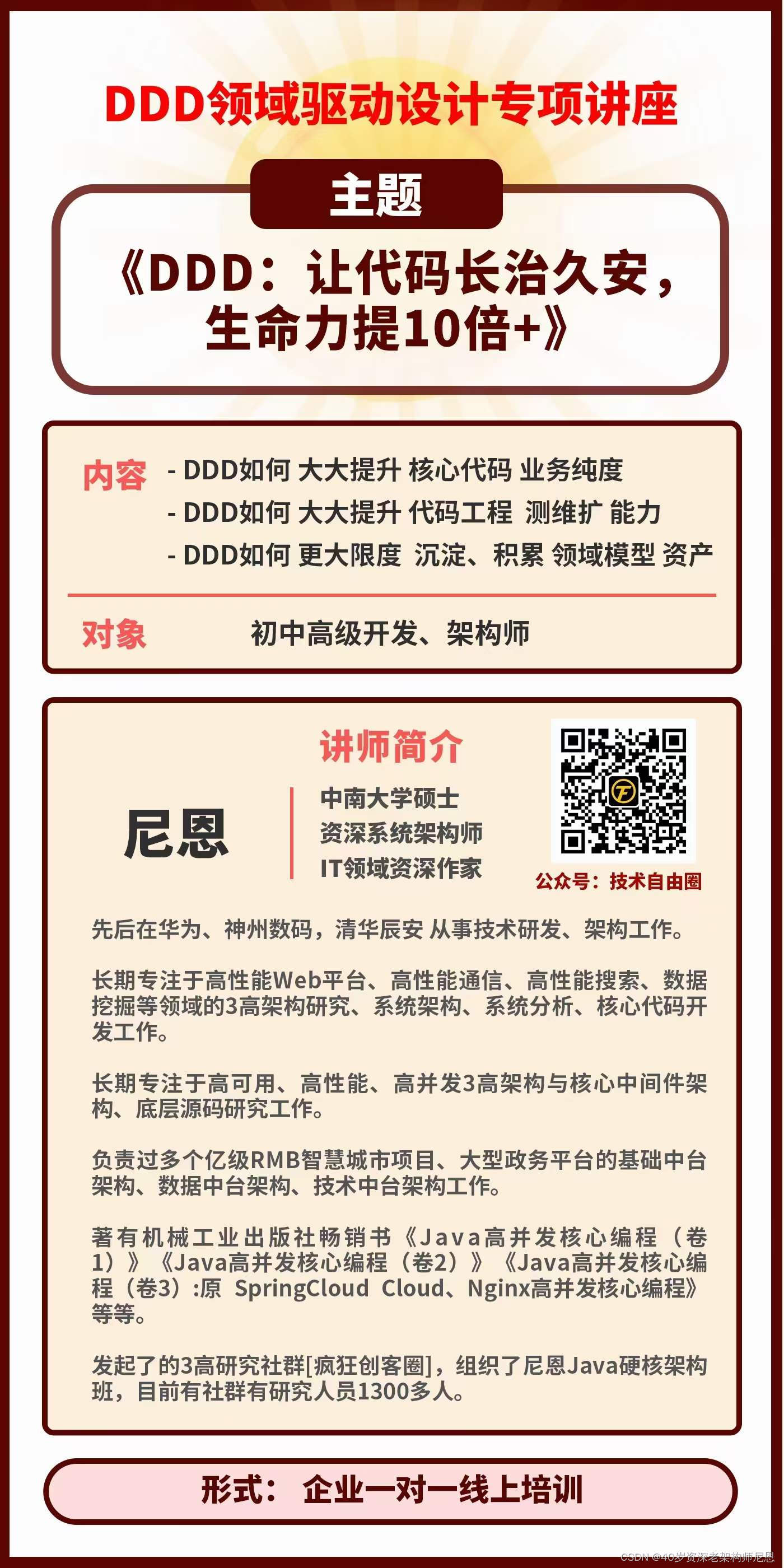在WPF中使用Grid绘制表格的时候,如果元素较多、排列复杂的话,界面会看起来很糟糕,没有层次,这时用网格或边框线分割各元素(标签或单元格)将会是页面看起来整齐有条理。
默认没有边框线的如下图所示: 
<Window x:Class="GridLineTest.MainWindow"xmlns="http://schemas.microsoft.com/winfx/2006/xaml/presentation"xmlns:x="http://schemas.microsoft.com/winfx/2006/xaml"xmlns:d="http://schemas.microsoft.com/expression/blend/2008"xmlns:mc="http://schemas.openxmlformats.org/markup-compatibility/2006"xmlns:local="clr-namespace:GridLineTest"mc:Ignorable="d"Title="MainWindow" Height="450" Width="800"><Grid Width="600" Height="400"><Grid.Resources><Style TargetType="TextBlock"><Setter Property="FontSize" Value="30"></Setter><Setter Property="HorizontalAlignment" Value="Center"></Setter><Setter Property="VerticalAlignment" Value="Center"></Setter></Style></Grid.Resources><Grid.RowDefinitions><RowDefinition></RowDefinition><RowDefinition></RowDefinition><RowDefinition></RowDefinition></Grid.RowDefinitions><Grid.ColumnDefinitions><ColumnDefinition></ColumnDefinition><ColumnDefinition></ColumnDefinition><ColumnDefinition></ColumnDefinition></Grid.ColumnDefinitions><TextBlock Text="A01" Grid.Row="0" Grid.Column="0"></TextBlock><TextBlock Text="A02" Grid.Row="0" Grid.Column="1"></TextBlock><TextBlock Text="A03" Grid.Row="0" Grid.Column="2"></TextBlock><TextBlock Text="A11" Grid.Row="1" Grid.Column="0"></TextBlock><TextBlock Text="A12" Grid.Row="1" Grid.Column="1"></TextBlock><TextBlock Text="A13" Grid.Row="1" Grid.Column="2"></TextBlock><TextBlock Text="A21" Grid.Row="2" Grid.Column="0"></TextBlock><TextBlock Text="A22" Grid.Row="2" Grid.Column="1"></TextBlock><TextBlock Text="A23" Grid.Row="2" Grid.Column="2"></TextBlock></Grid>
</Window>
一、使用ShowGridLines属性
Grid控件自带属性:ShowGridLines,只需将它设为True即可显示网格线,效果如下:
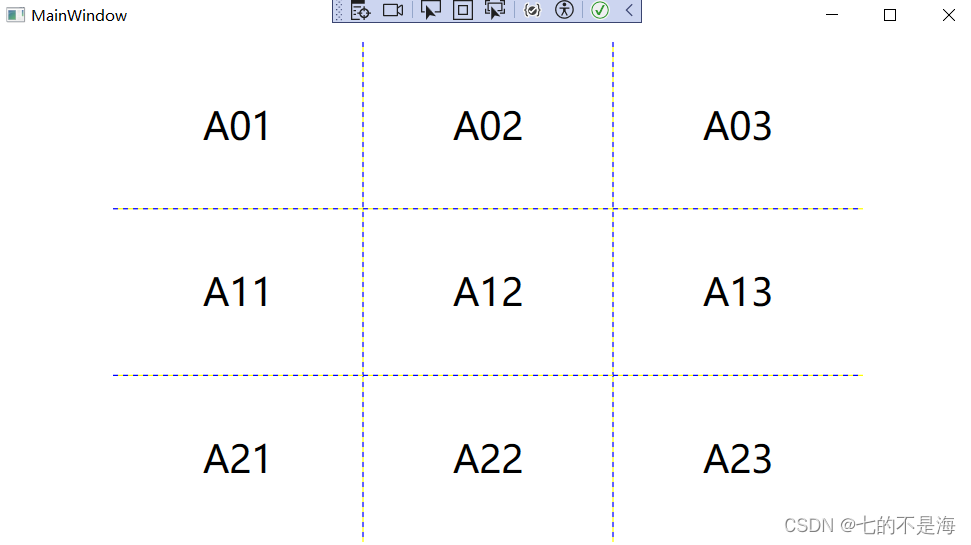
<Window x:Class="GridLineTest.MainWindow"xmlns="http://schemas.microsoft.com/winfx/2006/xaml/presentation"xmlns:x="http://schemas.microsoft.com/winfx/2006/xaml"xmlns:d="http://schemas.microsoft.com/expression/blend/2008"xmlns:mc="http://schemas.openxmlformats.org/markup-compatibility/2006"xmlns:local="clr-namespace:GridLineTest"mc:Ignorable="d"Title="MainWindow" Height="450" Width="800"><Grid Width="600" Height="400" ShowGridLines="True"><Grid.Resources><Style TargetType="TextBlock"><Setter Property="FontSize" Value="30"></Setter><Setter Property="HorizontalAlignment" Value="Center"></Setter><Setter Property="VerticalAlignment" Value="Center"></Setter></Style></Grid.Resources><Grid.RowDefinitions><RowDefinition></RowDefinition><RowDefinition></RowDefinition><RowDefinition></RowDefinition></Grid.RowDefinitions><Grid.ColumnDefinitions><ColumnDefinition></ColumnDefinition><ColumnDefinition></ColumnDefinition><ColumnDefinition></ColumnDefinition></Grid.ColumnDefinitions><TextBlock Text="A01" Grid.Row="0" Grid.Column="0"></TextBlock><TextBlock Text="A02" Grid.Row="0" Grid.Column="1"></TextBlock><TextBlock Text="A03" Grid.Row="0" Grid.Column="2"></TextBlock><TextBlock Text="A11" Grid.Row="1" Grid.Column="0"></TextBlock><TextBlock Text="A12" Grid.Row="1" Grid.Column="1"></TextBlock><TextBlock Text="A13" Grid.Row="1" Grid.Column="2"></TextBlock><TextBlock Text="A21" Grid.Row="2" Grid.Column="0"></TextBlock><TextBlock Text="A22" Grid.Row="2" Grid.Column="1"></TextBlock><TextBlock Text="A23" Grid.Row="2" Grid.Column="2"></TextBlock></Grid>
</Window>
使用ShowGridLines属性的优点是简单,一般用于Grid内部元素排版使用;缺点有:1、无法变更样式,固定是虚线;2、不随单元格合并而改变;3、不会显示最大的外边框线。
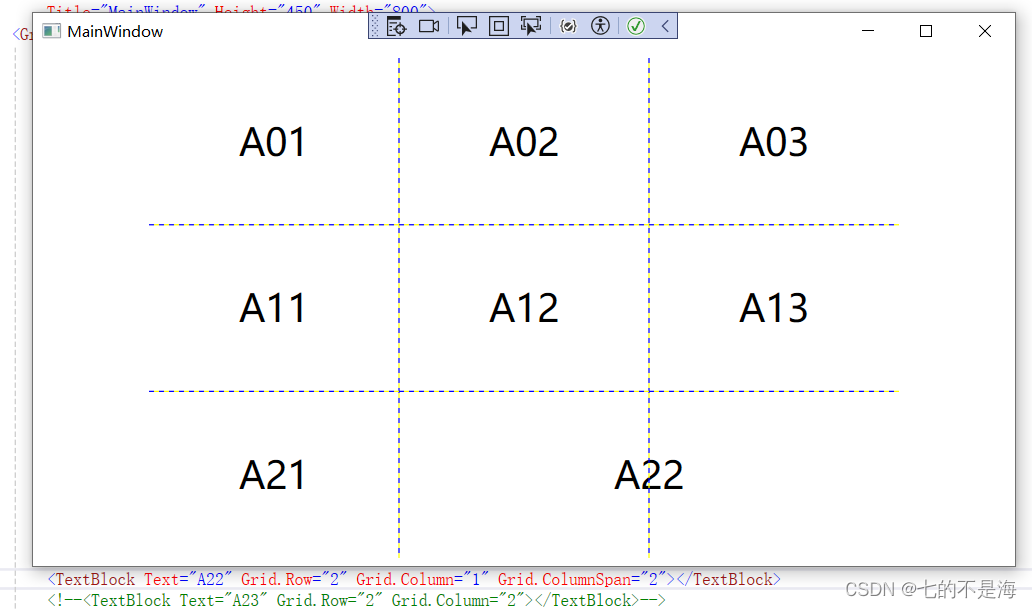
二、使用Border添加边框线
适用于行和列较少的情况,不然CV工作量小不了,行号和列号还容易填错。 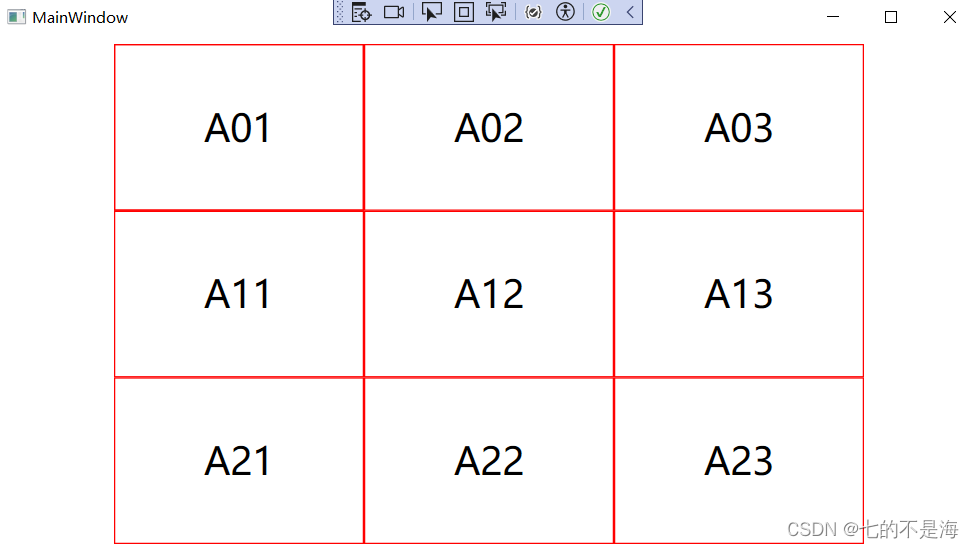
<Window x:Class="GridLineTest.MainWindow"xmlns="http://schemas.microsoft.com/winfx/2006/xaml/presentation"xmlns:x="http://schemas.microsoft.com/winfx/2006/xaml"xmlns:d="http://schemas.microsoft.com/expression/blend/2008"xmlns:mc="http://schemas.openxmlformats.org/markup-compatibility/2006"xmlns:local="clr-namespace:GridLineTest"mc:Ignorable="d"Title="MainWindow" Height="450" Width="800"><Grid Width="600" Height="400"><Grid.Resources><Style TargetType="TextBlock"><Setter Property="FontSize" Value="30"></Setter><Setter Property="HorizontalAlignment" Value="Center"></Setter><Setter Property="VerticalAlignment" Value="Center"></Setter></Style><Style TargetType="Border"><Setter Property="BorderBrush" Value="Red"></Setter><Setter Property="BorderThickness" Value="1"></Setter></Style></Grid.Resources><Grid.RowDefinitions><RowDefinition></RowDefinition><RowDefinition></RowDefinition><RowDefinition></RowDefinition></Grid.RowDefinitions><Grid.ColumnDefinitions><ColumnDefinition></ColumnDefinition><ColumnDefinition></ColumnDefinition><ColumnDefinition></ColumnDefinition></Grid.ColumnDefinitions><TextBlock Text="A01" Grid.Row="0" Grid.Column="0"></TextBlock><TextBlock Text="A02" Grid.Row="0" Grid.Column="1"></TextBlock><TextBlock Text="A03" Grid.Row="0" Grid.Column="2"></TextBlock><TextBlock Text="A11" Grid.Row="1" Grid.Column="0"></TextBlock><TextBlock Text="A12" Grid.Row="1" Grid.Column="1"></TextBlock><TextBlock Text="A13" Grid.Row="1" Grid.Column="2"></TextBlock><TextBlock Text="A21" Grid.Row="2" Grid.Column="0"></TextBlock><TextBlock Text="A22" Grid.Row="2" Grid.Column="1"></TextBlock><TextBlock Text="A23" Grid.Row="2" Grid.Column="2"></TextBlock><!--使用Border绘制边框--><Border Grid.Row="0"></Border><Border Grid.Row="1"></Border><Border Grid.Row="2"></Border><Border Grid.Column="0"></Border><Border Grid.Column="1"></Border><Border Grid.Column="2"></Border><Border Grid.Row="1" Grid.Column="1"></Border><Border Grid.Row="1" Grid.Column="2"></Border><Border Grid.Row="2" Grid.Column="1"></Border><Border Grid.Row="2" Grid.Column="2"></Border></Grid>
</Window>
三、使用附加属性添加边框线
TextBlock元素本身并没有行和列的概念,但是可以通过Grid.GetColumn和Grid.SetColumn来附加属性,生成Grid布局。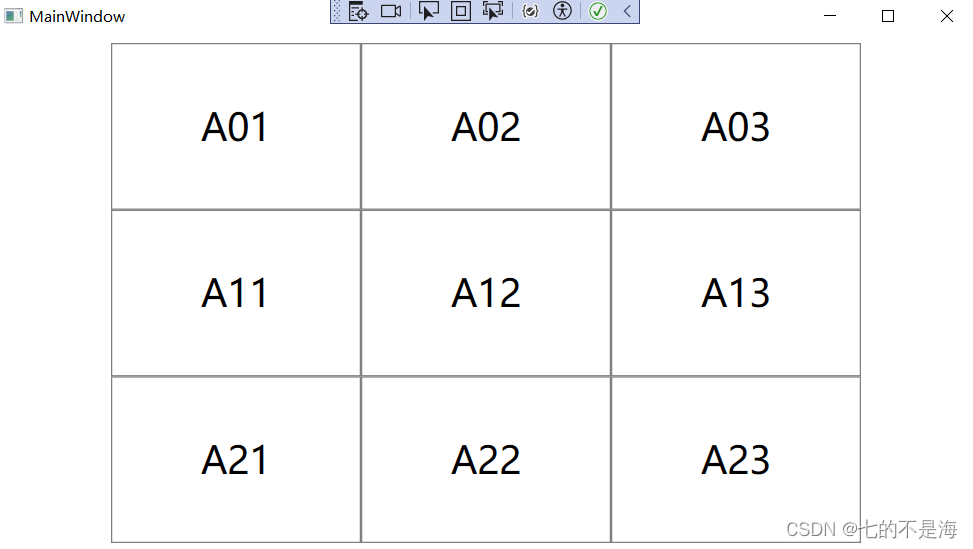
using System.Windows;
using System.Windows.Controls;
using System.Windows.Media;namespace Helper
{public class GridLineHelper{#region 可以通过propa快捷方式生成下面段代码public static bool GetShowBorder(DependencyObject obj){return (bool)obj.GetValue(ShowBorderProperty);}public static void SetShowBorder(DependencyObject obj, bool value){obj.SetValue(ShowBorderProperty, value);}public static readonly DependencyProperty ShowBorderProperty =DependencyProperty.RegisterAttached("ShowBorder", typeof(bool), typeof(GridLineHelper), new PropertyMetadata(OnShowBorderChanged));#endregion//事件处理,需要手工编写,必须是静态方法private static void OnShowBorderChanged(DependencyObject d, DependencyPropertyChangedEventArgs e){var grid = d as Grid;if ((bool)e.OldValue){grid.Loaded -= (s, arg) => { };}if ((bool)e.NewValue){grid.Loaded += (s, arg) =>{//确定行和列数var rows = grid.RowDefinitions.Count;var columns = grid.ColumnDefinitions.Count;//每个格子添加一个Border进去for (int i = 0; i < rows; i++){for (int j = 0; j < columns; j++){var border = new Border() { BorderBrush = new SolidColorBrush(Colors.Gray), BorderThickness = new Thickness(1) };Grid.SetRow(border, i);Grid.SetColumn(border, j);grid.Children.Add(border);}}};}}}
}
<Window x:Class="GridLineTest.MainWindow"xmlns="http://schemas.microsoft.com/winfx/2006/xaml/presentation"xmlns:x="http://schemas.microsoft.com/winfx/2006/xaml"xmlns:d="http://schemas.microsoft.com/expression/blend/2008"xmlns:mc="http://schemas.openxmlformats.org/markup-compatibility/2006"xmlns:local="clr-namespace:GridLineTest"xmlns:ext="clr-namespace:Helper"mc:Ignorable="d"Title="MainWindow" Height="450" Width="800"><Grid Width="600" Height="400" ext:GridLineHelper.ShowBorder="True"><Grid.Resources><Style TargetType="TextBlock"><Setter Property="FontSize" Value="30"></Setter><Setter Property="HorizontalAlignment" Value="Center"></Setter><Setter Property="VerticalAlignment" Value="Center"></Setter></Style><Style TargetType="Border"><Setter Property="BorderBrush" Value="Red"></Setter><Setter Property="BorderThickness" Value="1"></Setter></Style></Grid.Resources><Grid.RowDefinitions><RowDefinition></RowDefinition><RowDefinition></RowDefinition><RowDefinition></RowDefinition></Grid.RowDefinitions><Grid.ColumnDefinitions><ColumnDefinition></ColumnDefinition><ColumnDefinition></ColumnDefinition><ColumnDefinition></ColumnDefinition></Grid.ColumnDefinitions><TextBlock Text="A01" Grid.Row="0" Grid.Column="0"></TextBlock><TextBlock Text="A02" Grid.Row="0" Grid.Column="1"></TextBlock><TextBlock Text="A03" Grid.Row="0" Grid.Column="2"></TextBlock><TextBlock Text="A11" Grid.Row="1" Grid.Column="0"></TextBlock><TextBlock Text="A12" Grid.Row="1" Grid.Column="1"></TextBlock><TextBlock Text="A13" Grid.Row="1" Grid.Column="2"></TextBlock><TextBlock Text="A21" Grid.Row="2" Grid.Column="0"></TextBlock><TextBlock Text="A22" Grid.Row="2" Grid.Column="1"></TextBlock><TextBlock Text="A23" Grid.Row="2" Grid.Column="2"></TextBlock></Grid>
</Window>
如果有合并的单元格的情况又该如何处理呢?这时就需要用到Grid.SetRowSpan和Grid.SetColumnSpan来附加属性。
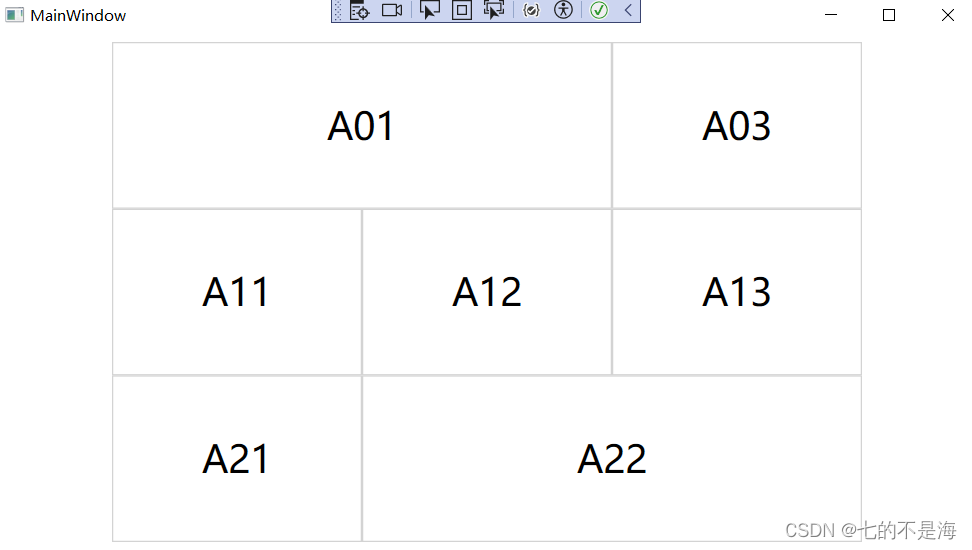
using System.Windows;
using System.Windows.Controls;
using System.Windows.Media;namespace Helper
{public class GridLineHelper{#region 可以通过propa快捷方式生成下面段代码public static bool GetShowBorder(DependencyObject obj){return (bool)obj.GetValue(ShowBorderProperty);}public static void SetShowBorder(DependencyObject obj, bool value){obj.SetValue(ShowBorderProperty, value);}public static readonly DependencyProperty ShowBorderProperty =DependencyProperty.RegisterAttached("ShowBorder", typeof(bool), typeof(GridLineHelper), new PropertyMetadata(OnShowBorderChanged));#endregion//事件处理,需要手工编写,必须是静态方法private static void OnShowBorderChanged(DependencyObject d, DependencyPropertyChangedEventArgs e){var grid = d as Grid;string name = grid.Name;if ((bool)e.OldValue){grid.Loaded -= (s, arg) => { };}if ((bool)e.NewValue){grid.Loaded += (s, arg) =>{//根据Grid中子控件的个数去添加边框,同时考虑合并的情况var controls = grid.Children;var count = controls.Count;for (int i = 0; i < count; i++){var item = controls[i] as FrameworkElement;var border = new Border(){BorderBrush = new SolidColorBrush(Colors.LightGray),BorderThickness = new Thickness(1)};var row = Grid.GetRow(item);var column = Grid.GetColumn(item);var rowspan = Grid.GetRowSpan(item);var columnspan = Grid.GetColumnSpan(item);Grid.SetRow(border, row);Grid.SetColumn(border, column);Grid.SetRowSpan(border, rowspan);Grid.SetColumnSpan(border, columnspan);grid.Children.Add(border);}};}}}
}
<Window x:Class="GridLineTest.MainWindow"xmlns="http://schemas.microsoft.com/winfx/2006/xaml/presentation"xmlns:x="http://schemas.microsoft.com/winfx/2006/xaml"xmlns:d="http://schemas.microsoft.com/expression/blend/2008"xmlns:mc="http://schemas.openxmlformats.org/markup-compatibility/2006"xmlns:local="clr-namespace:GridLineTest"xmlns:ext="clr-namespace:Helper"mc:Ignorable="d"Title="MainWindow" Height="450" Width="800"><Grid Width="600" Height="400" ext:GridLineHelper.ShowBorder="True" x:Name="MyGrid"><Grid.Resources><Style TargetType="TextBlock"><Setter Property="FontSize" Value="30"></Setter><Setter Property="HorizontalAlignment" Value="Center"></Setter><Setter Property="VerticalAlignment" Value="Center"></Setter></Style></Grid.Resources><Grid.RowDefinitions><RowDefinition></RowDefinition><RowDefinition></RowDefinition><RowDefinition></RowDefinition></Grid.RowDefinitions><Grid.ColumnDefinitions><ColumnDefinition></ColumnDefinition><ColumnDefinition></ColumnDefinition><ColumnDefinition></ColumnDefinition></Grid.ColumnDefinitions><TextBlock Text="A01" Grid.Row="0" Grid.Column="0" Grid.ColumnSpan="2"></TextBlock><!--<TextBlock Text="A02" Grid.Row="0" Grid.Column="1"></TextBlock>--><TextBlock Text="A03" Grid.Row="0" Grid.Column="2"></TextBlock><TextBlock Text="A11" Grid.Row="1" Grid.Column="0"></TextBlock><TextBlock Text="A12" Grid.Row="1" Grid.Column="1"></TextBlock><TextBlock Text="A13" Grid.Row="1" Grid.Column="2"></TextBlock><TextBlock Text="A21" Grid.Row="2" Grid.Column="0"></TextBlock><TextBlock Text="A22" Grid.Row="2" Grid.Column="1" Grid.ColumnSpan="2"></TextBlock><!--<TextBlock Text="A23" Grid.Row="2" Grid.Column="2"></TextBlock>--></Grid>
</Window>
四、补充
有时需要遍历Grid中的所有元素来做映射等功能,为了方便和减少循环的数据量,会剔除其中的Border元素,可以使用下方行代码实现:
var childrens = this.MyGrid.Children.OfType<UIElement>().ToList().Except(this.MyGrid.Children.OfType<Border>().ToList()).ToList();