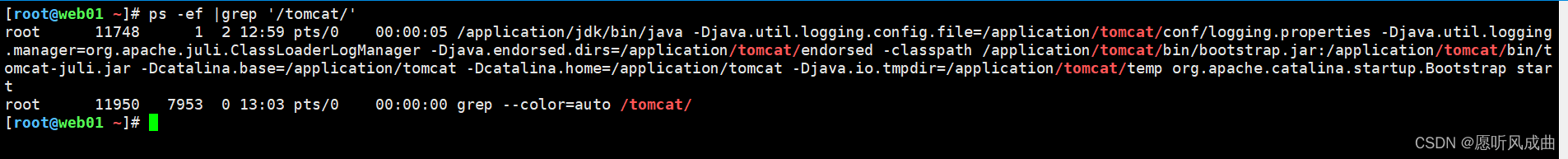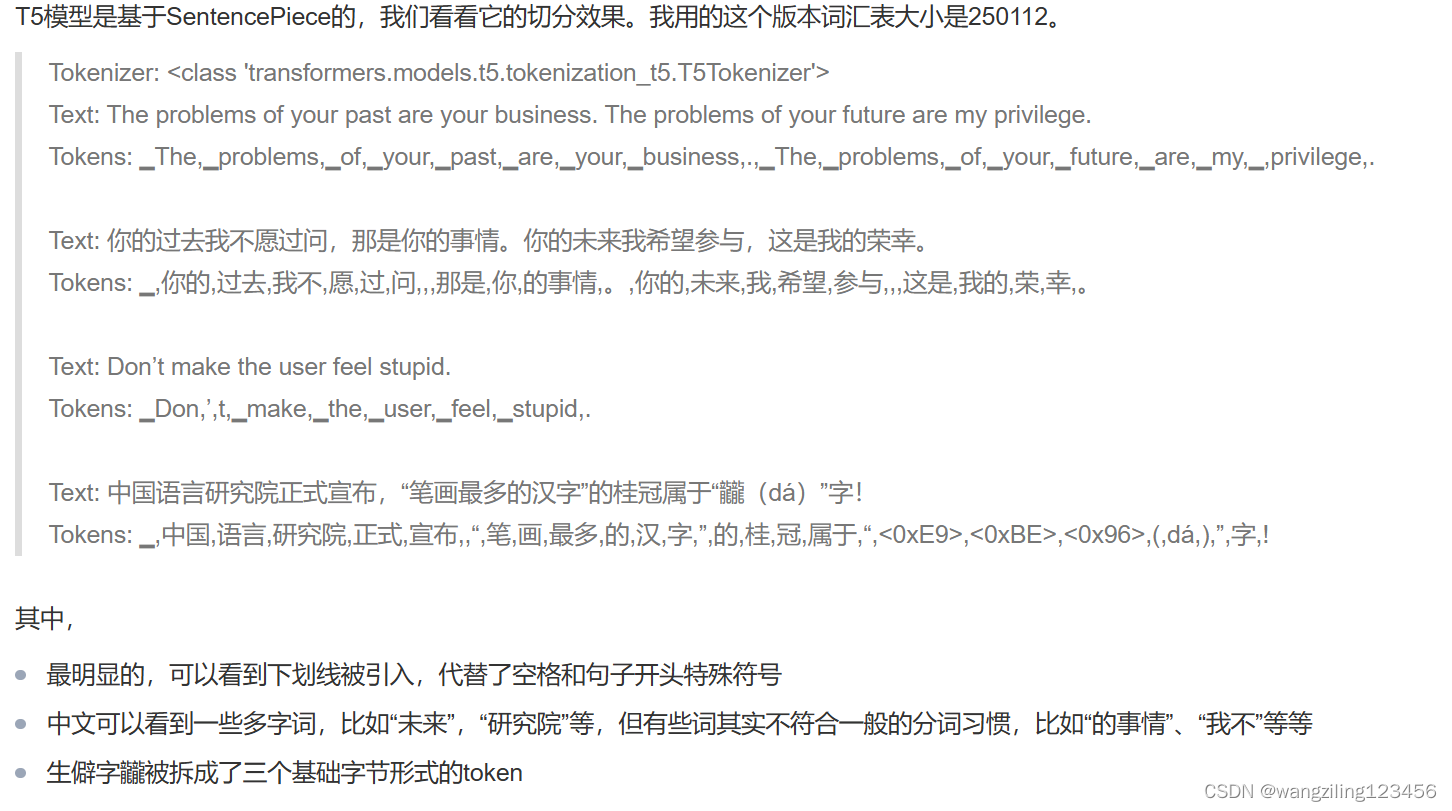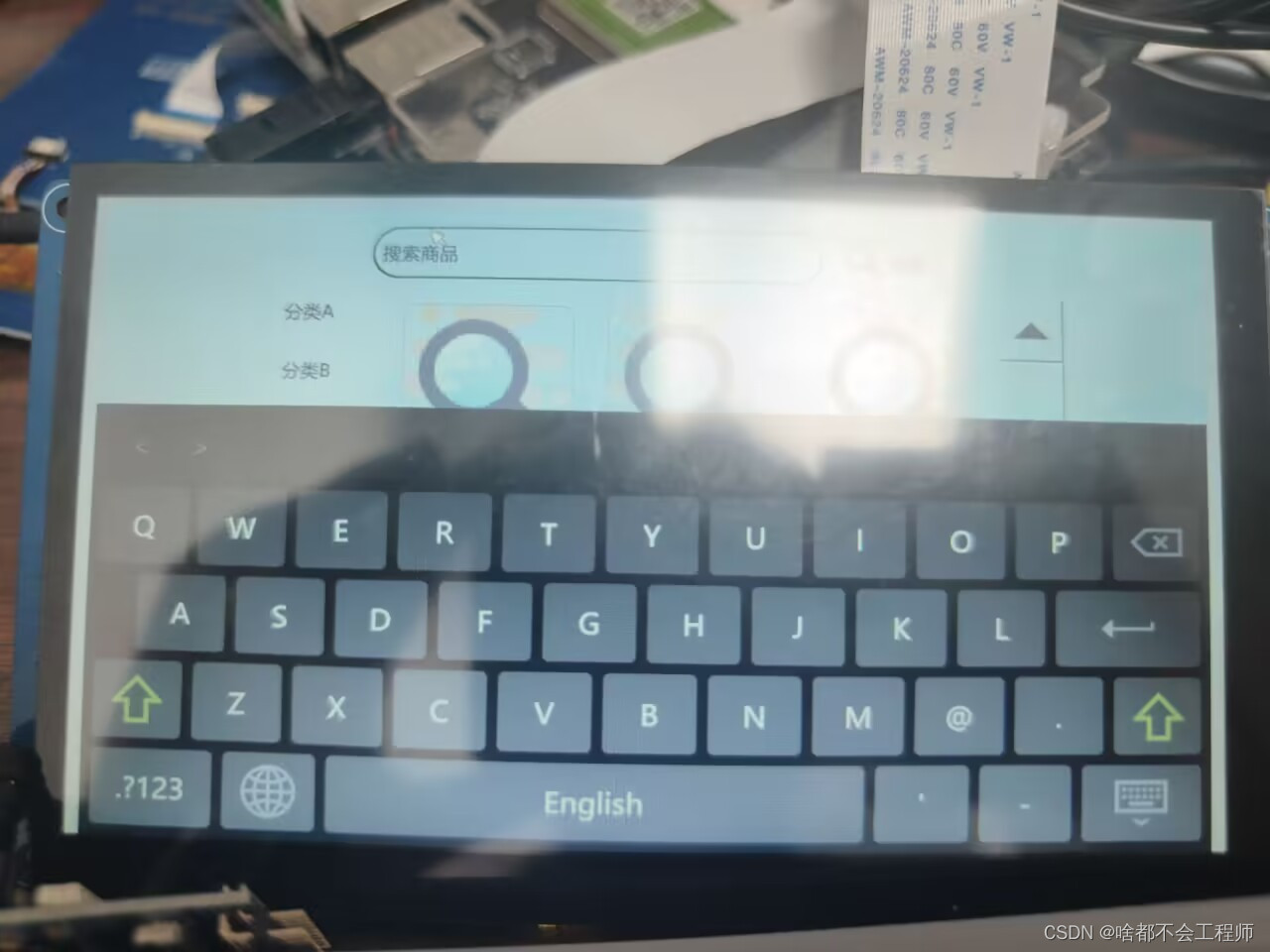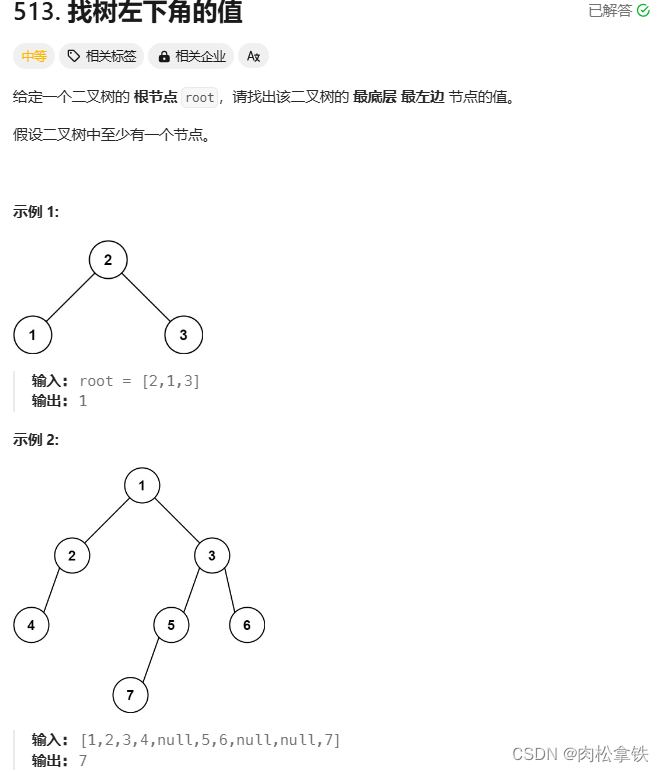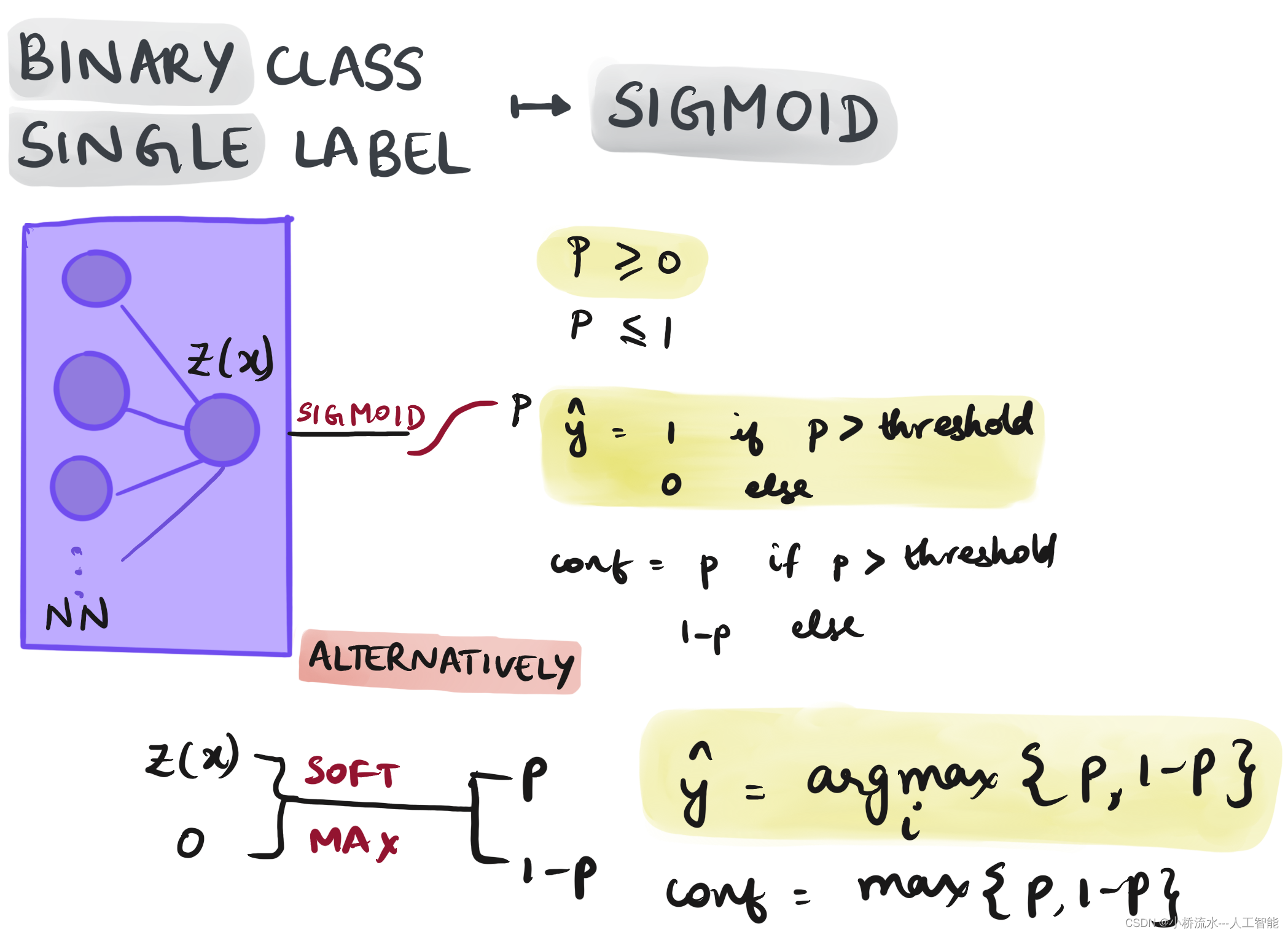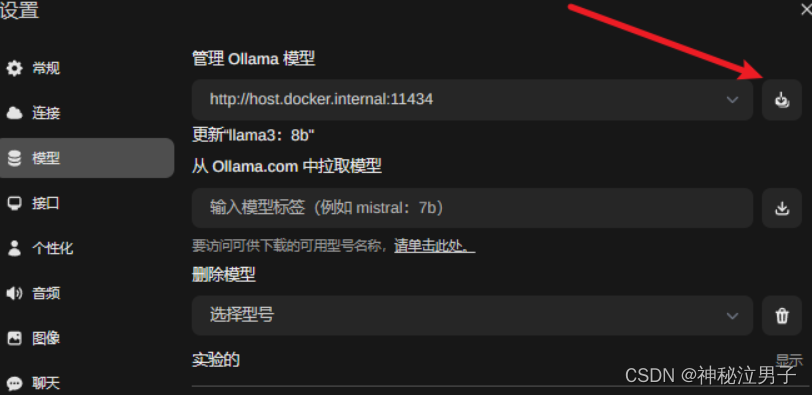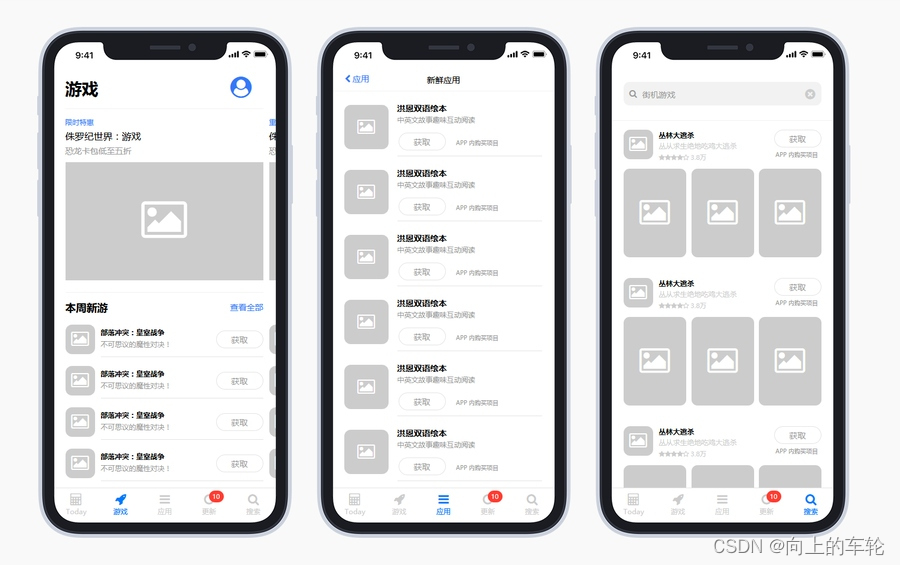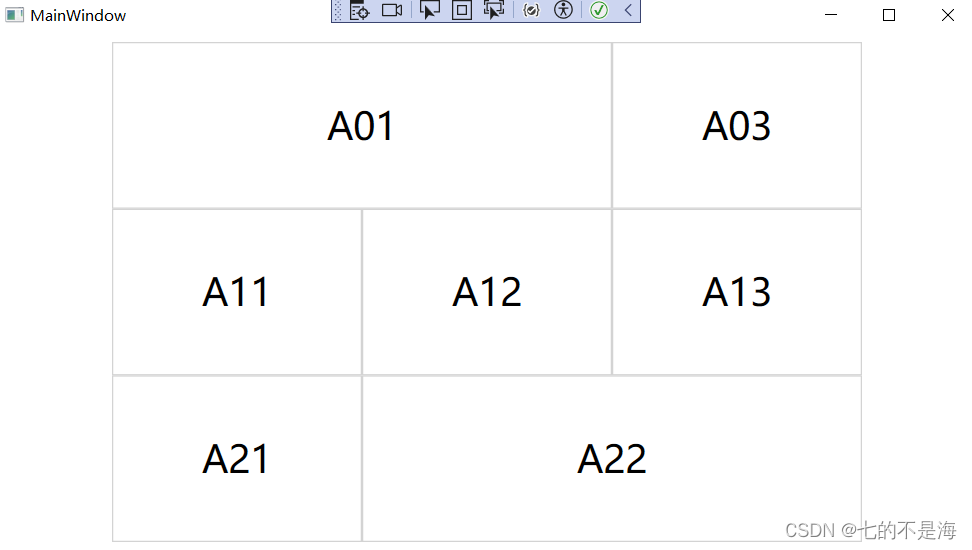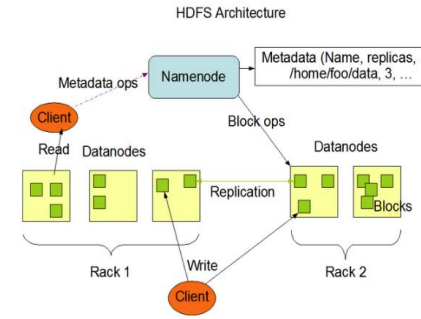方法一:网页上传
1、账号登录 用户名/密码
2、地址 http://自己的ip:自己的端口/nexus
3、查看Repositories列表,选择Public Repositories,确定待上传jar包不在私服中
4、选择3rd party仓库,点击Artifact Upload页签
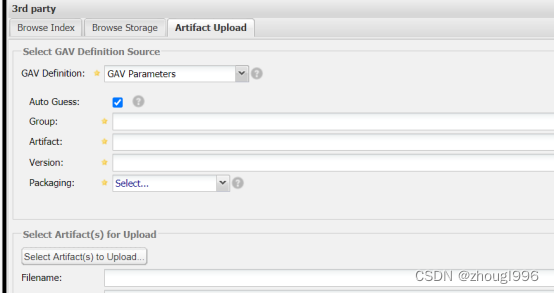
5、GAV Definition选择GAV Parameters
![]()
6、根据jar包路径填写Group、Artifact、Version等坐标信息

7、Packaging选择Jar
8、点击Select Artifact(s) to Upload按钮,选择待上传jar包,点击确认
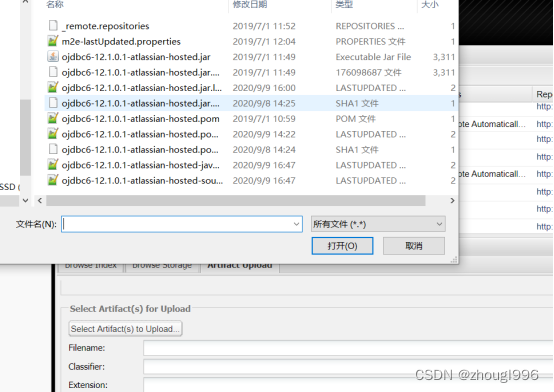
9、若无多版本jar包,Classifier置空
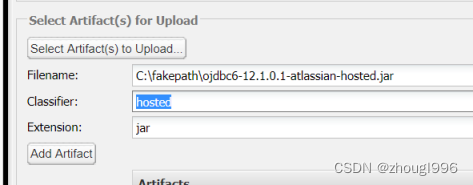
10、点击Add Artifact按钮,将jar包加入上传列表
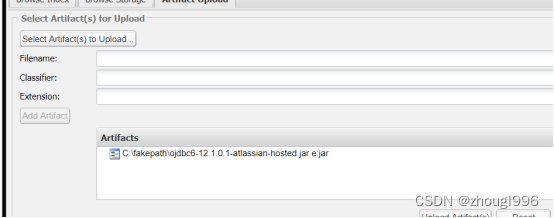
11、点击下方Upload Artifact(s)按钮,上传jar包
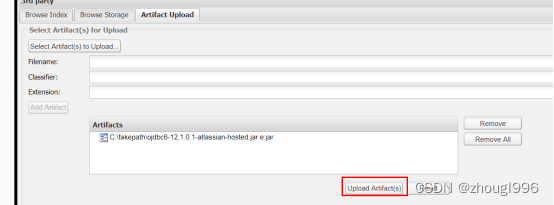
12、提示上传成功,即可根据坐标进行jar包依赖
方法二:maven deploy
settings.xml 文件配置密码
这里的id一定要和pom文件中的distributionManagement配置中的id保持一致
<servers><server> <id>you-release</id> <username>admin</username> <password>123456</password> </server> <server> <id>you-snapshot</id> <username>admin</username> <password>123456</password> </server></servers>pom.xml配置
<!-- 设置deploy的地址 --><distributionManagement><repository><id>you-release</id><name>acs release resp</name><url>http://自己的ip:自己的端口/nexus/repository/maven-releases/</url></repository><snapshotRepository><id>you-snapshot</id><name>acs snapshot</name><url>http://自己的ip:自己的端口/nexus/repository/maven-snapshots/</url></snapshotRepository></distributionManagement>上传
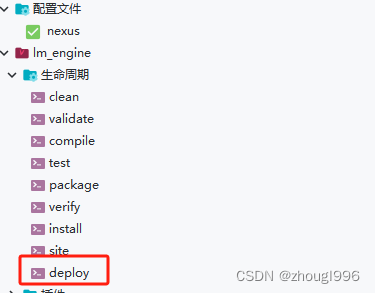
方法三:命令上传
mvn deploy:deploy-file -DgroupId=xxxx -DartifactId=xxxxx -Dversion=xxxxx -Dpackaging=jar -Dfile=xxxx.jar -Durl=http://自己的ip:自己的端口/nexus/content/repositories/IACCOUNTING_Snapshot -DrepositoryId=deployAcct
snapshot版本和release版本区别
一般来说snapshots版本代表正在开发中的版本,release代表比较稳定的发布版本.
snapshots版本的-jar包后有时间戳不用管,maven会自动下载最新的
release版本没有时间戳
<groupId>com.example</groupId><artifactId>demo</artifactId><version>0.0.1-SNAPSHOT</version><name>demo</name>
<description>Demo project</description>
<groupId>com.example</groupId><artifactId>demo</artifactId><version>1.0-RELEASE</version><name>demo</name>
<description>Demo project</description>