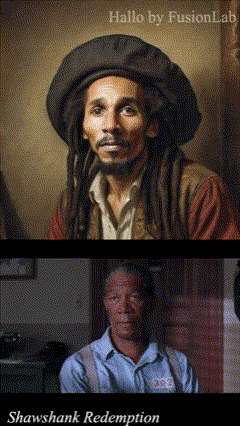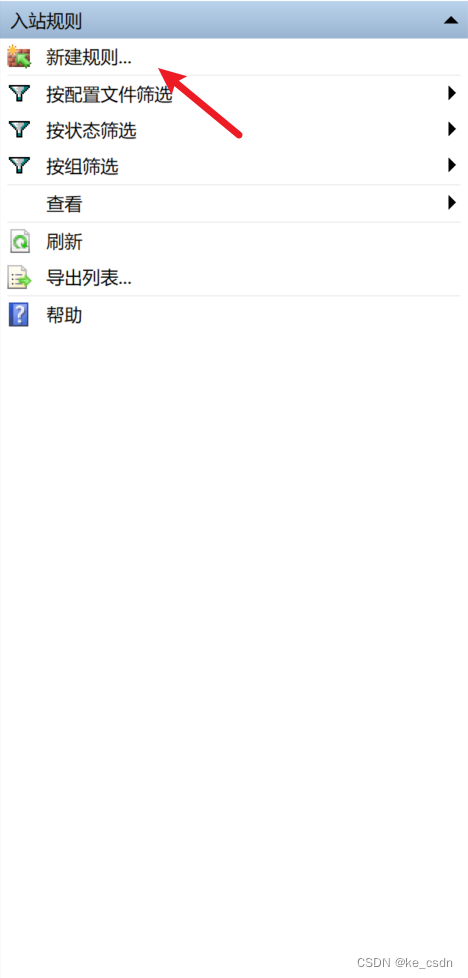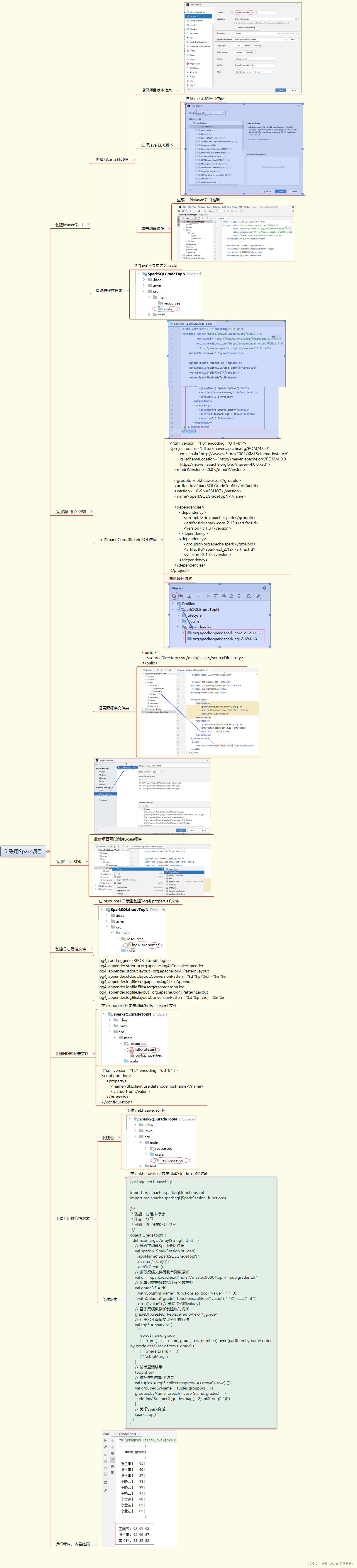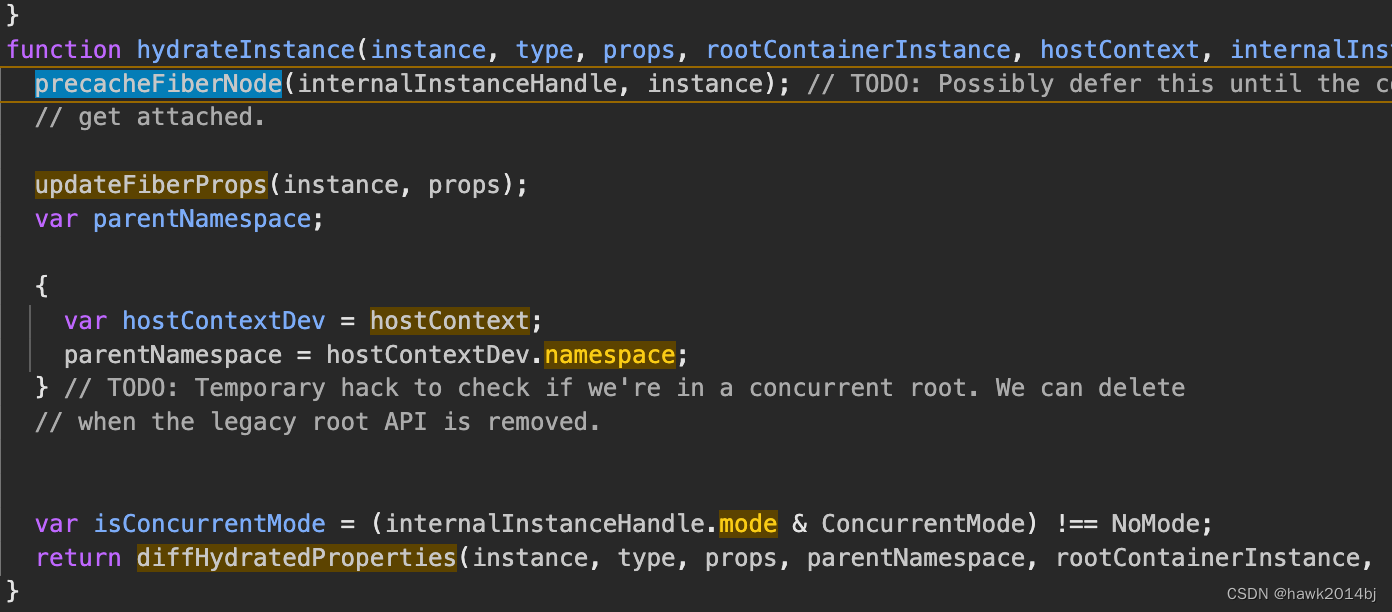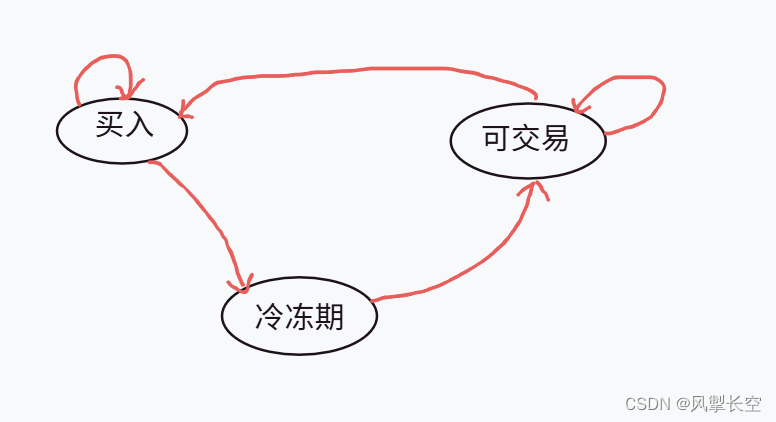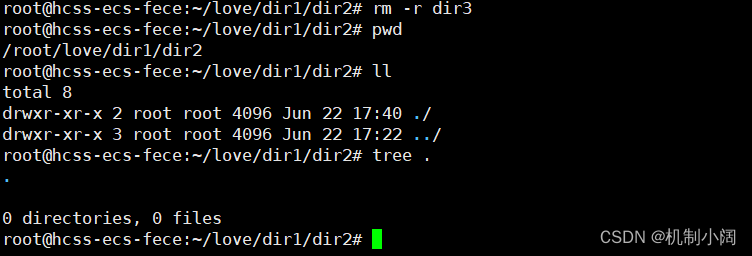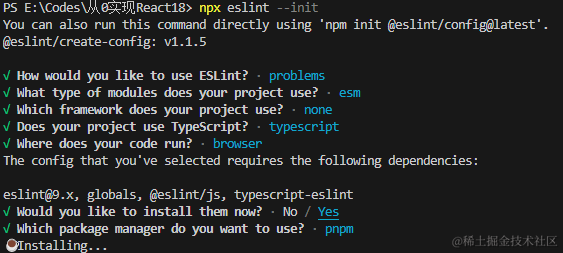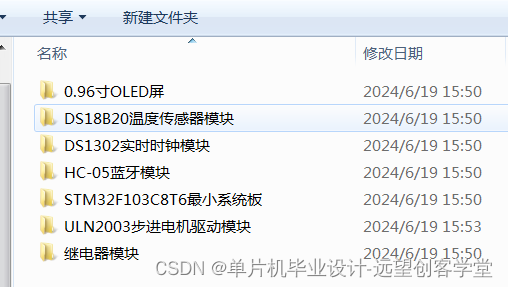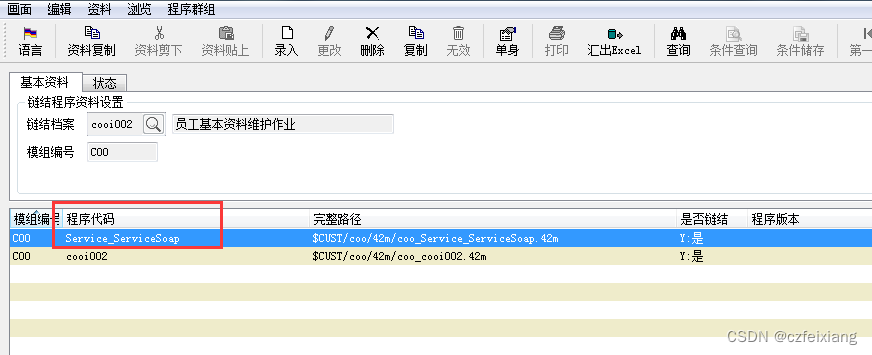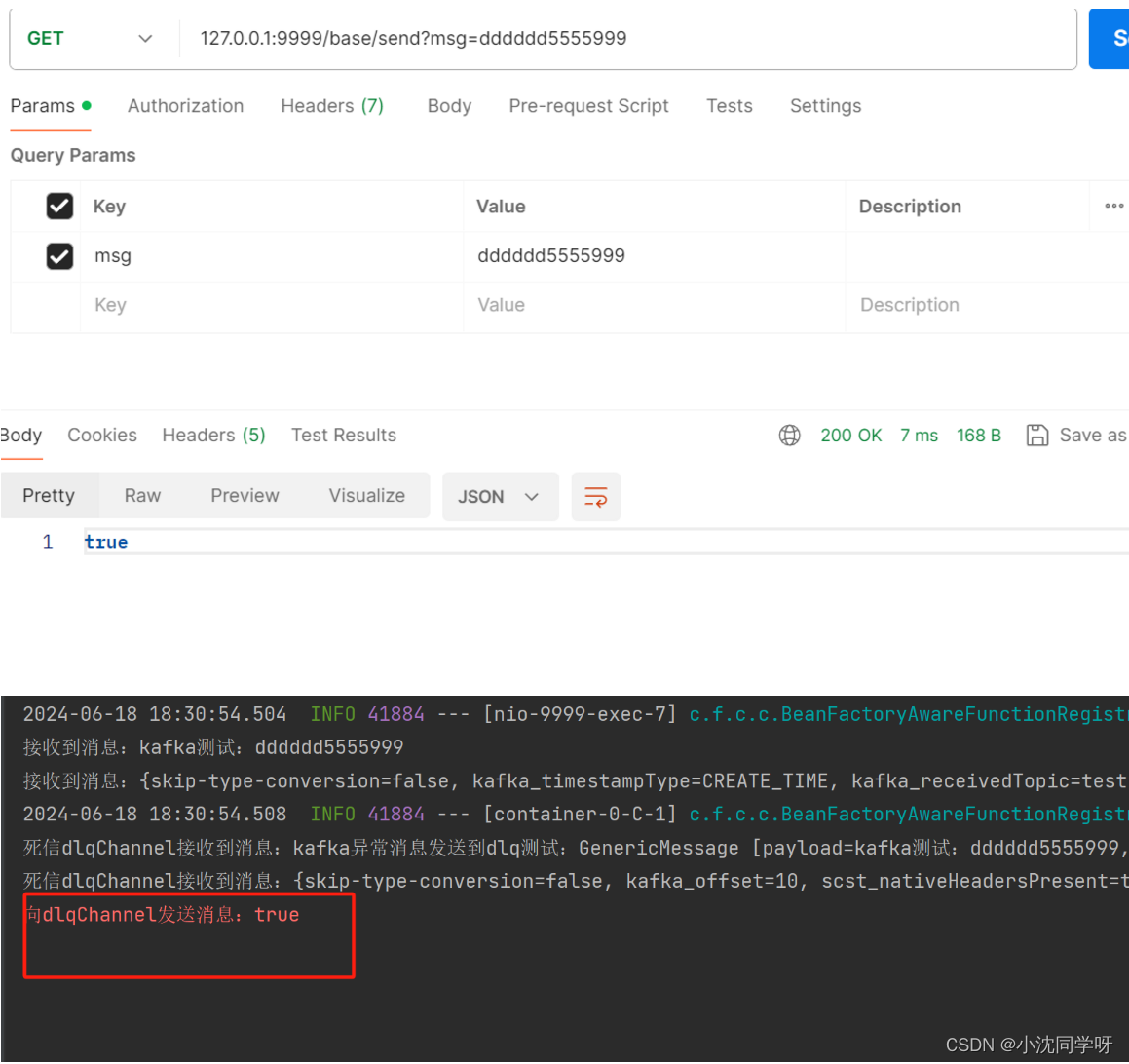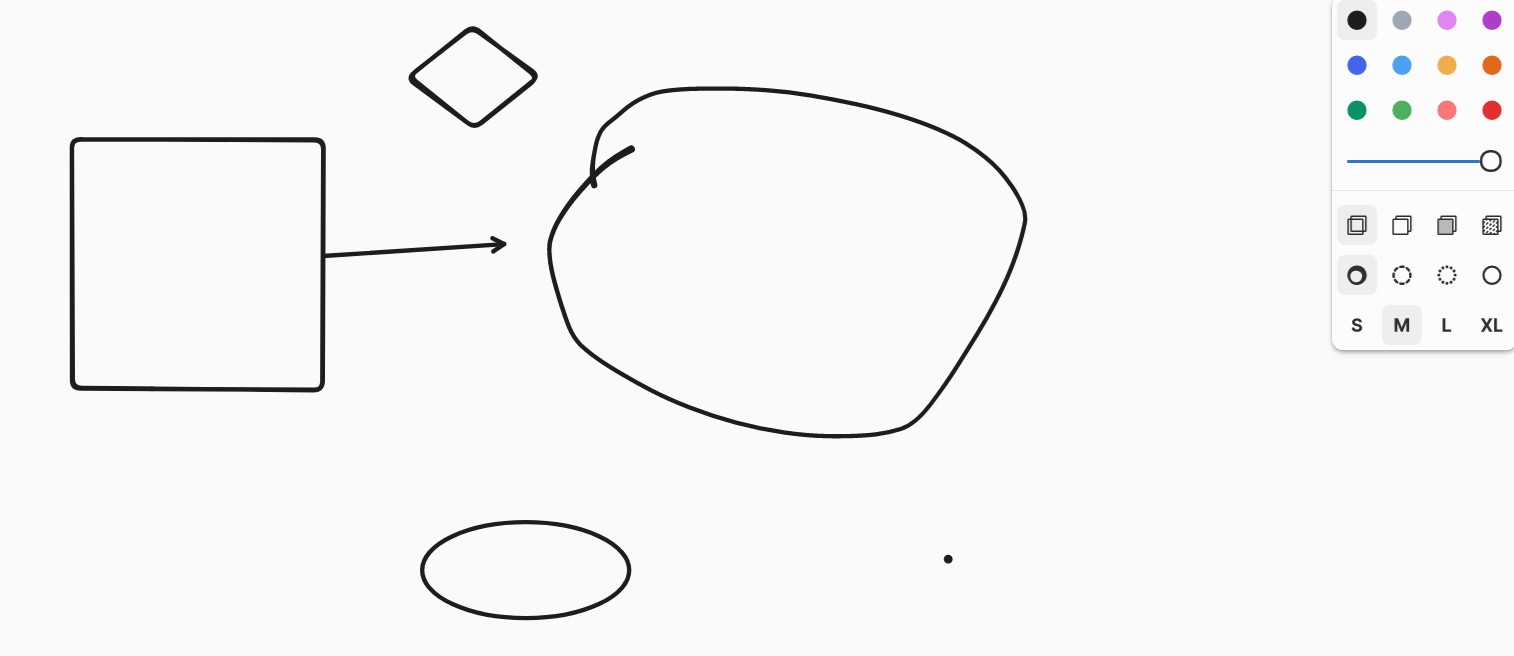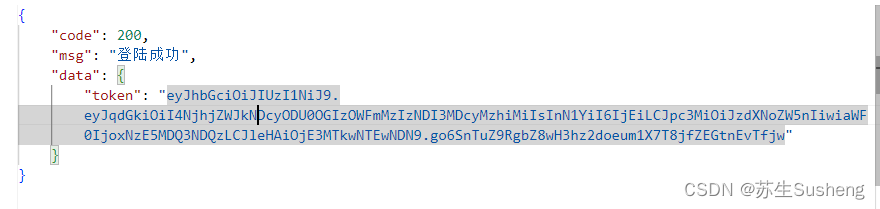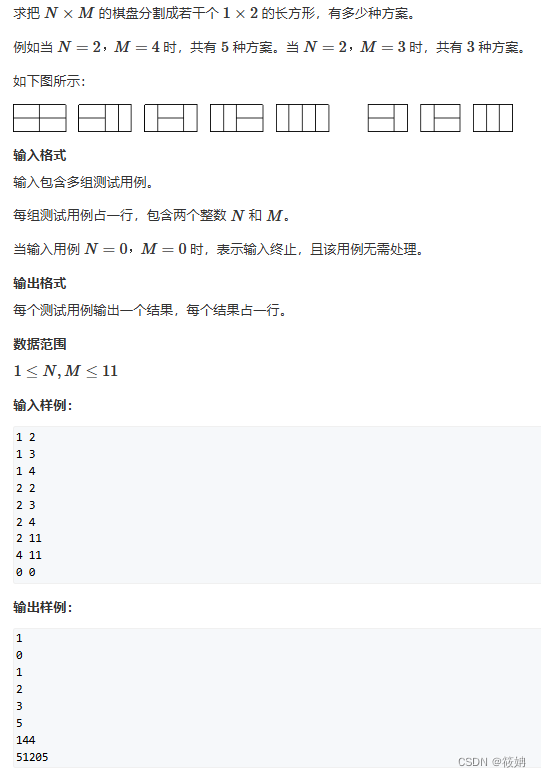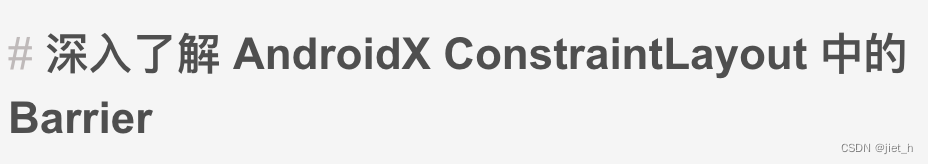
androidx.constraintlayout.widget.Barrier(简称Barrier)是 ConstraintLayout 2.0 中引入的一个新特性,它可以极大地简化复杂布局的实现。本文将详细介绍Barrier 的概念、使用方法以及在实际开发中的应用场景。
什么是 Barrier?
Barrier 是一种特殊的辅助视图,它不会在界面上显示,但可以影响其他视图的布局。Barrier的作用是根据一组被引用视图的位置动态调整自己的位置,从而创建一个动态的约束边界。它可以帮助我们更灵活地管理视图的排列顺序和对齐方式。
Barrier 的使用方法
使用 Barrier 非常简单,主要包括以下几个步骤:
1. 在布局文件中定义 Barrier
首先,在布局文件中添加一个 Barrier 元素,并通过 app:barrierDirection
属性指定其方向,通过 app:constraint_referenced_ids 属性指定其参考的视图。
<androidx.constraintlayout.widget.ConstraintLayout xmlns:android="http://schemas.android.com/apk/res/android"xmlns:app="http://schemas.android.com/apk/res-auto"android:layout_width="match_parent"android:layout_height="match_parent"><TextViewandroid:id="@+id/textView1"android:layout_width="wrap_content"android:layout_height="wrap_content"android:text="TextView 1"app:layout_constraintTop_toTopOf="parent"app:layout_constraintStart_toStartOf="parent"/><TextViewandroid:id="@+id/textView2"android:layout_width="wrap_content"android:layout_height="wrap_content"android:text="TextView 2"app:layout_constraintTop_toBottomOf="@id/textView1"app:layout_constraintStart_toStartOf="parent"/><androidx.constraintlayout.widget.Barrierandroid:id="@+id/barrier"android:layout_width="wrap_content"android:layout_height="wrap_content"app:barrierDirection="end"app:constraint_referenced_ids="textView1,textView2"/><Buttonandroid:id="@+id/button"android:layout_width="wrap_content"android:layout_height="wrap_content"android:text="Button"app:layout_constraintTop_toTopOf="parent"app:layout_constraintStart_toEndOf="@id/barrier"/></androidx.constraintlayout.widget.ConstraintLayout>
在这个例子中,Barrier 根据 textView1 和 textView2 的结束位置(end)动态调整自己的位置,并将 button
布局在 Barrier 的右侧。
2. 运行时动态修改 Barrier
Barrier 也可以在运行时动态修改参考视图的集合和方向:
val barrier = findViewById<Barrier>(R.id.barrier)
barrier.referencedIds = intArrayOf(R.id.textView1, R.id.textView2, R.id.textView3)
barrier.barrierDirection = Barrier.START
通过这种方式,我们可以灵活地调整 Barrier 的行为,以适应不同的布局需求。
Barrier 的应用场景
Barrier 在实际开发中有许多应用场景,以下是几个常见的例子:
1. 动态对齐视图
在复杂布局中,我们可能需要根据多组视图的动态位置来调整其他视图的位置。Barrier
可以帮助我们实现这一点,而无需手动计算和调整视图的位置。
2. 自适应布局
Barrier 可以根据参考视图的内容变化自动调整位置,从而实现自适应布局。例如,当某些视图的内容发生变化时,Barrier
会动态调整其位置,确保其他视图始终保持正确的对齐方式。
3. 简化约束管理
在复杂的布局中,使用 Barrier 可以大大简化约束管理。我们可以使用一个 Barrier
来统一管理多个视图的约束,而无需为每个视图分别设置约束。
使用注意事项
尽管 Barrier 很强大,但在使用时也需要注意以下几点:
- 性能影响:Barrier 会在布局过程中计算参考视图的位置,因此在包含大量视图的复杂布局中,可能会对性能产生一定影响。
- 循环依赖:避免在 Barrier 的参考视图中包含对 Barrier 自身的约束,否则会导致循环依赖问题。
- 兼容性:Barrier 是 ConstraintLayout 2.0 中引入的特性,确保你的项目已经添加了相应的依赖:
implementation 'androidx.constraintlayout:constraintlayout:2.0.4'
总结
androidx.constraintlayout.widget.Barrier 是 ConstraintLayout 中一个强大且灵活的工具,可以帮助我们简化复杂布局的实现。通过合理使用
Barrier,我们可以动态调整视图位置,实现自适应布局,从而提升应用的用户体验。
希望本文能帮助你更好地理解和使用 Barrier。
感谢阅读!