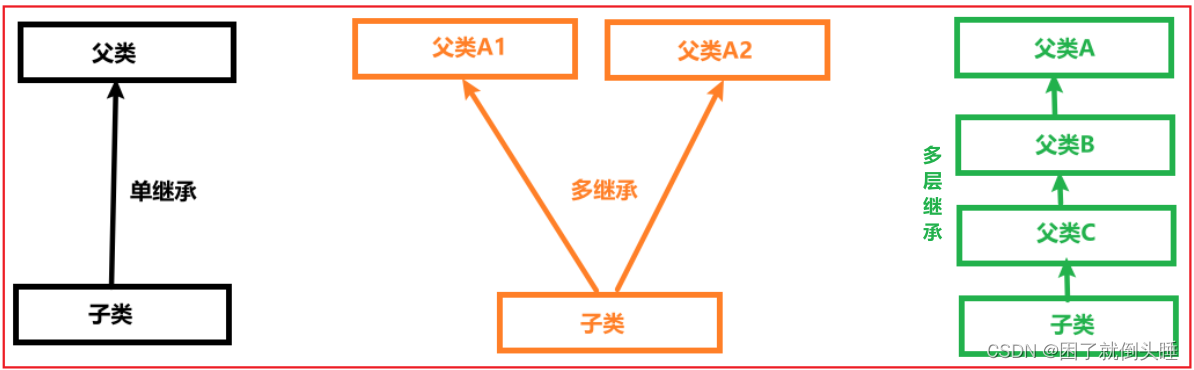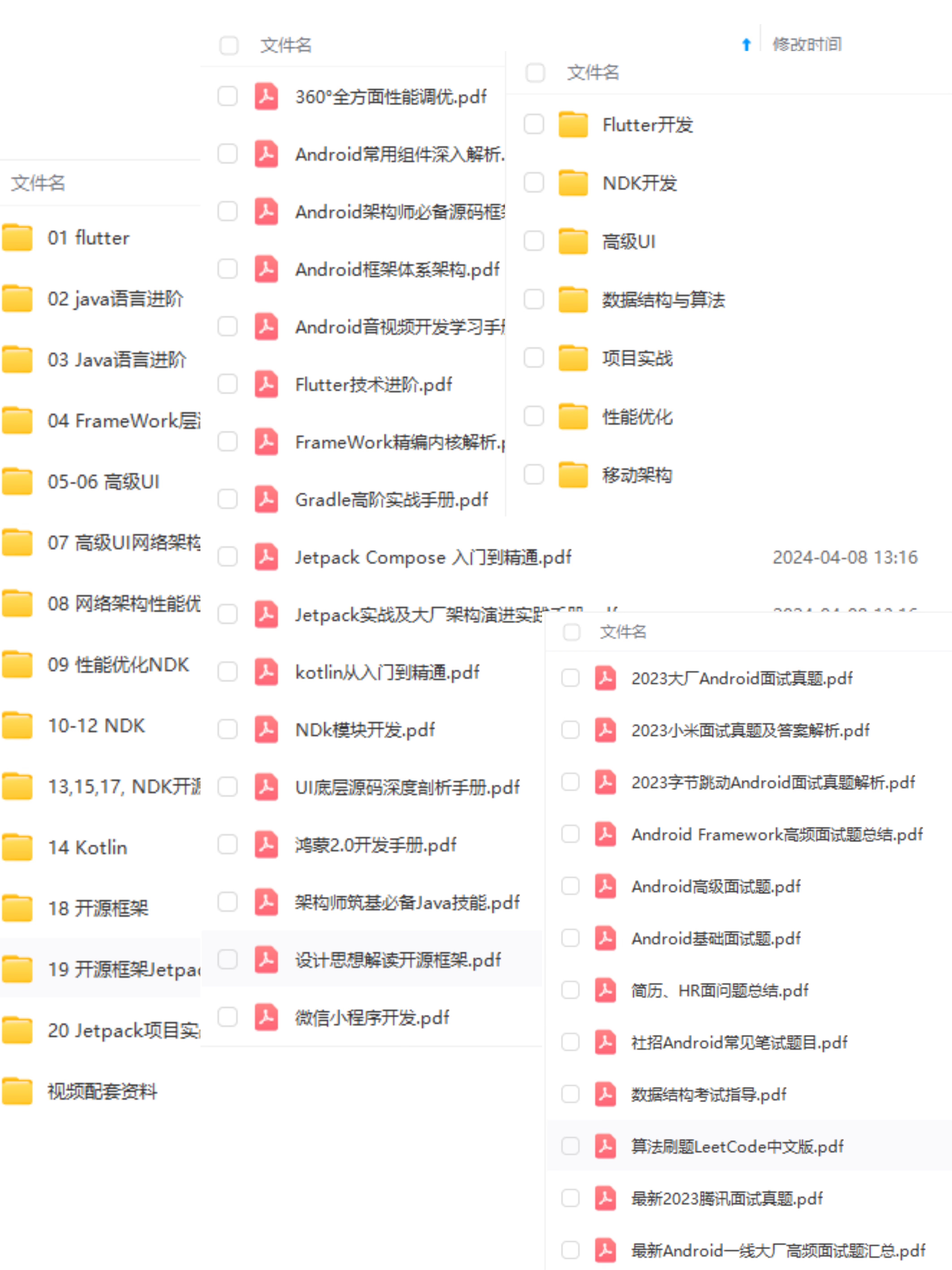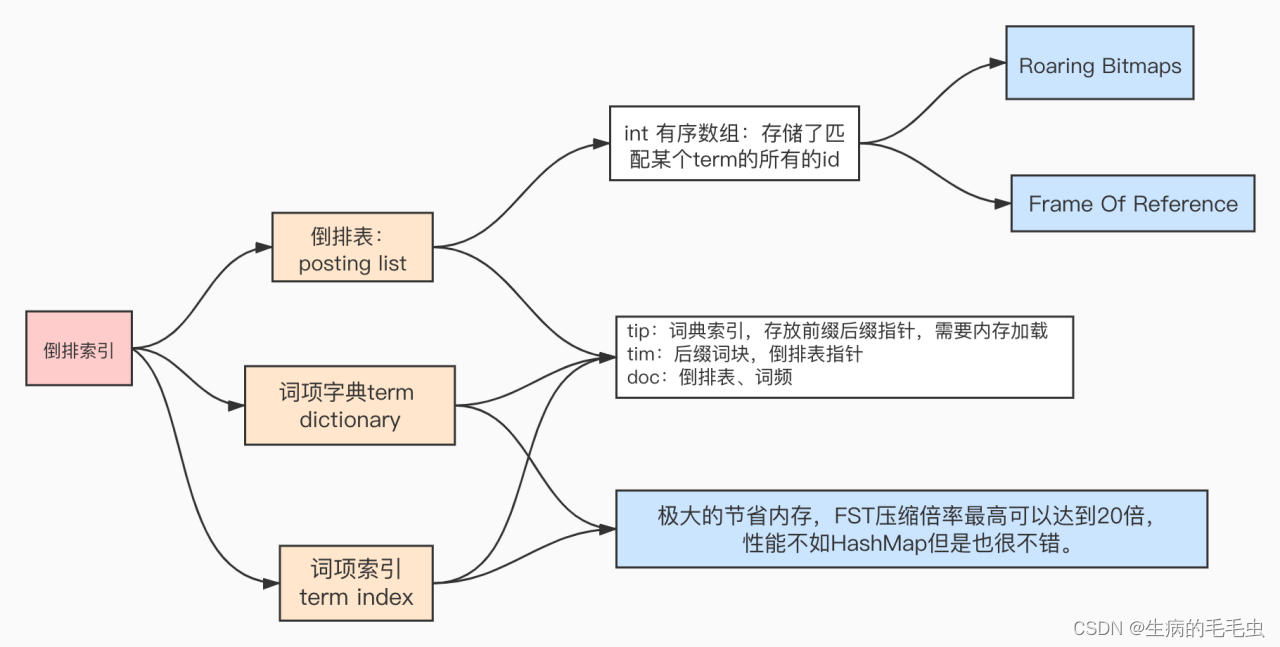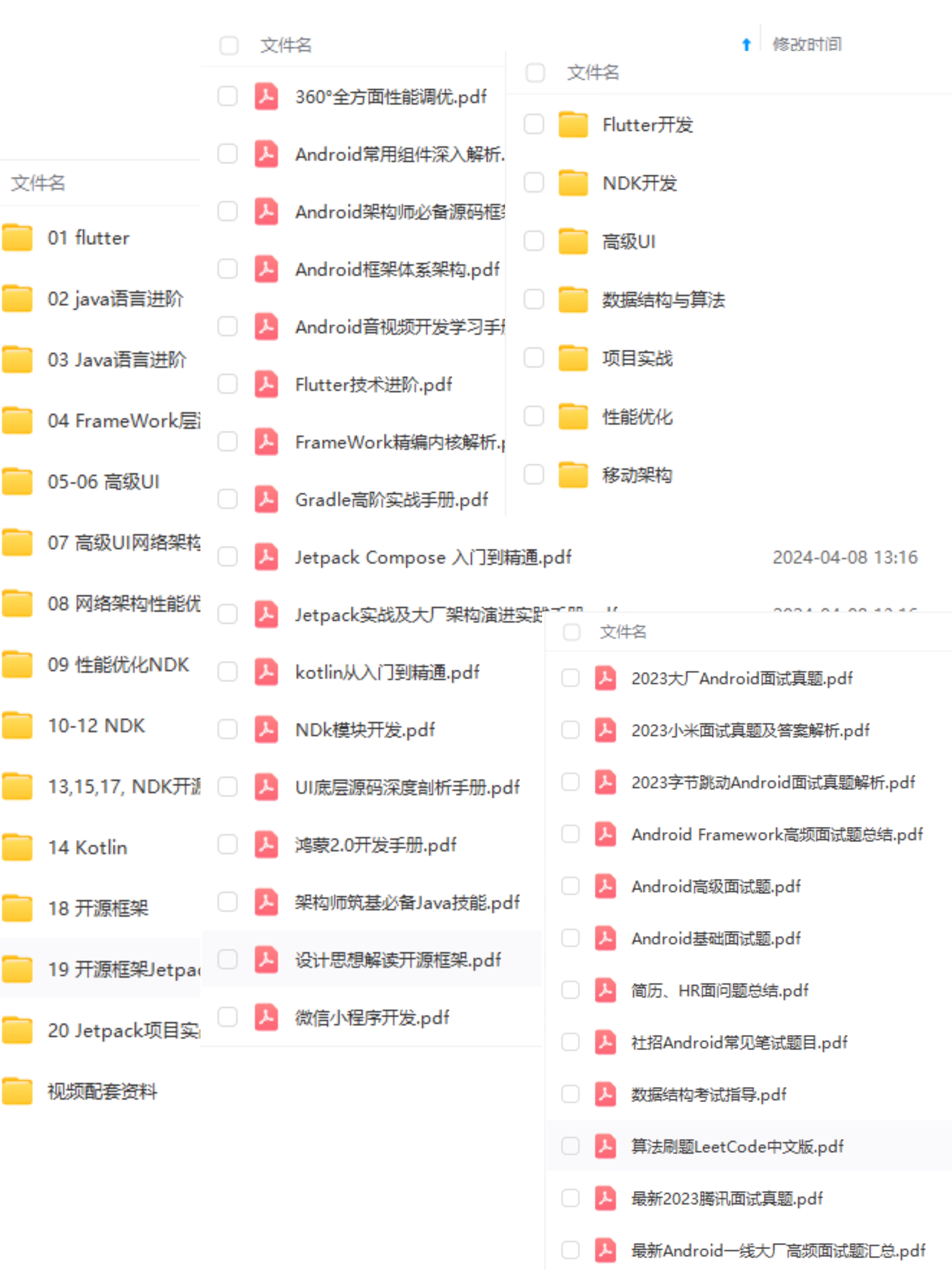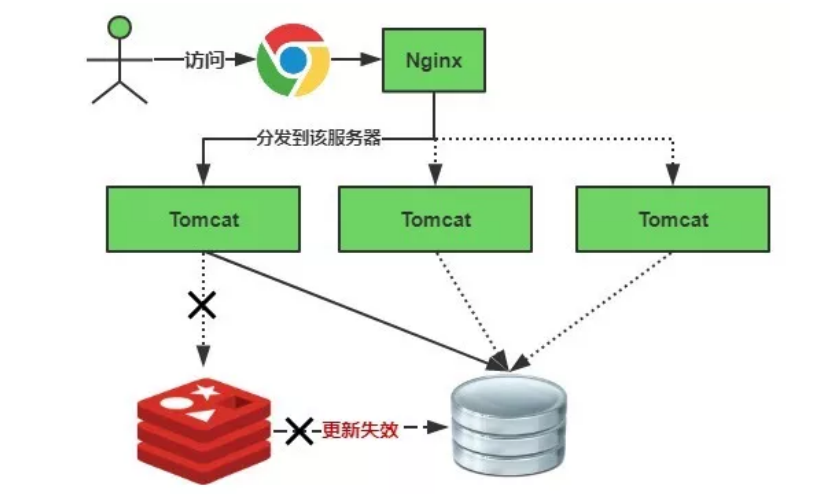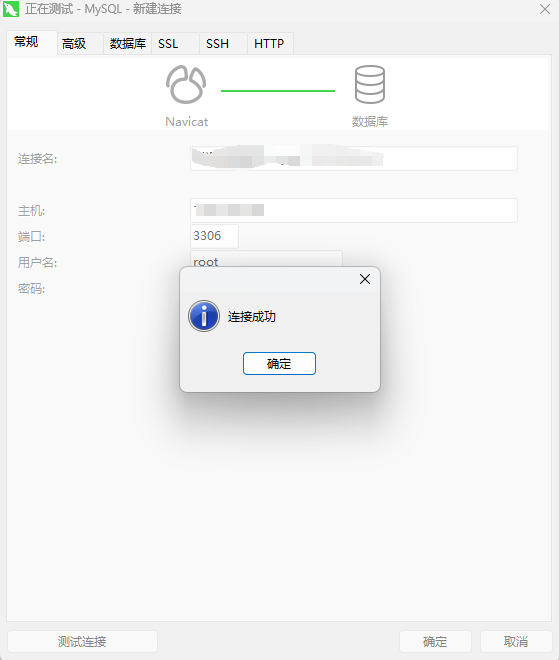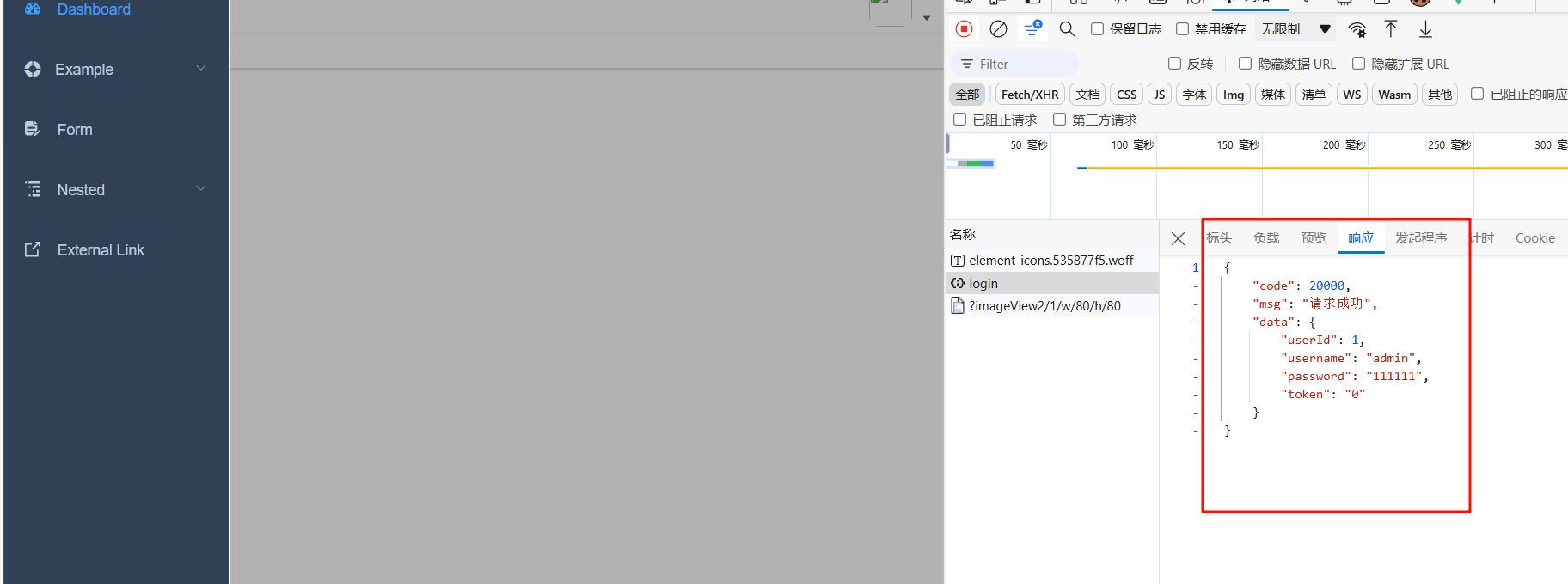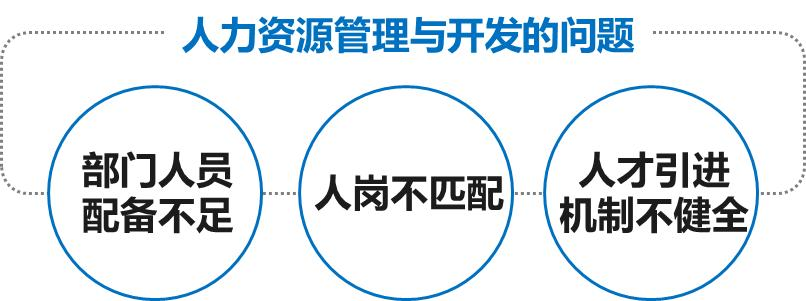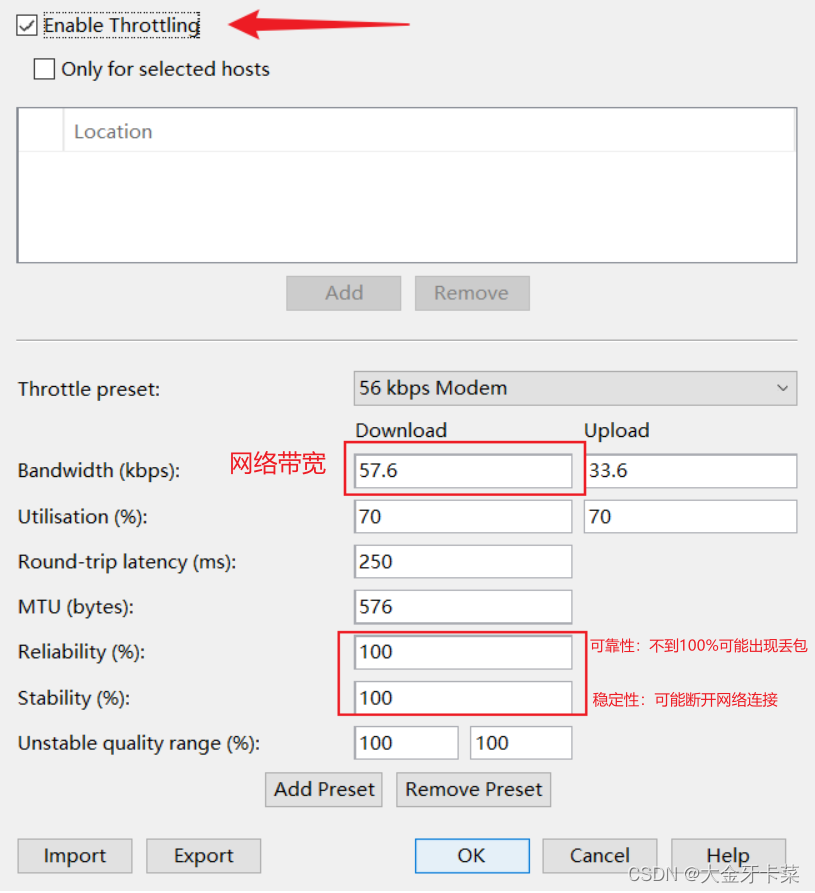当我们部署网站时需要,输入"cheshi.com"域名回车,希望他自动跳转https://cheshi.com/indx/,而不是直接跳转https://cheshi.com时可以利用重定向来实现,
这里演示的是 1panel 如何设置(nginx 貌似也是这样配置的,在 nginx.conf 文件配置 自行测试,)
======================================================================
~ 网站 → 配置
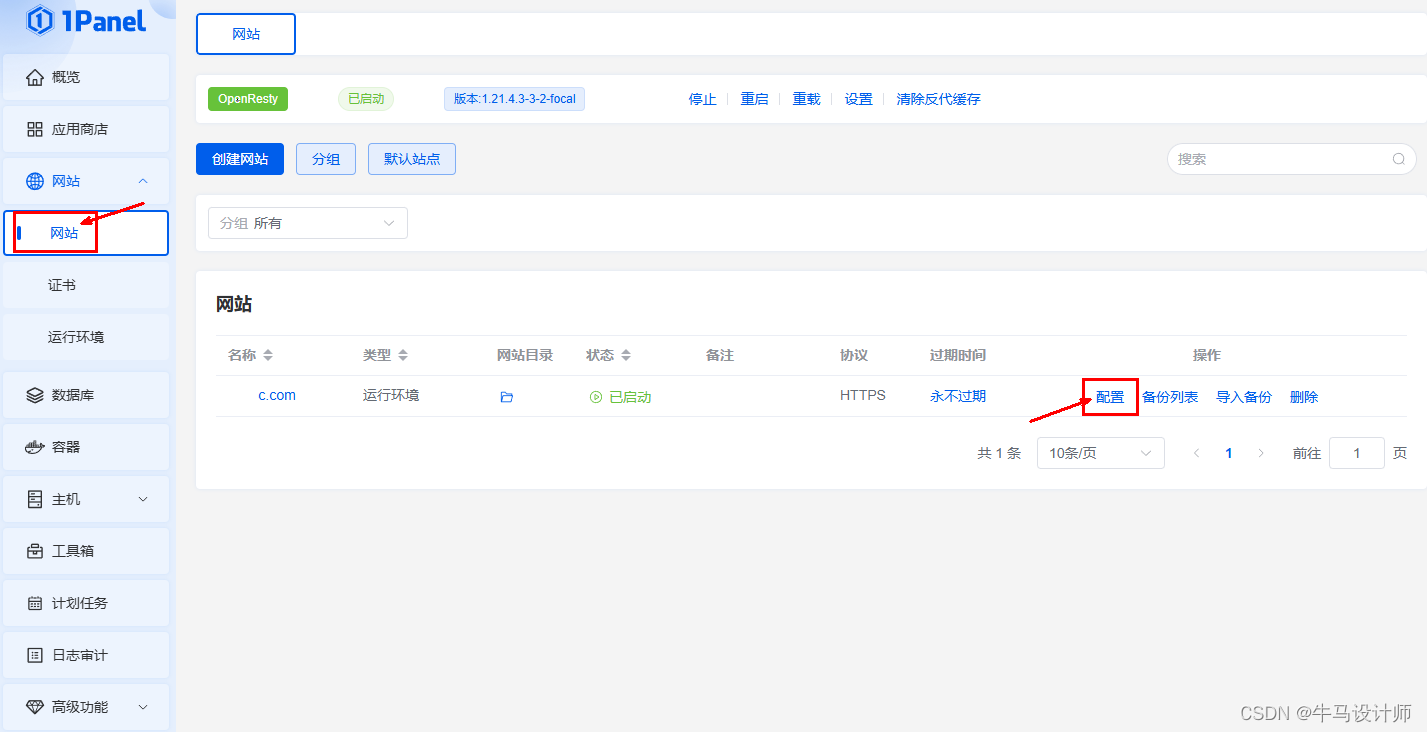
~ 反向代理
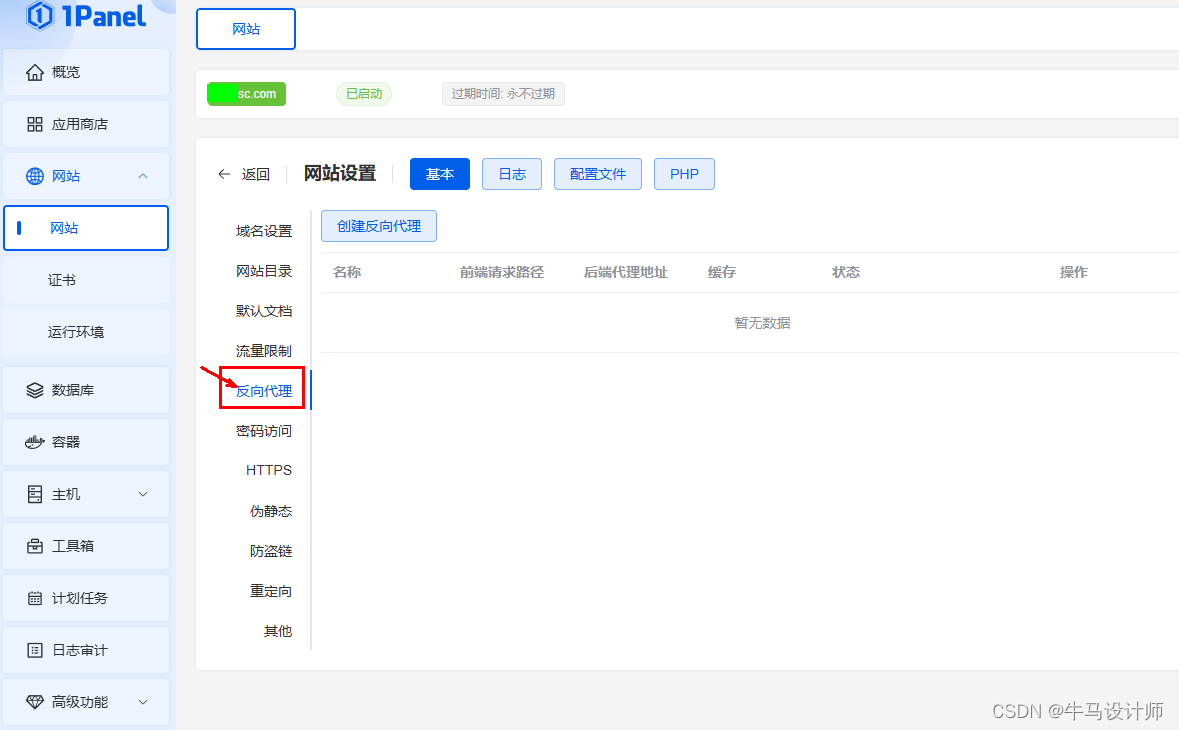
~ → 配置文件
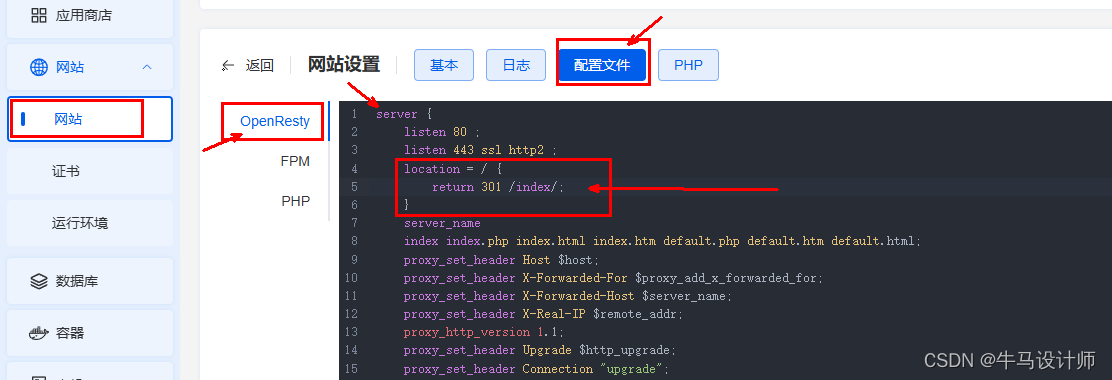
~ 在 OpenResty 配置文件中的 server 模块中加上 location = / { return 301 /index/; } 即可注意格式,(注意是 server 模块里配置代码)
location = / {return 301 /index/;
}~ 301后面的是你输入域名后回车,希望跳转的时,在域名后加上的后缀,根据自己的需求调整
~ 我这里设置的是 /index/
~ 当我在浏览器输入 cheshi.com 回车时, 网页就打开了 https://cheshi.com/index/
总结:
网站 → 配置 → 反向代理 → 配置文件 → server 模块里加上重定向代码
location = / {return 301 /index/;
}