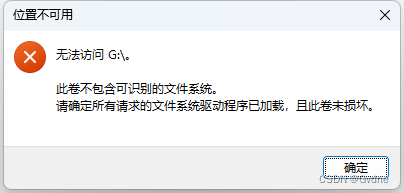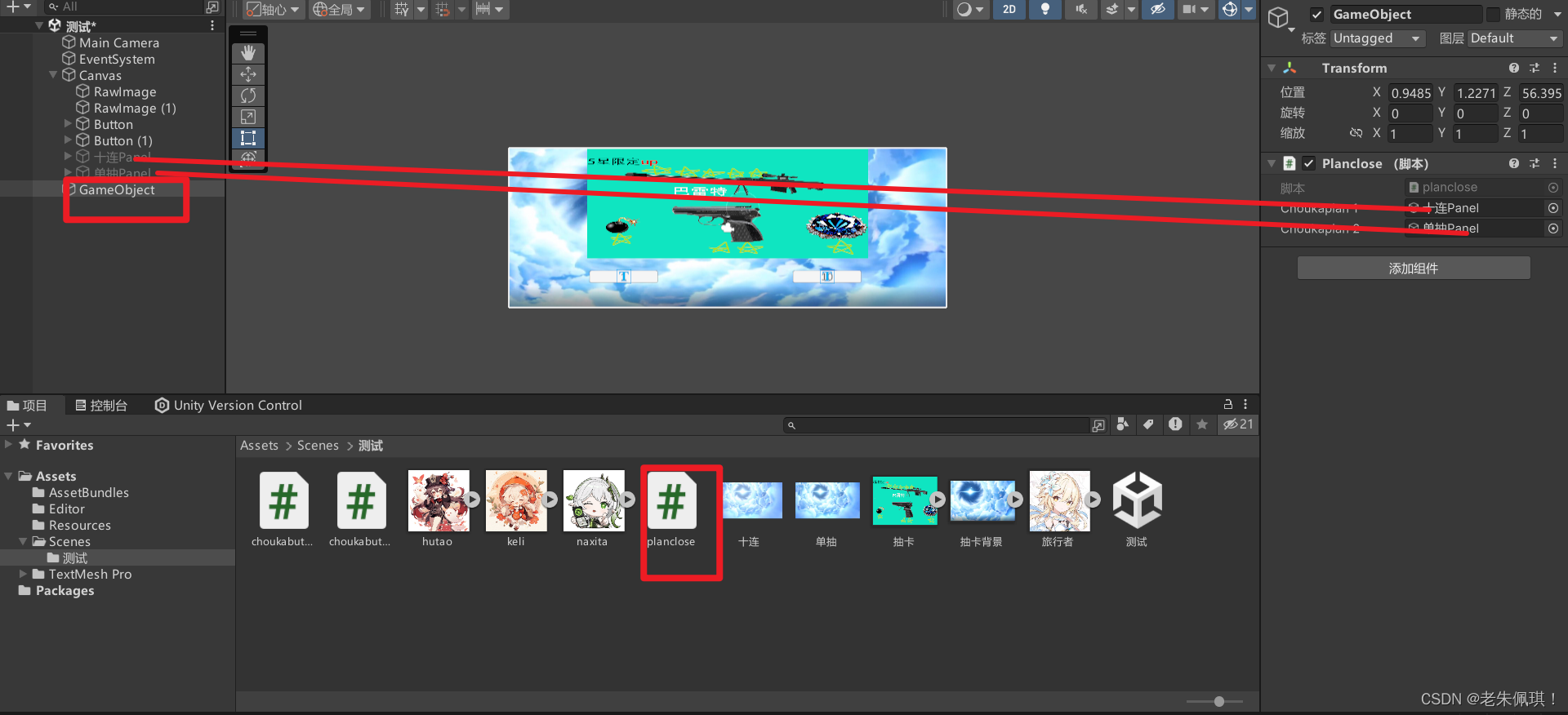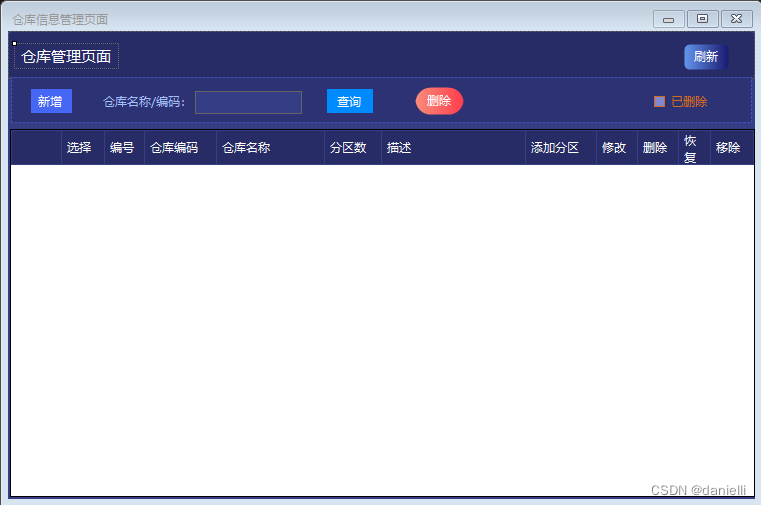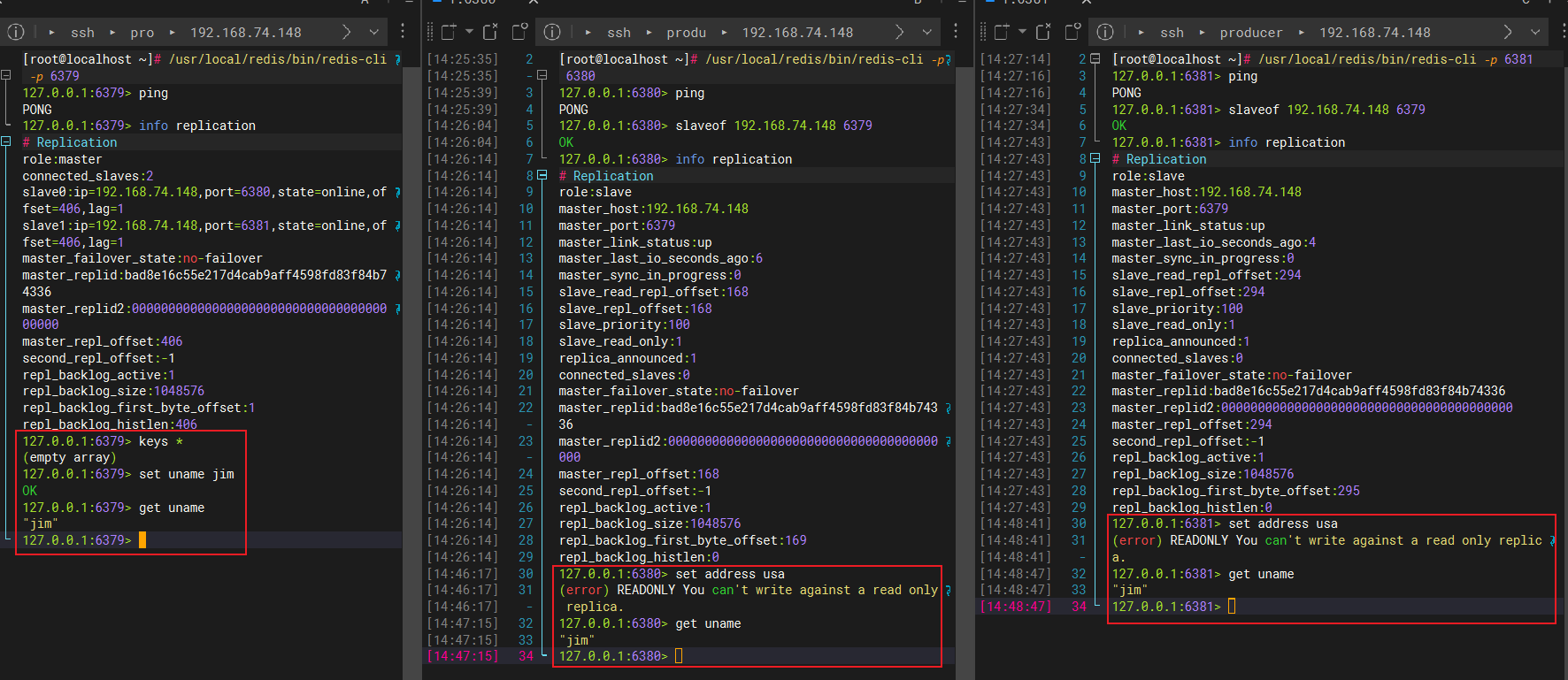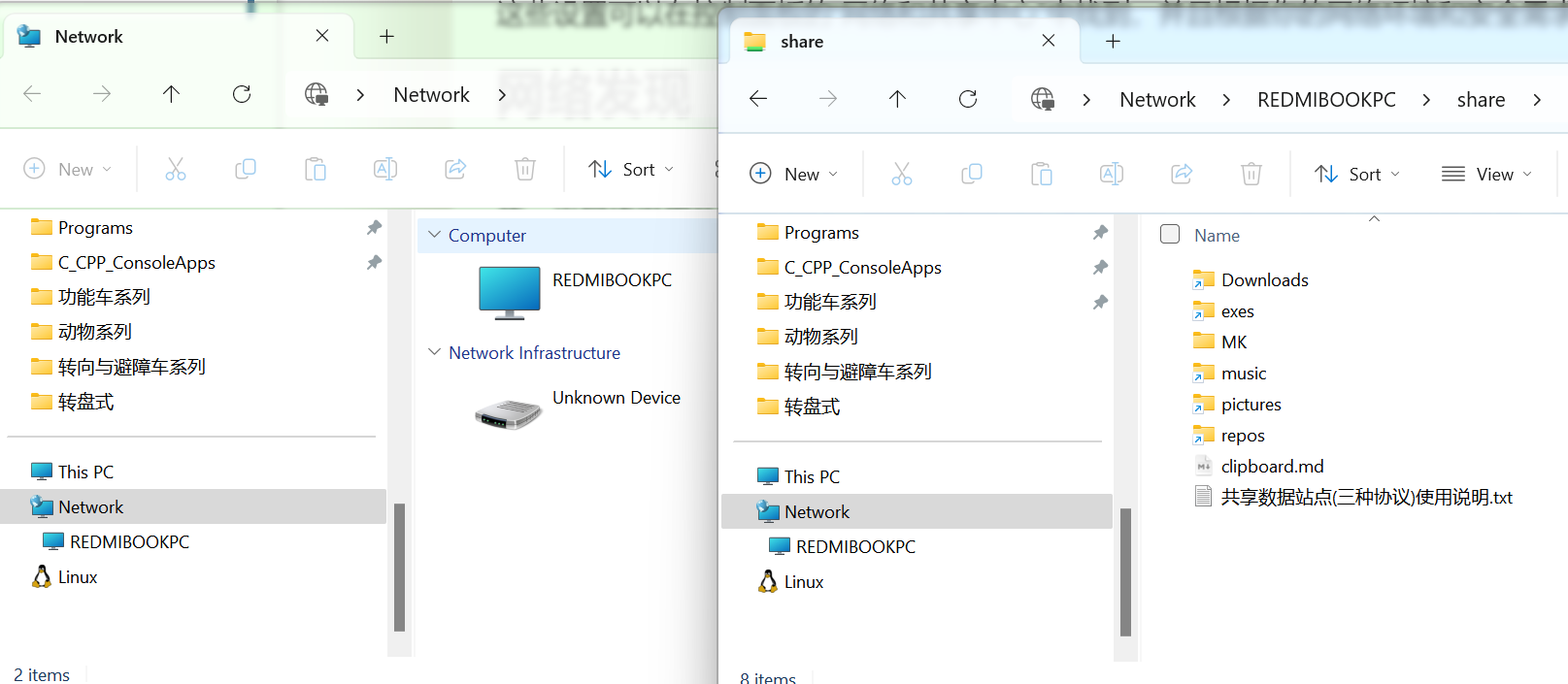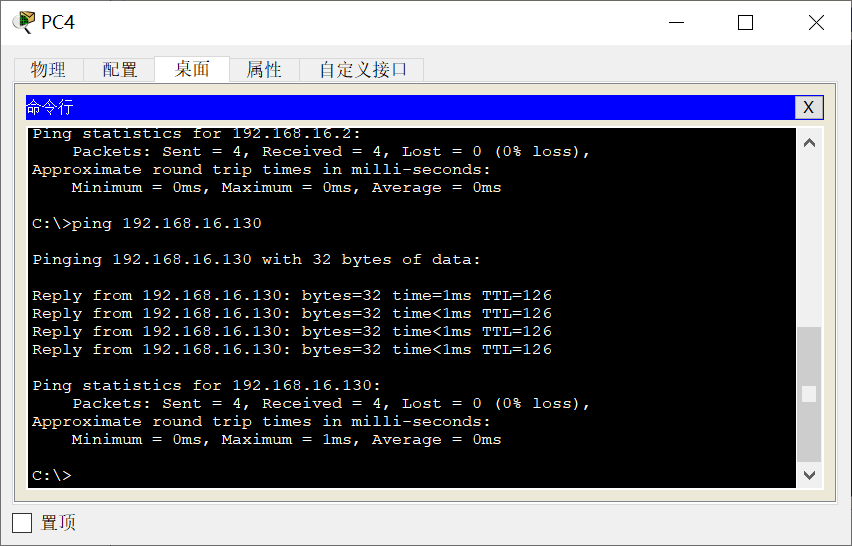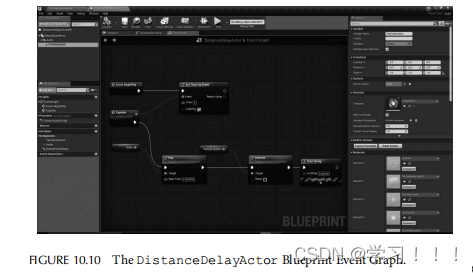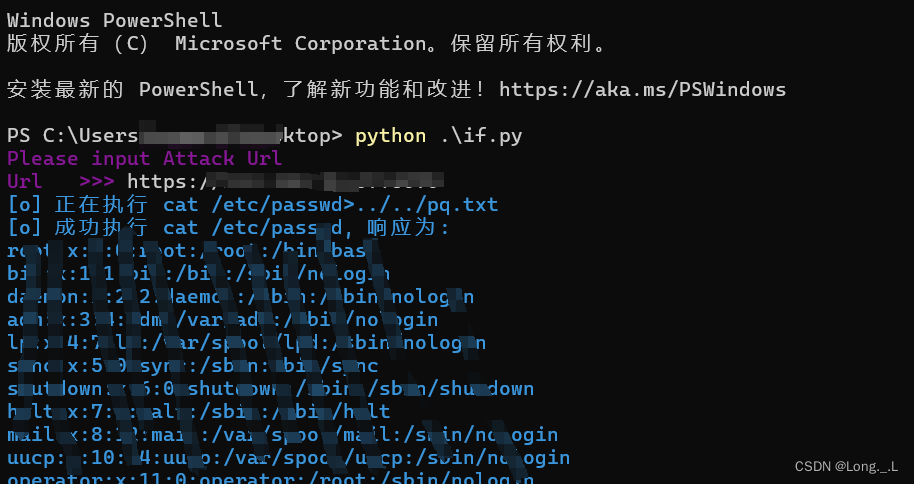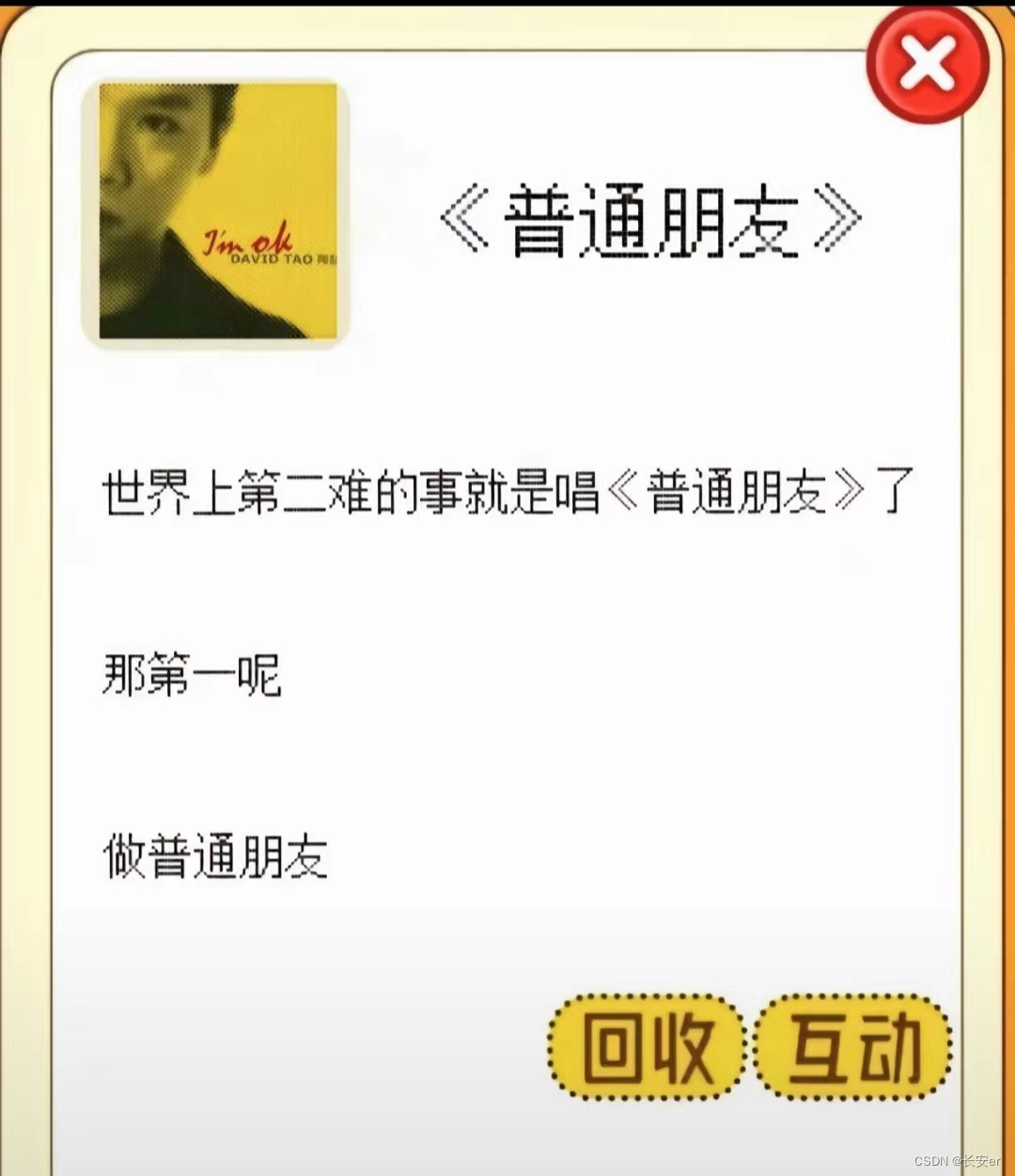固件的作用是为了抽离出重复的工作和方便复用,为了更精细化控制固件(比如只想对数据库访问测试脚本使用自动连接关闭的固件),pytest 使用作用域来进行指定固件的使用范围。
在定义固件时,通过 scope 参数声明作用域,可选项有:
- function: 函数级,每个测试函数都会执行一次固件;
- class: 类级别,每个测试类执行一次,所有方法都可以使用;
- module: 模块级,每个模块执行一次,模块内函数和方法都可使用;
- session: 会话级,一次测试只执行一次,所有被找到的函数和方法都可用。
注解
默认的作用域为 function。
@pytest.fixture(scope='function')
def func_scope():pass@pytest.fixture(scope='module')
def mod_scope():pass@pytest.fixture(scope='session')
def sess_scope():pass@pytest.fixture(scope='class')
def class_scope():pass最简单使用固件方式是作为测试函数参数:
# test_scope.pydef test_multi_scope(sess_scope, mod_scope, func_scope):pass执行结果如下,可以清楚看到各固件的作用域和执行顺序:
$ pytest --setup-show tests/fixture/test_scope.py::test_multi_scope
============================= test session starts =============================
platform win32 -- Python 3.6.4, pytest-3.6.1, py-1.5.2, pluggy-0.6.0
rootdir: F:\self-repo\learning-pytest, inifile:
collected 1 itemtests\fixture\test_scope.py
SETUP S sess_scope
SETUP M mod_scope
SETUP F func_scope
tests/fixture/test_scope.py::test_multi_scope (fixtures used: func_scope, mod_scope, sess_scope).
TEARDOWN F func_scope
TEARDOWN M mod_scope
TEARDOWN S sess_scope========================== 1 passed in 0.10 seconds ===========================对于类使用作用域,需要使用 pytest.mark.usefixtures (对函数和方法也适用):
# test_scope.py@pytest.mark.usefixtures('class_scope')
class TestClassScope:def test_1(self):passdef test_2(self):pass执行结果如下,可见所有测试函数都在固件作用范围内:
python$ pytest --setup-show tests/fixture/test_scope.py::TestClassScope
============================= test session starts =============================
platform win32 -- Python 3.6.4, pytest-3.6.1, py-1.5.2, pluggy-0.6.0
rootdir: F:\self-repo\learning-pytest, inifile:
collected 2 itemstests\fixture\test_scope.py
SETUP C class_scope
tests/fixture/test_scope.py::TestClassScope::()::test_1 (fixtures used: class_scope).
tests/fixture/test_scope.py::TestClassScope::()::test_2 (fixtures used: class_scope).
TEARDOWN C class_scope========================== 2 passed in 0.03 seconds ===========================欢迎关注公众号,与Joker一起探索测试之道。