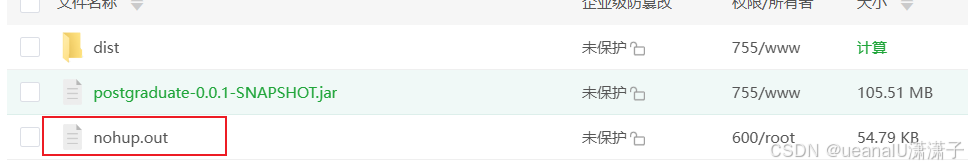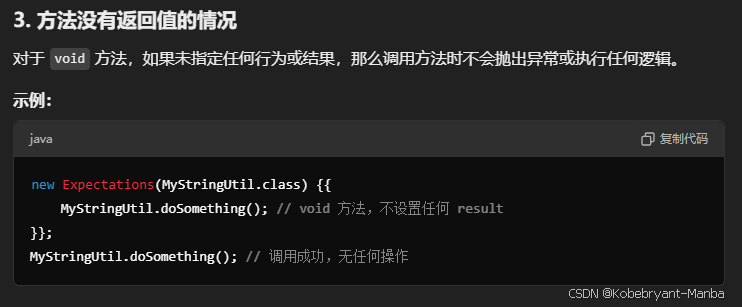写在前面
在 React 应用程序中,数据传递是非常重要的。它允许我们在组件之间共享信息和状态,从而构建出复杂的用户界面。本文将深入探讨 React 中的数据传递机制,包括 props、state 和 context API。我们还将通过实际例子来演示如何在项目中应用这些概念。
Props(属性)
Props 是 React 组件之间传递数据的一种方式。它们是从父组件传递给子组件的只读对象。子组件可以使用这些 props 来渲染内容或执行操作。
Props 的基本用法
假设我们有一个名为 Greeting 的组件,它接受一个 name prop,并将其显示在页面上:
function Greeting(props) {return <h1>Hello, {props.name}!</h1>;
}
要使用这个组件并传递一个 name prop,我们可以这样做:
function App() {return <Greeting name="Alice" />;
}
在这个例子中,App 组件将 name prop 设置为 "Alice",然后将其传递给 Greeting 组件。Greeting 组件接收这个 prop 并将其显示在页面上。
Props 的类型检查
为了确保 props 的正确性和一致性,我们可以使用 PropTypes 库来定义 props 的类型。例如:
import PropTypes from 'prop-types';function Greeting(props) {return <h1>Hello, {props.name}!</h1>;
}Greeting.propTypes = {name: PropTypes.string.isRequired,
};
在这个例子中,我们使用 PropTypes.string.isRequired 来指定 name prop 必须是一个字符串。如果我们尝试传递一个非字符串值,React 将在控制台中显示一个警告。
State(状态)
State 是组件内部的私有数据。它可以在组件的生命周期中被修改,并且每次修改都会触发组件的重新渲染。
State 的基本用法
假设我们有一个名为 Counter 的组件,它有一个内部的计数器状态:
class Counter extends React.Component {constructor(props) {super(props);this.state = { count: 0 };}handleClick = () => {this.setState({ count: this.state.count + 1 });}render() {return (<div><p>Count: {this.state.count}</p><button onClick={this.handleClick}>Increment</button></div>);}
}
在这个例子中,Counter 组件的初始状态是 { count: 0 }。每当用户点击按钮时,handleClick 方法会被调用,导致组件的状态发生变化。React 会自动重新渲染组件,并显示新的计数器值。
State 的更新规则
在 React 中,state 的更新是异步的。这意味着当我们调用 setState 方法时,React 并不会立即更新组件的状态。相反,它会将更新请求添加到队列中,并在稍后的某个时间点执行这些更新。
如果我们需要在 state 更新后执行某些操作,可以使用 setState 的第二个参数,它是一个回调函数:
this.setState({ count: this.state.count + 1 }, () => {console.log('Count updated:', this.state.count);
});
在这个例子中,回调函数将在 state 更新后被调用,并打印出新的计数器值。
Context API(上下文 API)
Context API 是 React 提供的一种机制,用于在组件树中共享数据。它允许我们在不通过 props 传递的情况下,向下传递数据。
Context API 的基本用法
假设我们有一个名为 ThemeContext 的上下文对象,它包含了应用程序的主题信息:
const ThemeContext = React.createContext();function App() {return (<ThemeContext.Provider value={{ theme: 'dark' }}><Toolbar /></ThemeContext.Provider>);
}function Toolbar() {return (<ThemeContext.Consumer>{theme => (<div className={`toolbar ${theme.theme}`}><ThemedButton /></div>)}</ThemeContext.Consumer>);
}function ThemedButton() {return (<ThemeContext.Consumer>{theme => (<button className={`button ${theme.theme}`}>Click me</button>)}</ThemeContext.Consumer>);
}
在这个例子中,App 组件使用 ThemeContext.Provider 将主题信息传递给其子组件。Toolbar 和 ThemedButton 组件使用 ThemeContext.Consumer 来获取主题信息,并根据其值来渲染不同的样式。
Context API 的优点和局限性
Context API 提供了一种方便的方式来共享数据,但它也有一些局限性:
- 性能问题:如果上下文值频繁变化,可能会导致组件树中的所有消费者都重新渲染。
- 命名冲突:如果多个上下文对象使用相同的名称,可能会导致命名冲突。
结论
React 中的数据传递机制包括 props、state 和 context API。每种机制都有其特定的用途和优点。通过理解和应用这些概念,我们可以构建出更强大、更灵活的 React 应用程序。记住,在实际项目中,选择合适的数据传递机制是非常重要的。