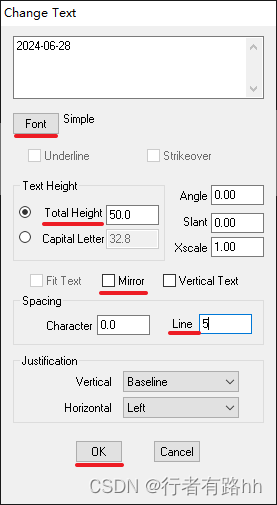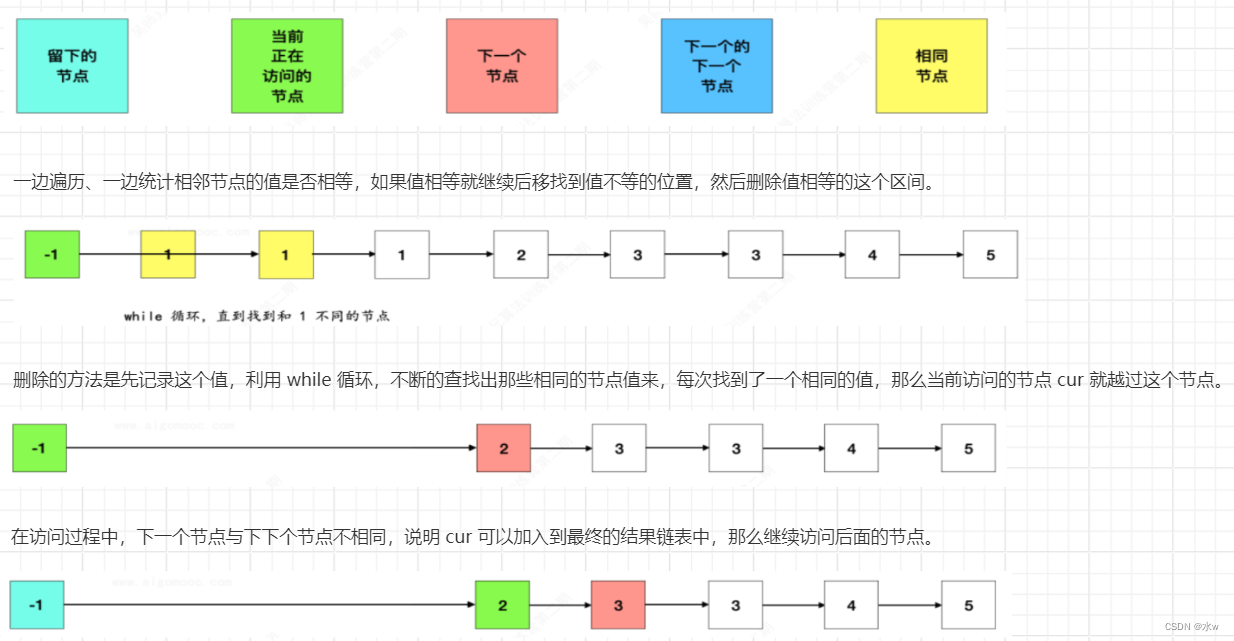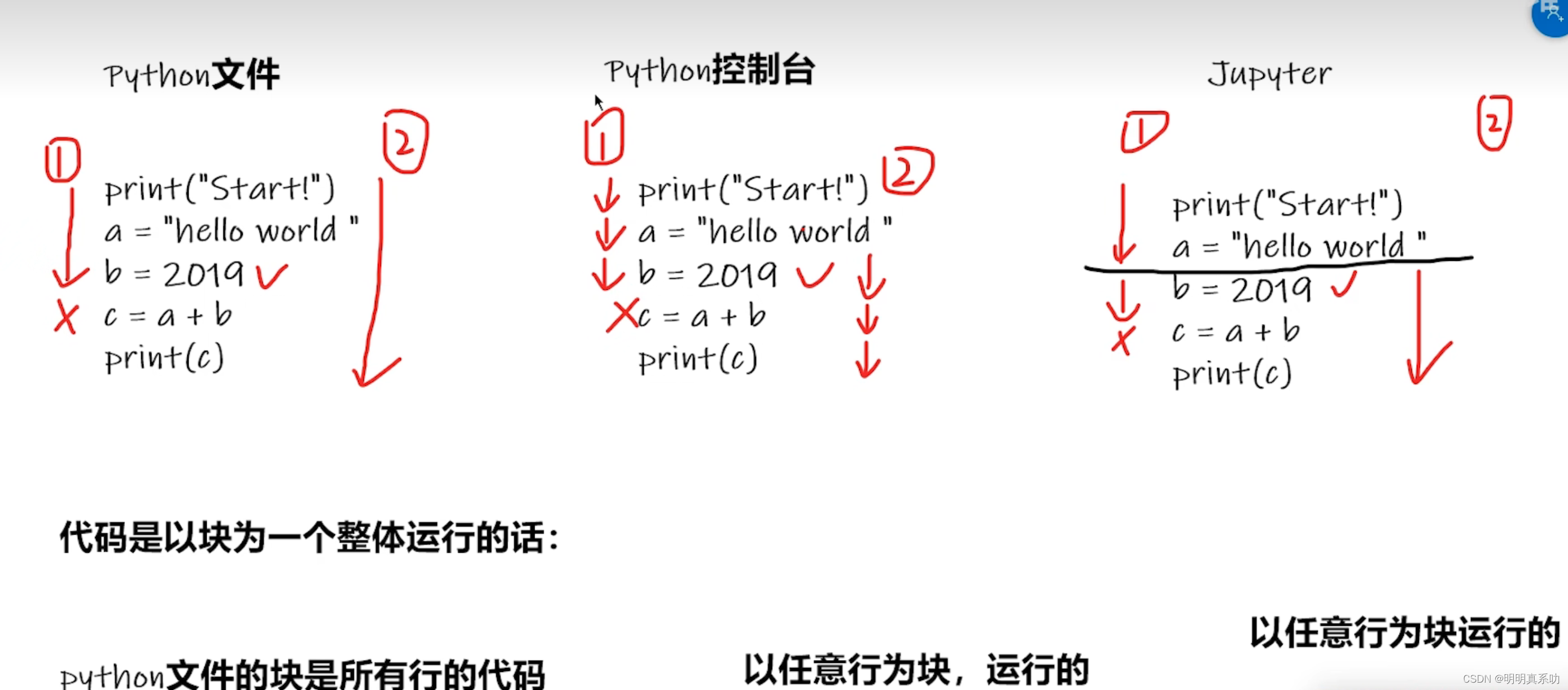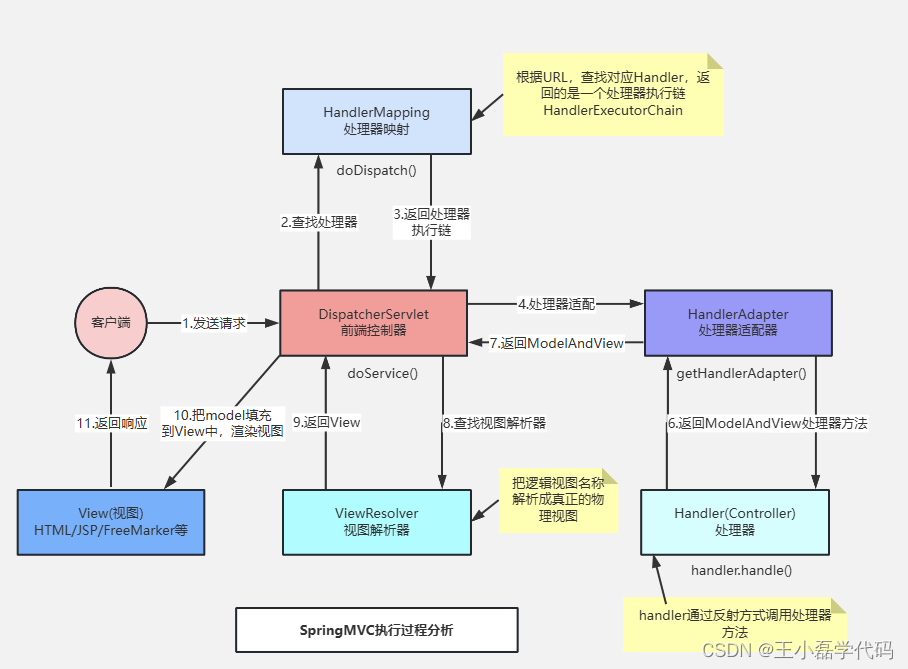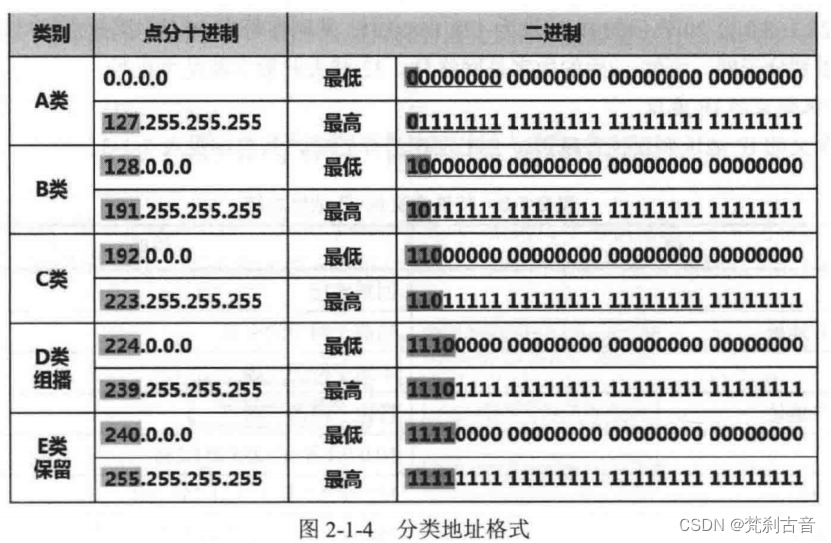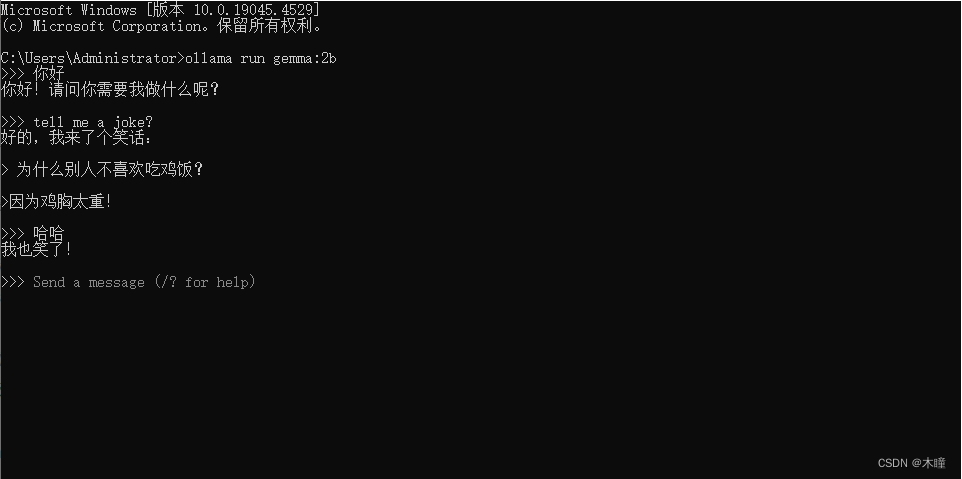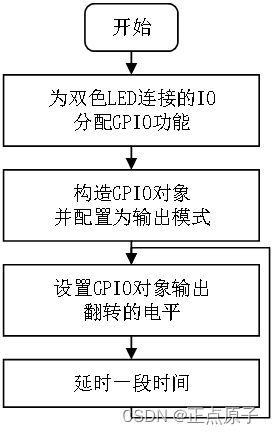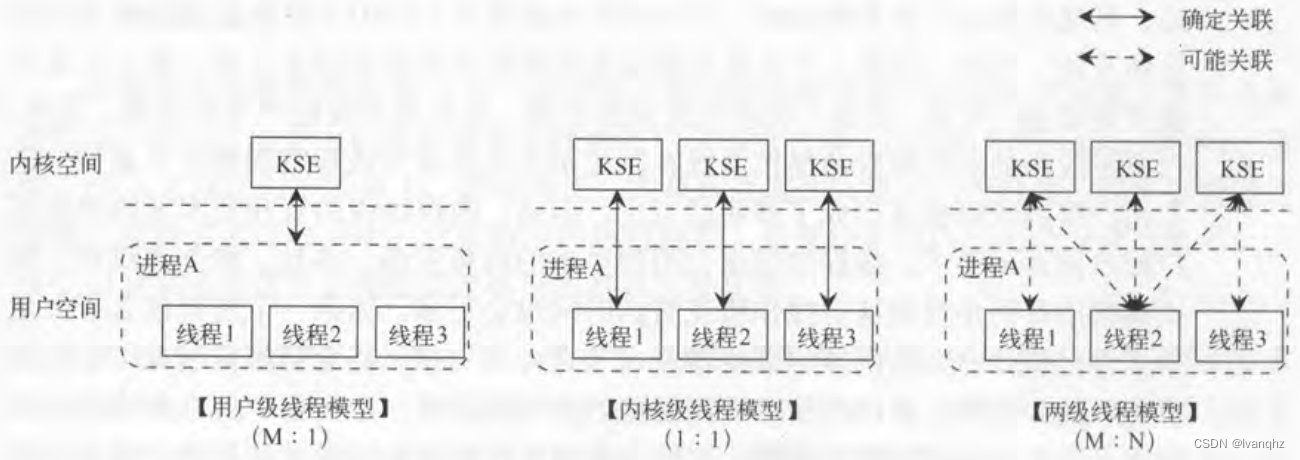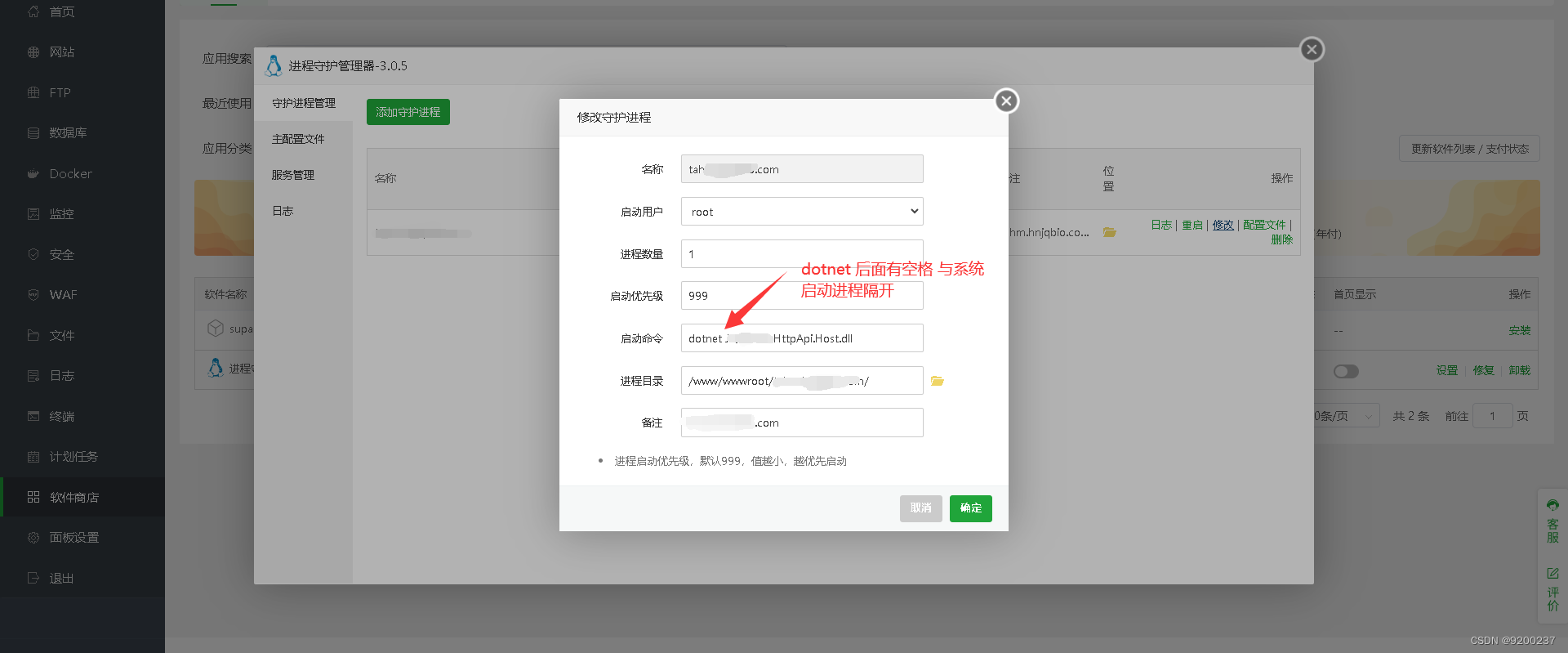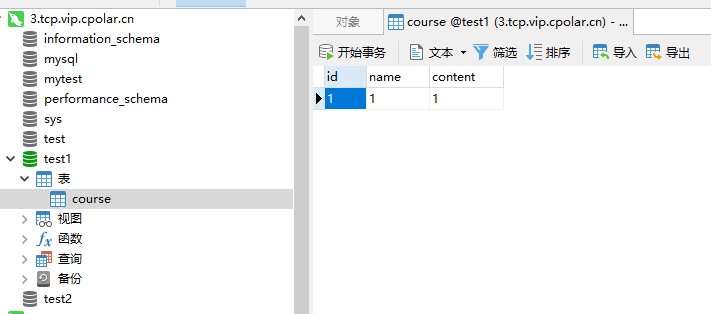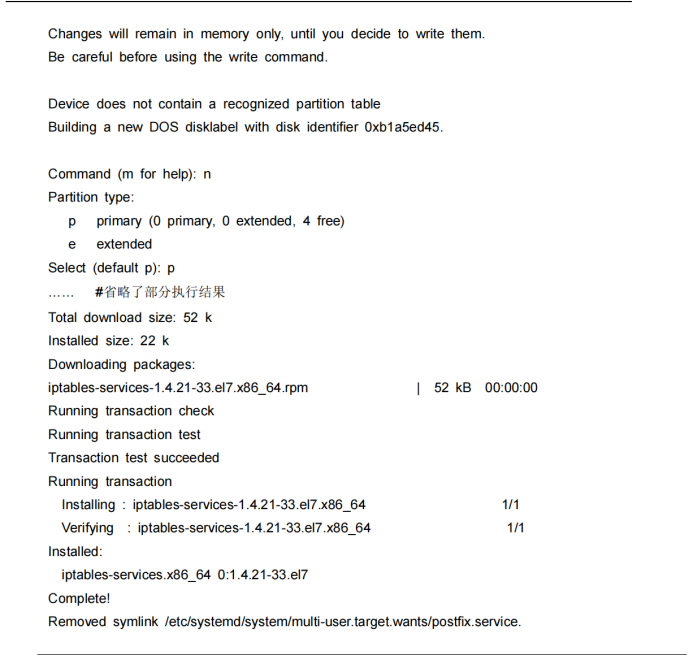CAM350怎么添加文字?
CAM350只能修改用CAM350本身做的文字,其它软件生成的GERBER文件导入到CAM350会默认为线条,没办法修改。
如果想添加文字,先把原先的文字删除。然后在CAM350里面重新添加文字就可以了。
操作方法如下:
1、选择菜单栏add
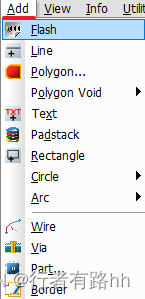
选择text

输完文字后,change点击添加的文字,进行大小的修改

4、设置文字的大小,以及是否镜像
The Layer Bar controls are part of the new Navigation Pane and can also be displayed separately using the View > Layer Bar menu command. Click on the plus sign "+" to expand the Layer Bar controls.
The Layer Bar appears on the left side of the window controls the layers. In the standard tool bar at the top of the CAM350 window are the Redraw, Add Lyr, All On, and All Off buttons. Redraw refreshes the display, and functions the same as the R Hotkey. Add Lyr adds a layer after the currently highest numbered layer. (See also the Edit > Layers > Add Layers command.) The All On button makes all the layers visible in the main workspace, and the All Off button turns off all layers except the currently active layer.
The Layer Bar is resizeable and displays the layer number, layer name, layer type and colors for traces and flashes.
Single clicking on a layer name with the left mouse button selects the layer and makes it the currently active layer. Double clicking on a layer name selects the layer, makes it active and turns off all other layers. Middle button clicking on a layer name draws the layer on top of the other displayed layers. Right mouse button clicking a layer name opens the context menu for commands to operate on the selected layers.
You can select more than one layer by holding down the Control key or the Shift key.
You can drag and drop layers directly in the Layer Bar to reorder the layers.
The scroll bar allows you to move up and down in the layer list.
The context menu for the Layer Bar operates on the selected layers. Commands are supported for making the selected layer Active, drawing the selected layer on top, making the selected layer a reference layer, and changing the layer colors. Commands are available for hiding, showing, renaming, copying, pasting and deleting the selected layers. Command support select all and invert selection. Commands support renumber all layers and adding layers.
When you use an Edit command such as Move, the operation is performed in a selection set. Select a single item by moving the cursor over that item and clicking the left mouse button. That item is immediately attached to the cursor and moves with the cursor as you move the mouse.
To select just a few items, hold down the CTRL hotkey. The prompt becomes [Move: Multiple] and the cursor changes shape. Click on the items you wish to move (each will be highlighted as it is added to the selection set). You may deselect items by clicking on them again.
To quickly select large groups of items, use the window mode by pressing the W hotkey. The prompt becomes [Move: Window]... and the cursor now looks like a window. Select two opposite corners of a rectangle around the items you wish to select. Everything inside the rectangle is highlighted and becomes part of the selection set. If you wish to select everything that crosses inside the rectangle, press the C hotkey (which is a toggle). Select more items with additional windows, if desired, and press the right mouse button when you are done. You are prompted to select a source point. All the items that you selected are put within a large window, which you can move with your mouse to the desired location.
While using a window to define a group, you may also use the I hotkey to toggle between selecting items either inside or outside the window.