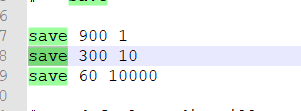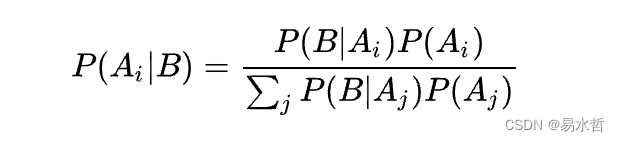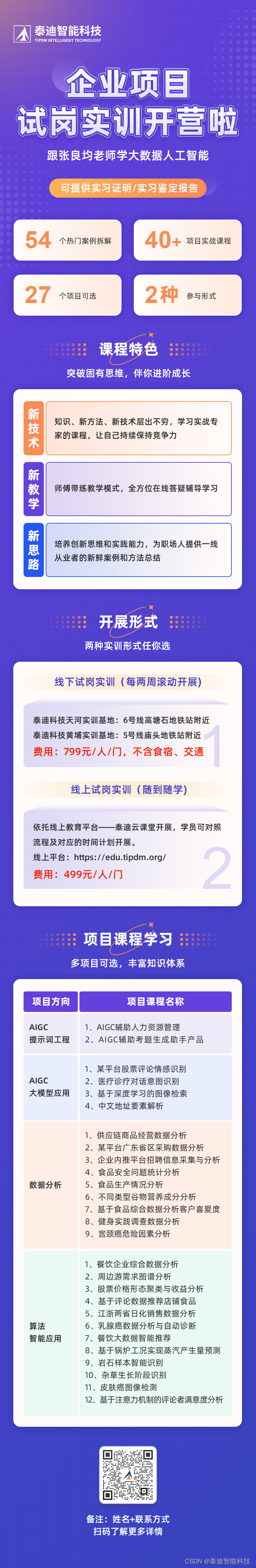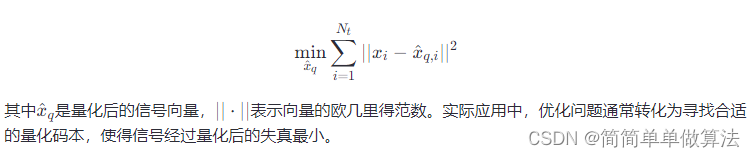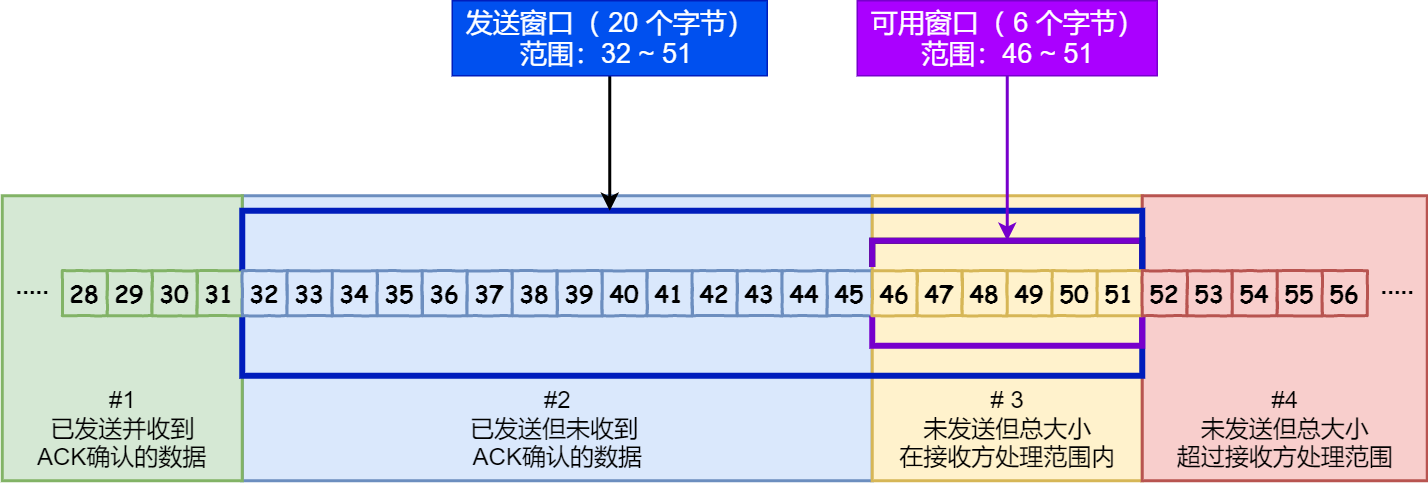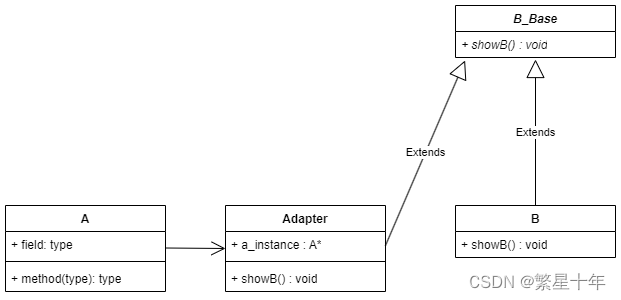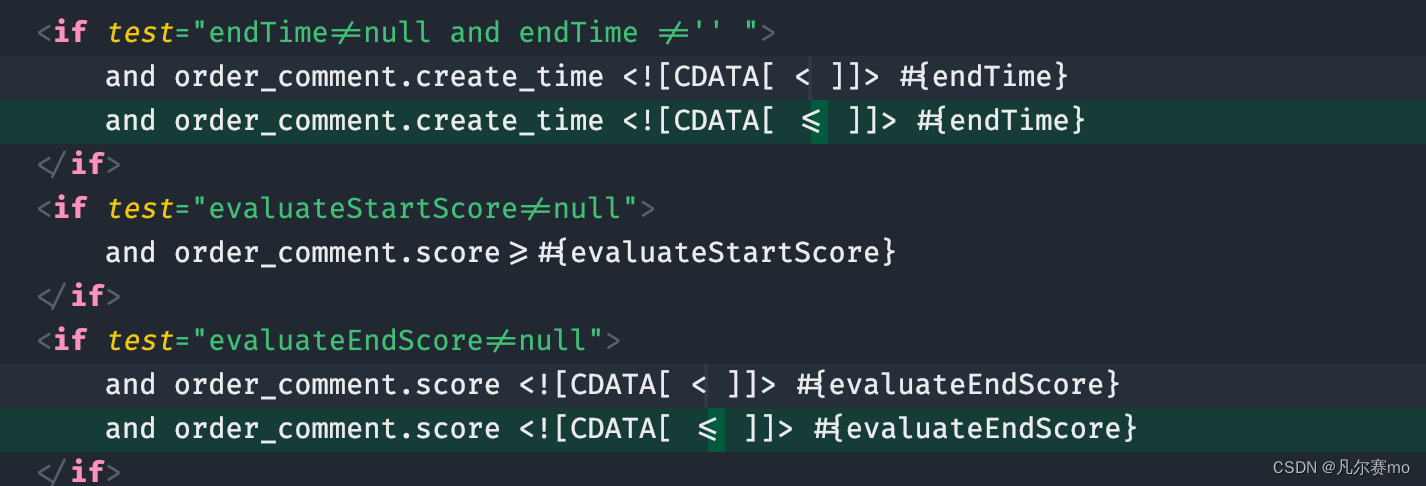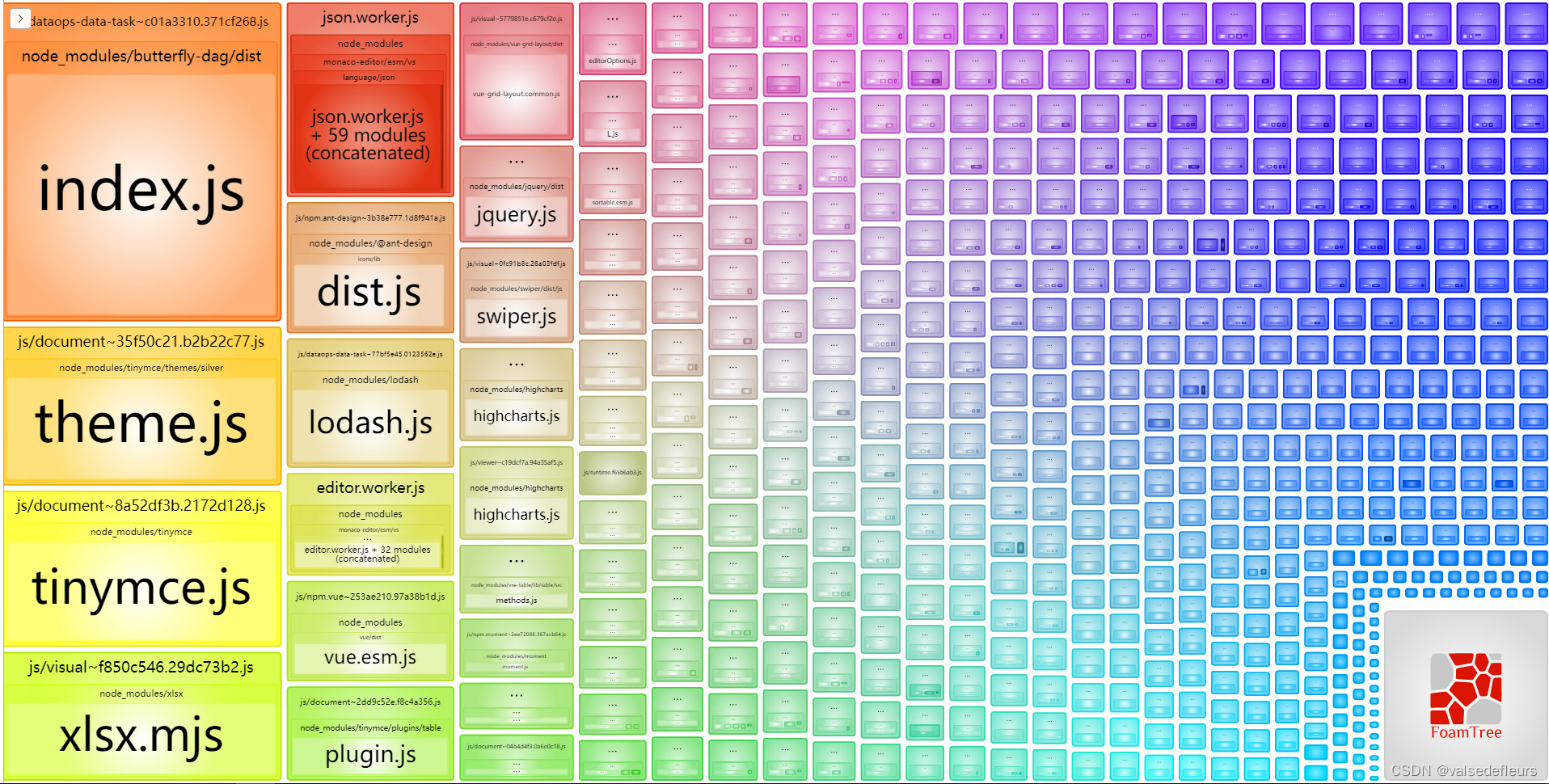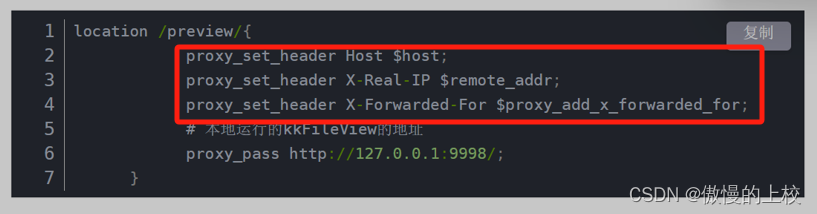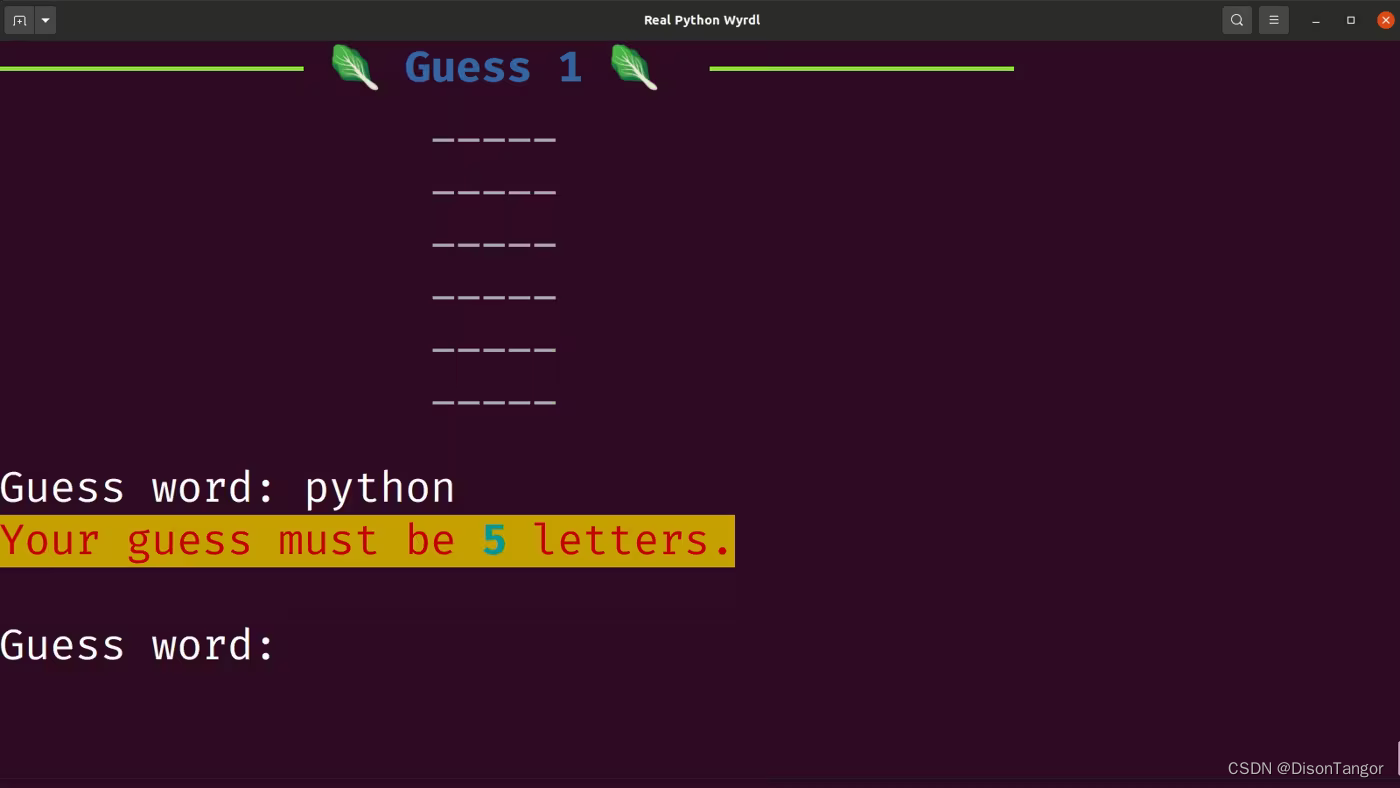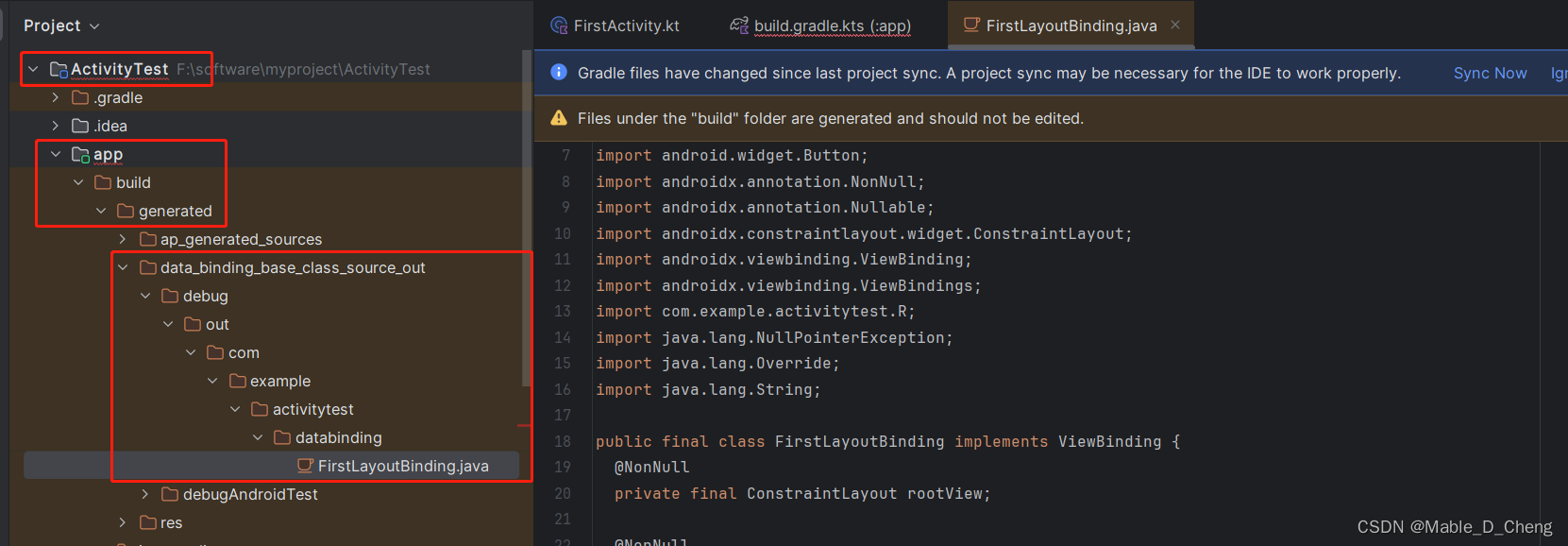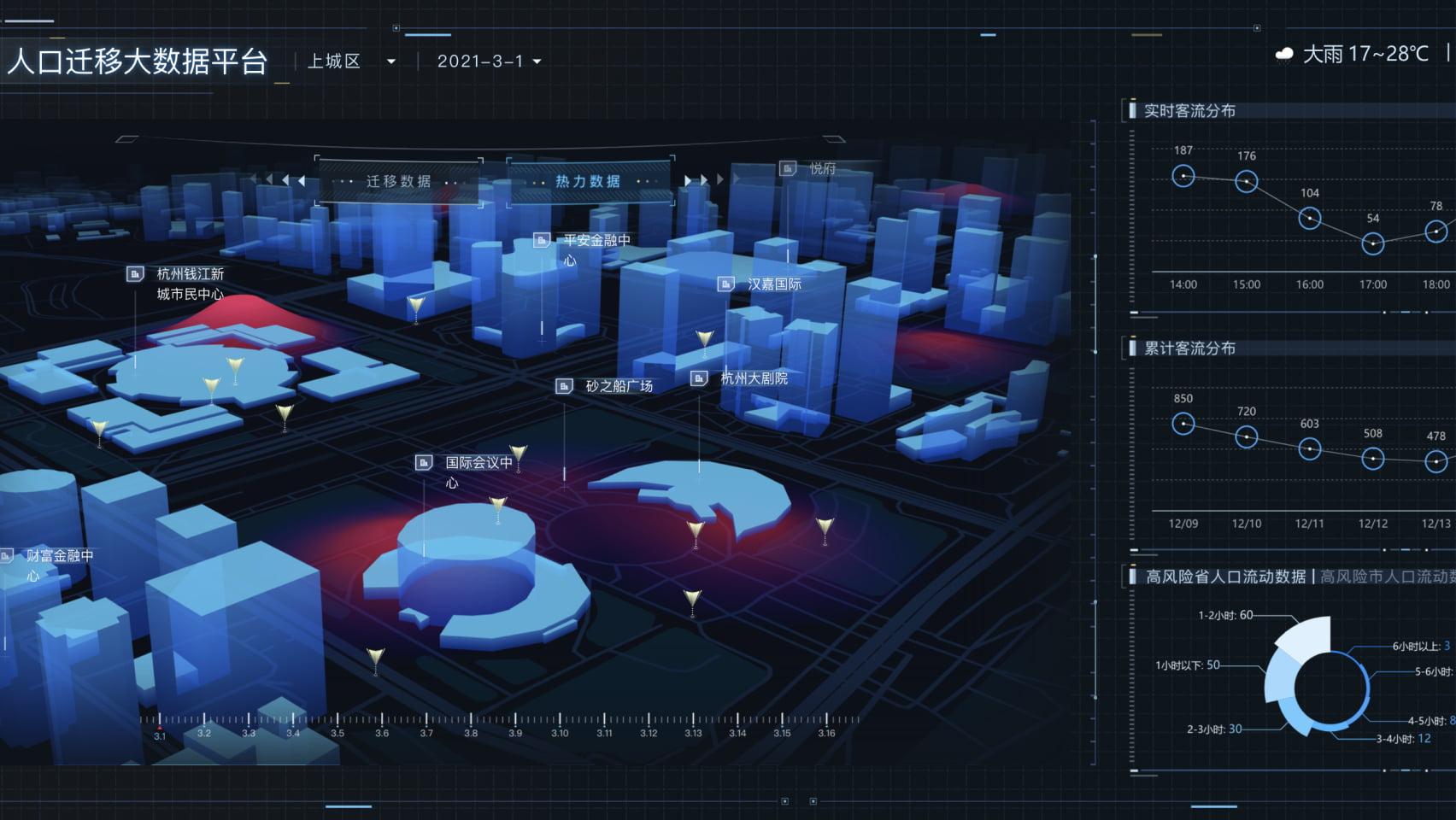官网文档
1. 下载应该很慢, 最好是能翻墙
nexus-3.69.0-02-java8-unix.tar.gz
2. 上传到/usr/local/src, 解压及重命名
tar -zxvf nexus-3.69.0-02-java8-unix.tar.gz
rm -rf nexus-3.69.0-02-java8-unix.tar.gz
mv nexus-3.69.0-02 nexus
ls
3. 修改配置
cd /usr/local/src/nexus/etc
vi nexus-default.properties
修改端口为8085
application-port=8085
开放8085端口
firewall-cmd --zone=public --add-port=8085/tcp --permanent
firewall-cmd --reload
4 启动
4.1 创建nexus用户(root不能运行nexus)
密码需大于8个字符, 规则: 数字+英文大小写+特殊字符
useradd -m nexus
passwd nexus
chmod -R 755 /usr/local/src/nexus
chown -R nexus:nexus /usr/local/src/nexus
chmod -R 755 /usr/local/src/sonatype-work
chown -R nexus:nexus /usr/local/src/sonatype-work
vi /etc/security/limits.conf
在第 60 行添加如下内容
nexus - nofile 65536
如果觉得密码不好, 可以删除用户后重新添加
userdel -r nexus
4.2 启动nexus
su nexus
cd /usr/local/src/nexus/bin
nohup nexus run &
5. 登录

5.1 初始密码获取
cat /usr/local/src/sonatype-work/nexus3/admin.password
5.2 安装4步


UAT 一般是允许的, PRD禁止

第4步直接Finish。可以看到nexus支持的类型还是挺多的, apt、conda、docker、go、maven、npm、nuget、papi、yum等
5.3 maven仓库类型: hosted、proxy、group
hosted:管理本公司的jar包,系统还默认分了snapshots和release版本
proxy:代理仓库,默认是maven的, 可以修改成阿里云的
group:一般是hosted和proxy的组合
6. 重新配置maven的setting
6.1 mave的配置
cd /usr/local/src/maven/conf
vi settings.xml
settings.xml示例(所有用不到的标签以及注释全部删除), 注意mirror标签里的name要和server中的id保持一致
<?xml version="1.0" encoding="UTF-8"?>
<settings xmlns="http://maven.apache.org/SETTINGS/1.0.0"xmlns:xsi="http://www.w3.org/2001/XMLSchema-instance"xsi:schemaLocation="http://maven.apache.org/SETTINGS/1.0.0 http://maven.apache.org/xsd/settings-1.0.0.xsd"><localRepository>/usr/local/src/javaDevelop</localRepository><servers><server><id>hahashou-nexus</id><username>admin</username><password>登录密码</password></server></servers><mirrors><mirror><id>aliyun</id><name>Nexus aliyun</name><mirrorOf>central</mirrorOf><url>http://maven.aliyun.com/nexus/content/groups/public/</url></mirror><mirror><id>hahashou-nexus</id><name>Nexus hahashou</name><mirrorOf>*</mirrorOf><url>http://127.0.0.1:8085/repository/maven-public/</url></mirror></mirrors><profiles><profile><id>jdk-1.8</id><activation><activeByDefault>true</activeByDefault><jdk>1.8</jdk></activation><properties><maven.compiler.source>1.8</maven.compiler.source><maven.compiler.target>1.8</maven.compiler.target><maven.compiler.compilerVersion>1.8</maven.compiler.compilerVersion></properties></profile><profile><id>nexus</id><repositories><repository><id>aliyun</id><url>http://maven.aliyun.com/nexus/content/repositories/central/</url></repository><repository><id>hahashou</id><url>http://127.0.0.1:8085/repository/maven-public/</url></repository></repositories></profile> </profiles><activeProfiles><activeProfile>jdk-1.8</activeProfile><activeProfile>nexus</activeProfile></activeProfiles>
</settings>
6.2 项目中pom.xml的配置
在最下面增加一个大标签, 如下内容, 把IP换一下, 注意: 正常来说, maven-releases是不允许再次deploy的, 但是一般像公共的经常改的, 不能改一点东西就设置一个新的版本号, 所以最好将maven-releases的DeployMent policy设置成允许再次deploy, 当公共的依赖稳定之后, 再次迭代时换新的版本号即可

<distributionManagement><repository><id>hahashou-nexus</id><name>release</name><url>http://IP:8085/repository/maven-releases/</url></repository><snapshotRepository><id>hahashou-nexus</id><name>snapshot</name><url>http://IP:8085/repository/maven-snapshots/</url></snapshotRepository>
</distributionManagement>