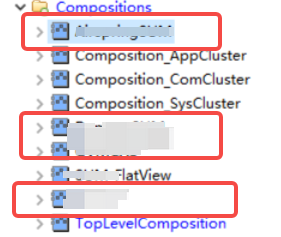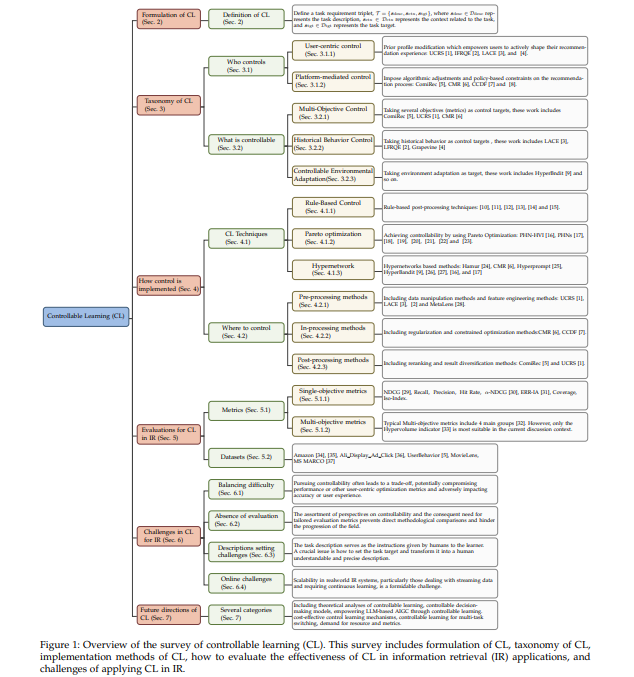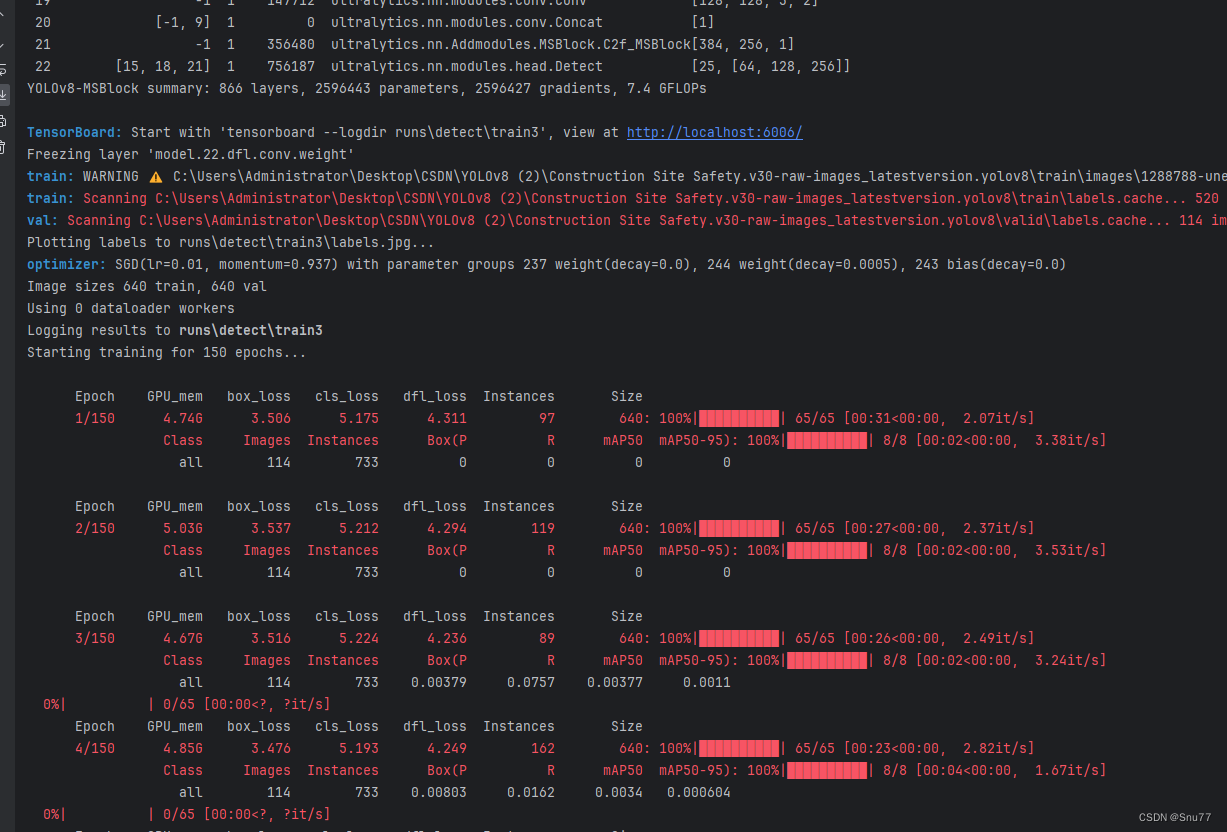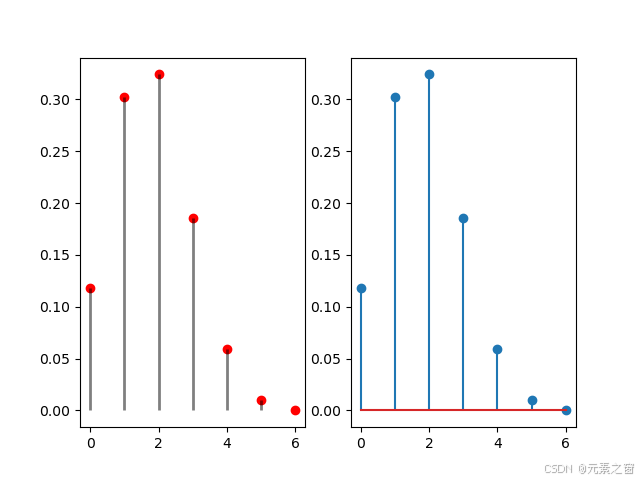- 文章信息 - Author: 李俊才 (jcLee95)
Visit me at CSDN: https://jclee95.blog.csdn.net
My WebSite:http://thispage.tech/
Email: 291148484@163.com.
Shenzhen China
Address of this article:https://blog.csdn.net/qq_28550263/article/details/138823881
【介绍】:本文介绍Dart中多线程及其通信机制。

目 录
1. Isolate基础
Isolate是Dart提供的一种轻量级的并发编程模型,通过Isolate可以方便地编写高效、安全的多线程程序。在Dart中,Isolate是一种独立的执行线程,有自己的内存和事件循环。每个Isolate都在自己的内存堆中运行,不共享任何可变状态,因此Isolate之间的通信必须通过消息传递来完成。
Isolate具有以下特点:
- 独立性:每个Isolate都是完全独立的,有自己的内存空间和事件循环,不会被其他Isolate干扰。
- 隔离性:Isolate之间不共享任何可变状态,因此不会出现多线程编程中常见的竞态条件和死锁等问题。
- 通信方式:Isolate之间通过消息传递进行通信,消息可以是任意的Dart对象,但必须是不可变的。
- 并发性:多个Isolate可以并发执行,充分利用多核CPU的计算能力,提高程序的性能。
- 异常处理:每个Isolate都有自己的异常处理机制,不会影响其他Isolate的运行。
我们可以使用Isolate.spawn方法创建一个新的隔离(Isolate)。该方法的签名如下:
static Future<Isolate> spawn<T>(void entryPoint(T message), T message,{bool paused = false,bool errorsAreFatal = true,SendPort? onExit,SendPort? onError,("2.3") String? debugName});
各个参数的含义如表所示:
| 参数名 | 类型 | 默认值 | 描述 |
|---|---|---|---|
entryPoint | void Function(T) | 必需 | 新隔离的入口函数,接收一个类型为T的消息参数。 |
message | T | 必需 | 传递给新隔离的入口函数的消息,类型为T。 |
paused | bool | false | 如果为true,则新隔离在启动时会被暂停。 |
errorsAreFatal | bool | true | 如果为true,隔离中未捕获的异常会导致隔离终止。 |
onExit | SendPort? | null | 隔离退出时的回调端口,可以用来接收隔离的退出信号。 |
onError | SendPort? | null | 隔离中发生未捕获异常时的回调端口,可以用来接收错误信息。 |
debugName | String? | null | 隔离的调试名称,用于在调试时标识隔离。自Dart 2.3版本引入。 |
其中,我们使用该方法时主要关注的是entryPoint和message这两个参数,例如:
import 'dart:isolate';void main() {// 创建新隔离,并传递一个字符串消息Isolate.spawn(workerIsolate, 'Hello from main isolate');
}/// 新隔离的入口函数
///
/// [message] 主隔离传递过来的消息
void workerIsolate(String message) {print('New isolate received message: $message');// 在这里执行新隔离的任务// ...
}
在上面的代码中:
- 在主隔离(main函数)中,调用Isolate.spawn方法创建了一个新隔离。
- workerIsolate函数被指定为新隔离的入口函数,它接收一个字符串类型的消息参数。
- 字符串’Hello from main isolate’被作为消息参数传递给新隔离。
- 在新隔离中,workerIsolate函数被执行,并打印出接收到的消息。
通过Isolate.spawn方法,可以方便地创建新的隔离,并可以向新隔离传递初始化消息。新隔离将在独立的内存空间中运行,与主隔离相互隔离,从而实现并发执行的效果。
2.2 通过Isolate.spawnUri创建隔离
除了使用Isolate.spawn方法创建隔离外,Dart还提供了Isolate.spawnUri方法,可以通过指定一个URI来创建隔离。这个URI可以是一个Dart文件的路径或者一个包含Dart代码的字符串。
Isolate.spawnUri方法的签名如下:
static Future<Isolate> spawnUri(Uri uri, List<String> args, var message,{bool paused = false,SendPort? onExit,SendPort? onError,bool errorsAreFatal = true,bool? checked,Map<String, String>? environment,Uri? packageConfig,bool automaticPackageResolution = false,("2.3") String? debugName});
各个参数的含义如表所示:
| 参数名 | 类型 | 默认值 | 描述 |
|---|---|---|---|
| uri | Uri | 必需 | 包含隔离入口点的URI。可以是一个Dart文件的路径或包含Dart代码的URI。 |
| args | List | 必需 | 传递给隔离入口点的参数列表。 |
| message | dynamic | 必需 | 传递给隔离的初始消息。可以是任意类型的对象。 |
| paused | bool | false | 如果为true,则新隔离在启动时会被暂停。 |
| onExit | SendPort? | null | 隔离退出时的回调端口,可以用来接收隔离的退出信号。 |
| onError | SendPort? | null | 隔离中发生未捕获异常时的回调端口,可以用来接收错误信息。 |
| errorsAreFatal | bool | true | 如果为true,隔离中未捕获的异常会导致隔离终止。 |
| checked | bool? | null | 表示是否启用运行时类型检查。默认为null,使用与当前隔离相同的设置。 |
| environment | Map<String, String>? | null | 传递给隔离的环境变量映射。 |
| packageConfig | Uri? | null | 包配置文件的URI。 |
| automaticPackageResolution | bool | false | 表示是否自动解析包。默认为false。 |
| debugName | String? | null | 隔离的调试名称,用于在调试时标识隔离。自Dart 2.3版本引入。 |
相比于Isolate.spawn方法,Isolate.spawnUri允许指定一个URI作为新隔离的入口点。例如:
import 'dart:isolate';void main() async {// 指定包含隔离入口点的URIUri uri = Uri.parse('package:my_package/worker.dart');// 创建隔离,并传递初始消息Isolate isolate = await Isolate.spawnUri(uri,['Hello', 'from', 'main'],'Initial message',debugName: 'WorkerIsolate',);print('Isolate created: ${isolate.debugName}');
}
在上面的代码中:
- 通过Uri.parse方法指定了包含隔离入口点的URI,这里假设隔离的入口点位于
package:my_package/worker.dart文件中。 - 调用Isolate.spawnUri方法创建隔离,传递了URI、参数列表和初始消息。
- 通过
debugName参数指定了隔离的调试名称为 ‘WorkerIsolate’。 - 创建隔离后,打印出隔离的调试名称。
在worker.dart文件中,需要定义隔离的入口点函数,例如:
// worker.dart
void main(List<String> args, dynamic message) {print('Worker isolate started with args: $args');print('Received initial message: $message');// 在这里执行隔离的任务// ...
}
在隔离的入口点函数中,可以接收传递的参数列表args和初始消息message。这里简单地打印出接收到的参数和消息。
通过Isolate.spawnUri方法,可以方便地将隔离的代码放在单独的Dart文件中,使代码结构更加清晰和模块化。同时,还可以向隔离传递参数和初始消息,方便隔离的初始化和配置。
需要注意的是,使用Isolate.spawnUri创建隔离时,需要确保URI指向的Dart文件是可访问的,并且具有正确的入口点函数签名。
Isolate.spawnUri提供了另一种创建隔离的方式,通过指定包含隔离代码的URI,可以将隔离的逻辑与主程序分离,提高代码的可读性和可维护性。同时,还支持传递参数和初始消息,使隔离的创建和配置更加灵活。
2.3 compute函数
Dart提供了一个便捷的函数compute,用于在后台isolate中执行耗时操作,并返回执行结果。compute函数会自动创建一个新的isolate,在其中运行指定的回调函数,并将结果返回给调用方。
Future<R> compute<M, R>(ComputeCallback<M, R> callback, M message, {String? debugLabel}) {return isolates.compute<M, R>(callback, message, debugLabel: debugLabel);
}
compute函数接受以下参数:
-
callback: 类型为ComputeCallback<M, R>,表示要在后台isolate中执行的回调函数。该函数接受一个类型为M的参数,并返回一个类型为R的结果。 -
message: 类型为M,表示要传递给回调函数的参数。 -
debugLabel: 可选参数,类型为String,用于为后台isolate指定一个调试标签。当进行性能分析时,该标签会与isolate产生的Timeline事件相关联,方便识别和定位问题。
使用compute函数的示例如下:
import 'package:flutter/foundation.dart';void main() async {int result = await compute(fibonacci, 40);print('斐波那契数列第40位: $result');
}/// 计算斐波那契数列的回调函数
///
/// [n] 要计算的斐波那契数列的位置
int fibonacci(int n) {if (n <= 0) {return 0;} else if (n == 1) {return 1;} else {return fibonacci(n - 1) + fibonacci(n - 2);}
}
在上面的示例中:
- 导入了
package:flutter/foundation.dart包,其中包含了compute函数的定义。 - 在main函数中,调用了compute函数,传入了fibonacci回调函数和参数40,表示要计算斐波那契数列的第40位。
compute函数会自动创建一个新的isolate,并在其中执行fibonacci函数,计算斐波那契数列的第40位。- 计算完成后,compute函数会将结果返回给调用方,并打印出结果。
fibonacci函数是一个递归函数,用于计算斐波那契数列的指定位置的值。由于斐波那契数列的计算是一个比较耗时的操作,特别是对于较大的位置值,使用compute函数可以将计算任务放到后台isolate中执行,避免阻塞主isolate,提高应用的响应性能。
传递给compute函数的回调函数以及参数都必须是可以在isolate之间传递的对象。大多数对象都可以在isolate之间传递,但是有一些例外情况需要注意,例如包含了不可传递状态的闭包等。
3. Isolate之间通信
3.1 单向通信
在Dart中,Isolate之间的单向通信可以通过SendPort和ReceivePort来实现。发送端通过SendPort将消息发送给接收端,接收端通过ReceivePort接收消息。
下面是一个示例代码,演示了如何在Isolate之间进行单向通信:
import 'dart:isolate';void main() {startSingleDirectionExample();
}/// 单向通信示例函数
Future<void> startSingleDirectionExample() async {print('SingleDirection start----------');String mainDebugName = Isolate.current.debugName!;print('[$mainDebugName]为主线程');// 创建主线程的ReceivePortReceivePort mainReceivePort = ReceivePort();// 创建新线程,并将主线程的ReceivePort传递给新线程await Isolate.spawn(workerThread,mainReceivePort.sendPort,debugName: 'WorkerIsolate',);// 监听来自新线程的消息await for (var message in mainReceivePort) {if (message == null) {break;}print('[$mainDebugName]收到了来自新线程的消息: $message');}print('SingleDirection end----------');
}/// 新线程的入口函数
///
/// [mainSendPort] 主线程传递过来的SendPort
void workerThread(SendPort mainSendPort) {String workerDebugName = Isolate.current.debugName!;print('[$workerDebugName]为新线程');// 向主线程发送消息mainSendPort.send('Hello from $workerDebugName');mainSendPort.send('How are you?');mainSendPort.send('Goodbye!');// 发送null值,表示不再有新的消息了mainSendPort.send(null);// 关闭新线程Isolate.exit();
}
在上面的代码中:
- 在主线程(
main函数)中,创建了一个ReceivePort对象mainReceivePort,用于接收来自新线程的消息。 - 调用
Isolate.spawn方法创建一个新线程,并将主线程的SendPort对象mainReceivePort.sendPort传递给新线程的入口函数workerThread。同时,通过debugName参数指定新线程的调试名称为**‘WorkerIsolate’**。 - 在主线程中,使用
await for循环监听mainReceivePort上的消息。每当收到新线程发送的非null消息时,就会打印出消息内容。如果收到null消息,则表示新线程不再发送消息,此时跳出循环。 - 在新线程(workerThread函数)中,通过传递过来的SendPort对象mainSendPort,向主线程发送了三条非null的消息。
- 在发送完非null的消息后,新线程额外发送了一个null值,表示不再有新的消息了。
- 最后,新线程调用 **Isolate.exit()**方法关闭自己。
运行该代码,输出结果如下:
SingleDirection start----------
[main]为主线程
[WorkerIsolate]为新线程
[main]收到了来自新线程的消息: Hello from WorkerIsolate
[main]收到了来自新线程的消息: How are you?
[main]收到了来自新线程的消息: Goodbye!
SingleDirection end----------
从输出结果可以看到,主线程成功接收到了新线程发送的三条非null的消息,并在接收到null消息后跳出了循环,继续执行后面的代码,打印出了'SingleDirection end----------'。
这就是Isolate之间单向通信的基本实现。发送端通过SendPort对象将消息发送给接收端,接收端通过ReceivePort对象接收消息。当发送端发送null值时,表示不再有新的消息,接收端可以根据这个信号来结束接收循环。
需要注意的是,在新线程中发送完消息后,需要显式关闭新线程,以释放资源。可以通过调用Isolate.exit()方法来关闭新线程。
3.2 双向通信
import 'dart:isolate';void main() {startMultiThreadExample();
}/// 多线程示例函数
Future<void> startMultiThreadExample() async {print('mutiTheread start----------');String debugName = Isolate.current.debugName!;print('[$debugName]为当前线程');// 创建主线程的ReceivePort和SendPortReceivePort mainReceivePort = ReceivePort();SendPort mainSendPort = mainReceivePort.sendPort;// 创建新线程,并将主线程的SendPort传递给新线程Isolate.spawn(workerThread, mainSendPort);// 等待新线程返回其SendPortSendPort workerSendPort = await mainReceivePort.first;// 向新线程发送消息,并等待回复var reply1 = await sendAndReceive<String>(workerSendPort, 'Hello');print('[$debugName]接收到:$reply1');var reply2 = await sendAndReceive<String>(workerSendPort, 'World');print('[$debugName]接收到:$reply2');print('mutiTheread end----------');
}/// 新线程的入口函数
///
/// [mainSendPort] 主线程传递过来的SendPort
workerThread(SendPort mainSendPort) async {String debugName = Isolate.current.debugName!;print('[$debugName]为当前线程');// 创建新线程的ReceivePort和SendPortReceivePort workerReceivePort = ReceivePort();SendPort workerSendPort = workerReceivePort.sendPort;// 将新线程的SendPort发送给主线程mainSendPort.send(workerSendPort);// 持续监听新线程的消息await for (var message in workerReceivePort) {// 检查消息格式是否正确if (message is List && message.length == 2) {var data = message[0];// 检查消息类型是否为字符串if (data is String) {print('[$debugName]收到了来自主线程的消息:$data');SendPort replyPort = message[1];// 给主线程回复消息replyPort.send(data);} else {print('[$debugName]收到了无效的消息类型:${data.runtimeType}');}} else {print('[$debugName]收到了无效的消息格式');}}
}/// 向指定的SendPort发送消息,并等待回复
///
/// [targetPort] 目标SendPort
/// [message] 要发送的消息
/// 返回: 收到的回复消息
Future<T> sendAndReceive<T>(SendPort targetPort, T message) {String debugName = Isolate.current.debugName!;print('[$debugName]发送消息给新线程:$message');// 创建接收回复消息的ReceivePortReceivePort responsePort = ReceivePort();// 发送消息给目标SendPort,并携带接收回复的SendPorttargetPort.send([message, responsePort.sendPort]);// 等待回复消息,并检查类型是否匹配return responsePort.first.then((value) {if (value is T) {return value;} else {throw Exception('接收到的消息类型与预期不符');}});
}
mutiTheread start----------
[main]为当前线程
[workerThread]为当前线程
[main]发送消息给新线程:Hello
[workerThread]收到了来自主线程的消息:Hello
[main]接收到:Hello
[main]发送消息给新线程:World
[workerThread]收到了来自主线程的消息:World
[main]接收到:World
mutiTheread end----------