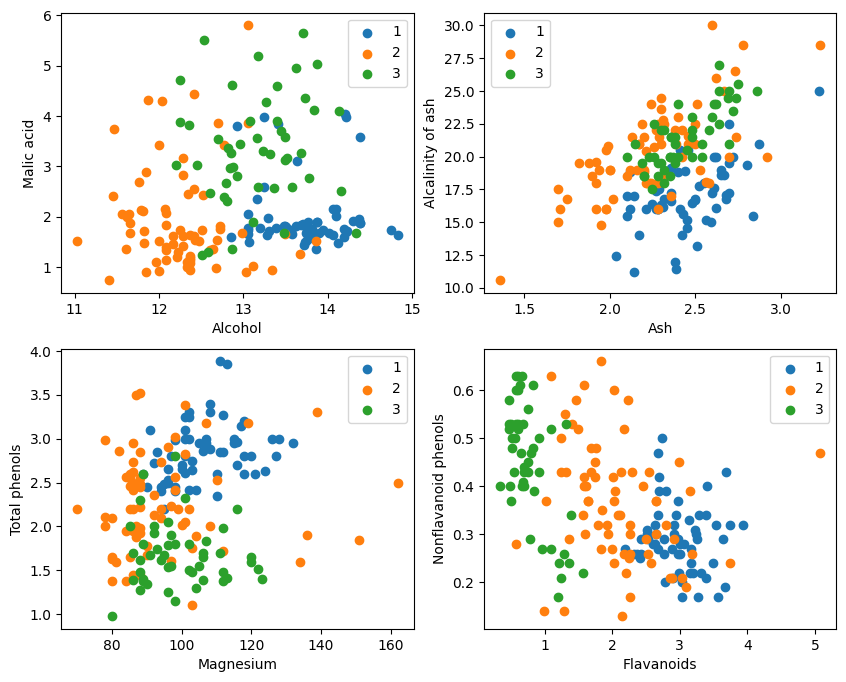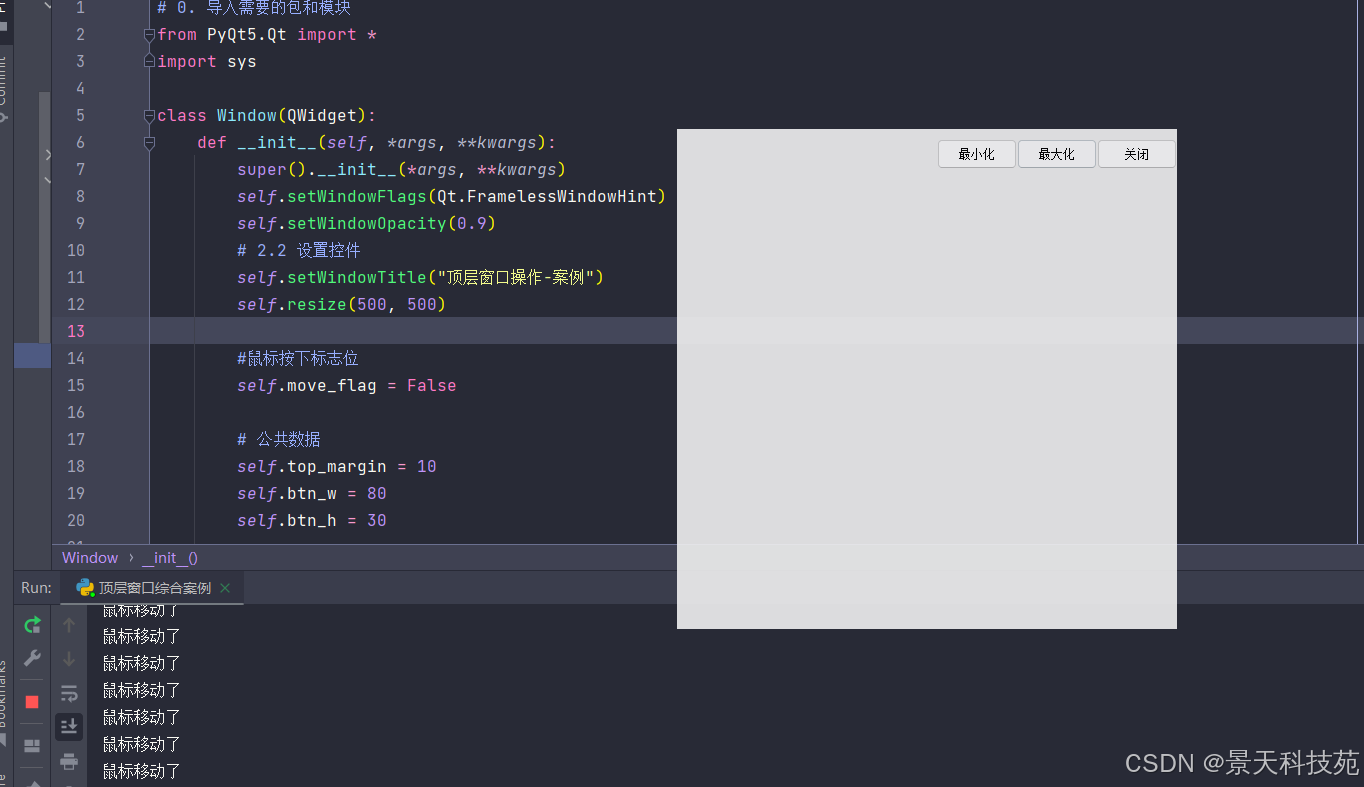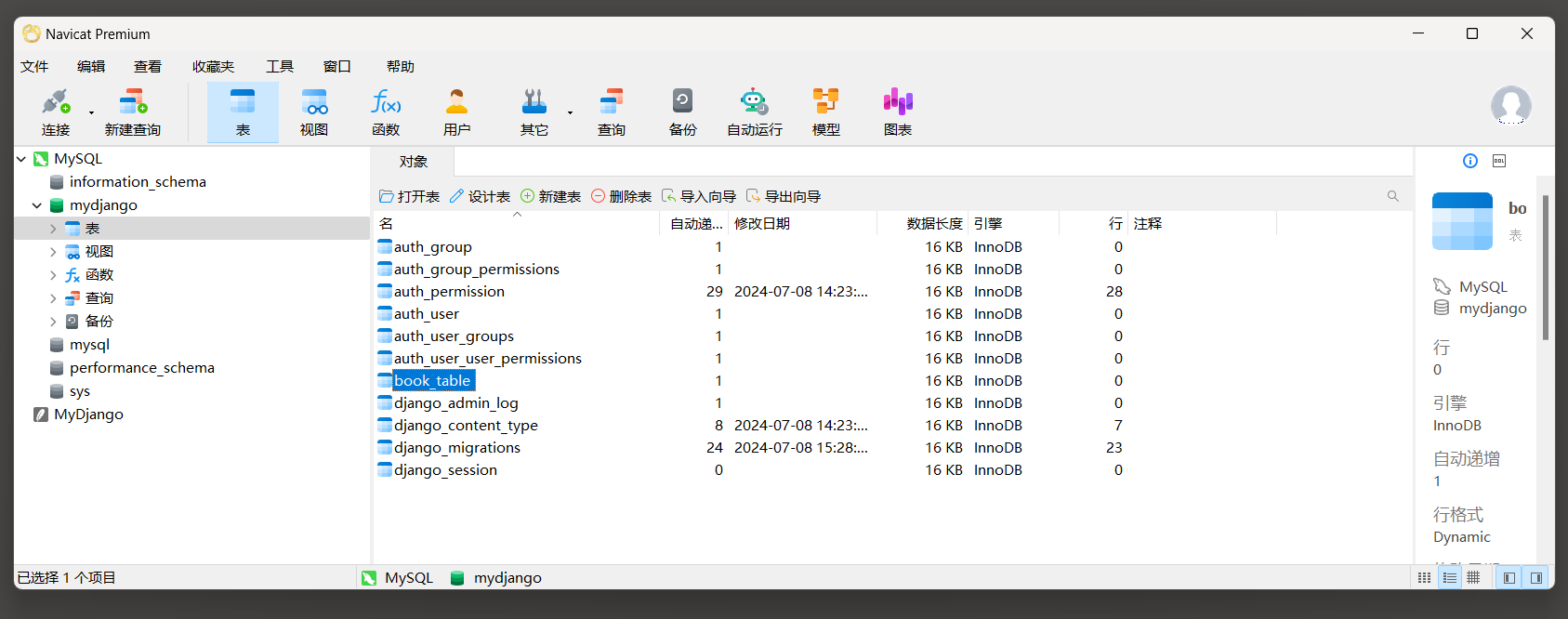在.NET Core中读取自定义配置文件是一个常见的需求,尤其是当标准的appsettings.json、appsettings.Development.json或appsettings.Production.json等配置文件不足以满足你的应用需求时。以下是如何实现读取自定义配置文件的步骤:
1. 创建自定义配置文件
首先,在你的项目根目录下或任何你认为合适的位置创建一个自定义的配置文件,比如mycustomsettings.json。
2. 定义配置类
接下来,你需要定义一个与你的自定义配置文件结构相匹配的类。假设mycustomsettings.json的内容如下:
{ "MyCustomSettings": { "Key1": "Value1", "Key2": "Value2" }
}你可以定义如下的配置类:
public class MyCustomSettings
{ public string Key1 { get; set; } public string Key2 { get; set; }
} public class MyCustomSettingsOptions
{ public MyCustomSettings MyCustomSettings { get; set; }
}3. 在Startup.cs中配置和读取配置
在.NET Core应用的Startup.cs文件中,你需要在ConfigureServices方法中添加对自定义配置文件的支持,并将其添加到依赖注入容器中。
public void ConfigureServices(IServiceCollection services)
{ // 添加对自定义配置文件的支持 var builder = new ConfigurationBuilder() .SetBasePath(Directory.GetCurrentDirectory()) .AddJsonFile("appsettings.json", optional: true, reloadOnChange: true) .AddJsonFile("mycustomsettings.json", optional: true, reloadOnChange: true); // 添加自定义配置文件 IConfigurationRoot configuration = builder.Build(); // 绑定配置到MyCustomSettingsOptions类 services.Configure<MyCustomSettingsOptions>(configuration.GetSection("MyCustomSettings")); // 其他服务配置... services.AddControllers(); // 其他配置...
}4. 在控制器或其他类中注入并使用配置
现在,你可以在你的控制器或其他服务中通过依赖注入来使用MyCustomSettingsOptions了。
[ApiController]
[Route("[controller]")]
public class MyController : ControllerBase
{ private readonly MyCustomSettings _myCustomSettings; public MyController(IOptions<MyCustomSettingsOptions> options) { _myCustomSettings = options.Value.MyCustomSettings; } [HttpGet] public IActionResult Get() { // 使用_myCustomSettings... return Ok($"Key1: {_myCustomSettings.Key1}, Key2: {_myCustomSettings.Key2}"); }
}通过定义与配置文件结构相匹配的类,然后在Startup.cs中配置并读取这些配置,最后通过依赖注入在应用程序的其他部分中使用这些配置。