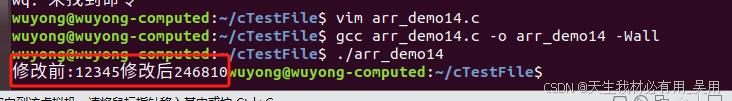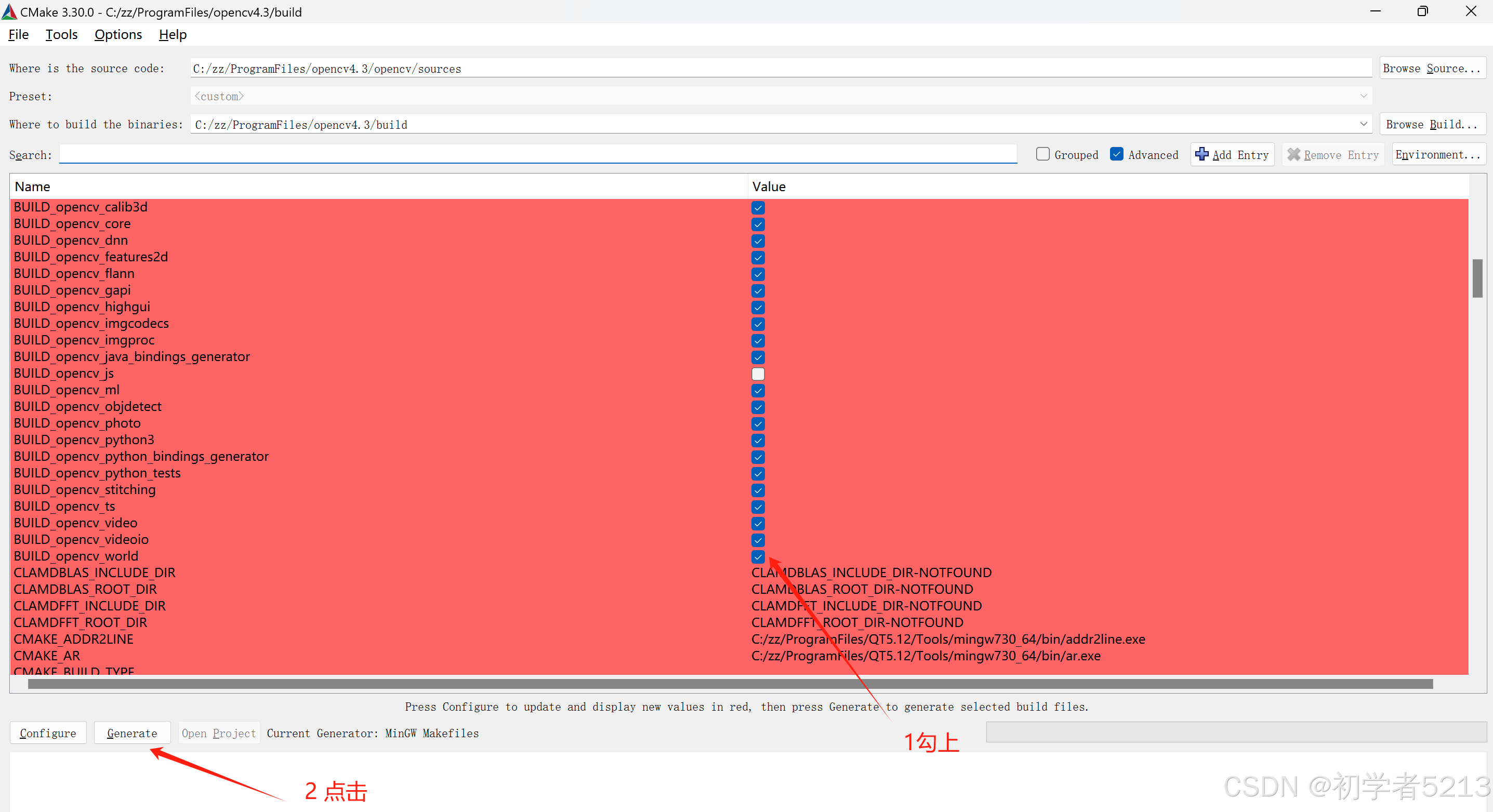文章目录
- 前言
- 一、平台注册
- 二、引入源码库
- 1.libcoap仓库编译
- 2.分析网络报文
- 3.案例代码
- 4.编译&运行
- 总结
前言
通过libcoap3开源代码库对接华为云平台,本文章将讨论加密与不加密的方式对接华为云平台。
一、平台注册
首先,你需要在华为云平台上创建一个coap协议的设备,并制定好数据格式,这个自行百度。
二、引入源码库
1.libcoap仓库编译
步骤如下(linux环境):
#参考https://raw.githubusercontent.com/obgm/libcoap/develop/BUILDING
git clone https://github.com/obgm/libcoap.git
cd libcoap
cd ext
# v0.9-rc1 这个版本的加密库没啥问题,其它版本没试
git clone --branch v0.9-rc1 --single-branch https://github.com/eclipse/tinydtls.git
cd ..
#这一步要做,不然报错
cp autogen.sh ext/tinydtls/
cmake -E remove_directory build
cmake -E make_directory build
cd build
cmake --build . -- install
cp lib/libtinydtls.so /usr/local/lib/
2.分析网络报文

(1)连接报文
注意这几个选项,在下面的案例代码将体现

(2)服务端资源请求报文
重点关注这个token,后面主动上传全靠它

(3)数据上传报文

3.案例代码
先找到设备标识码

#include <threads.h>
#include <coap3/coap.h>#include <ctype.h>
#include <stdio.h>#define COAP_CLIENT_URI "coap://015f8fcbf7.iot-coaps.cn-north-4.myhuaweicloud.com"#define COAP_USE_PSK_ID "561342" //修改这个地方的标识码#define RD_ROOT_STR "t/d"typedef unsigned char method_t;
unsigned char msgtype = COAP_MESSAGE_NON;
static coap_context_t *main_coap_context = NULL;
static int quit = 0;
static int is_mcast = 0;uint8_t sensor_data[2]={0x00,0x33}; unsigned int wait_seconds = 5; /* default timeout in seconds */static unsigned char _token_data[24]={0x31,0x32,0x33,0x34,0x35,0x36,0x37,0x38}; /* With support for RFC8974 */
coap_binary_t the_token = { 8, _token_data };static void handle_observe_request(coap_resource_t *resource COAP_UNUSED,coap_session_t *session,const coap_pdu_t *request,const coap_string_t *query COAP_UNUSED,coap_pdu_t *response) {unsigned char observe_op=0;coap_log_info("handle_observe_request \n");/* 打印服务端的报文信息 */coap_show_pdu(COAP_LOG_INFO, request);coap_pdu_set_code(response, COAP_RESPONSE_CODE_CHANGED);/* 存储服务端发来的token ,后面数据上传需要这个token */coap_bin_const_t token = coap_pdu_get_token(request);memcpy(the_token.s,token.s,token.length);the_token.length = token.length;coap_add_option(response,COAP_OPTION_OBSERVE,1,&observe_op);}static void
free_xmit_data(coap_session_t *session COAP_UNUSED, void *app_ptr) {coap_free(app_ptr);return;
}/* 上报设备信息 */
static int
coap_report(coap_context_t *ctx,coap_session_t *session,method_t m,unsigned char *data,size_t length) {coap_pdu_t *pdu;(void)ctx;coap_log_debug("sending CoAP request\n");if (!(pdu = coap_new_pdu(COAP_MESSAGE_NON, m, session))) {free_xmit_data(session, data);return 1;}if (!coap_add_token(pdu, the_token.length,the_token.s)) {coap_log_debug("cannot add token to request\n");}if (!length) {return 1;}coap_add_data( pdu, length, data);if (coap_send(session, pdu) == COAP_INVALID_MID) {coap_log_err("cannot send CoAP pdu\n");return 1;}return 0;
}static coap_response_t
message_handler(coap_session_t *session COAP_UNUSED,const coap_pdu_t *sent,const coap_pdu_t *received,const coap_mid_t id COAP_UNUSED) {coap_opt_t *block_opt;coap_opt_iterator_t opt_iter;size_t len;const uint8_t *databuf;size_t offset;size_t total;coap_pdu_code_t rcv_code = coap_pdu_get_code(received);coap_pdu_type_t rcv_type = coap_pdu_get_type(received);coap_bin_const_t token = coap_pdu_get_token(received);coap_string_t *query = coap_get_query(received);coap_log_debug("** process incoming %d.%02d response:\n",COAP_RESPONSE_CLASS(rcv_code), rcv_code & 0x1F);coap_show_pdu(COAP_LOG_INFO, received);return COAP_RESPONSE_OK;}static void init_resources(coap_context_t * ctx)
{coap_resource_t *r;/* 创建设备资源,后面服务器要访问这个资源 */r = coap_resource_init(coap_make_str_const(RD_ROOT_STR), 0);/* 绑定get 方法,这个是通过抓包发现的 */coap_register_request_handler(r, COAP_REQUEST_GET, handle_observe_request);coap_add_resource(ctx, r);}static int
resolve_address(const char *host, const char *service, coap_address_t *dst,int scheme_hint_bits)
{uint16_t port = service ? atoi(service) : 0;int ret = 0;coap_str_const_t str_host;coap_addr_info_t *addr_info;str_host.s = (const uint8_t *)host;str_host.length = strlen(host);addr_info = coap_resolve_address_info(&str_host, port, port, port, port,AF_UNSPEC, scheme_hint_bits,COAP_RESOLVE_TYPE_REMOTE);if (addr_info){ret = 1;*dst = addr_info->addr;is_mcast = coap_is_mcast(dst);}coap_free_address_info(addr_info);return ret;
}void client_coap_init(void)
{coap_session_t *session = NULL;coap_pdu_t *pdu;coap_address_t dst;coap_mid_t mid;int len;coap_uri_t uri;char portbuf[8];char uri_query_op[20]={0};unsigned int wait_ms = 0;int result = -1;
#define BUFSIZE 100unsigned char buf[BUFSIZE];int res;const char *coap_uri = COAP_CLIENT_URI;/* Initialize libcoap library */coap_startup();coap_set_log_level(COAP_MAX_LOGGING_LEVEL);/* Parse the URI */len = coap_split_uri((const unsigned char *)coap_uri, strlen(coap_uri), &uri);if (len != 0){coap_log_warn("Failed to parse uri %s\n", coap_uri);goto fail;}snprintf(portbuf, sizeof(portbuf), "%d", uri.port);snprintf((char *)buf, sizeof(buf), "%*.*s", (int)uri.host.length,(int)uri.host.length, (const char *)uri.host.s);/* resolve destination address where packet should be sent */len = resolve_address((const char *)buf, portbuf, &dst, 1 << uri.scheme);if (len <= 0){coap_log_warn("Failed to resolve address %*.*s\n", (int)uri.host.length,(int)uri.host.length, (const char *)uri.host.s);goto fail;}main_coap_context = coap_new_context(NULL);if (!main_coap_context){coap_log_warn("Failed to initialize context\n");goto fail;}init_resources(main_coap_context);coap_context_set_block_mode(main_coap_context, COAP_BLOCK_USE_LIBCOAP);coap_context_set_keepalive(main_coap_context, 60);session = coap_new_client_session(main_coap_context, NULL, &dst,COAP_PROTO_UDP);coap_session_init_token(session, the_token.length, the_token.s);coap_register_response_handler(main_coap_context, message_handler);/* construct CoAP message */pdu = coap_pdu_init(COAP_MESSAGE_CON,COAP_REQUEST_CODE_POST,coap_new_message_id(session),coap_session_max_pdu_size(session));if (!pdu) {coap_log_warn("Failed to create PDU\n");goto fail;}if (!coap_add_token(pdu, the_token.length, the_token.s)) {coap_log_debug("cannot add token to request\n");}coap_add_option(pdu, COAP_OPTION_URI_PATH, 1, "t");coap_add_option(pdu, COAP_OPTION_URI_PATH, 1, "r");unsigned char opbuf[40];coap_add_option(pdu, COAP_OPTION_CONTENT_FORMAT,coap_encode_var_safe(opbuf, sizeof(opbuf),COAP_MEDIATYPE_APPLICATION_OCTET_STREAM),opbuf);sprintf(uri_query_op,"ep=%s",COAP_USE_PSK_ID);coap_add_option(pdu, COAP_OPTION_URI_QUERY, strlen(uri_query_op), uri_query_op);if (is_mcast){wait_seconds = coap_session_get_default_leisure(session).integer_part + 1;}wait_ms = wait_seconds * 1000;/* and send the PDU */mid = coap_send(session, pdu);if (mid == COAP_INVALID_MID){coap_log_warn("Failed to send PDU\n");goto fail;}while (!quit || is_mcast){result = coap_io_process(main_coap_context, 1000);coap_log_info("result %d wait_ms %d\n",result,wait_ms);if (result >= 0){if (wait_ms > 0){if ((unsigned)result >= wait_ms){//产生一个随机值sensor_data[1] = wait_ms/100+result-wait_ms;if ( 1 == coap_report(main_coap_context, session, COAP_RESPONSE_CODE_CONTENT,sensor_data, 2)) {goto fail;}wait_ms = wait_seconds * 1000;}else{wait_ms -= result;}}}}
fail:/* Clean up library usage so client can be run again */quit = 0;coap_session_release(session);session = NULL;coap_free_context(main_coap_context);main_coap_context = NULL;coap_cleanup();
}int main()
{client_coap_init(); }4.编译&运行
(1)编译
gcc -o test_coap_nodtls test_coap_nodtls.c -I/usr/local/include/coap3/ -lcoap-3 -ltinydtls -I/usr/local/include/tinydtls/
(2)运行


总结
加密对接的代码就不放出来,这个先参考着搞吧。

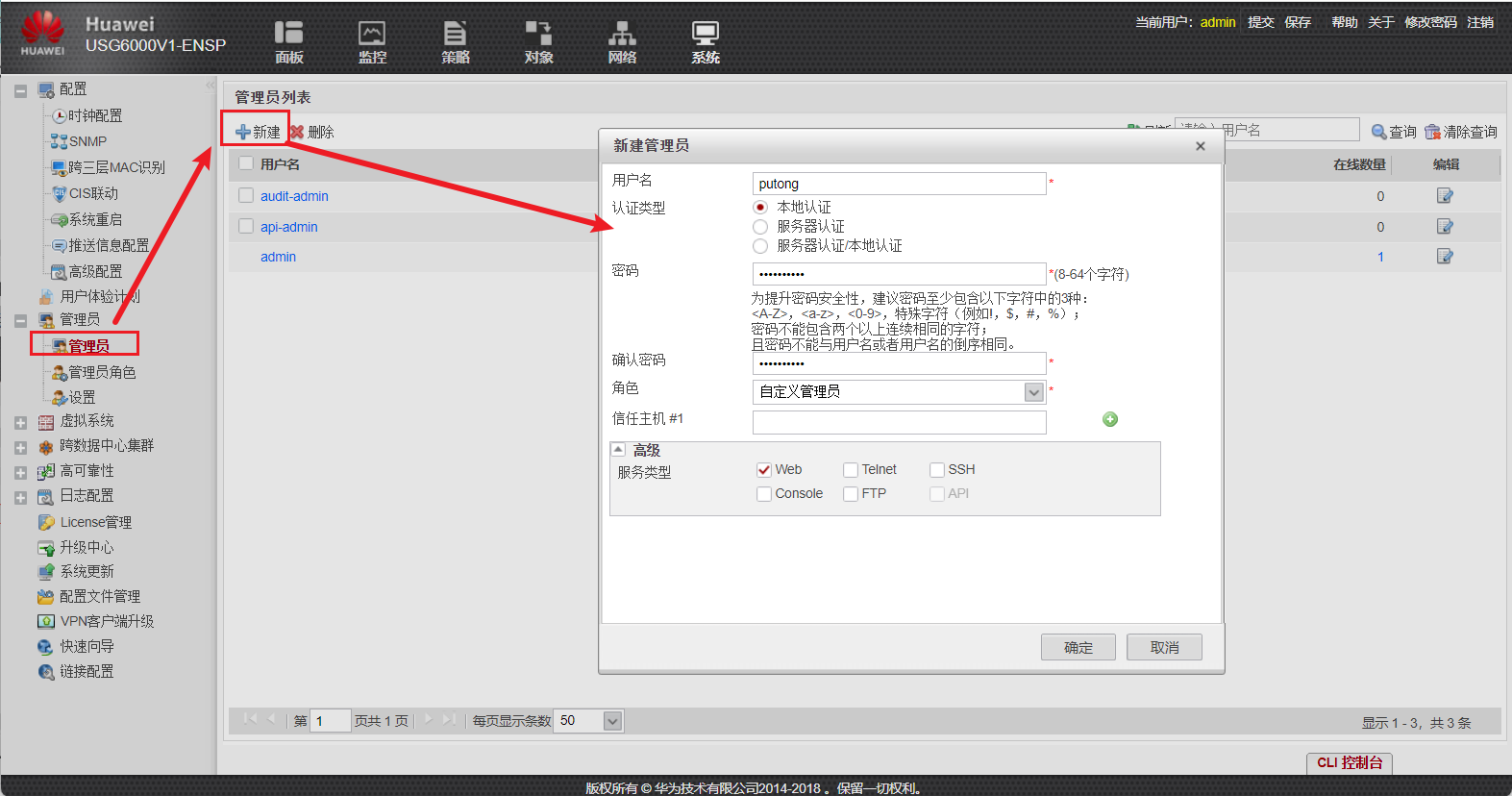


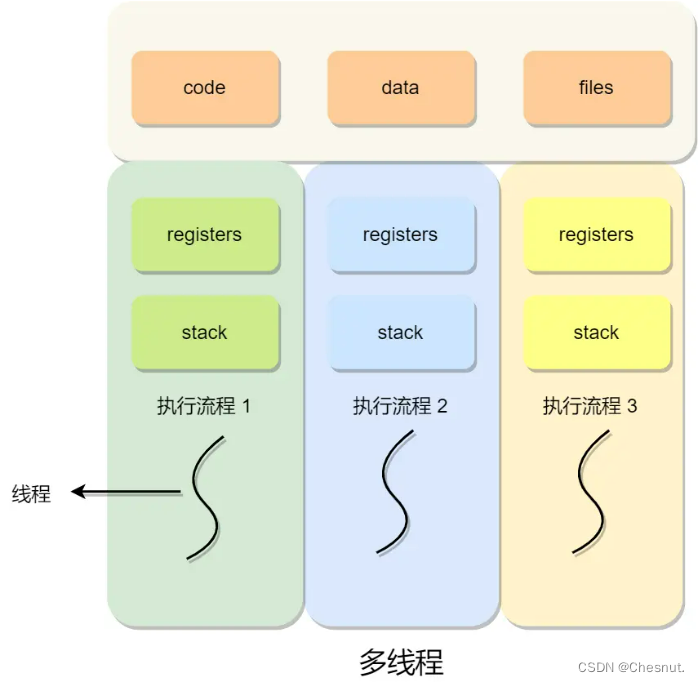

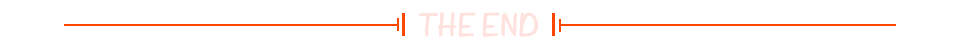
106:提取不重复的整数107:哈夫曼编码108:abb](https://i-blog.csdnimg.cn/direct/82987a255aad4d168f6f92ba8da6131c.png)