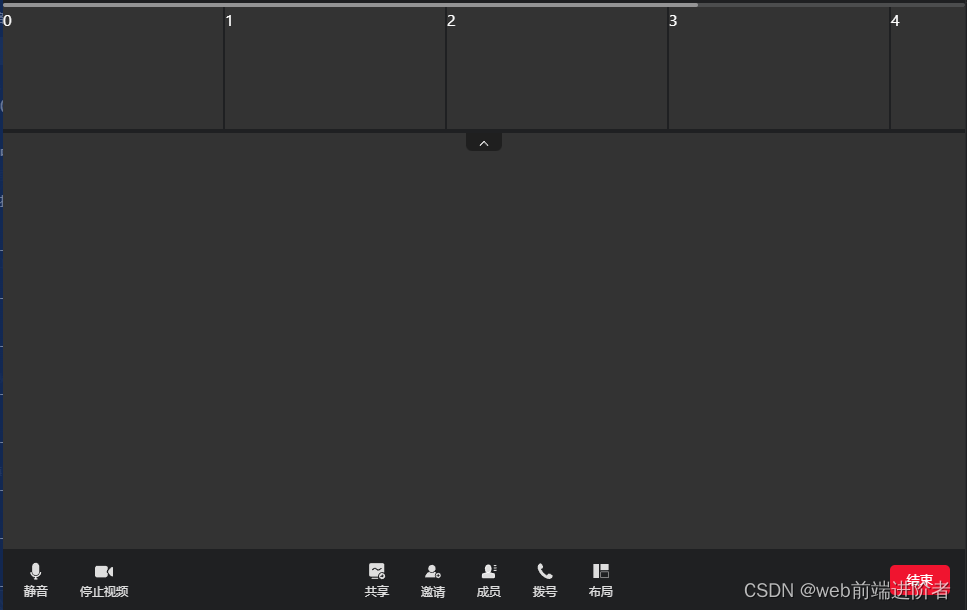- 准备仿真环境:在Gazebo中设置仿真场景,包括机器人模型、环境布局、传感器和执行器等。
- 编写MATLAB脚本:在MATLAB中编写控制算法和数据处理脚本,用于接收Gazebo中的传感器数据,并生成控制命令。
- 建立通信:通过ROS(Robot Operating System)或其他通信协议,建立MATLAB与Gazebo之间的通信,实现数据的实时传输。
- 运行仿真:在MATLAB中启动仿真,控制算法根据Gazebo中的传感器数据生成控制命令,并通过通信协议发送给Gazebo中的机器人模型。同时,Gazebo中的仿真环境实时更新,并将新的传感器数据反馈给MATLAB。
Sign Following Robot with Time Synchronization Using ROS and Gazebo Co-Simulation- MATLAB & Simulink- MathWorks 中国Use Simulink to enable synchronized simulation between ROS and the Gazebo robot simulator using the Gazebo Pacer block.![]() https://ww2.mathworks.cn/help/ros/ug/sign-following-robot-with-time-synchronization-ros-gazebo-co-simulation.html
https://ww2.mathworks.cn/help/ros/ug/sign-following-robot-with-time-synchronization-ros-gazebo-co-simulation.html
哔哩哔哩_bilibili![]() https://www.bilibili.com/cheese/play/ep571091
https://www.bilibili.com/cheese/play/ep571091