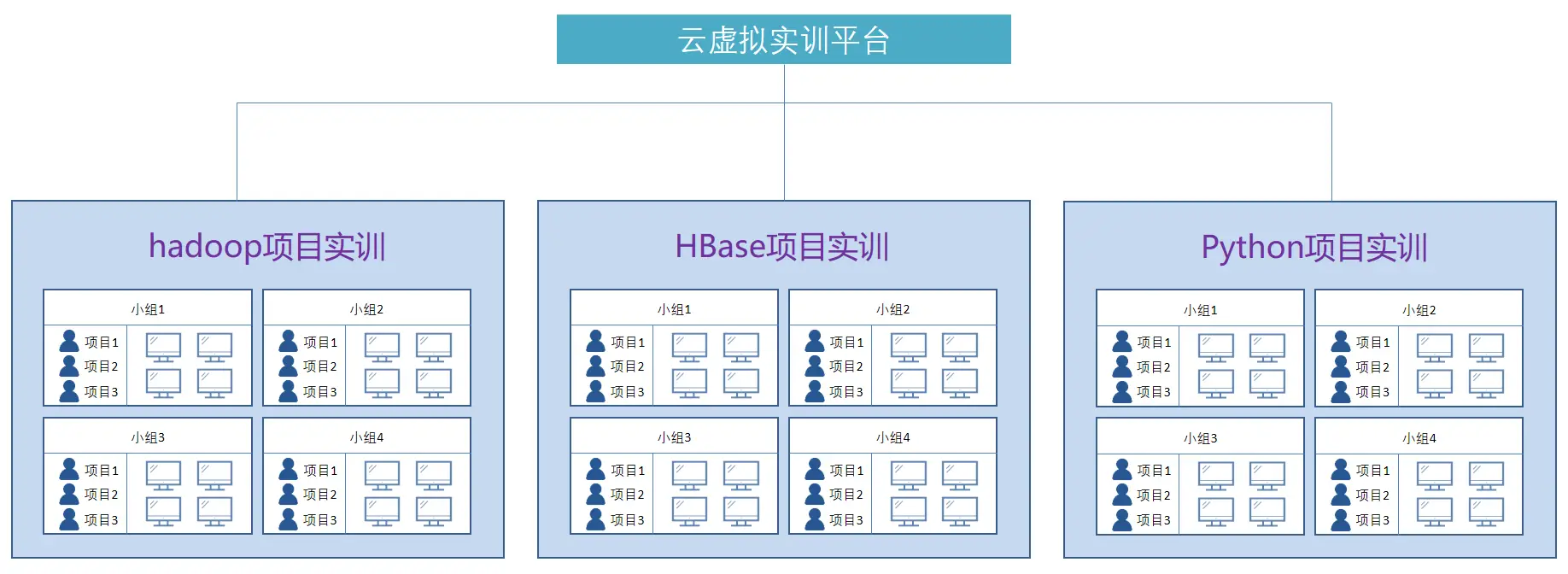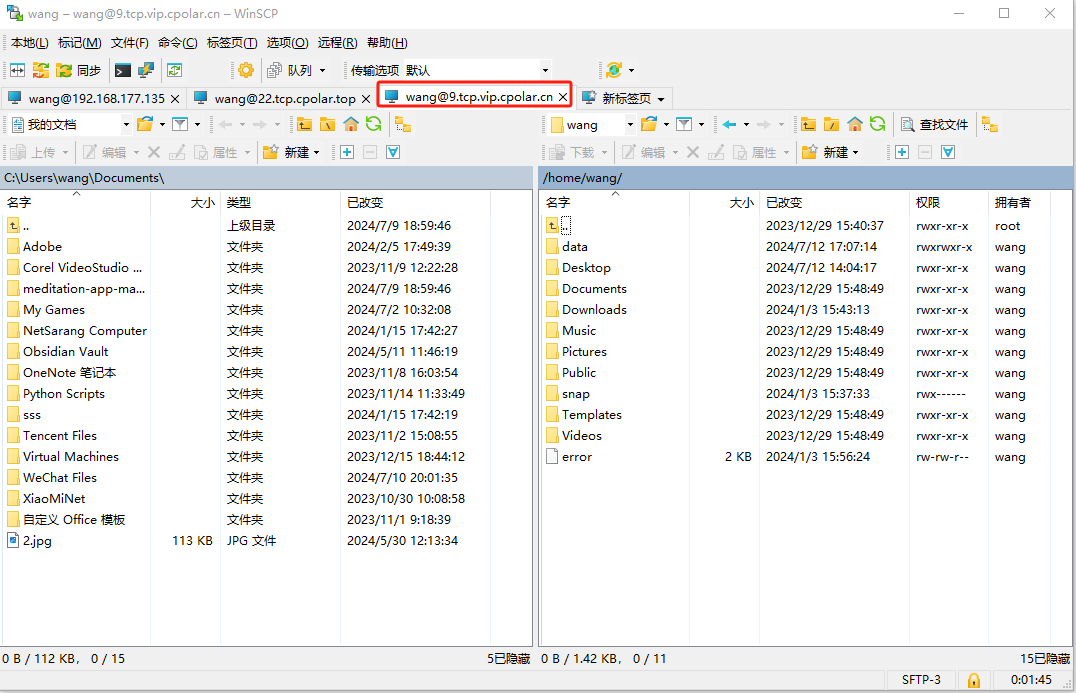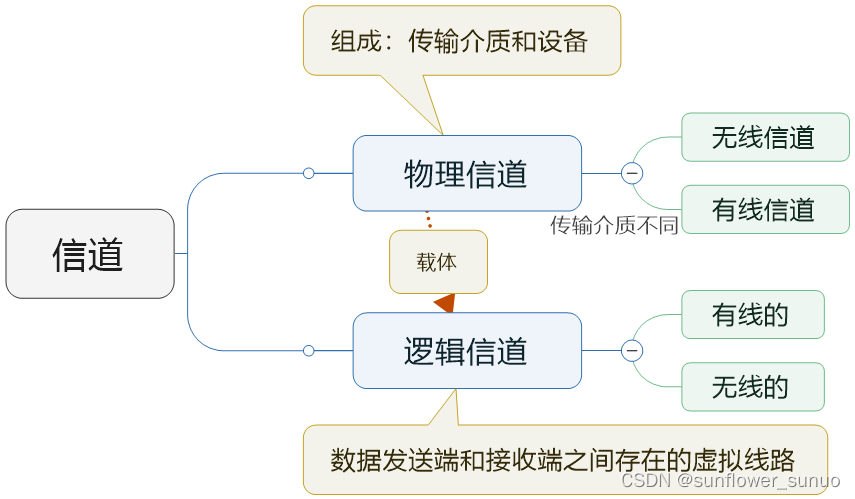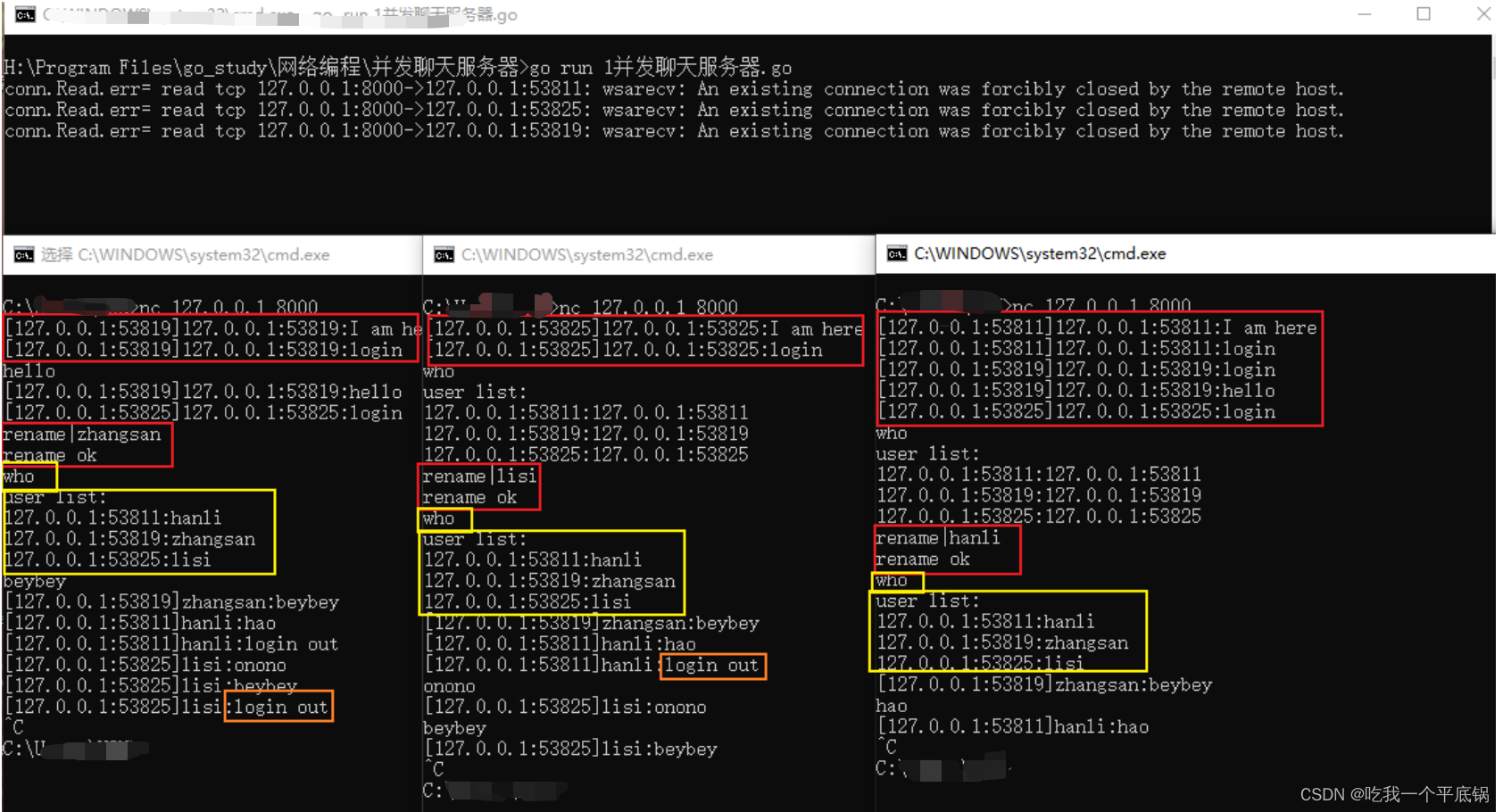原生的show-overflow-tooltip=“true” 不能满足条件,使用插槽自定义编辑;
旧code
<el-table-column prop="reason" label="原因" align="center" :show-overflow-tooltip="true" />
<el-table-column prop="params" label="参数" align="center" :show-overflow-tooltip="true" />
新code
<el-table-column prop="reason" label="原因" align="center"><template slot-scope="scope"><el-tooltip class="item" effect="dark" placement="top-start"><div slot="content">{{ scope.row.reason }}</div><div style="max-width: 200px; overflow: hidden; text-overflow: ellipsis; white-space: nowrap;">{{ scope.row.reason }}</div></el-tooltip></template>
</el-table-column>
<el-table-column prop="params" label="参数" align="center"><template slot-scope="scope"><el-tooltip class="item" effect="dark" placement="top-start"><div slot="content">{{ scope.row.params }}</div><div style="max-width: 200px; overflow: hidden; text-overflow: ellipsis; white-space: nowrap;">{{ scope.row.params }}</div></el-tooltip></template>
</el-table-column>
新css样式
.el-tooltip__popper {max-width: 500px !important; /* 你想要的宽度 */
}
效果

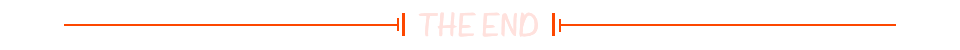
![[A-04] ARMv8/ARMv9-Cache的相关策略](https://i-blog.csdnimg.cn/direct/1786e0728575406ca21a0062d48f0441.png#pic_center)
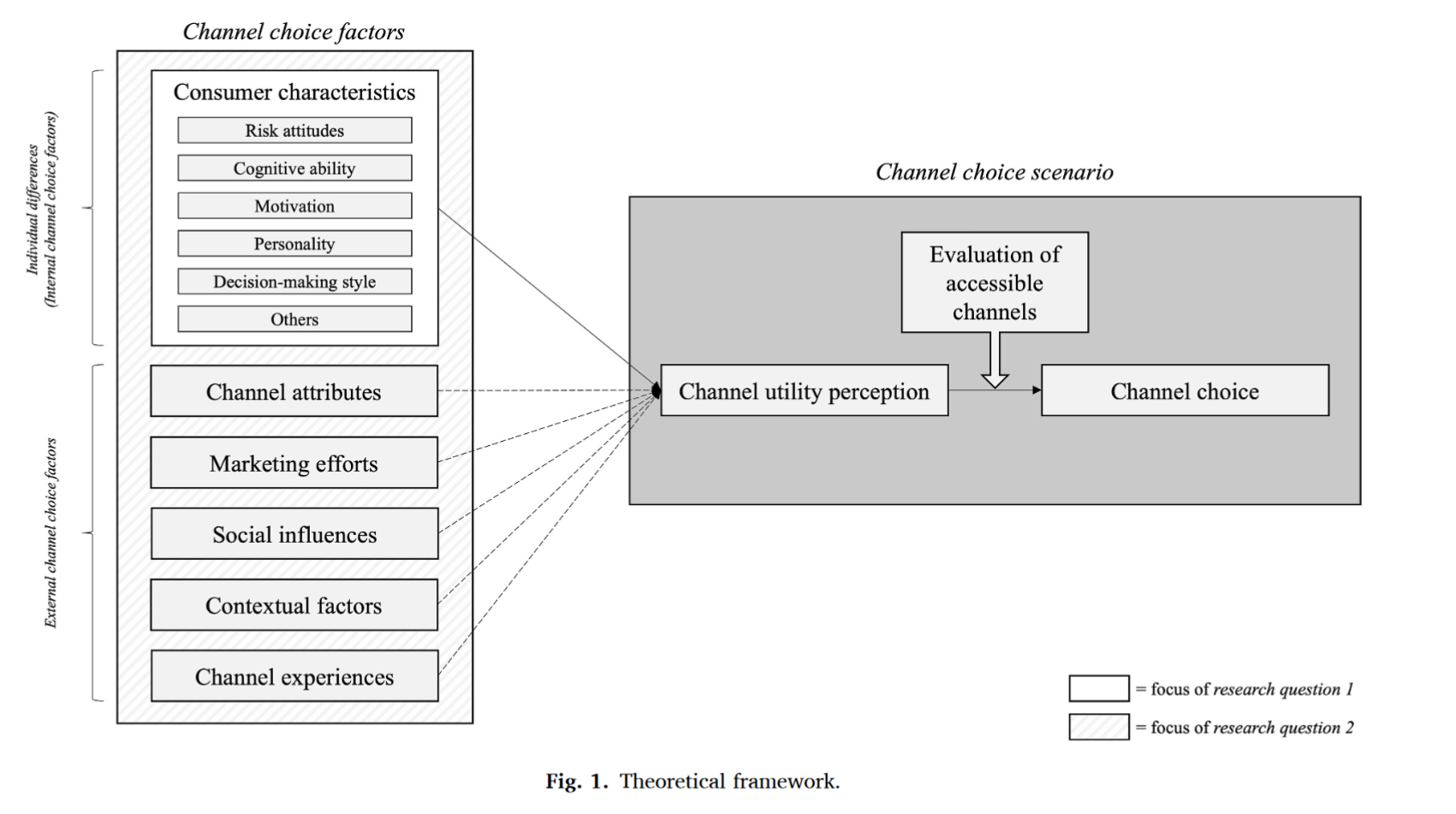
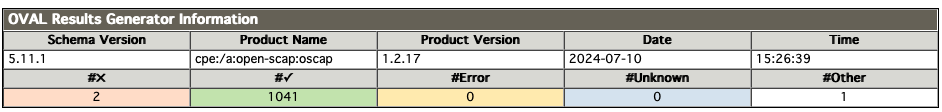
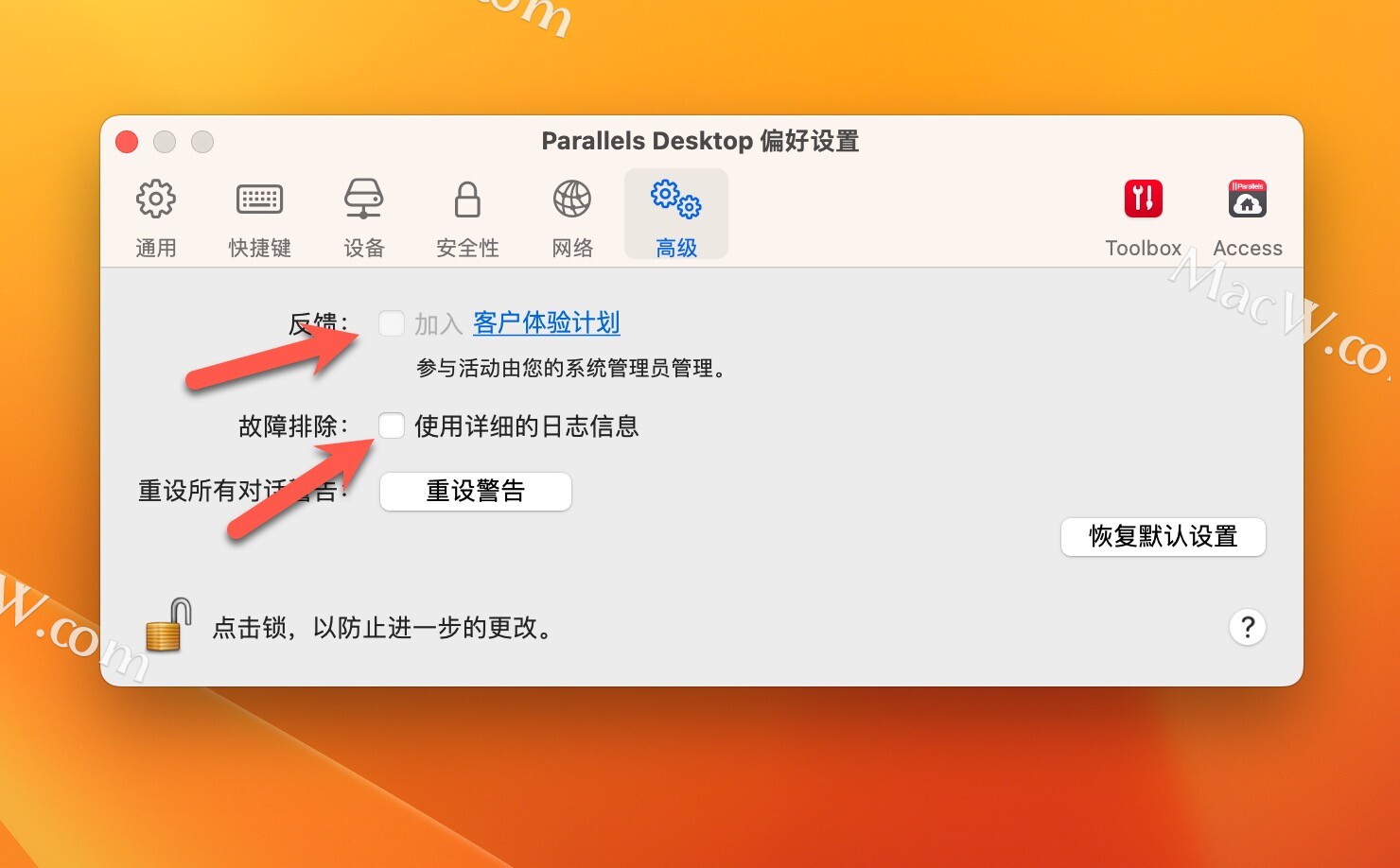
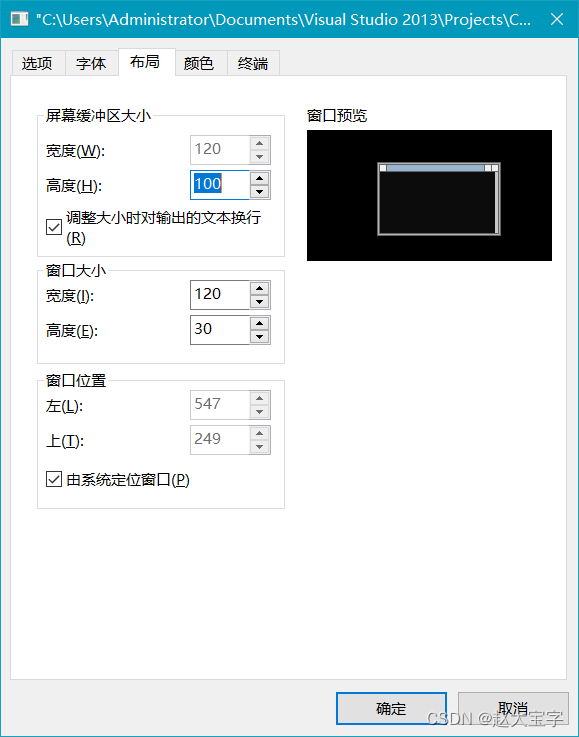
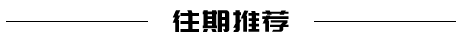
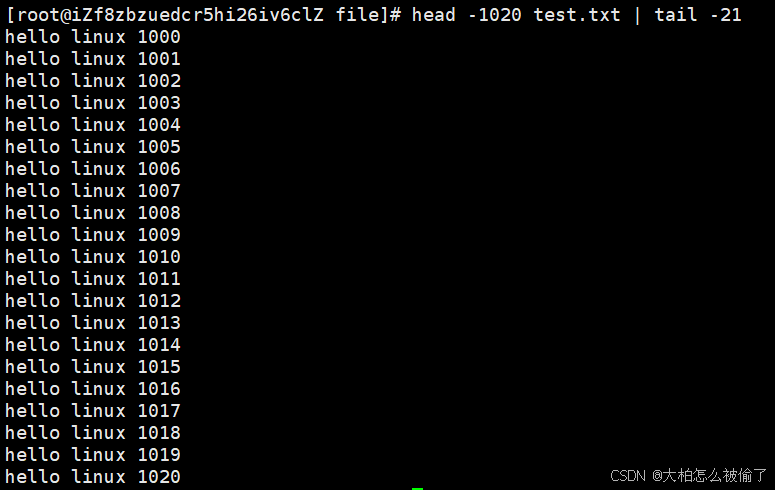
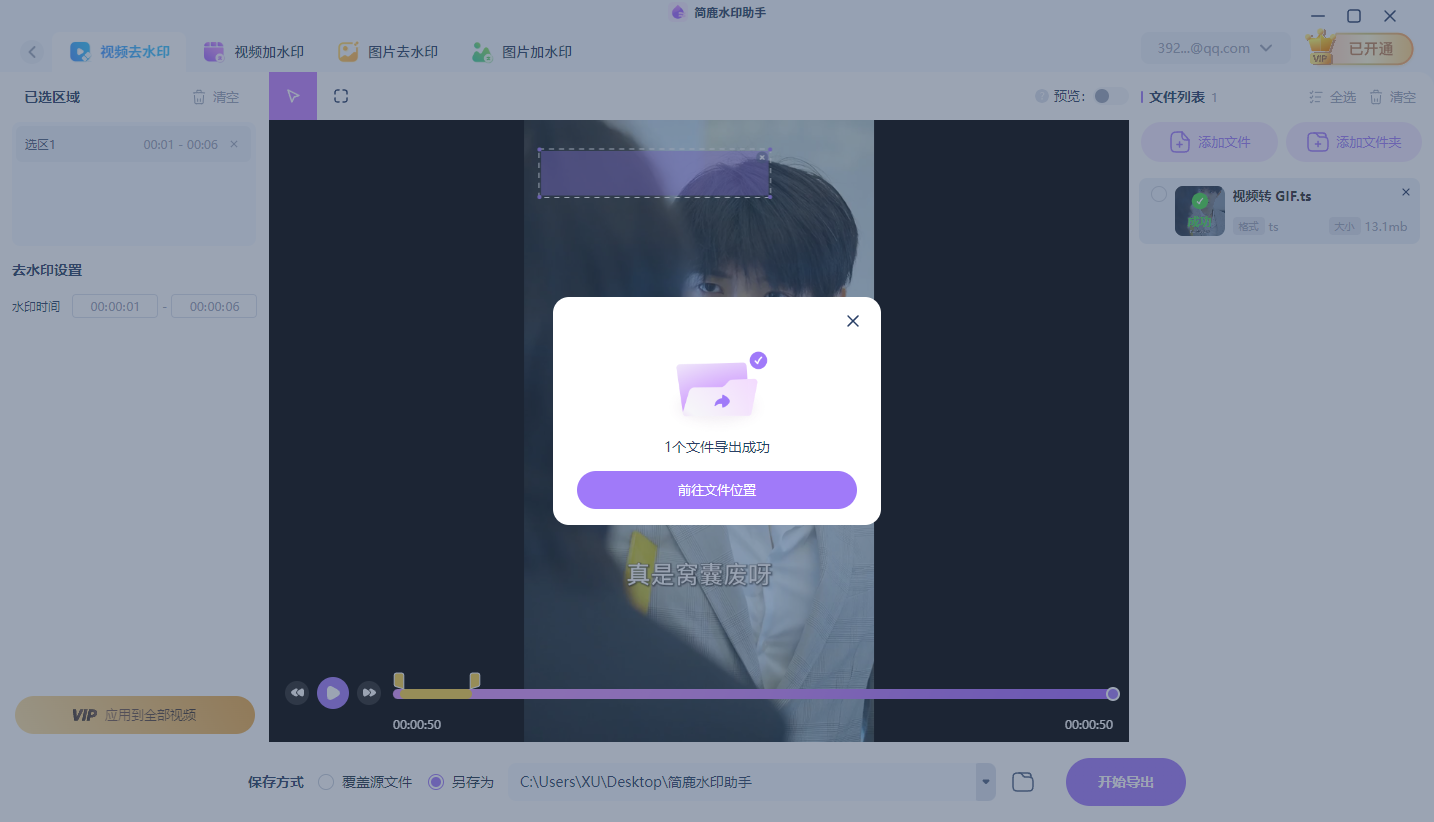


![[Linux+git+Gitee+Jenkins]持续集成实验安装配置详细](https://i-blog.csdnimg.cn/direct/c042769fa24142b8b5dcebedba50c910.png)