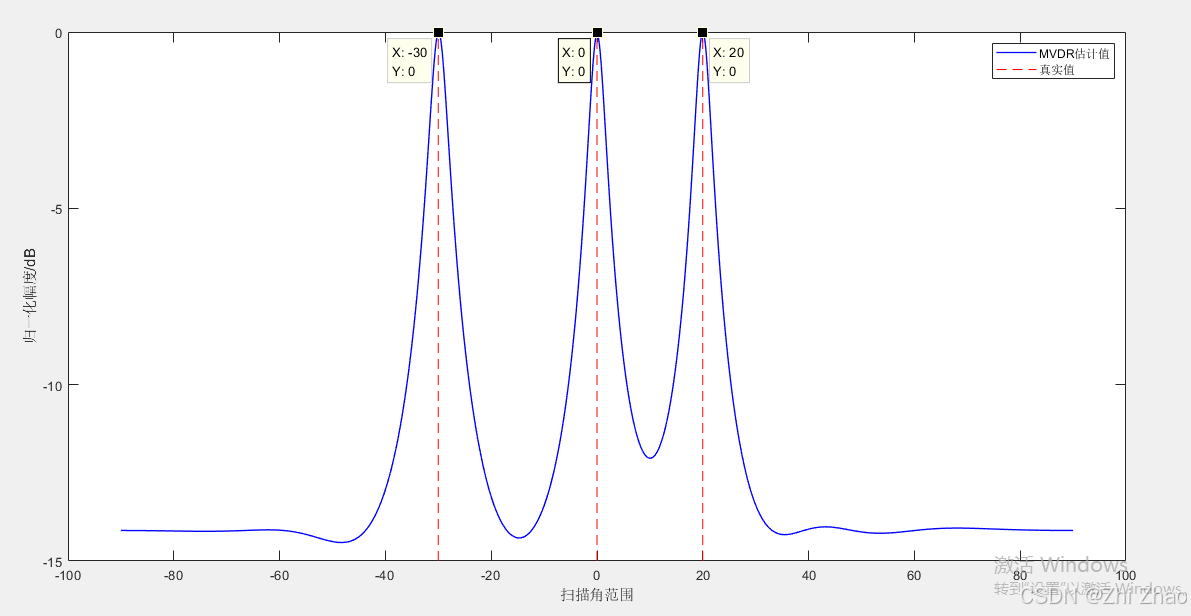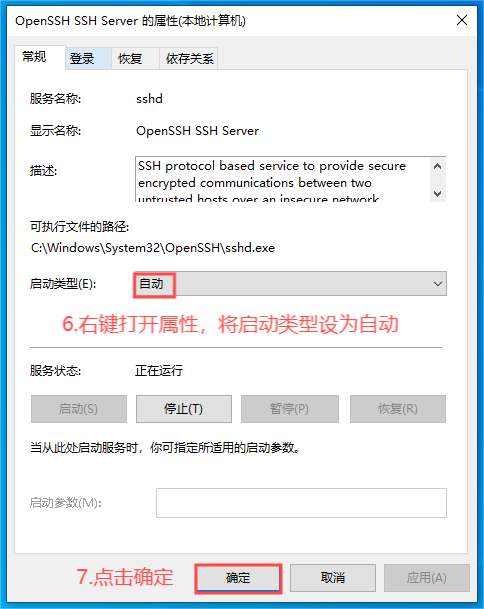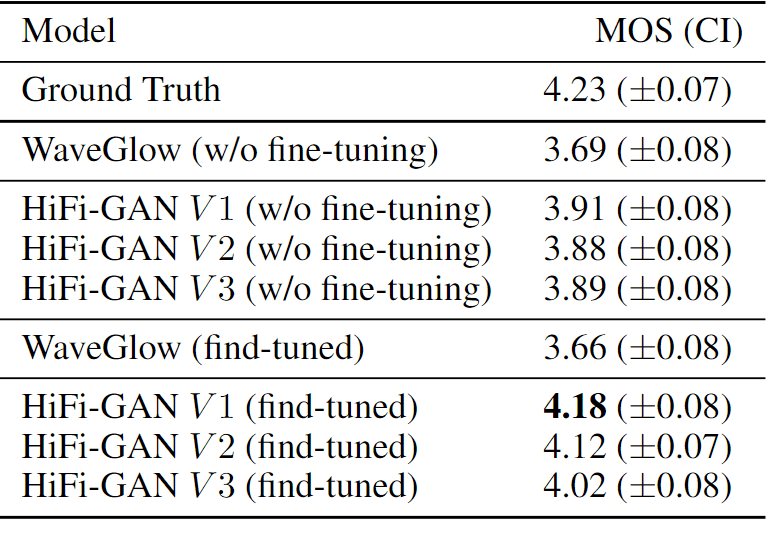数据

数据预处理
df = pd.read_csv(file_path, encoding='ANSI')
csv的编码方式一定要用 ANSI。要不然会出现各种报错
import pandas as pd
from datetime import datetime# 读取CSV文件
file_path = 'book_douban.csv'
df = pd.read_csv(file_path, encoding='ANSI')# 定义一个函数来提取年份
def extract_year(publish_date):publish_date= str(publish_date).strip()try:# 尝试不同的日期格式for fmt in ('%Y/%m', '%Y/%m/%d', '%Y年%m月', '%Y'):try:return int(datetime.strptime(publish_date, fmt).year)except ValueError:passexcept TypeError:return None# 应用函数提取年份
df['出版时间'] = df['出版时间'].apply(extract_year)# 清洗数据,删除评分空值
df = df[df['评分'] != 0]
df = df[df['书名'] != '不存在未出版的错误条目']
df = df[df['书名'] != '点击上传封面图片']# 左右两边去除空格
for column in df.columns:if column == "书名" or column == "出版社" or column == "作者":df[column] = df[column].str.strip()# 去除重复行。除了第一列id不一样,其他均一样 (806和807行)
# df = df.drop_duplicates(keep=False)
df = df.drop_duplicates(subset=df.columns[1:], keep='first')# 将清洗后的数据写入新的CSV文件
output_file_path = 'cleaned_books.csv'
df.to_csv(output_file_path, index=False, encoding='ANSI')print(f"数据清洗完成,并写入新文件:{output_file_path}")
布隆过滤器
由于相同的书籍可能出于多个出版社,为避免书籍评分重复导入,实现BF过滤器,每当有一部书籍被存储后将其加入BF过滤器,并能够使用BF过滤器查询上述书籍是否已经被存储。
import hashlib
import math
import mmh3 # 使用 mmh3 库作为哈希函数
import randomclass SimpleBloomFilter:def __init__(self, items_count, fp_prob):# 计算所需的位数组的大小和哈希函数的数量self.size = self.get_size(items_count, fp_prob)self.hash_count = self.get_hash_count(self.size, items_count)self.bit_array = [0] * self.sizedef add(self, item):# 添加元素到布隆过滤器digests = []for i in range(self.hash_count):# 使用不同的种子生成不同的哈希值digest = mmh3.hash(item, i) % self.sizedigests.append(digest)self.bit_array[digest] = 1def check(self, item):# 检查元素是否可能存在于布隆过滤器for i in range(self.hash_count):digest = mmh3.hash(item, i) % self.sizeif self.bit_array[digest] == 0:# 如果有一个位是0,则元素肯定不在集合中return Falsereturn True@classmethoddef get_size(self, n, p):# 计算位数组的大小m = -(n * math.log(p)) / (math.log(2) ** 2)return int(m)@classmethoddef get_hash_count(self, m, n):# 计算哈希函数的数量k = (m / n) * math.log(2)return int(k)
布隆过滤器原理
https://blog.csdn.net/qq_41125219/article/details/119982158
布隆过滤器实际上是一个很长的二进制向量和一系列随机映射函数。可以用于解决Redis缓存穿透问题
Redis中的布隆过滤器底层是一个大型位数组(二进制数组)+多个无偏hash函数。无偏hash函数就是能把元素的hash值计算的比较均匀的hash函数,能使得计算后的元素下标比较均匀的映射到位数组中。
如下就是一个简单的布隆过滤器示意图,其中k1、k2代表增加的元素,a、b、c即为无偏hash函数,最下层则为二进制数组。

在布隆过滤器增加元素之前,首先需要初始化布隆过滤器的空间,也就是上面说的二进制数组,除此之外还需要计算无偏hash函数的个数。布隆过滤器提供了两个参数,分别是预计加入元素的大小n,运行的错误率f。布隆过滤器中有算法根据这两个参数会计算出二进制数组的大小l,以及无偏hash函数的个数k。
添加元素
往布隆过滤器增加元素,添加的key需要根据k个无偏hash函数计算得到多个hash值,然后对数组长度进行取模得到数组下标的位置,然后将对应数组下标的位置的值置为1
- 通过k个无偏hash函数计算得到k个hash值
- 依次取模数组长度,得到数组索引
- 将计算得到的数组索引下标位置数据修改为1

查询元素
- 通过k个无偏hash函数计算得到k个hash值
- 依次取模数组长度,得到数组索引
- 判断索引处的值是否全部为1,如果全部为1则存在(这种存在可能是误判),如果存在一个0则必定不存在
误报是由于hash冲突
布隆过滤器的缺点:
- 有点一定的误判率,但是可以通过调整参数来降低
- 无法获取元素本身
- 很难删除元素
数据写入mongodb以及数据合并
mongodb下载
https://www.mongodb.com/try/download/community
mongodb客户端工具MongoDB Compass下载
https://www.mongodb.com/try/download/compass
import pymongo
import pandas as pd
from pybloom_live import BloomFilter
import re# 连接MongoDB
from SimpleBloomFilter import SimpleBloomFilterclient = pymongo.MongoClient("mongodb://localhost:27017/")
db = client["book_database"]
collection = db["books"]# 使用布隆过滤器
items_count = 60000 # 预计存储的元素数量
fp_prob = 0.001 # 可接受的错误率
bf = SimpleBloomFilter(items_count, fp_prob)# 读取CSV文件
file_path = 'cleaned_books.csv'
df = pd.read_csv(file_path, encoding='ANSI')# 准备数据,准备存储到MongoDB
data_to_store = df.to_dict(orient='records')# 这个作者数据太脏了,是一个作者,但是名字写法不同
def is_same_author(name1, name2):# 去除字符串中的括号和特殊字符name1 = re.sub(r'\[.*?\]', '', name1) # 去除类似 [法] 这样的内容name2 = re.sub(r'\[.*?\]', '', name2)name1 = re.sub(r'\(.*?\)', '', name1)name2 = re.sub(r'\(.*?\)', '', name2)name1 = re.sub(r'(.*?)', '', name1) # 去除类似 [法] 这样的内容name2 = re.sub(r'(.*?)', '', name2)# 将字符串中的英文和数字转换为小写name1 = re.sub(r'[A-Za-z0-9]+', lambda x: x.group().lower(), name1)name2 = re.sub(r'[A-Za-z0-9]+', lambda x: x.group().lower(), name2)# 对中文进行分词(这里简化处理,实际情况可能需要更复杂的分词算法)# 假设我们只取中文名字的第一部分作为代表name1_chinese = re.search(r'[\u4e00-\u9fa5]+', name1)name2_chinese = re.search(r'[\u4e00-\u9fa5]+', name2)# 如果两个名字都有中文部分,比较中文部分if name1_chinese and name2_chinese:name1_standard = name1_chinese.group()name2_standard = name2_chinese.group()else:# 如果没有中文部分,比较整个字符串(已去除英文大小写和括号的影响)name1_standard = name1name2_standard = name2# 比较两个标准化后的字符串return name1_standard == name2_standardfor book in data_to_store:# 检查布隆过滤器,确定这本书是否已经存储# 以 '书名+作者' 为唯一标识。 有的书名一样,但是作者不一样。 比如 “系统神学” (但是有的书作者为空,不好之前将书名和作者拼接放到布隆过滤器中去)if bf.check(book['书名']):query = {'书名': book['书名']}search_result = collection.find(query)# 打印查询结果for _book in search_result:if pd.isna(book['作者']) or pd.isna(_book['作者']) or is_same_author(book['作者'], _book['作者']):if isinstance(_book.get('出版社', ''), str) and pd.isna(_book.get('出版社', '')):existing_publishers = book['出版社']else:if isinstance(_book.get('出版社', ''), str) and _book.get('出版社', '') != book['出版社']:existing_publishers = [_book.get('出版社', ''), book['出版社']]elif isinstance(_book.get('出版社', ''), list):# 如果已经是列表,则直接使用existing_publishers = _book.get('出版社', [])if book['出版社'] not in existing_publishers:# print(_book.get('出版社', ''), book['书名'])existing_publishers.append(book['出版社'])existing_publish_time = _book.get('出版时间', '')if not pd.isna(book['出版时间']):if isinstance(_book.get('出版时间', ''), float) and _book.get('出版时间', '') != book['出版时间']:if not pd.isna(_book.get('出版时间', '')):existing_publish_time = [_book.get('出版时间', ''), book['出版时间']]else:existing_publish_time = book['出版时间']elif isinstance(_book.get('出版时间', ''), list):# 如果已经是列表,则直接使用existing_publish_time = _book.get('出版时间', [])if book['出版时间'] not in existing_publish_time:existing_publish_time.append(book['出版时间'])new_rating = (float(_book.get('评分', '')) * float(_book.get('评论数量', '')) + float(book['评分']) * float(book['评论数量'])) / (float(_book.get('评论数量', '')) + float(book['评论数量']))print(existing_publishers,existing_publish_time,book['书名'])# 如果书已存在,更新出版社列表、评分和评论数量update_result = collection.update_one({'书名': book['书名']},{"$set": {"出版社": existing_publishers,"出版时间": existing_publish_time,"评分": new_rating # 确保 new_rating 是计算后的新评分值},"$inc": {"评论数量": book['评论数量']}},upsert=False)if update_result.modified_count == 0:# 如果没有修改,说明publishers已经包含在数组中,可以进行去重操作pass# 只能有一个breakelse:# 如果书不存在,添加到数据库和布隆过滤器collection.insert_one(book)bf.add(book['书名'])# 关闭MongoDB连接
client.close()数据添加索引
import csvimport pandas as pdclass BTreeNode:def __init__(self, is_leaf=False):self.keys = []self.children = []self.is_leaf = is_leafclass BTree:def __init__(self, t):self.root = BTreeNode(is_leaf=True)self.t = t # Minimum degreedef insert(self, publication_time, rating_count, book_info):root = self.rootif len(root.keys) == (2 * self.t) - 1:new_root = BTreeNode()self.root = new_rootnew_root.children.append(root)self.split_child(new_root, 0)self.insert_non_full(self.root, publication_time, rating_count, book_info)def insert_non_full(self, node, publication_time, rating_count, book_info):i = len(node.keys) - 1if node.is_leaf:node.keys.append((publication_time, rating_count, book_info))while i >= 0 and publication_time < node.keys[i][0]:node.keys[i + 1] = node.keys[i]i -= 1node.keys[i + 1] = (publication_time, rating_count, book_info)else:while i >= 0 and publication_time < node.keys[i][0]:i -= 1i += 1if len(node.children[i].keys) == (2 * self.t) - 1:self.split_child(node, i)if publication_time > node.keys[i][0]:i += 1self.insert_non_full(node.children[i], publication_time, rating_count, book_info)def split_child(self, parent, index):child = parent.children[index]new_child = BTreeNode(is_leaf=child.is_leaf)parent.keys.insert(index, child.keys[self.t - 1])parent.children.insert(index + 1, new_child)new_child.keys = child.keys[self.t:]child.keys = child.keys[:self.t - 1]if not child.is_leaf:new_child.children = child.children[self.t:]child.children = child.children[:self.t]def range_query(self, start_time, end_time, min_rating_count):result = []self.range_query_helper(self.root, start_time, end_time, min_rating_count, result)return resultdef range_query_helper(self, node, start_time, end_time, min_rating_count, result):if node.is_leaf:for key in node.keys:if start_time <= key[0] <= end_time and key[1] > min_rating_count:result.append(key)returnfor i in range(len(node.keys)):if start_time <= node.keys[i][0]:self.range_query_helper(node.children[i], start_time, end_time, min_rating_count, result)self.range_query_helper(node.children[-1], start_time, end_time, min_rating_count, result)def read_csv_and_build_index(file_path, btree, t):with open(file_path, 'r',encoding='ANSI') as file:csv_reader = csv.reader(file)next(csv_reader) # 跳过表头for row in csv_reader:if row[4] and row[6] and not pd.isnull(row[4]) and not pd.isna(row[6]):publication_time = int(float(row[4]))rating_count = float(row[6])book_info = row # 保存整行信息btree.insert(publication_time, rating_count, book_info)# 测试代码
btree = BTree(2) # 设置 t 的值file_path = 'cleaned_books.csv' # 替换为实际的文件路径
read_csv_and_build_index(file_path, btree, 2)# start_time = 2000
# end_time = 2015
# min_rating_count = 50start_time = int(input("请输入出版起始时间:"))
end_time = int(input("请输入出版终止时间:"))
min_rating_count = int(input("请输入最低评论数:"))query_result = btree.range_query(start_time, end_time, min_rating_count)
for item in query_result:print(" ".join(item[2]))
生成环境配置文件requirements.txt
导出整个环境的安装包
pip freeze > requirements.txt
导出单个项目安装包
pip install pipreqs
pipreqs .
安装依赖
pip install -r requirements.txt -i https://pypi.douban.com/simple