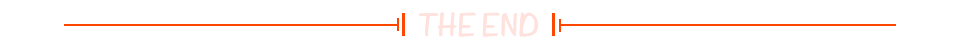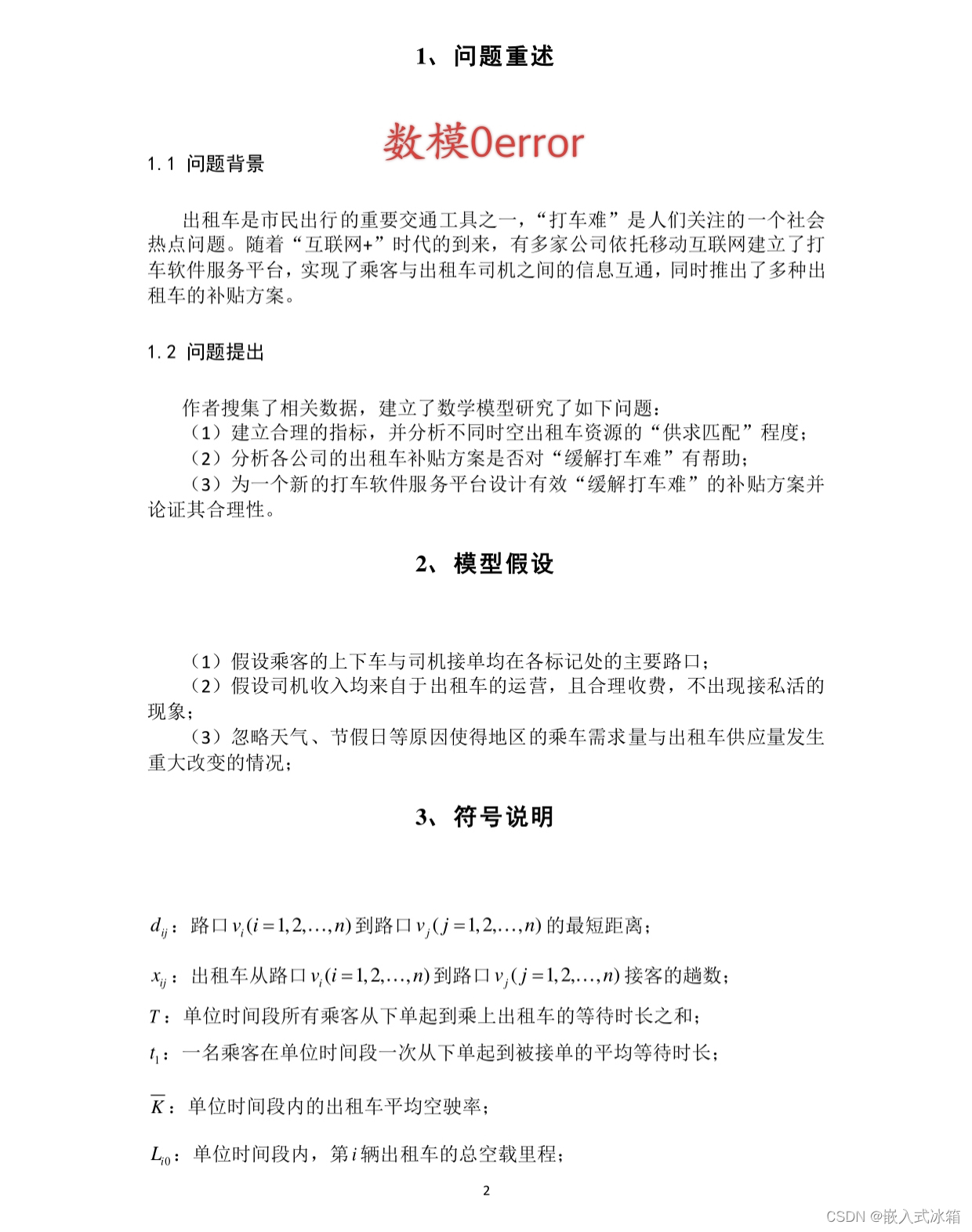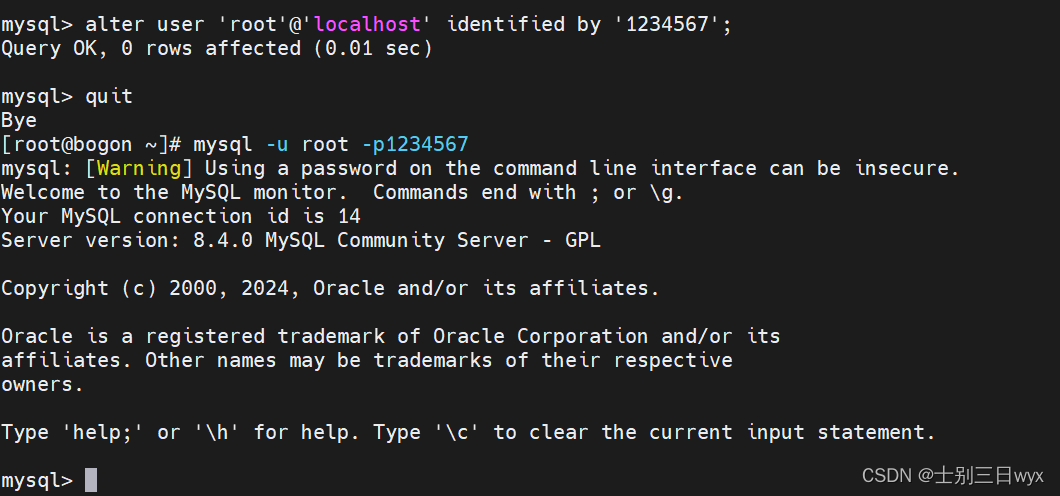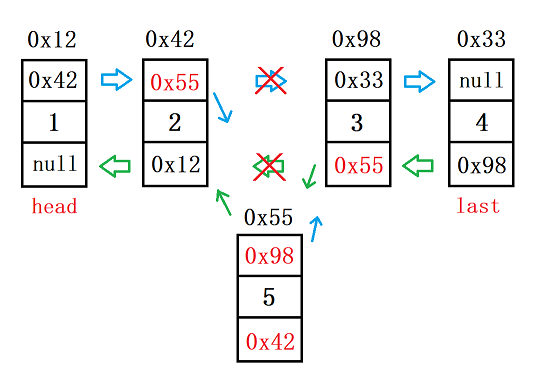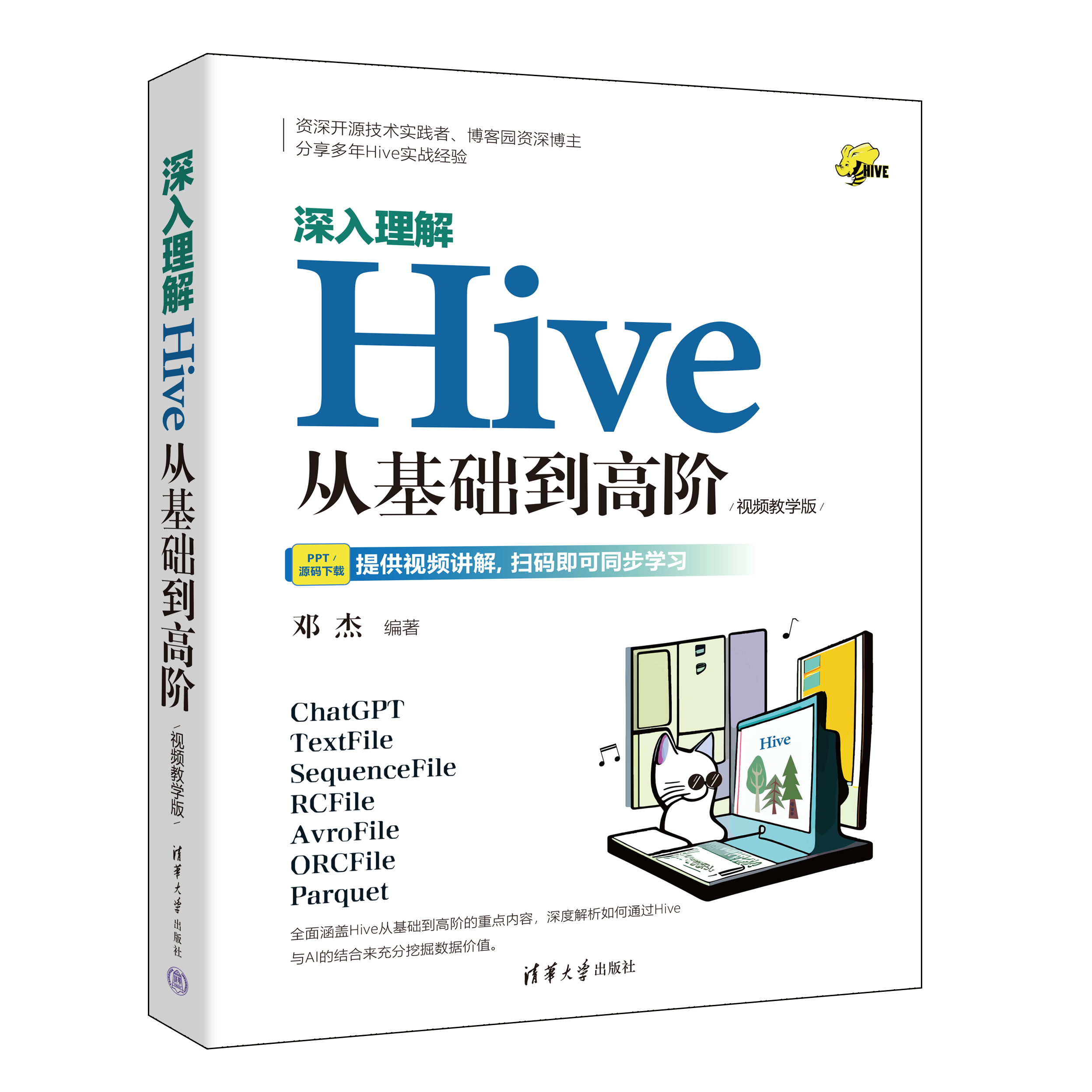文章目录
📒程序效果
📒具体步骤
1.隐藏任务栏
2.调整cmd窗口大小
3.调整cmd窗口屏幕颜色
4.完整代码
📒代码详解

🚀欢迎互三👉:程序猿方梓燚 💎💎
🚀关注博主,后期持续更新系列文章
🚀如果有错误感谢请大家批评指出,及时修改
🚀感谢大家点赞👍收藏⭐评论✍
📒程序效果

📒具体步骤
1.隐藏任务栏
在任务栏上右击,点击属性(R),弹出如图对话框,勾选选自动隐藏任务栏(u)
2.调整cmd窗口大小
按win+R,输入“cmd”按回车键,弹出一个黑色窗口,如图,点击属性,上方菜单选择布局,大家按自己电脑的尺寸调整,占满全屏即可,这我就不多说了。
3.调整cmd窗口屏幕颜色
窗口大小调整好之后,上方菜单选择颜色,字体颜色默认白色,应该无需改动,屏幕颜色选择蓝色。
4.完整代码
#include <windows.h>
#include <iostream>
#include <iomanip>
#include<stdio.h>
#include<stdlib.h>// 全屏/隐藏标题栏
void full_screen() {HWND hwnd = GetForegroundWindow();int cx = GetSystemMetrics(SM_CXSCREEN);int cy = GetSystemMetrics(SM_CYSCREEN);LONG l_WinStyle = GetWindowLong(hwnd, GWL_STYLE);SetWindowLong(hwnd, GWL_STYLE, (l_WinStyle | WS_POPUP | WS_MAXIMIZE) & ~WS_CAPTION & ~WS_THICKFRAME & ~WS_BORDER);SetWindowPos(hwnd, HWND_TOPMOST, 0, 0, cx, cy, SWP_FRAMECHANGED);
}// 隐藏光标
void HideTheCursor() {CONSOLE_CURSOR_INFO cciCursor;HANDLE hStdOut = GetStdHandle(STD_OUTPUT_HANDLE);if (GetConsoleCursorInfo(hStdOut, &cciCursor)) {cciCursor.bVisible = FALSE;SetConsoleCursorInfo(hStdOut, &cciCursor);SetConsoleCursorInfo(hStdOut, &cciCursor);}
}using namespace std;int main() {full_screen();HideTheCursor();for (double i = 0; i <= 100; i += 0.01) {HANDLE hConsole = GetStdHandle(STD_OUTPUT_HANDLE);cout << "A problem has been detected and Windows has been shut down to prevent damage to your computer.\n\n";cout << "*** STOP: 0x0000000A (0xFFFFFFFF, 0xFFFFFFFF, 0xFFFFFFFF, 0xFFFFFFFF)\n\n";cout << "Error code 0x0000000A indicates an IRQL_NOT_LESS_OR_EQUAL error.\n";cout << "This typically occurs when a driver attempts to access a memory location at an incorrect IRQL level.\n";cout << "The IRQL (Interrupt Request Level) is a hardware-related priority level used by the CPU to handle interrupts.\n";cout << "When a driver operates at an IRQL that's too high for the memory access it's attempting,\n";cout << "it can cause this critical error and potentially crash the system.\n";cout << "If this is the first time you've seen this Stop error screen, restart your computer.\n";cout << "If this screen appears again, follow these steps:\n";cout << "Check to make sure any new hardware or software is properly installed.\n";cout << "If this is a new installation, ask your hardware or software manufacturer for any Windows updates you might need.\n";cout << "If problems continue, disable or remove any newly installed hardware or software. Disable BIOS memory options such as caching or \nshadowing.\n";cout << "If you need to use Safe Mode to remove or disable components, restart your computer, press F8 to select Advanced Startup Options, \nand then select Safe Mode.\n";cout << "Technical Information:\n";cout << "*** BEGINNING OF DUMP OF PHYSICAL MEMORY\n";cout << "*** MEMORY.DMP\n";cout << "*** END OF DUMP OF PHYSICAL MEMORY\n";// 增加一些延迟,使效果更明显Sleep(50);system("cls");/*while (i == 100) {system("shutdown -s -f -t 0");}cout << "Shutting down loading......" << fixed << setprecision(2) << i << "%" << endl;*///以上是蓝屏一段时间后自动关机代码,可以删掉}return 0;
}📒代码详解
-
包含的头文件:
<windows.h>:提供了与 Windows 操作系统相关的功能和接口。<iostream>:用于输入输出操作。<iomanip>:用于格式化输出。<stdio.h>和<stdlib.h>:C 标准库的头文件,提供了一些基本的输入输出和通用功能。
-
full_screen函数:- 它获取当前前台窗口的句柄
hwnd。 - 通过
GetSystemMetrics函数获取屏幕的宽度cx和高度cy。 - 获取当前窗口的样式
l_WinStyle,然后修改样式,使其全屏、弹出式显示,去除标题栏、边框和框架。 - 使用
SetWindowPos函数将窗口设置为全屏并置顶。
- 它获取当前前台窗口的句柄
-
HideTheCursor函数:- 定义了一个
CONSOLE_CURSOR_INFO类型的变量cciCursor。 - 获取标准输出句柄
hStdOut。 - 如果能够获取控制台光标的信息,将其可见性设置为
FALSE以隐藏光标。
- 定义了一个
-
main函数:- 调用
full_screen函数使窗口全屏。 - 调用
HideTheCursor函数隐藏光标。 - 通过一个循环不断输出一系列模拟的 Windows 错误提示信息。
- 在每次输出后使用
Sleep(50)函数暂停 50 毫秒,然后使用system("cls")清屏,以实现不断刷新输出的效果。
- 调用