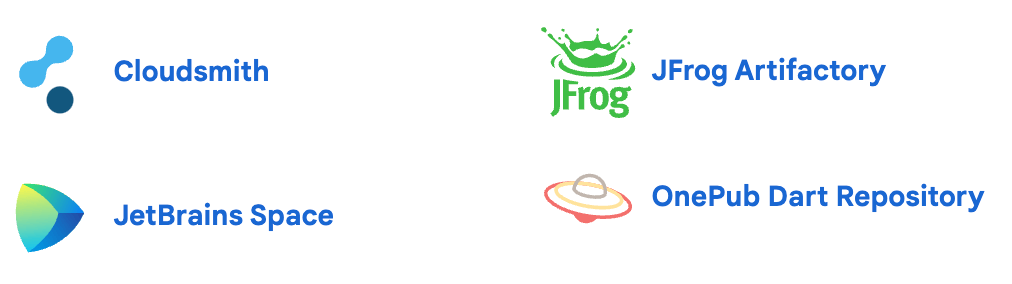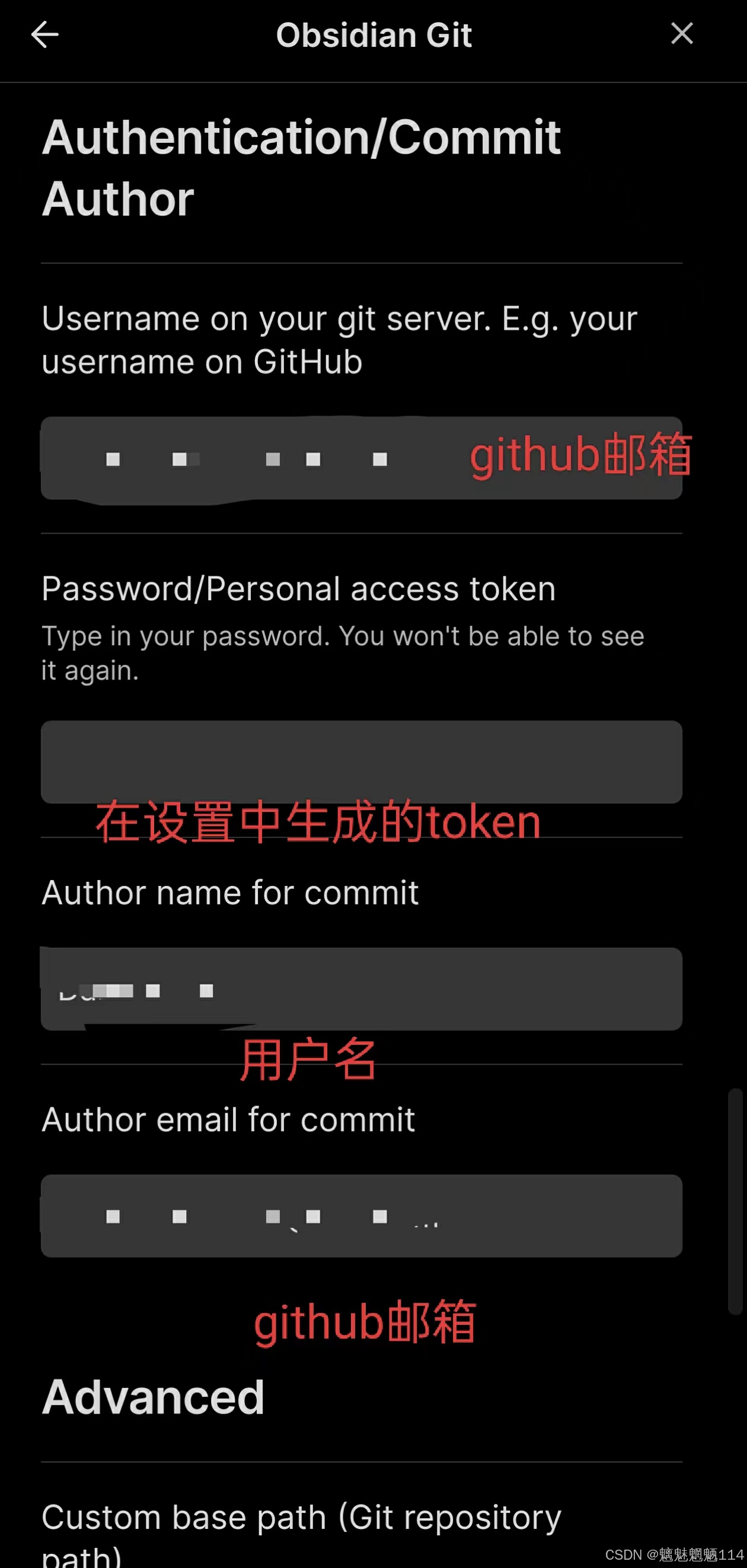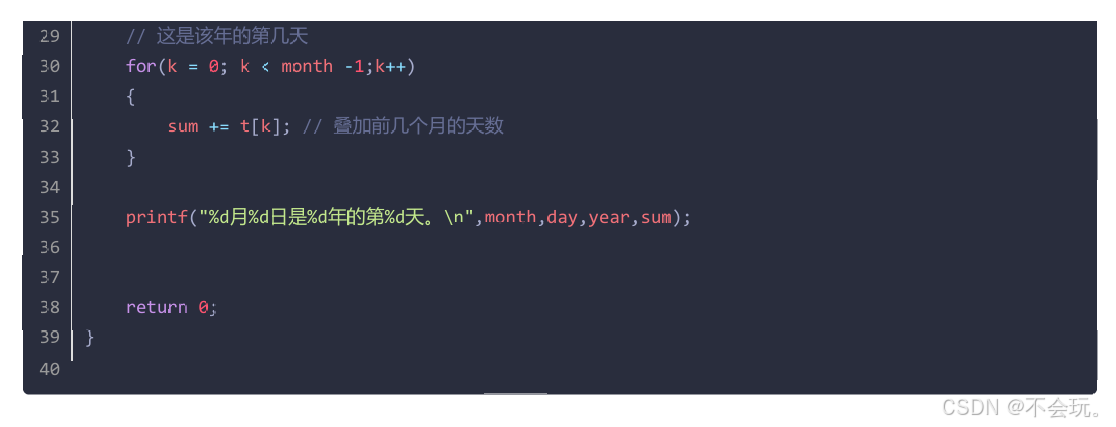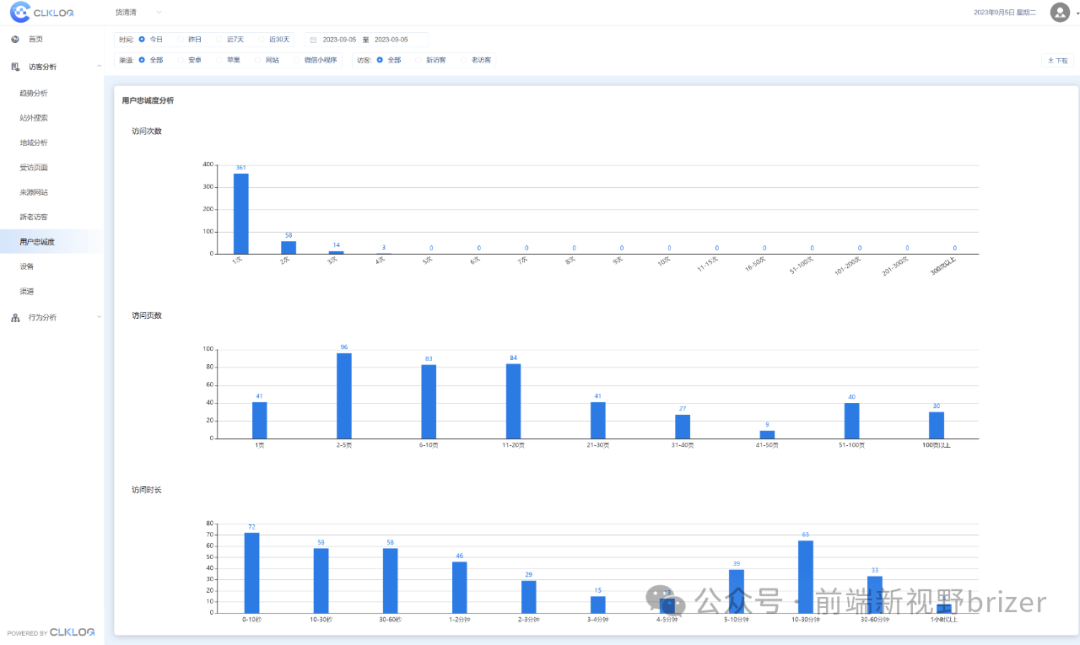制作
首先需要制作一个npm包。
按照以下步骤依次执行。
mkdir my-npm-package
cd my-npm-package
npm init 相信这一步不需要过多的解释,就是创建了一个文件夹,然后初始化了一下文件夹。
然后在生成的package.json文件夹中更改一下自己的配置,例如包名、版本、描述等。
然后创建src文件夹,在对应的地方写下你自己的函数即可。
注册
npm也是一个平台,因此你需要在平台上注册一个账号,需要输入用户名,密码,以及一个邮箱号。
https://www.npmjs.com/signup![]() https://links.jianshu.com/go?to=https%3A%2F%2Fwww.npmjs.com%2Fsignup注册成功以后就可以登录了。当然这一步会遇到一些问题。比如:跳转到了cnpm
https://links.jianshu.com/go?to=https%3A%2F%2Fwww.npmjs.com%2Fsignup注册成功以后就可以登录了。当然这一步会遇到一些问题。比如:跳转到了cnpm

这是因为 npm的镜像地址有问题。所以这时候你需要将地址切换回来。
npm config set registry https://registry.npmjs.org/登陆
注册完成以后,回到终端。执行以下命令。
npm adduser 再输入对应的账号密码邮箱就可以登录成功了。
发布
登陆成功以后在终端再次输入
npm publish .看到这样的输出就算是上传成功了。

这时候再回到我们的NPM仓库就可以看到,已经有发布的包了。

疑难问题解决
登陆不上
npm notice Beginning October 4, 2021, all connections to the npm registry - including for package installation - must use TLS 1.2 or higher. You are currently using plaintext http to connect. Please visit the GitHub blog for more information: https://github.blog/2021-08-23-npm-registry-deprecating-tls-1-0-tls-1-1/
npm notice Beginning October 4, 2021, all connections to the npm registry - including for package installation - must use TLS 1.2 or higher. You are currently using plaintext http to connect. Please visit the GitHub blog for more information: https://github.blog/2021-08-23-npm-registry-deprecating-tls-1-0-tls-1-1/
npm ERR! code E426
npm ERR! 426 Upgrade Required - PUT http://registry.npmjs.org/-/user/org.couchdb.user:xuzhonglin12138npm ERR! A complete log of this run can be found in:
npm ERR! /Users/guox/.npm/_logs/2024-08-01T09_18_16_117Z-debug-0.log出现这样的报错说明你的set地址有问题。重新设置下地址。
注意!这里是https地址而不是http
npm config set registry https://registry.npmjs.org/