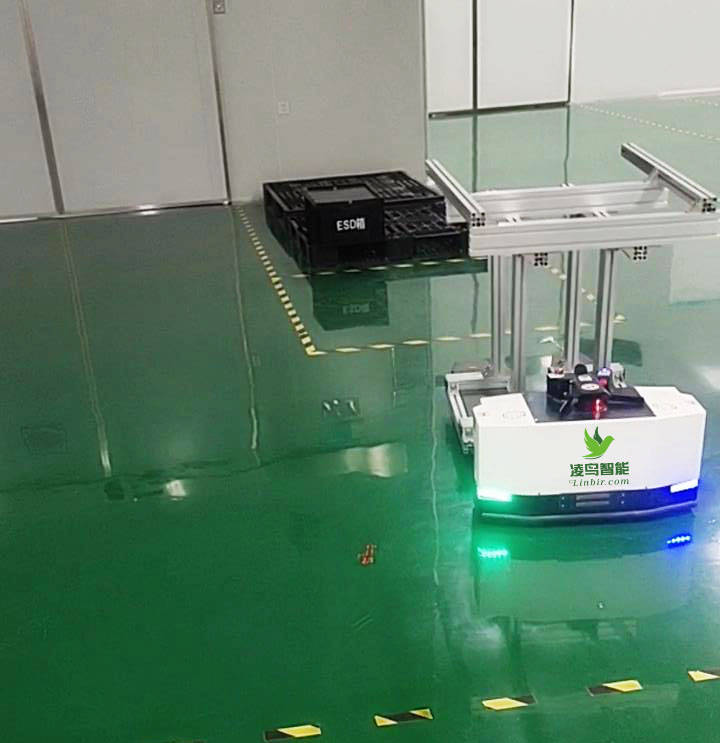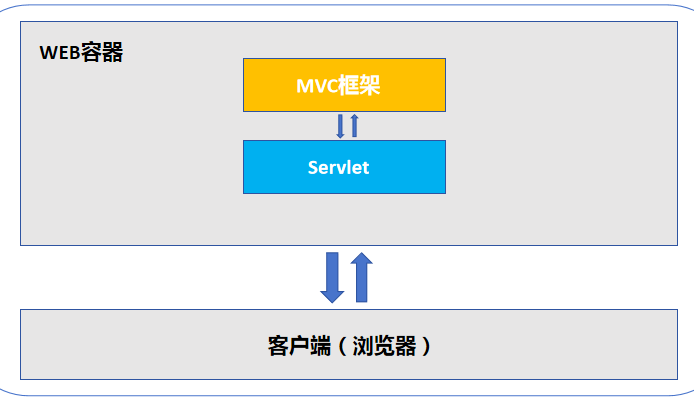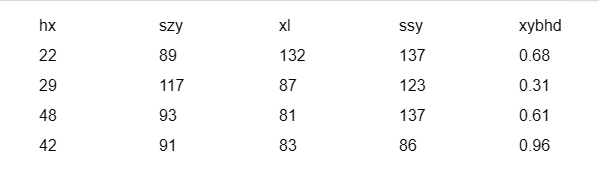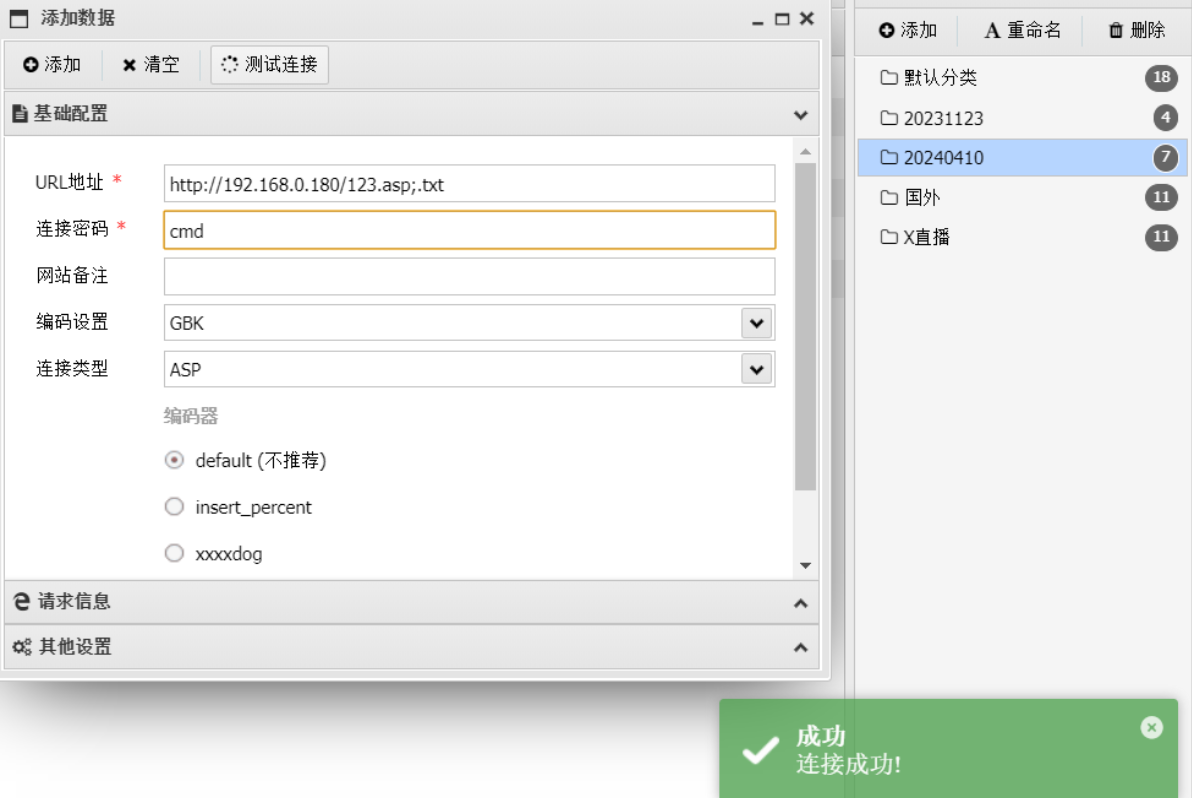本代码调用ZedGraph绘图框架,自己先安装好ZedGraph环境,然后拖一个zedGraphControl控件就行了,直接黏贴下面代码
基本代码显示
using System;
using System.Windows.Forms;
using ZedGraph;
using System.Timers;namespace ECGPlot
{public partial class Form1 : Form{// 定义导联数量和每个导联的电压偏移量private const int ChannelCount = 8;private const int VoltageOffset = 150; // 每个导联的偏移量// 用于存储每个导联的数据点列表和曲线对象private PointPairList[] _dataLists;private LineItem[] _curves;// 定时器用于模拟ECG信号数据更新private System.Timers.Timer _timer;private int _currentIndex = 0;private int _maxPoints = 500;private double[][] _yValues;private double _timeIncrement = 0.1;private double _currentTime = 0;private Random _random = new Random();public Form1(){InitializeComponent();InitializeGraph(); // 初始化图表StartTimer(); // 启动定时器}private void InitializeGraph(){// 获取图表区域对象GraphPane myPane = zedGraphControl1.GraphPane;// 设置图表标题和轴标题myPane.Title.Text = "ECG Data";myPane.XAxis.Title.Text = "Time";myPane.YAxis.Title.Text = "Voltage";// 初始化数据点列表和曲线数组_dataLists = new PointPairList[ChannelCount];_curves = new LineItem[ChannelCount];_yValues = new double[ChannelCount][];for (int i = 0; i < ChannelCount; i++){// 为每个导联创建数据点列表和曲线对象,并添加到图表中_dataLists[i] = new PointPairList();_curves[i] = myPane.AddCurve($"ECG Channel {i + 1}", _dataLists[i], GetColor(i), SymbolType.None);_yValues[i] = new double[_maxPoints];}// 设置X轴和Y轴的范围myPane.XAxis.Scale.Min = 0;myPane.XAxis.Scale.Max = _maxPoints * _timeIncrement;myPane.YAxis.Scale.Min = -600;myPane.YAxis.Scale.Max = 600 + VoltageOffset * (ChannelCount - 1);// 显示网格线myPane.XAxis.MajorGrid.IsVisible = true;myPane.YAxis.MajorGrid.IsVisible = true;// 应用更改并刷新图表zedGraphControl1.AxisChange();}private System.Drawing.Color GetColor(int index){// 定义一组颜色用于不同导联的曲线System.Drawing.Color[] colors = {System.Drawing.Color.Black,System.Drawing.Color.Red,System.Drawing.Color.Blue,System.Drawing.Color.Green,System.Drawing.Color.Purple,System.Drawing.Color.Orange,System.Drawing.Color.Brown,System.Drawing.Color.Magenta};// 根据索引返回颜色return colors[index % colors.Length];}private void StartTimer(){// 创建并配置定时器_timer = new System.Timers.Timer(100); // 100毫秒的更新频率_timer.Elapsed += OnTimedEvent; // 绑定定时器事件_timer.AutoReset = true; // 自动重置_timer.Enabled = true; // 启用定时器}private void OnTimedEvent(Object source, ElapsedEventArgs e){// 为每个导联生成模拟ECG信号数据并更新曲线for (int i = 0; i < ChannelCount; i++){double voltage = _random.Next(-400, 400) + i * VoltageOffset; // 生成带偏移量的电压数据_yValues[i][_currentIndex] = voltage;if (_dataLists[i].Count < _maxPoints){// 添加新的数据点_dataLists[i].Add(_currentTime, voltage);}else{// 更新现有数据点_dataLists[i][_currentIndex].Y = voltage;}}// 更新时间和当前索引_currentTime += _timeIncrement;_currentIndex = (_currentIndex + 1) % _maxPoints;// 使图表无效以触发重绘zedGraphControl1.Invalidate();}private void Form1_Load(object sender, EventArgs e){// 窗体加载事件处理方法(目前为空)}}
}
注释解释:
- 全局变量定义:定义导联数量、每个导联的电压偏移量,以及存储数据和曲线的变量。
- 构造函数:调用
InitializeGraph和StartTimer方法初始化图表和启动定时器。 - InitializeGraph 方法:初始化图表区域,设置标题和轴标题,创建每个导联的曲线对象,并设置轴的范围和网格。
- GetColor 方法:定义一组颜色,根据索引返回颜色用于不同导联的曲线。
- StartTimer 方法:创建并配置定时器,设置定时器事件处理方法。
- OnTimedEvent 方法:在定时器触发时生成模拟ECG信号数据,为每个导联添加或更新数据点,并刷新图表。
- Form1_Load 方法:窗体加载事件处理方法(目前为空)。

添加了y轴方向的导联标签
using System;
using System.Windows.Forms;
using ZedGraph;
using System.Timers;namespace ECGPlot
{public partial class Form1 : Form{// 定义导联数量和每个导联的电压偏移量private const int ChannelCount = 8;private const int VoltageOffset = 500; // 每个导联的偏移量// 用于存储每个导联的数据点列表和曲线对象private PointPairList[] _dataLists;private LineItem[] _curves;// 定时器用于模拟ECG信号数据更新private System.Timers.Timer _timer;private int _currentIndex = 0;private int _maxPoints = 500;private double[][] _yValues;private double _timeIncrement = 0.1;private double _currentTime = 0;private Random _random = new Random();public Form1(){InitializeComponent();InitializeGraph(); // 初始化图表StartTimer(); // 启动定时器}private void InitializeGraph(){// 获取图表区域对象GraphPane myPane = zedGraphControl1.GraphPane;// 设置图表标题和轴标题myPane.Title.Text = "ECG Data";myPane.XAxis.Title.Text = "Time (s)";myPane.YAxis.Title.Text = "Voltage";// 初始化数据点列表和曲线数组_dataLists = new PointPairList[ChannelCount];_curves = new LineItem[ChannelCount];_yValues = new double[ChannelCount][];for (int i = 0; i < ChannelCount; i++){// 为每个导联创建数据点列表和曲线对象,并添加到图表中_dataLists[i] = new PointPairList();_curves[i] = myPane.AddCurve("", _dataLists[i], GetColor(i), SymbolType.None);_yValues[i] = new double[_maxPoints];}// 移除图例myPane.Legend.IsVisible = false;// 设置X轴和Y轴的范围myPane.XAxis.Scale.Min = 0;myPane.XAxis.Scale.Max = _maxPoints * _timeIncrement;myPane.YAxis.Scale.Min = -800;myPane.YAxis.Scale.Max = 800 + VoltageOffset * (ChannelCount - 1);// 显示网格线myPane.XAxis.MajorGrid.IsVisible = true;myPane.YAxis.MajorGrid.IsVisible = true;// 隐藏Y=0的实线myPane.YAxis.MajorGrid.IsZeroLine = false;// 自定义Y轴刻度标注Scale yScale = myPane.YAxis.Scale;yScale.MajorStep = VoltageOffset;yScale.MinorStep = VoltageOffset;yScale.MajorStepAuto = false;yScale.MinorStepAuto = false;myPane.YAxis.ScaleFormatEvent += new Axis.ScaleFormatHandler(FormatYScale);// 应用更改并刷新图表zedGraphControl1.AxisChange();}private string FormatYScale(GraphPane pane, Axis axis, double val, int index){// 自定义Y轴刻度标注int leadIndex = (int)Math.Round(val / VoltageOffset);if (leadIndex >= 0 && leadIndex < ChannelCount){return $"Lead {leadIndex + 1}";}return "";}private System.Drawing.Color GetColor(int index){// 定义一组颜色用于不同导联的曲线System.Drawing.Color[] colors = {System.Drawing.Color.Black,System.Drawing.Color.Red,System.Drawing.Color.Blue,System.Drawing.Color.Green,System.Drawing.Color.Purple,System.Drawing.Color.Orange,System.Drawing.Color.Brown,System.Drawing.Color.Magenta};// 根据索引返回颜色return colors[index % colors.Length];}private void StartTimer(){// 创建并配置定时器_timer = new System.Timers.Timer(10); // 100毫秒的更新频率_timer.Elapsed += OnTimedEvent; // 绑定定时器事件_timer.AutoReset = true; // 自动重置_timer.Enabled = true; // 启用定时器}private void OnTimedEvent(Object source, ElapsedEventArgs e){// 为每个导联生成模拟ECG信号数据并更新曲线for (int i = 0; i < ChannelCount; i++){double voltage = _random.Next(-200, 200) + i * VoltageOffset; // 生成带偏移量的电压数据_yValues[i][_currentIndex] = voltage;if (_dataLists[i].Count < _maxPoints){// 添加新的数据点_dataLists[i].Add(_currentTime, voltage);}else{// 更新现有数据点_dataLists[i][_currentIndex].Y = voltage;}}// 更新时间和当前索引_currentTime += _timeIncrement;_currentIndex = (_currentIndex + 1) % _maxPoints;// 更新X轴刻度显示zedGraphControl1.GraphPane.XAxis.Scale.TextLabels = GenerateTimeLabels(_currentTime, _timeIncrement, _maxPoints);// 使图表无效以触发重绘zedGraphControl1.Invalidate();}private string[] GenerateTimeLabels(double currentTime, double increment, int maxPoints){string[] labels = new string[maxPoints];double startTime = currentTime - (maxPoints * increment);for (int i = 0; i < maxPoints; i++){labels[i] = (startTime + i * increment).ToString("0.0");}return labels;}private void Form1_Load(object sender, EventArgs e){// 窗体加载事件处理方法(目前为空)}}
}
添加了时间刻度跟随时间扫描变化
using System;
using System.Windows.Forms;
using ZedGraph;
using System.Timers;namespace ECGPlot
{public partial class Form1 : Form{// 定义导联数量和每个导联的电压偏移量private const int ChannelCount = 8;private const int VoltageOffset = 700; // 每个导联的偏移量// 用于存储每个导联的数据点列表和曲线对象private PointPairList[] _dataLists;private LineItem[] _curves;// 定时器用于模拟ECG信号数据更新private System.Timers.Timer _timer;private int _currentIndex = 0;private int _maxPoints = 800;private double[][] _yValues;private double _timeIncrement = 0.1;private double _currentTime = 0;private Random _random = new Random();private DateTime[] _timeLabels;public Form1(){InitializeComponent();InitializeGraph(); // 初始化图表StartTimer(); // 启动定时器}private void InitializeGraph(){// 获取图表区域对象GraphPane myPane = zedGraphControl1.GraphPane;// 设置图表标题和轴标题myPane.Title.Text = "ECG Data";myPane.XAxis.Title.Text = "Time";myPane.YAxis.Title.Text = "Voltage";// 初始化数据点列表和曲线数组_dataLists = new PointPairList[ChannelCount];_curves = new LineItem[ChannelCount];_yValues = new double[ChannelCount][];_timeLabels = new DateTime[_maxPoints];for (int i = 0; i < ChannelCount; i++){// 为每个导联创建数据点列表和曲线对象,并添加到图表中_dataLists[i] = new PointPairList();_curves[i] = myPane.AddCurve("", _dataLists[i], GetColor(i), SymbolType.None);_yValues[i] = new double[_maxPoints];}// 移除图例myPane.Legend.IsVisible = false;// 设置X轴和Y轴的范围myPane.XAxis.Scale.Min = 0;myPane.XAxis.Scale.Max = _maxPoints;myPane.YAxis.Scale.Min = -800;myPane.YAxis.Scale.Max = 800 + VoltageOffset * (ChannelCount - 1);// 显示网格线myPane.XAxis.MajorGrid.IsVisible = true;myPane.YAxis.MajorGrid.IsVisible = true;// 隐藏Y=0的实线myPane.YAxis.MajorGrid.IsZeroLine = false;// 自定义Y轴刻度标注Scale yScale = myPane.YAxis.Scale;yScale.MajorStep = VoltageOffset;yScale.MinorStep = VoltageOffset;yScale.MajorStepAuto = false;yScale.MinorStepAuto = false;myPane.YAxis.ScaleFormatEvent += new Axis.ScaleFormatHandler(FormatYScale);// 设置X轴为文本类型myPane.XAxis.Type = AxisType.Text;// 设置X轴刻度字体大小myPane.XAxis.Scale.FontSpec.Size = 7; // 可以根据需要调整字体大小myPane.XAxis.Scale.FontSpec.FontColor = System.Drawing.Color.Black;// 初始化时间标签DateTime startTime = DateTime.Now;for (int i = 0; i < _maxPoints; i++){_timeLabels[i] = startTime;}// 应用更改并刷新图表zedGraphControl1.AxisChange();}private string FormatYScale(GraphPane pane, Axis axis, double val, int index){// 自定义Y轴刻度标注int leadIndex = (int)Math.Round(val / VoltageOffset);if (leadIndex >= 0 && leadIndex < ChannelCount){return $"Lead {leadIndex + 1}";}return "";}private System.Drawing.Color GetColor(int index){// 定义一组颜色用于不同导联的曲线System.Drawing.Color[] colors = {//System.Drawing.Color.Black,//System.Drawing.Color.Red,//System.Drawing.Color.Blue,//System.Drawing.Color.Green,//System.Drawing.Color.Purple,//System.Drawing.Color.Orange,//System.Drawing.Color.Brown,//System.Drawing.Color.MagentaSystem.Drawing.Color.Black,System.Drawing.Color.Black,System.Drawing.Color.Black,System.Drawing.Color.Black,System.Drawing.Color.Black,System.Drawing.Color.Black,System.Drawing.Color.Black,System.Drawing.Color.Black};// 根据索引返回颜色return colors[index % colors.Length];}private void StartTimer(){// 创建并配置定时器_timer = new System.Timers.Timer(1); // 100毫秒的更新频率_timer.Elapsed += OnTimedEvent; // 绑定定时器事件_timer.AutoReset = true; // 自动重置_timer.Enabled = true; // 启用定时器}private void OnTimedEvent(Object source, ElapsedEventArgs e){// 记录当前时间DateTime currentTime = DateTime.Now;// 为每个导联生成模拟ECG信号数据并更新曲线for (int i = 0; i < ChannelCount; i++){double voltage = _random.Next(-200, 200) + i * VoltageOffset; // 生成带偏移量的电压数据_yValues[i][_currentIndex] = voltage;if (_dataLists[i].Count < _maxPoints){// 添加新的数据点_dataLists[i].Add(_currentIndex, voltage);}else{// 更新现有数据点_dataLists[i][_currentIndex].Y = voltage;}}// 更新时间标签_timeLabels[_currentIndex] = currentTime;// 更新时间和当前索引_currentTime += _timeIncrement;_currentIndex = (_currentIndex + 1) % _maxPoints;// 更新X轴刻度显示zedGraphControl1.GraphPane.XAxis.Scale.TextLabels = GenerateTimeLabels();// 使图表无效以触发重绘zedGraphControl1.Invalidate();}private string[] GenerateTimeLabels(){string[] labels = new string[_maxPoints];for (int i = 0; i < _maxPoints; i++){labels[i] = _timeLabels[i].ToString("HH:mm:ss.fff");}return labels;}private void Form1_Load(object sender, EventArgs e){// 窗体加载事件处理方法(目前为空)}}
}
添加了个竖线,扫描分界线
using System;
using System.Windows.Forms;
using ZedGraph;
using System.Timers;namespace ECGPlot
{public partial class Form1 : Form{// 定义导联数量和每个导联的电压偏移量private const int ChannelCount = 8;private const int VoltageOffset = 500; // 每个导联的偏移量// 用于存储每个导联的数据点列表和曲线对象private PointPairList[] _dataLists;private LineItem[] _curves;// 定时器用于模拟ECG信号数据更新private System.Timers.Timer _timer;private int _currentIndex = 0;private int _maxPoints = 500;private double[][] _yValues;private double _timeIncrement = 0.1;private double _currentTime = 0;private Random _random = new Random();private DateTime[] _timeLabels;private LineObj _scanLine;public Form1(){InitializeComponent();InitializeGraph(); // 初始化图表StartTimer(); // 启动定时器}private void InitializeGraph(){// 获取图表区域对象GraphPane myPane = zedGraphControl1.GraphPane;// 设置图表标题和轴标题myPane.Title.Text = "ECG Data";myPane.XAxis.Title.Text = "Time (hh:mm:ss.fff)";myPane.YAxis.Title.Text = "Voltage";// 初始化数据点列表和曲线数组_dataLists = new PointPairList[ChannelCount];_curves = new LineItem[ChannelCount];_yValues = new double[ChannelCount][];_timeLabels = new DateTime[_maxPoints];for (int i = 0; i < ChannelCount; i++){// 为每个导联创建数据点列表和曲线对象,并添加到图表中_dataLists[i] = new PointPairList();_curves[i] = myPane.AddCurve("", _dataLists[i], GetColor(i), SymbolType.None);_yValues[i] = new double[_maxPoints];}// 移除图例myPane.Legend.IsVisible = false;// 设置X轴和Y轴的范围myPane.XAxis.Scale.Min = 0;myPane.XAxis.Scale.Max = _maxPoints;myPane.YAxis.Scale.Min = -800;myPane.YAxis.Scale.Max = 800 + VoltageOffset * (ChannelCount - 1);// 显示网格线myPane.XAxis.MajorGrid.IsVisible = true;myPane.YAxis.MajorGrid.IsVisible = true;// 隐藏Y=0的实线myPane.YAxis.MajorGrid.IsZeroLine = false;// 自定义Y轴刻度标注Scale yScale = myPane.YAxis.Scale;yScale.MajorStep = VoltageOffset;yScale.MinorStep = VoltageOffset;yScale.MajorStepAuto = false;yScale.MinorStepAuto = false;myPane.YAxis.ScaleFormatEvent += new Axis.ScaleFormatHandler(FormatYScale);// 设置X轴为文本类型myPane.XAxis.Type = AxisType.Text;// 设置X轴刻度字体大小myPane.XAxis.Scale.FontSpec.Size = 10; // 可以根据需要调整字体大小// 初始化时间标签DateTime startTime = DateTime.Now;for (int i = 0; i < _maxPoints; i++){_timeLabels[i] = startTime;}// 初始化扫描竖线_scanLine = new LineObj(System.Drawing.Color.Black, 0, -800, 0, 800 + VoltageOffset * (ChannelCount - 1));_scanLine.Line.Style = System.Drawing.Drawing2D.DashStyle.Dash;_scanLine.IsClippedToChartRect = true;myPane.GraphObjList.Add(_scanLine);// 应用更改并刷新图表zedGraphControl1.AxisChange();}private string FormatYScale(GraphPane pane, Axis axis, double val, int index){// 自定义Y轴刻度标注int leadIndex = (int)Math.Round(val / VoltageOffset);if (leadIndex >= 0 && leadIndex < ChannelCount){return $"Lead {leadIndex + 1}";}return "";}private System.Drawing.Color GetColor(int index){// 定义一组颜色用于不同导联的曲线System.Drawing.Color[] colors = {System.Drawing.Color.Gray,System.Drawing.Color.Gray,System.Drawing.Color.Gray,System.Drawing.Color.Gray,System.Drawing.Color.Gray,System.Drawing.Color.Gray,System.Drawing.Color.Gray,System.Drawing.Color.Gray,};// 根据索引返回颜色return colors[index % colors.Length];}private void StartTimer(){// 创建并配置定时器_timer = new System.Timers.Timer(50); // 100毫秒的更新频率_timer.Elapsed += OnTimedEvent; // 绑定定时器事件_timer.AutoReset = true; // 自动重置_timer.Enabled = true; // 启用定时器}private void OnTimedEvent(Object source, ElapsedEventArgs e){// 记录当前时间DateTime currentTime = DateTime.Now;// 为每个导联生成模拟ECG信号数据并更新曲线for (int i = 0; i < ChannelCount; i++){double voltage = _random.Next(-200, 200) + i * VoltageOffset; // 生成带偏移量的电压数据_yValues[i][_currentIndex] = voltage;if (_dataLists[i].Count < _maxPoints){// 添加新的数据点_dataLists[i].Add(_currentIndex, voltage);}else{// 更新现有数据点_dataLists[i][_currentIndex].Y = voltage;}}// 更新时间标签_timeLabels[_currentIndex] = currentTime;// 更新时间和当前索引_currentTime += _timeIncrement;_currentIndex = (_currentIndex + 1) % _maxPoints;// 更新X轴刻度显示zedGraphControl1.GraphPane.XAxis.Scale.TextLabels = GenerateTimeLabels();// 更新扫描竖线位置UpdateScanLine();// 使图表无效以触发重绘zedGraphControl1.Invalidate();}private string[] GenerateTimeLabels(){string[] labels = new string[_maxPoints];for (int i = 0; i < _maxPoints; i++){labels[i] = _timeLabels[i].ToString("HH:mm:ss.fff");}return labels;}private void UpdateScanLine(){// 移除旧的扫描竖线zedGraphControl1.GraphPane.GraphObjList.Remove(_scanLine);// 添加新的扫描竖线_scanLine = new LineObj(System.Drawing.Color.Black, _currentIndex, -800, _currentIndex, 800 + VoltageOffset * (ChannelCount - 1));_scanLine.Line.Style = System.Drawing.Drawing2D.DashStyle.Dash;_scanLine.IsClippedToChartRect = true;zedGraphControl1.GraphPane.GraphObjList.Add(_scanLine);// 应用更改并刷新图表zedGraphControl1.AxisChange();}private void Form1_Load(object sender, EventArgs e){// 窗体加载事件处理方法(目前为空)}}
}
我修改了扫描线左边和右边是不同颜色
using System;
using System.Windows.Forms;
using ZedGraph;
using System.Timers;namespace ECGPlot
{public partial class Form1 : Form{// 定义导联数量和每个导联的电压偏移量private const int ChannelCount = 8;private const int VoltageOffset = 500; // 每个导联的偏移量// 用于存储每个导联的数据点列表和曲线对象private PointPairList[] _dataListsLeft;private PointPairList[] _dataListsRight;private LineItem[] _curvesLeft;private LineItem[] _curvesRight;// 定时器用于模拟ECG信号数据更新private System.Timers.Timer _timer;private int _currentIndex = 0;private int _maxPoints = 500;private double[][] _yValues;private double _timeIncrement = 0.1;private double _currentTime = 0;private Random _random = new Random();private DateTime[] _timeLabels;private LineObj _scanLine;public Form1(){InitializeComponent();InitializeGraph(); // 初始化图表StartTimer(); // 启动定时器}private void InitializeGraph(){// 获取图表区域对象GraphPane myPane = zedGraphControl1.GraphPane;// 设置图表标题和轴标题myPane.Title.Text = "ECG Data";myPane.XAxis.Title.Text = "Time";myPane.YAxis.Title.Text = "Voltage";// 初始化数据点列表和曲线数组_dataListsLeft = new PointPairList[ChannelCount];_dataListsRight = new PointPairList[ChannelCount];_curvesLeft = new LineItem[ChannelCount];_curvesRight = new LineItem[ChannelCount];_yValues = new double[ChannelCount][];_timeLabels = new DateTime[_maxPoints];for (int i = 0; i < ChannelCount; i++){// 为每个导联创建数据点列表和曲线对象,并添加到图表中_dataListsLeft[i] = new PointPairList();_dataListsRight[i] = new PointPairList();_curvesLeft[i] = myPane.AddCurve("", _dataListsLeft[i], System.Drawing.Color.Black, SymbolType.None);_curvesRight[i] = myPane.AddCurve("", _dataListsRight[i], System.Drawing.ColorTranslator.FromHtml("#CCCCCC"), SymbolType.None);_yValues[i] = new double[_maxPoints];// 初始化右边灰色波形for (int j = 0; j < _maxPoints; j++){_dataListsRight[i].Add(j, double.NaN); // 初始化为NaN,表示没有数据}}// 移除图例myPane.Legend.IsVisible = false;// 设置X轴和Y轴的范围myPane.XAxis.Scale.Min = 0;myPane.XAxis.Scale.Max = _maxPoints;myPane.YAxis.Scale.Min = -800;myPane.YAxis.Scale.Max = 800 + VoltageOffset * (ChannelCount - 1);// 显示网格线myPane.XAxis.MajorGrid.IsVisible = true;myPane.YAxis.MajorGrid.IsVisible = true;// 隐藏Y=0的实线myPane.YAxis.MajorGrid.IsZeroLine = false;// 自定义Y轴刻度标注Scale yScale = myPane.YAxis.Scale;yScale.MajorStep = VoltageOffset;yScale.MinorStep = VoltageOffset;yScale.MajorStepAuto = false;yScale.MinorStepAuto = false;myPane.YAxis.ScaleFormatEvent += new Axis.ScaleFormatHandler(FormatYScale);// 设置X轴为文本类型myPane.XAxis.Type = AxisType.Text;// 设置X轴刻度字体大小myPane.XAxis.Scale.FontSpec.Size = 4; // 可以根据需要调整字体大小// 初始化时间标签DateTime startTime = DateTime.Now;for (int i = 0; i < _maxPoints; i++){_timeLabels[i] = startTime;}// 初始化扫描竖线_scanLine = new LineObj(System.Drawing.Color.Black, 0, -800, 0, 800 + VoltageOffset * (ChannelCount - 1));_scanLine.Line.Style = System.Drawing.Drawing2D.DashStyle.Dash;_scanLine.IsClippedToChartRect = true;myPane.GraphObjList.Add(_scanLine);// 应用更改并刷新图表zedGraphControl1.AxisChange();}private string FormatYScale(GraphPane pane, Axis axis, double val, int index){// 自定义Y轴刻度标注int leadIndex = (int)Math.Round(val / VoltageOffset);if (leadIndex >= 0 && leadIndex < ChannelCount){return $"Lead {leadIndex + 1}";}return "";}private void StartTimer(){// 创建并配置定时器_timer = new System.Timers.Timer(50); // 50毫秒的更新频率_timer.Elapsed += OnTimedEvent; // 绑定定时器事件_timer.AutoReset = true; // 自动重置_timer.Enabled = true; // 启用定时器}private void OnTimedEvent(Object source, ElapsedEventArgs e){// 记录当前时间DateTime currentTime = DateTime.Now;// 为每个导联生成模拟ECG信号数据并更新曲线for (int i = 0; i < ChannelCount; i++){double voltage = _random.Next(-200, 200) + i * VoltageOffset; // 生成带偏移量的电压数据_yValues[i][_currentIndex] = voltage;if (_dataListsLeft[i].Count < _maxPoints){// 添加新的数据点_dataListsLeft[i].Add(_currentIndex, voltage);}else{// 更新现有数据点_dataListsLeft[i][_currentIndex].Y = voltage;}// 更新右边灰色波形数据点_dataListsRight[i][_currentIndex].Y = voltage;}// 更新时间标签_timeLabels[_currentIndex] = currentTime;// 更新时间和当前索引_currentTime += _timeIncrement;_currentIndex = (_currentIndex + 1) % _maxPoints;// 更新曲线数据UpdateCurves();// 更新X轴刻度显示zedGraphControl1.GraphPane.XAxis.Scale.TextLabels = GenerateTimeLabels();// 更新扫描竖线位置UpdateScanLine();// 使图表无效以触发重绘zedGraphControl1.Invalidate();}private void UpdateCurves(){for (int i = 0; i < ChannelCount; i++){// 更新左边(黑色)部分PointPairList leftPoints = _curvesLeft[i].Points as PointPairList;leftPoints.Clear();for (int j = 0; j < _maxPoints; j++){if (j <= _currentIndex){leftPoints.Add(j, _yValues[i][j]);}else{leftPoints.Add(j, double.NaN);}}}}private string[] GenerateTimeLabels(){string[] labels = new string[_maxPoints];for (int i = 0; i < _maxPoints; i++){labels[i] = _timeLabels[i].ToString("HH:mm:ss.fff");}return labels;}private void UpdateScanLine(){// 移除旧的扫描竖线zedGraphControl1.GraphPane.GraphObjList.Remove(_scanLine);// 添加新的扫描竖线_scanLine = new LineObj(System.Drawing.Color.Black, _currentIndex, -800, _currentIndex, 800 + VoltageOffset * (ChannelCount - 1));_scanLine.Line.Style = System.Drawing.Drawing2D.DashStyle.Dash;_scanLine.IsClippedToChartRect = true;zedGraphControl1.GraphPane.GraphObjList.Add(_scanLine);// 应用更改并刷新图表zedGraphControl1.AxisChange();}private void Form1_Load(object sender, EventArgs e){// 窗体加载事件处理方法(目前为空)}}
}