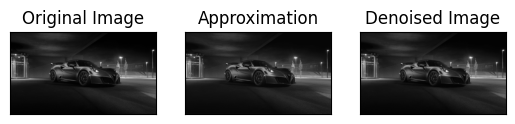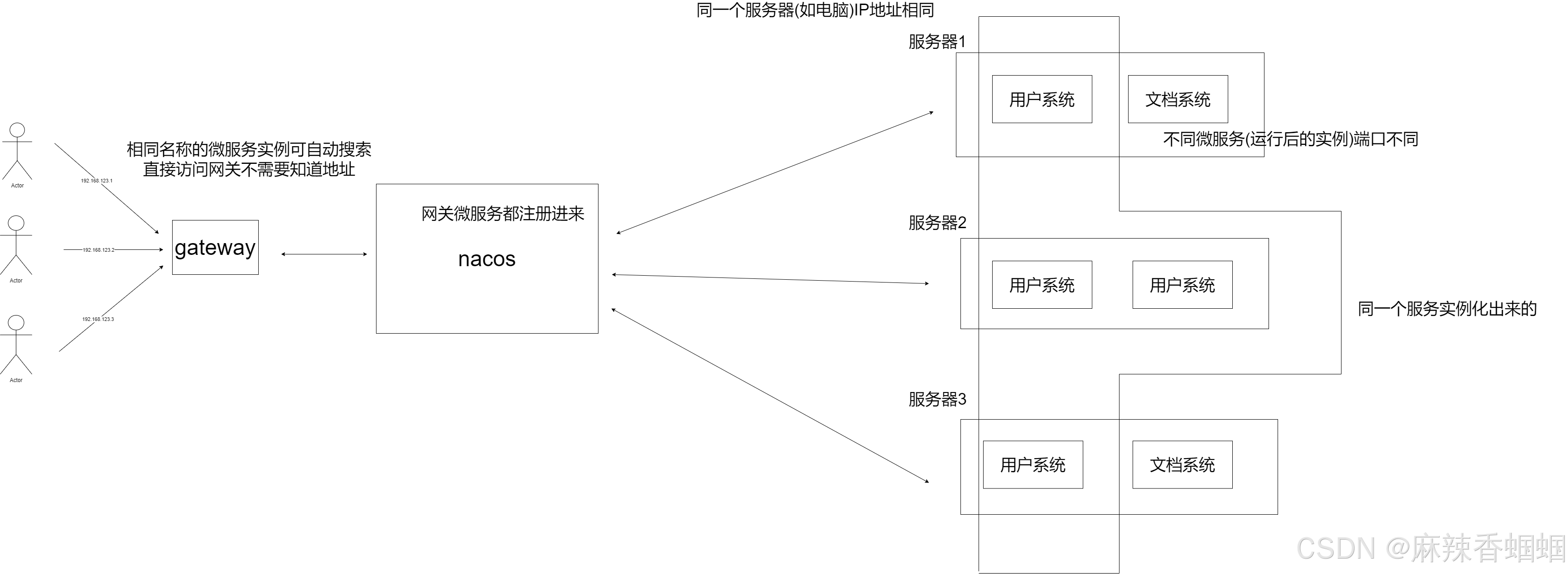欢迎关注我的CSDN:https://spike.blog.csdn.net/
本文地址:https://spike.blog.csdn.net/article/details/141028040
免责声明:本文来源于个人知识与公开资料,仅用于学术交流,欢迎讨论,不支持转载。

Ollama 是用于构建和运行大型语言模型(LLM)应用的开源工具,提供了一个简洁易用的命令行界面和服务器,让用户能够轻松下载、运行和管理各种开源 LLM,默认支持大量模型,如果是 HuggingFace 最新模型,或者自制模型,支持转换成 GGUF 格式,再进行调用。
1. 下载 Llama 3.1 8B Instruct 模型
Llama 3.1 包括两个版本,即 Llama 3.1 与 Llama 3.1 Instruct,主要区别在于训练目标和用途:
-
Llama 3.1 8B:基础模型,主要用于生成文本完成任务,接受输入提示并生成相应的文本,但没有特别针对指令或对话进行优化。
-
Llama 3.1 8B Instruct:在基础模型上进行指令微调的版本,专门针对指令跟随和多轮对话进行了优化,适用于助手型任务和更复杂的对话场景。这种微调使得在处理用户指令和对话时表现更好,更加自然和连贯。
参考:HuggingFace - Meta Llama

安装 HuggingFace 下载工具,使用镜像下载速度明显加快:
export HF_ENDPOINT="https://hf-mirror.com"
pip install -U huggingface_hub hf-transfer
以 Meta-Llama-3.1-8B-Instruct 为例,下载脚本,如下:
huggingface-cli download --token [your token] meta-llama/Meta-Llama-3.1-8B-Instruct --local-dir Meta-Llama-3.1-8B-Instruct
下载之前需要申请权限,Token 地址来源于:https://huggingface.co/settings/tokens,全部勾选即可生成。
2. HuggingFace 大模型转换成 GGUF 格式
GGUF (GPT-Generated Unified Format) 是专为大型语言模型设计的二进制文件格式,由 Georgi Gerganov 提出,目的是解决大模型在存储、加载、兼容性和扩展性方面的挑战。
主要特点和优势:
- 高效存储:优化了数据的存储方式,减少了存储空间的占用。
- 快速加载:支持快速加载模型数据,适用于需要即时响应的应用场景。
- 兼容性:提高了不同平台和框架之间的兼容性,使得模型可以在不同环境和硬件上无缝运行。
- 可扩展性:设计时考虑了未来的扩展性,以适应更大规模的模型和更复杂的数据结构。
GGUF 格式在 Hugging Face 等开源社区中广受欢迎,特别适用于大型模型的部署和分享。
工程:https://github.com/ggerganov/llama.cpp.git
下载与编译工程:
git clone https://github.com/ggerganov/llama.cpp.git
cd llama.cpp
make
pip install -r requirements.txt -i https://pypi.tuna.tsinghua.edu.cn/simple
编译 make 完成的日志,如下:
OPENMP -DGGML_USE_LLAMAFILE -c examples/deprecation-warning/deprecation-warning.cpp -o examples/deprecation-warning/deprecation-warning.o
c++ -std=c++11 -fPIC -O3 -g -Wall -Wextra -Wpedantic -Wcast-qual -Wno-unused-function -Wmissing-declarations -Wmissing-noreturn -pthread -fopenmp -march=native -mtune=native -Wno-array-bounds -Wno-format-truncation -Wextra-semi -Iggml/include -Iggml/src -Iinclude -Isrc -Icommon -D_XOPEN_SOURCE=600 -D_GNU_SOURCE -DNDEBUG -DGGML_USE_OPENMP -DGGML_USE_LLAMAFILE examples/deprecation-warning/deprecation-warning.o -o main
NOTICE: The 'main' binary is deprecated. Please use 'llama-cli' instead.
c++ -std=c++11 -fPIC -O3 -g -Wall -Wextra -Wpedantic -Wcast-qual -Wno-unused-function -Wmissing-declarations -Wmissing-noreturn -pthread -fopenmp -march=native -mtune=native -Wno-array-bounds -Wno-format-truncation -Wextra-semi -Iggml/include -Iggml/src -Iinclude -Isrc -Icommon -D_XOPEN_SOURCE=600 -D_GNU_SOURCE -DNDEBUG -DGGML_USE_OPENMP -DGGML_USE_LLAMAFILE examples/deprecation-warning/deprecation-warning.o -o server
NOTICE: The 'server' binary is deprecated. Please use 'llama-server' instead.
将大语言模型由 HuggingFace 格式转换成 GGUF 格式:
python llama.cpp/convert_hf_to_gguf.py llm/Meta-Llama-3-8B/ --outfile Meta-Llama-3-8B.gguf
编译完成的
Meta-Llama-3-8B.gguf大约 15G 左右。
编写 modelfile 文件,vim Meta-Llama-3-8B.modelfile,需要修改 GGUF 的文件路径,其余保持不变,即:
FROM "./Meta-Llama-3-8B.gguf"
TEMPLATE "{{ if .System }}<|im_start|>system
{{ .System }}<|im_end|>{{ end }}<|im_start|>user
{{ .Prompt }}<|im_end|>
<|im_start|>assistant
"
PARAMETER stop <|im_start|>
PARAMETER stop <|im_end|>
注意:modelfile之后的指令内容,必须保持一致,或者符合一定规则,否则 Ollama 运行时,回答混乱。
使用 Ollama 创建模型服务:
ollama create Meta-Llama-3-8B -f Meta-Llama-3-8B.modelfile
ollama list
其他模型的 modelfile,即:
ollama show --modelfile qwen:7b
输出如下:
# Modelfile generated by "ollama show"
# To build a new Modelfile based on this, replace FROM with:
# FROM qwen:7bFROM ollama_models/blobs/sha256-87f26aae09c7f052de93ff98a2282f05822cc6de4af1a2a159c5bd1acbd10ec4
TEMPLATE "{{ if .System }}<|im_start|>system
{{ .System }}<|im_end|>{{ end }}<|im_start|>user
{{ .Prompt }}<|im_end|>
<|im_start|>assistant
"
PARAMETER stop <|im_start|>
PARAMETER stop <|im_end|>
# ...
Meta-Llama-3-8B 的输出如下:

Meta-Llama-3.1-8B-Instruct 的输出如下:

界面参考 Ollama + OpenWebUI,即 使用 Ollama + OpenWebUI 在 Linux 服务器中高效部署大语言模型
配置 Conda 环境,自动初始化 conda:
# >>> conda initialize >>>
# !! Contents within this block are managed by 'conda init' !!
__conda_setup="$('/opt/conda/bin/conda' 'shell.bash' 'hook' 2> /dev/null)"
if [ $? -eq 0 ]; theneval "$__conda_setup"
elseif [ -f "/opt/conda/etc/profile.d/conda.sh" ]; then. "/opt/conda/etc/profile.d/conda.sh"elseexport PATH="/opt/conda/bin:$PATH"fi
fi
unset __conda_setup
# <<< conda initialize <<<
构建 conda 环境:
conda create -n ollama-default python=3.9
下载最新版本的 PyTorch:

pip3 install torch=2.4.0 torchvision torchaudio -i https://pypi.tuna.tsinghua.edu.cn/simple
清华源的下载速度,明显快于阿里云的源。
测试:
pythonimport torch
print(torch.__version__) # 1.13.1
print(torch.cuda.is_available()) # True
exit()
参考:
- GitHub - Ollama Model File
- Ollama教程——进阶篇:【自定义模型】如何将模型高效导入到ollama框架
- Ollama + HuggingFace - by Sudarshan Koirala