文章目录
- 一、安装篇
- 问题1:[INS-08101] Unexpected error while executing the action at state:'supportedosCheck'
- 问题1解决办法:
- 问题2:[INS-06003] Failed to setup passwordless SSH connectivity with thefollowing nodeis): [xxxx1, xxxx2]
- 问题2解决办法:
- 1、由于OL8的ssh版本是8以上的版本,由于ssh版本太高无法通过ssh互信,有2种方式解决:
- 2、apply RU
- 二、打补丁篇
- 问题1.make:*** [ins rdbms.mk:573: javavm refresh] Error 127
- 问题1解决办法:
- 问题2:OPATCHAUT0-72030
- 问题2解决办法:
- 三、个人记录:
- 1.不允许root在/根目录应用补丁:
- 2.操作记录:
一、安装篇
问题1:[INS-08101] Unexpected error while executing the action at state:‘supportedosCheck’

问题1解决办法:
19c在Oracle linux8安装有些bug问题,官方解释是未进行验证:
EM 13.4: Provisioning Oracle Database 19.6 or 19.12 On Red Hat Enterprise Linux 8 Fails In Job Step Deploy Oracle Database with " [INS-08101] : supportedOSCheck " (Doc ID 2804297.1)
可以通过环境变量设置通过验证:
export CV_ASSUME_DISTID=OL7
export SSH_AUTH_SOCK=0
问题2:[INS-06003] Failed to setup passwordless SSH connectivity with thefollowing nodeis): [xxxx1, xxxx2]

问题2解决办法:
在实际测试中,oracle安装时候的互信还是依赖于方法1,替换scp文件。
1、由于OL8的ssh版本是8以上的版本,由于ssh版本太高无法通过ssh互信,有2种方式解决:
修改scp文件#Rename the original scp.
mv /usr/bin/scp /usr/bin/scp.orig#Create a new file </usr/bin/scp>.
vi /usr/bin/scp#Add the below line to the new created file </usr/bin/scp>.
/usr/bin/scp.orig -T $*#Change the file permission.
chmod 555 /usr/bin/scp安装完成后再复原scpmv /usr/bin/scp.orig /usr/bin/scp
2、apply RU
在安装的时候通过./gridsetup.sh -applyRU /xxx的方式解决该问题,至少要打上19.21补丁,此次部署过程中安装的是36233126补丁,即19.23.0.0.0。


在ssh互信部分有可能还会遇到对应错误,setup可以成功,test不成功,但是经过测试可以进行next下一步且安装正常。
二、打补丁篇
问题1.make:*** [ins rdbms.mk:573: javavm refresh] Error 127

问题1解决办法:

问题2:OPATCHAUT0-72030

问题2解决办法:
export CV_ASSUME_DISTID=RHEL7.6
三、个人记录:
1.不允许root在/根目录应用补丁:

2.操作记录:

1、以上安装完perl命令后,再次应用补丁提示Oracle Clusterware Release patch level ('934905373') does not match Software patch level ('689998692');
2、手动启动CRS提示一致,原因:使用opatchauto命令导致两个节点对应补丁版本不一致
3、手动回滚:/u01/grid/product/19c/gridhome_1/OPatch/opatchauto rollback -id 36199232 -oh /u01/grid/product/19c/gridhome_1
4、手动启动CRS任然出现此提示(回看rollback本身未应用成功补丁)
5、GRID_HOME/bin下执行两节点软件版本是否一致:
[root@frdb1 bin]# clscfg -localpatch
clscfg: EXISTING configuration version 0 detected.
Creating OCR keys for user 'root', privgrp 'root'..
6、问题节点执行:${ORACLE_HOME}/crs/install/rootcrs.sh -lock
7、尝试启动:[root@frdb1 bin]# crsctl check crs
CRS-4639: Could not contact Oracle High Availability Services
8、${ORACLE_HOME}/crs/install/rootcrs.sh -unlock
9、crsctl check crs;
crsctl start cluster -all;






![[C++] 深入理解面向对象编程特性 : 继承](https://img-blog.csdnimg.cn/img_convert/586d513c4cf14a2316b9524419de0f98.png)



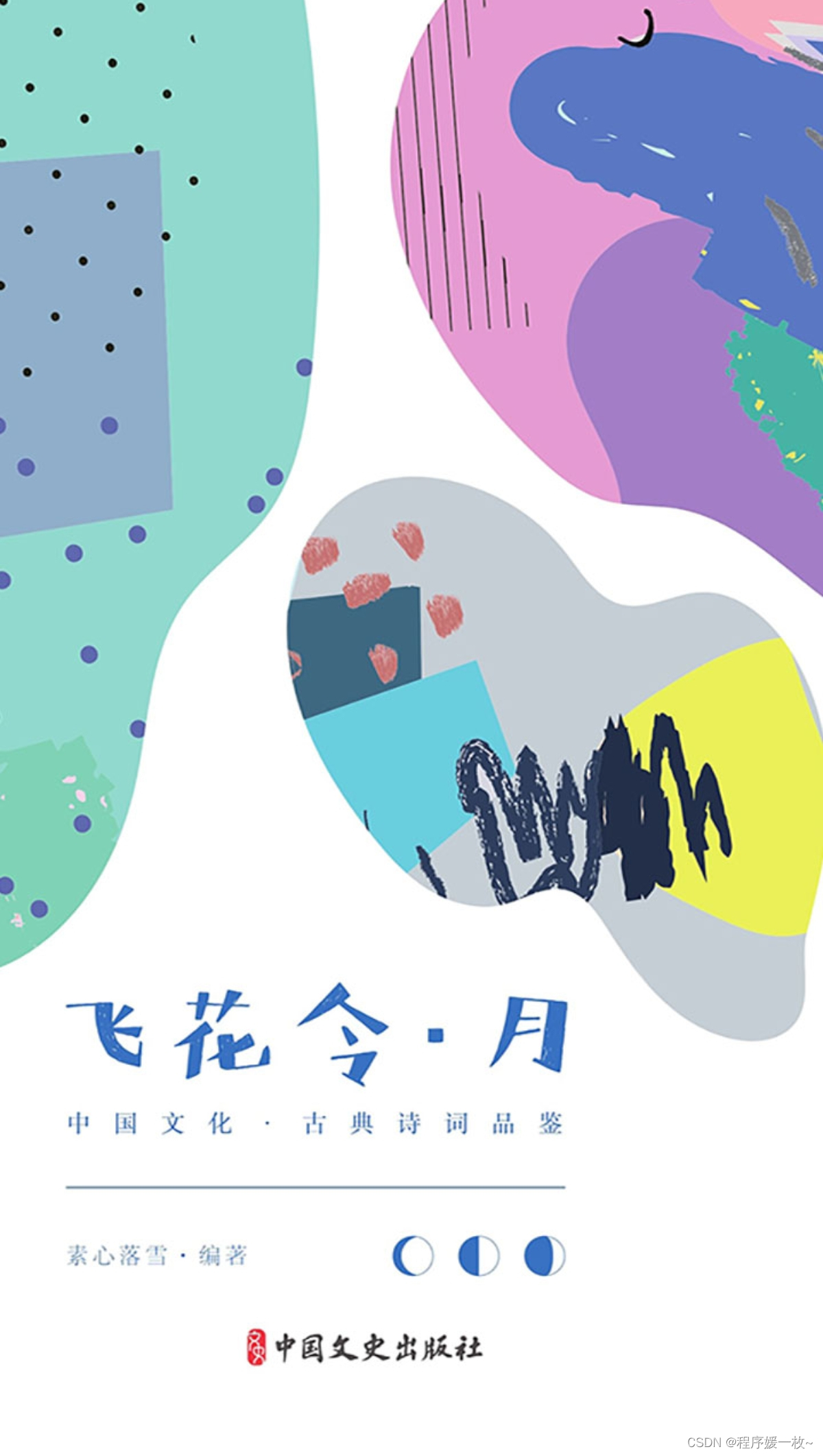
![Java数组篇[5]:数组的排序和查找](https://i-blog.csdnimg.cn/direct/05504c52fb804f16b424668046bb6e45.png)






