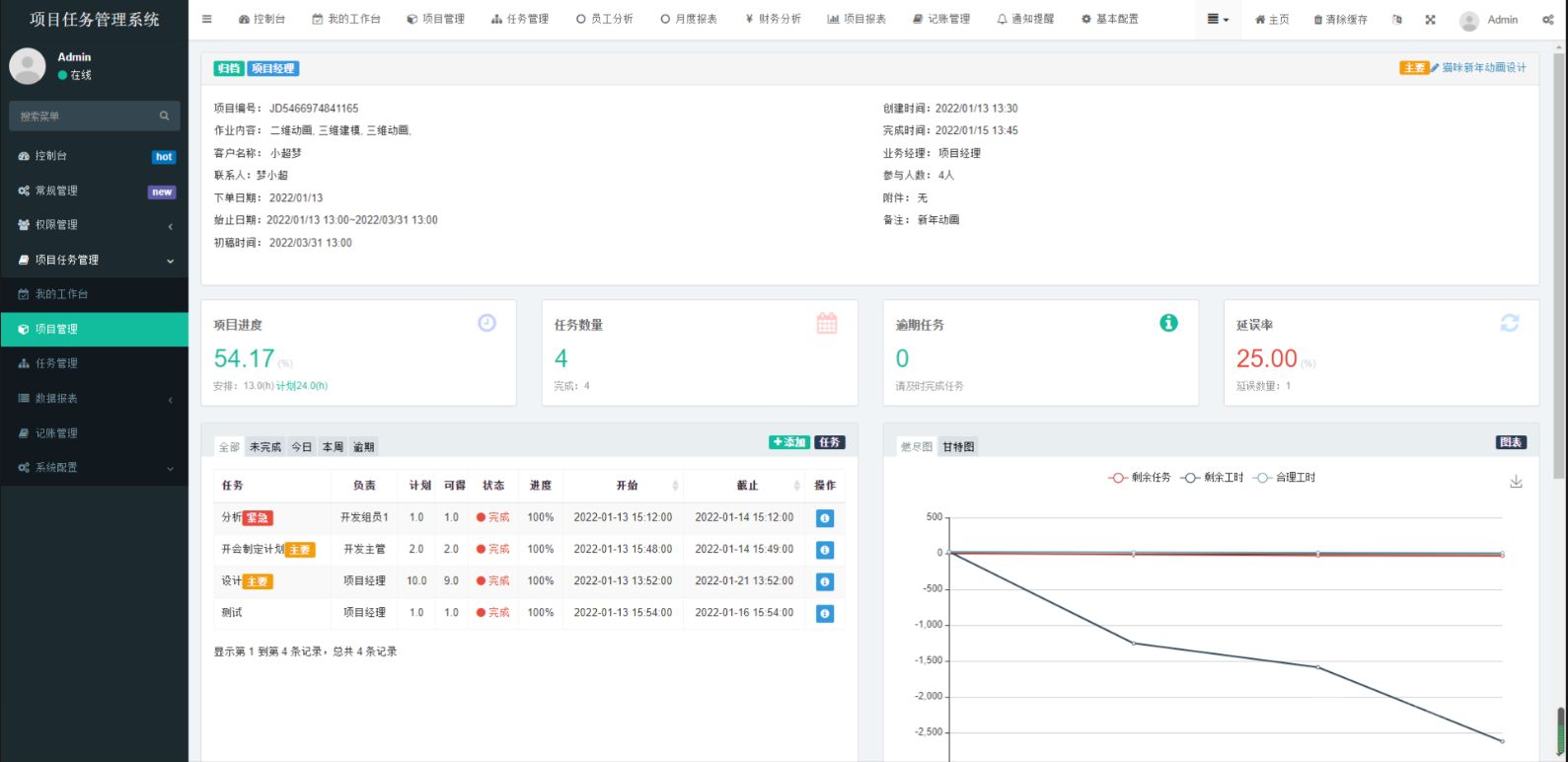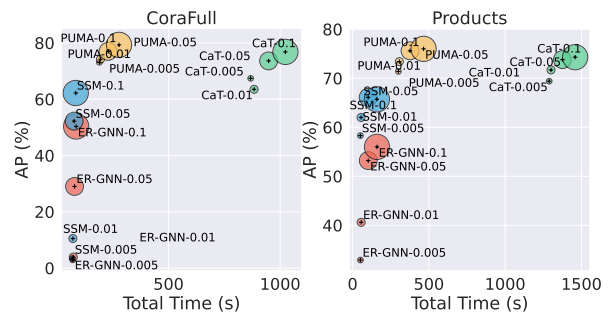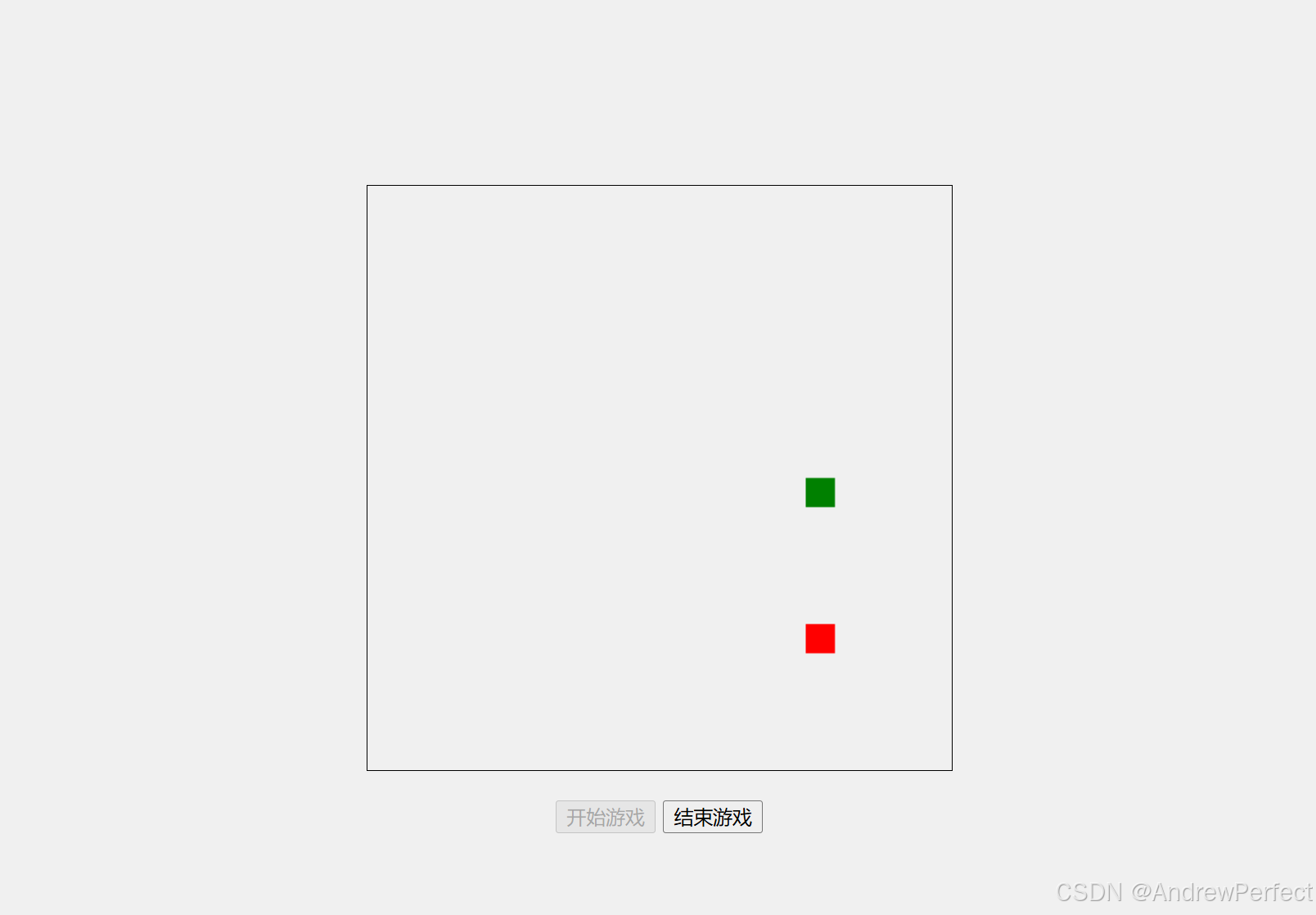
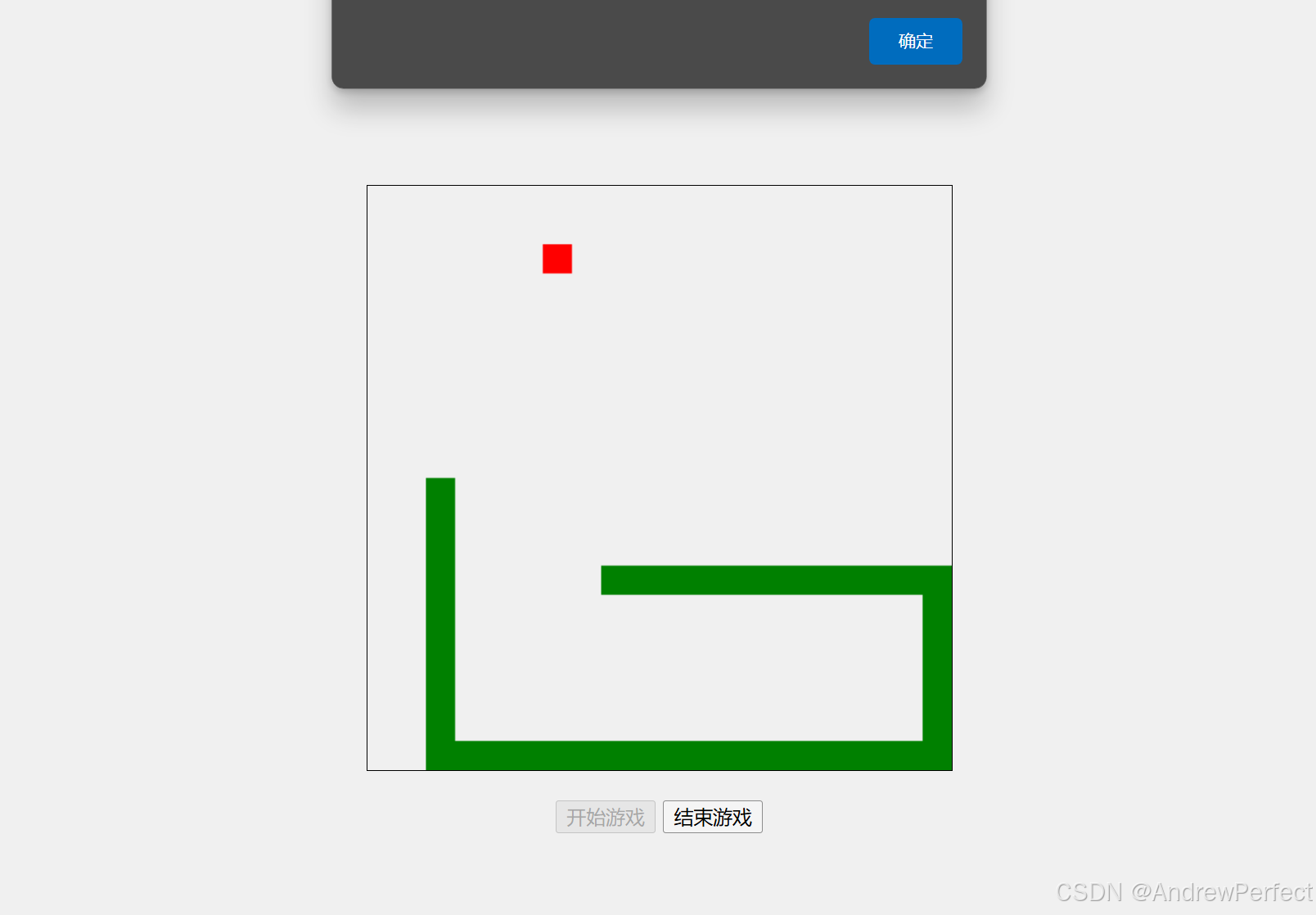
<!DOCTYPE html>
<html lang="zh-CN">
<head><meta charset="UTF-8"><meta name="viewport" content="width=device-width, initial-scale=1.0"><title>贪吃蛇小游戏</title><style>body {display: flex;flex-direction: column;justify-content: center;align-items: center;height: 100vh;background-color: #f0f0f0;margin: 0;}#gameCanvas {border: 1px solid black;}.buttons {margin-top: 20px;}</style>
</head>
<body><canvas id="gameCanvas" width="400" height="400"></canvas><div class="buttons"><button id="startButton">开始游戏</button><button id="endButton" disabled>结束游戏</button></div><script>// 获取画布和上下文const canvas = document.getElementById('gameCanvas');const ctx = canvas.getContext('2d');const boxSize = 20;let snake = [{x: 10, y: 10}];let food = {x: 15, y: 15};let dx = boxSize;let dy = 0;let gameLoop;// 绘制游戏画面function draw() {ctx.clearRect(0, 0, canvas.width, canvas.height);// 移动蛇let head = {x: snake[0].x + dx / boxSize, y: snake[0].y + dy / boxSize};// 检查是否撞墙if (head.x < 0 || head.x >= canvas.width / boxSize || head.y < 0 || head.y >= canvas.height / boxSize) {endGame();return;}// 检查是否撞到自己if (snake.slice(1).some(segment => segment.x === head.x && segment.y === head.y)) {endGame();return;}snake.unshift(head);// 检查是否吃到食物if (head.x === food.x && head.y === food.y) {food = {x: Math.floor(Math.random() * (canvas.width / boxSize)), y: Math.floor(Math.random() * (canvas.height / boxSize))};} else {snake.pop();}// 画蛇snake.forEach(segment => {ctx.fillStyle = 'green';ctx.fillRect(segment.x * boxSize, segment.y * boxSize, boxSize, boxSize);});// 画食物ctx.fillStyle = 'red';ctx.fillRect(food.x * boxSize, food.y * boxSize, boxSize, boxSize);}// 开始游戏function startGame() {snake = [{x: 10, y: 10}];food = {x: 15, y: 15};dx = boxSize;dy = 0;document.getElementById('startButton').disabled = true;document.getElementById('endButton').disabled = false;gameLoop = setInterval(draw, 200); // 增加时间间隔以降低速度}// 结束游戏function endGame() {clearInterval(gameLoop);alert('游戏结束');document.getElementById('startButton').disabled = false;document.getElementById('endButton').disabled = true;}document.getElementById('startButton').addEventListener('click', startGame);document.getElementById('endButton').addEventListener('click', endGame);document.addEventListener('keydown', (e) => {if (e.key === 'ArrowUp' && dy === 0) {dx = 0;dy = -boxSize;} else if (e.key === 'ArrowDown' && dy === 0) {dx = 0;dy = boxSize;} else if (e.key === 'ArrowLeft' && dx === 0) {dx = -boxSize;dy = 0;} else if (e.key === 'ArrowRight' && dx === 0) {dx = boxSize;dy = 0;}});</script>
</body>
</html>(AI教授的,算是自娱自乐吧。这代码还挺有意思的。)