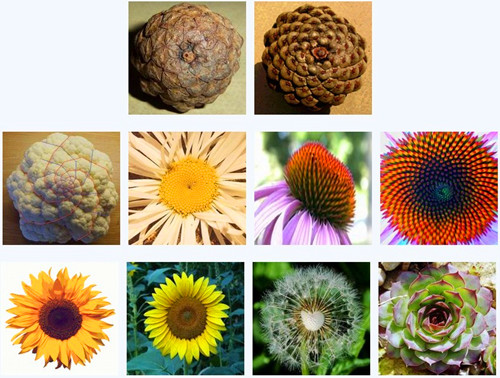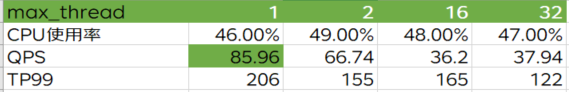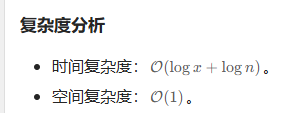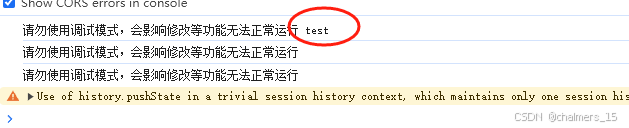ansible:
远程自动化运维
ansible是基于python开发的配置管理和应用部署工具。
也是自动化运维的重要工具。
可以批量配置,部署,管理上千台主机。
只需要在一台主机配置ansible就可以完成其他主机的操作。
操纵模式:
1、模块化操作,命令行执行
2、playbook,剧本,也是把命令行脚本化。脚本的格式是yaml格式
ansible的特性:幂等性
幂等性:多次操作或者是多次执行,对系统的影响不会发送变化,无论执行多少次结果都是一样的。
ansible什么都不会做
restart不是幂等性,restart是先停再起。
httpd get 幂等性
post 上传数据,发生变化
ansible的四大组件:
1、lnventory 主机清单 主机组
必须是要声明管理主机的地址或者其他配置,不声明ansible无法对目标主机进行操作
2、modules 模块 学习的核心
ansible的功能是靠模块来实现的
3、插件
4、playbooks 剧本————脚本(复用)
模块和语法的学习:
命令行
192.168.60.70 ansible
192.168.60.80 被管理端
192.168.60.90 被管理端
安装ansible
#先安装epel语言 [root@test7 ~]# yum -y install epel-release #安装ansible [root@test7 ~]# yum -y install ansible [root@test7 ~]# cd /etc/ansible/ [root@test7 ansible]# vim host20 [web]23 192.168.60.8033 [xy102]37 192.168.60.90 [root@test7 ansible]# ssh-keygen -t rsa #一路回车 #给80传密码 [root@test7 ansible]# sshpass -p '123' ssh-copy-id root@192.168.60.80 #给90传密码 [root@test7 ansible]# sshpass -p '123' ssh-copy-id root@192.168.60.90 [root@test7 ansible]# ansible-doc -l #列出ansible所有已安装的模块 #如果报错就再传一次密码
command,ansible的默认模块就是command
[root@test7 ansible]# ansible 192.168.60.80 -m command -a "date" [root@test7 ansible]# sshpass -p '123' ssh-copy-id root@192.168.60.80 #如果报错就再传一次密码 [root@test7 ansible]# ansible 192.168.60.80 -m command -a "date" [root@test7 ansible]# sshpass -p '123' ssh-copy-id root@192.168.60.90 #所有组中的所有主机都执行 [root@test7 ansible]# ansible all -m command -a "date" [root@test7 opt]# ansible 192.168.60.90 -a 'tar -xf /opt/nginx-1.22.0.tar.gz -C /opt'
[root@test7 ansible]# ansible-doc -l #列出ansible所有已安装的模块 1、command模块 基础模块,也是ansible的默认模块 不支持管道符和重定向操作。执行一般的linux命令。
ansible的执行命令
ansible <组名/ip地址> -m 指定模块,不加-m,默认使用command -a <参数/命令>
常用的参数:
1、chdir 在目标主机提前进入目录,然后执行指令。
[root@test7 ansible]# ansible 192.168.60.80 -a 'chdir=/home ls' #解压压缩包 [root@test7 opt]# ansible 192.168.60.90 -a 'chdir=/opt tar -xf /opt/nginx-1.22.0.tar.gz'
2、creates 判断文件是否存在,如果存在,就不执行后面的指令
[root@test8 opt]# ls 123 [root@test7 ansible]# ansible 192.168.60.80 -a 'creates=/opt/123 ls /opt' 192.168.60.80 | SUCCESS | rc=0 >> skipped, since /opt/123 exists
3、removes 判断文件是否存在,如果存在,执行命令
[root@test8 opt]# ls 123 [root@test7 ansible]# ansible 192.168.60.80 -a 'removes=/opt/123 ls /opt' 192.168.60.80 | CHANGED | rc=0 >> 123 elasticsearch-6.7.2.rpm jenkins-2.396-1.1.noarch.rpm test
4、shell模块 支持管道符和重定向,也可以用逻辑表达式 &&(且) ;(逻辑或)
[root@test7 ansible]# ansible 192.168.60.80 -m shell -a 'useradd test' 192.168.60.80 | CHANGED | rc=0 >> [root@test7 ansible]# ansible 192.168.60.80 -m shell -a 'echo 123456 | passwd --stdin test' 192.168.60.80 | CHANGED | rc=0 >> 更改用户 test 的密码 。 passwd:所有的身份验证令牌已经成功更新。
[root@test7 ansible]# ansible 192.168.60.90 -m shell -a 'touch /opt/123.txt && echo 123 > /opt/123.txt && cat /opt/123.txt' ansible.cfg to get rid of this message. 192.168.60.90 | CHANGED | rc=0 >> 123
##目标主机创建一个脚本,在脚本中写#!/bin/bash ifconfig 然后运行脚本,在一条命令中完成。 [root@test7 ansible]# ansible 192.168.60.90 -m shell -a 'echo -e "#!/bin/bash\nifconfig" > /opt/test.sh && sh /opt/test.sh' [root@test7 ansible]# ansible 192.168.60.80 -m shell -a 'echo "#!/bin/bash" >> /opt/abc.sh && echo "ifconfig" >> /opt/abc.sh && sh /opt/abc.sh'
#安装httpd源 [root@test7 opt]# ansible 192.168.60.80 -m shell -a 'yum -y install httpd'
5、cron模块 定时任务模块 minute/hour/day/month/weekday
#创建定时任务一定要创建名字 [root@test7 ansible]# ansible 192.168.60.80 -m cron -a 'minute=30 hour=8 day=* job="ls /opt" name="test1"' #job=表示定时任务执行的命令 [root@test8 opt]# crontab -l #Ansible: None 30 8 * * * ls /opt #删除定时任务 [root@test7 ansible]# ansible 192.168.60.80 -m cron -a 'name="test1" state=absent'
6、user模块 用户管理模块
name(用户名)必选参数
state=present|absent present 创建 absent删除
system=yes|no 创建用户时,no是普通用户,yes是程序用户
uid 指定用户的uid
group 指定用户组
shell 默认是系统用户可以不加
create_home=yes|no 不是默认的家目录/home。/opt/test1家目录 create_home=yes 创建,no就是不创建
password 用户添加密码
remove=yes|no state=absent删除用户,删除用户时是否删除家目录。
#创建普通用户 [root@test7 ansible]# ansible 192.168.60.80 -m user -a 'name=xy102 system=no' #创建程序用户 [root@test7 ansible]# ansible 192.168.60.80 -m user -a 'name=xy104 shell=/sbin/nologin system=yes' #创建普通用户并指定家目录位置和密码 [root@test7 ansible]# ansible 192.168.60.80 -m user -a 'name=xy105 home=/opt/xy105 create_home=yes password=123456' #删除用户并删除家目录 [root@test7 ansible]# ansible 192.168.60.80 -m user -a 'name=xy103 remove=yes state=absent'
7、copy 复制模块,主机的文件复制到目标主机。
[root@test7 opt]# ansible 192.168.60.80 -m copy -a 'src=/opt/xy102.txt dest=/opt/'
src 表示源文件 dest 目标主机的保存路径
mode 复制文件时,表示权限
owner 文件的所有者 属于主
group 文件的所在组 属于组
content 指定复制内容,就不能用src
#给xy102.txt指定读写执行权限,指定所有者和所在组 [root@test7 opt]# ansible 192.168.60.80 -m copy -a 'src=/opt/xy102.txt dest=/opt/ mode=640 owner=dn group=dn' #创建应该文件名为houzi.txt,在里面写入黑神话悟空,真好玩!,并指定权限和所有者和所在组 [root@test7 opt]# ansible 192.168.60.80 -m copy -a 'content="黑神话悟空,真好玩!" dest=/opt/houzi.txt mode=777 owner=dn group=dn' #修改文件名 [root@test7 opt]# ansible 192.168.60.80 -m shell -a 'mv /opt/houzi.txt /opt/sunwukong.txt' [root@test7 opt]# ansible 192.168.60.80 -a 'mv /opt/houzi.txt /opt/sunwukong.txt'
8、file模块 设置文件属性
mode owner group state=touch|absent touch(创建) absent(删除)
#创建一个文件,权限为777,所有者是dn,所在组是dn [root@test7 opt]# ansible 192.168.60.80 -m file -a 'path=/opt/abc.txt state=touch mode=777 owner=dn group=dn' #创建一个软链接文件,链接/opt/abc.txt, [root@test7 opt]# ansible 192.168.60.80 -m file -a 'path=/opt/abc.txt.link src=/opt/abc.txt state=link' #删除文件 [root@test7 opt]# ansible 192.168.60.80 -m file -a 'path=/opt/abc.txt.link state=absent'
9、hostname模块 设置远程主机的主机名
[root@test7 opt]# ansible 192.168.60.80 -m hostname -a "name=test8"
10、ping模块 测试与远程主机通不通
[root@test7 opt]# ansible all -m ping #success就是通
11、yum模块 在目标主机安装软件和卸载软件
yum模块只能安装和卸载软件
[root@test7 opt]# ansible 192.168.60.80 -m yum -a 'name=httpd' [root@test7 opt]# ansible 192.168.60.80 -m yum -a 'name=httpd state=absent'
12、service模块 用来管理目标主机上的软件的运行状态
name 服务名称
state=started|stopped|restarted
enabled=true #设置开机自启
runlevel=40 #设置运行级别,设置了开机自启就需要声明运行级别
#开启nginx并设置为开机自启,运行级别是60 [root@test7 opt]# ansible 192.168.60.80 -m service -a 'name=nginx enabled=true state=started runlevel=60'
#1、安装nginx 2、开启nginx 开机自启动 3、访问的内容是this is nginx! 方法一: [root@test7 opt]# ansible 192.168.60.80 -m shell -a 'yum -y install nginx && systemctl start nginx && systemctl enable nginx && echo "this is nginx!" > /usr/share/nginx/html/index.html && curl 192.168.60.80' 方法二: [root@test7 opt]# ansible 192.168.60.90 -m yum -a 'name=httpd' [root@test7 opt]# ansible 192.168.60.90 -m service -a 'name=nginx enabled=true state=started' [root@test7 opt]# ansible 192.168.60.90 -m shell -a 'echo "this is nginx!" > /usr/share/nginx/html/index,html && curl 192.168.60.90'
13、防火墙和网络模块
iptables
#拒绝test9 ping test8 [root@test7 ~]# ansible 192.168.60.80 -m iptables -a 'chain=INPUT protocol=ICMP source=192.168.60.90 jump=REJECT' -b
-b 后台运行
#将test8主机的80端口禁用 [root@test7 ~]# ansible 192.168.60.80 -m iptables -a 'chain=INPUT protocol=tcp destination_port=80 jump=REJECT' -b
#将test8主机的80端口放空 [root@test7 ~]# ansible 192.168.60.80 -m iptables -a 'chain=INPUT protocol=tcp destination_port=80 jump=ACCEPT' -b
#删除防火墙策略 [root@test7 ~]# ansible 192.168.60.80 -m iptables -a 'chain=INPUT protocol=tcp destination_port=80 jump=REJECT state=absent' -b
firewalld
[root@test8 ~]# firewall-cmd --get-services | grep nginx #放空test8主机防火墙的80端口 [root@test7 ~]# ansible 192.168.60.80 -m firewalld -a "service=nginx zone=public permanent=true state=enabled immediate=true" -b
immedeiate=true 立即生效
#删除test8放空的80端口 [root@test7 ~]# ansible 192.168.60.80 -m firewalld -a "port=80/tcp zone=public permanent=true state=disabled immediate=true" -
14、配置网卡
[root@test7 ~]# ansible 192.168.60.90 -m ansible.builtin.lineinfile -a "path=/etc/sysconfig/network-scripts/ifcfg-ens33 regexp='^IPADDR' line='IPADDR=192.168.60.89'" -b
regexp='^IPADDR' 匹配以IPADDR开头的整行
line='IPADDR=192.168.60.89' 替换整行
#重启test9的网卡 [root@test7 ~]# ansible 192.168.60.90 -m shell -a 'systemctl restart network'

#将89的IP地址加入ansible的hosts配置文件中 [root@test7 ~]# vim /etc/ansible/hosts33 [xy102]34 ## 35 ## db01.intranet.mydomain.net36 ## db02.intranet.mydomain.net37 192.168.60.9038 192.168.60.89
#将IP地址89改为90 [root@test7 ~]# ansible 192.168.60.89 -m ansible.builtin.lineinfile -a "path=/etc/sysconfig/network-scripts/ifcfg-ens33 regexp='^IPADDR' line='IPADDR=192.168.60.90'" -b #重启IP地址为89的网卡配置 [root@test7 ~]# ansible 192.168.60.89 -m shell -a 'systemctl restart network'

15、script模块 运行本地的脚本,把脚本运行的结果输出到目标主机。
脚本的位置是在本机上,运行是目标主机上运行
[root@test7 opt]# vim test1.sh#!/bin/bashecho "Hello world" >/opt/test1.txt [root@test7 opt]# chmod 777 test1.sh [root@test7 opt]# ansible 192.168.60.80 -m script -a '/opt/test1.sh' [root@test8 opt]# cat test1.txt Hello world
16、setup模块 查看目标主机的信息。IP地址、cpu、内核、系统信息
[root@test7 opt]# ansible 192.168.60.80 -m setup
查看目标主机的cpu信息
[root@test7 opt]# ansible 192.168.60.80 -m setup -a 'filter=ansible_*processor*'
查看目标主机的内核版本
[root@test7 opt]# ansible 192.168.60.80 -m setup -a 'filter=ansible_proc_cmdline'
查看目标主机的内存
[root@test7 opt]# ansible 192.168.60.80 -m setup -a 'filter=ansible_mem*'
查看目标主机的系统信息
[root@test7 opt]# ansible 192.168.60.80 -m setup -a 'filter=ansible_system'