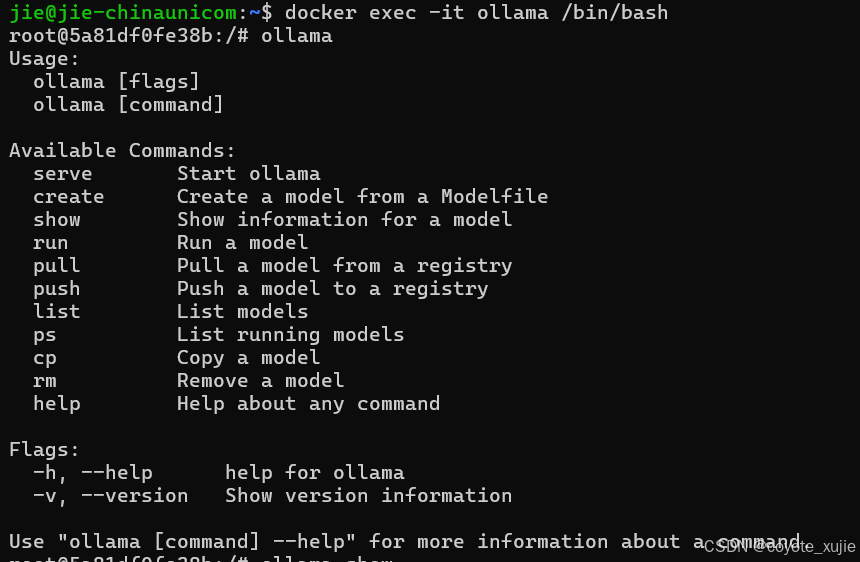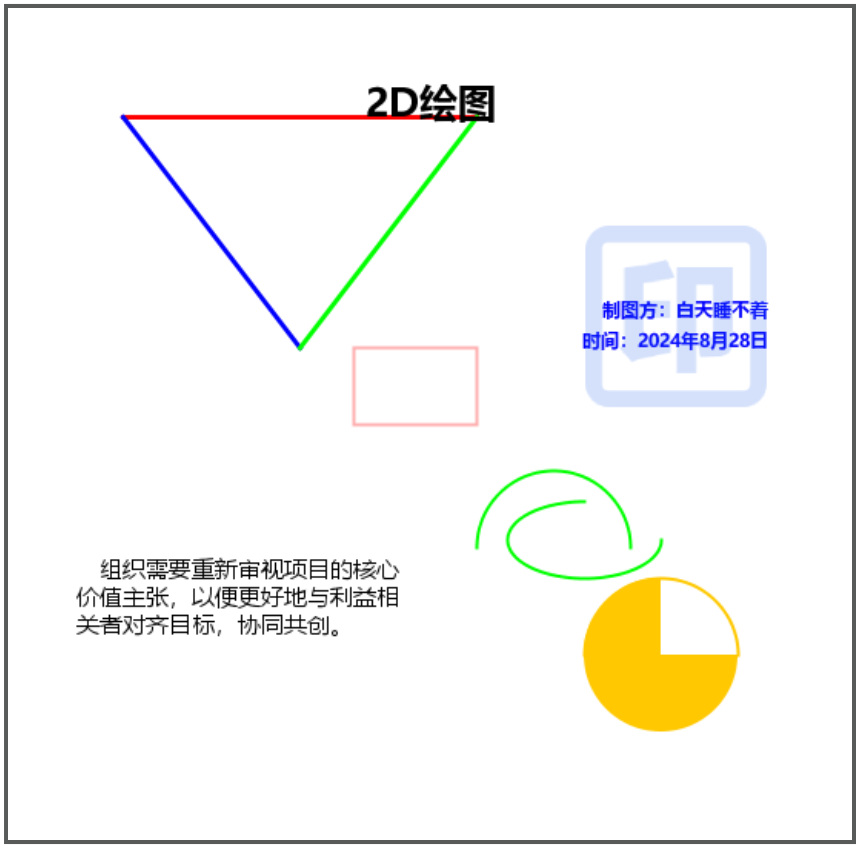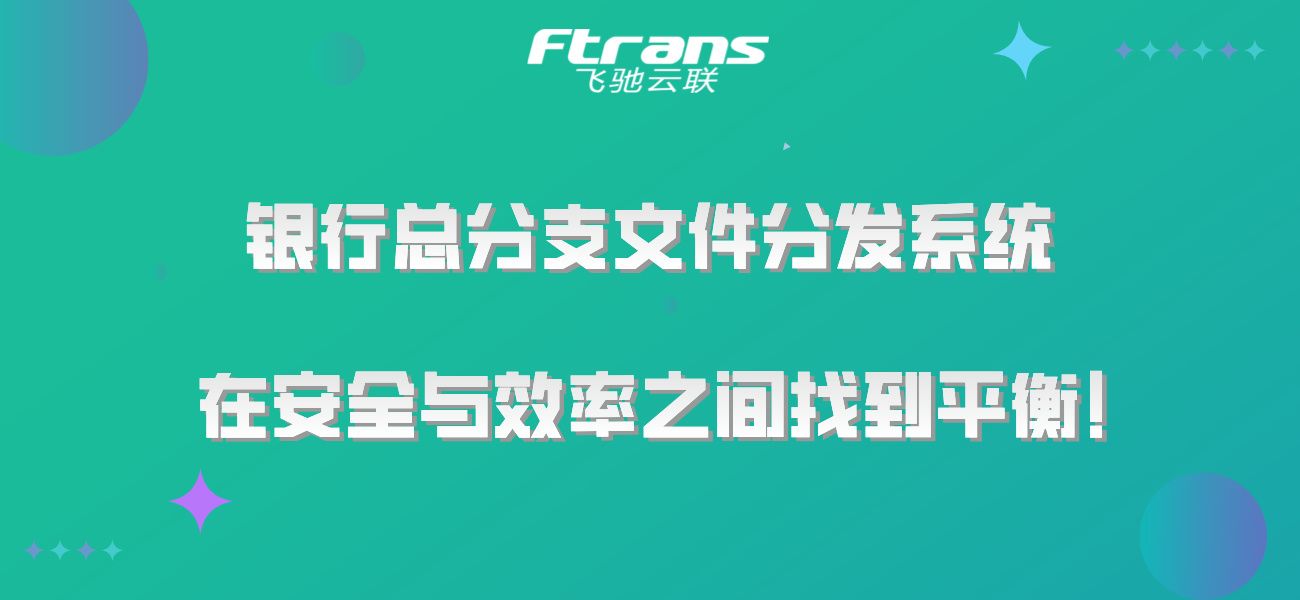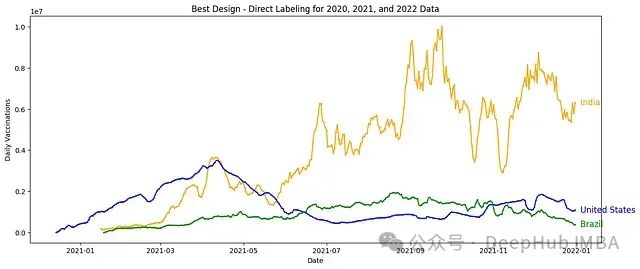目录
零、官网链接
一、字段映射表
二、基础查询
1.freesql独特封装:between关键字查日期
2.分页(每页 20 条数据,查询第 1 页)
3.Withsql(子查询,不建议)
3.简单查询、映射查询
4.参数查询、自定义查询
5.左外连接(框架+导航属性)
6.简单分表查询
三、基础增删改
1.SQL增删改(ADO.NET)
2.框架增删改(普通)
3.框架保存逻辑
四、基础特性
五、基础demo
1.Model
2.Main
六、事务
七、常见问题
1.freesql实体字段(与数据库相比)过多和过少分别会怎么样?
零、官网链接
https://freesql.net/guide/
一、字段映射表
访问官网

二、基础查询
1.freesql独特封装:between关键字查日期
var list = list.Where(a => a.Time.Between(time1, time2));2.分页(每页 20 条数据,查询第 1 页)
var list = fsql.Select<Topic>().Where(a => a.Id > 10).Count(out var total) //总记录数量.Page(1, 20).ToList();
3.Withsql(子查询,不建议)
class Topic
{[Column(IsIdentity = true)]public int Id { get; set; }public string Title { get; set; }public int Clicks { get; set; }public DateTime CreateTime { get; set; }public int CategoryId { get; set; }
}fsql.Select<Topic>().WithSql("select * from Topic where clicks > @val", new { val = 10 }).Page(1, 10).ToList()
//SELECT a.`Id`, a.`Clicks`, a.`CategoryId`, a.`Title`, a.`CreateTime`
//FROM (select * from Topic where clicks > @val) a
3.简单查询、映射查询
【技巧】打印sql、纠正映射
List<Student2022> list1 = freesql.Select<Student2022>().ToList(); //1.简单查询//var sql1 = freesql.Select<Student2022>().ToSql();//【技巧】获取查询SQLList<StuAndParent> list5 = freesql.Select<Student2022>().ToList<StuAndParent>();//2.查询后自动映射
//freesql.Select<Student2022>().ToList(x => new StuAndParent { xxx = x.id }) //【技巧】纠正映射4.参数查询、自定义查询
//等于=、批量in、模糊like查询
freesql.Ado.QuerySingle<T>("select * from t1 where id = @id", new { id = 1 });//同时支持字典查询
freesql.Ado.Query<T>("select * from t1 where name like @name", new { name = "%" + searchText + "%" });//同时支持字典查询
var ids = new int[] { 1, 2, 3 };
List<T> list = freesql.Ado.Query<T>("select * from t1 where id in @ids", new { ids = ids });//仅支持 Array 和 IList 类型List<StuAndParent> list2 = freesql.Ado.Query<StuAndParent>("SELECT * FROM Student_2022 A LEFT JOIN Parent B ON A.id=B.pid");//3.自定义SQL查询5.左外连接(框架+导航属性)
List<StuAndParent> list2 = freesql.Ado.Query<StuAndParent>("SELECT * FROM Student_2022 A LEFT JOIN Parent B ON A.id=B.pid");//3.自定义SQL查询List<StuAndParent> list3 = freesql.Select<Student2022, Parent>()//4.左外连接(框架,列出具体字段).LeftJoin(w => w.t1.id == w.t2.pid).ToList(w => new StuAndParent{id= w.t1.id,name = w.t1.name,pid = w.t2.pid,pname = w.t2.pname});List<StuAndParent> list3_1 = freesql.Select<Student2022, Parent>()//5.左外连接(框架,映射结果).LeftJoin(w => w.t1.id == w.t2.pid).ToList(x=>new StuAndParent());List<StuAndParent> list4 = freesql.Select<Student2022>() //6.左外连接(导航属性).LeftJoin<Parent>((student, parent) => student.id == parent.pid)//直接设置关联条件.ToList(x=>new StuAndParent());//转化为StuAndParent实体 [Table(Name = "Student_2022")]public class Student2022{[Column(IsPrimary = true)]public int id { get; set; }public string name { get; set; }public int? ParentId { get; set; } // 【导航关联字段】(数据库不需要设置外键,但数据库必须要有这个字段)[Navigate(nameof(ParentId))] // 设置导航属性,指定【导航关联字段】public Parent Parent { get; set; } // 关联的 Parent 实体}public class Parent{[Column(IsPrimary = true)]public int pid { get; set; }public string pname { get; set; }[Navigate(nameof(Student2022.ParentId))] // 设置导航属性,指定【导航关联字段】public Student2022 Student { get; set; } // 关联的 Student2022 实体}public class StuAndParent{public int id { get; set; }public string name { get; set; }public int pid { get; set; }public string pname { get; set; }}6.简单分表查询
//7.简单分表查询
var list6 = freesql.Select<Teacher>().ToList(); //假如是按月分表:[Table(Name = "log_{yyyyMM}", AsTable = "createtime=2022-1-1(1 month)")]注意:①需包含log_202201这张表 ②递增规律是一个月一次,确保他们存在。 ③确保有字段createtime。[Table(Name = "Teacher_{yyyy}", AsTable = "time=2023-1-1(1 year)")]public class Teacher{[Column(IsPrimary = true)]public int id { get; set; }public DateTime time { get; set; }}
三、基础增删改
1.SQL增删改(ADO.NET)
//8.sql增删改
bool b = freesql.Ado.ExecuteNonQuery(@"DELETE FROM Student_2022 WHERE id = 6")>0; 2.框架增删改(普通)
//9.框架增删改
freesql.Insert(entity).ExecuteAffrows();freesql.Update<T>(entity);
freesql.Update<T>().Set(a => a.Title, "新标题").Set(a => a.Time, DateTime.Now).Where(a => a.Id == 1)//过滤条件.ExecuteAffrows();//更新实体 并且忽略两个列不更新
fsql.Update<Topic>().SetSource(items).IgnoreColumns(a => new { a.Clicks, a.CreateTime }).ExecuteAffrows();freesql.Delete<T>(entity).ExecuteAffrows();
freesql.Delete<T>().Where(s => s.Id == 1).ExecuteAffrows();3.框架保存逻辑
【判断依据】主键存在=>改,主键不存在=>增
//10.保存实体(增加或修改)
var entity = new Student2022 { name = "晓晓", id = 6 };
bool b2 = freesql.InsertOrUpdate<Student2022>().SetSource(entity) .ExecuteAffrows()>0;四、基础特性
【取常用的特性介绍】
表名:[Table(Name = "Student")]
主键:[Column(IsPrimary = true)]
自增:[Column(IsIdentity = true)]
精度:[Column(Precision = 10, Scale = 2)] //最大长度是10 小数点后2位
[Column(StringLength = 128)]
忽略字段映射: [Column(IsIgnore = true)]
(补充说明)
- 表名设置才能成功映射
- 主键设置若为Guid类型,插入数据时无需手动赋值,不指定主键特性默认id/ID/Id/iD是主键
- 自增设置了一个字段,默认其为主键
五、基础demo
1.Model
using FreeSql.DataAnnotations;
using System;
using System.Collections.Generic;
using System.Linq;
using System.Text;
using System.Threading.Tasks;namespace FreesqlDemo
{public class Model{}[Table(Name = "Student_2022")]public class Student2022{[Column(IsPrimary = true)]public int id { get; set; }public string name { get; set; }public int? ParentId { get; set; } // 【导航关联字段】(数据库不需要设置外键,但数据库必须要有这个字段)[Navigate(nameof(ParentId))] // 设置导航属性,指定【导航关联字段】public Parent Parent { get; set; } // 关联的 Parent 实体}public class Parent{[Column(IsPrimary = true)]public int pid { get; set; }public string pname { get; set; }[Navigate(nameof(Student2022.ParentId))] // 设置导航属性,指定【导航关联字段】public Student2022 Student { get; set; } // 关联的 Student2022 实体}public class StuAndParent{public int id { get; set; }public string name { get; set; }public int pid { get; set; }public string pname { get; set; }}//假如是按月分表:[Table(Name = "log_{yyyyMM}", AsTable = "createtime=2022-1-1(1 month)")]注意:①需包含log_202201这张表 ②递增规律是一个月一次,确保他们存在。 ③确保有字段createtime。[Table(Name = "Teacher_{yyyy}", AsTable = "time=2023-1-1(1 year)")]public class Teacher{[Column(IsPrimary = true)]public int id { get; set; }public DateTime time { get; set; }}
}
2.Main
using FreeSql;
using System.Diagnostics;
using System.Net.WebSockets;
using System.Reflection.Metadata;
using static FreeSql.Internal.GlobalFilter;namespace FreesqlDemo
{public class Program{// 修正后的静态字段声明private static IFreeSql freesql = new FreeSqlBuilder().UseMonitorCommand(cmd => Trace.WriteLine($"Sql:{cmd.CommandText}")).UseConnectionString(DataType.SqlServer, @"server = DESKTOP-FTH2P3S; Database = Test; Trusted_Connection = SSPI;").Build();static void Main(string[] args){List<Student2022> list1 = freesql.Select<Student2022>().ToList(); //1.简单查询var sql1 = freesql.Select<Student2022>().ToSql();//【技巧】获取查询SQLList<StuAndParent> list5 = freesql.Select<Student2022>().ToList<StuAndParent>();//2.查询后自动映射//freesql.Select<Student2022>().ToList(a => new StuAndParent { xxx = a.ext }) //【技巧】纠正映射//等于=、批量in、模糊like查询//freesql.Ado.QuerySingle<T>("select * from t1 where id = @id", new { id = 1 });//同时支持字典查询//freesql.Ado.Query<T>("select * from t1 where name like @name", new { name = "%" + searchText + "%" });//同时支持字典查询//var ids = new int[] { 1, 2, 3 };//List<T> list = freesql.Ado.Query<T>("select * from t1 where id in @ids", new { ids = ids });//仅支持 Array 和 IList 类型List<StuAndParent> list2 = freesql.Ado.Query<StuAndParent>("SELECT * FROM Student_2022 A LEFT JOIN Parent B ON A.id=B.pid");//3.自定义SQL查询List<StuAndParent> list3 = freesql.Select<Student2022, Parent>()//4.左外连接(框架,列出具体字段).LeftJoin(w => w.t1.id == w.t2.pid).ToList(w => new StuAndParent{id= w.t1.id,name = w.t1.name,pid = w.t2.pid,pname = w.t2.pname});List<StuAndParent> list3_1 = freesql.Select<Student2022, Parent>()//5.左外连接(框架).LeftJoin(w => w.t1.id == w.t2.pid).ToList(x=>new StuAndParent());List<StuAndParent> list4 = freesql.Select<Student2022>() //6.左外连接(导航属性).LeftJoin<Parent>((student, parent) => student.id == parent.pid)//直接设置关联条件.ToList(x=>new StuAndParent());//转化为StuAndParent实体//7.简单分表查询var list6 = freesql.Select<Teacher>().ToList();//8.sql增删改bool b = freesql.Ado.ExecuteNonQuery(@"DELETE FROM Student_2022 WHERE id = 6")>0;//9.框架增删改//freesql.Insert(entity).ExecuteAffrows();//freesql.Update<T>(entity);//freesql.Update<T>()// .Set(a => a.Title, "新标题")// .Set(a => a.Time, DateTime.Now)// .Where(a => a.Id == 1)//过滤条件// .ExecuteAffrows();//freesql.Delete<T>(entity).ExecuteAffrows();//freesql.Delete<T>()// .Where(s => s.Id == 1)// .ExecuteAffrows();//10.保存实体(增加或修改)var entity = new Student2022 { name = "晓晓", id = 6 };bool b2 = freesql.InsertOrUpdate<Student2022>().SetSource(entity) .ExecuteAffrows()>0;}}
}
六、事务
using FreeSql;
using System.Diagnostics;namespace FreesqlDemo
{public class Program{// 修正后的静态字段声明private static IFreeSql freesql = new FreeSqlBuilder().UseMonitorCommand(cmd => Trace.WriteLine($"Sql:{cmd.CommandText}")).UseConnectionString(DataType.SqlServer, @"server = DESKTOP-FTH2P3S; Database = Test; Trusted_Connection = SSPI;").Build();static void Main(string[] args){using (var uow = freesql.CreateUnitOfWork())//需要安装FreeSql.DbContext第三方Nuget包{try{//开启事务uow.GetOrBeginTransaction();var student = new Student2022 { id = 11, name = "皙白" }; // 创建一个新的学生记录uow.Orm.Insert(student).ExecuteAffrows();//插入后,由于事务未提交,【查删改】该表数据会卡顿(等事务提交或回滚后再执行),但是【增】该表没问题//throw new Exception("测试事务回滚");// 提交事务uow.Commit();//可以查到插入的数据}catch (Exception ex){// 出现异常时回滚事务uow.Rollback();//回滚,不进行刚刚的插入操作Console.WriteLine($"操作失败:{ex.Message}");}}}}
}
【总结】插入操作一般不会阻塞其他事务对现有数据的访问,而读取、删除和更新操作则可能受到未提交事务的影响被阻塞,直至事务完成。
【拓展】事务隔离级别
- 读未提交(Read Uncommitted):存在事务未完成时,可增删改查。
- 读已提交(Read Committed):存在事务未完成时,可增,读删改需要事务完成后执行。
- 可重复读(Repeatable Read):存在事务未完成时,增删改查需要事务完成后执行。
- 串行化(Serializable):存在事务未完成时,增删改查需要事务完成后执行,且事务需要排队按序进行。
事务隔离级别查询(SQLsever):
SELECT session_id,transaction_isolation_level
FROM sys.dm_exec_sessions
WHERE session_id = @@SPID;数字代表含义:
0: READ UNCOMMITTED
1: READ COMMITTED
2: REPEATABLE READ
3: SERIALIZABLE
七、常见问题
1.freesql实体字段(与数据库相比)过多和过少分别会怎么样?
①过多会报错,过少结果自然也少了没映射的字段。
(不是基本数据类型不用担心,比如说Student表:id name,实体:id name Teacher,映射不到Teacher不会报错,假如实体是:id name age,映射不到(int)age 则会报错)
②报错的解决方案:字段头上加特性[Column(IsIgnore = true)]