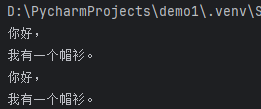商品热销排行
1 商品-创建数据表
1.使用use命令先选中store数据库。
USE store;
2.在store数据库中创建t_product数据表。
CREATE TABLE t_product (id int(20) NOT NULL COMMENT '商品id',category_id int(20) DEFAULT NULL COMMENT '分类id',item_type varchar(100) DEFAULT NULL COMMENT '商品系列',title varchar(100) DEFAULT NULL COMMENT '商品标题',sell_point varchar(150) DEFAULT NULL COMMENT '商品卖点',price bigint(20) DEFAULT NULL COMMENT '商品单价',num int(10) DEFAULT NULL COMMENT '库存数量',image varchar(500) DEFAULT NULL COMMENT '图片路径',status int(1) DEFAULT '1' COMMENT '商品状态 1:上架 2:下架 3:删除',priority int(10) DEFAULT NULL COMMENT '显示优先级',created_time datetime DEFAULT NULL COMMENT '创建时间',modified_time datetime DEFAULT NULL COMMENT '最后修改时间',created_user varchar(50) DEFAULT NULL COMMENT '创建人',modified_user varchar(50) DEFAULT NULL COMMENT '最后修改人',PRIMARY KEY (id)
) ENGINE=InnoDB DEFAULT CHARSET=utf8;
2 商品-创建实体类
创建com.cy.store.entity.Product类,并继承自BaseEntity类。在类中声明与数据表中对应的属性。
package com.cy.store.entity;/** 商品数据的实体类 */
public class Product extends BaseEntity implements Serializable {private Integer id;private Integer categoryId;private String itemType;private String title;private String sellPoint;private Long price;private Integer num;private String image;private Integer status;private Integer priority;// Generate: Getter and Setter、Generate hashCode() and equals()、toString()
}
3 商品-热销排行-持久层
3.1 规划需要执行的SQL语句
查询热销商品列表的SQL语句大致是。
SELECT * FROM t_product WHERE status=1 ORDER BY priority DESC LIMIT 0,4
3.2 接口与抽象方法
在com.cy.store.mapper包下创建ProductMapper接口并在接口中添加查询热销商品findHotList()的方法。
package com.cy.store.mapper;
import com.cy.store.entity.Product;
import java.util.List;/** 处理商品数据的持久层接口 */
public interface ProductMapper {/*** 查询热销商品的前四名* @return 热销商品前四名的集合*/List<Product> findHotList();
}
3.3 配置SQL映射
1.在main\resources\mapper文件夹下创建ProductMapper.xml文件,并在文件中配置findHotList()方法的映射。
<?xml version="1.0" encoding="UTF-8" ?>
<!DOCTYPE mapperPUBLIC "-//mybatis.org//DTD Mapper 3.0//EN""http://mybatis.org/dtd/mybatis-3-mapper.dtd">
<mapper namespace="com.cy.store.mapper.ProductMapper"><resultMap id="ProductEntityMap" type="com.cy.store.entity.Product"><id column="id" property="id"/><result column="category_id" property="categoryId"/><result column="item_type" property="itemType"/><result column="sell_point" property="sellPoint"/><result column="created_user" property="createdUser"/><result column="created_time" property="createdTime"/><result column="modified_user" property="modifiedUser"/><result column="modified_time" property="modifiedTime"/></resultMap><!-- 查询热销商品的前四名:List<Product> findHostList() --><select id="findHotList" resultMap="ProductEntityMap">SELECT*FROMt_productWHEREstatus=1ORDER BYpriority DESCLIMIT 0,4</select>
</mapper>
2.在com.cy.store.mapper包下创建ProductMapperTests测试类,并添加测试方法。
package com.cy.store.mapper;
import com.cy.store.entity.Product;
import org.junit.Test;
import org.junit.runner.RunWith;
import org.springframework.beans.factory.annotation.Autowired;
import org.springframework.boot.test.context.SpringBootTest;
import org.springframework.test.context.junit4.SpringRunner;
import java.util.List;@RunWith(SpringRunner.class)
@SpringBootTest
public class ProductMapperTests {@Autowiredprivate ProductMapper productMapper;@Testpublic void findHotList() {List<Product> list = productMapper.findHotList();System.out.println("count=" + list.size());for (Product item : list) {System.out.println(item);}}
}
4 商品-热销排行-业务层
4.1 规划异常
说明:无异常。
4.2 接口与抽象方法
创建com.cy.store.service.IProductService接口,并在接口中添加findHotList()方法。
package com.cy.store.service;
import com.cy.store.entity.Product;
import java.util.List;/** 处理商品数据的业务层接口 */
public interface IProductService {/*** 查询热销商品的前四名* @return 热销商品前四名的集合*/List<Product> findHotList();
}
4.3 实现抽象方法
1.创建com.cy.store.service.impl.ProductServiceImpl类,并添加@Service注解;在类中声明持久层对象以及实现接口中的方法。
package com.cy.store.service.impl;
import com.cy.store.entity.Product;
import com.cy.store.mapper.ProductMapper;
import com.cy.store.service.IProductService;
import org.springframework.beans.factory.annotation.Autowired;
import org.springframework.stereotype.Service;
import java.util.List;/** 处理商品数据的业务层实现类 */
@Service
public class ProductServiceImpl implements IProductService {@Autowiredprivate ProductMapper productMapper;@Overridepublic List<Product> findHotList() {List<Product> list = productMapper.findHotList();for (Product product : list) {product.setPriority(null);product.setCreatedUser(null);product.setCreatedTime(null);product.setModifiedUser(null);product.setModifiedTime(null);}return list;}
}
2.在com.cy.store.service包下创建测试类ProductServiceTests,并编写测试方法。
package com.cy.store.service;
import com.cy.store.entity.Product;
import com.cy.store.service.ex.ServiceException;
import org.junit.Test;
import org.junit.runner.RunWith;
import org.springframework.beans.factory.annotation.Autowired;
import org.springframework.boot.test.context.SpringBootTest;
import org.springframework.test.context.junit4.SpringRunner;
import java.util.List;@RunWith(SpringRunner.class)
@SpringBootTest
public class ProductServiceTests {@Autowiredprivate IProductService productService;@Testpublic void findHotList() {try {List<Product> list = productService.findHotList();System.out.println("count=" + list.size());for (Product item : list) {System.out.println(item);}} catch (ServiceException e) {System.out.println(e.getClass().getSimpleName());System.out.println(e.getMessage());}}
}
5 商品-热销排行-控制器
5.1 处理异常
说明:无异常。
5.2 设计请求
1.设计用户提交的请求,并设计响应的方式。
请求路径:/products/hot_list
请求参数:无
请求类型:GET
响应结果:JsonResult<List<Product>>
是否拦截:否,需要将index.html和products/**添加到白名单
2.在LoginInterceptorConfigurer类中将index.html页面和products/**请求添加到白名单。
patterns.add("/web/index.html");
patterns.add("/products/**");
5.3 处理请求
1.创建com.cy.controller.ProductController类继承自BaseController类,类添加@RestController和@RequestMapping(“products”)注解,并在类中添加业务层对象。
package com.cy.store.controller;
import com.cy.store.entity.Product;
import com.cy.store.service.IProductService;
import com.cy.store.util.JsonResult;
import org.springframework.beans.factory.annotation.Autowired;
import org.springframework.web.bind.annotation.RequestMapping;
import org.springframework.web.bind.annotation.RestController;
import java.util.List;@RestController
@RequestMapping("products")
public class ProductController extends BaseController {@Autowiredprivate IProductService productService;
}
2.在类中添加处理请求的getHotList()方法。
@RequestMapping("hot_list")
public JsonResult<List<Product>> getHotList() {List<Product> data = productService.findHotList();return new JsonResult<List<Product>>(OK, data);
}
3.完成后启动项目,直接访问http://localhost:8080/products/hot_list进行测试。

6 商品-热销排行-前端页面
1.在index.html页面给“热销排行”列表的div标签设置id属性值。
<div id="hot-list" class="panel-body panel-item"><!-- ... -->
</div>
2.在index.html页面中body标签内部的最后,添加展示热销排行商品的代码。
<script type="text/javascript">
$(document).ready(function() {showHotList();
});function showHotList() {$("#hot-list").empty();$.ajax({url: "/products/hot_list",type: "GET",dataType: "JSON",success: function(json) {let list = json.data;console.log("count=" + list.length);for (let i = 0; i < list.length; i++) {console.log(list[i].title);let html = '<div class="col-md-12">'+ '<div class="col-md-7 text-row-2"><a href="product.html?id=#{id}">#{title}</a></div>'+ '<div class="col-md-2">¥#{price}</div>'+ '<div class="col-md-3"><img src="..#{image}collect.png" class="img-responsive" /></div>'+ '</div>';html = html.replace(/#{id}/g, list[i].id);html = html.replace(/#{title}/g, list[i].title);html = html.replace(/#{price}/g, list[i].price);html = html.replace(/#{image}/g, list[i].image);$("#hot-list").append(html);}}});
}
</script>
3.完成后启动项目,直接访问http://localhost:8080/web/index.html进行测试。
显示商品详情
1 商品-显示商品详情-持久层
1.1 规划需要执行的SQL语句
根据商品id显示商品详情的SQL语句大致是。
SELECT * FROM t_product WHERE id=?
1.2 接口与抽象方法
在ProductMapper接口中添加抽象方法。
/*** 根据商品id查询商品详情* @param id 商品id* @return 匹配的商品详情,如果没有匹配的数据则返回null*/
Product findById(Integer id);
1.3 配置SQL映射
1.在ProductMapper.xml文件中配置findById(Integer id)方法的映射。
<!-- 根据商品id查询商品详情:Product findById(Integer id) -->
<select id="findById" resultMap="ProductEntityMap">SELECT*FROMt_productWHEREid=#{id}
</select>
2.在ProductMapperTests测试类中添加测试方法。
@Test
public void findById() {Integer id = 10000017;Product result = productMapper.findById(id);System.out.println(result);
}
2 商品-显示商品详情-业务层
2.1 规划异常
如果商品数据不存在,应该抛出ProductNotFoundException,需要创建com.cy.store.service.ex.ProductNotFoundException异常。
package com.cy.store.service.ex;/** 商品数据不存在的异常 */
public class ProductNotFoundException extends ServiceException {// Override Methods...
}
2.2 接口与抽象方法
在业务层IProductService接口中添加findById(Integer id)抽象方法。
/*** 根据商品id查询商品详情* @param id 商品id* @return 匹配的商品详情,如果没有匹配的数据则返回null*/
Product findById(Integer id);
2.3 实现抽象方法
1.在ProductServiceImpl类中,实现接口中的findById(Integer id)抽象方法。
@Override
public Product findById(Integer id) {// 根据参数id调用私有方法执行查询,获取商品数据Product product = productMapper.findById(id);// 判断查询结果是否为nullif (product == null) {// 是:抛出ProductNotFoundExceptionthrow new ProductNotFoundException("尝试访问的商品数据不存在");}// 将查询结果中的部分属性设置为nullproduct.setPriority(null);product.setCreatedUser(null);product.setCreatedTime(null);product.setModifiedUser(null);product.setModifiedTime(null);// 返回查询结果return product;
}
2.在ProductServiceTests测试类中编写测试方法。
@Test
public void findById() {try {Integer id = 100000179;Product result = productService.findById(id);System.out.println(result);} catch (ServiceException e) {System.out.println(e.getClass().getSimpleName());System.out.println(e.getMessage());}
}
3 商品-显示商品详情-控制器
3.1 处理异常
在BaseController类中的handleException()方法中添加处理ProductNotFoundException的异常。
// ...
else if (e instanceof ProductNotFoundException) {result.setState(4006);
}
// ...
3.2 设计请求
设计用户提交的请求,并设计响应的方式。
请求路径:/products/{id}/details
请求参数:@PathVariable("id") Integer id
请求类型:GET
响应结果:JsonResult<Product>
3.3 处理请求
1.在ProductController类中添加处理请求的getById()方法。
@GetMapping("{id}/details")
public JsonResult<Product> getById(@PathVariable("id") Integer id) {// 调用业务对象执行获取数据Product data = productService.findById(id);// 返回成功和数据return new JsonResult<Product>(OK, data);
}
2.完成后启动项目,直接访问http://localhost:8080/products/10000017/details进行测试。

4 商品-显示商品详情-前端页面
1.检查在product.html页面body标签内部的最后是否引入jquery-getUrlParam.js文件,如果引入无需重复引入。
<script type="text/javascript" src="../js/jquery-getUrlParam.js"></script>
2.在product.html页面中body标签内部的最后添加获取当前商品详情的代码。
<script type="text/javascript">
let id = $.getUrlParam("id");
console.log("id=" + id);
$(document).ready(function() {$.ajax({url: "/products/" + id + "/details",type: "GET",dataType: "JSON",success: function(json) {if (json.state == 200) {console.log("title=" + json.data.title);$("#product-title").html(json.data.title);$("#product-sell-point").html(json.data.sellPoint);$("#product-price").html(json.data.price);for (let i = 1; i <= 5; i++) {$("#product-image-" + i + "-big").attr("src", ".." + json.data.image + i + "_big.png");$("#product-image-" + i).attr("src", ".." + json.data.image + i + ".jpg");}} else if (json.state == 4006) { // 商品数据不存在的异常location.href = "index.html";} else {alert("获取商品信息失败!" + json.message);}}});
});
</script>
3.完成后启动项目,先访问http://localhost:8080/web/index.html页面,然后点击“热销排行”中的某个子项,将跳转到product.html商品详情页,观察页面是否加载的是当前的商品信息。

分享不易,耗时耗力,麻烦给个不要钱的关注和赞吧
承接毕设指导,技术答疑,学习路上缺少导师的同学可以私信我
更多学习资料,公众号:墨轩学习网,B站:墨轩大楼