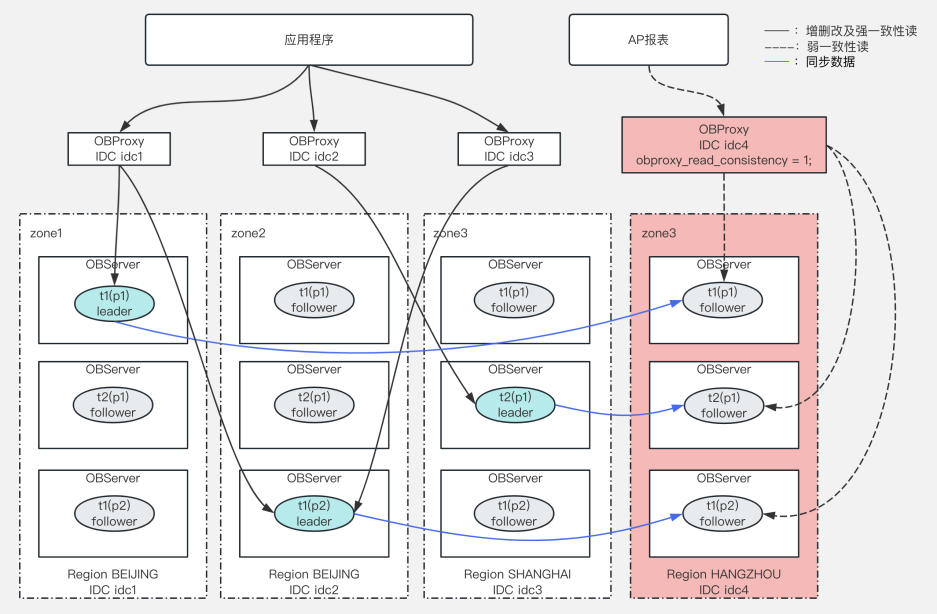本项目是一个在react中,使用 redux 管理状态的基础版实现教程,用简单的案例练习redux的使用,旨在帮助学习 redux 的状态管理机制,包括 store、action、reducer、dispatch 等核心概念。
项目地址:https://github.com/YvetW/redux-mini-demo
注:项目中包含多个版本的代码,有助于理解redux,运行前请先选择需要的版本,修改目录名为src。

版本:
- React v19
- Redux v5
- TypeScript
- Vite
1. 初始化项目
使用 Vite 创建 React+TypeScript 项目:
npm create vite@latest my-app -- --template react-ts
cd my-app
npm install
主要目录结构
my-app/
├── src/
│ ├── redux/
│ │ ├── action-types.ts # 定义 Action Types
│ │ ├── actions.ts # 定义 Actions
│ │ ├── reducers.ts # 定义 Reducers
│ │ ├── store.ts # 创建 Store
│ ├── App.tsx # 组件主入口
│ ├── main.tsx # 入口文件,渲染 App
│ ├── index.css # 样式文件
├── package.json # 依赖管理
├── tsconfig.json # TypeScript 配置
└── vite.config.ts # Vite 配置
2. 在 React 组件中使用 Redux
本版本不使用 react-redux 或 @reduxjs/toolkit,而是直接使用 Redux 的原生 createStore API(已过时,但有助于理解 Redux 的核心概念)。
2.1 创建 Action Types (action-types.ts)
- 在 Redux 中,所有的
action都应有一个唯一的type,定义type常量。 - 例如:
INCREMENT、DECREMENT、ADD_MESSAGE。
export const INCREMENT = 'increment'
export const DECREMENT = 'decrement'
export const ADD_MESSAGE = 'add_message'
2.2 创建 Reducers (reducers.ts)
- Redux 需要使用
reducers函数处理state变化。 - 创建两个
reducer:count和messages。 - 根据不同
action类型更新state,返回新的state。
import {combineReducers} from 'redux';
import {ADD_MESSAGE, DECREMENT, INCREMENT} from './action-types.ts';
import {Action} from './actions.ts';// 管理count
const initCount: number = 0;function count(state: number = initCount, action: Action): number {console.log('count', state, action);switch (action.type) {case INCREMENT:return state + action.data;case DECREMENT:return state - action.data;default:return state;}
}// 管理messages
const initMessages: string[] = [];function messages(state: string[] = initMessages, action: Action): string[] {console.log('messages', state, action);switch (action.type) {case ADD_MESSAGE:return [action.data, ...state]default:return state;}
}export default combineReducers({count, messages});// 整体state状态结构: {count: 2, messages: ['xx', 'xxx']}
2.3 创建 Actions (actions.ts)
- Actions 是 Redux store 唯一的数据来源。
- 创建
increment、decrement和addMessageaction。
import {INCREMENT, DECREMENT, ADD_MESSAGE} from './action-types.ts';// 定义 CountAction 的类型
interface CountAction {type: typeof INCREMENT | typeof DECREMENT;data: number;
}// 定义 MessageAction 的类型
interface MessageAction {type: typeof ADD_MESSAGE; // 只有 ADD_MESSAGE 类型data: string; // data 是一个字符串
}// 联合类型
export type Action = CountAction | MessageAction;export const increment = (number: number): CountAction => ({type: INCREMENT, data: number});export const decrement = (number: number): CountAction => ({type: DECREMENT, data: number});export const add_message = (message: string): MessageAction => ({type: ADD_MESSAGE, data: message});
2.4 创建 Store (store.ts)
- 通过
createStore(rootReducer)创建 Reduxstore,集中管理应用状态。
import { createStore } from 'redux';
import reducers from './reducers'; // 包含多个reducer的reducerexport default createStore(reducers)
2.5 在 App.tsx 中使用 store
- 通过
props.store.getState()获取state,控制组件渲染。 - 通过
props.store.dispatch(action)触发状态更新。
import {useState} from 'react';
import {Store} from 'redux';
import {Action, increment, decrement, add_message} from './redux/actions.ts';// 为 App 组件定义一个 Props 类型,这个类型包含 store
interface AppProps {store: Store<{count: number;messages: string[];}, Action>;
}function App({store}: AppProps) {const [selectedValue, setSelectedValue] = useState<number>(1);const [message, setMessage] = useState<string>('');const count = store.getState().count;const messages = store.getState().messages;function handleIncrement() {store.dispatch(increment(selectedValue));}function handleDecrement() {store.dispatch(decrement(selectedValue));}// 奇数增加function handleIncrementIfOdd() {// setCount 是异步的,如果 Redux 状态更新了,count 可能不会立即反映出来,直接从 store.getState() 读取最新的 countif (store.getState().count % 2 === 1) {store.dispatch(increment(selectedValue));}}// 异步增加function handleIncrementIfAsync() {setTimeout(() => {store.dispatch(increment(selectedValue));}, 1000);}function handleAdd() {if (message.trim()) {store.dispatch(add_message(message));setMessage('');}}return (<div className="App"><div className="count">click <span>{count}</span> times</div><selectid="number" value={selectedValue}// <option> 的 value 默认是字符串类型(即使它是一个数字),这里强制转换为数字onChange={event => setSelectedValue(Number(event.target.value))}>{[1, 2, 3, 4, 5].map((item) => (<option value={item} key={item}>{item}</option>))}</select><button onClick={handleIncrement}>+</button><button onClick={handleDecrement}>-</button><button onClick={handleIncrementIfOdd}>increment if odd</button><button onClick={handleIncrementIfAsync}>increment async</button><hr /><inputtype="text"value={message}onChange={event => setMessage(event.target.value)}/><button onClick={handleAdd}>add text</button><ul>{messages.map((msg, index) => (<li key={index}>{msg}</li>))}</ul></div>);
}export default App;
2.6 在 main.tsx 中订阅 Store 并触发渲染
createRoot()挂载App组件。- 通过
store.subscribe()监听state变化,每次dispatch触发state变更时重新渲染App。 - React 18 及以上使用
createRoot()进行渲染,注意避免重复createRoot()调用。
import {StrictMode} from 'react';
import {createRoot} from 'react-dom/client';
import './index.scss';
import App from './App';
import store from './redux/store.ts';const root = createRoot(document.getElementById('root')!); // 只调用一次 createRoot()// root.render() 负责后续更新
function render() {root.render(<StrictMode><App store={store} /></StrictMode>,);
}// 初次渲染
render();// 订阅 store,state 变化时触发 render
store.subscribe(render);
3. 自定义 redux 库
自己定义一个简易的 redux 库,主要针对 createStore 和 combineReducers 的核心概念。
简单来说,createStore 用来创建存储和管理应用状态的对象,而 combineReducers 用来将多个子 reducer 合并成一个单一的 reducer。
注:完整版请看项目代码。
3.1 createStore
- 作用:用于创建一个 Redux Store,负责管理应用的状态。
- 接收的参数:
reducer:根 reducer,决定如何根据action更新state。- 可选的
preloadedState:初始化时的状态。
- 返回的
store对象包含:dispatch:分发action,会触发reducer调用,返回一个新的state,调用所有绑定的listenergetState:得到内部管理的state对象subscribe:监听state的变化,并在状态变化时触发回调。
export function createStore<S, A extends Action>(rootReducer: Reducer<S, A>): Store<S> {// 内部state,第一次调用reducer得到初始状态并保存let state: S;// 内部保存n个listener的数组const listeners: (() => void)[] = [];// 初始调用reducer得到初始state值state = rootReducer(undefined, {type: '@mini-redux'} as A);// 得到内部管理的state对象function getState() {return state;}// 分发action,会触发reducer调用,返回一个新的state,调用所有绑定的listenerfunction dispatch(action: Action) {// 调用reducer,得到一个新的state,保存state = rootReducer(state, action as A);// 调用listeners中所有的监视回调函数listeners.forEach(listener => listener());}// 订阅state变化,产生新的状态,也就是dispatch时才执行function subscribe(listener: () => void) {listeners.push(listener); // 将listener加入到订阅列表// 返回一个取消订阅的函数(main.ts 通常不需要手动取消,只执行一次,store.subscribe(render) 只执行一次,不会不断创建新的 listener,所以 不会造成内存泄漏。)return () => {const index = listeners.indexOf(listener);if (index >= 0) {listeners.splice(index, 1);}};}// 返回一个store对象return {getState, dispatch, subscribe};
}
3.2 combineReducers
- 作用:将多个子 reducer 组合成一个根 reducer。
- 接收的参数:
reducers:一个对象,其中包含多个子 reducer,每个子 reducer 负责管理state的一部分。
- 这个函数返回一个新的 reducer,能够根据
action调用每个子 reducer,更新对应的state部分。
// 接收一个包含多个reducer函数的对象,返回一个新的reducer函数
export function combineReducers<S, A extends Action>(reducers: { [K in keyof S]: Reducer<S[K], A> }
) {return function (state: Partial<S> = {} as S, action: A): S { // 这个 rootReducer 函数会传给 createStore()return Object.keys(reducers).reduce((newState, key) => {// 确保类型安全:key 是 S 类型的有效键newState[key as keyof S] = reducers[key as keyof S](state[key as keyof S], action)return newState}, {} as S)};
}结论
本项目通过最基础的 Redux 实现,帮助理解 Redux 的核心概念,包括 store、action、reducer、dispatch,同时避免 react-redux 的复杂性,适合初学者学习 Redux 的工作原理。
如果要在实际项目中使用 Redux,建议使用 @reduxjs/toolkit 和 react-redux,可以大幅减少 Redux 代码量,提高开发效率。
后续会继续编写使用 @reduxjs/toolkit 和 react-redux 的教程,欢迎点赞收藏关注!感恩比心~