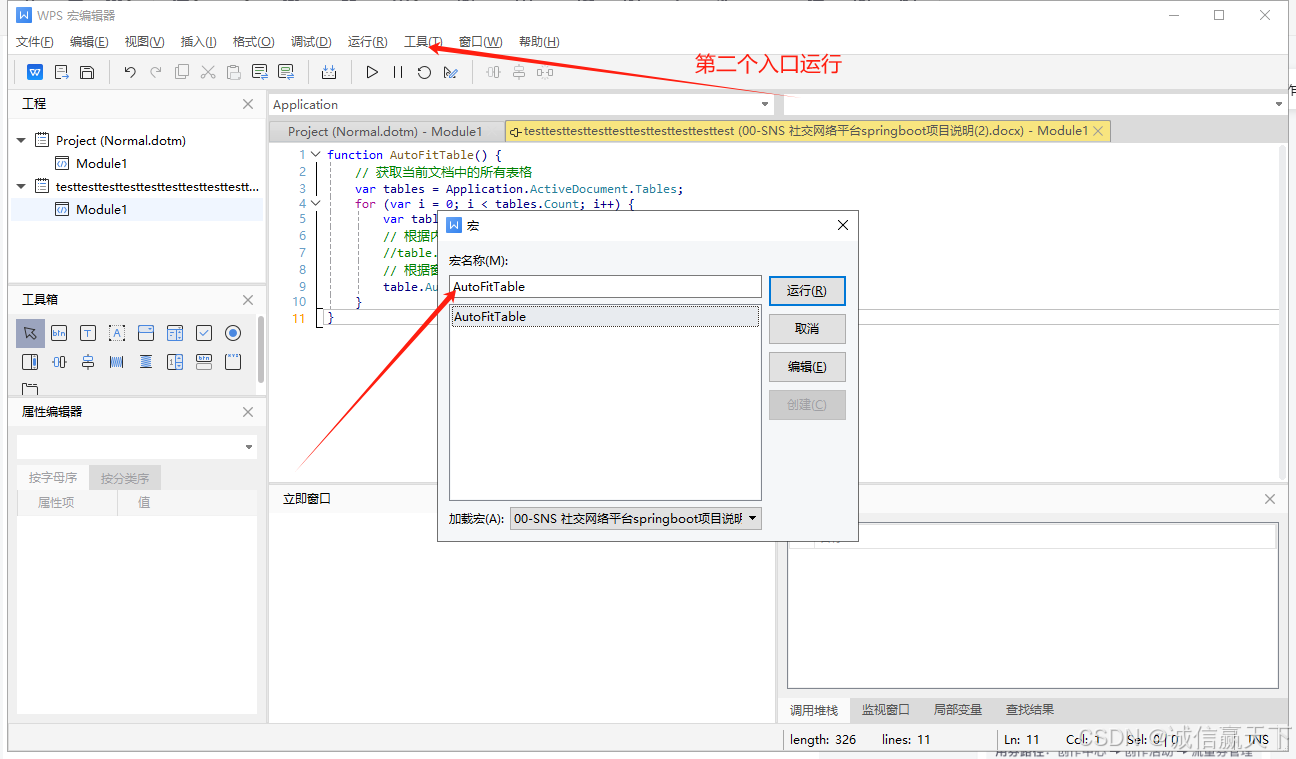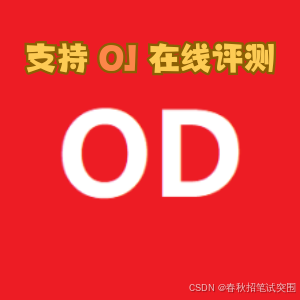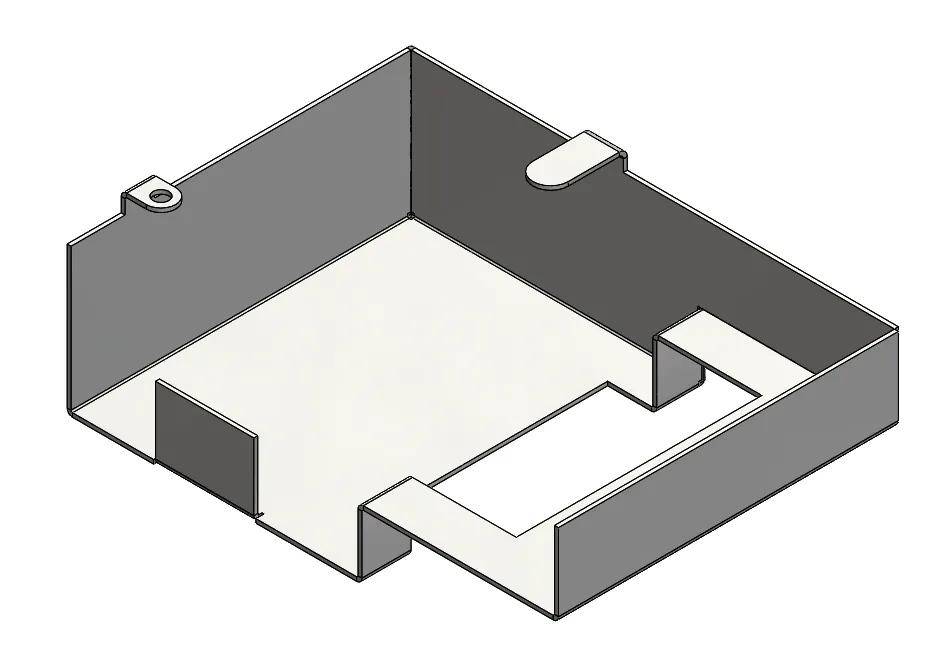一、SharedPreferences 框架体系
1、SharedPreferences 基本介绍
-
SharedPreferences 是 Android 的一个轻量级存储工具,它采用
key - value的键值对方式进行存储 -
它允许保存和读取应用中的基本数据类型,例如,String、int、float、boolean 等
-
保存共享参数键值对信息的文件路径为:
/data/data/【应用包名】/shared_prefs/【SharedPreferences 文件名】.xml
2、SharedPreferences 使用步骤
(1)获取 SharedPreferences 实例
-
其中,fileName 是为 SharedPreferences 文件指定的名称
-
mode 是文件的操作模式,通常是
MODE_PRIVATE(私有模式)
SharedPreferences sharedPreferences = context.getSharedPreferences(【fileName】, 【mode】);
(2)写入数据
-
使用
SharedPreferences.Editor来编辑数据,通过 SharedPreferences 实例的 edit 方法获取 Editor 对象 -
然后使用 put 相关方法来添加或修改数据,当
key - value不存在时为添加,当key - value存在时为修改 -
最后调用 commit 方法来提交更改
SharedPreferences.Editor edit = sharedPreferences.edit();
edit.putString(【key】, 【value】);
edit.commit();
(3)读取数据
-
通过 SharedPreferences 实例的 get 相关方法来读取数据
-
如果 key 不存在,则返回 defValue 默认值
sharedPreferences.getString(【key】, 【defValue】);
3、SharedPreferences 使用优化思路
-
在使用 SharedPreferences 时,我们往往只关注一存一取,即我们往往只关注【key】和【value】
-
我们往往不关注【context】、【fileName】、【mode】、【defValue】,在使用一一指定这些感觉过于繁琐
4、SharedPreferences 框架体系
- 使用 SharedPreferences 框架体系,可以优化 SharedPreferences 的使用,增强 SharedPreferences 相关业务代码的可维护性,SharedPreferences 框架体系分为以下三部分
(1)SharedPreferences 工具类
-
封装原始的 SharedPreferences 操作(存、取)
-
简化掉【mode】和【defValue】
(2)SPStore
-
定义好要使用的 【fileName】和【key】,这些不让外部随意指定
-
将每个【key】对应的存取操作其封装成 get 和 set 方法
-
简化掉【fileName】
(3)MyApplication + CommonStore
-
扩展 SPStore 中的 get 和 set 方法(减少对 SharedPreferences 文件的直接操作、更灵活的定义默认值),同时传入 context
-
简化掉【context】
二、SharedPreferences 框架体系具体实现
1、SharedPreferences 工具类
- MySPTool.java
/*** SharedPreferences 工具类*/
public class MySPTool {/*** 存 String 类型的数据** @param context 上下文对象* @param fileName 文件名* @param key 键名* @param value 键值*/public static void setString(Context context, String fileName, String key, String value) {SharedPreferences sharedPreferences = context.getSharedPreferences(fileName, Context.MODE_PRIVATE);SharedPreferences.Editor edit = sharedPreferences.edit();edit.putString(key, value);edit.commit();}/*** 取 String 类型的数据** @param context 上下文对象* @param fileName 文件名* @param key 键名* @return*/public static String getString(Context context, String fileName, String key) {SharedPreferences sharedPreferences = context.getSharedPreferences(fileName, Context.MODE_PRIVATE);return sharedPreferences.getString(key, "");}// ----------------------------------------------------------------------------------------------------/*** 存 int 类型的数据** @param context 上下文对象* @param fileName 文件名* @param key 键名* @param value 键值*/public static void setInt(Context context, String fileName, String key, int value) {SharedPreferences sharedPreferences = context.getSharedPreferences(fileName, Context.MODE_PRIVATE);SharedPreferences.Editor edit = sharedPreferences.edit();edit.putInt(key, value);edit.commit();}/*** 取 int 类型的数据** @param context 上下文对象* @param fileName 文件名* @param key 键名* @return*/public static int getInt(Context context, String fileName, String key) {SharedPreferences sharedPreferences = context.getSharedPreferences(fileName, Context.MODE_PRIVATE);return sharedPreferences.getInt(key, -1);}// ----------------------------------------------------------------------------------------------------/*** 存 float 类型的数据** @param context 上下文对象* @param fileName 文件名* @param key 键名* @param value 键值*/public static void setFloat(Context context, String fileName, String key, float value) {SharedPreferences sharedPreferences = context.getSharedPreferences(fileName, Context.MODE_PRIVATE);SharedPreferences.Editor edit = sharedPreferences.edit();edit.putFloat(key, value);edit.commit();}/*** 取 float 类型的数据** @param context 上下文对象* @param fileName 文件名* @param key 键名* @return*/public static float getFloat(Context context, String fileName, String key) {SharedPreferences sharedPreferences = context.getSharedPreferences(fileName, Context.MODE_PRIVATE);return sharedPreferences.getFloat(key, -1);}// ----------------------------------------------------------------------------------------------------/*** 存 boolean 类型的数据** @param context 上下文对象* @param fileName 文件名* @param key 键名* @param value 键值*/public static void setBoolean(Context context, String fileName, String key, boolean value) {SharedPreferences sharedPreferences = context.getSharedPreferences(fileName, Context.MODE_PRIVATE);SharedPreferences.Editor edit = sharedPreferences.edit();edit.putBoolean(key, value);edit.commit();}/*** 取 boolean 类型的数据** @param context 上下文对象* @param fileName 文件名* @param key 键值* @return*/public static boolean getBoolean(Context context, String fileName, String key) {SharedPreferences sharedPreferences = context.getSharedPreferences(fileName, Context.MODE_PRIVATE);return sharedPreferences.getBoolean(key, false);}// ----------------------------------------------------------------------------------------------------/*** 删除数据** @param context 上下文对象* @param fileName 文件名* @param key 键名*/public static void remove(Context context, String fileName, String key) {SharedPreferences sharedPreferences = context.getSharedPreferences(fileName, Context.MODE_PRIVATE);SharedPreferences.Editor edit = sharedPreferences.edit();edit.remove(key);edit.commit();}/*** 删除所有数据** @param fileName 文件名* @param context 上下文对象*/public static void clear(Context context, String fileName) {SharedPreferences sharedPreferences = context.getSharedPreferences(fileName, Context.MODE_PRIVATE);SharedPreferences.Editor edit = sharedPreferences.edit();edit.clear();edit.commit();}
}
2、SPStore
- SPStore.java
public class SPStore {private static final String SP_NAME = "test";// ----------------------------------------------------------------------------------------------------private static final String NAME_KEY = "name";private static final String AGE_KEY = "age";// ====================================================================================================public static String getName(Context context) {return MySPTool.getString(context, SP_NAME, NAME_KEY);}public static void setName(Context context, String name) {MySPTool.setString(context, SP_NAME, NAME_KEY, name);}public static int getAge(Context context) {return MySPTool.getInt(context, SP_NAME, AGE_KEY);}public static void setAge(Context context, int age) {MySPTool.setInt(context, SP_NAME, AGE_KEY, age);}
}
3、MyApplication + CommonStore
- MyApplication.java
public class MyApplication extends Application {public static final String TAG = MyApplication.class.getSimpleName();private static Context context;@Overridepublic void onCreate() {super.onCreate();context = this;}public static Context getContext() {return context;}
}
- CommonStore.java
public class CommonStore {private static String name;private static Integer age;// ====================================================================================================public static String getName() {if (name == null) {String spName = SPStore.getName(MyApplication.getContext());name = spName;}return name;}public static void setName(String inputName) {SPStore.setName(MyApplication.getContext(), inputName);name = inputName;}public static Integer getAge() {if (age == null) {int spAge = SPStore.getAge(MyApplication.getContext());if (spAge == -1) spAge = 0;age = spAge;}return age;}public static void setAge(Integer inputAge) {SPStore.setAge(MyApplication.getContext(), inputAge);age = inputAge;}
}
4、测试

- activity_sp_test.xml
<?xml version="1.0" encoding="utf-8"?>
<androidx.constraintlayout.widget.ConstraintLayout xmlns:android="http://schemas.android.com/apk/res/android"xmlns:app="http://schemas.android.com/apk/res-auto"xmlns:tools="http://schemas.android.com/tools"android:layout_width="match_parent"android:layout_height="match_parent"tools:context=".SpTestActivity"tools:ignore="MissingConstraints"><LinearLayoutandroid:id="@+id/ll_content"android:layout_width="wrap_content"android:layout_height="wrap_content"android:layout_marginTop="20dp"android:orientation="vertical"app:layout_constraintEnd_toEndOf="parent"app:layout_constraintStart_toStartOf="parent"app:layout_constraintTop_toTopOf="parent"><EditTextandroid:id="@+id/et_name"android:layout_width="200dp"android:layout_height="wrap_content"android:inputType="text" /><EditTextandroid:id="@+id/et_age"android:layout_width="200dp"android:layout_height="wrap_content"android:inputType="number" /></LinearLayout><LinearLayoutandroid:id="@+id/ll_btns"android:layout_width="wrap_content"android:layout_height="wrap_content"android:orientation="horizontal"app:layout_constraintEnd_toEndOf="parent"app:layout_constraintStart_toStartOf="parent"app:layout_constraintTop_toBottomOf="@+id/ll_content"><Buttonandroid:id="@+id/btn_read"android:layout_width="wrap_content"android:layout_height="wrap_content"android:text="读取" /><Buttonandroid:id="@+id/btn_write"android:layout_width="wrap_content"android:layout_height="wrap_content"android:layout_marginStart="10dp"android:text="写入" /></LinearLayout>
</androidx.constraintlayout.widget.ConstraintLayout>
- SpTestActivity.java
public class SpTestActivity extends AppCompatActivity {private Button btnRead;private Button btnWrite;private EditText etName;private EditText etAge;@Overrideprotected void onCreate(Bundle savedInstanceState) {super.onCreate(savedInstanceState);setContentView(R.layout.activity_sp_test);btnRead = findViewById(R.id.btn_read);btnWrite = findViewById(R.id.btn_write);etName = findViewById(R.id.et_name);etAge = findViewById(R.id.et_age);btnRead.setOnClickListener(v -> {String name = CommonStore.getName();Integer age = CommonStore.getAge();etName.setText(name);etAge.setText(String.valueOf(age));});btnWrite.setOnClickListener(v -> {String inputName = etName.getText().toString();if (inputName == null || inputName.equals("")) {Toast.makeText(this, "存入的 name 不合法", Toast.LENGTH_SHORT).show();return;}String inputAgeStr = etAge.getText().toString();int inputAge = -1;try {inputAge = Integer.parseInt(inputAgeStr);} catch (NumberFormatException e) {e.printStackTrace();}if (inputAge < 0) {Toast.makeText(this, "存入的 age 不合法", Toast.LENGTH_SHORT).show();return;}CommonStore.setName(inputName);CommonStore.setAge(inputAge);});}
}